NEWS
Rundumglücklichsupport für @thorkillar ;-)
-
Hallo in die Runde,
ich habe das Problem, dass wenn ich im "#tab-javascript" Änderungen vornehme, z.B. im Blockly etwas ändere und beim Klick auf speichern, dass dann die Instanz gestoppt wird, die Änderungen nicht gespeichert werden, und fast alle Adapter auf rot umspringen, und kurze Zeit später wieder grün zeigen.
Das Problem tritt manchmal auch schon auf, wenn ich nur den "#tab-javascript" oder /#tab-objects" Reiter öffne.
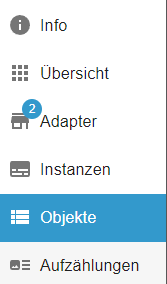
Ich habe das Problem schon länger, es ist aber in letzter Zeit verstärkt aufgetreten, so dass Änderungen langsam sehr anstrengen werden.
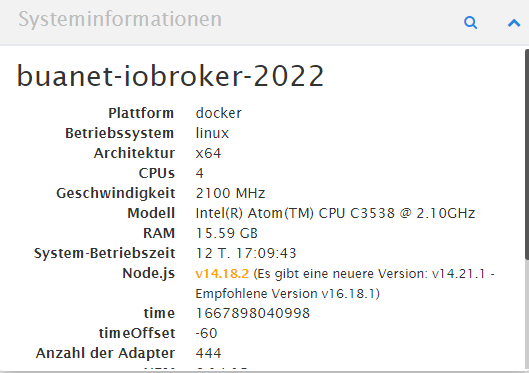
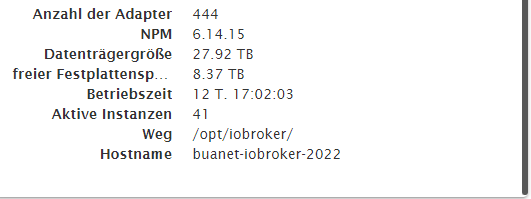
Alle Adapter sind auf dem aktuellen Stand. Könnt Ihr mir helfen? Und was benötigt Ihr, damit Ihr mir helfen könnt?
Danke im Voraus -
@thorkillar sagte in Benötige Hilfe: Viele Adapter stürzen regelmäßige ab:
Alle Adapter sind auf dem aktuellen Stand.
Das stimmt schon mal nicht. Ebensowenig wie nodeJS auf Stand ist.
Und was benötigt Ihr, damit Ihr mir helfen könnt?
Das ist mal eine gute Frage. Versuch es mal damit:
https://forum.iobroker.net/topic/59549/iob-diag-skript
Ist noch in der Entwicklung, sollte aber soweit alles liefern.
-
@thomas-braun sagte in Benötige Hilfe: Viele Adapter stürzen regelmäßige ab:
Das stimmt schon mal nicht. Ebensowenig wie nodeJS auf Stand ist.
Sorry, den Screenshot habe ich vor dem Update gemacht. Die Adapter hatte ich kurz vorm Post auf den aktuellen Stand gebracht.
Okay, ich hoffe ich hab es richtig gemacht.
#!/bin/bash # iobroker diagnostics # written to help getting information about the environment the ioBroker installation is running in clear; # VARIABLES export LC_ALL=C; SKRIPTV="0.0.6"; XORGTEST=0; DOCKER=/opt/scripts/.docker_config/.thisisdocker; APT=0; INSTENV=0; INSTENV2=0; SYSTDDVIRT=0; #if [ $EUID -eq 0 ] | [ ! -f "$DOCKER" ]; then # echo -e "Dieses Skript darf nicht von root ausgeführt werden! \nBitte als Standarduser ausführen!" 1>&2 # exit 1 #fi echo ""; echo -e "\033[34;107m*** ioBroker Diagnosis ***\033[0m"; echo ""; echo "Please stretch the window of your terminal programm (puTTY) as wide as possible or switch to full screen"; echo ""; echo "The following checks may give hints to potential malconfigurations or errors, please post them in our forum:"; echo ""; echo "https://forum.iobroker.net"; echo ""; echo "Just copy and paste the Summary Page, including the \`\`\` characters at start and end."; echo "It helps us to help you!" echo ""; read -p "Press <Enter> to continue"; echo ""; echo -e "\033[33m======== Start marking the full check here =========\033[0m"; echo -e "v.`echo $SKRIPTV`" echo ""; echo "\`\`\`"; echo -e "\033[34;107m*** BASE SYSTEM ***\033[0m"; echo -e "Architecture: \t`uname -m`"; if [ -f "$DOCKER" ]; then echo -e "Docker: \ttrue" else echo -e "Docker: \tfalse" fi; # Alternativer DockerCheck - Nicht getestet: # # if [ -f /.dockerenv ]; then # echo "I'm inside matrix ;("; # else # echo "I'm living in real world!"; # fi SYSTDDVIRT=$(systemd-detect-virt 2>/dev/null) if [ "$SYSTDDVIRT" != "" ]; then echo -e "Virtualization: `systemd-detect-virt`" else echo "Virtualization: Unknown (buanet/Synology?)" fi; lsb_release -idrc; echo ""; cat /etc/os-release; echo ""; echo "Systemuptime and Load:"; uptime; echo "CPU threads: $(grep -c processor /proc/cpuinfo)" echo ""; echo -e "\033[34;107m*** Time and Time Zones ***\033[0m"; date -u; date; date +"%Z %z"; cat /etc/timezone; echo ""; echo -e "\033[34;107m*** User and Groups ***\033[0m"; whoami; echo $HOME; groups; echo ""; echo -e "\033[34;107m*** X-Server-Setup ***\033[0m"; XORGTEST=`ps aux | grep -c 'Xorg'` if (("$XORGTEST" > 1)); then echo "X-Server: true" else echo "X-Server: false" fi echo -e "Desktop: $DESKTOP_SESSION"; echo -e "Konsole: $XDG_SESSION_TYPE"; echo ""; echo -e "\033[34;107m*** MEMORY ***\033[0m"; free -th --mega; echo ""; vmstat -S M -s | head -n 10; echo ""; echo -e "\033[34;107m*** FILESYSTEM ***\033[0m"; df -PTh; echo ""; echo -e "\033[32mFiles in neuralgic directories:\033[0m"; echo ""; echo -e "\033[32m/var:\033[0m"; sudo du -h /var/ | sort -rh | head -5; echo ""; echo -e "\033[32m/opt/iobroker/backups:\033[0m"; du -h /opt/iobroker/backups/ | sort -rh | head -5; echo ""; echo -e "\033[32m/opt/iobroker/iobroker-data:\033[0m"; du -h /opt/iobroker/iobroker-data/ | sort -rh | head -5; echo ""; echo -e "\033[32mThe five biggest files in iobroker-data:\033[0m"; find /opt/iobroker/iobroker-data -maxdepth 15 -type f -exec du -sh {} + | sort -rh | head -n 5; echo ""; echo -e "\033[34;107m*** NodeJS-Installation ***\033[0m"; sudo ln -s /usr/bin/node /usr/bin/nodejs &> /dev/null; echo -e "`type -P nodejs` \t`nodejs -v`"; echo -e "`type -P node` \t\t`node -v`"; echo -e "`type -P npm` \t\t`npm -v`"; echo ""; apt-cache policy nodejs; echo ""; echo -e "\033[34;107m*** ioBroker-Installation ***\033[0m"; echo ""; echo -e "\033[32mCore adapters versions\033[0m" echo -e "js-controller: \t`iob -v`"; echo -e "admin: \t\t`iob version admin`"; echo ""; echo -e "\033[32mEnabled adapters with bindings\033[0m"; iob list instances | grep enabled | grep port ; echo ""; echo -e "\033[32mioBroker-Repositories\033[0m"; iob repo list; echo ""; echo -e "\033[32mioBroker-Instances\033[0m"; iob update -i; echo ""; echo -e "\033[32mObjects and States\033[0m"; echo "Please stand by - This may take a while"; IOBOBJECTS=$(iob list objects 2>/dev/null | wc -l); echo -e "Objects: \t`echo $IOBOBJECTS`"; IOBSTATES=$(iob list states 2>/dev/null | wc -l); echo -e "States: \t`echo $IOBSTATES`"; echo ""; echo -e "\033[34;107m*** OS-Repositories and Updates ***\033[0m"; sudo apt-get update 1>/dev/null && sudo apt-get update APT=`apt-get upgrade -s |grep -P '^\d+ upgraded'|cut -d" " -f1` echo -e "Pending Updates: `echo $APT`"; echo ""; echo -e "\033[34;107m*** Listening Ports ***\033[0m"; sudo netstat -tulpen #| sed -n '1,2p;/LISTEN/p'; # Alternativ - ss ist nicht ueberall installiert # sudo ss -tulwp | grep LISTEN; echo ""; echo "\`\`\`"; echo ""; echo -e "\033[33m============ Mark until here for C&P =============\033[0m"; echo ""; echo "iob diag has finished."; echo ""; echo ""; read -p "For a Summary please press <Enter>"; echo ""; clear; echo "Copy text starting here:"; echo ""; echo "\`\`\`"; echo "======================= SUMMARY ======================="; echo -e "\t\t\tv.`echo $SKRIPTV`" echo ""; echo ""; echo -e "Operatingsystem: `lsb_release -d | tr -s ' ' | cut -d: -f 2`" if [ -f "$DOCKER" ]; then INSTENV=2 elif [ "$SYSTDDVIRT" != "none" ]; then INSTENV=1 else INSTENV=0 fi; INSTENV2=$( if [[ $INSTENV -eq 2 ]]; then echo "Docker"; elif [ $INSTENV -eq 1 ]; then echo $SYSTDDVIRT; else echo "Native"; fi;) echo -e "Installation: \t\t`echo $INSTENV2`"; echo -e "Timezone: \t\t`cat /etc/timezone`"; echo -e "User-ID: \t\t`echo $EUID`"; echo -e "X-Server: \t\t`if [[ $XORGTEST -gt 1 ]]; then echo "true";else echo "false";fi`"; echo ""; echo -e "Pending OS-Updates: \t`echo $APT`"; echo ""; echo -e "Nodejs-Installation: \t`type -P nodejs` \t`nodejs -v`"; echo -e "\t\t\t`type -P node` \t\t`node -v`"; echo -e "\t\t\t`type -P npm` \t\t`npm -v`"; echo ""; echo -e "ioBroker Core: \t\tjs-controller \t\t`iob -v`"; echo -e "\t\t\tadmin \t\t\t`iob version admin`"; echo ""; echo -e "Pending iob updates: \t`iob list instances | grep updat | wc -l`"; echo ""; iob repo list | tail -n1; echo ""; echo -e "Objects: \t\t`echo $IOBOBJECTS`"; echo -e "States: \t\t`echo $IOBSTATES`"; echo ""; echo -e "Size of iob-Database:"; echo ""; find /opt/iobroker/iobroker-data -maxdepth 1 -type f -name \*objects\* -exec du -sh {} + |sort -rh | head -n 5; find /opt/iobroker/iobroker-data -maxdepth 1 -type f -name \*states\* -exec du -sh {} + |sort -rh | head -n 5; echo ""; echo ""; echo "====================== END OF SUMMARY ==================" echo -e "\`\`\`"; unset LC_ALL exit; -
Nein, nicht das Skript posten. Das kenne ich...
Das Skript ausführen.chmod 744 iob_diag ./iob_diag -
@thomas-braun ähm, ja.

======== Start marking the full check here ========= v.0.0.6 *** BASE SYSTEM *** Architecture: x86_64 Docker: true Virtualization: container-other Distributor ID: Debian Description: Debian GNU/Linux 11 (bullseye) Release: 11 Codename: bullseye PRETTY_NAME="Debian GNU/Linux 11 (bullseye)" NAME="Debian GNU/Linux" VERSION_ID="11" VERSION="11 (bullseye)" VERSION_CODENAME=bullseye ID=debian HOME_URL="https://www.debian.org/" SUPPORT_URL="https://www.debian.org/support" BUG_REPORT_URL="https://bugs.debian.org/" Systemuptime and Load: 11:18:36 up 12 days, 18:26, 0 users, load average: 4.73, 6.55, 7.25 CPU threads: 4 *** Time and Time Zones *** Tue Nov 8 10:18:36 UTC 2022 Tue Nov 8 11:18:36 CET 2022 CET +0100 Etc/UTC *** User and Groups *** root /root root *** X-Server-Setup *** X-Server: false Desktop: Konsole: *** MEMORY *** total used free shared buff/cache available Mem: 15G 6.3G 1.4G 430M 8.2G 8.9G Swap: 11G 1.0G 10G Total: 27G 7.3G 12G 15966 M total memory 6348 M used memory 8274 M active memory 4475 M inactive memory 1439 M free memory 37 M buffer memory 8141 M swap cache 11627 M total swap 1000 M used swap 10627 M free swap *** FILESYSTEM *** Filesystem Type Size Used Avail Use% Mounted on /dev/mapper/cachedev_0 btrfs 28T 20T 8.4T 71% / tmpfs tmpfs 64M 0 64M 0% /dev tmpfs tmpfs 7.8G 0 7.8G 0% /sys/fs/cgroup shm tmpfs 64M 0 64M 0% /dev/shm /dev/mapper/cachedev_0 btrfs 28T 20T 8.4T 71% /opt/iobroker /dev/mapper/cachedev_0 btrfs 28T 20T 8.4T 71% /etc/hosts tmpfs tmpfs 7.8G 0 7.8G 0% /proc/acpi tmpfs tmpfs 7.8G 0 7.8G 0% /proc/scsi tmpfs tmpfs 7.8G 0 7.8G 0% /sys/firmware Files in neuralgic directories: /var: sudo: unable to resolve host buanet-iobroker-2022: Name or service not known 33M /var/ 31M /var/lib 18M /var/lib/apt/lists 18M /var/lib/apt 14M /var/lib/dpkg /opt/iobroker/backups: 2.3G /opt/iobroker/backups/ /opt/iobroker/iobroker-data: 1.8G /opt/iobroker/iobroker-data/ 415M /opt/iobroker/iobroker-data/backup-objects 308M /opt/iobroker/iobroker-data/files 234M /opt/iobroker/iobroker-data/history 78M /opt/iobroker/iobroker-data/files/vis.0 The five biggest files in iobroker-data: 583M /opt/iobroker/iobroker-data/states.jsonl 63M /opt/iobroker/iobroker-data/objects.json.migrated 63M /opt/iobroker/iobroker-data/objects.json.bak.migrated 55M /opt/iobroker/iobroker-data/objects.jsonl 21M /opt/iobroker/iobroker-data/files/devices.admin/static/js/2.00a59c14.chunk.js.map *** NodeJS-Installation *** /usr/bin/nodejs v14.18.2 /usr/bin/node v14.18.2 /usr/bin/npm 6.14.15 nodejs: Installed: 14.18.2-deb-1nodesource1 Candidate: 14.21.1-deb-1nodesource1 Version table: 14.21.1-deb-1nodesource1 500 500 https://deb.nodesource.com/node_14.x bullseye/main amd64 Packages *** 14.18.2-deb-1nodesource1 100 100 /var/lib/dpkg/status 12.22.12~dfsg-1~deb11u1 500 500 http://security.debian.org/debian-security bullseye-security/main amd64 Packages 12.22.5~dfsg-2~11u1 500 500 http://deb.debian.org/debian bullseye/main amd64 Packages *** ioBroker-Installation *** Core adapters versions js-controller: 4.0.23 admin: 6.2.23 Enabled adapters with bindings + system.adapter.admin.0 : admin : buanet-iobroker-2022 - enabled, port: 8081, bind: 0.0.0.0, run as: admin + system.adapter.hm-rpc.0 : hm-rpc : buanet-iobroker-2022 - enabled, port: 18701 + system.adapter.hm-rpc.1 : hm-rpc : buanet-iobroker-2022 - enabled, port: 12001 + system.adapter.hm-rpc.2 : hm-rpc : buanet-iobroker-2022 - enabled, port: 12010 + system.adapter.hue.0 : hue : buanet-iobroker-2022 - enabled, port: 80 + system.adapter.hue.1 : hue : buanet-iobroker-2022 - enabled, port: 80 + system.adapter.telegram.0 : telegram : buanet-iobroker-2022 - enabled, port: 8443, bind: 0.0.0.0 + system.adapter.web.0 : web : buanet-iobroker-2022 - enabled, port: 8082, bind: 0.0.0.0, run as: admin ioBroker-Repositories stable : http://download.iobroker.net/sources-dist.json beta : http://download.iobroker.net/sources-dist-latest.json Active repo(s): stable ioBroker-Instances Used repository: stable Adapter "admin" : 6.2.23 , installed 6.2.23 Adapter "alexa2" : 3.21.0 , installed 3.21.0 Adapter "apple-find-me": 0.0.14 , installed 0.0.14 Adapter "backitup" : 2.4.12 , installed 2.4.12 Adapter "birthdays" : 2.1.0 , installed 2.1.0 Adapter "bring" : 1.8.1 , installed 1.8.1 Adapter "chromecast" : 2.3.1 , installed 2.3.1 Adapter "coronavirus-statistics": 0.8.7, installed 0.8.7 Adapter "daswetter" : 3.1.3 , installed 3.1.3 Adapter "devices" : 1.0.12 , installed 1.0.12 Adapter "discovery" : 3.0.5 , installed 3.0.5 Adapter "dwd" : 2.8.3 , installed 2.8.3 Adapter "email" : 1.1.3 , installed 1.1.3 Adapter "emby" : 1.0.2 , installed 1.0.2 Adapter "fb-checkpresence": 1.1.19, installed 1.1.19 Adapter "history" : 2.2.0 , installed 2.2.0 Adapter "hm-rega" : 3.0.40 , installed 3.0.40 Adapter "hm-rpc" : 1.15.12 , installed 1.15.12 Adapter "hue" : 3.7.1 , installed 3.7.1 Adapter "hue-extended" : 2.0.0 , installed 2.0.0 Adapter "ical" : 1.13.1 , installed 1.13.1 Adapter "icons-mfd-png": 1.1.0 , installed 1.1.0 Adapter "icons-mfd-svg": 1.1.0 , installed 1.1.0 Adapter "info" : 1.9.19 , installed 1.9.19 Adapter "iot" : 1.11.9 , installed 1.11.9 Adapter "iqontrol" : 2.0.0 , installed 2.0.0 Adapter "javascript" : 6.0.3 , installed 6.0.3 Controller "js-controller": 4.0.23 , installed 4.0.23 Adapter "lgtv" : 1.1.10 , installed 1.1.10 Adapter "nina" : 0.0.25 , installed 0.0.25 Adapter "nuki" : 1.6.0 , installed 1.6.0 Adapter "nuki-extended": 2.3.1 , installed 2.3.1 Adapter "odl" : 2.0.5 , installed 2.0.5 Adapter "ping" : 1.5.3 , installed 1.5.3 Adapter "pollenflug" : 1.0.6 , installed 1.0.6 Adapter "pushover" : 3.0.3 , installed 3.0.3 Adapter "roomba" : 1.1.4 , installed 1.1.4 Adapter "rssfeed" : 2.6.1 , installed 2.6.1 Adapter "simple-api" : 2.7.0 , installed 2.7.0 Adapter "socketio" : 4.2.0 , installed 4.2.0 Adapter "synology" : 2.1.9 , installed 2.1.9 Adapter "tankerkoenig" : 2.1.1 , installed 2.1.1 Adapter "telegram" : 1.14.1 , installed 1.14.1 Adapter "text2command" : 2.2.2 , installed 2.2.2 Adapter "tr-064" : 4.2.16 , installed 4.2.16 Adapter "trashschedule": 2.0.3 , installed 2.0.3 Adapter "vis" : 1.4.15 , installed 1.4.15 Adapter "vis-bars" : 0.1.4 , installed 0.1.4 Adapter "vis-colorpicker": 1.2.0 , installed 1.2.0 Adapter "vis-fancyswitch": 1.1.0 , installed 1.1.0 Adapter "vis-history" : 1.0.0 , installed 1.0.0 Adapter "vis-hqwidgets": 1.3.0 , installed 1.3.0 Adapter "vis-icontwo" : 0.89.0 , installed 0.89.0 Adapter "vis-inventwo" : 3.3.1 , installed 3.3.1 Adapter "vis-jqui-mfd" : 1.0.12 , installed 1.0.12 Adapter "vis-justgage" : 1.0.2 , installed 1.0.2 Adapter "vis-lcars" : 1.0.4 , installed 1.0.4 Adapter "vis-map" : 1.0.4 , installed 1.0.4 Adapter "vis-rgraph" : 0.0.2 , installed 0.0.2 Adapter "vis-timeandweather": 1.2.2, installed 1.2.2 Adapter "vis-weather" : 2.5.5 , installed 2.5.5 Adapter "weatherunderground": 3.4.2, installed 3.4.2 Adapter "web" : 4.3.0 , installed 4.3.0 Adapter "ws" : 1.3.0 , installed 1.3.0 Objects and States Please stand by - This may take a while Objects: 43020 States: 58939 *** OS-Repositories and Updates *** sudo: unable to resolve host buanet-iobroker-2022: Name or service not known sudo: unable to resolve host buanet-iobroker-2022: Name or service not known Hit:1 http://security.debian.org/debian-security bullseye-security InRelease Hit:2 http://deb.debian.org/debian bullseye InRelease Hit:3 http://deb.debian.org/debian bullseye-updates InRelease Hit:4 https://deb.nodesource.com/node_14.x bullseye InRelease Reading package lists... Done Pending Updates: 104 ** Listening Ports *** sudo: unable to resolve host buanet-iobroker-2022: Name or service not known Active Internet connections (only servers) Proto Recv-Q Send-Q Local Address Foreign Address State User Inode PID/Program name tcp 0 0 0.0.0.0:6011 0.0.0.0:* LISTEN 254178 137800 - tcp 0 0 0.0.0.0:443 0.0.0.0:* LISTEN 0 59556 - tcp 0 0 0.0.0.0:445 0.0.0.0:* LISTEN 0 92334111 - tcp 0 0 127.0.0.1:512 0.0.0.0:* LISTEN 0 177055 - tcp 0 0 192.168.0.132:12001 0.0.0.0:* LISTEN 1000 202208867 - tcp 0 0 127.0.0.1:161 0.0.0.0:* LISTEN 0 77318 - tcp 0 0 0.0.0.0:6690 0.0.0.0:* LISTEN 0 196908458 - tcp 0 0 192.168.0.132:9092 0.0.0.0:* LISTEN 1000 202235420 - tcp 0 0 0.0.0.0:3493 0.0.0.0:* LISTEN 0 155577480 - tcp 0 0 127.0.0.1:9000 0.0.0.0:* LISTEN 1000 202195329 - tcp 0 0 0.0.0.0:5000 0.0.0.0:* LISTEN 0 59550 - tcp 0 0 127.0.0.1:9001 0.0.0.0:* LISTEN 1000 202192647 - tcp 0 0 0.0.0.0:5001 0.0.0.0:* LISTEN 0 59552 - tcp 0 0 192.168.0.132:12010 0.0.0.0:* LISTEN 1000 202209899 - tcp 0 0 0.0.0.0:554 0.0.0.0:* LISTEN 0 125102 - tcp 0 0 127.0.0.1:38443 0.0.0.0:* LISTEN 0 197016125 - tcp 0 0 0.0.0.0:139 0.0.0.0:* LISTEN 0 92334112 - tcp 0 0 192.168.0.132:18701 0.0.0.0:* LISTEN 1000 202211338 - tcp 0 0 0.0.0.0:5357 0.0.0.0:* LISTEN 0 92334089 - tcp 0 0 0.0.0.0:80 0.0.0.0:* LISTEN 0 59554 - tcp 0 0 192.168.0.132:49170 0.0.0.0:* LISTEN 254178 137597 - tcp 0 0 127.0.0.1:914 0.0.0.0:* LISTEN 0 117576 - tcp 0 0 127.0.0.1:5555 0.0.0.0:* LISTEN 0 92238145 - tcp 0 0 127.0.0.1:915 0.0.0.0:* LISTEN 0 92185235 - tcp 0 0 127.0.0.1:33300 0.0.0.0:* LISTEN 0 84042 - tcp 0 0 0.0.0.0:21 0.0.0.0:* LISTEN 0 200927439 - tcp 0 0 0.0.0.0:22 0.0.0.0:* LISTEN 0 31409 - tcp 0 0 127.0.0.1:38008 0.0.0.0:* LISTEN 0 197016123 - tcp 0 0 127.0.0.1:5432 0.0.0.0:* LISTEN 55 120686 - tcp6 0 0 :::443 :::* LISTEN 0 59557 - tcp6 0 0 :::445 :::* LISTEN 0 92334109 - tcp6 0 0 :::3261 :::* LISTEN 0 88245 - tcp6 0 0 :::5566 :::* LISTEN 0 108373 - tcp6 0 0 :::3263 :::* LISTEN 0 88243 - tcp6 0 0 :::8096 :::* LISTEN 240699 111190140 - tcp6 0 0 :::3264 :::* LISTEN 0 88248 - tcp6 0 0 :::3265 :::* LISTEN 0 89256 - tcp6 0 0 :::6690 :::* LISTEN 0 196908459 - tcp6 0 0 :::5000 :::* LISTEN 0 59551 - tcp6 0 0 :::5001 :::* LISTEN 0 59553 - tcp6 0 0 ::1:38443 :::* LISTEN 0 197016126 - tcp6 0 0 :::139 :::* LISTEN 0 92334110 - tcp6 0 0 :::5357 :::* LISTEN 0 92334090 - tcp6 0 0 :::80 :::* LISTEN 0 59555 - tcp6 0 0 :::8081 :::* LISTEN 1000 202198834 - tcp6 0 0 :::8082 :::* LISTEN 1000 202229961 - tcp6 0 0 :::21 :::* LISTEN 0 200927440 - tcp6 0 0 :::22 :::* LISTEN 0 31411 - tcp6 0 0 ::1:38008 :::* LISTEN 0 197016124 - udp 0 0 127.0.0.1:45808 0.0.0.0:* 240699 111190463 - udp 0 0 192.168.0.132:5353 0.0.0.0:* 1000 202217237 - udp 0 0 0.0.0.0:5353 0.0.0.0:* 0 183929551 - udp 0 0 192.168.0.132:55900 0.0.0.0:* 254178 137599 - udp 8064 0 0.0.0.0:68 0.0.0.0:* 0 41410 - udp 0 0 0.0.0.0:68 0.0.0.0:* 0 30078 - udp 0 0 0.0.0.0:68 0.0.0.0:* 0 28335 - udp 0 0 0.0.0.0:68 0.0.0.0:* 0 30926 - udp 0 0 192.168.0.132:123 0.0.0.0:* 87 48711 - udp 0 0 127.0.0.1:123 0.0.0.0:* 0 32846 - udp 0 0 0.0.0.0:123 0.0.0.0:* 0 32842 - udp 0 0 192.168.0.255:137 0.0.0.0:* 0 197706032 - udp 0 0 192.168.0.132:137 0.0.0.0:* 0 197706031 - udp 0 0 0.0.0.0:137 0.0.0.0:* 0 197705987 - udp 0 0 192.168.0.255:138 0.0.0.0:* 0 197706034 - udp 0 0 192.168.0.132:138 0.0.0.0:* 0 197706033 - udp 0 0 0.0.0.0:138 0.0.0.0:* 0 197705988 - udp 0 0 127.0.0.1:161 0.0.0.0:* 0 77317 - udp 0 0 0.0.0.0:33697 0.0.0.0:* 0 183929553 - udp 0 0 0.0.0.0:9997 0.0.0.0:* 0 30529 - udp 0 0 0.0.0.0:9998 0.0.0.0:* 0 30528 - udp 0 0 0.0.0.0:9999 0.0.0.0:* 0 30527 - udp 0 0 0.0.0.0:1900 0.0.0.0:* 240699 111190460 - udp 0 0 0.0.0.0:1900 0.0.0.0:* 254178 137600 - udp 0 0 0.0.0.0:1900 0.0.0.0:* 0 61778 - udp 0 0 0.0.0.0:43723 0.0.0.0:* 240699 111190461 - udp 0 0 127.0.0.1:60123 0.0.0.0:* 254178 137598 - udp 0 0 192.168.0.132:43885 0.0.0.0:* 240699 111190462 - udp 0 0 0.0.0.0:19996 0.0.0.0:* 233155 121653 - udp 0 0 0.0.0.0:19997 0.0.0.0:* 233155 121652 - udp 0 0 0.0.0.0:19998 0.0.0.0:* 233155 121651 - udp 0 0 0.0.0.0:3702 0.0.0.0:* 99 92330948 - udp6 0 0 :::5353 :::* 0 183929552 - udp6 0 0 :::7359 :::* 240699 111189747 - udp6 0 0 2001:9e8:1e9:7500:2:123 :::* 87 196107477 - udp6 0 0 fe80::211:32ff:fe8d:123 :::* 87 48716 - udp6 0 0 ::1:123 :::* 0 32848 - udp6 0 0 :::123 :::* 0 32839 - udp6 0 0 :::43940 :::* 0 183929554 - udp6 0 0 :::3702 :::* 99 92330950 -============ Mark until here for C&P =============
Copy text starting here:
======================= SUMMARY ======================= v.0.0.6 Operatingsystem: Debian GNU/Linux 11 (bullseye) Installation: Docker Timezone: Etc/UTC User-ID: 0 X-Server: false Pending OS-Updates: 104 Nodejs-Installation: /usr/bin/nodejs v14.18.2 /usr/bin/node v14.18.2 /usr/bin/npm 6.14.15 ioBroker Core: js-controller 4.0.23 admin 6.2.23 Pending iob updates: 0 Active repo(s): stable Objects: 43020 States: 58942 Size of iob-Database: 63M /opt/iobroker/iobroker-data/objects.json.migrated 63M /opt/iobroker/iobroker-data/objects.json.bak.migrated 55M /opt/iobroker/iobroker-data/objects.jsonl 0 /opt/iobroker/iobroker-data/objects.json.broken 568M /opt/iobroker/iobroker-data/states.jsonl 17M /opt/iobroker/iobroker-data/states.json.migrated 17M /opt/iobroker/iobroker-data/states.json.bak.migrated ====================== END OF SUMMARY ================== -
@thorkillar sagte in Benötige Hilfe: Viele Adapter stürzen regelmäßige ab:
Pending OS-Updates: 104
Halt dein System auf Stand.
-
@thorkillar sagte in Benötige Hilfe: Viele Adapter stürzen regelmäßige ab:
Virtualization: container-other
/opt/iobroker/backups:
2.3G /opt/iobroker/backups/machst du nur deine Backups im Docker-Container !?
-
@thorkillar sagte in Benötige Hilfe: Viele Adapter stürzen regelmäßige ab:
load average: 4.73, 6.55, 7.25
da läuft wohl etwas nicht ganz rund, eventuell mit top oder htop
@thorkillar sagte in Benötige Hilfe: Viele Adapter stürzen regelmäßige ab:
2.3G /opt/iobroker/backups/
nicht zielführend die backups hier zu lassen
@thorkillar sagte in Benötige Hilfe: Viele Adapter stürzen regelmäßige ab:
583M /opt/iobroker/iobroker-data/states.jsonl
etwas groß
-
@glasfaser sagte in Benötige Hilfe: Viele Adapter stürzen regelmäßige ab:
/opt/iobroker/backups:
man kann den pfad in der docker compose ausserhalb des containers mappen.
von innerhalb des containers kann man es dann dort lassen. -
2.3G /opt/iobroker/backups/
nicht zielführend die backups hier zu lassen
Wollte ich auch gerade sagen bei mir ist das Verzeichnis auf einen externen Datenträger gelinkt. Ist also nicht in jedem Fall so, dass es generell "schlecht" ist.
-
@mickym sagte in Benötige Hilfe: Viele Adapter stürzen regelmäßige ab:
Wollte ich auch gerade sagen bei mir ist das Verzeichnis auf einen externen Datenträger gelinkt. Ist also nicht in jedem Fall so, dass es generell "schlecht" ist.
Die 'mounts' lasse ich im diag-Skript noch anzeigen. Dann sieht man das auch dort... notier
-
@oliverio sagte in Benötige Hilfe: Viele Adapter stürzen regelmäßige ab:
@glasfaser sagte in Benötige Hilfe: Viele Adapter stürzen regelmäßige ab:
/opt/iobroker/backups:
man kann den pfad in der docker compose ausserhalb des containers mappen.
von innerhalb des containers kann man es dann dort lassen.Das wäre die Frage an @thorkillar , so kann man es schlecht erkennen
-
@thomas-braun Nun ja bei mir ist ein externer Stick gemounted und das backup Verzeichnis verlinkt.
lsblk NAME MAJ:MIN RM SIZE RO TYPE MOUNTPOINT sda 8:0 1 29,3G 0 disk /data mmcblk0 179:0 0 14,8G 0 disk ├─mmcblk0p1 179:1 0 256M 0 part /boot └─mmcblk0p2 179:2 0 14,1G 0 part /pi@mwhome:/opt/iobroker $ ls -la backups lrwxrwxrwx 1 iobroker iobroker 21 9. Aug 23:47 backups -> /data/backup/iobrokerZumindest sollte man bei der Beurteilung solcher Infos halt aufpassen. Der Backitup Adapter warnt mich auch immer unsinnigerweise - das kann man dem aber anscheinend nicht abgewöhnen.

-
-
@thomas-braun Ja - habe ich doch gepostet.
mit lsblk siehst , dass der Stick unter /data gemounted ist und mit ls -la siehst man doch dass es ein Link ist.
Ich hab den Stick ja nicht direkt unter backups gelinkt.
Mit mount siehst das zwar auch
/dev/sda on /data type ext4 (rw,nosuid,nodev,noexec,relatime,sync)aber bei mir kommt da ewig viel.

-
@mickym sagte in Benötige Hilfe: Viele Adapter stürzen regelmäßige ab:
aber bei mir kommt da ewig viel.
Das kann man auch noch auf 'richtige' Dateisysteme einschränken. Muss ich mir mal überlegen, ob ich das besser per mount oder per lsblk abfrage.
-
@thomas-braun sagte in Benötige Hilfe: Viele Adapter stürzen regelmäßige ab:
@mickym sagte in Benötige Hilfe: Viele Adapter stürzen regelmäßige ab:
aber bei mir kommt da ewig viel.
Das kann man auch noch auf 'richtige' Dateisysteme einschränken. Muss ich mir mal überlegen, ob ich das besser per mount oder per lsblk abfrage.
Ja habe ich mir auch gerade überlegt. Also mount ist sicher besser, um alles abzudecken. Aber für das backups Verzeichnis würde ich halt auf jedenfall prüfen, ob das ein Link ist.
-
@mickym sagte in Benötige Hilfe: Viele Adapter stürzen regelmäßige ab:
Aber für das backups Verzeichnis würde ich halt auf jedenfall prüfen, ob das ein Link ist.
Kann man, ist kein Problem.
Notiz an mich:
-
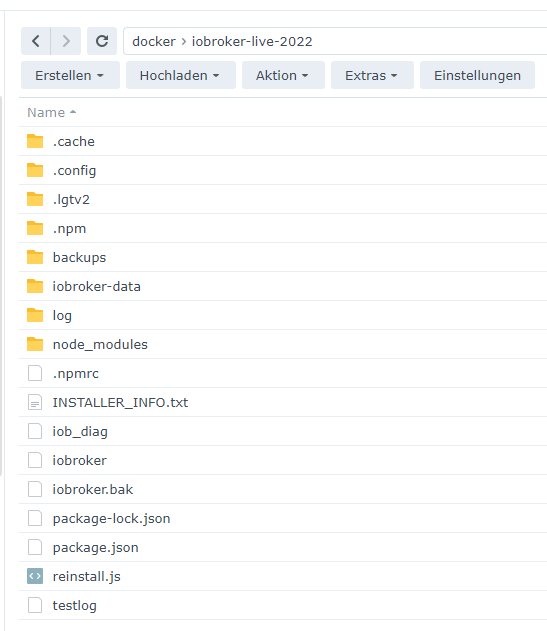
Ich habe den kompletten Inhalt (Siehe Screenshot) auf der Synology ausserhalb des Dockers gelagert.
Und dieser wird zweimal am Tag via HyperBackup auf zwei verschiedene Medien gesichert. Eine Anpassung des Speicherortes ist dennoch eine gute Idee. Denn etwas über 2GB Backupordner auf mehrere Platten gesichert, summiert sich irgendwann
load average: 4.73, 6.55, 7.25
da läuft wohl etwas nicht ganz rund, eventuell mit top oder htop
Was kann ich da machen?
@thorkillar sagte in Benötige Hilfe: Viele Adapter stürzen regelmäßige ab:
583M /opt/iobroker/iobroker-data/states.jsonl
etwas groß
Wie kann ich die kleiner bekommen?
@thomas-braun sagte in Benötige Hilfe: Viele Adapter stürzen regelmäßige ab:
@thorkillar sagte in Benötige Hilfe: Viele Adapter stürzen regelmäßige ab:
Pending OS-Updates: 104
Halt dein System auf Stand.
Ich dachte eigentlich, dass ich das getan habe. Wie kann ich die Updates durchführen? Ist das das OS im Docker?
-
@thorkillar sagte in Benötige Hilfe: Viele Adapter stürzen regelmäßige ab:
Wie kann ich die Updates durchführen? Ist das das OS im Docker?
Ich würde da nicht rumfummeln , ( altes Image )
Backup machen ...
Neues ... aktuelles Image ziehen ... image/ Container mit ioBroker installieren und dann das Backup rein .