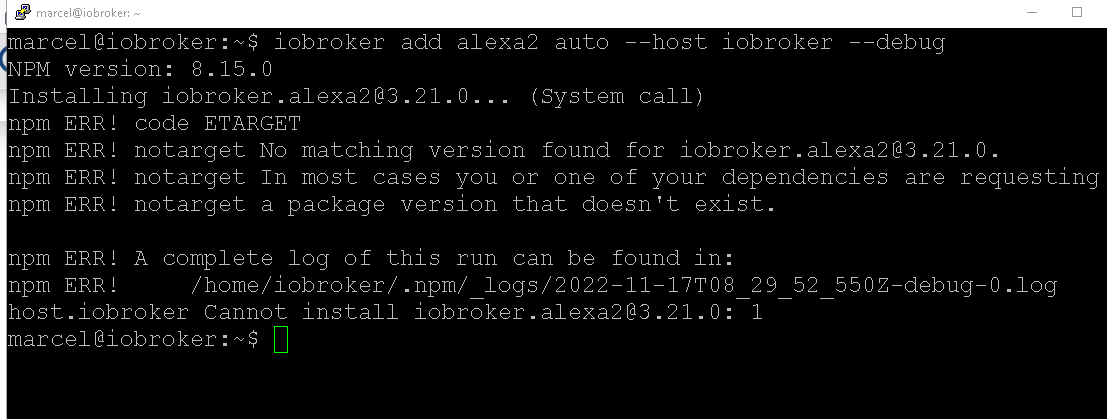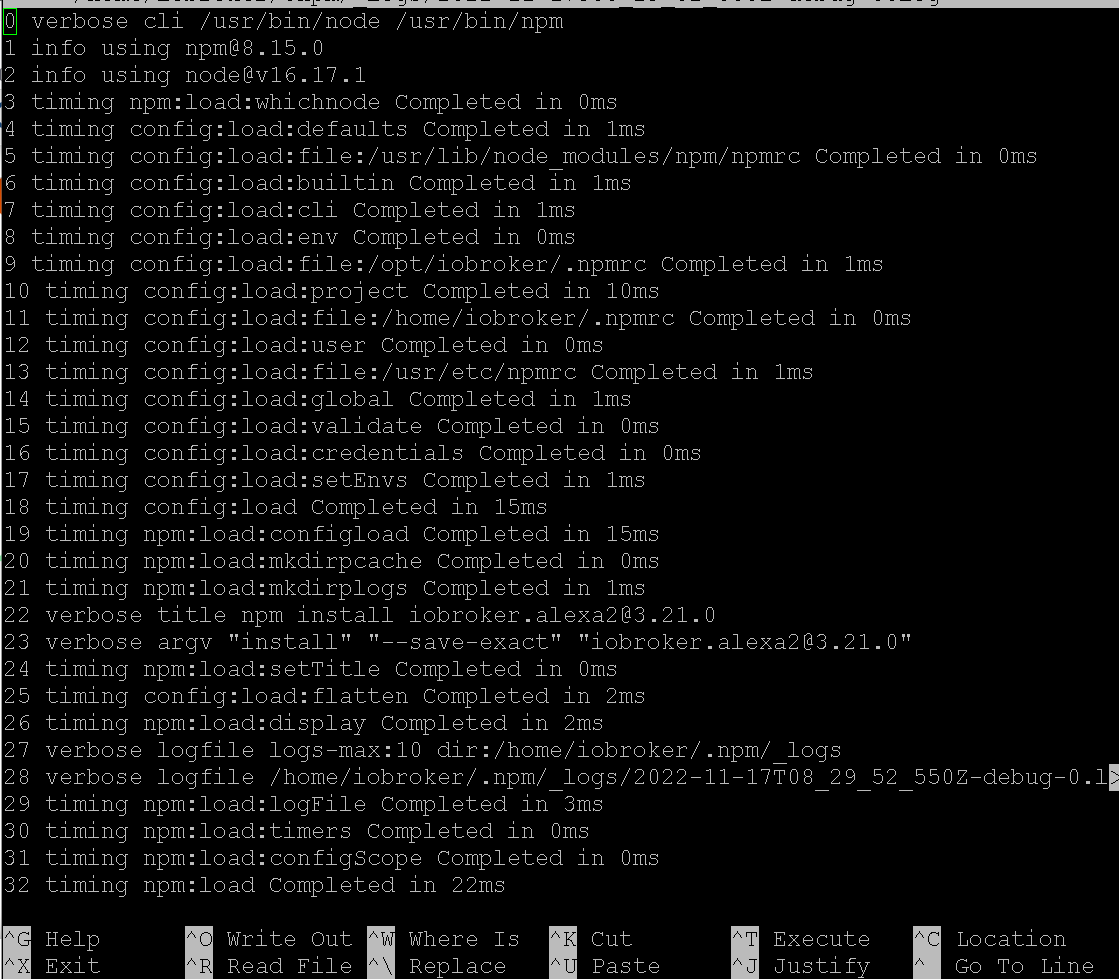NEWS
Geöst Alexa2 Fehler nach Pi-Hole DHCP Server geändert
-
-
Bitte Text auch als Text in CodeTags einbetten.
sudo ln -s /usr/bin/node /usr/bin/nodejs &> /dev/null uname -m && test -f /opt/scripts/.docker_config/.thisisdocker && echo "Docker-Installation" || echo "Kein Docker" && type -P nodejs node npm && nodejs -v && node -v && npm -v && iob -v && whoami && groups && echo $XDG_SESSION_TYPE && echo $DESKTOP_SESSION && pwd && sudo apt update &> /dev/null && sudo apt update && apt policy nodejssagt?
-
komme nicht weiter v16.17.1 ist die falsche ? -
Soll heißen?
NodeJS ist jedenfalls nicht die aktuelle Version im 16er-Zweig. -
@marcel-drzal
Du hast @Thomas-Braun falsch verstanden.
Deinen "normalen" Text braucht Du nicht als Code posten.Nimm das was @Thomas-Braun zeigt und führe es in der Konsole aus.
Das Ergebnis kopierst Du und postest es hier in Code-Tags, damit man das auch sinnvoll lesen kann. -
marcel@iobroker:/opt/iobroker$ sudo ln -s /usr/bin/node /usr/bin/nodejs &> /dev/null uname -m && test -f /opt/scripts/.docker_config/.thisisdocker && echo "Docker-Installation" || echo "Kein Docker" && type -P nodejs node npm && nodejs -v && node -v && npm -v && iob -v && whoami && groups && echo $XDG_SESSION_TYPE && echo $DESKTOP_SESSION && pwd && sudo apt update &> /dev/null && sudo apt update && apt policy nodejs x86_64 Kein Docker /usr/bin/nodejs /usr/bin/node /usr/bin/npm v16.17.1 v16.17.1 8.15.0 4.0.23 marcel marcel sudo iobroker tty /opt/iobroker Err:1 http://deb.debian.org/debian bullseye InRelease Temporary failure resolving 'deb.debian.org' Err:2 http://security.debian.org/debian-security bullseye-security InRelease Temporary failure resolving 'security.debian.org' Err:3 https://deb.nodesource.com/node_16.x bullseye InRelease Temporary failure resolving 'deb.nodesource.com' Err:4 https://dl.yarnpkg.com/debian stable InRelease Temporary failure resolving 'dl.yarnpkg.com' Err:5 https://repos.influxdata.com/debian buster InRelease Temporary failure resolving 'repos.influxdata.com' Err:6 http://deb.debian.org/debian bullseye-updates InRelease Temporary failure resolving 'deb.debian.org' Reading package lists... Done Building dependency tree... Done Reading state information... Done All packages are up to date. W: Failed to fetch http://deb.debian.org/debian/dists/bullseye/InRelease Temporary failure resolving 'deb.debian.org' W: Failed to fetch http://deb.debian.org/debian/dists/bullseye-updates/InRelease Temporary failure resolving 'deb.debian.org' W: Failed to fetch http://security.debian.org/debian-security/dists/bullseye-security/InRelease Temporary failure resolving 'security.debian.org' W: Failed to fetch https://repos.influxdata.com/debian/dists/buster/InRelease Temporary failure resolving 'repos.influxdata.com' W: Failed to fetch https://deb.nodesource.com/node_16.x/dists/bullseye/InRelease Temporary failure resolving 'deb.nodesource.com' W: Failed to fetch https://dl.yarnpkg.com/debian/dists/stable/InRelease Temporary failure resolving 'dl.yarnpkg.com' W: Some index files failed to download. They have been ignored, or old ones used instead. nodejs: Installed: 16.17.1-deb-1nodesource1 Candidate: 16.17.1-deb-1nodesource1 Version table: *** 16.17.1-deb-1nodesource1 500 500 https://deb.nodesource.com/node_16.x bullseye/main amd64 Packages 100 /var/lib/dpkg/status 12.22.12~dfsg-1~deb11u1 500 500 http://security.debian.org/debian-security bullseye-security/main amd64 Packages 12.22.5~dfsg-2~11u1 500 500 http://deb.debian.org/debian bullseye/main amd64 Packages marcel@iobroker:/opt/iobroker$ marcel@iobroker:/opt/iobroker$ -
Du hast kein Problem mit dem apexa2-Adapter, da ist grundsätzlich der Wurm in deinem Netzwerk-Setup.
Dein influx-Repo läuft auf Buster, der Rest auf Bullseye
Pass das an. -
@thomas-braun was kann ich machen?
-
Den Netzwerk richtig einstellen.
Bin aber kein Netzwerk -Guru. -
@thomas-braun sagte in Alexa2 Fehler nach Pi-Hole DHCP Server geändert:
Den Netzwerk richtig einstellen.
Bin aber kein Netzwerk -Guru.Ich auch nicht

Aber sowas wie
failure resolving 'xxx'Klingt nach Problemen mit der Namensauflösung und DNS.
-
@thomas-braun ich habe den DNS Server neu installiert und ne neue DNS eingestellt
Soll ich mal Fix -
@codierknecht ja habe den DNS Server eine IP gegeben im Router
-
Ich weiß nicht was du da genau wie und wo eingestellt hast.
War aber offenbar falsch und die Namensauflösung funktioniert nicht mehr. -
was kann ich da machen? Habe schon Fix versucht. geht auch nicht
marcel@iobroker:/opt/iobroker$ iob upgrade self Server Configured backup period 120 is larger than the supported maximum of 35791 minutes. Defaulting to 120 minutes. Server Configured backup period 120 is larger than the supported maximum of 35791 minutes. Defaulting to 120 minutes. Host "iobroker" is up to date. marcel@iobroker:/opt/iobroker$ iob start marcel@iobroker:/opt/iobroker$ marcel@iobroker:/opt/iobroker$ marcel@iobroker:/opt/iobroker$ marcel@iobroker:/opt/iobroker$ sudo apt update [sudo] password for marcel: Err:1 http://security.debian.org/debian-security bullseye-security InRelease Temporary failure resolving 'security.debian.org' Err:2 https://repos.influxdata.com/debian buster InRelease Temporary failure resolving 'repos.influxdata.com' Err:3 https://deb.nodesource.com/node_16.x bullseye InRelease Temporary failure resolving 'deb.nodesource.com' Err:4 https://dl.yarnpkg.com/debian stable InRelease Temporary failure resolving 'dl.yarnpkg.com' Err:5 http://deb.debian.org/debian bullseye InRelease Temporary failure resolving 'deb.debian.org' Err:6 http://deb.debian.org/debian bullseye-updates InRelease Temporary failure resolving 'deb.debian.org' Reading package lists... Done Building dependency tree... Done Reading state information... Done All packages are up to date. W: Failed to fetch http://deb.debian.org/debian/dists/bullseye/InRelease Temporary failure resolving 'deb.debian.org' W: Failed to fetch http://deb.debian.org/debian/dists/bullseye-updates/InRelease Temporary failure resolving 'deb.debian.org' W: Failed to fetch http://security.debian.org/debian-security/dists/bullseye-security/InRelease Temporary failure resolving 'security.debian.org' W: Failed to fetch https://repos.influxdata.com/debian/dists/buster/InRelease Temporary failure resolving 'repos.influxdata.com' W: Failed to fetch https://deb.nodesource.com/node_16.x/dists/bullseye/InRelease Temporary failure resolving 'deb.nodesource.com' W: Failed to fetch https://dl.yarnpkg.com/debian/dists/stable/InRelease Temporary failure resolving 'dl.yarnpkg.com' W: Some index files failed to download. They have been ignored, or old ones used instead. marcel@iobroker:/opt/iobroker$ uname -m && test -f /opt/scripts/.docker_config/.thisisdocker && echo "Docker-Installation" || echo "Kein Docker" && type -P nodejs node npm && nodejs -v && node -v && npm -v && iob -v && whoami && groups && echo $XDG_SESSION_TYPE && echo $DESKTOP_SESSION && pwd && sudo apt update &> /dev/null && sudo apt update && apt policy nodejs x86_64 Kein Docker /usr/bin/nodejs /usr/bin/node /usr/bin/npm v16.17.1 v16.17.1 8.15.0 4.0.23 marcel marcel sudo iobroker tty /opt/iobroker Err:1 http://security.debian.org/debian-security bullseye-security InRelease Temporary failure resolving 'security.debian.org' Err:2 https://repos.influxdata.com/debian buster InRelease Temporary failure resolving 'repos.influxdata.com' Err:3 https://deb.nodesource.com/node_16.x bullseye InRelease Temporary failure resolving 'deb.nodesource.com' Err:4 http://deb.debian.org/debian bullseye InRelease Temporary failure resolving 'deb.debian.org' Err:5 https://dl.yarnpkg.com/debian stable InRelease Temporary failure resolving 'dl.yarnpkg.com' Err:6 http://deb.debian.org/debian bullseye-updates InRelease Temporary failure resolving 'deb.debian.org' Reading package lists... Done Building dependency tree... Done Reading state information... Done All packages are up to date. W: Failed to fetch http://deb.debian.org/debian/dists/bullseye/InRelease Temporary failure resolving 'deb.debian.org' W: Failed to fetch http://deb.debian.org/debian/dists/bullseye-updates/InRelease Temporary failure resolving 'deb.debian.org' W: Failed to fetch http://security.debian.org/debian-security/dists/bullseye-security/InRelease Temporary failure resolving 'security.debian.org' W: Failed to fetch https://repos.influxdata.com/debian/dists/buster/InRelease Temporary failure resolving 'repos.influxdata.com' W: Failed to fetch https://deb.nodesource.com/node_16.x/dists/bullseye/InRelease Temporary failure resolving 'deb.nodesource.com' W: Failed to fetch https://dl.yarnpkg.com/debian/dists/stable/InRelease Temporary failure resolving 'dl.yarnpkg.com' W: Some index files failed to download. They have been ignored, or old ones used instead. nodejs: Installed: 16.17.1-deb-1nodesource1 Candidate: 16.17.1-deb-1nodesource1 Version table: *** 16.17.1-deb-1nodesource1 500 500 https://deb.nodesource.com/node_16.x bullseye/main amd64 Packages 100 /var/lib/dpkg/status 12.22.12~dfsg-1~deb11u1 500 500 http://security.debian.org/debian-security bullseye-security/main amd64 Packages 12.22.5~dfsg-2~11u1 500 500 http://deb.debian.org/debian bullseye/main amd64 Packages marcel@iobroker:/opt/iobroker$ -
Mit dem iobroker hat das nichts zu tun, das ist ein Knoten im Netzwerk-Setup.
-
@marcel-drzal sagte in Alexa2 Fehler nach Pi-Hole DHCP Server geändert:
@codierknecht ja habe den DNS Server eine IP gegeben im Router
Ich kann da nicht ganz folgen.
Du hast dem DNS Deiner Proxmox gesagt, dass der Router die Namen auflöst?
Kann ja nicht - Dein Router löst doch keine öffentlichen Domainnamen in IP's auf.Ich kenne Proxmox nicht.
Hat das 'nen eigenen DNS? Kannst Du dem sagen, dass der Primary "1.1.1.1" und der Secondary "8.8.8.8" sein soll?@marcel-drzal sagte in Alexa2 Fehler nach Pi-Hole DHCP Server geändert:
Habe schon Fix versucht. geht auch nicht
Das Netzwerkproblem kann der ioBroker auch nicht lösen

-
Danke noch mal
DNS Server in Proxmox nicht umgestellt.
es kann so einfach sein
noch eine Frage, die Version v16.17.1 ist die richtige? da ich auf dem Rasperry die v16.17.0 habe?
-
@marcel-drzal sagte in Alexa2 Fehler nach Pi-Hole DHCP Server geändert:
noch eine Frage, die Version v16.17.1 ist die richtige? da ich auf dem Rasperry die v16.17.0 habe?
Meine sind jedenfalls neuer:
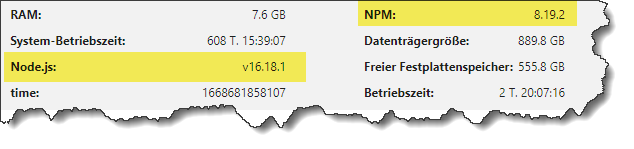
Update schadet nicht - gibt sonst wieder Mecker vom Chef

-
Spiel halt Updates regelmäßig per üblichem Vorgehen ein.
sudo apt update sudo apt full-upgradeSchwupps, schon ist sie Kiste auf aktuellem Stand.
-
@thomas-braun sagte in Geöst Alexa2 Fehler nach Pi-Hole DHCP Server geändert:
sudo apt update
pi@pi-Slave1:/ $ sudo apt-get update Hit:1 http://archive.raspberrypi.org/debian bullseye InRelease Hit:2 http://deb.debian.org/debian bullseye InRelease Get:3 http://security.debian.org/debian-security bullseye-security InRelease [48.4 kB] Hit:4 http://deb.debian.org/debian bullseye-updates InRelease Err:2 http://deb.debian.org/debian bullseye InRelease Splitting up /var/lib/apt/lists/deb.debian.org_debian_dists_bullseye_InRelease into data and signature failed Hit:5 https://deb.nodesource.com/node_16.x bullseye InRelease Get:6 http://security.debian.org/debian-security bullseye-security/main arm64 Packages [196 kB] Get:7 http://security.debian.org/debian-security bullseye-security/main armhf Packages [197 kB] Get:8 http://security.debian.org/debian-security bullseye-security/main Translation-en [130 kB] Err:5 https://deb.nodesource.com/node_16.x bullseye InRelease Splitting up /var/lib/apt/lists/deb.nodesource.com_node%5f16.x_dists_bullseye_InRelease into data and signature failed Fetched 571 kB in 3s (182 kB/s) Reading package lists... Error! W: An error occurred during the signature verification. The repository is not updated and the previous index files will be used. GPG error: http://deb.debian.org/debian bullseye InRelease: Splitting up /var/lib/apt/lists/deb.debian.org_debian_dists_bullseye_InRelease into data and signature failed W: An error occurred during the signature verification. The repository is not updated and the previous index files will be used. GPG error: https://deb.nodesource.com/node_16.x bullseye InRelease: Splitting up /var/lib/apt/lists/deb.nodesource.com_node%5f16.x_dists_bullseye_InRelease into data and signature failed W: Failed to fetch http://deb.debian.org/debian/dists/bullseye/InRelease Splitting up /var/lib/apt/lists/deb.debian.org_debian_dists_bullseye_InRelease into data and signature failed W: Failed to fetch https://deb.nodesource.com/node_16.x/dists/bullseye/InRelease Splitting up /var/lib/apt/lists/deb.nodesource.com_node%5f16.x_dists_bullseye_InRelease into data and signature failed W: Some index files failed to download. They have been ignored, or old ones used instead. E: Splitting of clearsigned file /var/lib/apt/lists/deb.debian.org_debian_dists_bullseye_InRelease failed as it doesn't contain all expected parts E: The package lists or status file could not be parsed or opened. pi@pi-Slave1:/ $ sudo apt update Hit:1 http://security.debian.org/debian-security bullseye-security InRelease Hit:2 http://deb.debian.org/debian bullseye InRelease Hit:3 http://deb.debian.org/debian bullseye-updates InRelease Hit:4 http://archive.raspberrypi.org/debian bullseye InRelease Err:2 http://deb.debian.org/debian bullseye InRelease Splitting up /var/lib/apt/lists/deb.debian.org_debian_dists_bullseye_InRelease into data and signature failed Hit:5 https://deb.nodesource.com/node_16.x bullseye InRelease Err:5 https://deb.nodesource.com/node_16.x bullseye InRelease Splitting up /var/lib/apt/lists/deb.nodesource.com_node%5f16.x_dists_bullseye_InRelease into data and signature failed Reading package lists... Error! W: An error occurred during the signature verification. The repository is not updated and the previous index files will be used. GPG error: http://deb.debian.org/debian bullseye InRelease: Splitting up /var/lib/apt/lists/deb.debian.org_debian_dists_bullseye_InRelease into data and signature failed W: An error occurred during the signature verification. The repository is not updated and the previous index files will be used. GPG error: https://deb.nodesource.com/node_16.x bullseye InRelease: Splitting up /var/lib/apt/lists/deb.nodesource.com_node%5f16.x_dists_bullseye_InRelease into data and signature failed W: Failed to fetch http://deb.debian.org/debian/dists/bullseye/InRelease Splitting up /var/lib/apt/lists/deb.debian.org_debian_dists_bullseye_InRelease into data and signature failed W: Failed to fetch https://deb.nodesource.com/node_16.x/dists/bullseye/InRelease Splitting up /var/lib/apt/lists/deb.nodesource.com_node%5f16.x_dists_bullseye_InRelease into data and signature failed W: Some index files failed to download. They have been ignored, or old ones used instead. E: Splitting of clearsigned file /var/lib/apt/lists/deb.debian.org_debian_dists_bullseye_InRelease failed as it doesn't contain all expected parts E: The package lists or status file could not be parsed or opened. pi@pi-Slave1:/ $ sudo apt full-upgrade Hit:1 http://archive.raspberrypi.org/debian bullseye InRelease Hit:2 https://deb.nodesource.com/node_16.x bullseye InRelease Hit:3 http://deb.debian.org/debian bullseye InRelease Hit:4 http://deb.debian.org/debian bullseye-updates InRelease Err:2 https://deb.nodesource.com/node_16.x bullseye InRelease Splitting up /var/lib/apt/lists/deb.nodesource.com_node%5f16.x_dists_bullseye_InRelease into data and signature failed Err:3 http://deb.debian.org/debian bullseye InRelease Splitting up /var/lib/apt/lists/deb.debian.org_debian_dists_bullseye_InRelease into data and signature failed Hit:5 http://security.debian.org/debian-security bullseye-security InRelease Reading package lists... Error! W: An error occurred during the signature verification. The repository is not updated and the previous index files will be used. GPG error: https://deb.nodesource.com/node_16.x bullseye InRelease: Splitting up /var/lib/apt/lists/deb.nodesource.com_node%5f16.x_dists_bullseye_InRelease into data and signature failed W: An error occurred during the signature verification. The repository is not updated and the previous index files will be used. GPG error: http://deb.debian.org/debian bullseye InRelease: Splitting up /var/lib/apt/lists/deb.debian.org_debian_dists_bullseye_InRelease into data and signature failed W: Failed to fetch http://deb.debian.org/debian/dists/bullseye/InRelease Splitting up /var/lib/apt/lists/deb.debian.org_debian_dists_bullseye_InRelease into data and signature failed W: Failed to fetch https://deb.nodesource.com/node_16.x/dists/bullseye/InRelease Splitting up /var/lib/apt/lists/deb.nodesource.com_node%5f16.x_dists_bullseye_InRelease into data and signature failed W: Some index files failed to download. They have been ignored, or old ones used instead. E: Splitting of clearsigned file /var/lib/apt/lists/deb.debian.org_debian_dists_bullseye_InRelease failed as it doesn't contain all expected parts E: The package lists or status file could not be parsed or opened. Reading package lists... Error! E: Splitting of clearsigned file /var/lib/apt/lists/deb.debian.org_debian_dists_bullseye_InRelease failed as it doesn't contain all expected parts E: The package lists or status file could not be parsed or opened. pi@pi-Slave1:~ $pi@pi-Slave1:/etc/network $ sudo systemctl status dhcpcd ● dhcpcd.service - DHCP Client Daemon Loaded: loaded (/lib/systemd/system/dhcpcd.service; enabled; vendor preset> Active: active (running) since Wed 2022-11-16 17:39:53 CET; 18h ago Docs: man:dhcpcd(8) Process: 411 ExecStart=/usr/sbin/dhcpcd -b -q (code=exited, status=0/SUCCES> Main PID: 469 (dhcpcd) Tasks: 2 (limit: 779) CPU: 14.446s CGroup: /system.slice/dhcpcd.service ├─469 /usr/sbin/dhcpcd -b -q └─548 wpa_supplicant -B -c/etc/wpa_supplicant/wpa_supplicant.conf > Nov 17 11:34:35 pi-Slave1 dhcpcd[469]: eth0: Router Advertisement from fe80::3e> Nov 17 11:34:39 pi-Slave1 dhcpcd[469]: eth0: Router Advertisement from fe80::3e> Nov 17 11:34:43 pi-Slave1 dhcpcd[469]: eth0: Router Advertisement from fe80::3e> Nov 17 11:36:27 pi-Slave1 dhcpcd[469]: eth0: Router Advertisement from fe80::3e> Nov 17 11:45:36 pi-Slave1 dhcpcd[469]: eth0: Router Advertisement from fe80::3e> Nov 17 11:51:27 pi-Slave1 dhcpcd[469]: eth0: Router Advertisement from fe80::3e> Nov 17 11:52:39 pi-Slave1 dhcpcd[469]: eth0: Router Advertisement from fe80::3e> Nov 17 11:57:00 pi-Slave1 dhcpcd[469]: eth0: Router Advertisement from fe80::3e> Nov 17 12:06:24 pi-Slave1 dhcpcd[469]: eth0: Router Advertisement from fe80::3e> Nov 17 12:06:27 pi-Slave1 dhcpcd[469]: eth0: Router Advertisement from fe80::3e> lines 1-22/22 (END) ● dhcpcd.service - DHCP Client Daemon Loaded: loaded (/lib/systemd/system/dhcpcd.service; enabled; vendor preset: enabled) Active: active (running) since Wed 2022-11-16 17:39:53 CET; 18h ago Docs: man:dhcpcd(8) Process: 411 ExecStart=/usr/sbin/dhcpcd -b -q (code=exited, status=0/SUCCESS) Main PID: 469 (dhcpcd) Tasks: 2 (limit: 779) CPU: 14.446s CGroup: /system.slice/dhcpcd.service ├─469 /usr/sbin/dhcpcd -b -q └─548 wpa_supplicant -B -c/etc/wpa_supplicant/wpa_supplicant.conf -iwlan0 Nov 17 11:34:35 pi-Slave1 dhcpcd[469]: eth0: Router Advertisement from fe80::3ea6:2fff:fee0:916e Nov 17 11:34:39 pi-Slave1 dhcpcd[469]: eth0: Router Advertisement from fe80::3ea6:2fff:fee0:916e Nov 17 11:34:43 pi-Slave1 dhcpcd[469]: eth0: Router Advertisement from fe80::3ea6:2fff:fee0:916e Nov 17 11:36:27 pi-Slave1 dhcpcd[469]: eth0: Router Advertisement from fe80::3ea6:2fff:fee0:916e Nov 17 11:45:36 pi-Slave1 dhcpcd[469]: eth0: Router Advertisement from fe80::3ea6:2fff:fee0:916e Nov 17 11:51:27 pi-Slave1 dhcpcd[469]: eth0: Router Advertisement from fe80::3ea6:2fff:fee0:916e Nov 17 11:52:39 pi-Slave1 dhcpcd[469]: eth0: Router Advertisement from fe80::3ea6:2fff:fee0:916e Nov 17 11:57:00 pi-Slave1 dhcpcd[469]: eth0: Router Advertisement from fe80::3ea6:2fff:fee0:916e Nov 17 12:06:24 pi-Slave1 dhcpcd[469]: eth0: Router Advertisement from fe80::3ea6:2fff:fee0:916e Nov 17 12:06:27 pi-Slave1 dhcpcd[469]: eth0: Router Advertisement from fe80::3ea6:2fff:fee0:916e ~auf meinen Raspi, Hier stell ich doch keinen DHCP ein oder? wo schau ich das nach?