NEWS
Wie nutze ich eine custom class / npm Modul?
-
Erst neuen User anlegen und die Befehle ausführen.
-
@wendy2702
Das habe ich als user alexander ausgeführt, nicht als root. -
@kentrath Und als dieser auch den fix laufen lassen?
-
@wendy2702
Ja, allerdings nicht im iob Verzeichnis, das sollte aber doch kein Problem sein oder? -
@kentrath Dann jetzt mal die Instanz für WIZ…… auf Debug stellen, starten und das log zeigen.
-
@wendy2702
Ich habe jetzt mal einen ganz frischen lxc gestartet und iob installiert (als user nicht als root). Danach habe ich nur den wiz Adapter installiert. Es kommt eine identische Fehlermeldung:host.ioBroker 2023-02-23 19:30:28.583 info Rebuild for adapter system.adapter.wizconnect.0 not successful in 3 tries. Adapter will not be restarted again. Please execute "npm install --production" in adapter directory manually. host.ioBroker 2023-02-23 19:30:28.583 error instance system.adapter.wizconnect.0 terminated with code 1 (JS_CONTROLLER_STOPPED) host.ioBroker 2023-02-23 19:30:28.583 error Caught by controller[0]: } host.ioBroker 2023-02-23 19:30:28.583 error Caught by controller[0]: requireStack: [ '/opt/iobroker/node_modules/iobroker.wizconnect/main.js' ] host.ioBroker 2023-02-23 19:30:28.583 error Caught by controller[0]: code: 'MODULE_NOT_FOUND', host.ioBroker 2023-02-23 19:30:28.583 error Caught by controller[0]: at Function.executeUserEntryPoint [as runMain] (node:internal/modules/run_main:81:12) { host.ioBroker 2023-02-23 19:30:28.583 error Caught by controller[0]: at Function.Module._load (node:internal/modules/cjs/loader:904:12) host.ioBroker 2023-02-23 19:30:28.583 error Caught by controller[0]: at Module.load (node:internal/modules/cjs/loader:1069:32) host.ioBroker 2023-02-23 19:30:28.583 error Caught by controller[0]: at Object.Module._extensions..js (node:internal/modules/cjs/loader:1245:10) host.ioBroker 2023-02-23 19:30:28.583 error Caught by controller[0]: at Module._compile (node:internal/modules/cjs/loader:1191:14) host.ioBroker 2023-02-23 19:30:28.583 error Caught by controller[0]: at Object.<anonymous> (/opt/iobroker/node_modules/iobroker.wizconnect/main.js:10:22) host.ioBroker 2023-02-23 19:30:28.582 error Caught by controller[0]: at require (node:internal/modules/cjs/helpers:108:18) host.ioBroker 2023-02-23 19:30:28.582 error Caught by controller[0]: at Module.require (node:internal/modules/cjs/loader:1093:19) host.ioBroker 2023-02-23 19:30:28.582 error Caught by controller[0]: at Function.Module._load (node:internal/modules/cjs/loader:866:27) host.ioBroker 2023-02-23 19:30:28.582 error Caught by controller[0]: at Function.Module._resolveFilename (node:internal/modules/cjs/loader:1021:15) host.ioBroker 2023-02-23 19:30:28.582 error Caught by controller[0]: - /opt/iobroker/node_modules/iobroker.wizconnect/main.js host.ioBroker 2023-02-23 19:30:28.581 error Caught by controller[0]: Require stack: host.ioBroker 2023-02-23 19:30:28.581 error Caught by controller[0]: Error: Cannot find module '@apollon/iobroker-tools' host.ioBroker 2023-02-23 19:30:28.581 error Caught by controller[0]: ^ host.ioBroker 2023-02-23 19:30:28.580 error Caught by controller[0]: throw err; host.ioBroker 2023-02-23 19:30:28.580 error Caught by controller[0]: node:internal/modules/cjs/loader:1024 host.ioBroker 2023-02-23 19:30:28.347 info instance system.adapter.wizconnect.0 started with pid 13195 -
@kentrath sagte in Wie nutze ich eine custom class / npm Modul?:
nur den wiz Adapter installiert
Wie genau? Will das mal testen
EDIT: Läuft auch bei mir nicht. Denke da musst du dich am besten per Github an den Entwickler wenden wenn sonst niemandem etwas einfällt.
-
Ich hab ihn erst letzte Woche installiert und lief sofort.
-
Sieht für mich nach nem nodejs / npm Problem aus. Ich installiere ihn normal via GUI und er läuft.
-
@1topf sagte in Wie nutze ich eine custom class / npm Modul?:
Ich hab ihn erst letzte Woche installiert und lief sofort.
@disaster123 sagte in Wie nutze ich eine custom class / npm Modul?:
Sieht für mich nach nem nodejs / npm Problem aus. Ich installiere ihn normal via GUI und er läuft.
Welche Versionen habt ihr denn für Node/NPM ?
Und was bedeutet "normal via Gui" ?
Ich habe eine neue iobroker installation und befinde mich im latest:
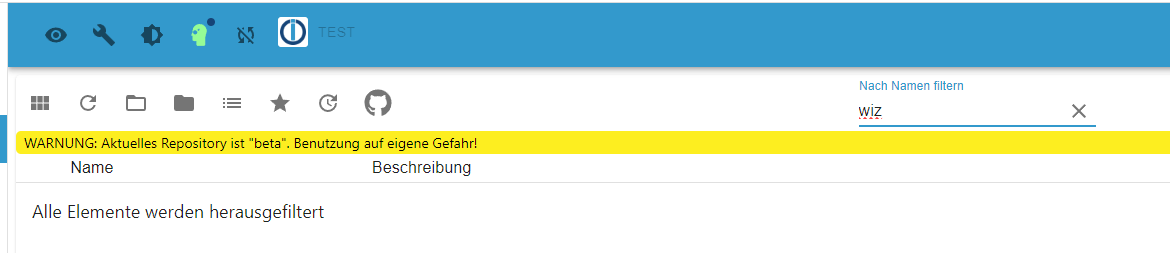
oder im Stable
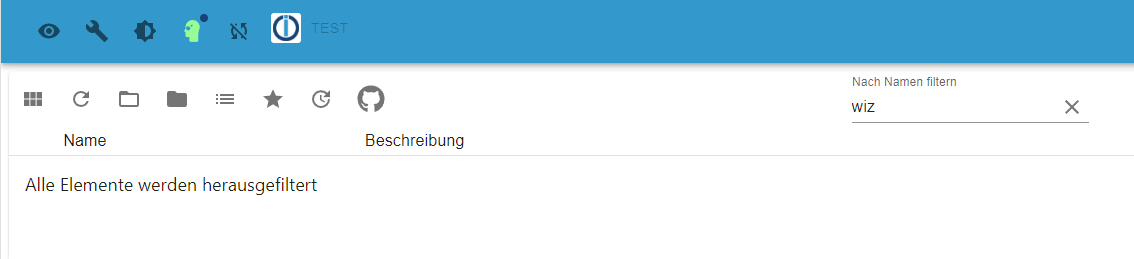
Nix "wiz" oder wie heisst der Adapter?
-
Über die Katze im Menü und dann die URL: https://github.com/disaster123/ioBroker.wizconnect
-
@disaster123 Und welche NPM/Node Version läuft bei dir?
Das, ist übrigens nicht "normal über Gui" sondern wie du selber schreibst per GIthub Link im Expertenmodus.
-
Muss ich nachher mal gucken bitte das Original docker image von iobroker. Die Versionen sind da quasi fest.
-
Bei mir node.js 16.19.0 und npm 8.19.3.
-
@1topf
Bei mir ist es node 16.19.1 -
Könnt ihr mal die Ausgabe davon zeigen:
cd/opt/iobroker/ npm list -
Node.js: v16.19.0 NPM: 8.19.3 -
@wendy2702 sagte in Wie nutze ich eine custom class / npm Modul?:
Könnt ihr mal die Ausgabe davon zeigen:
cd/opt/iobroker/ npm listiobroker@ioBroker:/opt/iobroker$ npm list iobroker.inst@3.0.0 /opt/iobroker ├── iobroker.admin@6.3.5 ├── iobroker.alexa2@3.23.2 ├── iobroker.backitup@2.5.12 ├── iobroker.device-watcher@2.6.1 ├── iobroker.discovery@3.1.0 ├── iobroker.echarts@1.0.12 ├── iobroker.enigma2@1.3.3 (git+ssh://git@github.com/Matten-Matten/ioBroker.enigma2.git#975e828ab4595b81333bcca5b32af3cbf3c287bc) ├── iobroker.flot@1.11.0 ├── iobroker.fullcalendar@1.2.0 ├── iobroker.habpanel@0.5.0 ├── iobroker.hiob@0.0.30 ├── iobroker.history@2.2.4 ├── iobroker.hs100@2.1.3 (git+ssh://git@github.com/arteck/ioBroker.hs100.git#bc5e7c89fe24cd4da1376a3e749e133bb564c4f6) ├── iobroker.ical@1.13.2 ├── iobroker.icons-addictive-flavour-png@0.1.0 ├── iobroker.icons-fatcow-hosting@0.1.0 ├── iobroker.icons-icons8@0.0.1 ├── iobroker.icons-material-png@0.1.0 ├── iobroker.icons-material-svg@0.1.0 ├── iobroker.icons-mfd-png@1.1.0 ├── iobroker.icons-mfd-svg@1.1.0 ├── iobroker.icons-open-icon-library-png@0.1.3 (git+ssh://git@github.com/ioBroker/ioBroker.icons-open-icon-library-png.git#0847a79d713ee6725ccb6ccfb044c025b73ec946) ├── iobroker.icons-ultimate-png@1.0.1 ├── iobroker.info@1.9.19 ├── iobroker.iot@1.14.2 ├── iobroker.jarvis@3.1.2 ├── iobroker.javascript@6.1.4 ├── iobroker.js-controller@4.0.24 ├── iobroker.lgtv@1.1.10 ├── iobroker.linux-control@1.1.3 ├── iobroker.minuvis@2.2.0 ├── iobroker.moma@1.2.9 ├── iobroker.mqtt@4.0.7 ├── iobroker.net-tools@0.2.0 ├── iobroker.onvif@1.0.0 (git+ssh://git@github.com/iobroker-community-adapters/ioBroker.onvif.git#a4cf207db3917eaa7f2f83bea79daf2b617d46a4) ├── iobroker.ping@1.5.3 ├── iobroker.shelly@6.3.1 ├── iobroker.signal-cmb@0.3.0 ├── iobroker.smartstate@0.0.1 ├── iobroker.sonoff@2.5.1 ├── iobroker.statistics@2.3.0 (git+ssh://git@github.com/iobroker-community-adapters/ioBroker.statistics.git#b20bc874be5382f1eeaeeae4efa7f5dd23967e0b) ├── iobroker.tr-064@4.2.17 ├── iobroker.tuya@3.13.1 ├── iobroker.vis-2-widgets-energy@0.1.3 ├── iobroker.vis-2-widgets-gauges@0.1.4 ├── iobroker.vis-2-widgets-material@0.2.1 ├── iobroker.vis-bars@0.1.4 ├── iobroker.vis-canvas-gauges@1.0.1 ├── iobroker.vis-colorpicker@1.2.0 ├── iobroker.vis-fancyswitch@1.1.0 ├── iobroker.vis-google-fonts@1.0.4 ├── iobroker.vis-history@1.0.0 ├── iobroker.vis-hqwidgets@1.3.0 ├── iobroker.vis-icontwo@0.90.0 ├── iobroker.vis-inventwo@3.3.1 ├── iobroker.vis-jqui-mfd@1.0.12 ├── iobroker.vis-justgage@1.0.2 ├── iobroker.vis-lcars@1.0.4 ├── iobroker.vis-material-advanced@1.7.2 ├── iobroker.vis-metro@1.2.0 ├── iobroker.vis-plumb@1.0.2 ├── iobroker.vis-rgraph@0.0.2 ├── iobroker.vis-timeandweather@1.2.2 ├── iobroker.vis-weather@2.5.6 ├── iobroker.vis@1.4.15 ├── iobroker.web@4.3.0 ├── iobroker.wizconnect@0.0.5 (git+ssh://git@github.com/disaster123/ioBroker.wizconnect.git#ad84f06e2e5e73de575ad53b91c9d7a24d8b9384) ├── iobroker.zigbee@1.8.10 └── iobroker.zigbee2mqtt@2.7.3