NEWS
Adapter-Anfrage Sony Bravia TV
-
Ich habe alles bis auf das laufende Programm aus dem Adapter.
Die aktive App sende ich mir mit Tasker vom Fernseher.
Mit dem Chromecast Adapter könnte man ggf das laufende Programm mancher Apps empfangen.
EDIT
Hab grad nochmal geschaut. Beim Fernsehen wird der Sender angezeigt. -
Hallo,
habe den Adapter auch installiert bei mir steht überall in rot Null nur unter Info steht was. Wodran kann das liegen? Danke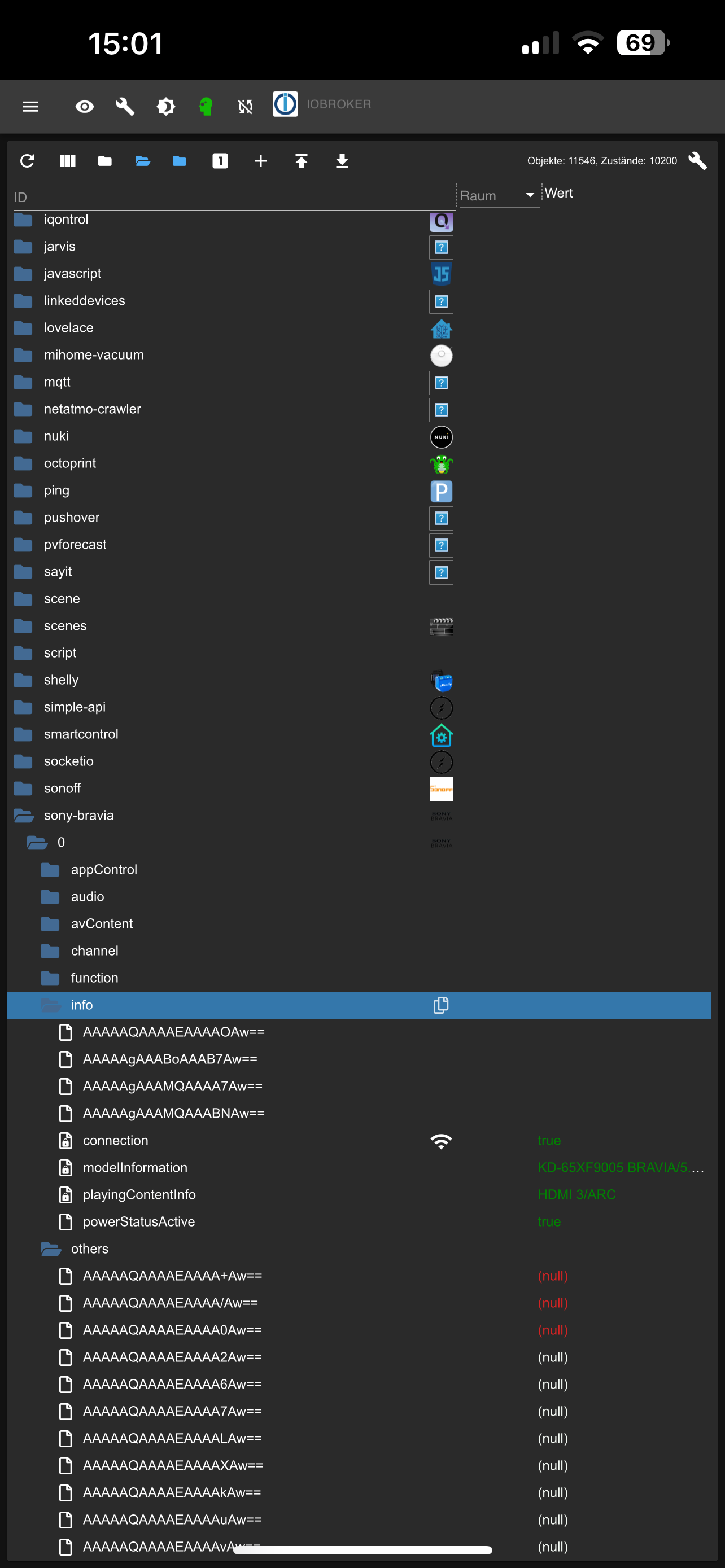
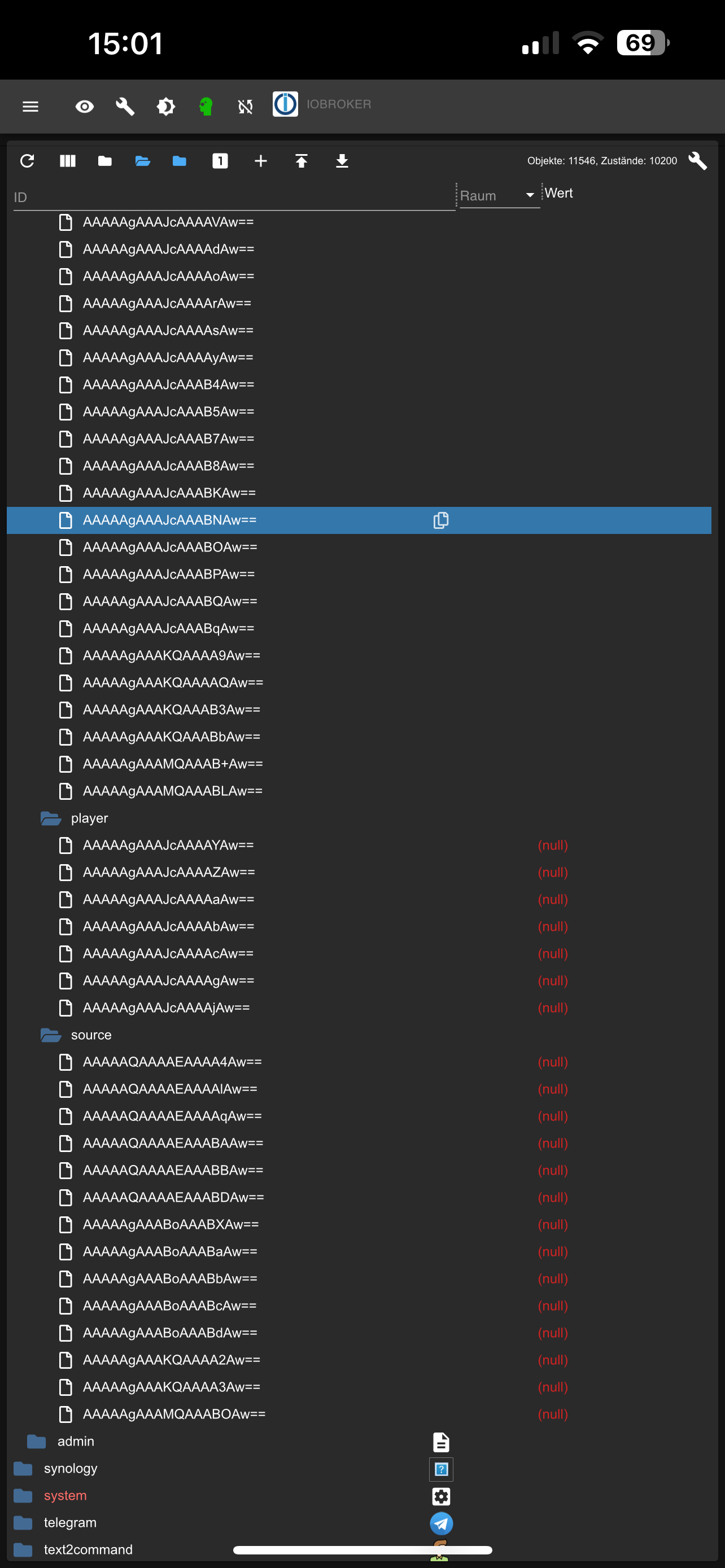
-
Ich denke das liegt am Expertenmodus. Deaktivier den mal.
Der zeigt bei den "buttons" ein "true" oder "false". Wenn diese noch nicht betätigt wurden steht da ein "Null"
-
@david-g Danke hat geklappt. Wusste nicht das es damit zusammen hängt. Danke für den tollen Adapter

-
Gerne.
Ich habe mit dem Adapter aber nichts zu tun ^^.@stephan-schleich hat zuletzt einige Funktionen hinzugefügt.
-
Hallo,
vielleicht kann ja jemand helfen.
Ich habe einen KD-65XE9305 mit Firmware 6.7210.
Einstellungen sind gemacht.
On the TV go to Settings > Network > Home network setup > Remote device/Renderer > On On the TV go to Settings > Network > Home network setup > IP Control > Authentication > Normal and Pre-Shared Key On the TV go to Settings > Network > Home network setup > Remote device/Renderer > Enter Pre-Shared Key > 0000 (or whatever you want your PSK Key to be) On the TV go to Settings > Network > Home network setup > Remote device/Renderer > Simple IP Control > OnDennoch bekomme ich immer die Meldung
sony-bravia.0 2022-10-13 22:05:18.953 info volumeInformation cannot be determined Error: connect ECONNREFUSED 192.168.178.32:80(entsprechend mit anderen Funktionen)
Ich habe mehrfach überprüft, dass 192.168.178.32 die IP des TV ist.
Ping vom Mac aus geht, scheint kein Firewall Problem zu sein.Gibt es irgendeinen "typischen Fehler"?
Danke!
Gruß Nico
-
Hallo Zusammen,
ich habe eine XR-55A80J BRAVIA/5.5.0 vom Adapter erkannt.
Über den Adapter bekomme ich die Daten vom TV , ich kann sehen on an/aus Lautstärke usw. .
Jedoch kann ich NICHTS über den Adapter einstellen, ich bekomme immer die Fehlermeldung:
Error: Response error, status code: 403.
Muss ich etwas anders einstellen?Ich hoffe es gibt noch jemanden der sich um den Adapter kümmert.
Danke für Eure Hilfe
Jui -
@jui Dannbitte Bitte Debug log vom adapterstart bis zu einem änderungsversuch posten
-
Hier der Log vom Start:
sony-bravia.0
2023-06-18 14:03:31.036 error ContentList Error: getContentList. Response error, status code: 403.sony-bravia.0
2023-06-18 14:03:31.022 error ContentList Error: getContentList. Response error, status code: 403.sony-bravia.0
2023-06-18 14:03:31.012 error ContentList Error: getContentList. Response error, status code: 403.sony-bravia.0
2023-06-18 14:03:31.006 error ContentList Error: getContentList. Response error, status code: 403.sony-bravia.0
2023-06-18 14:03:31.000 error ContentList Error: getContentList. Response error, status code: 403.sony-bravia.0
2023-06-18 14:03:30.987 error ContentList Error: getContentList. Response error, status code: 403.sony-bravia.0
2023-06-18 14:03:30.972 error ContentList Error: getContentList. Response error, status code: 403.sony-bravia.0
2023-06-18 14:03:30.859 error ApplicationList Error: getApplicationList. Response error, status code: 403.sony-bravia.0
2023-06-18 14:03:30.672 info starting. Version 1.0.9 in /opt/iobroker/node_modules/iobroker.sony-bravia, node: v16.17.0, js-controller: 4.0.24
host.raspberrypi
2023-06-18 14:03:24.311 info instance system.adapter.sony-bravia.0 started with pid 27671
host.raspberrypi
2023-06-18 14:03:22.634 info "system.adapter.sony-bravia.0" enabledDann beim Klick auf an oder aus kommt:
sony-bravia.0
2023-06-18 14:06:29.835 error Error: Response error, status code: 403.Danke für Deine Hilfe
Jui -
gelöscht
-
Hallo, die Anfrage hat sich erledigt!
Nachdem ich am TV alle Eingaben nochmals wiederholt habe, ich vermute es lag am Key oder ich hatte etwas anderes übersehen, jedenfalls jetzt funktioniert es wie es soll.
Danke für die Mühe. -
Hallo.
nach einem TV Wechsel habe ich nun Probleme den Adapter zum laufen zu bekommen.
wenn ich in Objekte eine Aktion tätige bekomme ich diese Fehlermeldung.
sony-bravia.0 2024-11-11 09:04:07.583 error Error: Response error, status code: 404.Adapter und TV Einstellungen sind Identisch, 2mal sogar kontrolliert und neu eingegeben.
-
404 bedeutet ja eigentlich, dass das Ressource nicht verfügbar ist.
Bekommst du die selbe Meldung, wenn du eine falsche IP IM Adapter eingibst?
-
@david-g
danke für die info, bei einer falschen IP bleib der Adapter gelb. -
Error: Response error, status code: 404.bekomme ich wenn ich im Adapter irgendwelche Objekte betätige. TV ist an und wird unter Objekte auch erkannt bzw. das Modell angezeigt.
-
Im TV hast du auch den selben Pre-Shared Key eingegeben?
-
@david-g ja hatte ich, jeweils nur 4 zahlen, mache es aber gleich noch mal im Menü, ist auch ein neues Model von 2024

-
@rebel85
nach erneuter Eingabe, vorher alles ausgeschaltet und der Reihe nach eingeschaltet, Funktioniert es jetzt.
Danke für die Hilfe -
Hallo,
ich benutze den Adapter schon eine ganze Weile und er hat mit meinem alten Sony TV auch immer tadelos funktioniert. Seit einer Woche habe ich einen neuen TV und mit dem funktioniert der Adapter leider nicht mehr richtig.Der TV wird erkannt und ich kann auch die Objekte unter /appControl /info und /audio benutzen aber wenn ich die restlichen Objekte wie /function oder /source nutzen möchte kommt Error: Response error, status code: 404
Shared KEY passt und alle Einstellungen am TV hab ich mehrmals aus und wieder angeschaltet.
Debug LOG:
sony-bravia.0 2024-12-12 23:02:25.709 debug contentInfo cannot be determined [7,"Illegal State"] sony-bravia.0 2024-12-12 23:02:25.694 debug Ping result: {"host":"192.168.178.77","alive":true,"ms":"0.342"} sony-bravia.0 2024-12-12 23:02:25.689 debug System command: /bin/ping -n -w 2 -c 1 192.168.178.77 sony-bravia.0 2024-12-12 23:02:25.287 error Error: Response error, status code: 404. sony-bravia.0 2024-12-12 23:02:15.710 debug contentInfo cannot be determined [7,"Illegal State"] sony-bravia.0 2024-12-12 23:02:15.695 debug Ping result: {"host":"192.168.178.77","alive":true,"ms":"0.369"} sony-bravia.0 2024-12-12 23:02:15.689 debug System command: /bin/ping -n -w 2 -c 1 192.168.178.77 sony-bravia.0 2024-12-12 23:02:05.713 debug contentInfo cannot be determined [7,"Illegal State"] sony-bravia.0 2024-12-12 23:02:05.697 debug Ping result: {"host":"192.168.178.77","alive":true,"ms":"0.365"} sony-bravia.0 2024-12-12 23:02:05.688 debug System command: /bin/ping -n -w 2 -c 1 192.168.178.77 sony-bravia.0 2024-12-12 23:01:55.711 debug contentInfo cannot be determined [7,"Illegal State"] sony-bravia.0 2024-12-12 23:01:55.693 debug Ping result: {"host":"192.168.178.77","alive":true,"ms":"0.357"} sony-bravia.0 2024-12-12 23:01:55.686 debug System command: /bin/ping -n -w 2 -c 1 192.168.178.77 sony-bravia.0 2024-12-12 23:01:45.711 debug contentInfo cannot be determined [7,"Illegal State"] sony-bravia.0 2024-12-12 23:01:45.693 debug Ping result: {"host":"192.168.178.77","alive":true,"ms":"0.305"} sony-bravia.0 2024-12-12 23:01:45.686 debug System command: /bin/ping -n -w 2 -c 1 192.168.178.77 sony-bravia.0 2024-12-12 23:01:35.712 debug contentInfo cannot be determined [7,"Illegal State"] sony-bravia.0 2024-12-12 23:01:35.691 debug Ping result: {"host":"192.168.178.77","alive":true,"ms":"0.317"} sony-bravia.0 2024-12-12 23:01:35.686 debug System command: /bin/ping -n -w 2 -c 1 192.168.178.77 sony-bravia.0 2024-12-12 23:01:25.826 debug contentInfo cannot be determined [7,"Illegal State"] sony-bravia.0 2024-12-12 23:01:25.805 debug Create App Browser at com.sony.dtv.com.vewd.core.browser.com.vewd.core.browser.BrowserActivity sony-bravia.0 2024-12-12 23:01:25.804 debug Create App Timer & Uhr at com.sony.dtv.com.sony.dtv.timers.com.sony.dtv.timers.activity.TimersMainActivity sony-bravia.0 2024-12-12 23:01:25.804 debug Create App Hilfe at com.sony.dtv.com.sony.dtv.smarthelp.com.sony.dtv.smarthelp.activity.MainActivity sony-bravia.0 2024-12-12 23:01:25.804 debug Create App TV-Steuerung mit Smart-Lautsprechern at com.sony.dtv.com.sony.dtv.seeds.iot.com.sony.dtv.seeds.iot.smartspeaker.activity.InitialActivity sony-bravia.0 2024-12-12 23:01:25.804 debug Create App Liste aufgezeichneter Titel at com.sony.dtv.com.sony.dtv.recapp.com.sony.dtv.recapp.MainActivityIcon sony-bravia.0 2024-12-12 23:01:25.803 debug Create App My BRAVIA at com.sony.dtv.com.sony.dtv.promos.com.sony.dtv.promos.MainActivity sony-bravia.0 2024-12-12 23:01:25.803 debug Create App BRAVIA-Benachrichtigungen at com.sony.dtv.com.sony.dtv.notificationcenter.com.sony.dtv.notificationcenter.NotificationCenterActivity sony-bravia.0 2024-12-12 23:01:25.803 debug Create App Öko-Dashboard at com.sony.dtv.com.sony.dtv.ecodashboard.com.sony.dtv.ecodashboard.presentation.activity.EcoDashboardActivity sony-bravia.0 2024-12-12 23:01:25.802 debug Create App Calman for BRAVIA at com.sony.dtv.com.sony.dtv.calibrationmonitor.com.sony.dtv.calibrationmonitor.ActionCheckActivity sony-bravia.0 2024-12-12 23:01:25.802 debug Create App Netflix at com.sony.dtv.com.netflix.ninja.com.netflix.ninja.MainActivity sony-bravia.0 2024-12-12 23:01:25.802 debug Create App Prime Video at com.sony.dtv.com.amazon.amazonvideo.livingroom.com.amazon.ignition.IgnitionActivity sony-bravia.0 2024-12-12 23:01:25.801 debug Create App TV at com.sony.dtv.com.sony.dtv.tvlin.com.sony.dtv.tvlin.view.MainActivity sony-bravia.0 2024-12-12 23:01:25.801 debug Create App Timer & Uhr at com.sony.dtv.com.sony.dtv.timers.com.sony.dtv.activity.TimersMainActivity sony-bravia.0 2024-12-12 23:01:25.801 debug Create App Media Player at com.sony.dtv.com.sony.dtv.smartmediaapp.com.sony.dtv.smartmediaapp.MainActivity sony-bravia.0 2024-12-12 23:01:25.800 debug Create App Musik at com.sony.dtv.com.sony.dtv.osat.music.com.sonyericsson.music.MusicActivity sony-bravia.0 2024-12-12 23:01:25.799 debug Create App YouTube at com.sony.dtv.com.google.android.youtube.tv.com.google.android.apps.youtube.tv.activity.ShellActivity sony-bravia.0 2024-12-12 23:01:25.799 debug Create App Play Store at com.sony.dtv.com.android.vending.com.google.android.finsky.tvmainactivity.TvMainActivity sony-bravia.0 2024-12-12 23:01:25.797 debug Create App Einstellungen at com.sony.dtv.com.android.tv.settings.com.android.tv.settings.MainSettings sony-bravia.0 2024-12-12 23:01:25.699 debug Ping result: {"host":"192.168.178.77","alive":true,"ms":"0.356"} sony-bravia.0 2024-12-12 23:01:25.683 debug System command: /bin/ping -n -w 2 -c 1 192.168.178.77 sony-bravia.0 2024-12-12 23:01:25.671 info starting. Version 1.1.0 in /opt/iobroker/node_modules/iobroker.sony-bravia, node: v20.18.1, js-controller: 5.0.19 sony-bravia.0 2024-12-12 23:01:24.846 debug Plugin sentry Initialize Plugin (enabled=true) sony-bravia.0 2024-12-12 23:01:24.823 debug States connected to redis: 127.0.0.1:9000 sony-bravia.0 2024-12-12 23:01:24.768 debug States create User PubSub Client sony-bravia.0 2024-12-12 23:01:24.767 debug States create System PubSub Client sony-bravia.0 2024-12-12 23:01:24.756 debug Redis States: Use Redis connection: 127.0.0.1:9000 sony-bravia.0 2024-12-12 23:01:24.735 debug Objects connected to redis: 127.0.0.1:9001 sony-bravia.0 2024-12-12 23:01:24.728 debug Objects client initialize lua scripts sony-bravia.0 2024-12-12 23:01:24.708 debug Objects create User PubSub Client sony-bravia.0 2024-12-12 23:01:24.707 debug Objects create System PubSub Client sony-bravia.0 2024-12-12 23:01:24.704 debug Objects client ready ... initialize now sony-bravia.0 2024-12-12 23:01:24.669 debug Redis Objects: Use Redis connection: 127.0.0.1:9001 -
Hallo,
wenn ich folgenden Code in JavaScript ausführe funktioniert funktioniert es:// Importiere das HTTP-Modul von Node.js const http = require('http'); // Definiere den XML-Body der Anfrage const postData = ` <s:Envelope xmlns:s="http://schemas.xmlsoap.org/soap/envelope/" s:encodingStyle="http://schemas.xmlsoap.org/soap/encoding/"> <s:Body> <u:X_SendIRCC xmlns:u="urn:schemas-sony-com:service:IRCC:1"> <IRCCCode>AAAAAQAAAAEAAAB1Aw==</IRCCCode> </u:X_SendIRCC> </s:Body> </s:Envelope> `; // Konfiguriere die HTTP-Anfrage-Optionen const options = { hostname: '192.168.XXX.XX', // Ziel-IP-Adresse port: 80, // HTTP-Port (für HTTPS ändere dies auf 443 und 'http' zu 'https') path: '/sony/ircc', // Endpunkt method: 'POST', // HTTP-Methode headers: { 'Accept': '*/*', 'Content-Type': 'text/xml; charset=UTF-8', 'SOAPACTION': '"urn:schemas-sony-com:service:IRCC:1#X_SendIRCC"', 'X-Auth-PSK': '1234', // Dein Authentifizierungs-PSK 'Connection': 'Keep-Alive', 'Content-Length': Buffer.byteLength(postData) // Länge des Body } }; // Erstelle die HTTP-Anfrage const req = http.request(options, (res) => { console.log(`STATUS: ${res.statusCode}`); console.log(`HEADERS: ${JSON.stringify(res.headers)}`); let data = ''; // Setze die Encoding für die Antwort res.setEncoding('utf8'); // Sammle die Datenstücke der Antwort res.on('data', (chunk) => { data += chunk; }); // Nachdem die gesamte Antwort empfangen wurde res.on('end', () => { console.log('Antwort des Servers:', data); // Hier kannst du zusätzliche Verarbeitung der Antwort hinzufügen }); }); // Behandle Fehler bei der Anfrage req.on('error', (e) => { console.error(`Problem mit der Anfrage: ${e.message}`); }); // Schreibe den XML-Body in die Anfrage req.write(postData); // Beende die Anfrage req.end();Hier noch ein Link - https://pro-bravia.sony.net für die IRCC-IP und Simple IP Control Befehle.