NEWS
JavaScript Paket läuft nicht mehr
-
Hallo zusammen,
ich bekomme die Javascript-Instanz nicht mehr zum laufen. Ich habe keine Skripte verändert oder hinzugefügt - nur das Szenen-Paket installiert und verstehe die LOG-Ausgaben nicht. Kann mir jemand bitte helfen oder einen Tipp geben?Plattform: Dockerumgebung auf Synology DS415+
JS-controller: 4.0.23
Skriptausführung: 6.0.3Instanzen:
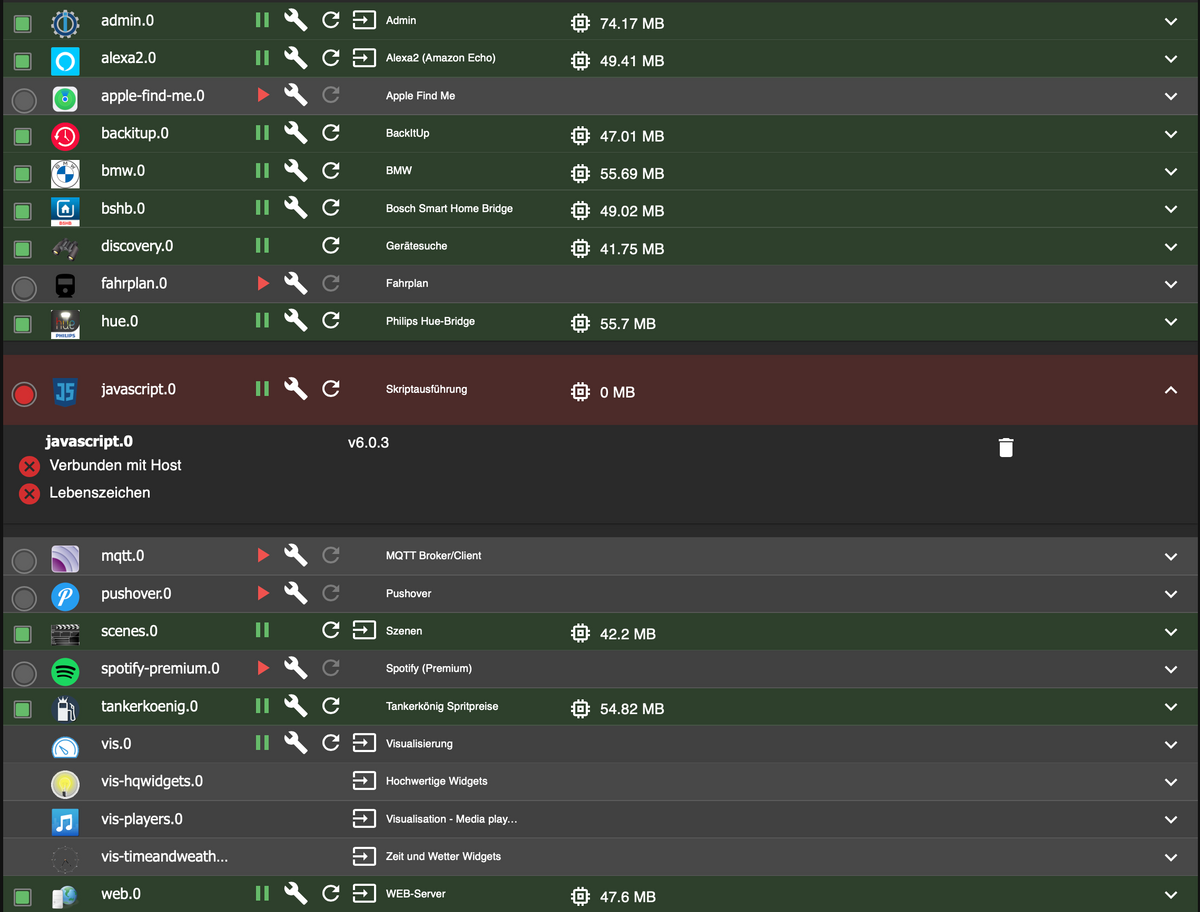
Error:
2022-11-29 22:38:51.338 - info: host.ioBroker instance system.adapter.javascript.0 started with pid 3073 2022-11-29 22:38:51.473 - error: host.ioBroker Caught by controller[0]: node:internal/modules/cjs/loader:372 2022-11-29 22:38:51.474 - error: host.ioBroker Caught by controller[0]: throw err; 2022-11-29 22:38:51.474 - error: host.ioBroker Caught by controller[0]: ^ 2022-11-29 22:38:51.474 - error: host.ioBroker Caught by controller[0]: Error: Cannot find module '/opt/iobroker/node_modules/iobroker.javascript/node_modules/coffeescript/lib/coffee-script/coffee-script'. Please verify that the package.json has a valid "main" entry 2022-11-29 22:38:51.474 - error: host.ioBroker Caught by controller[0]: at tryPackage (node:internal/modules/cjs/loader:364:19) 2022-11-29 22:38:51.474 - error: host.ioBroker Caught by controller[0]: at Function.Module._findPath (node:internal/modules/cjs/loader:577:18) 2022-11-29 22:38:51.474 - error: host.ioBroker Caught by controller[0]: at Function.Module._resolveFilename (node:internal/modules/cjs/loader:942:27) 2022-11-29 22:38:51.475 - error: host.ioBroker Caught by controller[0]: at Function.Module._load (node:internal/modules/cjs/loader:804:27) 2022-11-29 22:38:51.475 - error: host.ioBroker Caught by controller[0]: at Module.require (node:internal/modules/cjs/loader:1028:19) 2022-11-29 22:38:51.475 - error: host.ioBroker Caught by controller[0]: at require (node:internal/modules/cjs/helpers:102:18) 2022-11-29 22:38:51.475 - error: host.ioBroker Caught by controller[0]: at Object. (/opt/iobroker/node_modules/iobroker.javascript/main.js:21:24) 2022-11-29 22:38:51.475 - error: host.ioBroker Caught by controller[0]: at Module._compile (node:internal/modules/cjs/loader:1126:14) 2022-11-29 22:38:51.475 - error: host.ioBroker Caught by controller[0]: at Object.Module._extensions..js (node:internal/modules/cjs/loader:1180:10) 2022-11-29 22:38:51.475 - error: host.ioBroker Caught by controller[0]: at Module.load (node:internal/modules/cjs/loader:1004:32) { 2022-11-29 22:38:51.476 - error: host.ioBroker Caught by controller[0]: code: 'MODULE_NOT_FOUND', 2022-11-29 22:38:51.476 - error: host.ioBroker Caught by controller[0]: path: '/opt/iobroker/node_modules/iobroker.javascript/node_modules/coffeescript/package.json', 2022-11-29 22:38:51.476 - error: host.ioBroker Caught by controller[0]: requestPath: 'coffeescript' 2022-11-29 22:38:51.476 - error: host.ioBroker Caught by controller[0]: } 2022-11-29 22:38:51.476 - error: host.ioBroker instance system.adapter.javascript.0 terminated with code 1 (JS_CONTROLLER_STOPPED) 2022-11-29 22:38:51.476 - info: host.ioBroker Rebuild for adapter system.adapter.javascript.0 not successful in 3 tries. Adapter will not be restarted again. Please execute "npm install --production" in adapter directory manually.Bisher habe ich die Javascript Instanz mehrfach neu gestartet, gelöscht und wieder neu installiert --> ohne Erfolg. Bin relativ neu und habe zB keine Ahnung wie ich "nem install --production" ausführen soll.
Vielen Dank!
-
@onki1 sagte in JavaScript Paket läuft nicht mehr:
Plattform: Dockerumgebung auf Synology DS415+
Mit welchem Image?
Welche Versionen von Node und NPM? -
echad@chet:~ $ cd /opt/iobroker/ echad@chet:/opt/iobroker $ npm ls coffeescript iobroker.inst@3.0.0 /opt/iobroker └─┬ iobroker.javascript@6.1.4 └── coffeescript@1.12.7 echad@chet:/opt/iobroker $Wie schaut das entsprechend bei dir aus?
-
@codierknecht Danke für die Antwort!
image: buanet
Node.js: v16.17.1
NPM: 8.15.0 -
cd /opt/iobroker/node_modules/iobroker.javascript/ npm install --omit=dev -
@thomas-braun Danke! Und das gebe ich per SSH ein?
-
Wie auch immer du an eine Kommandozeile auf der Kiste kommst. SSH ist der übliche Weg.
-
@onki1 sagte in JavaScript Paket läuft nicht mehr:
@thomas-braun Danke! Und das gebe ich per SSH ein?
Im Falle von Docker auf einer Synology einfach über ein neues Terminal im Docker-Container (über die Synology Weboberfläche).
-
@onki1 sagte in JavaScript Paket läuft nicht mehr:
@thomas-braun Danke! Und das gebe ich per SSH ein?
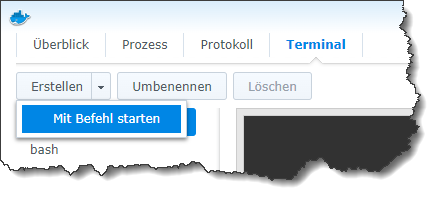
"Mit Befehl starten" => "bash"
... produziert Dir eine wunderschöne Konsole
-
@codierknecht Terminal-Benutzen hat funktioniert

@Thomas-Braun das hat eher nicht geholfen:root@ioBroker:/opt/iobroker# /opt/iobroker/node_modules/iobroker.javascript/ bash: /opt/iobroker/node_modules/iobroker.javascript/: Is a directory root@ioBroker:/opt/iobroker# npm install --omit=dev npm ERR! code ENOTEMPTY npm ERR! syscall rename npm ERR! path /opt/iobroker/node_modules/iobroker.javascript/node_modules/@types/node npm ERR! dest /opt/iobroker/node_modules/iobroker.javascript/node_modules/@types/.node-f0Rqzy2m npm ERR! errno -39 npm ERR! ENOTEMPTY: directory not empty, rename '/opt/iobroker/node_modules/iobroker.javascript/node_modules/@ty pes/node' -> '/opt/iobroker/node_modules/iobroker.javascript/node_modules/@types/.node-f0Rqzy2m' npm ERR! A complete log of this run can be found in: npm ERR! /opt/iobroker/.npm/_logs/2022-12-19T19_48_12_802Z-debug-0.log root@ioBroker:/opt/iobrokerGanz komisch - ich kann auch keine Adapter-Updates mehr machen (alexa2, etc)... besser neu installieren? Aber die VIS und bestehenden Adapter funktionieren alle...
-
Lösung ist oben im Forum angepinnt.
https://forum.iobroker.net/topic/57337/fehler-25-oder-217-bei-adapter-install-update-mit-npm8
Und die Befehle auch im richtigen Verzeichnis eingeben hilft auch.
-
@onki1
du hast beim ersten befehl das cd vergessen