NEWS
contrib tts lässt sich nicht installieren
-
Hallo zusammen,
ich versuche diesen Adapter zu installieren, ich bekomme diese Meldung und dann bricht irgendwann die Installation ab und Nodered crasht und startet nicht mehr und bekomme es nur durch ein Backup zum laufen.
Nodejs: 16.18.1
NPM: 8.19.2Kann mir jemand helfen :-).
2022-12-12T12:08:38.091Z Installieren : node-red-contrib-tts-ultimate 1.0.52 2022-12-12T12:08:38.111Z npm install --no-audit --no-update-notifier --no-fund --save --save-prefix=~ --production --engine-strict node-red-contrib-tts-ultimate@1.0.52 2022-12-12T12:08:38.382Z [err] npm 2022-12-12T12:08:38.382Z [err] WARN config production Use `--omit=dev` instead. 2022-12-12T12:08:38.859Z [err] npm 2022-12-12T12:08:38.859Z [err] WARN old lockfile 2022-12-12T12:08:38.859Z [err] npm 2022-12-12T12:08:38.859Z [err] WARN old lockfile The package-lock.json file was created with an old version of npm, 2022-12-12T12:08:38.859Z [err] npm 2022-12-12T12:08:38.859Z [err] WARN 2022-12-12T12:08:38.859Z [err] old lockfile so supplemental metadata must be fetched from the registry. 2022-12-12T12:08:38.859Z [err] npm WARN old lockfile 2022-12-12T12:08:38.859Z [err] npm WARN old lockfile This is a one-time fix-up, please be patient... 2022-12-12T12:08:38.859Z [err] npm WARN old lockfileDanke

-
@saranger Wobei was für einen Adapter willst Du da installieren - oder ist das eine Node?
-
@mickym meinte eine node sorry
-
@saranger sagte in contrib tts lässt sich nicht installieren:
@mickym meinte eine node sorry
Wie installierst Du das? Über den Pallettenmanager oder über die Adapterkonfiguration?
-
@mickym über palettenmanager
-
@saranger Dann lösche mal die package-lock.json in Deinem /opt/iobroker/iobroker-data/node-red Verzeichnis und schau ob es dann tut.
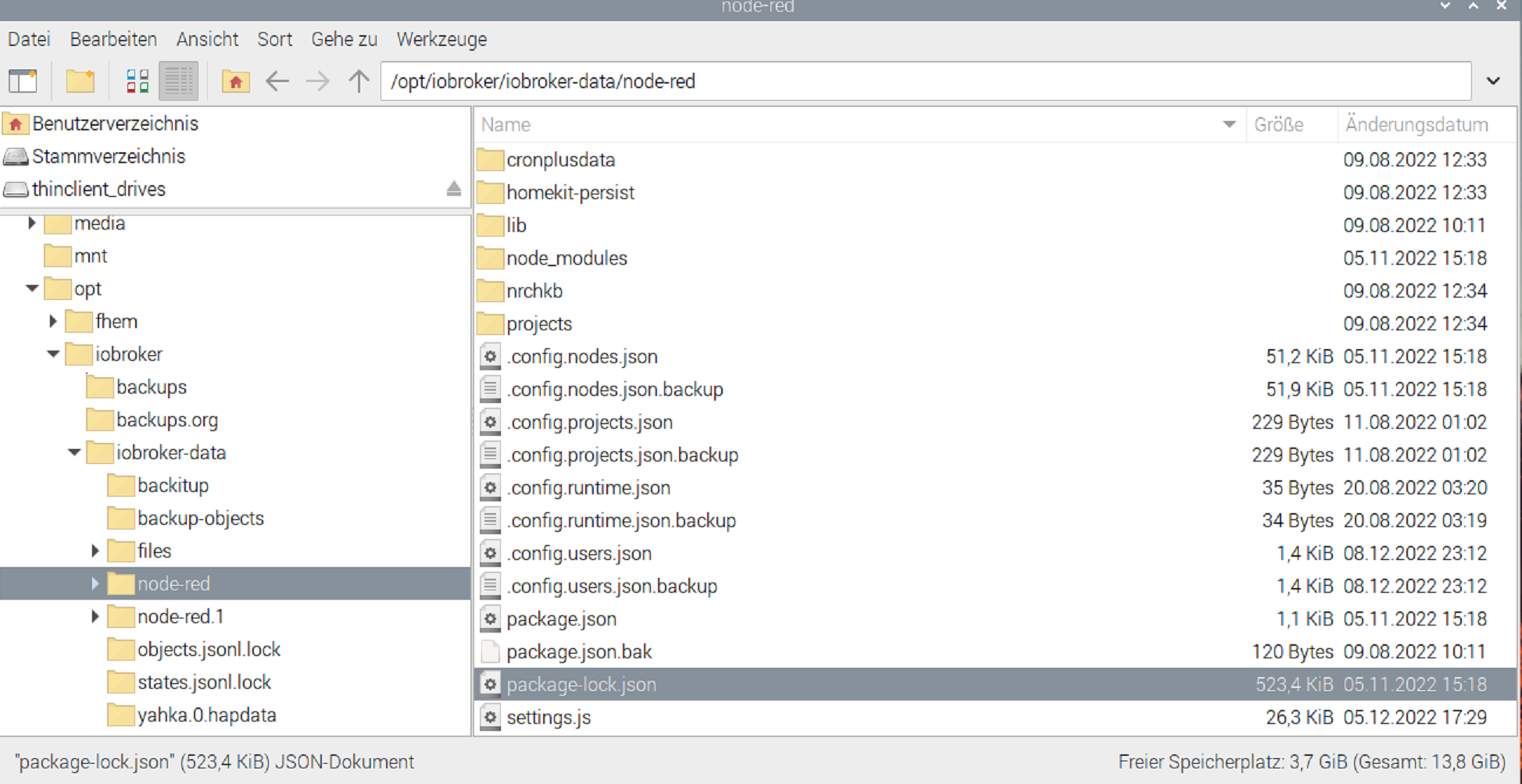
-
dann kommt noch folgende meldung die installation wird nicht abgeschlossen und nodered geht im anschluss nicht mehr
2022-12-12T13:01:45.886Z Installieren : node-red-contrib-tts-ultimate 1.0.52 2022-12-12T13:01:45.904Z npm install --no-audit --no-update-notifier --no-fund --save --save-prefix=~ --production --engine-strict node-red-contrib-tts-ultimate@1.0.52 2022-12-12T13:01:46.178Z [err] npm 2022-12-12T13:01:46.179Z [err] WARN 2022-12-12T13:01:46.179Z [err] config production Use `--omit=dev` instead. 2022-12-12T13:01:56.967Z [err] npm 2022-12-12T13:01:56.967Z [err] WARN deprecated uuid@3.3.2: Please upgrade to version 7 or higher. Older versions may use Math.random() in certain circumstances, which is known to be problematic. See https://v8.dev/blog/math-random for details. -
@saranger Da Du Dein Backup ja noch hast. Dann probiere die radikale Methode.
geh in das Verzeichnis und lösche erst mal alle custom Nodes, indem Du das Verzeichnis node_modules löschst im
/opt/iobroker/iobroker-data/node-red
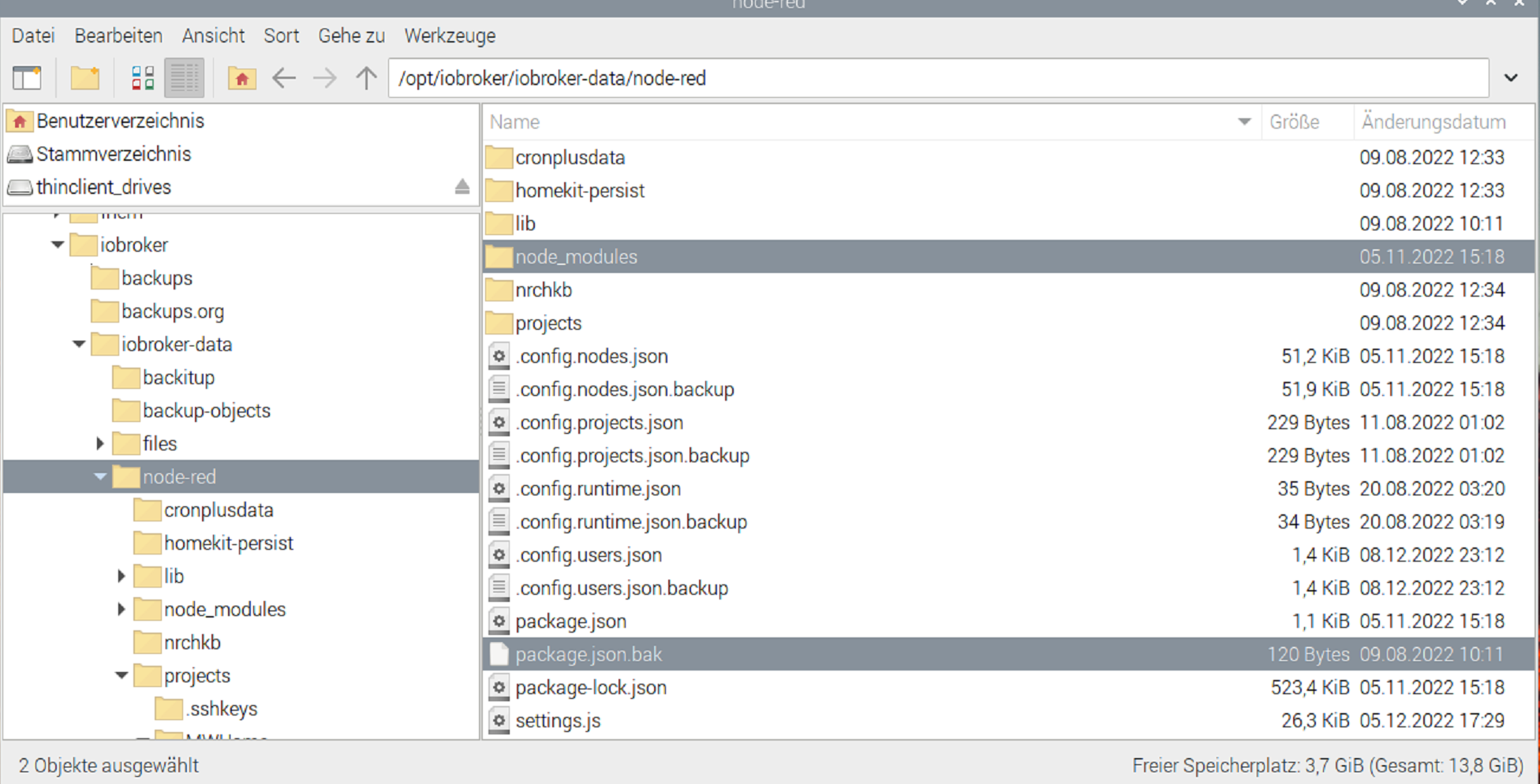
anschliessend, wenn Du in dem Verzeichnis bist - lässt Du alles mit npm install neu aufbauen
cd /opt/iobroker/iobroker-data/node-red rm -r node_modules npm installDein package-lock.json sollte noch gelöscht sein.
-
@mickym said in contrib tts lässt sich nicht installieren:
folgende mitteilung bekomm ich aus der Konsole
Welcome to Ubuntu 22.04.1 LTS (GNU/Linux 5.15.60-1-pve x86_64) * Documentation: https://help.ubuntu.com * Management: https://landscape.canonical.com * Support: https://ubuntu.com/advantage Last login: Mon Dec 12 13:43:08 CET 2022 on tty1 root@ioBroker:~# cd /opt/iobroker/iobroker-data/node-red root@ioBroker:/opt/iobroker/iobroker-data/node-red# rm -r node_modules root@ioBroker:/opt/iobroker/iobroker-data/node-red# npm install npm WARN deprecated request-promise-native@1.0.9: request-promise-native has been deprecated because it extends the now deprecated request package, see https://github.com/request/request/issues/3142 npm WARN deprecated har-validator@5.1.5: this library is no longer supported npm WARN deprecated querystring@0.2.0: The querystring API is considered Legacy. new code should use the URLSearchParams API instead. npm WARN deprecated formidable@1.2.2: Please upgrade to latest, formidable@v2 or formidable@v3! Check these notes: https://bit.ly/2ZEqIau npm WARN deprecated uuid@3.4.0: Please upgrade to version 7 or higher. Older versions may use Math.random() in certain circumstances, which is known to be problematic. See https://v8.dev/blog/math-random for details. npm WARN deprecated request@2.88.2: request has been deprecated, see https://github.com/request/request/issues/3142 npm WARN deprecated axios@0.19.2: Critical security vulnerability fixed in v0.21.1. For more information, see https://github.com/axios/axios/pull/3410 npm WARN deprecated node-red-contrib-sonospollytts@2.0.8: Package no longer supported. Contact Support at https://www.npmjs.com/support for more info. added 294 packages, and audited 295 packages in 38s 57 packages are looking for funding run `npm fund` for details 7 vulnerabilities (4 moderate, 3 high) To address all issues (including breaking changes), run: npm audit fix --force Run `npm audit` for details. npm notice npm notice New major version of npm available! 8.19.2 -> 9.2.0 npm notice Changelog: https://github.com/npm/cli/releases/tag/v9.2.0 npm notice Run npm install -g npm@9.2.0 to update! npm notice -
@saranger Das muss nichts heißen. Geht Dein Node Red wieder?
-
Nicht als root agieren. Insbesondere nicht in den Verzeichnissen.
Nie, nie, niemals als root! -
@thomas-braun sagte in contrib tts lässt sich nicht installieren:
Nicht als root agieren. Insbesondere nicht in den Verzeichnissen.
Nie, nie, niemals als root!Da hast Du natürlich Recht - da hab ich wieder mal nicht drauf geachtet. Danke für Hinweis. Dann auf jeden Fall nochmal machen - ich hoffe es hat mit den Rechten nichts zerschossen.
-
ah das hab ich auch nicht auf dem schirm gehabt, ich hab glaube gar keinen anderen user.
anbei wieder die meldung und nodered geht nicht
----------------------------------------------------------- 2022-12-12T13:16:47.946Z Installieren : node-red-contrib-tts-ultimate 1.0.52 2022-12-12T13:16:47.964Z npm install --no-audit --no-update-notifier --no-fund --save --save-prefix=~ --production --engine-strict node-red-contrib-tts-ultimate@1.0.52 2022-12-12T13:16:48.245Z [err] npm 2022-12-12T13:16:48.245Z [err] WARN config production Use `--omit=dev` instead. 2022-12-12T13:16:57.529Z [err] npm 2022-12-12T13:16:57.530Z [err] WARN deprecated uuid@3.3.2: Please upgrade to version 7 or higher. Older versions may use Math.random() in certain circumstances, which is known to be problematic. See https://v8.dev/blog/math-random for details. -
@saranger sagte in contrib tts lässt sich nicht installieren:
ich hab glaube gar keinen anderen user.
Das ist das erste was man in einem neuen Ubuntu tut. Eigentlich ist das in einer üblichen Installation eh schon im Installer so vorgesehen. Bei virtuellen Kisten wie gesagt die erste Aktion: User anlegen.
-
-
@thomas-braun said in contrib tts lässt sich nicht installieren:
iob fix
user hab ich jetzt angelegt und die beiden befehle hab ich auch ausgeführt
-
Ja ich glaube auch, dass da mit den Rechten insgesamt was nicht stimmt. Da übergebe ich lieber an @Thomas-Braun. Ich schau mal, ob ich auf meinem Testsystem die Node installieren kann.
-
-
@thomas-braun said in contrib tts lässt sich nicht installieren:
iob diag
bash: line 1: syntax error near unexpected token `<' bash: line 1: `<!doctype html><html lang="en"><head><meta charset="utf-8"/><link rel="icon" href="/www/favicon.ico"/><meta name="viewport" content="width=device-width,initial-scale=1"/><meta name="theme-color" content="#2196F3"><meta name="description" content="Remote access to personal ioBroker server via ioBroker.cloud"/><link rel="apple-touch-icon" href="/www/logo192.png"/><link rel="manifest" href="/www/manifest.json"/><title>ioBroker Cloud</title><style>#root,body,html{height:100%;width:100%;display:flex;overflow:hidden}</style><script defer="defer" src="/www/static/js/main.ae982c84.js"></script><link href="/www/static/css/main.59da0ebb.css" rel="stylesheet"></head><body><noscript>You need to enable JavaScript to run this app.</noscript><div id="root"></div></body></html>' -
@saranger Also auf meinem Testsystem konnte ich die Node installieren.
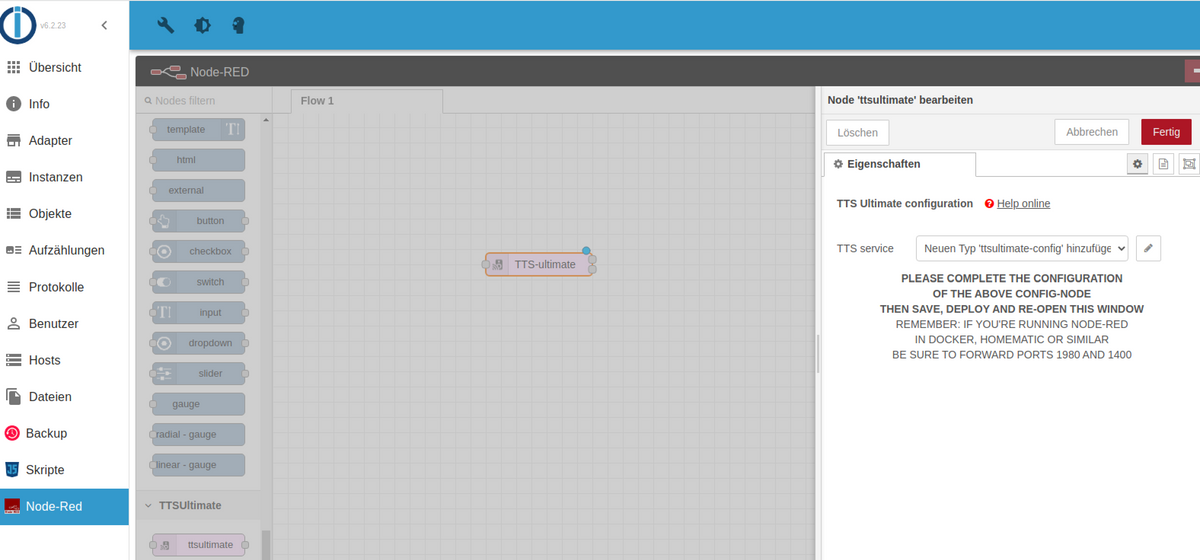
Die Meldungen ansonsten sind aber normal - habe hier mal das Log über die Installation über den Palletten-Manager:
----------------------------------------------------------- 2022-12-12T13:31:52.224Z Installieren : node-red-contrib-tts-ultimate 1.0.52 2022-12-12T13:31:52.226Z npm install --no-audit --no-update-notifier --no-fund --save --save-prefix=~ --production --engine-strict node-red-contrib-tts-ultimate@1.0.52 2022-12-12T13:31:52.406Z [err] npm 2022-12-12T13:31:52.406Z [err] WARN config production Use `--omit=dev` instead. 2022-12-12T13:31:53.776Z [err] npm 2022-12-12T13:31:53.776Z [err] 2022-12-12T13:31:53.776Z [err] WARN deprecated querystring@0.2.0: The querystring API is considered Legacy. new code should use the URLSearchParams API instead. 2022-12-12T13:31:53.779Z [err] npm 2022-12-12T13:31:53.779Z [err] WARN deprecated formidable@1.2.2: Please upgrade to latest, formidable@v2 or formidable@v3! Check these notes: https://bit.ly/2ZEqIau 2022-12-12T13:31:53.792Z [err] npm 2022-12-12T13:31:53.792Z [err] WARN deprecated uuid@3.3.2: Please upgrade to version 7 or higher. Older versions may use Math.random() in certain circumstances, which is known to be problematic. See https://v8.dev/blog/math-random for details. 2022-12-12T13:32:06.791Z [out] 2022-12-12T13:32:06.791Z [out] added 169 packages in 14s 2022-12-12T13:32:06.800Z rc=0Das heisst diese Math.random Warnung kann man ignorieren.
Bei Dir fehlt nur die Erfolgsmeldung dass 169 Pakete installiert wurden. Vielleicht Geduld?