NEWS
IO Broker lässt sich nicht mehr aufrufen
-
@thomas-braun Sorry..... habs jetzt erst gesehen, soll ich den ganzen log posten? was ich jetzt gesehen habe steht dort auf jeden fall das er jetzt läuft......
======================= SUMMARY =======================
v.2022-12-13Operatingsystem: Raspbian GNU/Linux 11 (bullseye)
Installation: Native
Timezone: Europe/Berlin
User-ID: 1000
X-Server: truePending OS-Updates: 41
Nodejs-Installation: /usr/bin/nodejs v16.18.1
/usr/bin/node v16.18.1
/usr/bin/npm 8.19.2ioBroker Core: js-controller 4.0.23
admin 6.3.5ioBroker Status: iobroker is running on this host.
Objects type: jsonl
States type: jsonlPending iob updates: 8
Active repo(s): stable
Objects: 7743
States: 6510Size of iob-Database:
14M /opt/iobroker/iobroker-data/objects.jsonl
4.6M /opt/iobroker/iobroker-data/states.jsonl====================== END OF SUMMARY ==================
pi@raspberrypi:~ $ ^C pi@raspberrypi:~ $ ======================= SUMMARY ======================= ^C v.2022-12-13 pi@raspberrypi:~ $ ====================== END OF SUMMARY ================== ====================== END OF SUMMARY ================== ====================== END OF SUMMARY ================== Installation: Native Timezone: Europe/Berlin User-ID: 1000 X-Server: true Pending OS-Updates: 41 Nodejs-Installation: /usr/bin/nodejs v16.18.1 /usr/bin/node v16.18.1 /usr/bin/npm 8.19.2 ioBroker Core: js-controller 4.0.23 admin 6.3.5 ioBroker Status: iobroker is running on this host. Objects type: jsonl States type: jsonl Pending iob updates: 8 Active repo(s): stable Objects: 7743 States: 6510 Size of iob-Database: 14M /opt/iobroker/iobroker-data/objects.jsonl 4.6M /opt/iobroker/iobroker-data/states.jsonl -
Kiste aktualisieren und ohne Desktop betreiben!
-
@thomas-braun Wie aktualisiere Ich.... und Ohne Desktop betreiben ist wohl für einen unwissenden wie mich nicht möglich, leider

-
Wozu brauchst du einen Desktop?
Per Terminal auf die Kiste, iobroker hat ein Web-GUI. Warum also den ganzen Desktop-Kram mit schleppen?sudo apt update sudo apt full-upgrade sudo rebootWenn die Kiste wieder da ist:
iob update iob upgrade allBtw: Haben wir jetzt hier für irgendwas ein Desktop-Programm benötigt?
-
@thomas-braun soweit alles gemacht, per browser noch immer keinen Zugriff auf die Oberfläche
-
-
@thomas-braun hier:
system.adapter.admin.0 : admin : raspberrypi - disabled, port: 8081, bind: 0.0.0.0, run as: admi n + system.adapter.alexa2.0 : alexa2 : raspberrypi - enabled + system.adapter.backitup.0 : backitup : raspberrypi - enabled + system.adapter.cloud.0 : cloud : raspberrypi - enabled + system.adapter.discovery.0 : discovery : raspberrypi - enabled + system.adapter.email.0 : email : raspberrypi - enabled + system.adapter.fb-checkpresence.0 : fb-checkpresence : raspberrypi - enabled system.adapter.flot.0 : flot : raspberrypi - enabled + system.adapter.history.0 : history : raspberrypi - enabled system.adapter.icons-fatcow-hosting.0 : icons-fatcow-hosting : raspberrypi - enabled system.adapter.icons-material-svg.0 : icons-material-svg : raspberrypi - enabled system.adapter.icons-open-icon-library-png.0: icons-open-icon-library-png: ras pberrypi - enabled system.adapter.icons-ultimate-png.0 : icons-ultimate-png : raspberrypi - enabled + system.adapter.iot.0 : iot : raspberrypi - enabled + system.adapter.net-tools.0 : net-tools : raspberrypi - enabled + system.adapter.ping.0 : ping : raspberrypi - enabled + system.adapter.shelly.0 : shelly : raspberrypi - enabled, port: 1882, bind: 0.0.0.0 system.adapter.solarmanpv.0 : solarmanpv : raspberrypi - enabled + system.adapter.sonoff.0 : sonoff : raspberrypi - enabled, port: 1883, bind: 0.0.0.0 + system.adapter.tankerkoenig.0 : tankerkoenig : raspberrypi - enabled + system.adapter.vaillant.0 : vaillant : raspberrypi - enabled system.adapter.vis-bars.0 : vis-bars : raspberrypi - enabled system.adapter.vis-fancyswitch.0 : vis-fancyswitch : raspberrypi - enabled system.adapter.vis-hqwidgets.0 : vis-hqwidgets : raspberrypi - enabled system.adapter.vis-icontwo.0 : vis-icontwo : raspberrypi - enabled system.adapter.vis-justgage.0 : vis-justgage : raspberrypi - enabled system.adapter.vis-metro.0 : vis-metro : raspberrypi - enabled system.adapter.vis-rgraph.0 : vis-rgraph : raspberrypi - enabled system.adapter.vis-timeandweather.0 : vis-timeandweather : raspberrypi - enabled system.adapter.vis.0 : vis : raspberrypi - enabled + system.adapter.web.0 : web : raspberrypi - enabled, port: 8082, bind: 0.0.0.0, run as: admi n + system.adapter.ws.0 : ws : raspberrypi - enabled, port: 8084, bind: 0.0.0.0, run as: admi n + instance is aliveMOD-EDIT: Code in code-tags gesetzt!
-
-
@thomas-braun
vielen Dank für deine Mühe, es hat geklappt.... tausend dank!
Woran hast du das gesehen das dieser gestartet werden muss? und was sind CodeTags? Habe aus Putty das so raus kopiert, würde gerne fürs nächste mal wissen wie ich das richtig mache mit CodeTags -
@ralle sagte in IO Broker lässt sich nicht mehr aufrufen:
Woran hast du das gesehen das dieser gestartet werden muss
@ralle sagte in IO Broker lässt sich nicht mehr aufrufen:
admin : raspberrypi - disabled
@ralle sagte in IO Broker lässt sich nicht mehr aufrufen:
was sind CodeTags
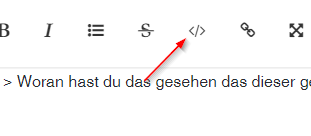
siehe editor
https://forum.iobroker.net/help-german -
@ralle sagte in IO Broker lässt sich nicht mehr aufrufen:
Woran hast du das gesehen das dieser gestartet werden muss? und was sind CodeTags?
wenn du es in die code-tags gepackt hättest, hättest du es auch gesehen
hab das mal für dich gemacht.Tipp: sieh dir mal die erste und die letzte Zeile an.