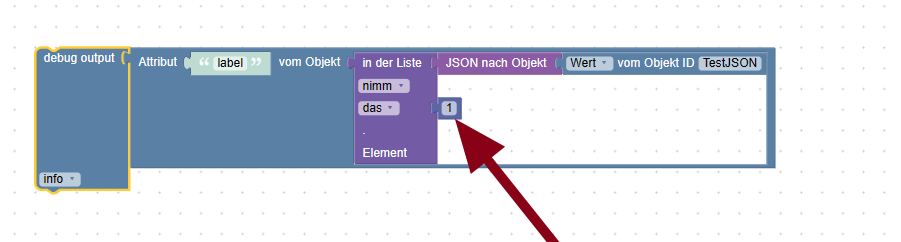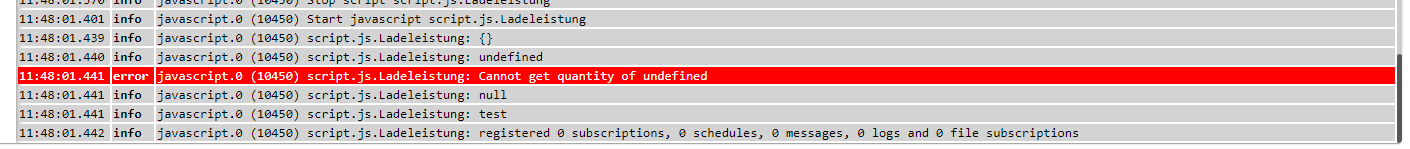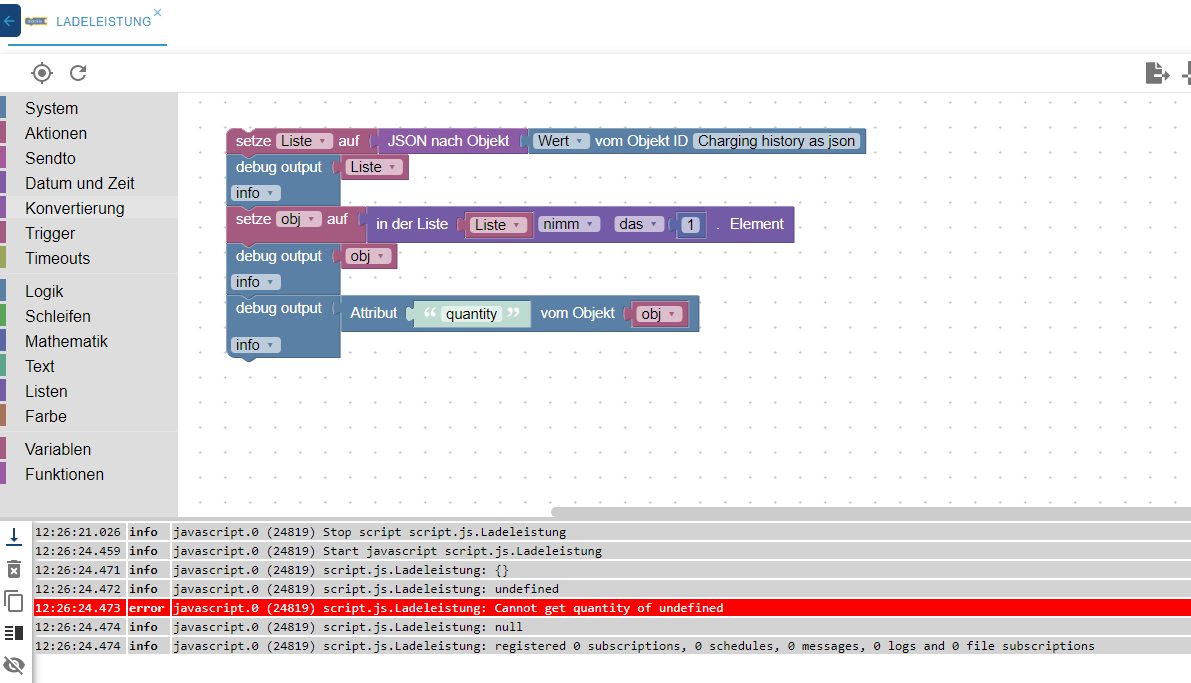NEWS
Wert aus json
-
@liv-in-sky Hallo ich hoffe ich habe es richtig umgesetzt. Sieht jetzt so aus.
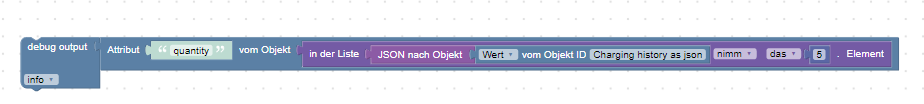
bekomme jetzt die Fehlermeldung:
11:02:36.426 error javascript.0 (10450) script.js.Ladeleistung: Cannot get quantity of undefined -
@kaspaani Das ERSTE Element nehmen.
-
@kaspaani
Die Liste hat nur ein Element (ein Objekt). Man muss also das 1. Element nehmen. -
@paul53 trotzdem die gleiche Meldung:
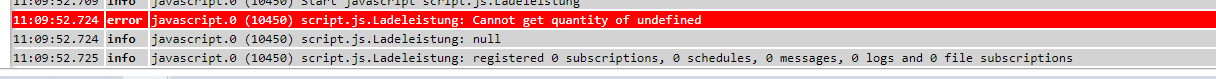
-
Wie schon mehrfach berichtet; du musst das 1. Element nehmen.
Und dies ist [0]
@mickym sagte in Wert aus json:
@kaspaani Probier mal:
Wert[0].quantityals Attribut.
-
-
@kaspaani sagte: trotzdem die gleiche Meldung:
Dann checke es mal in einzelnen Schritten:
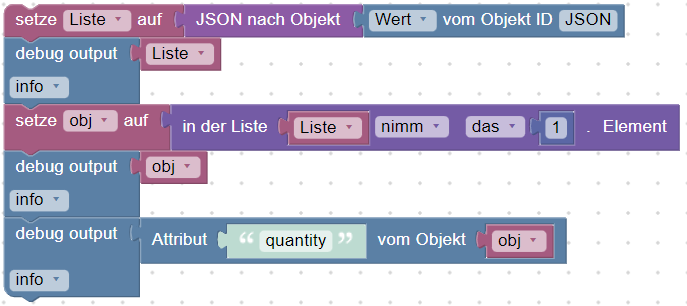
EDIT: Log:
11:29:28.251 info javascript.1 (2078) script.js.blockly.Test8_Blockly: [{'start':61,'end':100,'date':'24.12.2022 14:29','diff':154,'quantity':'25.74','price':'10.04','odo':3646,'basicPrice':0.39,'startDate':'24.12.2022 11:56','duration':154,'perHour':0.0027857142857142855}] 11:29:28.251 info javascript.1 (2078) script.js.blockly.Test8_Blockly: {'start':61,'end':100,'date':'24.12.2022 14:29','diff':154,'quantity':'25.74','price':'10.04','odo':3646,'basicPrice':0.39,'startDate':'24.12.2022 11:56','duration':154,'perHour':0.0027857142857142855} 11:29:28.251 info javascript.1 (2078) script.js.blockly.Test8_Blockly: 25.74 -
-
@homoran meinst du das so?
[{"start":61,"end":100,"date":"24.12.2022 14:29","diff":154,"quantity":"25.74","price":"10.04","odo":3646,"basicPrice":0.39,"startDate":"24.12.2022 11:56","duration":154,"perHour":0.0027857142857142855}] -
@kaspaani sagte: Als Ansatz habe ich diesen:
Du hast die asynchrone Version mit Callback-Funktion ausgewählt, die den Zustand des Datenpunktes in der Variablen
state(nichtresult) liefert.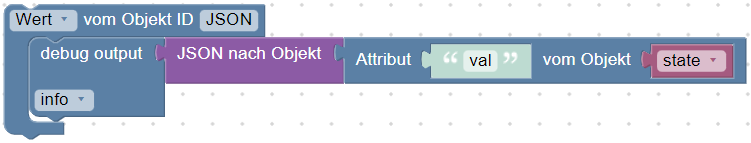
-
@paul53 Ich sehe den Wald vor lauter Bäumen nicht mehr. Ich finde das "setze ...auf" nicht.
-
@kaspaani sagte: Ich finde das "setze ...auf" nicht.
Die Variable muss erst erstellt werden, damit "setze ... auf" angeboten wird.
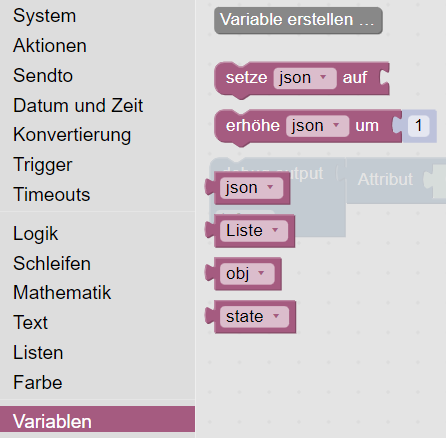
-
@paul53 Sieht jetzt so aus. Leider immer noch nicht das Ergebnis wie bei dir.
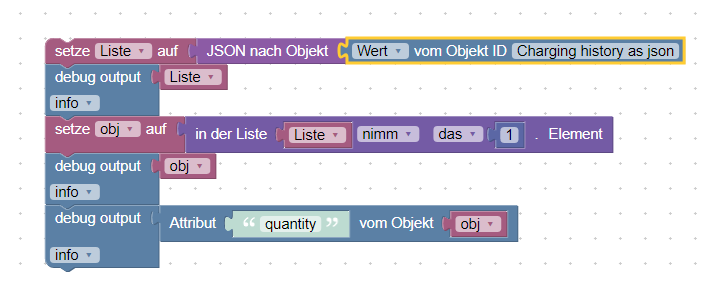
Mach ich was verkehrt mit der Obj ID?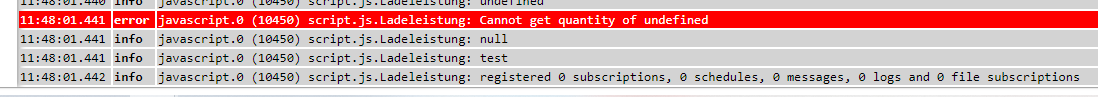
-
@kaspaani sagte: Mach ich was verkehrt mit der Obj ID?
Anscheinend ja: Der Datenpunkt "Charging history as json" enthält offenbar nicht das gezeigte JSON.
Die 2 Log-Ausgaben oberhalb von "Cannot get ..." wären interessant gewesen. -
@paul53 Nach meinem Verständnis doch. Wenn man sich das hier ansieht.
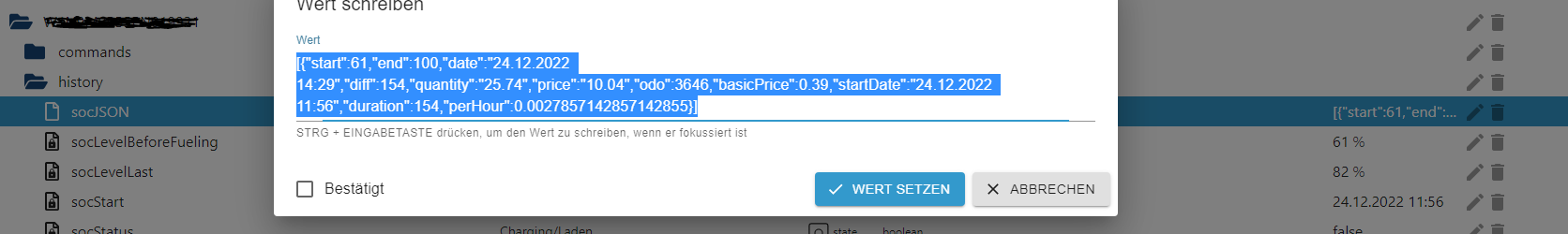
-
-
@kaspaani
Der Wert des Datenpunktes ist ein leeres Objekt. Es ist offenbar ein anderer Datenpunkt als der gezeigte DP. -
@paul53 Das sagt mir leider nichts. Meinst du obwohl man was sieht ist die Tabelle leer?
Wenn ich die Tabelle in VIS aufrufe zeigt mir die JSON Tabelle alle Werte an. -
@kaspaani sagte: Meinst du obwohl man was sieht ist die Tabelle leer?
Starte mal die Javascript-Instanz neu.
-