NEWS
Pythonaufrufe per Blockly
-
Hallo,
wie kann ich die Eingabe von einem Python3 Aufruf nebst Eingabe in der Shell in Blockly per exce simulieren?
Hintergrund: Durch die Nutzung von der Geckolib (https://github.com/gazoodle/geckolib) kann ich meinen Whirlpool steuern. Über die Kommandozeile / Geckoshell klappt das. Nun möchte ich das am liebsten per Blockly triggern. Zur Not ginge auch ein JS-Script. Wobei ch das noch nie selbst geschrieben habe.
Mein erfolgloses Blockly sieht so aus:
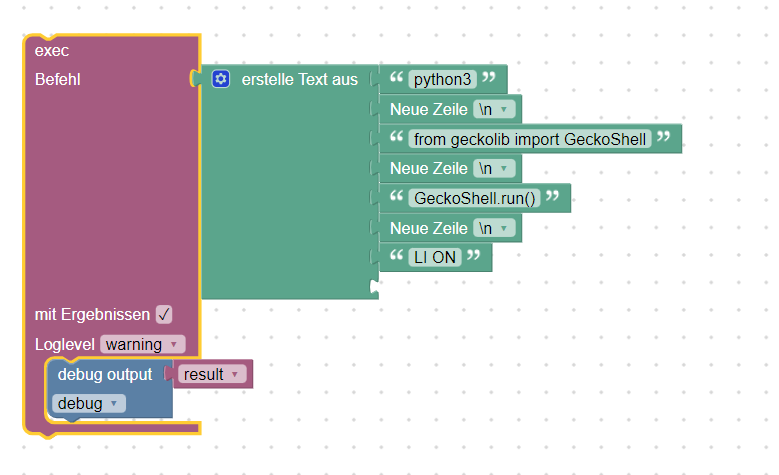
Hier die Logausgabe:
javascript.0 (20560) script.js.common.Draussen.Wellis_Whirlpool.Spa_Test: exec: python3 from geckolib import GeckoShell GeckoShell.run() LI ONAber es passiert nix am Whirlpool.
So sieht der Aufruf in der Konsole aus:
pi@raspberrypi-iob:~ $ python3
Python 3.7.3 (default, Jan 22 2021, 20:04:44)
[GCC 8.3.0] on linux
Type "help", "copyright", "credits" or "license" for more information.from geckolib import GeckoShell
GeckoShell.run()<Disclaimer> ----------------------------- USE AT YOUR OWN RISK ----------------------------- This code will allow you to make changes to your spa configuration that is outside of what the app, top panel and side panel settings allow. I've not tested every setting and it might be that you prevent your spa pack from operating as it used to do. I strongly suggest dumping the configuration values with the "config" command and recording them somewhere safe. </Disclaimer>Starting discovery process...Found 1 spas
Connecting to spaWellnessat 192.168.0.167 ... connected!
Heater: Temperature 37.5°C, SetPoint 37.5°C, Real SetPoint 37.5°C, Operation Idle
Pump 2: OFF
Pump 1: OFF
Waterfall: ON
Lights: OFF
WaterCare: Waiting...
Smart Winter Mode:Risk: NO
Circulating Pump: ON
Ozone: OFF
Smart Winter Mode:Active: False
Filter Status:Clean: True
Filter Status:Purge: False
Economy Mode: False
Welcome to the Gecko shell. Type help or ? to list commands. -
@tklein sagte in Pythonaufrufe per Blockly:
GeckoShell.run()
Nicht schön,
aber ein Versuch ists mal Wert:funktioniert leider nicht !!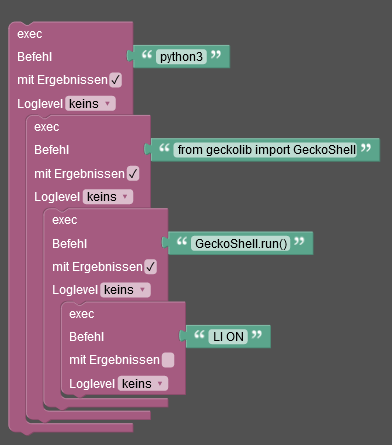
-
@djmarc75 So funktioniert das nicht. So wird jeder einzelne Befehl von /bin/sh ausgeführt.
Am einfachsten ist es ein python Script anzulegen und das auszuführen
-
@haus-automatisierung sagte in Pythonaufrufe per Blockly:
So funktioniert das nicht. So wird jeder einzelne Befehl von /bin/sh ausgeführt.
Da hast Du Recht - Denkfehler von mir !
-
danke für den hinweis,
dann bekomme ich folgendes:
pi@raspberrypi-iob:~/wellis $ python test.py File "test.py", line 5 LI ON ^Hier der Dateiinhalt:
from geckolib import GeckoShell GeckoShell.run() LI ONFalls das läuft, kann ich ja die Geräte (Licht, Pumpe 1 etc) sowie die Schaltaktion (an/aus/tempwert) bestimmt als parameter beim aufruf mit übergeben
-
wenn ich das "LI ON" auskommentiere, wird etwas ausgeführt. Ein sleep hat auch nix gebracht.
Skript:
import sys import time # test argv by commandline print(sys.argv[1]) time.sleep(1) print(sys.argv[2]) #call of python from geckolib import GeckoShell GeckoShell.run() time.sleep(8) #print("LI ON") #LI ONAusgabe bei Aufruf:
pi@raspberrypi-iob:~/wellis $ python3 test.py aber hallo aber hallo <Disclaimer> ----------------------------- USE AT YOUR OWN RISK ----------------------------- This code will allow you to make changes to your spa configuration that is outside of what the app, top panel and side panel settings allow. I've not tested every setting and it might be that you prevent your spa pack from operating as it used to do. I strongly suggest dumping the configuration values with the "config" command and recording them somewhere safe. </Disclaimer> Starting discovery process...Found 1 spas Connecting to spa `Wellness` at 192.168.0.167 ... connected! Heater: Temperature 37.5°C, SetPoint 37.5°C, Real SetPoint 37.5°C, Operation Idle Pump 1: OFF Pump 2: OFF Waterfall: OFF Lights: HI WaterCare: Waiting... Smart Winter Mode:Risk: NO Circulating Pump: OFF Ozone: OFF Smart Winter Mode:Active: False Filter Status:Clean: False Filter Status:Purge: False Economy Mode: False Welcome to the Gecko shell. Type help or ? to list commands. Wellness$Evtl weil ich da in einer Shell (Wellness) in der Pythonshell drin bin?
-
@tklein
Das funktioniert so nicht.
Gibt es da nur die interaktive Shell?
Kein echter Shell Befehl an den man dann Parameter dran hängen kann?Du könntest mal folgendes probieren
python test.py < „LI ON“Die beiden Anführungsstriche bitte umwandeln in normale . das Handy macht mir daraus immer die lexikalischen
-
@oliverio said in Pythonaufrufe per Blockly:
@tklein
Das funktioniert so nicht.
Gibt es da nur die interaktive Shell?
Kein echter Shell Befehl an den man dann Parameter dran hängen kann?Du könntest mal folgendes probieren
python test.py < „LI ON“Die beiden Anführungsstriche bitte umwandeln in normale . das Handy macht mir daraus immer die lexikalischen
klappt auch leider nicht:
pi@raspberrypi-iob:~/wellis $ python3 test.py < "LI ON" -bash: LI ON: No such file or directory -