NEWS
iobroker Variable in einer html Seite verwenden möglich ?
-
Hallo,
ich habe eine html Seite die ich anzeigen möchte, siehe unten:
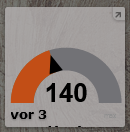
Besteht jetzt die Möglichkeit die Variable "value" der html Seite direkt mit der Variablen (z.b. Messwerte.0.HUE_Sensoren.Temperaturen.Bewegungsmelder_3) zu beschreiben? wenn ja wie wäre dann die genaue Syntax.
Also Info hier noch einmal die komplette html Seite:
<!doctype html> <script type="text/javascript" src="https://cdnjs.cloudflare.com/ajax/libs/raphael/2.1.4/raphael-min.js"></script> <script type="text/javascript" src="https://cdnjs.cloudflare.com/ajax/libs/justgage/1.2.9/justgage.min.js"></script> <html> <head> <meta charset="utf-8" /> <title>Counter</title> <meta name="viewport" content="width=device-width"> <style> .container { width: 300px; margin-left: -50px; text-align: center; } .gauge { margin-left: -50px; //margin-top: -50px; width: 180px; height: 180px; } a:link.button, a:active.button, a:visited.button, a:hover.button { margin: 30px 5px 0 2px; padding: 7px 13px; } </style> </head> <body> <div class="container"> <div id="g1" class="gauge"></div> </div> <script> var g1; document.addEventListener("DOMContentLoaded", function (event) { g1 = new JustGage({ id: "g1", title: "Font Options", value: 20, min: 0, minTxt: "min", max: 100, maxTxt: "max", gaugeWidthScale: 1.1, levelColors : [ "#ff0000", "#F27C07", "#a9d70b" ], valueMinFontSize:30, counter: true, titleFontColor: "red", titleFontFamily: "Georgia", titlePosition: "below", valueFontColor: "black", valueFontFamily: "Arial", pointer: true, pointerOptions: { toplength: -15, bottomlength: 10, bottomwidth: 12, color: '#8e8e93', stroke: '#ffffff', stroke_width: 3, stroke_linecap: 'round' }, }); }); </script> </body> </html> 0 F Flycatcher -
evtl kannst du hier was finden - die abfrage am iob geht über den simple api adapter