NEWS
Unterstützung gesucht bei Zigbee Stick CC2531 (gelöst)
-
Hallo zusammen
Ich habe ein kleines Problem und wäre froh, wenn mir einer von euch Erfahrenen User helfen könntet.
Wie im Beitrag https://forum.iobroker.net/topic/62661/zigbee-anfänger-neuling/7?_=1675587691755 erwähnt, habe ich ein folgendes Problem.
Ich habe alle Schritte wie im Video sind beschrieben und scheitere dann am Starten des Containers nach den anpassungen im Log:
mount_entry: 2410 No such file or directory - Failed to mount "usb-Texas_Instruments_TI_CC2531_USB_CDC___0X00124B001CDD3CA3-if00" on "/usr/lib/x86_64-linux-gnu/lxc/rootfs/dev/serial/by-id/" lxc_setup: 4375 Failed to setup mount entries do_start: 1275 Failed to setup container "250" sync_wait: 34 An error occurred in another process (expected sequence number 3) __lxc_start: 2074 Failed to spawn container "250" startup for container '250' failedWer kennt sich damit gut aus und würde helfen?
Gruss Stefan
-
@stefu87_ch Und wieso jetzt nochmal ein neues Thema wo in dem anderen doch schon diskutiert wird?
-
@wendy2702 Da kann mir niemand weiter helfen, und da ist es das Einsteigerforum. Ich denke nur, in diesem Forum sind vlt die Leute mehr aktiv, und kennen sich besser aus.
Ich habe nur von mir aus gedacht, da ich nicht in jede Kategorie rein schaue.
-
@stefu87_ch Hm,
Mir schleierhaft wie du zu der Aussage kommst das dir dort keiner Helfen kann. Erfahrene User haben dir dort bereits geantwortet.
Scheinbar ist deine Erwartungshaltung eine Antwort innerhalb weniger Minuten zu bekommen.
Mal die Suche bemüht?
https://forum.iobroker.net/topic/52297/anleitung-proxmox-lxc-usb-geräte-durchreichen?_=1675587483566
-
@wendy2702 Ich habe schon diverse unterschiedliche Schritte durchgeführt. Die über die Iobroker Hilfe und auch über Youtube Videos.
Ich warte jetzt mal ein paar Tage und dann sehe ich, ob doch jemand helfen kann, wenn es ja schon zu viel verlangt ist, nach ein paar Stunden nach weiterer Hilfe zu fragen. -
@stefu87_ch Schritte die weder hier noch im anderen Thread dokumentiert sind.
Woher sollen wir wissen was genau du alles gemacht hast?
Nach dem Link den ich gesendet habe ist es ja scheinbar einigen Leuten gelungen erfolgreich den USB Stick durchzureichen.
Welche anderen Links/Videos du bemüht hast weiss hier keiner.
Im anderen Thread steht:
@stefu87_ch sagte in Zigbee Anfänger/Neuling:
Irgendwie stimmt bei meiner Installation was nicht, aber wurde heute Morgen neu aufgesetzt.
Was wurde neu aufgesetzt?
Wie ist der aktuelle Stand?
Welche Datei wurde wie modifiziert?
Welche Proxmox Version?
Wie sind die Einstellungen des Containers?Und, der richtige und bessere Weg wäre gewesen in dem anderen Thread nachzufragen. Dann rutscht der in der Sichtbarkeit wieder nach oben.
-
@wendy2702 sagte in Unterstützung gesucht bei Zigbee Stick CC2531:
Ich habe jetzt nochmals Schritt für Schritt nach der Anleitung : https://github.com/ioBroker/ioBroker.docs/blob/master/docs/de/install/proxmox.md#proxmox---lxc-linux-containers---usb-geräte-durchreichen versucht.
Beim Schritt 3 sollte es wenn alles klappt, mit dem Befehl ls -l /dev den Stick anzeigen, dies macht er leider nicht.admin@Iobroker:~$ lsusb Bus 002 Device 001: ID 1d6b:0003 Linux Foundation 3.0 root hub Bus 001 Device 004: ID 8087:0a2b Intel Corp. Bluetooth wireless interface Bus 001 Device 003: ID 051d:0002 American Power Conversion Uninterruptible Power Supply Bus 001 Device 002: ID 0451:16a8 Texas Instruments, Inc. CC2531 ZigBee Bus 001 Device 001: ID 1d6b:0002 Linux Foundation 2.0 root hub admin@Iobroker:~$ ls -l /dev total 0 drwxr-xr-x 3 root root 60 Feb 4 16:58 bus crw--w---- 1 root tty 136, 0 Feb 4 16:58 console lrwxrwxrwx 1 root root 11 Feb 4 16:58 core -> /proc/kcore lrwxrwxrwx 1 root root 13 Feb 4 16:58 fd -> /proc/self/fd crw-rw-rw- 1 nobody nogroup 1, 7 Aug 7 15:25 full lrwxrwxrwx 1 root root 12 Feb 4 16:58 initctl -> /run/initctl lrwxrwxrwx 1 root root 28 Feb 4 16:58 log -> /run/systemd/journal/dev-log drwxrwxrwt 2 nobody nogroup 40 Feb 4 16:58 mqueue crw-rw-rw- 1 nobody nogroup 1, 3 Aug 7 15:25 null crw-rw-rw- 1 root root 5, 2 Feb 5 2023 ptmx drwxr-xr-x 2 root root 0 Feb 4 16:58 pts crw-rw-rw- 1 nobody nogroup 1, 8 Aug 7 15:25 random drwxrwxrwt 2 root root 40 Feb 4 16:58 shm lrwxrwxrwx 1 root root 15 Feb 4 16:58 stderr -> /proc/self/fd/2 lrwxrwxrwx 1 root root 15 Feb 4 16:58 stdin -> /proc/self/fd/0 lrwxrwxrwx 1 root root 15 Feb 4 16:58 stdout -> /proc/self/fd/1 crw-rw-rw- 1 nobody nogroup 5, 0 Feb 5 10:16 tty crw------- 1 admin tty 136, 1 Feb 5 2023 tty1 crw--w---- 1 root tty 136, 2 Feb 4 16:58 tty2 crw--w---- 1 root tty 136, 3 Feb 4 16:58 tty3 crw--w---- 1 root tty 136, 4 Feb 4 16:58 tty4 ---------- 1 root root 0 Feb 4 16:58 ttyUSB0 crw-rw-rw- 1 nobody nogroup 1, 9 Aug 7 15:25 urandom crw-rw-rw- 1 nobody nogroup 1, 5 Aug 7 15:25 zeroDer Zigbee Stick sollte unter ttyAMC0 erkannt werden.
Was wurde neu aufgesetzt?
Komplette Proxmox Installation und dann Backup des LXC Containers geladen.Wie ist der aktuelle Stand?
Alles wird regelmässig auf Update überprüft.Welche Proxmox Version?
Proxmox Version 7.3-3Wie sind die Einstellungen des Containers?
Welche Informationen möchtest du da haben? -
@stefu87_ch Zeig doch mal die Screenshots und eingaben von Schritt 1-3.
und vor allem den Inhalt der Conf Datei des Containers.
-
@wendy2702
Schritt 1:root@pve:~# lsusb Bus 002 Device 001: ID 1d6b:0003 Linux Foundation 3.0 root hub Bus 001 Device 004: ID 8087:0a2b Intel Corp. Bluetooth wireless interface Bus 001 Device 003: ID 051d:0002 American Power Conversion Uninterruptible Power Supply Bus 001 Device 002: ID 0451:16a8 Texas Instruments, Inc. CC2531 ZigBee Bus 001 Device 001: ID 1d6b:0002 Linux Foundation 2.0 root hub root@pve:~# ls -l /dev/bus/usb/001/002 crw-rw-r-- 1 root users 189, 1 Aug 7 15:25 /dev/bus/usb/001/002 root@pve:~# ls /dev/serial/by-id/ usb-Texas_Instruments_TI_CC2531_USB_CDC___0X00124B001CDD3CA3-if00 root@pve:~# ls -l /dev/ttyACM* crw-rw-rw- 1 root dialout 166, 0 Aug 7 15:25 /dev/ttyACM0Schritt 2:
root@pve:~# cd /etc/pve/lxc root@pve:/etc/pve/lxc# root@pve:/etc/pve/lxc# ls 250.conf 250.conf.backup 251.conf 252.conf root@pve:/etc/pve/lxc# cp 250.conf 250.conf.backup root@pve:/etc/pve/lxc# nano 250.conf root@pve:/etc/pve/lxc# chmod o+rw /dev/ttyACM* root@pve:/etc/pve/lxc# pct stop 250 root@pve:/etc/pve/lxc# pct start 250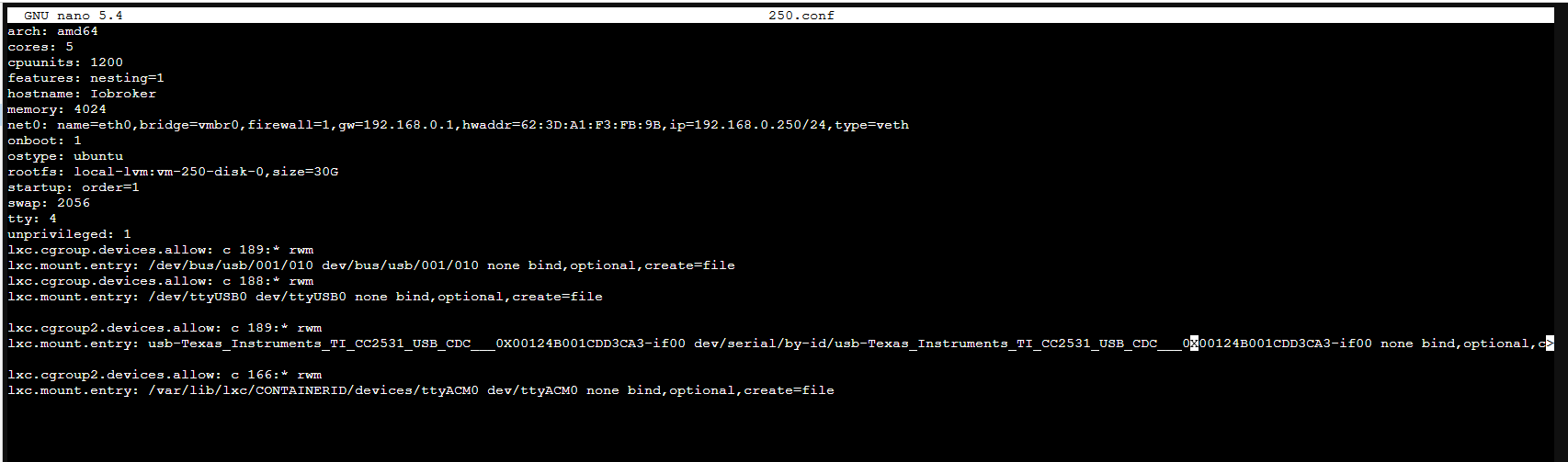
Schritt 3:
admin@Iobroker:~$ lsusb Bus 002 Device 001: ID 1d6b:0003 Linux Foundation 3.0 root hub Bus 001 Device 004: ID 8087:0a2b Intel Corp. Bluetooth wireless interface Bus 001 Device 003: ID 051d:0002 American Power Conversion Uninterruptible Power Supply Bus 001 Device 002: ID 0451:16a8 Texas Instruments, Inc. CC2531 ZigBee Bus 001 Device 001: ID 1d6b:0002 Linux Foundation 2.0 root hub admin@Iobroker:~$ ls -l /dev total 0 drwxr-xr-x 3 root root 60 Feb 5 11:39 bus crw--w---- 1 root tty 136, 0 Feb 5 11:39 console lrwxrwxrwx 1 root root 11 Feb 5 11:39 core -> /proc/kcore lrwxrwxrwx 1 root root 13 Feb 5 11:39 fd -> /proc/self/fd crw-rw-rw- 1 nobody nogroup 1, 7 Aug 7 15:25 full lrwxrwxrwx 1 root root 12 Feb 5 11:39 initctl -> /run/initctl lrwxrwxrwx 1 root root 28 Feb 5 11:39 log -> /run/systemd/journal/dev-log drwxrwxrwt 2 nobody nogroup 40 Feb 5 11:39 mqueue crw-rw-rw- 1 nobody nogroup 1, 3 Aug 7 15:25 null crw-rw-rw- 1 root root 5, 2 Feb 5 11:47 ptmx drwxr-xr-x 2 root root 0 Feb 5 11:39 pts crw-rw-rw- 1 nobody nogroup 1, 8 Aug 7 15:25 random drwxr-xr-x 3 root root 60 Feb 5 11:39 serial drwxrwxrwt 2 root root 40 Feb 5 11:39 shm lrwxrwxrwx 1 root root 15 Feb 5 11:39 stderr -> /proc/self/fd/2 lrwxrwxrwx 1 root root 15 Feb 5 11:39 stdin -> /proc/self/fd/0 lrwxrwxrwx 1 root root 15 Feb 5 11:39 stdout -> /proc/self/fd/1 crw-rw-rw- 1 nobody nogroup 5, 0 Feb 5 10:16 tty crw------- 1 admin tty 136, 1 Feb 5 11:47 tty1 crw--w---- 1 root tty 136, 2 Feb 5 11:39 tty2 crw--w---- 1 root tty 136, 3 Feb 5 11:39 tty3 crw--w---- 1 root tty 136, 4 Feb 5 11:39 tty4 crw-rw-rw- 1 nobody nogroup 166, 0 Feb 5 11:45 ttyACM0 ---------- 1 root root 0 Feb 5 11:39 ttyUSB0 crw-rw-rw- 1 nobody nogroup 1, 9 Aug 7 15:25 urandom crw-rw-rw- 1 nobody nogroup 1, 5 Aug 7 15:25 zeroJetzt nach dem ich alles nochmals durchgeführt habe, erscheint mir jetzt der Anschluss mit den richtigen Rechten.
Jetzt muss ich nur noch den Zigbee Adapter unter Iobroker verbinden können. Der hängt noch.
-
-
2023-02-05 11:59:32.296 - error: zigbee.0 (4721) Configuration is not consistent with adapter state/backup! 2023-02-05 11:59:32.296 - error: zigbee.0 (4721) - PAN ID: configured=6754, adapter=1213 2023-02-05 11:59:32.297 - error: zigbee.0 (4721) - Extended PAN ID: configured=00124b001cdd3ca3, adapter=00124b001cdd3ca3 2023-02-05 11:59:32.297 - error: zigbee.0 (4721) - Network Key: configured=01030507090b0d0f00020406080a0c0d, adapter=01030507090b0d0f00020406080a0c0d 2023-02-05 11:59:32.297 - error: zigbee.0 (4721) - Channel List: configured=11, adapter=11 2023-02-05 11:59:32.297 - error: zigbee.0 (4721) Please update configuration to prevent further issues. 2023-02-05 11:59:32.298 - error: zigbee.0 (4721) If you wish to re-commission your network, please remove coordinator backup at /opt/iobroker/iobroker-data/zigbee_0/nvbackup.json. 2023-02-05 11:59:32.298 - error: zigbee.0 (4721) Re-commissioning your network will require re-pairing of all devices! 2023-02-05 11:59:32.347 - error: zigbee.0 (4721) Starting zigbee-herdsman problem : "startup failed - configuration-adapter mismatch - see logs above for more information" 2023-02-05 11:59:32.347 - error: zigbee.0 (4721) Failed to start Zigbee 2023-02-05 11:59:32.347 - error: zigbee.0 (4721) Error herdsman startEinstellung Adapter:
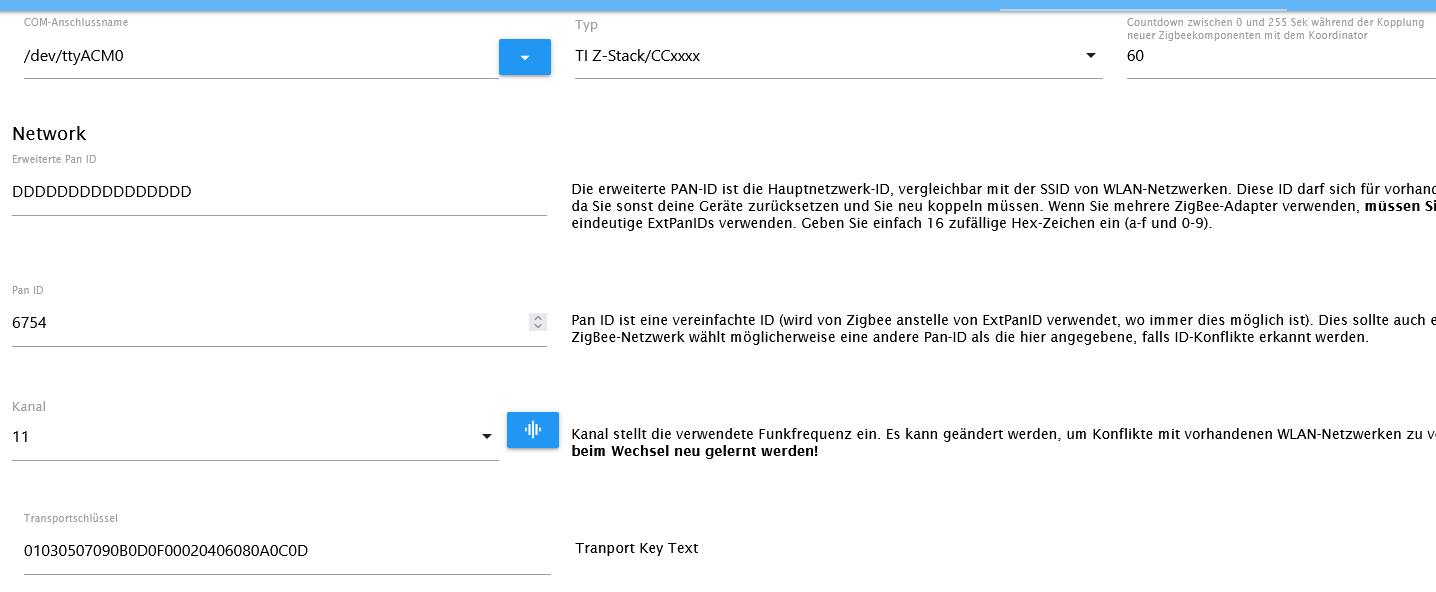
-
Im Log steht im Detail drin
- was nicht passt (Pan ID passt nicht zusammen)
- was du tun kannst um es zu beheben (Korrekte PAN ID einstellen oder Datei "/opt/iobroker/iobroker-data/zigbee_0/nvbackup.json" löschen.
A.
-
@asgothian Vielen Dank für die tolle und Hilfreiche Unterstützung. Jetzt ist er grün und online.
@wendy2702 auch dir Danke für deine Geduld und Unterstützung.
