NEWS
2 mal ioBoker installieren unter Proxmox
-
@wolfshunter ok.
Ich denke es geht wirklich nicht. Steht auch in der Anleitung
In der Anleitung wird das Einbinden eines Texas Instruments Inc. CC2531 Zigbee Stick beschrieben, dieselben Schritte können aber analog für andere Zigbee Sticks (ConBee, CC2652P etc.) oder für andere USB-Geräte mit der Ausnahme von USB Netzwerk Geräten (Bluetooth/Wlan) verwendet werden.Dann vielleicht ne VM anstelle LXC für den Sonderfall.
-
ok das könnte ich dann mal testen. Wenn es dann nicht klappt kann ich die VM ja wieder löschen.
Sollte ich dann ein Ubuntu nutzen oder besser ein sauberes kleines Debian? -
@wolfshunter und hiermit?
-
@wolfshunter sagte in 2 mal ioBoker installieren unter Proxmox:
ok das könnte ich dann mal testen. Wenn es dann nicht klappt kann ich die VM ja wieder löschen.
Sollte ich dann ein Ubuntu nutzen oder besser ein sauberes kleines Debian?Ich wäre bei Debian bullseye
-
@wolfshunter sagte in 2 mal ioBoker installieren unter Proxmox:
Moin,
dein Stick läuft schon im Proxmox nicht korrekt, siehe Dein Output:
root@proxmox:~# hciconfig hci0: Type: Primary Bus: USB BD Address: 00:00:00:00:00:00 ACL MTU: 0:0 SCO MTU: 0:0 DOWN <------------------------------------- RX bytes:21 acl:0 sco:0 events:2 errors:0 TX bytes:6 acl:0 sco:0 commands:2 errors:0So sieht das bei mir aus, wenn ich einen Bluetooth Stick nachträglich einstecke
root@pve:~# hciconfig hci0: Type: Primary Bus: USB BD Address: 00:0A:3A:6E:32:F0 ACL MTU: 1017:8 SCO MTU: 64:8 UP RUNNING INQUIRY <--------------------------------- RX bytes:635 acl:0 sco:0 events:32 errors:0 TX bytes:843 acl:0 sco:0 commands:26 errors:0Was sagt denn bei Dir der Service?
# systemctl status bluetooth.service und/oder # systemctl status bluetooth.targetSchon mal geschaut, ob der Stick Linux kompatibel ist?
Wird das Kernel Device geladen, bei dir etwas mitrtl?lsmod | grep -i 'rtl'Auf dieser Seite werden Boards und Distros aufgelistet, in ob unterstützt oder nicht.
Rtl-SemiconductorAnsonsten ist das Durchreichen von USB immer gleich, habe ich so mit Zigbee und mit Zwave gemacht.
VG
Bernd -
@dp20eic
Systemctl:root@proxmox:~# systemctl status bluetooth.service ● bluetooth.service - Bluetooth service Loaded: loaded (/lib/systemd/system/bluetooth.service; enabled; vendor preset: enabled) Active: active (running) since Thu 2023-02-16 17:41:21 CET; 1 day 18h ago Docs: man:bluetoothd(8) Main PID: 9451 (bluetoothd) Status: "Running" Tasks: 1 (limit: 27512) Memory: 812.0K CPU: 24ms CGroup: /system.slice/bluetooth.service └─9451 /usr/libexec/bluetooth/bluetoothd Feb 16 17:41:20 proxmox systemd[1]: Starting Bluetooth service... Feb 16 17:41:21 proxmox bluetoothd[9451]: Bluetooth daemon 5.55 Feb 16 17:41:21 proxmox systemd[1]: Started Bluetooth service. Feb 16 17:41:21 proxmox bluetoothd[9451]: Starting SDP server Feb 16 17:41:21 proxmox bluetoothd[9451]: Bluetooth management interface 1.21 initializedroot@proxmox:~# systemctl status bluetooth.target ● bluetooth.target - Bluetooth Loaded: loaded (/lib/systemd/system/bluetooth.target; static) Active: active since Thu 2023-02-16 17:42:55 CET; 1 day 18h ago Docs: man:systemd.special(7) Feb 16 17:42:55 proxmox systemd[1]: Reached target Bluetooth.LSMOD:
root@proxmox:~# lsmod | grep -i 'rtl' btrtl 24576 1 btusb bluetooth 692224 12 btrtl,btintel,btbcm,bnep,btusb -
Moin,
ok, habe jetzt nicht alles gelesen, aber hier hat wohl jemand eine Lösung für das Realtek Device
[GELÖST] Bluetooth-Stick mit Chip Realtek RTL8761B <- ob das auch dein Chip ist kann ich nicht sagen, ist aber mal ein Ansatz zum suchen.Dann ist da noch, mal vielleicht das Paket
rfkillauf dem Proxmox zu istallieren# apt install rfkillUnd schauen ob dein Stick unblocked ist
root@pve:~# rfkill ID TYPE DEVICE SOFT HARD 0 bluetooth hci0 unblocked unblockedDann gibt es noch
bluetoothctlroot@pve:~# bluetoothctl Agent registered [CHG] Controller 00:0A:3A:6E:32:F0 Pairable: yes [bluetooth]# help Menu main: Available commands: ------------------- advertise Advertise Options Submenu scan Scan Options Submenu gatt Generic Attribute Submenu list List available controllers show [ctrl] Controller information select <ctrl> Select default controller devices List available devices paired-devices List paired devices system-alias <name> Set controller alias reset-alias Reset controller alias power <on/off> Set controller power pairable <on/off> Set controller pairable mode discoverable <on/off> Set controller discoverable mode discoverable-timeout [value] Set discoverable timeout agent <on/off/capability> Enable/disable agent with given capability default-agent Set agent as the default one advertise <on/off/type> Enable/disable advertising with given type set-alias <alias> Set device alias scan <on/off> Scan for devices info [dev] Device information pair [dev] Pair with device cancel-pairing [dev] Cancel pairing with device trust [dev] Trust device untrust [dev] Untrust device block [dev] Block device unblock [dev] Unblock device remove <dev> Remove device connect <dev> Connect device disconnect [dev] Disconnect device menu <name> Select submenu version Display version quit Quit program exit Quit program help Display help about this program export Print environment variables [bluetooth]# list Controller 00:0A:3A:6E:32:F0 pve [default] [bluetooth]# show Controller 00:0A:3A:6E:32:F0 (public) Name: pve Alias: pve Class: 0x00000104 Powered: yes Discoverable: no DiscoverableTimeout: 0x000000b4 Pairable: yes UUID: PnP Information (00001200-0000-1000-8000-00805f9b34fb) UUID: A/V Remote Control Target (0000110c-0000-1000-8000-00805f9b34fb) UUID: A/V Remote Control (0000110e-0000-1000-8000-00805f9b34fb) Modalias: usb:v1D6Bp0246d0537 Discovering: yesVG
Bernd -
@dp20eic
oot@proxmox:~# rfkill ID TYPE DEVICE SOFT HARD 1 bluetooth hci0 unblocked unblockedroot@proxmox:~# bluetoothctl Agent registered [bluetooth]# help Menu main: Available commands: ------------------- advertise Advertise Options Submenu scan Scan Options Submenu gatt Generic Attribute Submenu list List available controllers show [ctrl] Controller information select <ctrl> Select default controller devices List available devices paired-devices List paired devices system-alias <name> Set controller alias reset-alias Reset controller alias power <on/off> Set controller power pairable <on/off> Set controller pairable mode discoverable <on/off> Set controller discoverable mode discoverable-timeout [value] Set discoverable timeout agent <on/off/capability> Enable/disable agent with given capability default-agent Set agent as the default one advertise <on/off/type> Enable/disable advertising with given type set-alias <alias> Set device alias scan <on/off> Scan for devices info [dev] Device information pair [dev] Pair with device cancel-pairing [dev] Cancel pairing with device trust [dev] Trust device untrust [dev] Untrust device block [dev] Block device unblock [dev] Unblock device remove <dev> Remove device connect <dev> Connect device disconnect [dev] Disconnect device menu <name> Select submenu version Display version quit Quit program exit Quit program help Display help about this program export Print environment variables -
@wolfshunter Sieht so aus als wenn der Chipsatz nicht erkannt wird da immer noch keine Adresse vom Device ausgegeben wird.
-
ist der Stick vielleicht def. oder nicht Linux kompatible
-
@wolfshunter Denke eher nicht „kompatibel“ aber wie @dp20eic geschrieben hat solltest du dem Link mal nachgehen den er gepostet hat.
-
Ok ich werde das mal testen. Und mich dann wieder melden.
-
@wolfshunter vllt versteh ich dein prob nicht...
proxmox, ioB in eine VM, andere von mir aus in LXC wenn du dort nichts durchreichen musst. -
@da_woody ER will einen Bluetooth USB Stick durchreichen.
Der wird aber aktuell nichtmal unter Proxmox richtig erkannt.
-
ich glaube da muß ich aktuell aufgeben. Scheint so das ich den Kernel anpassen soll. Bin nicht so Linux Fit das ich das ohne Probleme hinbekomme.
Habe mit dmesg folgendes gefunden:
[ 239.145207] usb 1-1.2: New USB device strings: Mfr=1, Product=2, SerialNumber=3 [ 239.145211] usb 1-1.2: Product: Bluetooth Radio [ 239.145213] usb 1-1.2: Manufacturer: Realtek [ 239.145215] usb 1-1.2: SerialNumber: 00E04C239987 [ 239.147219] Bluetooth: hci0: RTL: examining hci_ver=0a hci_rev=000b lmp_ver=0a lmp_subver=8761 [ 239.149017] Bluetooth: hci0: RTL: rom_version status=0 version=1 [ 239.149033] Bluetooth: hci0: RTL: loading rtl_bt/rtl8761bu_fw.bin [ 239.149132] bluetooth hci0: Direct firmware load for rtl_bt/rtl8761bu_fw.bin failed with error -2 [ 239.149139] Bluetooth: hci0: RTL: firmware file rtl_bt/rtl8761bu_fw.bin not found root@proxmox:~# -
@wendy2702 schon verstanden, aber wie kann man auf seine idea kommen?
-
@wolfshunter OK.
Muss zugeben das ich den Kernel jetzt unter Proxmox auch nicht neubauen würde. Könnte zu unschönen Nebeneffekten kommen.
Kannst noch VM probieren oder für paar € neuen Stick besorgen.
-
ich hab ja eine VM doch dort sehe ich den erst garnicht.
Vielleicht sollte ich mir eine WLAN Karte mit passenden Antennen holen. Das hat beim anderen funktioniert.
-
Da fehlt die Firmware für den Stick
Gibt es meist als Paket in non-free oder so.
Paket nennt sichfirmware-realtek
Aber ob und wie das bei Proxmox geht? Keine Ahnung. -
@wolfshunter eventuell ein config prob in der VM?
hast du da USB überhaupt aktiv? hab sowas nicht, aber hier
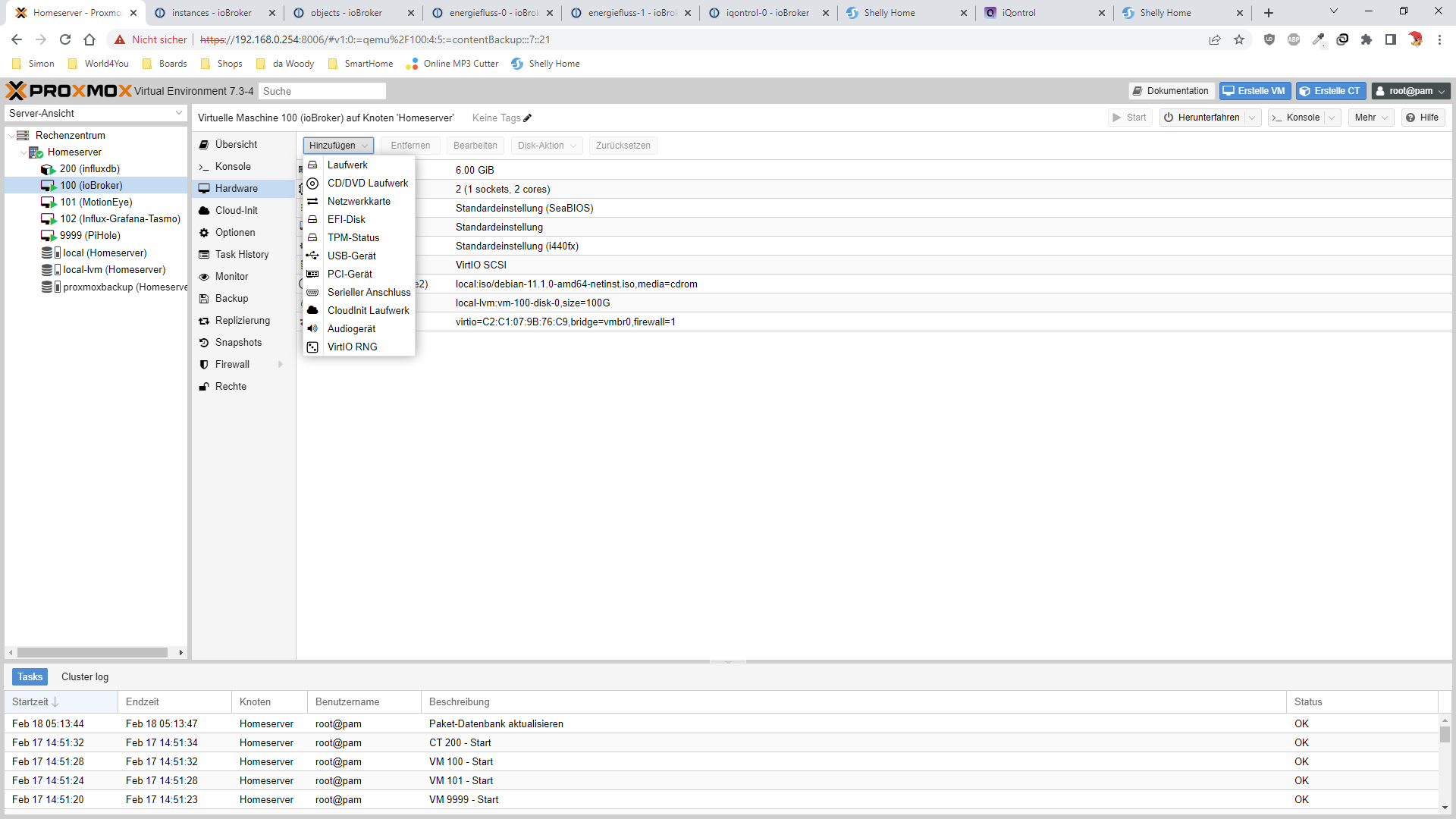
kannst du USB über hinzufürgen einbinden.