NEWS
Test Adapter ioBroker.imap latest/stable
-
ich habe mal ein ticket aufgemacht ob das mein provider unterstützt.
Logs habe ich nicht angesehen, das kann ich noch machen. -
ich bekomme von meine System immer wieder mal die Meldung dass der IMAP Adapter deaktiviert wurde, weil er zu oft wieder gestartet werden musste. Ich habe dazu mal die logs ausgelesen und zum betreffenden Zeitraum kommt lediglich eine Warnungsmeldung, die ja eigentlich nicht zu einem Neustart führen sollte.
2025-04-27 13:00:33.692 - warn: admin.0 (18600) imap has an invalid jsonConfig: [{"instancePath":"/items/tab2/items/icons/items/1","schemaPath":"#/items/allOf/11/then/allOf/1/additionalProperties","keyword":"additionalProperties","params":{"additionalProperty":"base64"},"message":"must NOT have additional properties"},{"instancePath":"/items/tab2/items/icons","schemaPath":"#/patternProperties/%5E.%2B/allOf/27/if","keyword":"if","params":{"failingKeyword":"then"},"message":"must match \"then\" schema"},{"instancePath":"/items/tab2","schemaPath":"#/properties/items/patternProperties/%5E.%2B/allOf/9/if","keyword":"if","params":{"failingKeyword":"then"},"message":"must match \"then\" schema"},{"instancePath":"","schemaPath":"#/if","keyword":"if","params":{"failingKeyword":"then"},"message":"must match \"then\" schema"}]Könnte das damit zu tun haben ?
Oder ist da bei der Installation etwas schiefgelaufen, soll es ja geben ?
Andreas
-
@randyandy
Die Warning von jsonConfig kannst du mal ignorieren. Das löste definitiv keinen Restart aus.Wenn du die Meldung bekommst dass das Adapter zu oft restartet wurde aber kein Restart im Log zu sehen ist, dann stimmt was gröber nicht.
Zeig mal den Logout im Bereich der Meldung dass der Adapter deaktiviert wurde und den vorgehenden Bereich.
Zeig zusätzlich mal den Otput von
iob diagin der LANGfassung um den Gesammtzustand des Systems besser beurteilen zu können -
@randyandy Diese Warnmeldung ist von mir so gewollt. In der Instanz Einstellungen verwende ich ein Attribut was ich nicht darf. Da gibt es 3 Möglichkeiten.
- Ich erstelle ein Feature Request (derzeit keine Lust eine Diskussion deswegen zu führen)
- Die Icon der Provider als base64 in den TAB Imap erstellen und den TAB Symbole erstellen löschen.
- Wir leben mit dieser Fehlermeldung. Diese kommt nur wenn der Adapter neu gestartet wird
Mein Favorit ist Punkt 1.
Zu dein Problem:
In der Instanz Einstellung kannst du auswählen, dass der Adapter bei einem gewissen Schwellwert neu startet. Hier den Schwellwert ändern oder eine andere Variante auswählen.Bei den Imaps Einstellungen eventuell bei Att. (Attachments laden) den Haken entfernen. Bitte immer daran denken, dass enorm viele Daten kommen und bei Anhängen sogar extrem viele. Hier kann es kurzfristig zu einem Ram Verbrauch von 500-1000 MB kommen.
Steht aber auch alles in der Anleitung.Gruß//Lucky
-
@lucky_esa said in Test Adapter ioBroker.imap latest/stable:
Diese Warnmeldung ist von mir so gewollt. In der Instanz Einstellungen verwende ich ein Attribut was ich nicht darf.
Da gibt es 3 Möglichkeiten.
- Ich erstelle ein Feature Request (derzeit keine Lust eine Diskussion deswegen zu führen)
- Die Icon der Provider als base64 in den TAB Imap erstellen und den TAB Symbole erstellen löschen.
- Wir leben mit dieser Fehlermeldung. Diese kommt nur wenn der Adapter neu gestartet wird
Mein Favorit ist Punkt 1.
Hallo Luucky,
Diese Aussage von einem erfahren Entwickler zu hören verwundert mich ein wenig. Ein nicht unterstütztes Attribut hätte ja auch kein Wirkung :-).Wenn ich es richtig sehe geht es um das Attribut "base64". Daher würde ich dir eine e-te Option als beste Variante vorschlagen: Erstell doch bitte ein Issue (= Bug Issue) für das Prüfschema. Das Attribut "base64" gibts natürlich, es funktioniert na anscheinend auch und es ist auch explizit im Beispiel der Komponente angeführt. Es ist also "nur" das Prüfschema falsch und muss korrigiert werden.
-> https://github.com/ioBroker/ioBroker.admin/issues -> Typ SChmea - jsonConfig.
User sollten keine vermeidbaren Warnings im Log vorfinden.
Danke für deine Hilfe und den Support deiner Adapter.
-
Attachments könnten es schon sein, da bekomme ich immer wieder mal welche die viel Platz benötigen.
Ich schalte das mal ab, und dann beobachte ich das mal. Ich habe extra mal ein trigger auf alive gesetzt, dann kann ich das Problem im Log auch besser eingrenzen. -
@lucky_esa
Hab mal an deiner Stelle ein Issue für das Checker Schema erstellt:
https://github.com/ioBroker/ioBroker.admin/issues/3093 -
@randyandy sagte in Test Adapter ioBroker.imap latest/stable:
Attachments könnten es schon sein, da bekomme ich immer wieder mal welche die viel Platz benötigen.
Ich schalte das mal ab, und dann beobachte ich das mal. Ich habe extra mal ein trigger auf alive gesetzt, dann kann ich das Problem im Log auch besser eingrenzen.Attachments waren schon ausgeschaltet, das ist es also schon mal nicht.
Ich haben nun macl den Schwellenwert erhöht.@mcm1957
Heute um 17:40 war es übrigend wieder soweit. Da ist der Adapter abgestürzt. iob diag incl. logs im kritischen Bereich anbei========== Start marking the full check here =========== ```bash Script v.2025-02-23 *** BASE SYSTEM *** Static hostname: raspberrypi Icon name: computer Operating System: Raspbian GNU/Linux 12 (bookworm) Kernel: Linux 5.10.103-v7l+ Architecture: arm OS is similar to: debian Model : Raspberry Pi 4 Model B Rev 1.4 Docker : false Virtualization : none Kernel : armv7l Userland : 32 bit Systemuptime and Load: 20:02:07 up 146 days, 1:51, 1 user, load average: 0.77, 0.56, 0.54 CPU threads: 4 *** LIFE CYCLE STATUS *** Unknown release codenamed 'bookworm'. Please check yourself if the Operating System is actively maintained. *** RASPBERRY THROTTLING *** Current issues: No throttling issues detected. Previously detected issues: ~ Under-voltage has occurred ~ Arm frequency capping has occurred ~ Throttling has occurred ~ Soft temperature limit has occurred *** TIME AND TIMEZONES *** Local time: Thu 2025-05-01 20:02:07 CEST Universal time: Thu 2025-05-01 18:02:07 UTC RTC time: n/a Time zone: Europe/Berlin (CEST, +0200) System clock synchronized: yes NTP service: active RTC in local TZ: no *** Users and Groups *** User that called 'iob diag': pi XDG_CONFIG_HOME=/home/pi/.config HOME=/home/pi GROUPS=pi adm dialout cdrom sudo audio video plugdev games users input netdev lpadmin gpio i2c spi iobroker User that is running 'js-controller': iobroker HOME=/home/iobroker GROUPS=iobroker tty dialout audio video plugdev bluetooth gpio i2c *** DISPLAY-SERVER SETUP *** Display-Server: false Desktop: LXDE-pi Terminal: x11 System is booting into 'graphical.target'. Usually a server is running in 'multi-user.target'. Please set BootTarget to 'multi-user.target' or run 'iobroker fix' *** MEMORY *** total used free shared buff/cache available Mem: 8.3G 2.4G 3.2G 21M 2.9G 5.9G Swap: 209M 154M 55M Total: 8.5G 2.5G 3.3G Active iob-Instances: 28 7898 M total memory 2269 M used memory 1393 M active memory 3267 M inactive memory 3051 M free memory 365 M buffer memory 2412 M swap cache 199 M total swap 147 M used swap 52 M free swap *** top - Table Of Processes *** top - 20:02:08 up 146 days, 1:51, 1 user, load average: 0.77, 0.56, 0.54 Tasks: 234 total, 1 running, 233 sleeping, 0 stopped, 0 zombie %Cpu(s): 30.8 us, 15.4 sy, 0.0 ni, 53.8 id, 0.0 wa, 0.0 hi, 0.0 si, 0.0 st MiB Mem : 7898.7 total, 3049.9 free, 2270.8 used, 2778.0 buff/cache MiB Swap: 200.0 total, 53.0 free, 147.0 used. 5627.9 avail Mem *** FAILED SERVICES *** UNIT LOAD ACTIVE SUB DESCRIPTION * lightdm.service loaded failed failed Light Display Manager LOAD = Reflects whether the unit definition was properly loaded. ACTIVE = The high-level unit activation state, i.e. generalization of SUB. SUB = The low-level unit activation state, values depend on unit type. 1 loaded units listed. *** DMESG CRITICAL ERRORS *** No critical errors detected *** FILESYSTEM *** Filesystem Type Size Used Avail Use% Mounted on /dev/root ext4 59G 26G 30G 48% / devtmpfs devtmpfs 3.7G 0 3.7G 0% /dev tmpfs tmpfs 3.9G 0 3.9G 0% /dev/shm tmpfs tmpfs 1.6G 1.2M 1.6G 1% /run tmpfs tmpfs 5.0M 8.0K 5.0M 1% /run/lock /dev/loop0 squashfs 90M 90M 0 100% /snap/core/17202 /dev/loop1 squashfs 90M 90M 0 100% /snap/core/16932 tmpfs tmpfs 10M 0 10M 0% /var/www/html/ramdisk /dev/loop4 squashfs 128K 128K 0 100% /snap/usb-reset/19 /dev/mmcblk0p1 vfat 253M 49M 204M 20% /boot tmpfs tmpfs 790M 48K 790M 1% /run/user/1000 /dev/loop9 squashfs 54M 54M 0 100% /snap/core20/2497 /dev/loop2 squashfs 58M 58M 0 100% /snap/core24/742 /dev/loop11 squashfs 38M 38M 0 100% /snap/snapd/23775 /dev/loop5 squashfs 7.5M 7.5M 0 100% /snap/curl/2296 /dev/loop10 squashfs 54M 54M 0 100% /snap/core20/2502 /dev/loop3 squashfs 58M 58M 0 100% /snap/core24/890 /dev/loop8 squashfs 7.8M 7.8M 0 100% /snap/curl/2301 /dev/loop6 squashfs 43M 43M 0 100% /snap/snapd/24507 Messages concerning ext4 filesystem in dmesg: Show mounted filesystems: TARGET SOURCE FSTYPE OPTIONS / /dev/mmcblk0p2 ext4 rw,noatime |-/snap/core24/890 /dev/loop3 squashfs ro,nodev,relatime |-/snap/core/17202 /dev/loop0 squashfs ro,nodev,relatime |-/snap/core/16932 /dev/loop1 squashfs ro,nodev,relatime |-/home/pi/thinclient_drives xrdp-chansrv fuse.xrdp-chansrv rw,nosuid,nodev,relatime,user_id=1000,group_id=1000 |-/snap/curl/2301 /dev/loop8 squashfs ro,nodev,relatime |-/snap/core20/2502 /dev/loop10 squashfs ro,nodev,relatime |-/snap/usb-reset/19 /dev/loop4 squashfs ro,nodev,relatime |-/snap/core24/742 /dev/loop2 squashfs ro,nodev,relatime |-/boot /dev/mmcblk0p1 vfat rw,relatime,fmask=0022,dmask=0022,codepage=437,iocharset=ascii,shortname=mixed,flush,errors=remount-ro |-/snap/core20/2497 /dev/loop9 squashfs ro,nodev,relatime |-/snap/snapd/24507 /dev/loop6 squashfs ro,nodev,relatime |-/snap/snapd/23775 /dev/loop11 squashfs ro,nodev,relatime `-/snap/curl/2296 /dev/loop5 squashfs ro,nodev,relatime Files in neuralgic directories: /var: 6.9G /var/ 3.3G /var/cache/apt 3.3G /var/cache 3.2G /var/cache/apt/archives 2.2G /var/log Archived and active journals take up 1.8G in the file system. /opt/iobroker/backups: 5.5G /opt/iobroker/backups/ /opt/iobroker/iobroker-data: 1.1G /opt/iobroker/iobroker-data/ 790M /opt/iobroker/iobroker-data/files 200M /opt/iobroker/iobroker-data/files/vis-2 166M /opt/iobroker/iobroker-data/files/vis 158M /opt/iobroker/iobroker-data/files/vis/widgets The five largest files in iobroker-data are: 57M /opt/iobroker/iobroker-data/states.jsonl 27M /opt/iobroker/iobroker-data/files/tankerkoenig.admin/build/index.js.map 24M /opt/iobroker/iobroker-data/objects.jsonl 20M /opt/iobroker/iobroker-data/files/fullcalendar.admin/static/js/main.c13d3761.js.map 16M /opt/iobroker/iobroker-data/files/vis-2/static/js/main.41623696.js.map USB-Devices by-id: USB-Sticks - Avoid direct links to /dev/tty* in your adapter setups, please always prefer the links 'by-id': No Devices found 'by-id' Zigbee Network Settings on your coordinator/in nvbackup are: zigbee.X Extended Pan ID: *** MASKED *** Pan ID: *** MASKED *** Channel: *** MASKED *** Network Key: *** MASKED *** To unmask the settings run 'iob diag --unmask' *** NodeJS-Installation *** /usr/bin/nodejs v20.19.1 /usr/bin/node v20.19.1 /usr/bin/npm 10.8.2 /usr/bin/npx 10.8.2 /usr/bin/corepack 0.31.0 nodejs: Installed: 20.19.1-1nodesource1 Candidate: 20.19.1-1nodesource1 Version table: *** 20.19.1-1nodesource1 1001 500 https://deb.nodesource.com/node_20.x nodistro/main armhf Packages 100 /var/lib/dpkg/status 20.19.0-1nodesource1 1001 500 https://deb.nodesource.com/node_20.x nodistro/main armhf Packages 20.18.3-1nodesource1 1001 500 https://deb.nodesource.com/node_20.x nodistro/main armhf Packages 20.18.2-1nodesource1 1001 500 https://deb.nodesource.com/node_20.x nodistro/main armhf Packages 20.18.1-1nodesource1 1001 500 https://deb.nodesource.com/node_20.x nodistro/main armhf Packages 20.18.0-1nodesource1 1001 500 https://deb.nodesource.com/node_20.x nodistro/main armhf Packages 20.17.0-1nodesource1 1001 500 https://deb.nodesource.com/node_20.x nodistro/main armhf Packages 20.16.0-1nodesource1 1001 500 https://deb.nodesource.com/node_20.x nodistro/main armhf Packages 20.15.1-1nodesource1 1001 500 https://deb.nodesource.com/node_20.x nodistro/main armhf Packages 20.15.0-1nodesource1 1001 500 https://deb.nodesource.com/node_20.x nodistro/main armhf Packages 20.14.0-1nodesource1 1001 500 https://deb.nodesource.com/node_20.x nodistro/main armhf Packages 20.13.1-1nodesource1 1001 500 https://deb.nodesource.com/node_20.x nodistro/main armhf Packages 20.13.0-1nodesource1 1001 500 https://deb.nodesource.com/node_20.x nodistro/main armhf Packages 20.12.2-1nodesource1 1001 500 https://deb.nodesource.com/node_20.x nodistro/main armhf Packages 20.12.1-1nodesource1 1001 500 https://deb.nodesource.com/node_20.x nodistro/main armhf Packages 20.12.0-1nodesource1 1001 500 https://deb.nodesource.com/node_20.x nodistro/main armhf Packages 20.11.1-1nodesource1 1001 500 https://deb.nodesource.com/node_20.x nodistro/main armhf Packages 20.11.0-1nodesource1 1001 500 https://deb.nodesource.com/node_20.x nodistro/main armhf Packages 20.10.0-1nodesource1 1001 500 https://deb.nodesource.com/node_20.x nodistro/main armhf Packages 20.9.0-1nodesource1 1001 500 https://deb.nodesource.com/node_20.x nodistro/main armhf Packages 20.8.1-1nodesource1 1001 500 https://deb.nodesource.com/node_20.x nodistro/main armhf Packages 20.8.0-1nodesource1 1001 500 https://deb.nodesource.com/node_20.x nodistro/main armhf Packages 20.7.0-1nodesource1 1001 500 https://deb.nodesource.com/node_20.x nodistro/main armhf Packages 20.6.1-1nodesource1 1001 500 https://deb.nodesource.com/node_20.x nodistro/main armhf Packages 20.6.0-1nodesource1 1001 500 https://deb.nodesource.com/node_20.x nodistro/main armhf Packages 20.5.1-1nodesource1 1001 500 https://deb.nodesource.com/node_20.x nodistro/main armhf Packages 20.5.0-1nodesource1 1001 500 https://deb.nodesource.com/node_20.x nodistro/main armhf Packages 20.4.0-1nodesource1 1001 500 https://deb.nodesource.com/node_20.x nodistro/main armhf Packages 20.3.1-1nodesource1 1001 500 https://deb.nodesource.com/node_20.x nodistro/main armhf Packages 20.3.0-1nodesource1 1001 500 https://deb.nodesource.com/node_20.x nodistro/main armhf Packages 20.2.0-1nodesource1 1001 500 https://deb.nodesource.com/node_20.x nodistro/main armhf Packages 20.1.0-1nodesource1 1001 500 https://deb.nodesource.com/node_20.x nodistro/main armhf Packages 20.0.0-1nodesource1 1001 500 https://deb.nodesource.com/node_20.x nodistro/main armhf Packages 18.19.0+dfsg-6~deb12u2+rpi1 500 500 http://raspbian.raspberrypi.org/raspbian bookworm/main armhf Packages Temp directories causing deletion problem: 0 No problems detected Errors in npm tree: 0 No problems detected *** ioBroker-Installation *** ioBroker Status iobroker is running on this host. Objects type: jsonl States type: jsonl Hosts: raspberrypi raspberrypi (version: 7.0.7, hostname: raspberrypi , alive, uptime: 364505) Core adapters versions js-controller: 7.0.7 admin: 7.6.15 javascript: 8.9.2 nodejs modules from github: 2 +-- iobroker.ai-toolbox@0.1.3 (git+ssh://git@github.com/ToGe3688/ioBroker.ai-toolbox.git#97f20a5b943769f68536cf473dda3c38e99580de) +-- iobroker.smartstate@0.0.5 (git+ssh://git@github.com/ChriD/ioBroker.smartstate.git#fd02255c4f3bd4272c76e9548cb8b082185d9c78) Adapter State system.adapter.acme.0 : acme : raspberrypi - disabled, port: 80, bind: 0.0.0.0 + system.adapter.admin.0 : admin : raspberrypi - enabled, port: 8081, bind: 0.0.0.0 (SSL), run as: admin + system.adapter.ai-toolbox.0 : ai-toolbox : raspberrypi - enabled + system.adapter.backitup.0 : backitup : raspberrypi - enabled + system.adapter.broadlink2.0 : broadlink2 : raspberrypi - enabled + system.adapter.calendar.0 : calendar : raspberrypi - enabled, port: 8095 system.adapter.daswetter.0 : daswetter : raspberrypi - enabled system.adapter.discovery.0 : discovery : raspberrypi - disabled system.adapter.dwd.0 : dwd : raspberrypi - enabled system.adapter.echarts.0 : echarts : raspberrypi - enabled + system.adapter.email.0 : email : raspberrypi - enabled + system.adapter.fahrplan.0 : fahrplan : raspberrypi - enabled system.adapter.fb-checkpresence.0 : fb-checkpresence : raspberrypi - disabled + system.adapter.frontier_silicon.0 : frontier_silicon : raspberrypi - enabled system.adapter.fullcalendar.0 : fullcalendar : raspberrypi - disabled + system.adapter.fullybrowser.0 : fullybrowser : raspberrypi - enabled + system.adapter.hm-rega.2 : hm-rega : raspberrypi - enabled + system.adapter.hm-rpc.4 : hm-rpc : raspberrypi - enabled, port: 0 system.adapter.ical.0 : ical : raspberrypi - enabled + system.adapter.imap.0 : imap : raspberrypi - enabled + system.adapter.javascript.0 : javascript : raspberrypi - enabled system.adapter.modbus.0 : modbus : raspberrypi - disabled + system.adapter.mqtt.0 : mqtt : raspberrypi - enabled, port: 1887, bind: 0.0.0.0 system.adapter.node-red.0 : node-red : raspberrypi - disabled, port: 1880, bind: 0.0.0.0 + system.adapter.onvif.0 : onvif : raspberrypi - enabled, port: 80, 7575, 8000, 8080, 8081, 8899 + system.adapter.parser.0 : parser : raspberrypi - enabled + system.adapter.ping.0 : ping : raspberrypi - enabled system.adapter.scheduler.0 : scheduler : raspberrypi - disabled system.adapter.shuttercontrol.0 : shuttercontrol : raspberrypi - disabled + system.adapter.slideshow.0 : slideshow : raspberrypi - enabled system.adapter.smartstate.0 : smartstate : raspberrypi - disabled + system.adapter.sonoff.0 : sonoff : raspberrypi - enabled, port: 1883, bind: 0.0.0.0 + system.adapter.sql.0 : sql : raspberrypi - enabled, port: 0 + system.adapter.tankerkoenig.0 : tankerkoenig : raspberrypi - enabled + system.adapter.tr-064.0 : tr-064 : raspberrypi - enabled + system.adapter.tr-064.1 : tr-064 : raspberrypi - enabled + system.adapter.tr-064.2 : tr-064 : raspberrypi - enabled + system.adapter.trashschedule.0 : trashschedule : raspberrypi - enabled system.adapter.tuya.0 : tuya : raspberrypi - disabled system.adapter.tvprogram.0 : tvprogram : raspberrypi - disabled system.adapter.vis-2-widgets-collection.0: vis-2-widgets-collection: raspberrypi - enabled system.adapter.vis-2-widgets-energy.0 : vis-2-widgets-energy : raspberrypi - disabled system.adapter.vis-2-widgets-gauges.0 : vis-2-widgets-gauges : raspberrypi - disabled system.adapter.vis-2-widgets-material.0 : vis-2-widgets-material: raspberrypi - disabled + system.adapter.vis-2.0 : vis-2 : raspberrypi - enabled system.adapter.vis-bars.0 : vis-bars : raspberrypi - disabled system.adapter.vis-canvas-gauges.0 : vis-canvas-gauges : raspberrypi - disabled system.adapter.vis-colorpicker.0 : vis-colorpicker : raspberrypi - disabled system.adapter.vis-fancyswitch.0 : vis-fancyswitch : raspberrypi - disabled system.adapter.vis-google-fonts.0 : vis-google-fonts : raspberrypi - enabled system.adapter.vis-hqwidgets.0 : vis-hqwidgets : raspberrypi - disabled system.adapter.vis-jqui-mfd.0 : vis-jqui-mfd : raspberrypi - disabled system.adapter.vis-justgage.0 : vis-justgage : raspberrypi - disabled system.adapter.vis-materialdesign.0 : vis-materialdesign : raspberrypi - disabled system.adapter.vis-timeandweather.0 : vis-timeandweather : raspberrypi - disabled system.adapter.vis-weather.0 : vis-weather : raspberrypi - disabled system.adapter.vis.0 : vis : raspberrypi - disabled + system.adapter.web.0 : web : raspberrypi - enabled, port: 8082, bind: 0.0.0.0, run as: admin system.adapter.webui.0 : webui : raspberrypi - disabled + instance is alive Enabled adapters with bindings + system.adapter.admin.0 : admin : raspberrypi - enabled, port: 8081, bind: 0.0.0.0 (SSL), run as: admin + system.adapter.calendar.0 : calendar : raspberrypi - enabled, port: 8095 + system.adapter.hm-rpc.4 : hm-rpc : raspberrypi - enabled, port: 0 + system.adapter.mqtt.0 : mqtt : raspberrypi - enabled, port: 1887, bind: 0.0.0.0 + system.adapter.onvif.0 : onvif : raspberrypi - enabled, port: 80, 7575, 8000, 8080, 8081, 8899 + system.adapter.sonoff.0 : sonoff : raspberrypi - enabled, port: 1883, bind: 0.0.0.0 + system.adapter.sql.0 : sql : raspberrypi - enabled, port: 0 + system.adapter.web.0 : web : raspberrypi - enabled, port: 8082, bind: 0.0.0.0, run as: admin ioBroker-Repositories ┌─────────┬──────────┬─────────────────────────────────────────────────────────┬──────────────┐ │ (index) │ name │ url │ auto upgrade │ ├─────────┼──────────┼─────────────────────────────────────────────────────────┼──────────────┤ │ 0 │ 'live' │ 'http://iobroker.live/repo/sources-dist-latest.json' │ false │ │ 1 │ 'stable' │ 'http://download.iobroker.net/sources-dist.json' │ false │ │ 2 │ 'beta' │ 'http://download.iobroker.net/sources-dist-latest.json' │ false │ └─────────┴──────────┴─────────────────────────────────────────────────────────┴──────────────┘ Active repo(s): beta Upgrade policy: none Installed ioBroker-Adapters Used repository: beta Adapter "acme" : 1.0.6 , installed 1.0.6 Adapter "admin" : 7.6.15 , installed 7.6.15 Adapter "ai-toolbox" : 0.1.3 , installed 0.1.3 Adapter "backitup" : 3.2.1 , installed 3.2.1 Adapter "broadlink2" : 2.3.0 , installed 2.3.0 Adapter "calendar" : 1.2.0 , installed 1.2.0 Adapter "daswetter" : 3.2.3 , installed 3.2.3 Adapter "discovery" : 5.0.0 , installed 5.0.0 Adapter "dwd" : 2.8.5 , installed 2.8.5 Adapter "echarts" : 2.0.6 , installed 2.0.6 Adapter "email" : 2.0.4 , installed 2.0.4 Adapter "fahrplan" : 1.4.1 , installed 1.4.1 Adapter "fb-checkpresence": 1.3.1 , installed 1.3.1 Adapter "frontier_silicon": 0.4.0 , installed 0.4.0 Adapter "fullcalendar" : 2.4.5 , installed 2.4.5 Adapter "fullybrowser" : 3.1.1 , installed 3.1.1 Adapter "hm-rega" : 5.1.0 , installed 5.1.0 Adapter "hm-rpc" : 2.0.2 , installed 2.0.2 Adapter "ical" : 1.16.1 , installed 1.16.1 Adapter "imap" : 0.3.0 , installed 0.3.0 Adapter "javascript" : 8.9.2 , installed 8.9.2 Controller "js-controller": 7.0.7 , installed 7.0.7 Adapter "modbus" : 6.4.0 , installed 6.4.0 Adapter "mqtt" : 6.1.2 , installed 6.1.2 Adapter "node-red" : 6.0.7 , installed 6.0.7 Adapter "onvif" : 1.1.4 , installed 1.1.4 Adapter "parser" : 2.3.1 , installed 2.3.1 Adapter "ping" : 1.7.9 , installed 1.7.9 Adapter "scheduler" : 1.4.3 , installed 1.4.3 Adapter "shuttercontrol": 2.0.1 , installed 2.0.1 Adapter "slideshow" : 0.2.1 , installed 0.2.1 Adapter "socketio" : 7.0.8 , installed 7.0.8 Adapter "sonoff" : 3.2.1 , installed 3.2.1 Adapter "sql" : 3.0.1 , installed 3.0.1 Adapter "tankerkoenig" : 3.4.0 , installed 3.4.0 Adapter "tr-064" : 4.3.0 , installed 4.3.0 Adapter "trashschedule": 4.0.0 , installed 4.0.0 Adapter "tuya" : 3.17.0 , installed 3.17.0 Adapter "tvprogram" : 4.0.0 , installed 4.0.0 Adapter "vis" : 1.5.6 , installed 1.5.6 Adapter "vis-2" : 2.11.2 , installed 2.11.2 Adapter "vis-2-widgets-collection": 1.7.9, installed 1.7.9 Adapter "vis-2-widgets-energy": 1.0.2, installed 1.0.2 Adapter "vis-2-widgets-gauges": 1.1.1, installed 1.1.1 Adapter "vis-2-widgets-material": 1.4.10, installed 1.4.10 Adapter "vis-bars" : 0.1.4 , installed 0.1.4 Adapter "vis-canvas-gauges": 1.0.1, installed 1.0.1 Adapter "vis-colorpicker": 2.0.3 , installed 2.0.3 Adapter "vis-fancyswitch": 1.1.0 , installed 1.1.0 Adapter "vis-google-fonts": 1.0.4 , installed 1.0.4 Adapter "vis-hqwidgets": 1.5.1 , installed 1.5.1 Adapter "vis-jqui-mfd" : 1.1.1 , installed 1.1.1 Adapter "vis-justgage" : 2.1.7 , installed 2.1.7 Adapter "vis-materialdesign": 0.5.9, installed 0.5.9 Adapter "vis-timeandweather": 1.2.2, installed 1.2.2 Adapter "vis-weather" : 2.5.11 , installed 2.5.11 Adapter "web" : 7.0.9 , installed 7.0.9 Adapter "webui" : 1.27.1 , installed 1.27.1 Adapter "ws" : 3.0.19 , installed 3.0.19 Objects and States Please stand by - This may take a while Objects: 14873 States: 12403 *** OS-Repositories and Updates *** W: http://raspbian.raspberrypi.org/raspbian/dists/bookworm/InRelease: Key is stored in legacy trusted.gpg keyring (/etc/apt/trusted.gpg), see the DEPRECATION section in apt-key(8) for details. W: Skipping acquire of configured file 'non-free-firmware/binary-armhf/Packages' as repository 'http://raspbian.raspberrypi.org/raspbian bookworm InRelease' doesn't have the component 'non-free-firmware' (component misspelt in sources.list?) W: Skipping acquire of configured file 'non-free-firmware/i18n/Translation-en' as repository 'http://raspbian.raspberrypi.org/raspbian bookworm InRelease' doesn't have the component 'non-free-firmware' (component misspelt in sources.list?) W: Skipping acquire of configured file 'non-free-firmware/dep11/Components-armhf.yml' as repository 'http://raspbian.raspberrypi.org/raspbian bookworm InRelease' doesn't have the component 'non-free-firmware' (component misspelt in sources.list?) E: The repository 'https://packagecloud.io/ookla/speedtest-cli/raspbian bookworm Release' does not have a Release file. W: http://archive.raspberrypi.org/debian/dists/bookworm/InRelease: Key is stored in legacy trusted.gpg keyring (/etc/apt/trusted.gpg), see the DEPRECATION section in apt-key(8) for details. Pending Updates: 11 *** Listening Ports *** Active Internet connections (only servers) Proto Recv-Q Send-Q Local Address Foreign Address State User Inode PID/Program name tcp 0 0 0.0.0.0:22 0.0.0.0:* LISTEN 0 69531684 3371/sshd: /usr/sbi tcp 0 0 127.0.0.1:631 0.0.0.0:* LISTEN 0 90554859 4261/cupsd tcp 0 0 0.0.0.0:42010 0.0.0.0:* LISTEN 1001 88603035 21891/io.hm-rpc.4 tcp 0 0 0.0.0.0:1883 0.0.0.0:* LISTEN 1001 88603891 21949/io.sonoff.0 tcp 0 0 0.0.0.0:1887 0.0.0.0:* LISTEN 1001 88603895 21914/io.mqtt.0 tcp 0 0 127.0.0.1:9000 0.0.0.0:* LISTEN 1001 88598282 21730/iobroker.js-c tcp 0 0 127.0.0.1:9001 0.0.0.0:* LISTEN 1001 88599523 21730/iobroker.js-c tcp 0 0 127.0.0.1:3306 0.0.0.0:* LISTEN 116 11193 764/mariadbd tcp6 0 0 :::80 :::* LISTEN 0 14330 799/apache2 tcp6 0 0 :::8081 :::* LISTEN 1001 90495118 999/io.admin.0 tcp6 0 0 :::4369 :::* LISTEN 0 88593363 1/systemd tcp6 0 0 :::8082 :::* LISTEN 1001 90646306 9309/io.web.0 tcp6 0 0 :::22 :::* LISTEN 0 69531686 3371/sshd: /usr/sbi tcp6 0 0 ::1:3350 :::* LISTEN 0 14730 685/xrdp-sesman tcp6 0 0 ::1:631 :::* LISTEN 0 90554858 4261/cupsd tcp6 0 0 :::3389 :::* LISTEN 115 14899 732/xrdp tcp6 0 0 :::8095 :::* LISTEN 1001 88607090 22330/io.onvif.0 udp 0 0 0.0.0.0:58480 0.0.0.0:* 108 69535114 3928/avahi-daemon: udp 0 0 0.0.0.0:15001 0.0.0.0:* 1001 88602826 21829/io.broadlink2 udp 0 0 0.0.0.0:51390 0.0.0.0:* 1001 88603879 21829/io.broadlink2 udp 0 0 0.0.0.0:5353 0.0.0.0:* 108 69535112 3928/avahi-daemon: udp6 0 0 :::60903 :::* 108 69535115 3928/avahi-daemon: udp6 0 0 fe80::e9f5:e3fa:1d6:546 :::* 0 88599168 21251/NetworkManage udp6 0 0 :::5353 :::* 108 69535113 3928/avahi-daemon: *** Log File - Last 25 Lines *** 2025-05-01 17:34:25.354 - error: tankerkoenig.0 (22243) [ Adapter V:3.4.0 requestData axios: 1.8.4 ] response data: {"status":"error","ok":false,"message":"last will"} 2025-05-01 18:04:14.047 - warn: admin.0 (999) imap has an invalid jsonConfig: [{"instancePath":"/items/tab2/items/icons/items/1","schemaPath":"#/items/allOf/11/then/allOf/1/additionalProperties","keyword":"additionalProperties","params":{"additionalProperty":"base64"},"message":"must NOT have additional properties"},{"instancePath":"/items/tab2/items/icons","schemaPath":"#/patternProperties/%5E.%2B/allOf/27/if","keyword":"if","params":{"failingKeyword":"then"},"message":"must match \"then\" schema"},{"instancePath":"/items/tab2","schemaPath":"#/properties/items/patternProperties/%5E.%2B/allOf/9/if","keyword":"if","params":{"failingKeyword":"then"},"message":"must match \"then\" schema"},{"instancePath":"","schemaPath":"#/if","keyword":"if","params":{"failingKeyword":"then"},"message":"must match \"then\" schema"}] 2025-05-01 18:20:40.063 - warn: admin.0 (999) REAUTHENTICATE! 2025-05-01 18:20:40.068 - warn: admin.0 (999) REAUTHENTICATE! 2025-05-01 18:20:40.071 - warn: admin.0 (999) REAUTHENTICATE! 2025-05-01 19:23:59.907 - error: calendar.0 (29869) Error: socket hang up at TLSSocket.socketOnEnd (node:_http_client:528:25) at TLSSocket.emit (node:events:536:35) at endReadableNT (node:internal/streams/readable:1698:12) at process.processTicksAndRejections (node:internal/process/task_queues:82:21) 2025-05-01 19:24:00.800 - error: calendar.0 (29869) Error: socket hang up at TLSSocket.socketOnEnd (node:_http_client:528:25) at TLSSocket.emit (node:events:536:35) at endReadableNT (node:internal/streams/readable:1698:12) at process.processTicksAndRejections (node:internal/process/task_queues:82:21) 2025-05-01 19:32:19.621 - error: calendar.0 (29869) Error: connect ETIMEDOUT 5.9.147.106:443 at TCPConnectWrap.afterConnect [as oncomplete] (node:net:1611:16) 2025-05-01 19:36:45.059 - error: calendar.0 (29869) Error: socket hang up at TLSSocket.socketOnEnd (node:_http_client:528:25) at TLSSocket.emit (node:events:536:35) at endReadableNT (node:internal/streams/readable:1698:12) at process.processTicksAndRejections (node:internal/process/task_queues:82:21) 2025-05-01 19:42:23.778 - error: calendar.0 (29869) Error: connect ETIMEDOUT 5.9.147.106:443 at TCPConnectWrap.afterConnect [as oncomplete] (node:net:1611:16) 2025-05-01 19:50:46.886 - warn: admin.0 (999) imap has an invalid jsonConfig: [{"instancePath":"/items/tab2/items/icons/items/1","schemaPath":"#/items/allOf/11/then/allOf/1/additionalProperties","keyword":"additionalProperties","params":{"additionalProperty":"base64"},"message":"must NOT have additional properties"},{"instancePath":"/items/tab2/items/icons","schemaPath":"#/patternProperties/%5E.%2B/allOf/27/if","keyword":"if","params":{"failingKeyword":"then"},"message":"must match \"then\" schema"},{"instancePath":"/items/tab2","schemaPath":"#/properties/items/patternProperties/%5E.%2B/allOf/9/if","keyword":"if","params":{"failingKeyword":"then"},"message":"must match \"then\" schema"},{"instancePath":"","schemaPath":"#/if","keyword":"if","params":{"failingKeyword":"then"},"message":"must match \"then\" schema"}]============ Mark until here for C&P =============
Und bitte keine Diskussionen warum ich in der beta bin, ich habe meine Gründe. -
@mcm1957 Wenn man keine Zeit hat das mal genau zu prüfen kommt das halt mal vor. Ich war der Meinung das es daran liegt, dass ich das image in einen Table habe. Wollte immer mal testen, ob der Schema Fehler auch im Panel angezeigt wird. Wahrscheinlich bin ich mal wieder der einzige der User die Art von Upload zur Verfügung stellt.
Diese Icons können dann bei den Imaps ausgewählt werden. Die Images werden ohne base64 nicht angezeigt. Ich überwache mehrere email bei Strato und muss das icon dann nur einmal hochladen.
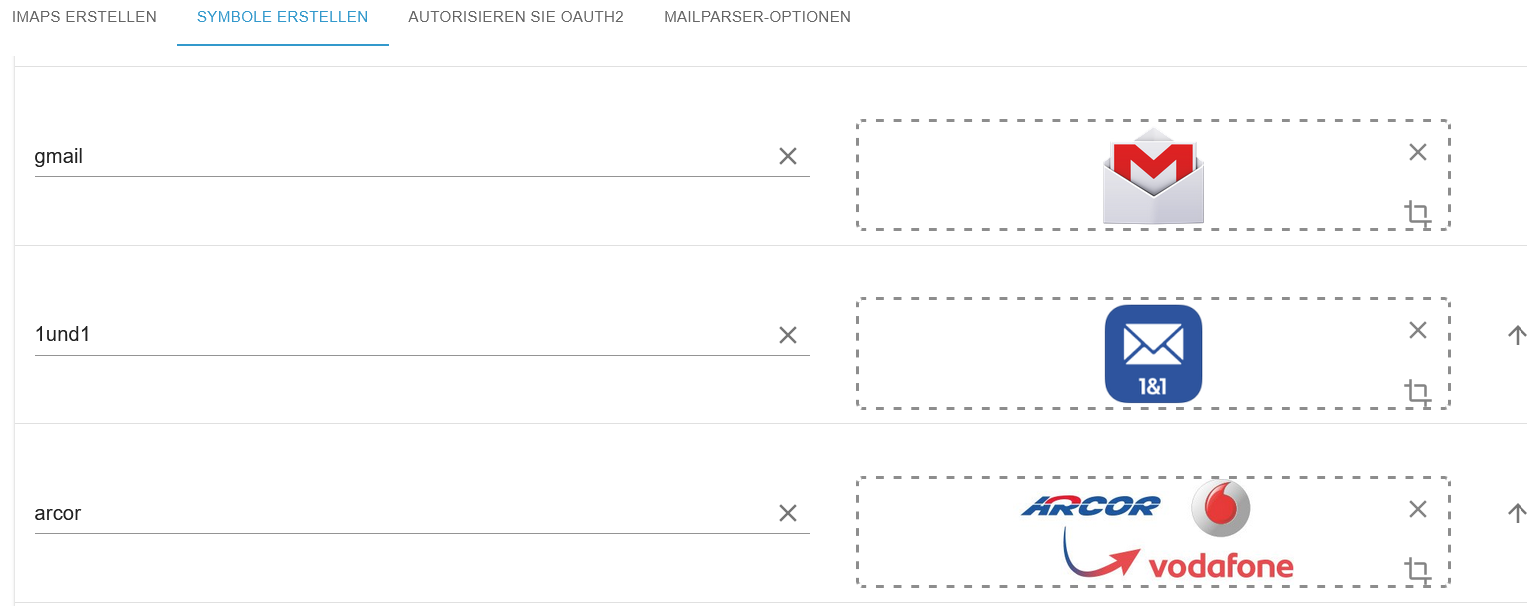
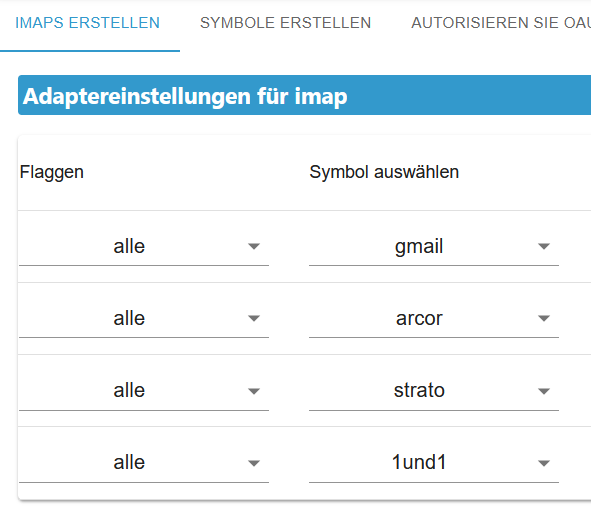

Danke fürs issue. Ich habe derzeit keine Zeit dafür.
Gruß//Lucky
-
Gibt ne ganz grobe Regel:
Wenn ein Attribute eine Wirkung zeigt dann ist das Schema falsch.
Dein Kommentar hat nur irgendwie komisch gewirkt - so "Ist mir doch egal was da im core gemacht wird, ich tu was ich will".
Und das hat so gar nicht zu dir gepasst,DANKE jedenfalls für deine Zeit die du in ioBroker steckst.
-
@randyandy said in Test Adapter ioBroker.imap latest/stable:
Und bitte keine Diskussionen warum ich in der beta bin, ich habe meine Gründe.
Das sind wahrscheinlich alle TESTER hier im TESTER Bereich

-
@Lucky_ESA:
Was muss ich einstellen damit der "total" Datenpunkt auch immer aktualisert wird?
(der unread Datenpunkt wird immer aktualisiert und funktioniert super)
Bei "Flaggen" habe ich "alle" ausgewählt. -
@roelli sagte in Test Adapter ioBroker.imap latest/stable:
@Lucky_ESA:
Was muss ich einstellen damit der "total" Datenpunkt auch immer aktualisert wird?
(der unread Datenpunkt wird immer aktualisiert und funktioniert super)
Bei "Flaggen" habe ich "alle" ausgewählt.Dieser wird nur aktualisiert wenn du eine neue Mail bekommst. Wenn du welche verschiebst oder löscht bleibt die Zahl gleich. Das ist eigentlich so gewollt...Benötigst du diese Info?
-
@lucky_esa sagte in Test Adapter ioBroker.imap latest/stable:
Dieser wird nur aktualisiert wenn du eine neue Mail bekommst. Wenn du welche verschiebst oder löscht bleibt die Zahl gleich. Das ist eigentlich so gewollt...Benötigst du diese Info?
Genau das funktioniert bei mir nicht.
Die Anzahl der ungelesenen emails wird immer brav aktualisiert.
Aber die Anzahl der emails die sich insgesamt im Postfach befinden nicht.Ich würde aber gerne die tatsächliche Anzahl der emails im Postfach als Datenpunkt angezeigt bekommen. Geht nicht?
-
Aber die Anzahl der emails die sich insgesamt im Postfach befinden nicht.
Wie bereits beschrieben wird das Objekt erst aktualisiert wenn eine neue Mail eingeht. Muss mir mal überlegen ob es anders möglich ist. Bei Aktualisierungen habe ich Themen mit löschen von Mails. Löscht man z. Bsp. 300 Mails, dann kommen auch 300 Events...Hier dann 300x die Anzahl (Total) anfordern wäre schon zu viel...