NEWS
TEST - Adapter Fully Browser mit MQTT (0.0.11)
-
-
@metaxa @ilovegym @Acgua sagte in TEST - Adapter Fully Browser mit MQTT (0.0.4):
ich bei mqtt ein Username und Passwort verwende
Leider Nein!
Bei mir genauso. Kein Unterschied ob mit username und password oder ohne, egal ob das nicht verifizieren angehakt ist oder nicht. Der Adapter bleibt auf gelb und es ist immer die gleiche FEhlermeldung im log.
-
Sorry, ist ein Bug, wird alsbald behoben. Ich melde mich wieder.
-
Hi,
jetzt ausführlicher. Danke für eure Rückmeldungen @ManfredHi @metaxa @ilovegymWar ein Bug in der Adapter-Konfiguration. In der ersten Spalte aktivierte Geräte wurden nicht mehr als aktiviert erkannt, da wurde ein "suchen/ersetzen" bei Übersetzungs-Umsetzungen falsch gesetzt.
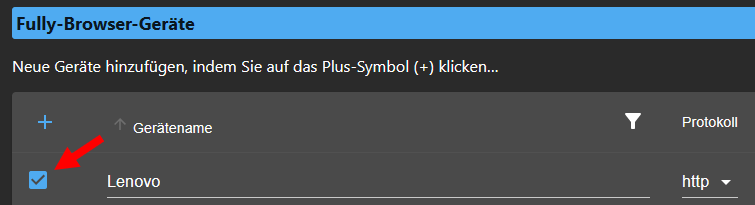
Sollte nun in Version 0.0.9 korrigiert sein.
WICHTIG: Falls Update von vorheriger Version: In die Adapter-Einstellungen gehen und bei allen Geräten in der Tabelle das Häkchen in der ersten Spalte (siehe roter Pfeil oben) 2x anklicken, d.h. inaktiv und wieder aktiv setzen. Danach speichern. Das ist einmalig nötig, weil der Identifizierer dieser Option geändert wurde.
Sollte das nicht gehen, meldet euch hier. Alternativ könnt ihr die Instanz löschen und neu hinzufügen, sollte aber nicht notwendig sein.Bitte testen. Danke

0.0.9 (2023-03-22)
- (Acgua) Breaking Change If you update from a previous version: In Adapter config, device table: disable and enable your all of your devices, and save options afterwards.
- (Acgua) Bug fix: enabled devices in config were skipped
- (Acgua) English adapter documentation added.
- (Acgua) Adapter was added to Weblate (#108)
- (Acgua) Verified that device objects are removed when device was deleted or renamed in config
-
@acgua Sieht vielversprechend aus

fully-mqtt.0 2021567 2023-03-22 20:20:40.447 debug [MQTT] Tab3_Bad: Creating info objects (if not yet existing) fully-mqtt.0 2021567 2023-03-22 20:20:40.447 debug [MQTT]📡 Tab3_Bad published info, topic: fully/deviceInfo/16c1a367-a11e0afe fully-mqtt.0 2021567 2023-03-22 20:20:40.445 debug [MQTT] Client ad79a841-5ed8-44e7-9911-40e5ca60685e = Tab3_Bad = 192.168.0.121 fully-mqtt.0 2021567 2023-03-22 20:20:39.690 info [MQTT] Tab3_Bad is alive. fully-mqtt.0 2021567 2023-03-22 20:20:39.687 info [MQTT]🔗 Client Tab3_Bad (192.168.0.121) successfully connected. fully-mqtt.0 2021567 2023-03-22 20:20:39.686 debug [MQTT] Client Tab3_Bad (192.168.0.121) connected to broker 2d570c3a-308c-4309-a8c3-8521ef1f23e2 fully-mqtt.0 2021567 2023-03-22 20:20:39.683 info [MQTT]🔑 Client Tab3_Bad (192.168.0.121) successfully authenticated. fully-mqtt.0 2021567 2023-03-22 20:20:39.682 info [MQTT] Client Tab3_Bad (192.168.0.121) trys to authenticate... fully-mqtt.0 2021567 2023-03-22 20:20:39.678 debug [MQTT] client.conn.remoteAddress = "::ffff:192.168.0.121" - ad79a841-5ed8-44e7-9911-40e5ca60685e fully-mqtt.0 2021567 2023-03-22 20:20:28.115 info [MQTT]🚀 Server started and listening on port 3000 fully-mqtt.0 2021567 2023-03-22 20:20:28.104 debug Start main() - Tab3_Bad (192.168.0.121)… fully-mqtt.0 2021567 2023-03-22 20:20:28.012 debug Adapter settings successfully verified and initialized. fully-mqtt.0 2021567 2023-03-22 20:20:28.009 info 🗸 Tab3_Bad (192.168.0.121): Config successfully verified. fully-mqtt.0 2021567 2023-03-22 20:20:28.008 info Tab3_Bad (192.168.0.121) MQTT is activated in adapter instance settings. fully-mqtt.0 2021567 2023-03-22 20:20:27.991 debug Final Config: {"name":"Tab3_Bad","id":"Tab3_Bad","ip":"192.168.0.121","useMQTT":true,"restProtocol":"http","restPort":2323,"restPassword":"xxxxxx","lastSeen":0,"isAlive":false,"timeoutRestRequestInfo":null,"mqttInfoObjectsCreated":false,"mqttInfoKeys":[],"restInfoKeys":[]} fully-mqtt.0 2021567 2023-03-22 20:20:27.869 info starting. Version 0.0.9 (non-npm: Acgua/ioBroker.fully-mqtt#6d21ea182d0b600b2868059f30e32fa1c099870d) in /opt/iobroker/node_modules/iobroker.fully-mqtt, node: v16.19.1, js-controller: 4.0.24 -
@metaxa
freut mich, danke für deine Rückmeldung.Achtung: Im Debug-Log wird in Zeile
Final Config: ...das MQTT-Passwort ausgegeben. Oben auch in deinem Auszug. Bitte entfernen, falls du das nicht möchtest.
Ich habe mir hierfür ein Issue aufgemacht.
https://github.com/Acgua/ioBroker.fully-mqtt/issues/14 -
@acgua sagte in TEST - Adapter Fully Browser mit MQTT (0.0.4):
MQTT-Passwort ausgegeben
Gestern hatte ich es noch gesehen und ausgebessert, vorhin gerade daran gedacht aber vor Freude über die Funktion des Adapters das Löschen vegessen

@acgua sagte in TEST - Adapter Fully Browser mit MQTT (0.0.4):
Bitte entfernen
done.
-
@acgua sagte in TEST - Adapter Fully Browser mit MQTT (0.0.4):
das MQTT-Passwort ausgegeben
nein, es wird das "Remote Admin Password" ausgegeben
-
-
Der Adapter startet nun, so wie es sein soll. Der Objektbaum ist auch vorhanden.
Wenn ich jedoch etwas aus den Commands ausführen will (z.B. restartApp oder loadstarturl usw.) bekomme ich folgende Fehlermeldung im Logfile und es passiert nichts weiter.fully-mqtt.0 2023-03-22 21:20:07.425 error [REST] [REST] Galaxy Tab S2: Undefined response when sending cmd sendCmd: 200 - OK fully-mqtt.0 2023-03-22 21:14:28.473 error [REST] [REST] Galaxy Tab S2: Undefined response when sending cmd sendCmd: 200 - OK fully-mqtt.0 2023-03-22 21:11:27.131 error [REST] [REST] Galaxy Tab S2: Undefined response when sending cmd sendCmd: 200 - OK -
@manfredhi
Was bekommst du denn als Ausgabe, wenn du im Browser folgendes eingibst:http://x.x.x.x:2323/?cmd=loadStartURL&type=json&password=zzzDabei:
x.x.x.xdurch die IP-Adresse vom Fully Tablet ersetzenzzzdurch dein Remote Admin Passwort ersetzen
-
@acgua sagte in TEST - Adapter Fully Browser mit MQTT (0.0.4):
Was bekommst du denn als Ausgabe, wenn du im Browser folgendes eingibst:
Das hier:
{"statustext":"Loading Start URL http://192.168.0.30:9082/vis/index.html?tablet#PV ...","status":"OK"} -
@manfredhi
danke. Ich schau mir das morgen an.
Ggf. muss wohl noch weitere Debug-Logausgaben hinzufügen, um die Ursache zu finden, da es ja bei anderen, und bei mir, ja funktioniert.
Ich kann es aber ziemlich gut eingrenzen im Adapter Code. -
Kannst du bitte Debug Log einschalten, und dann noch mal testen (Command loadStartUrl ausführen), und das komplette Log hier posten ab Adapter-Start.
-
@acgua sagte in TEST - Adapter Fully Browser mit MQTT (0.0.4):
Kannst du bitte Debug Log einschalten, und dann noch mal testen (Command loadStartUrl ausführen), und das komplette Log hier posten ab Adapter-Start.
Ok. hier das debug-logfile
2023-03-22 22:44:31.093 - info: fully-mqtt.0 (4067123) terminating 2023-03-22 22:44:31.094 - info: fully-mqtt.0 (4067123) Terminated (ADAPTER_REQUESTED_TERMINATION): Without reason 2023-03-22 22:44:31.095 - debug: fully-mqtt.0 (4067123) [MQTT] aedes.close() succeeded 2023-03-22 22:44:31.095 - debug: fully-mqtt.0 (4067123) [MQTT] server.close() succeeded 2023-03-22 22:44:34.743 - debug: fully-mqtt.0 (4086666) Redis Objects: Use Redis connection: 127.0.0.1:9001 2023-03-22 22:44:34.814 - debug: fully-mqtt.0 (4086666) Objects client ready ... initialize now 2023-03-22 22:44:34.815 - debug: fully-mqtt.0 (4086666) Objects create System PubSub Client 2023-03-22 22:44:34.816 - debug: fully-mqtt.0 (4086666) Objects create User PubSub Client 2023-03-22 22:44:35.005 - debug: fully-mqtt.0 (4086666) Objects client initialize lua scripts 2023-03-22 22:44:35.008 - debug: fully-mqtt.0 (4086666) Objects connected to redis: 127.0.0.1:9001 2023-03-22 22:44:35.076 - debug: fully-mqtt.0 (4086666) Redis States: Use Redis connection: 127.0.0.1:6379 2023-03-22 22:44:35.083 - debug: fully-mqtt.0 (4086666) States create System PubSub Client 2023-03-22 22:44:35.084 - debug: fully-mqtt.0 (4086666) States create User PubSub Client 2023-03-22 22:44:35.088 - debug: fully-mqtt.0 (4086666) States connected to redis: 127.0.0.1:6379 2023-03-22 22:44:35.249 - info: fully-mqtt.0 (4086666) starting. Version 0.0.10 (non-npm: Acgua/ioBroker.fully-mqtt#5127c23946e8dffea60b0c35589070a038fad8b2) in /opt/iobroker/node_modules/iobroker.fully-mqtt, node: v16.19.0, js-controller: 4.0.24 2023-03-22 22:44:35.270 - debug: fully-mqtt.0 (4086666) Final Config: {"name":"Galaxy Tab S2","id":"Galaxy_Tab_S2","ip":"192.168.0.88","useMQTT":true,"restProtocol":"http","restPort":2323,"restPassword":"(hidden)","lastSeen":0,"isAlive":false,"timeoutRestRequestInfo":null,"mqttInfoObjectsCreated":false,"mqttInfoKeys":[],"restInfoKeys":[]} 2023-03-22 22:44:35.271 - info: fully-mqtt.0 (4086666) Galaxy Tab S2 (192.168.0.88) MQTT is activated in adapter instance settings. 2023-03-22 22:44:35.271 - info: fully-mqtt.0 (4086666) 🗸 Galaxy Tab S2 (192.168.0.88): Config successfully verified. 2023-03-22 22:44:35.272 - debug: fully-mqtt.0 (4086666) Adapter settings successfully verified and initialized. 2023-03-22 22:44:35.276 - debug: fully-mqtt.0 (4086666) Start main() - Galaxy Tab S2 (192.168.0.88)… 2023-03-22 22:44:35.277 - info: fully-mqtt.0 (4086666) [MQTT]🚀 Server started and listening on port 1889 2023-03-22 22:44:42.347 - debug: fully-mqtt.0 (4086666) [MQTT] client.conn.remoteAddress = "::ffff:192.168.0.88" - Galaxy Tab S2 2023-03-22 22:44:42.348 - info: fully-mqtt.0 (4086666) [MQTT] Client Galaxy Tab S2 (192.168.0.88) trys to authenticate... 2023-03-22 22:44:42.348 - info: fully-mqtt.0 (4086666) [MQTT]🔑 Client Galaxy Tab S2 (192.168.0.88) successfully authenticated. 2023-03-22 22:44:42.349 - debug: fully-mqtt.0 (4086666) [MQTT] Client Galaxy Tab S2 (192.168.0.88) connected to broker ae1f2ae1-7de6-450e-968a-51334f5fa348 2023-03-22 22:44:42.349 - info: fully-mqtt.0 (4086666) [MQTT]🔗 Client Galaxy Tab S2 (192.168.0.88) successfully connected. 2023-03-22 22:44:42.349 - info: fully-mqtt.0 (4086666) [MQTT] Galaxy Tab S2 is alive. 2023-03-22 22:44:42.508 - debug: fully-mqtt.0 (4086666) [MQTT] Client Galaxy Tab S2 = Galaxy Tab S2 = 192.168.0.88 2023-03-22 22:44:42.508 - debug: fully-mqtt.0 (4086666) [MQTT]📡 Galaxy Tab S2 published info, topic: fully/deviceInfo/5e8697c0-eddb31f5 2023-03-22 22:44:42.508 - debug: fully-mqtt.0 (4086666) [MQTT] Galaxy Tab S2: Creating info objects (if not yet existing) 2023-03-22 22:44:58.659 - debug: fully-mqtt.0 (4086666) state fully-mqtt.0.Galaxy_Tab_S2.Commands.loadStartURL changed: true (ack = false) 2023-03-22 22:44:58.660 - debug: fully-mqtt.0 (4086666) [REST] Galaxy Tab S2: Start sendCmd loadStartURL, URL: http://192.168.0.88:2323/?password=%28hidden%29&type=json&cmd=loadStartURL 2023-03-22 22:44:58.744 - error: fully-mqtt.0 (4086666) [REST] [REST] Galaxy Tab S2: Undefined response when sending cmd sendCmd: 200 - OK 2023-03-22 22:44:58.744 - debug: fully-mqtt.0 (4086666) Galaxy Tab S2: restApiSendCmd() was not successful (fully-mqtt.0.Galaxy_Tab_S2.Commands.loadStartURL) -
Hi, kurzes Feedback, 0.10 laeuft hier ohne Probleme. Hab in der Konfig die Switches Devices enable off/on geschaltet, wird auch beibehalten.
Danke! -
Hi, die 0.10 zickt seit gestern rum, anscheinend wenn ein timeout kommt und er mit Restapi versucht..?
fully-mqtt.0 2023-03-24 17:39:59.479 info [MQTT] Huawei-WZDG is alive. fully-mqtt.0 2023-03-24 17:39:30.227 error [REST] Huawei-WZDG: Error: Sending cmd sendCmd failed: 200 - OK fully-mqtt.0 2023-03-24 17:39:30.226 warn [REST] Huawei-WZDG is not alive! -
@ilovegym
@manfredhiSollte nun alles behoben sein. Sorry, hat etwas gedauert, konnte nicht früher.
Waren noch ein paar Fixes und Optimierungen notwendig, auch im Abfangen von Fehlern und Verbesserung von Logausgaben.0.0.11 (2023-03-24)
- (Acgua) Fix: Remote admin password issue
- (Acgua) Improved debug and error log when sending REST API commands
Bitte testen, das Senden von Commands, wie etwa
fully-mqtt.0.<Tablet>.Commands.loadStartURLsollte nun wieder sauber gehen. Es kommt auch bessere Logausgabe, wenn man falsches Remote-Admin-PW eingegeben hat (der Fully gibt da nur ein "Please login") zurück. -
machst du weiter an dem Adapter, da ist noch ein Error:
2023-05-13 10:27:13.170 - error: fully-mqtt.0 (4094) TypeError: Cannot read properties of undefined (reading 'name') at Aedes.<anonymous> (/opt/iobroker/node_modules/iobroker.fully-mqtt/build/lib/mqtt-server.js:128:59) at Aedes.emit (node:events:513:28) at PublishState.callPublished (/opt/iobroker/node_modules/aedes/aedes.js:255:15) at makeCallTwo (/opt/iobroker/node_modules/fastseries/series.js:150:3) at MQEmitter.release (/opt/iobroker/node_modules/fastseries/series.js:138:7) at MQEmitter.parallel [as _parallel] (/opt/iobroker/node_modules/fastparallel/parallel.js:25:12) at MQEmitter._do (/opt/iobroker/node_modules/mqemitter/mqemitter.js:133:8) at MQEmitter.emit (/opt/iobroker/node_modules/mqemitter/mqemitter.js:115:10) at PublishState.emitPacket (/opt/iobroker/node_modules/aedes/aedes.js:194:18) at makeCallTwo (/opt/iobroker/node_modules/fastseries/series.js:150:3) -
Ich habe noch ein Problem bei der Einrichtung der MQTT Integration (PLUS) in den Fully Browser App Settings auf meinen Tablets:
Bei der "MQTT Broker URL" gebe ich gemäß Anleitung : mqtt://192.168.178.92:3000 ein. Das ist die IP meines ioBroker, den Port habe ich so übernommen. Bestätige das mit ok, und nichts passiert. Die URL wird offensichtlich nicht übernommen. Bei erneutem Aufruf dieses Eingabefeldes ist jedenfalls alles wieder leer.
Das Tablet ist eine Xoro Megapad mit Android 7.1Bei den Instanzen bleibt fully-mqtt gelb. Hat jemand eine Idee dazu ?
Noch eine Frage: kann der alte Fullybrowser Adapter parallel aktiviert bleiben ?
fully-mqtt.0 2023-05-24 12:07:48.196 info 🚀 MQTT Server started and is listening on port 3000. fully-mqtt.0 2023-05-24 12:07:48.063 info 🗸 Xoro_Wohnen (192.168.178.26): Config successfully verified. fully-mqtt.0 2023-05-24 12:07:48.063 info 🗸 Xoro_Buero (192.168.178.93): Config successfully verified. fully-mqtt.0 2023-05-24 12:07:48.047 info starting. Version 0.2.0 (non-npm: Acgua/ioBroker.fully-mqtt#0540250cfb83a4e1ef8eeafe1991beeefbe70cd1) in /opt/iobroker/node_modules/iobroker.fully-mqtt, node: v16.19.1, js-controller: 4.0.24 host.ioBrokerUbuntu2204 2023-05-24 12:07:47.244 info instance system.adapter.fully-mqtt.0 started with pid 1197629 host.ioBrokerUbuntu2204 2023-05-24 12:07:47.122 info "system.adapter.fully-mqtt.0" enabledLösung: inzwischen ist der Fehler gefunden. In der Anleitung steht:
MQTT BrokerURL: Im Format mqtt://iobroker-ip-address:3000 eingeben
Richtig wäre (zumindest bei mir)
MQTT Broker URL: Im Format http://iobroker-ip-address:3000 eingeben
Jetzt funktioniert es.