NEWS
[gelöst] assigning an object to state which expects a number
-
Hi Zusammen,
nach meinem Update auf 6.2 bekomme ich folgende Fehlermeldung:
You are assigning a object to the state "0_userdata.0.Verbrauchswerte.HWR.Lüftungsanlage" which expects a number. Please fix your code to use a number or change the state type to object. This warning might become an error in future versions.Ich kann mir das allerdings nicht erklären, da ich im Blockly eine Zahl zuordne:
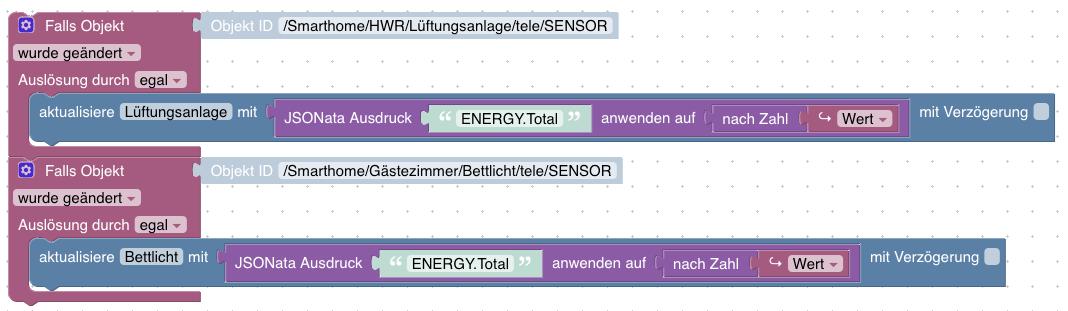
Vorher hat das funktioniert mit JSON nach Objekt, nach dem Update kam oben stehende Fehlermeldung daher habe ich nach Objekt in nach Zahl getauscht. Habt Ihr eine Idee was ich falsch mache?
Danke und Gruß,
Claus
-
@claus1985-0
Man kann ein JSON (Wert) nicht nach Zahl konvertieren, sondern nur das Attribut "ENERGY.Total", falls es überhaupt erforderlich sein sollte. -
@paul53 wie kann ich es dann am sinnvollsten in einen Userwert Zahl schreiben?
Ich dachte ich beziehe mich in diesem Fall auf das Attribut ENERGY.Total -
@claus1985-0 sagt: beziehe mich in diesem Fall auf das Attribut ENERGY.Total
Das machst Du beim Konvertieren nach Zahl eben nicht.

Wie sieht das JSON aus? Ist überhaupt eine Konvertierung nach Zahl erforderlich?
-
@paul53 hast Recht, war ein Denkfehler, danke für den Tipp! Fehlermeldung ist weg.
Allerdings bleiben die beiden Werte die er aktualisiert (alle paar Sekunden) bei (null):

JSON sieht übrigens aus wie folgt:
{"Time":"2023-03-11T20:49:59","ENERGY":{"TotalStartTime":"2019-06-29T22:31:34","Total":1614.568,"Yesterday":0.937,"Today":0.799,"Period":4,"Power":58,"ApparentPower":83,"ReactivePower":59,"Factor":0.70,"Voltage":227,"Current":0.365}}Hast Du ne Idee wo mein Denkfehler liegt?
Danke Dir und Gruß,
Claus
-
@claus1985-0 sagte: JSON sieht übrigens aus wie folgt:
Dann ist eine Wandlung nach Zahl nicht erforderlich.
-
@paul53 ohne Wandlung kommt die Fehlermeldung assigning object to state which expects a number. Mit Wandlung zu Zahl gehts zwar ohne Meldung aber die Werte bleiben (null) obwohl im JSON eine Zahl drinsteht.
-
@claus1985-0 sagte: die Werte bleiben (null) obwohl im JSON eine Zahl drinsteht.
Hast Du es so gemacht?
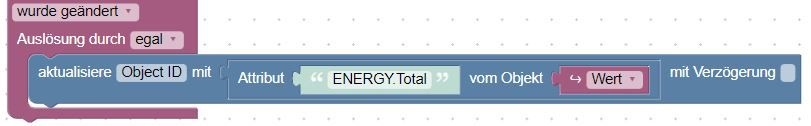
So muss es funktionieren, wenn das gezeigte JSON im Datenpunktwert enthalten ist.
-
@paul53 danke für den Tipp funktioniert einwandfrei! Danke Dir!
-
@claus1985-0 sagte in assigning an object to state which expects a number:
danke für den Tipp
war schon was "älter"
@paul53 sagte in assigning an object to state which expects a number:
@claus1985-0 sagt: beziehe mich in diesem Fall auf das Attribut ENERGY.Total
Das machst Du beim Konvertieren nach Zahl eben nicht.

Wie sieht das JSON aus? Ist überhaupt eine Konvertierung nach Zahl erforderlich?