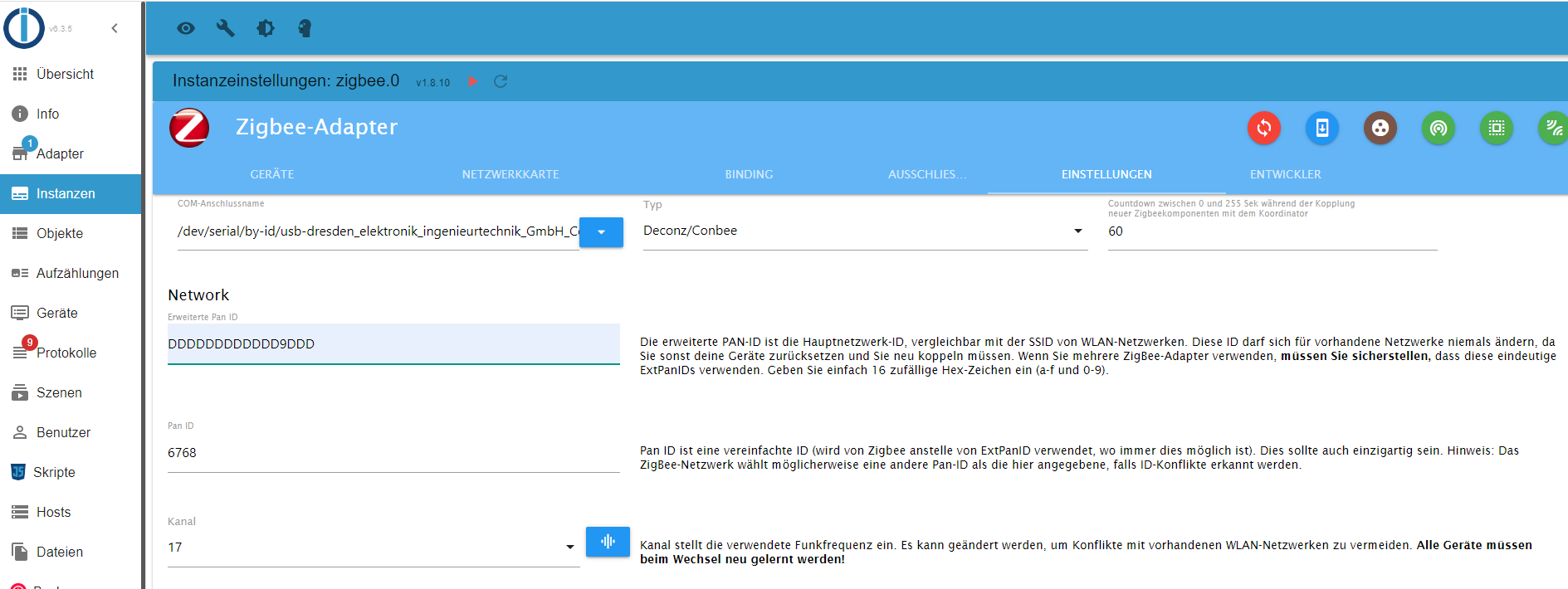NEWS
Zigbee Adapter startet nicht, Cannot read properties
-
-
Hallo,
hier die Zusammenfassung, oder lieber das original?
Copy text starting here: ======================= SUMMARY ======================= v.2023-04-02 Operatingsystem: Raspbian GNU/Linux 10 (buster) Kernel: 5.10.103-v7l+ Installation: Native Timezone: Europe/Berlin (CEST, +0200) User-ID: 1000 X-Server: false Boot Target: multi-user.target Pending OS-Updates: 0 Pending iob updates: 1 Nodejs-Installation: /usr/bin/nodejs v18.15.0 /usr/bin/node v18.15.0 /usr/bin/npm 9.5.0 /usr/bin/npx 9.5.0 Recommended versions are nodejs 18.x.y and npm 9.x.y MEMORY: total used free shared buff/cache available Mem: 3.8G 1.4G 150M 8.0M 2.3G 2.3G Swap: 99M 0B 99M Total: 3.9G 1.4G 250M Active iob-Instances: 26 Active repo(s): stable ioBroker Core: js-controller 4.0.24 admin 6.3.5 ioBroker Status: iobroker is running on this host. Objects type: jsonl States type: redis Status admin and web instance: + system.adapter.admin.0 : admin : pi4 - enabled, port: 8081, bind: 0.0.0.0, run as: admin + system.adapter.web.0 : web : pi4 - enabled, port: 8082, bind: 0.0.0.0, run as: admin Objects: 14105 States: 10544 Size of iob-Database: 23M /opt/iobroker/iobroker-data/objects.jsonl 13M /opt/iobroker/iobroker-data/objects.json.migrated 13M /opt/iobroker/iobroker-data/objects.json.bak.migrated 1.8M /opt/iobroker/iobroker-data/2021-10-30_23-12_objects.json.gz 3.5M /opt/iobroker/iobroker-data/states.json 540K /opt/iobroker/iobroker-data/2020-01-15_14-00_states.json.gz =================== END OF SUMMARY ==================== -
Zeig mal die Einstellungen der Instanz.
Grundsätzlich startet das Ganze ja.Den Buster solltest du auch beerdigen, der ist tot. Das Bullseye-Release ist aktuell.
-
Der Rest ist Standard.
-
@simono Warum Kanal 17?
-
@ro75
Habe mehrere Kanäle durchprobiert, bei Kanal 17 bin ich erstmal stehen geblieben. -
Mit
iob diagist mit aufgefallen, dass er nicht auf phoscon.de zugreifen kann. Ich habe auch über den Browser keinen Zugriff drauf.
*** OS-Repositories and Updates *** W: Failed to fetch http://phoscon.de/apt/deconz/dists/buster/InRelease Could not connect to phoscon.de:80 (144.76.96.194), connection timed out W: Some index files failed to download. They have been ignored, or old ones used instead. Hit:1 http://archive.raspberrypi.org/debian buster InRelease Hit:2 http://raspbian.raspberrypi.org/raspbian buster InRelease Hit:3 https://deb.nodesource.com/node_18.x buster InRelease Hit:4 https://www.pivccu.de/piVCCU stable InRelease Err:5 http://phoscon.de/apt/deconz buster InRelease Could not connect to phoscon.de:80 (144.76.96.194), connection timed out Reading package lists... Done W: Failed to fetch http://phoscon.de/apt/deconz/dists/buster/InRelease Could not connect to phoscon.de:80 (144.76.96.194), connection timed out W: Some index files failed to download. They have been ignored, or old ones used instead. Pending Updates: 0 -
Ja, phoscon ist im Moment down.
Hat aber mit dem zigbee-Adapter nichts zu tun, würde ich sagen. -
@thomas-braun
Hatte gestern noch funktioniert meine ich.
Bullseye gehe ich jetzt an. -
@simono sagte in Zigbee Adapter startet nicht, Cannot read properties:
Hatte gestern noch funktioniert meine ich.
Ja, ist heute Vormittag aus dem Gleis gesprungen.
-
So, Bullseye ist drauf. Das Problem mit dem Zigbee-Adapter bleibt leider.
======================= SUMMARY ======================= v.2023-04-02 Operatingsystem: Raspbian GNU/Linux 11 (bullseye) Kernel: 6.1.21-v8+ Installation: Native Timezone: Europe/Berlin (CEST, +0200) User-ID: 1000 X-Server: false Boot Target: multi-user.target Pending OS-Updates: 0 Pending iob updates: 1 Nodejs-Installation: /usr/bin/nodejs v18.15.0 /usr/bin/node v18.15.0 /usr/bin/npm 9.5.0 /usr/bin/npx 9.5.0 Recommended versions are nodejs 18.x.y and npm 9.x.y MEMORY: total used free shared buff/cache available Mem: 3.8G 1.0G 2.1G 0.0K 718M 2.7G Swap: 99M 0B 99M Total: 3.9G 1.0G 2.2G Active iob-Instances: 25 Active repo(s): stable ioBroker Core: js-controller 4.0.24 admin 6.3.5 ioBroker Status: iobroker is running on this host. Objects type: jsonl States type: redis Status admin and web instance: + system.adapter.admin.0 : admin : pi4 - enabled, port: 8081, bind: 0.0.0.0, run as: admin + system.adapter.web.0 : web : pi4 - enabled, port: 8082, bind: 0.0.0.0, run as: admin Objects: 14105 States: 10574 Size of iob-Database: 14M /opt/iobroker/iobroker-data/objects.jsonl 13M /opt/iobroker/iobroker-data/objects.json.migrated 13M /opt/iobroker/iobroker-data/objects.json.bak.migrated 1.8M /opt/iobroker/iobroker-data/2021-10-30_23-12_objects.json.gz 3.5M /opt/iobroker/iobroker-data/states.json 540K /opt/iobroker/iobroker-data/2020-01-15_14-00_states.json.gz =================== END OF SUMMARY ==================== -
So, und es geht weiter mit den Problemen, durch Bullseye habe ich mir jetzt meine PiVCCU3 zerschossen. Liegt evtl daran, dass das ein 32bit Image war und Bullseye 64bit!?
Gibt es dazu einen Workaround? Oder bleibt nur komplett neu zu installieren? -
@simono sagte in Zigbee Adapter startet nicht, Cannot read properties:
Bullseye habe ich mir jetzt meine PiVCCU3 zerschossen. Liegt evtl daran, dass das ein 32bit Image war und Bullseye 64bit!?
Die Prozessor-Architekturen müssen zueinander passen. Soweit ich das weiß wird pivccu3 gegen den aktuellen Kernel gebaut.
-
@thomas-braun
Entschuldigung, bin wieder zu ungenau.
Habe das Homematic IP Funkmodul für Raspberry Pi HM-MOD-RPI-PCB. Und das All-in-One Image für Raspberry Pi4 – piVCCU3. Lief mit Buster bisher problemlos. -
@simono sagte in Zigbee Adapter startet nicht, Cannot read properties:
Lief mit Buster bisher problemlos.
Läuft auch mit Bullseye problemlos.
-
Wie gesagt nach dem Update leider nichtmehr.
pi@pi4:~ $ systemctl start pivccu.service ==== AUTHENTICATING FOR org.freedesktop.systemd1.manage-units === Legitimierung ist zum Starten von »pivccu.service« notwendig. Authenticating as: ,,, (pi) Password: ==== AUTHENTICATION COMPLETE === Job for pivccu.service failed because the service did not take the steps required by its unit configuration. See "systemctl status pivccu.service" and "journalctl -xe" for details. pi@pi4:~ $ systemctl status pivccu.service ● pivccu.service - piVCCU Loaded: loaded (/lib/systemd/system/pivccu.service; enabled; vendor preset: enabled) Active: failed (Result: protocol) since Sat 2023-04-08 13:07:07 CEST; 8s ago Process: 8422 ExecStart=/var/lib/piVCCU3/start_container.sh (code=exited, status=0/SUCCESS) CPU: 32ms Apr 08 13:07:07 pi4 systemd[1]: Starting piVCCU... Apr 08 13:07:07 pi4 start_container.sh[8425]: modprobe: FATAL: Module eq3_char_loop not found in directory /lib/modules/6.1.21-v8+ Apr 08 13:07:07 pi4 systemd[1]: pivccu.service: Can't open PID file /run/pivccu3.pid (yet?) after start: Operation not permitted Apr 08 13:07:07 pi4 systemd[1]: pivccu.service: Failed with result 'protocol'. Apr 08 13:07:07 pi4 systemd[1]: Failed to start piVCCU. pi@pi4:~ $ -
@simono sagte in Zigbee Adapter startet nicht, Cannot read properties:
nach dem Update
Und wie hast du das gemacht?
Pivccu muss ggf. neugebaut werden, wenn da kein passendes Kernelmodul bereit gestellt wird.
Ich kenne piVCCU aber nicht gut genug um zu sagen wie das gemacht wird. -
@thomas-braun
nach der Anleitung:
https://linuxnews.de/2021/11/16/raspberry-pi-os-auf-bullseye-aktualisieren/pi@pi4:~ $ sudo pivccu-info piVCCU version: 3.67.10-78 Kernel modules: Not available Raw UART dev: Not available Rasp.Pi UART: Assigned to GPIO pins HMRF Hardware: unknown HMIP Hardware: unknown State: STOPPED pi@pi4:~ $ -
sudo apt update sudo apt install --reinstall raspberrypi-bootloader raspberrypi-kernel raspberrypi-kernel-headershabe ich auch schon versucht.
-
Die Anleitung ist Quatsch.
Nie rpi-update für sowas verwenden.