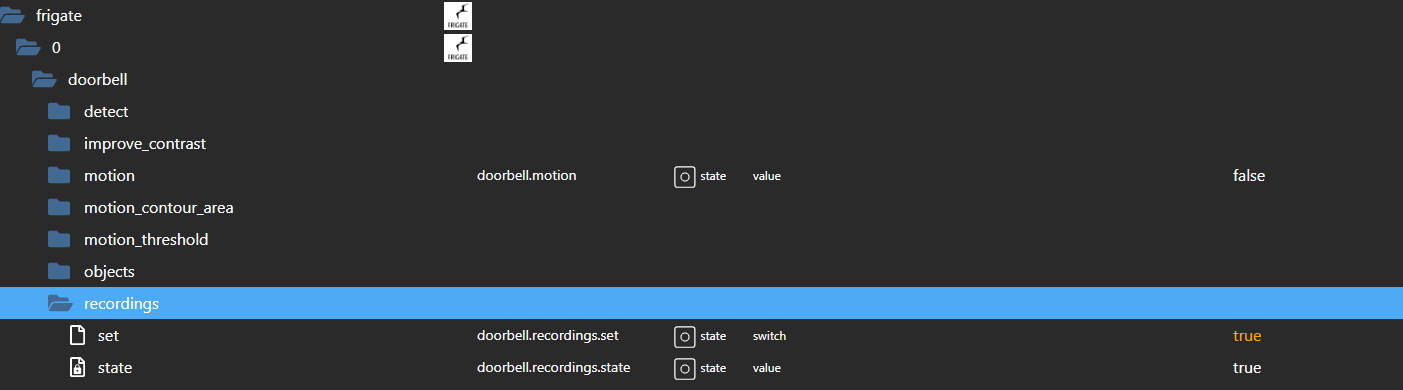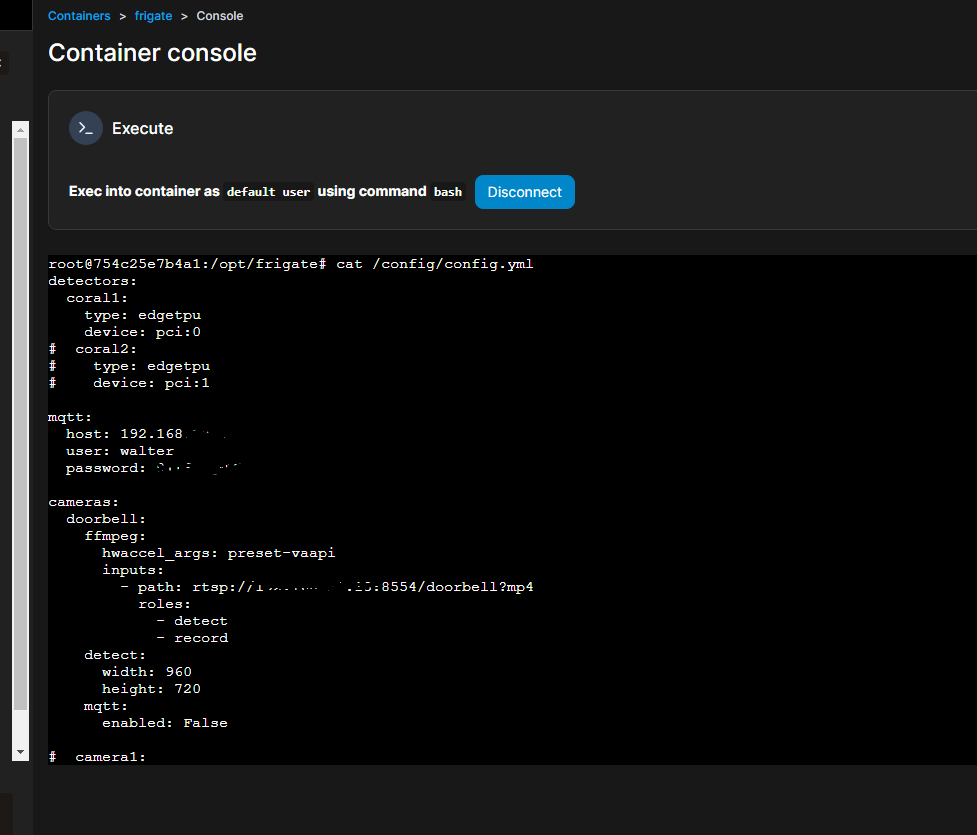NEWS
Proxmox LXC mit Frigate
-
@wal Dankeschön, ich schau mal, ob noch etwas mehr drin steht.
-
@Wal Da steht letztenendes dasselbe wie im Portainerlogfile drin. Ursächlich scheint wohl dies zu sein:
2023-05-07 14:44:51.033075103 ************************************************************* 2023-05-07 14:44:51.033078419 ************************************************************* 2023-05-07 14:44:51.033079955 *** Your config file is not valid! *** 2023-05-07 14:44:51.033081414 *** Please check the docs at *** 2023-05-07 14:44:51.033082613 *** https://docs.frigate.video/configuration/index *** 2023-05-07 14:44:51.033083997 ************************************************************* 2023-05-07 14:44:51.033085013 ************************************************************* 2023-05-07 14:44:51.033092726 *** Config Validation Errors *** 2023-05-07 14:44:51.033093828 ************************************************************* 2023-05-07 14:44:51.033094705 [Errno 21] Is a directory: '/config/config.yml' 2023-05-07 14:44:51.033656750 Traceback (most recent call last): 2023-05-07 14:44:51.033658821 File "/opt/frigate/frigate/app.py", line 351, in start 2023-05-07 14:44:51.033659876 self.init_config() 2023-05-07 14:44:51.033660984 File "/opt/frigate/frigate/app.py", line 80, in init_config 2023-05-07 14:44:51.033661995 user_config = FrigateConfig.parse_file(config_file) 2023-05-07 14:44:51.033662995 File "/opt/frigate/frigate/config.py", line 1064, in parse_file 2023-05-07 14:44:51.033663850 with open(config_file) as f: 2023-05-07 14:44:51.033664794 IsADirectoryError: [Errno 21] Is a directory: '/config/config.yml' 2023-05-07 14:44:51.033665538 2023-05-07 14:44:51.033666509 ************************************************************* 2023-05-07 14:44:51.033667457 *** End Config Validation Errors *** 2023-05-07 14:44:51.033668354 **********************************************************Nur weiß ich nicht, wie man diesen "IsADirectoryError" korrigiert. Findet Frigate in dem angegebenen Pfad nichts? Oder hat dies eine andere Ursache? Den Screenshot aus dem Filezilla habe ich ja schon weiter oben gepostet. Mit meinem bescheidenen oder nicht vorhandenen Wissen würde ich annehmen, dass der Pfad zur config.yaml so passt.
-
@radi ,
wie erstellst du die config.yml ? mit nano ? -
-
@wal sagte in Proxmox LXC mit Frigate:
cat /config/config.yml
Hallo Walter,
das ganze verwirrt mich jetzt etwas. Die Ausgabe ist:
cat: /config/config.yml: No such file or directorywill ich das Verzeichnis erzeugen, kommt das:
mkdir config mkdir: cannot create directory 'config': File existsWill ich mit nano eine neue config erzeugen kommt:
GNU nano 6.4 /config/config.yml [ Directory '/config' does not exist ] ^G Help ^O Write Out ^W Where Is ^K Cut ^T Execute ^C Location ^X Exit ^R Read File ^\ Replace ^U Paste ^J Justify ^/ Go To LineWechsel ich dann zu Fuß in das Verzeichnis config und gebe dann deinen cat-Befehl angepasst ein kommt das:
~/config# cat config.yml detectors: cpu1: type: cpu mqtt: host: 192.168.69.159 user: user password: xxx cameras: back: ffmpeg: hwaccel_args: preset-vaapi inputs: - path: rtsp:/XXX:xxx@192.168.69.162:554/h264Preview_01_sub roles: - detect - path: rtsp://XXX.xxx@192.168.69.162:554/h264Preview_01_main roles: - record detect: width: 640 height: 360 mqtt: enabled: False objects: track: - person - car - truck - bicycle - motorcycle - dog - cat snapshots: enabled: True timestamp: False bounding_box: False crop: False height: 175 required_zones: [] retain: default: 10 objects: person: 15 record: enabled: True retain: days: 7 mode: motion events: retain: default: 14 mode: active_objects objects: person: 14 dog: 2 car: 7 -
@radi ,
du musst da aufpassen.
Im Docker-Container muss man diese Datei nicht erzeugen, die zeigt nur auf die Datei im LXC.- /home/frigate/frigate/config.yml:/config/config.ymlalso die Datei im LXC "/home/frigate/frigate/config.yml" wird im Docker auf "/config/config.yml" gemappt.
das geht automatisch. Du musst nur die Datei wie hier im LXC "/home/frigate/frigate/config.yml" oder wie in deiner Docker-Config angegeben erzeugen.edit: oder mappst du die Datei in der Docker-Config gar nicht auf "/config/config.yml"
editedit: der Docker Container ist fertig eingerichtet, da muss nichts verändert werden. -
danke euch allen
mit viel grübeln habe ich frigate am laufen aber nur minimal.
habe ein camera eingebunden mit minimal config rest mache ich weiter wenn mein tpu da ist. -
ich habe kamera eingebunden habe aber ein greenscreen nur
woran kann es liegen???
erledigt -
Hallo was ist an diesem config falsch
detectors: cpu1: type: cpu database: path: /db/frigate.db mqtt: host: 172.16.0.10 port: 1689 user: admin password: passwort cameras: Parkplatz: ffmpeg: output_args: record: -f segment -segment_time 10 -segment_format mp4 -reset_timestamps 1 -st> rtmp: -c:v copy -c:a aac -f flv inputs: - path: rtsp://admin:passwort@172.16.0.147:554/Streaming/Channels/102/?trans> roles: - detect - path: rtsp://admin:passwort1@172.16.0.147:554/Streaming/Channels/101?tr> roles: - record rtmp: enabled: False detect: width: 640 height: 480 objects: track: - person - car - dog snapshots: enabled: true timestamp: true bounding_box: true retain: default: 2 record: enabled: true retain: days: 10was sind das für errors
[2023-05-10 06:39:21] ffmpeg.Parkplatz.detect ERROR : Error initializing output stream 0:0 -- [2023-05-10 06:39:21] ffmpeg.Parkplatz.detect ERROR : [2023-05-10 06:39:24] frigate.video ERROR : Parkplatz: Unable to read frames from ffmpeg process. [2023-05-10 06:39:24] frigate.video ERROR : Parkplatz: ffmpeg process is not running. exiting capture thread... [2023-05-10 06:39:31] watchdog.Parkplatz ERROR : Ffmpeg process crashed unexpectedly for Parkplatz. [2023-05-10 06:39:31] watchdog.Parkplatz ERROR : The following ffmpeg logs include the last 100 lines prior to exit. [2023-05-10 06:39:31] ffmpeg.Parkplatz.detect ERROR : [hevc_mp4toannexb @ 0x5613b818fec0] Codec 'h264' (27) is not supported by the bitstream filter 'hevc_mp4toannexb'. Supported codecs are: hevc (173) [2023-05-10 06:39:31] ffmpeg.Parkplatz.detect ERROR : Error initializing bitstream filter: hevc_mp4toannexb [2023-05-10 06:39:31] ffmpeg.Parkplatz.detect ERROR : Error initializing output stream 0:0 -- [2023-05-10 06:39:31] ffmpeg.Parkplatz.detect ERROR : [2023-05-10 06:39:35] frigate.video ERROR : Parkplatz: Unable to read frames from ffmpeg process. [2023-05-10 06:39:35] frigate.video ERROR : Parkplatz: ffmpeg process is not running. exiting capture thread... [2023-05-10 06:39:41] watchdog.Parkplatz ERROR : Ffmpeg process crashed unexpectedly for Parkplatz. [2023-05-10 06:39:41] watchdog.Parkplatz ERROR : The following ffmpeg logs include the last 100 lines prior to exit. [2023-05-10 06:39:41] ffmpeg.Parkplatz.detect ERROR : [hevc_mp4toannexb @ 0x565490d5b080] Codec 'h264' (27) is not supported by the bitstream filter 'hevc_mp4toannexb'. Supported codecs are: hevc (173) [2023-05-10 06:39:41] ffmpeg.Parkplatz.detect ERROR : Error initializing bitstream filter: hevc_mp4toannexb [2023-05-10 06:39:41] ffmpeg.Parkplatz.detect ERROR : Error initializing output stream 0:0 -- [2023-05-10 06:39:41] ffmpeg.Parkplatz.detect ERROR : [2023-05-10 06:39:45] frigate.video ERROR : Parkplatz: Unable to read frames from ffmpeg process. [2023-05-10 06:39:45] frigate.video ERROR : Parkplatz: ffmpeg process is not running. exiting capture thread... [2023-05-10 06:39:46] ws4py INFO : Terminating websocket [Local => 127.0.0.1:5002 | Remote => 127.0.0.1:51710] [2023-05-10 06:39:51] watchdog.Parkplatz ERROR : Ffmpeg process crashed unexpectedly for Parkplatz. [2023-05-10 06:39:51] watchdog.Parkplatz ERROR : The following ffmpeg logs include the last 100 lines prior to exit. [2023-05-10 06:39:51] ffmpeg.Parkplatz.detect ERROR : [hevc_mp4toannexb @ 0x55d19e0b4f40] Codec 'h264' (27) is not supported by the bitstream filter 'hevc_mp4toannexb'. Supported codecs are: hevc (173) [2023-05-10 06:39:51] ffmpeg.Parkplatz.detect ERROR : Error initializing bitstream filter: hevc_mp4toannexb [2023-05-10 06:39:51] ffmpeg.Parkplatz.detect ERROR : Error initializing output stream 0:0 -- [2023-05-10 06:39:51] ffmpeg.Parkplatz.detect ERROR : [2023-05-10 06:39:55] frigate.video ERROR : Parkplatz: Unable to read frames from ffmpeg process. [2023-05-10 06:39:55] frigate.video ERROR : Parkplatz: ffmpeg process is not running. exiting capture thread... [2023-05-10 06:40:01] watchdog.Parkplatz ERROR : Ffmpeg process crashed unexpectedly for Parkplatz. [2023-05-10 06:40:01] watchdog.Parkplatz ERROR : The following ffmpeg logs include the last 100 lines prior to exit. [2023-05-10 06:40:01] ffmpeg.Parkplatz.detect ERROR : [hevc_mp4toannexb @ 0x55c154580500] Codec 'h264' (27) is not supported by the bitstream filter 'hevc_mp4toannexb'. Supported codecs are: hevc (173) [2023-05-10 06:40:01] ffmpeg.Parkplatz.detect ERROR : Error initializing bitstream filter: hevc_mp4toannexb [2023-05-10 06:40:01] ffmpeg.Parkplatz.detect ERROR : Error initializing output stream 0:0 -- [2023-05-10 06:40:01] ffmpeg.Parkplatz.detect ERROR : [2023-05-10 06:40:04] frigate.video ERROR : Parkplatz: Unable to read frames from ffmpeg process. [2023-05-10 06:40:04] frigate.video ERROR : Parkplatz: ffmpeg process is not running. exiting capture thread... [2023-05-10 06:40:11] watchdog.Parkplatz ERROR : Ffmpeg process crashed unexpectedly for Parkplatz. [2023-05-10 06:40:11] watchdog.Parkplatz ERROR : The following ffmpeg logs include the last 100 lines prior to exit. [2023-05-10 06:40:11] ffmpeg.Parkplatz.detect ERROR : [hevc_mp4toannexb @ 0x561611bada80] Codec 'h264' (27) is not supported by the bitstream filter 'hevc_mp4toannexb'. Supported codecs are: hevc (173) [2023-05-10 06:40:11] ffmpeg.Parkplatz.detect ERROR : Error initializing bitstream filter: hevc_mp4toannexb [2023-05-10 06:40:11] ffmpeg.Parkplatz.detect ERROR : Error initializing output stream 0:0 -- [2023-05-10 06:40:11] ffmpeg.Parkplatz.detect ERROR : [2023-05-10 06:40:14] frigate.video ERROR : Parkplatz: Unable to read frames from ffmpeg process. [2023-05-10 06:40:14] frigate.video ERROR : Parkplatz: ffmpeg process is not running. exiting capture thread... [2023-05-10 06:40:21] watchdog.Parkplatz ERROR : Ffmpeg process crashed unexpectedly for Parkplatz. [2023-05-10 06:40:21] watchdog.Parkplatz ERROR : The following ffmpeg logs include the last 100 lines prior to exit. [2023-05-10 06:40:21] ffmpeg.Parkplatz.detect ERROR : [hevc_mp4toannexb @ 0x55cdb7c11380] Codec 'h264' (27) is not supported by the bitstream filter 'hevc_mp4toannexb'. Supported codecs are: hevc (173) [2023-05-10 06:40:21] ffmpeg.Parkplatz.detect ERROR : Error initializing bitstream filter: hevc_mp4toannexb [2023-05-10 06:40:21] ffmpeg.Parkplatz.detect ERROR : Error initializing output stream 0:0 -- [2023-05-10 06:40:21] ffmpeg.Parkplatz.detect ERROR : [2023-05-10 06:40:25] frigate.video ERROR : Parkplatz: Unable to read frames from ffmpeg process. [2023-05-10 06:40:25] frigate.video ERROR : Parkplatz: ffmpeg process is not running. exiting capture thread... [2023-05-10 06:40:31] watchdog.Parkplatz ERROR : Ffmpeg process crashed unexpectedly for Parkplatz. [2023-05-10 06:40:31] watchdog.Parkplatz ERROR : The following ffmpeg logs include the last 100 lines prior to exit. [2023-05-10 06:40:31] ffmpeg.Parkplatz.detect ERROR : [hevc_mp4toannexb @ 0x555cad1cc4c0] Codec 'h264' (27) is not supported by the bitstream filter 'hevc_mp4toannexb'. Supported codecs are: hevc (173) [2023-05-10 06:40:31] ffmpeg.Parkplatz.detect ERROR : Error initializing bitstream filter: hevc_mp4toannexb [2023-05-10 06:40:31] ffmpeg.Parkplatz.detect ERROR : Error initializing output stream 0:0 -- [2023-05-10 06:40:31] ffmpeg.Parkplatz.detect ERROR : [2023-05-10 06:40:35] frigate.video ERROR : Parkplatz: Unable to read frames from ffmpeg process. [2023-05-10 06:40:35] frigate.video ERROR : Parkplatz: ffmpeg process is not running. exiting capture thread... [2023-05-10 06:40:41] watchdog.Parkplatz ERROR : Ffmpeg process crashed unexpectedly for Parkplatz. [2023-05-10 06:40:41] watchdog.Parkplatz ERROR : The following ffmpeg logs include the last 100 lines prior to exit. [2023-05-10 06:40:41] ffmpeg.Parkplatz.detect ERROR : [hevc_mp4toannexb @ 0x55c7da0535c0] Codec 'h264' (27) is not supported by the bitstream filter 'hevc_mp4toannexb'. Supported codecs are: hevc (173) [2023-05-10 06:40:41] ffmpeg.Parkplatz.detect ERROR : Error initializing bitstream filter: hevc_mp4toannexb [2023-05-10 06:40:41] ffmpeg.Parkplatz.detect ERROR : Error initializing output stream 0:0 -- [2023-05-10 06:40:41] ffmpeg.Parkplatz.detect ERROR : [cont-finish.d] executing container finish scripts... [cont-finish.d] done. [s6-finish] waiting for services. [s6-finish] sending all processes the TERM signal. [s6-finish] sending all processes the KILL signal and exiting. [s6-init] making user provided files available at /var/run/s6/etc...exited 0. [s6-init] ensuring user provided files have correct perms...exited 0. [fix-attrs.d] applying ownership & permissions fixes... [fix-attrs.d] done. [cont-init.d] executing container initialization scripts... [cont-init.d] done. [services.d] starting services [services.d] done. [2023-05-10 06:40:49] frigate.app INFO : Starting Frigate (0.11.1-2eada21) Starting migrations [2023-05-10 06:40:49] peewee_migrate INFO : Starting migrations There is nothing to migrate [2023-05-10 06:40:49] peewee_migrate INFO : There is nothing to migrate [2023-05-10 06:40:49] detector.cpu1 INFO : Starting detection process: 216 [2023-05-10 06:40:49] frigate.app INFO : Output process started: 218 [2023-05-10 06:40:49] frigate.edgetpu WARNING : CPU detectors are not recommended and should only be used for testing or for trial purposes. [2023-05-10 06:40:49] ws4py INFO : Using epoll [2023-05-10 06:40:49] frigate.app INFO : Camera processor started for Parkplatz: 222 [2023-05-10 06:40:49] frigate.app INFO : Capture process started for Parkplatz: 224 [2023-05-10 06:40:49] ws4py INFO : Using epoll [2023-05-10 06:40:53] frigate.video ERROR : Parkplatz: Unable to read frames from ffmpeg process. [2023-05-10 06:40:53] frigate.video ERROR : Parkplatz: ffmpeg process is not running. exiting capture thread... [2023-05-10 06:41:09] watchdog.Parkplatz ERROR : Ffmpeg process crashed unexpectedly for Parkplatz. [2023-05-10 06:41:09] watchdog.Parkplatz ERROR : The following ffmpeg logs include the last 100 lines prior to exit. [2023-05-10 06:41:09] ffmpeg.Parkplatz.detect ERROR : [hevc_mp4toannexb @ 0x5621d50b8800] Codec 'h264' (27) is not supported by the bitstream filter 'hevc_mp4toannexb'. Supported codecs are: hevc (173) [2023-05-10 06:41:09] ffmpeg.Parkplatz.detect ERROR : Error initializing bitstream filter: hevc_mp4toannexb [2023-05-10 06:41:09] ffmpeg.Parkplatz.detect ERROR : Error initializing output stream 0:0 -- [2023-05-10 06:41:09] ffmpeg.Parkplatz.detect ERROR :snapshot bewegung wird erkannt aber ich habe keine aufnahmen oder clips
-
@exitus sagte in Proxmox LXC mit Frigate:
output_args:
record: -f segment -segment_time 10 -segment_format mp4 -reset_timestamps 1 -st>
rtmp: -c:v copy -c:a aac -f flvWas möchtest du damit erreichen ?
Wenn du was transcodieren möchtest nimmt man in frigate 0.12.0 go2rtc das ist mit dabei. -
@wal eigentlich garnichts habe es irgendwo gefunden und eingefügt damit ich kein greenscreen habe.
haben annke nc400 möchte das es erkennt und aufnimmt.
Bei mir werden bilder gemach aber keine clips.
Mein kamera sendet h264 -
@exitus ,
meine reolink auch und habe keinen Greenscreen.camera1: ffmpeg: hwaccel_args: preset-vaapi inputs: - path: rtsp://admin:08154711@192.168.122.100:554/h264Preview_01_sub roles: - detect - path: rtsp://admin:08154711@192.168.122.122:554/h264Preview_01_main roles: - record detect: width: 640 height: 360 mqtt: enabled: FalseGreenscreen hatte ich mit einem Raspi4 mit aktivierter Hardwarebeschleunigung.
-
@exitus ,
lese gerade das die Kamera auch h265 kann.Hier ist ein Video für das Einbinden einer nc400, zwar für Hass aber das geht auch über frigate. Etwa bei 8:30 min
-
wäre jemand nett und könnte mir helfen wie ich synology nas freigabe in meinem container wo frigate läuft mounten damit ich die aufnahmen auf dem nas habe.
wäre nett wenn jemand schritt für schritt erklärt.
gemout habe ich es bekommen aber wenn ich den frigate container starten möchte steht immer acces denied -
@exitus ,
du machst das Laufwerk unter dem Proxmox Host verfügbar z.B. unter '/media/synology' so als wäre es ein normales Laufwerk.
Danach gibst du in der lxc.conf den Ordner für den Frigate LXC frei.arch: amd64 cores: 4 features: keyctl=1,nesting=1 hostname: testfrigate memory: 8192 mp0: /media/synology,mp=/media/frigate ....danach ist der Ordner im LXC unter '/media/frigate' verfügbar und du kannst ihn im Docker hinzufügen.
... volumes: - /etc/localtime:/etc/localtime:ro - /home/frigate/config/config.yml:/config/config.yml - /media/frigate:/media/frigate ... -
@wal das habe ich gemacht, ich kann auch über die Konsole vom lxc kann ich die freigabe sehen aber habe kein schreib zugriff.
Ich habe über den Host in fstab die freigabe eingetragen , über den Host habe ich die schreib und leserechte von der nas aber über die lxc container vo docker und frigate läuft nicht -
@exitus,
ok da kann ich jetzt nicht helfen.
Ich mache es anders rum, habe eine USB Festplatte als LXC-Backup und Datenspeicher eingerichtet und gebe diese über einen Samba LXC im Netzwerk frei. Damit habe ich Zugriff auf alle Dateien die ich im Proxmox speichere. -
@exitus ,
schau dir das mal an, könnte helfen. -
@wal habe es geschafft jetz anderes problem habe 2 cameras beide machen screenshots dedection klappt bei einen habe ich clips bei den anderen nur bilder ohne clips wo kein clips sind ist die kamera mit der bezeichnung back
ier mein configdatabase: path: /media/frigate/db/frigate.db detectors: cpu1: type: cpu ui: use_experimental: false live_mode: mse mqtt: host: 172.16.0.10 port: 12345 user: xxxxxxx password: exxxxx cameras: back1: ffmpeg: inputs: - path: rtsp://admin:xxxxx@172.16.0.177:554/channel=2 roles: - detect - rtmp - path: rtsp://admin:xxxxxxx@172.16.0.177:554/channel=1 roles: - record back: ffmpeg: inputs: - path: rtsp://admin:xxxxxxxx@172.16.0.147:554/Streaming/Channels/102?transportmode=unicast&profile=Profile_2 roles: - detect - rtmp - path: rtsp://admin:xxxxxxxx@172.16.0.147:554 roles: - record detect: width: 640 height: 480 fps: 5 objects: track: - person - dog - bicycle - cat filters: person: min_score: 0.7 threshold: 0.5 min_area: 700 snapshots: enabled: true timestamp: true bounding_box: true crop: True height: 500 retain: default: 1 record: enabled: True events: retain: default: 10 birdseye: enabled: True mode: continuous -
@exitus ,
schau mal im Adapter ob das dort eingeschaltet ist.