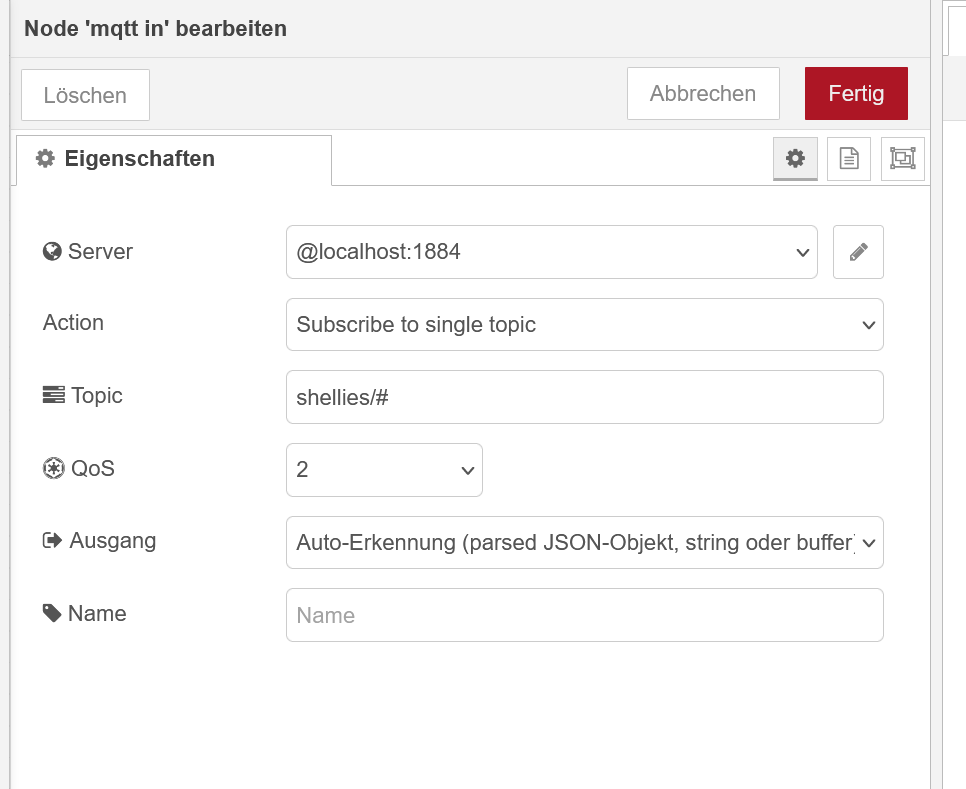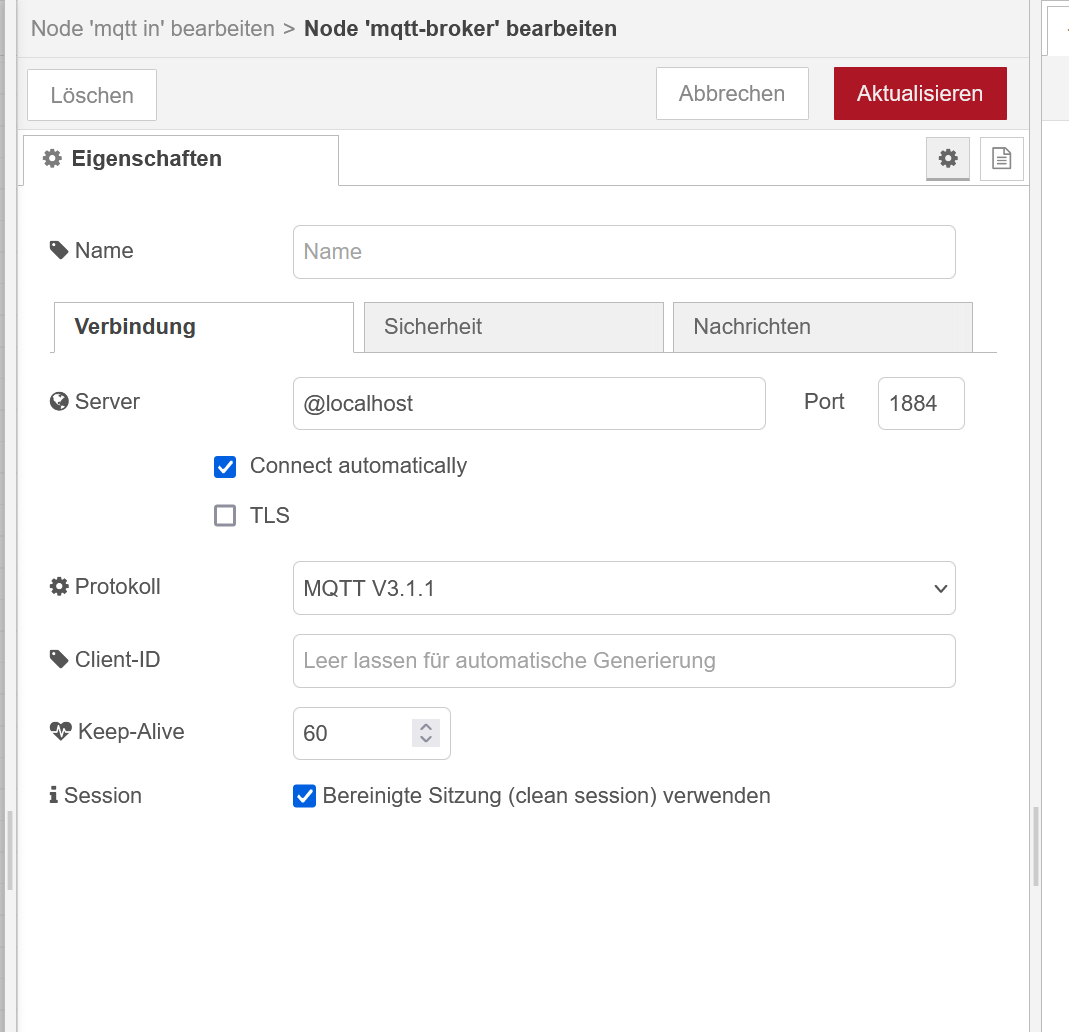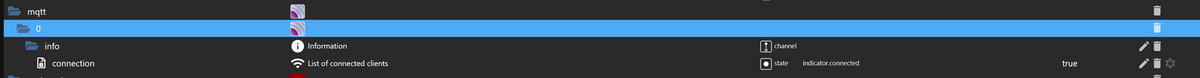NEWS
Shelly addon über Node Red
-
@mickym ```
code_textiobroker@iobroker:/etc/mosquitto/conf.d $ sudo systemctl start mosquitto iobroker@iobroker:/etc/mosquitto/conf.d $ systemctl status mosquitto ● mosquitto.service - Mosquitto MQTT Broker Loaded: loaded (/lib/systemd/system/mosquitto.service; enabled; vendor preset: enabled) Active: active (running) since Mon 2023-04-17 23:48:05 CEST; 10s ago Docs: man:mosquitto.conf(5) man:mosquitto(8) Process: 2650140 ExecStartPre=/bin/mkdir -m 740 -p /var/log/mosquitto (code=exited, status=0/SUCCESS) Process: 2650141 ExecStartPre=/bin/chown mosquitto /var/log/mosquitto (code=exited, status=0/SUCCESS) Process: 2650142 ExecStartPre=/bin/mkdir -m 740 -p /run/mosquitto (code=exited, status=0/SUCCESS) Process: 2650143 ExecStartPre=/bin/chown mosquitto /run/mosquitto (code=exited, status=0/SUCCESS) Main PID: 2650144 (mosquitto) Tasks: 1 (limit: 4164) CPU: 42ms CGroup: /system.slice/mosquitto.service └─2650144 /usr/sbin/mosquitto -c /etc/mosquitto/mosquitto.conf Apr 17 23:48:05 iobroker systemd[1]: Starting Mosquitto MQTT Broker... Apr 17 23:48:05 iobroker mosquitto[2650144]: 1681768085: Loading config file /etc/mosquitto/conf.d/local.conf Apr 17 23:48:05 iobroker systemd[1]: Started Mosquitto MQTT Broker. iobroker@iobroker:/etc/mosquitto/conf.d $ -
@dirk-4 jetzt aber
-
@dirk-4 na das schaut doch gut aus.
 - Was
- Was@dirk-4 sagte in Shelly addon über Node Red:
@dirk-4 jetzt aber
Na das schaut doch gut aus, was hast Du geändert?
-
@mickym nur nochmal mit der leerzeile
-
@dirk-4 ```
code_textiobroker@iobroker:/etc/mosquitto/conf.d $ sudo cat /var/log/mosquitto/mosquitto.log 1681765635: mosquitto version 2.0.11 starting 1681765635: Config loaded from /etc/mosquitto/mosquitto.conf. 1681765635: Starting in local only mode. Connections will only be possible from clients running on this machine. 1681765635: Create a configuration file which defines a listener to allow remote access. 1681765635: For more details see https://mosquitto.org/documentation/authentication-methods/ 1681765635: Opening ipv4 listen socket on port 1883. 1681765635: Error: Address already in use 1681765635: Opening ipv6 listen socket on port 1883. 1681765635: mosquitto version 2.0.11 running 1681766971: mosquitto version 2.0.11 terminating 1681766971: Saving in-memory database to /var/lib/mosquitto//mosquitto.db. 1681768085: mosquitto version 2.0.11 starting 1681768085: Config loaded from /etc/mosquitto/mosquitto.conf. 1681768085: Opening ipv4 listen socket on port 1884. 1681768085: Opening ipv6 listen socket on port 1884. 1681768085: mosquitto version 2.0.11 running iobroker@iobroker:/etc/mosquitto/conf.d $ -
@dirk-4 sagte in Shelly addon über Node Red:
@mickym nur nochmal mit der leerzeile
Na hatte ich die richtige Vermutung.

Das Log passt jetzt auch. Nun konfigurieren wir mosquitto noch dass es automatisch beim Systemstart mit startet:
sudo systemctl enable mosquitto -
@mickym OK
-
@dirk-4 Gut dann installieren wir nun den mqtt-Client/Server Adapter im iobroker.

Du installierst nun diesen Adapter im iobroker.
-
@mickym OK hab ich
-
@dirk-4 sagte in Shelly addon über Node Red:
@mickym OK hab ich
In der Konfiguration bei Verbindung
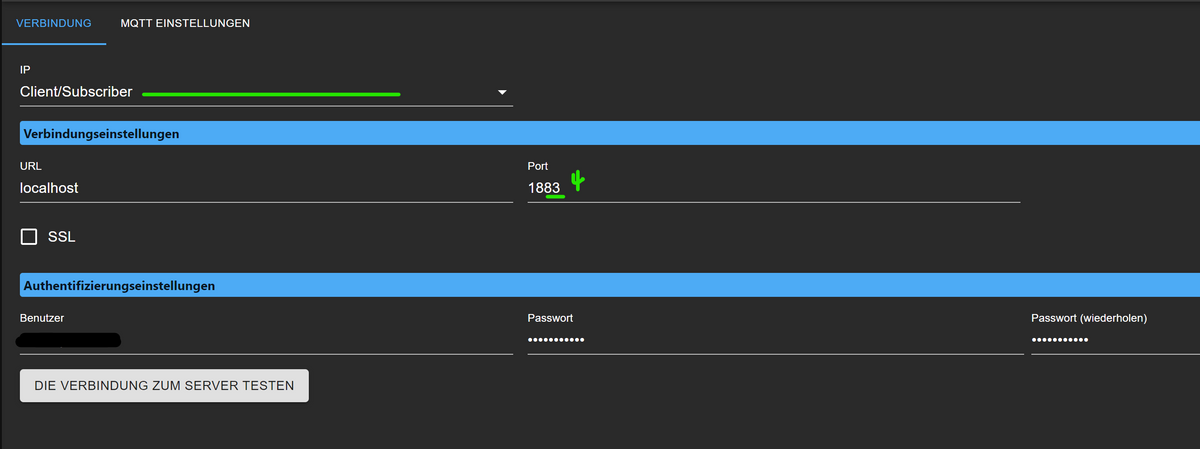
gibst Du Port 1884 ein.
Und dann sollte die Verbindung zum Server klappen. Benutzer und Passwort hast Du keines.
-
Ja verbindung ist da
-
Bei den mqtt Einstellungen schaust Du bitte das alle Haken weg sind:
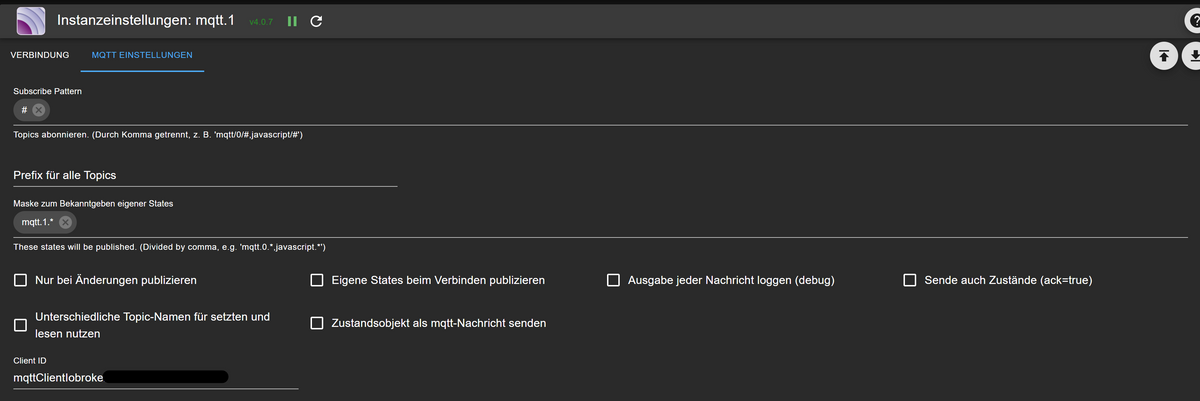
Also Subscribe Patter steht ein: # (Hash)
Bei den eigenen States steht bei dir natürlich mqtt.0.*
Eine Client ID - kannst Du eingeben, musst Du aber nicht.
-
-
@mickym Danke ohne dich keine Chance
-
@dirk-4 sagte in Shelly addon über Node Red:
@mickym Danke ohne dich keine Chance
Wird schon - wenn Du was nicht verstehst, musst Du halt fragen. Hast Du die Haken bei dem mqtt-Einstellungen des Adapters alle raus gemacht?
-
@mickym Ja hab ich
-
@dirk-4 Startet der moscito automatisch immer mit wenn ich neu starte?
-
@dirk-4 Gut dann werden wir jetzt mal aus NodeRed eine Mqtt Nachricht pubishen.
Dazu ziehst Du bitte erst mal eine mqtt-Out Node in deinen Arbeitsbereich.
-
@dirk-4 sagte in Shelly addon über Node Red:
@dirk-4 Startet der moscito automatisch immer mit wenn ich neu starte?
Ja das haben wir mit dem Kommando
sudo systemctl enable mosquittoso eingestellt. Wenn Du das nicht willst, dann musst Du das mit
sudo systemctl disable mosquittowieder aufheben.
-
@mickym Nee las das mal mit Starten das ist gut so!!
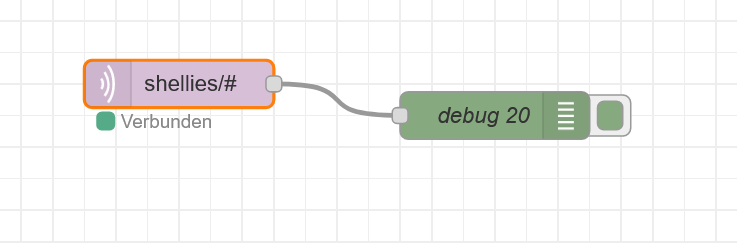
das hatte ich von dem anderen beitrag schon gemacht