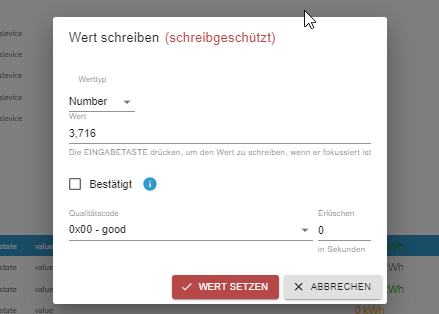NEWS
Support Adapter Energiefluss-erweitert v0.6.2
-
@lamo1966 Der Schalter ist nur für den Editormodus, damit man die Animationen sieht

Damit sie im Live Modus laufen, brauchen sie einen Datenpunkt, der entsprechende Werte liefert.
-
@skb said in Test Adapter Energiefluss-erweitert v0.4.x GitHub/Latest:
Damit sie im Live Modus laufen, brauchen sie einen Datenpunkt, der entsprechende Werte liefert.
danke, hat fast bei allen geklappt.
Nur bei der Linie von Netz zu Verbrauch klappt das nicht.
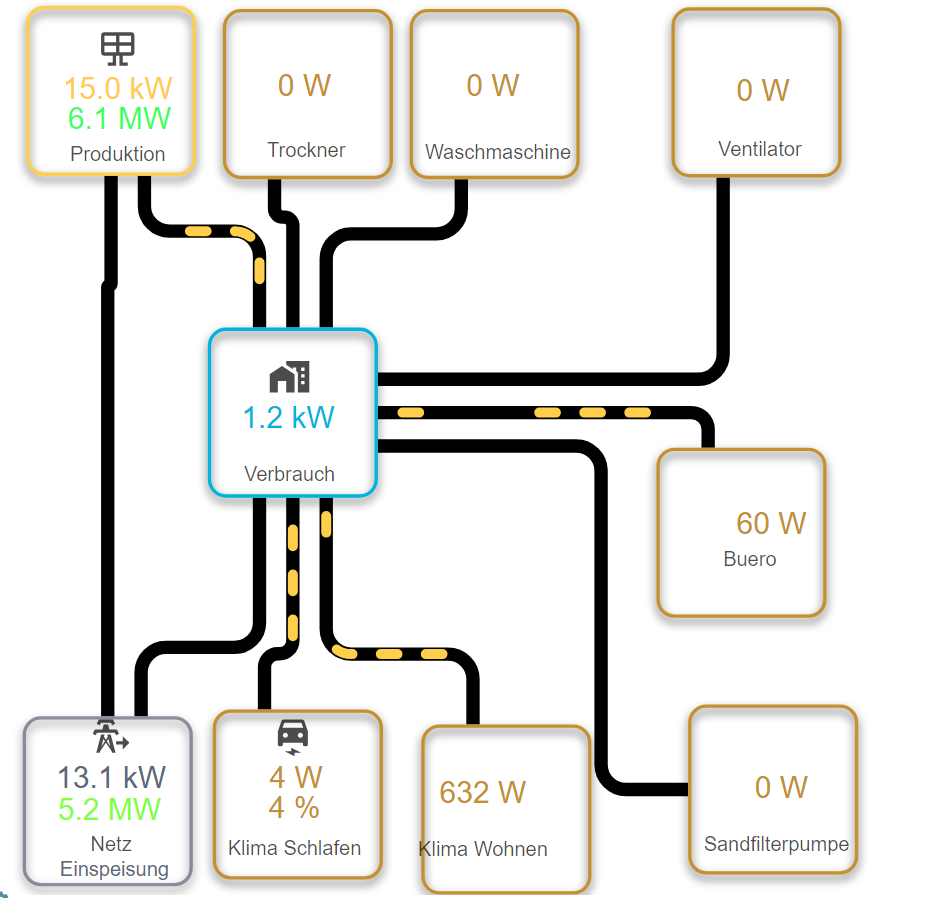
Der Wert ist mal negativ, mal positiv.
Ich hab das bei der Linie eingestellt
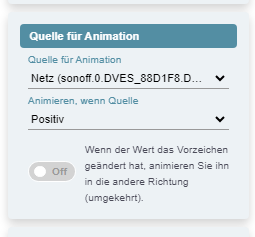 und das
und das
und das beim Datenpunkt
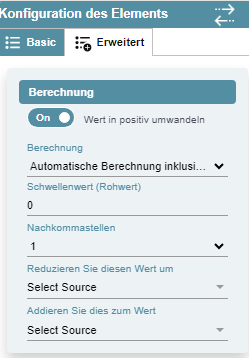
-
@lamo1966 Der Wert wird ja kaum minütlich wechseln. Also wird hier ja Einspeisung und Bezug stattfinden.
Somit wechselt die Linie dann, wenn sie richtig eingestellt ist.
-
@schorty Kannst du gerne mit der aktuellen Alpha Version 0.5.1 von GitHub testen

-
@lamo1966 Du musst den Trigger/Schalter noch einschalten "bei Vorzeichenwechsel die Flußrichtung ändern". das steht bei dir noch auf off - in deinem ersten Bild
-
Hallo, kann ich ein eingefügtes Symbol je nach Status/Wert ein bzw ausblenden?
-
@mikerow Klar!
Infos dazu stehen im Wiki.
-
@skb Jo, vielen Dank habe ich gesehen. Irgendwie finde ich nicht das richtige Stichwort für Ein bzw ausblenden.
Hast du einen Ansatz für mich? Wenn Wert >x dann Symbol einblenden
LG MikeRow
-
@mikerow Wie wäre es mit:
{ ">0": { "_comment": "Zeige Element bei größer 0", "display": "inline" }, "<0": { "_comment": "Verstecke Symbol bei kleiner 0", "display": "none" } } -
@yoda sagte in Berechnung aktueller Verbrauch und Gesamtverbrauch:
Damit die Werte nur 1 Nachkommastelle im Diagramm anzeigen musste ich die allerdings die Anzeigewerte jeweils in einen neuen Datenpunkt schreiben wo diese gerundet sind.
??
du kannst doch jedem Objekt 0...2 Nachkommastellen zuordnen
-
@homoran du meinst hier?
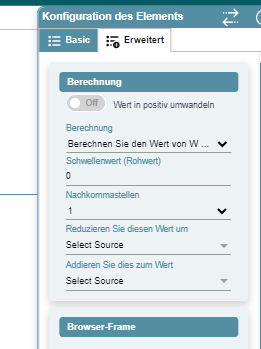
das hatte leider keine Auswirkung -
@yoda sagte in Berechnung aktueller Verbrauch und Gesamtverbrauch:
das hatte leider keine Auswirkung
hast du Zahlen oder dann eher Strings?
-
@homoran puh kann ich so nicht sagen - das wäre ein Beispielwert:
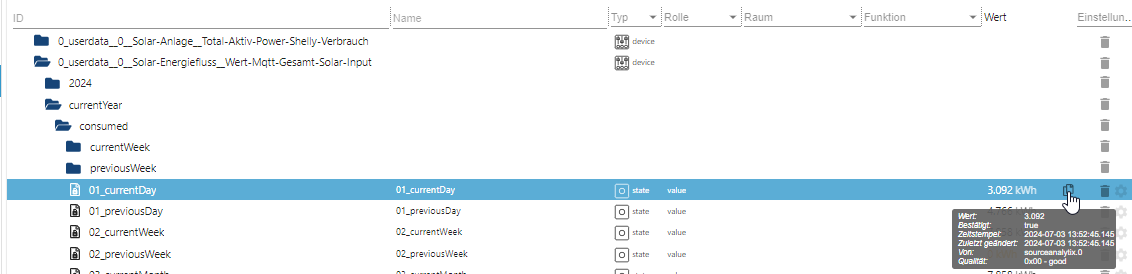
-
@yoda sagte in Berechnung aktueller Verbrauch und Gesamtverbrauch:
das wäre ein Beispielwert:
Expertenmodus - Bleistift - Objektdaten bitte zeigen
-
@homoran so ist besser
{ "type": "state", "common": { "name": "01_currentDay", "type": "number", "role": "value", "read": true, "write": false, "unit": "kWh", "def": 0 }, "native": {}, "from": "system.adapter.sourceanalytix.0", "user": "system.user.admin", "ts": 1719907176872, "_id": "sourceanalytix.0.0_userdata__0__Solar-Energiefluss__Wert-Mqtt-Gesamt-Solar-Input.currentYear.consumed.01_currentDay", "acl": { "object": 1636, "state": 1636, "owner": "system.user.admin", "ownerGroup": "system.group.administrator" } } -
@yoda sagte in Berechnung aktueller Verbrauch und Gesamtverbrauch:
"type": "number",
das sollte aber klappen
-
@homoran ich habs hin und her versucht leider ohne Erfolg - daher der zwischen schritt mit einem Extra Datenpunkt bei dem ich den Wert Runde.
Grade nochmal versucht - nehme ich den Datenpunkt direkt vom Adapter habe ich 3 Nachkommastellen.
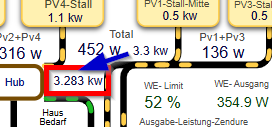
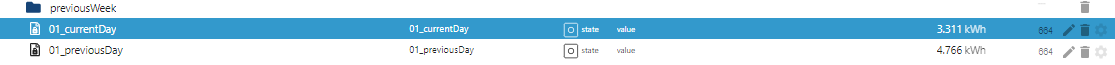
-
@yoda sagte in Berechnung aktueller Verbrauch und Gesamtverbrauch:
@homoran ich habs hin und her versucht leider ohne Erfolg - daher der zwischen schritt mit einem Extra Datenpunkt bei dem ich den Wert Runde.
Grade nochmal versucht - nehme ich den Datenpunkt direkt vom Adapter habe ich 3 Nachkommastellen.
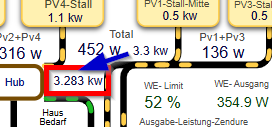
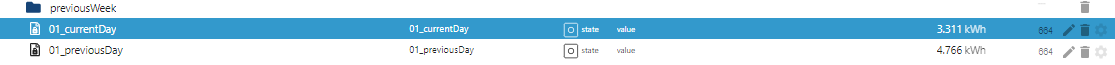
hab ich krine Probleme mit.
das wäre aber jetzt ein Thema für den EE Thread. das muss sich @skb ansehen -
@homoran @yoda Habe gerade zum Testen einen Datenpunkt erstellt, welcher genauso aussieht.
Klappt mit der Nachkommastelle problemlos. Was mir allerdings auffällt - wenn ich den Datenpunkt "händisch" schreibe, ersetzt ioBroker den Wert "3 . 092" direkt in 3 , 092 - dies scheint SA allerdings nicht zu tun?
@yoda könntest Du mal dorthin klicken, wo der Wert 3.311 steht? Wie es dann im "Editiermodus" aussieht?
-
@skb ich hoffe du meinst das so :