NEWS
Support Adapter Energiefluss-erweitert v0.7.7
-
@skb ui es tut sich was...
habe einen neuen Datenpunkt (Test-Wert-2) mit "String" angelegt - im SA die Quelle mit "Wert" gesetzt.
Hier wird nun der Wert Angezeigt und die Nachkommastellen wie eingestellt angezeigt.
Eingabe des Wertes Erfolgt mit Komma zb. so : 2,789
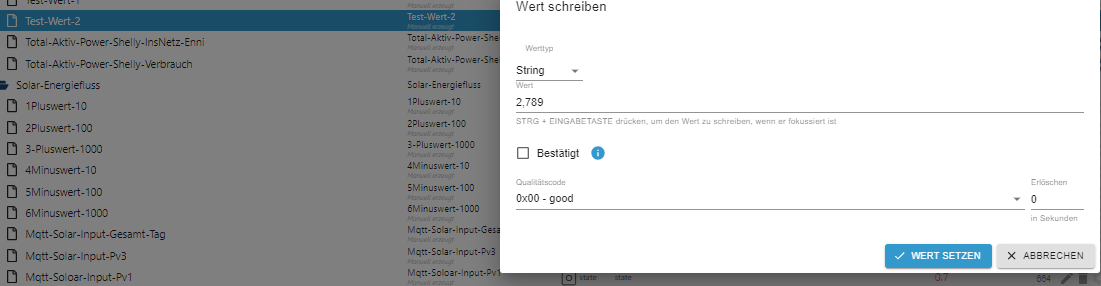

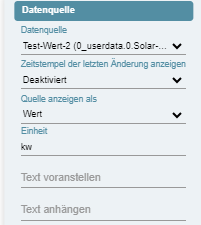
Eingestellt ist 1 Nachkommastelle
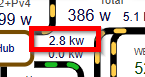
Neuer Datenpunkt mit String
{ "common": { "name": "Test-Wert-2", "desc": "Manuell erzeugt", "role": "state", "type": "string", "read": true, "write": true, "def": "" }, "type": "state", "native": {}, "from": "system.adapter.admin.0", "user": "system.user.admin", "ts": 1720020009320, "_id": "0_userdata.0.Solar-Anlage.Test-Wert-2", "acl": { "object": 1636, "state": 1636, "owner": "system.user.admin", "ownerGroup": "system.group.administrator" } } -
@yoda Okay, das ist schonmal nicht schlecht ... jedoch wundert es mich total, warum die Integer Werte nicht klappen.
Den Javascript Adapter hast Du installiert, ja?
Kannst Du mal ein Skript anlegen, was die Datenpunkte jeweils abfragt?
let test = getState('0_userdata.0.Energiefluss_Test.test_new').val; console.log(typeof test)Als Datenpunkt kannst Du dann jeweils den einen oder anderen Datenpunkt nutzen.
Skript dann speichern und neustarten. Es kommt dann eine Anzeige unten, die so aussieht:
javascript.0 17:39:19.751 info Start JavaScript script.js.common.Test_Int (Javascript/js) javascript.0 17:39:19.756 info script.js.common.Test_Int: number javascript.0 17:39:19.756 info script.js.common.Test_Int: registered 0 subscriptions, 0 schedules, 0 messages, 0 logs and 0 file subscriptions -
@skb soweit verstanden, nur wird mir unten nichts angezeigt , ist mir letztens schon mal aufgefallen.....
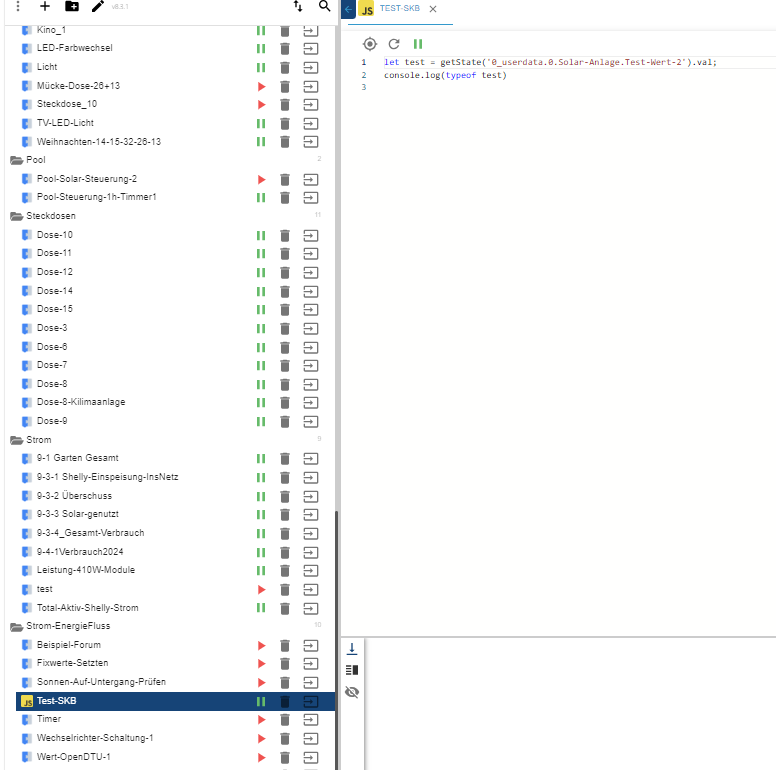
-
@yoda Okay, dann ändere
console.logeinfach inlogdann erscheint es im ioBroker Log
-
@skb leider ist dort auch nichts zu sehen...
let test = getState('0_userdata.0.Solar-Anlage.Test-Wert-2').val; log(typeof test) -
@yoda Ob mit deiner Installation alles stimmt lasse ich mal außen vor

"Normale Ausgaben" im Log erhälst Du aber?Ist aber kein Multihost-System, wo Du auf dem falschen Host anzeigst?
-
@skb sagte in Test Adapter Energiefluss-erweitert v0.4.x GitHub/Latest:
@yoda Ob mit deiner Installation alles stimmt lasse ich mal außen vor

"Normale Ausgaben" im Log erhälst Du aber?Ist aber kein Multihost-System, wo Du auf dem falschen Host anzeigst?
Normale Ausgaben" im Log erhälst Du aber = Ja
Ist aber kein Multihost-System, wo Du auf dem falschen Host anzeigst? = Nein -
javascript.0 Zeit debug Nachricht javascript.0 2024-07-03 18:10:12.570 info script.js.Strom-EnergieFluss.Test-SKB: registered 0 subscriptions, 0 schedules, 0 messages, 0 logs and 0 file subscriptions javascript.0 2024-07-03 18:10:12.570 info script.js.Strom-EnergieFluss.Test-SKB: string javascript.0 2024-07-03 18:10:12.564 info Start JavaScript script.js.Strom-EnergieFluss.Test-SKB (Javascript/js) javascript.0 2024-07-03 18:10:12.515 info Stopping script script.js.Strom-EnergieFluss.Test-SKB javascript.0 2024-07-03 18:10:10.618 info script.js.Strom-EnergieFluss.Test-SKB: registered 0 subscriptions, 0 schedules, 0 messages, 0 logs and 0 file subscriptions javascript.0 2024-07-03 18:10:10.618 info script.js.Strom-EnergieFluss.Test-SKB: string javascript.0 2024-07-03 18:10:10.592 info Start JavaScript script.js.Strom-EnergieFluss.Test-SKB (Javascript/js) javascript.0 2024-07-03 18:10:08.722 info Stopping script script.js.Strom-EnergieFluss.Test-SKB -
@yoda Dann ist es beides Mal ein String, obwohl ein Punkt drin ist, der eigentlich als "Float (Kommazahl)"-Trenner gilt.
-
@skb heißt nun genau...

Der Datenpunkt wird vom SA Erzeugt und dort steht halt "Number" .... daher dann auch das Problem{ "type": "state", "common": { "name": "01_currentDay", "type": "number", "role": "value", "read": true, "write": false, "unit": "kWh", "def": 0 }, "native": {}, "from": "system.adapter.sourceanalytix.0", "user": "system.user.admin", "ts": 1719907176872, "_id": "sourceanalytix.0.0_userdata__0__Solar-Energiefluss__Wert-Mqtt-Gesamt-Solar-Input.currentYear.consumed.01_currentDay", "acl": { "object": 1636, "state": 1636, "owner": "system.user.admin", "ownerGroup": "system.group.administrator" } } -
@yoda sagte in Test Adapter Energiefluss-erweitert v0.4.x GitHub/Latest:
sourceanalytix.0.0_userdata__0__Solar-Energiefluss__Wert-Mqtt-Gesamt-Solar-Input.currentYear.consumed.01_currentDay
Kannst Du den Datenpunkt nochmal im Skript abfragen und schauen, was für ein Typ kommt?
-
javascript.0 2024-07-03 18:41:45.640 info script.js.Strom-EnergieFluss.Test-SKB: registered 0 subscriptions, 0 schedules, 0 messages, 0 logs and 0 file subscriptions javascript.0 2024-07-03 18:41:45.640 info script.js.Strom-EnergieFluss.Test-SKB: number javascript.0 2024-07-03 18:41:45.612 info Start JavaScript script.js.Strom-EnergieFluss.Test-SKB (Javascript/js) javascript.0 2024-07-03 18:41:42.164 info Stopping script script.js.Strom-EnergieFluss.Test-SKB -
@yoda Habe mir auf meinem Testsystem mal SA installiert und einfach den Verbrauchswert "geloggt". Diesen habe ich dann in EF-E eingespeist und lasse ihn als Wert mit 2 Nachkommastellen anzeigen.
Funktioniert ohne Probleme.
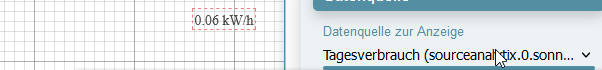

-
@skb ok, dann muss ich bei mir weiter nach der Ursache suchen.
Ist dein Datenpunkt auch der Typ "Number" ? -
@yoda Japp, genau. Sowohl in der originalen Quelle, als auch im von SA angelegten DP.
-
entfernt
-
irgendwie verzweifel ich gerade.
Wie bekomme ich dies weg: Wenn eine Verbindung inaktiv ist, wird sie trotzdem in weiß angezeigt.
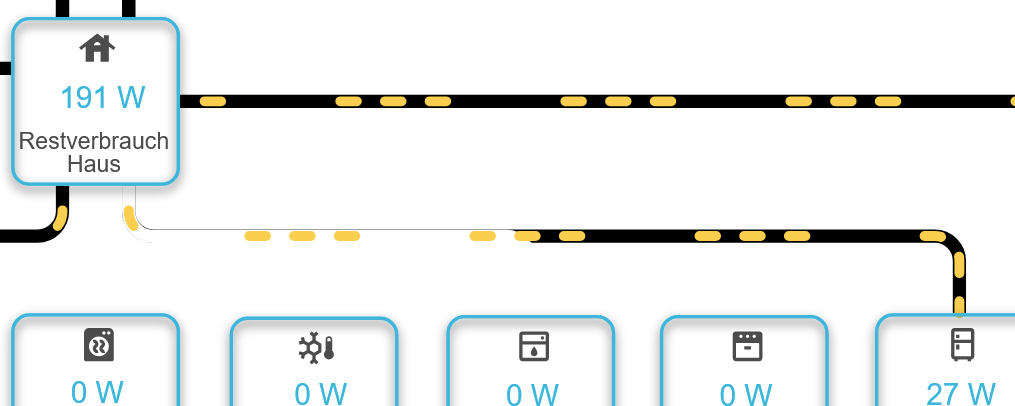
-
@myssv Überschreibungen für die Animation und Linie. Bisschen weiter oben hat dies jemand gefragt.
-
@skb sagte in Test Adapter Energiefluss-erweitert v0.4.x GitHub/Latest:
Überschreibungen für die Animation
Ich weiß nicht, ob ich richtig liege, aber ich habe die Linie nun damit deaktiviert, wenn der Wert <= 0
"display": "none" -
@myssv Genau.
Du benötigst allerdings auch noch >0, damit sie wieder angezeigt wird. Die Überschreibungen kehren nicht selbst in den Ursprung zurück.