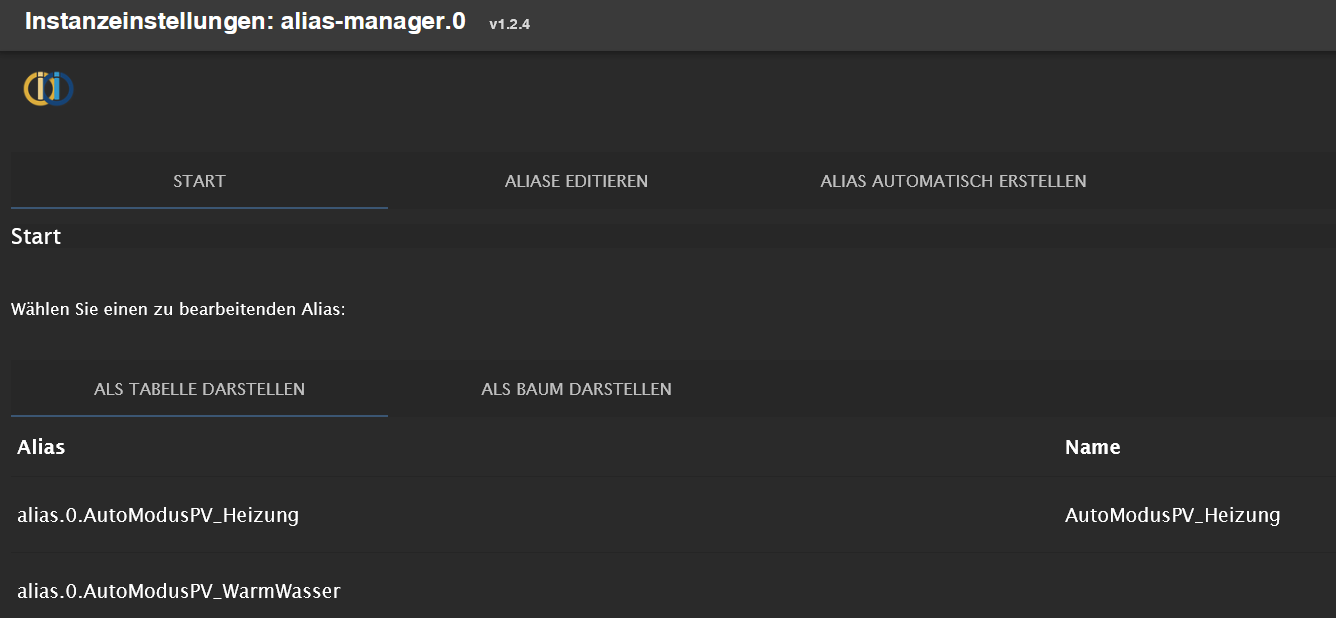NEWS
Alias DP Wert schreiben
-
@ostseeskipper sagte: wird auch der Wert im Alias DP (Zeile 1) angezeigt
Zeige bitte die Objekteigenschaften des Alias in Code tags.
-
@paul53
der vom Alias{ "common": { "alias": { "id": "0_userdata.0.PV_Anlage.PV_GesamtProduktion", "read": "", "write": "" }, "name": "PV_GesamtProduktion", "role": "value", "type": "number", "unit": "kWh", "min": null, "max": null, "read": true, "write": true, "custom": { "sql.0": { "enabled": true, "storageType": "", "counter": false, "aliasId": "", "debounceTime": 0, "blockTime": 0, "changesOnly": true, "changesRelogInterval": "0", "changesMinDelta": 1, "ignoreBelowNumber": "", "disableSkippedValueLogging": false, "retention": "31536000", "customRetentionDuration": 365, "maxLength": 0, "enableDebugLogs": false, "debounce": "1000" } } }, "native": {}, "type": "state", "_id": "alias.0.PV_GesamtProduktion.PV_GesamtProduktion", "acl": { "object": 1636, "state": 1636, "owner": "system.user.gast", "ownerGroup": "system.group.user" }, "from": "system.adapter.admin.0", "user": "system.user.admin", "ts": 1681933744618 } -
@ostseeskipper
Zeilen 12, 13 sind das Problem! -
@paul53
Hab die Alias mit dem Adapter erzeugt
lösch ich die NULL da einfach?
in anderen steht "" drinnun ist das so und funktioniert. DANKE
{ "common": { "alias": { "id": "0_userdata.0.PV_Anlage.PV_GesamtProduktion", "read": "", "write": "" }, "name": "PV_GesamtProduktion", "role": "value", "type": "number", "unit": "kWh", "read": true, "write": true, "custom": { "sql.0": { "enabled": true, "storageType": "", "counter": false, "aliasId": "", "debounceTime": 0, "blockTime": 0, "changesOnly": true, "changesRelogInterval": "0", "changesMinDelta": 1, "ignoreBelowNumber": "", "disableSkippedValueLogging": false, "retention": "31536000", "customRetentionDuration": 365, "maxLength": 0, "enableDebugLogs": false, "debounce": "1000" } } }, "native": {}, "type": "state", "_id": "alias.0.PV_GesamtProduktion.PV_GesamtProduktion", "acl": { "object": 1636, "state": 1636, "owner": "system.user.gast", "ownerGroup": "system.group.user" }, "from": "system.adapter.admin.0", "user": "system.user.admin", "ts": 1681933744618 }Funktioniert aber trotzdem nicht.
-
@ostseeskipper sagte: in anderen steht "" drin
Passt auch nicht zu "type": "number".
Lösch die beiden Zeilen raus. -
@paul53
Ja hab ich gemacht. Komisch das ist in allen drin die mit der Adapter GUI erzeugt wurden. -
@ostseeskipper sagte: die mit der Adapter GUI erzeugt wurden.
Welcher Adapter?
Man kann Alias-DP auch im Tab "Objekte" erstellen, bekommt aber erst einmal eine Warnung, bevor man die Original-ID zugewiesen hat. -
-
im Objekte Tab hab ich noch nichts gesehen wie man da einen Alias anlegen kann

-
@ostseeskipper sagte: im Objekte Tab hab ich noch nichts gesehen wie man da einen Alias anlegen kann
Einfach Objekte unter "alias.0" erstellen. Bei Datenpunkten gibt es dann einen zusätzlichen Tab für die Alias-Eigenschaften.
@ostseeskipper sagte in Alias DP Wert schreiben:
über automatisch erstellen
Diese Funktion habe ich nie genutzt. Sie könnte das Problem sein.