NEWS
Ausführen einer Aktion zu bestimmten Zeit
-
Liebe Community,
ich habe etwas simples vor, stehe aber total auf dem Schlauch. Ich möchte zu der Uhrzeit, die ich in eine Variable schreibe:

durch Blockly eine Aktion starten. Ich habe es jetzt zunächst sehr simpel aufgebaut. Minütlicher Abgleich, ob die Uhrzeit = Variable ist ist. Leider funktioniert es nicht. Kann mir jemand sagen, wo mein Denkfehler ist?
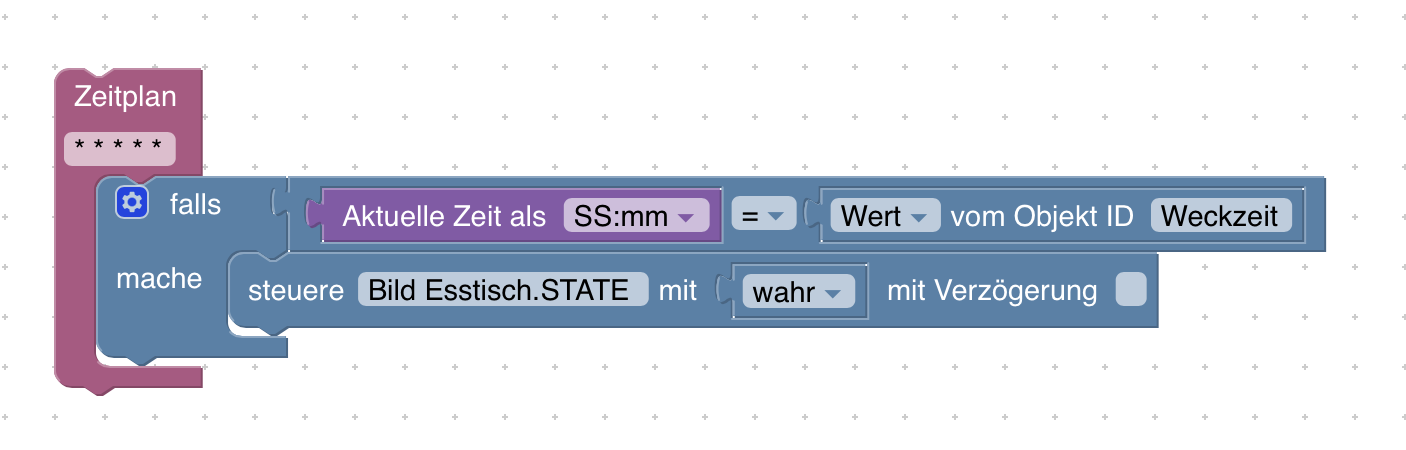
Danke euch sehr!
-
@roctions sagte: Leider funktioniert es nicht.
Stimmt die Zeitzone im OS? Was sagt folgendes Testskript im Log rechts?
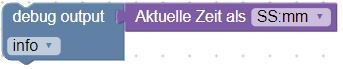
-
22.4.2023, 08:06:01.239 [info ]: javascript.0 (1074) Stop script script.js.Debug 22.4.2023, 08:06:02.560 [info ]: javascript.0 (1074) Start javascript script.js.Debug 22.4.2023, 08:06:02.624 [info ]: javascript.0 (1074) script.js.Debug: 07:06 22.4.2023, 08:06:02.625 [info ]: javascript.0 (1074) script.js.Debug: registered 0 subscriptions, 0 schedules, 0 messages, 0 logs and 0 file subscriptionsDas war um 8:06 Uhr. Tatsächlich scheint er eine Stunde hinterher zu sein. Wo genau kann ich das denn einstellen? Die Uhrzeit im Log hat er ja vorne korrekt?
-
@roctions sagte in Ausführen einer Aktion zu bestimmten Zeit:
Wo genau kann ich das denn einstellen?
auf dem Server!
was sagt
iob diag? -
@roctions sagte in Ausführen einer Aktion zu bestimmten Zeit:
Ich möchte zu der Uhrzeit, die ich in eine Variable schreibe durch Blockly eine Aktion starten
Das würde ich mit einem Zeitplan machen und nicht ständig prüfen. Das Konzept dahinter habe ich hier mal erklärt: https://www.youtube.com/watch?v=Of2C8F_n11U
-
Danke euch! Die Systemzeit vom Pi war falsch. Ist jetzt in der richtigen Zeitzone! Ich versuche mich jetzt mal am Zeitplan!