NEWS
[gelöst] Cloud IoT-Verbindung - Alexa - Nichts geht mehr
-
Guten Morgen.
Nach Jahren einer recht problemlosen Nutzung, ist seit einigen Tagen die Steuerung meiner Geräte per
Cloud IoT-Verbindung-Adapter [iot.0 | v1.14.2] per iobroker über Alexa jedoch nicht mehr möglich.Zur Sicherheit wurden daher neue Verbindungszertifikate angefordert und neue IOT-Anmeldeinformationen erstellt.
Danach war eine erneute Verknüpfung des Skills notwendig.
Instanz ist (wie vorher auch) grün.Die Befehle kommen scheinbar an... das sieht man hier
https://iobroker.pro/www/account/diagnosticsJedoch können weder per Sprachbefehl, noch über die Alexa-App, Geräte angesteuert werden.
"Server reagiert nicht"Weiß jemand Rat?
Grüße! -
-
@thomas-braun said in Cloud IoT-Verbindung - Alexa - Nichts geht mehr:
iob diag
uhh das dauert ja...
======================= SUMMARY ======================= v.2023-04-16 Operatingsystem: Raspbian GNU/Linux 10 (buster) Kernel: 5.10.103-v7+ Installation: Native Timezone: Europe/Berlin (CEST, +0200) User-ID: 0 X-Server: false Boot Target: graphical.target Pending OS-Updates: 52 Pending iob updates: 2 Nodejs-Installation: /usr/bin/nodejs v14.21.2 /usr/bin/node v14.21.2 /usr/bin/npm 6.14.17 /usr/bin/npx 6.14.17 Recommended versions are nodejs 18.x.y and npm 9.x.y Your nodejs installation is correct MEMORY: total used free shared buff/cache available Mem: 935M 767M 41M 8.0M 126M 149M Swap: 1.1G 70M 1.0G Total: 2.0G 837M 1.0G Active iob-Instances: 17 Active repo(s): stable ioBroker Core: js-controller 4.0.24 admin 6.2.12 ioBroker Status: iobroker is running on this host. Objects type: jsonl States type: redis Status admin and web instance: + system.adapter.admin.0 : admin : rpi3 - enabled, port: 8081, bind: 0.0.0.0, run as: admin + system.adapter.web.0 : web : rpi3 - enabled, port: 8082, bind: 0.0.0.0, run as: admin Objects: 10022 States: 8425 Size of iob-Database: 22M /opt/iobroker/iobroker-data/objects.jsonl 14M /opt/iobroker/iobroker-data/objects.jsonl.BAK 8.7M /opt/iobroker/iobroker-data/objects.json.migrated 8.7M /opt/iobroker/iobroker-data/objects.json.bak.migrated 5.4M /opt/iobroker/iobroker-data/states.jsonl 760K /opt/iobroker/iobroker-data/states.json.migrated 760K /opt/iobroker/iobroker-data/states.json.bak.migrated =================== END OF SUMMARY ====================Irgendwie scheint Amazon/Alexa nicht auf den Adapter/iobroker zugreifen zu dürfen, so scheint es mir
-
Buster ist tot, Updates sind einzuspielen und nodejs ist auf Version 18 zu bringen.
-
Und die unterschiedlichen Objekt und States Typen?
So praktikabel? -
@haselchen sagte in Cloud IoT-Verbindung - Alexa - Nichts geht mehr:
Und die unterschiedlichen Objekt und States Typen?
So praktikabel?Ja, natürlich.
Aktuelle Installationen laufen aber 'ab Werk' auf jsonl/jsonl -
Deswegen meine Irritation.
Weil beim TE sowieso schon ne Menge im Argen liegt ,dachte ich , gibt das auch noch Probleme. -
@idstone sagte in Cloud IoT-Verbindung - Alexa - Nichts geht mehr:
uhh das dauert ja...
Mit mageren 1GB RAM dauert natürlich alles länger als 'normal'.
-
Hey Ihr!
Ist nur ein Rasberry 3. Updates sind natürlich durchaus ratsam - nur warum stehen alle Zeichen auf grün?
Der Adapter verbindet sich, die Infos deuten auf eine korrekte Funktion hin.
Sofern es wenigstens Meldungen hageln würde, dass bspw. keine Verbindung aufgebaut werden könnte o. ä.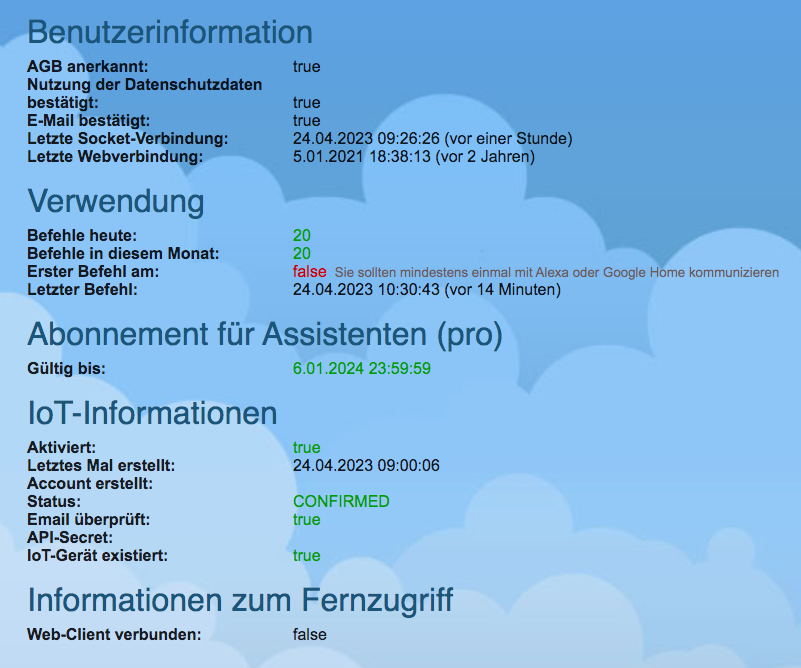
-
@idstone sagte in Cloud IoT-Verbindung - Alexa - Nichts geht mehr:
Updates sind natürlich durchaus ratsam
Dann mach das und wenn da ein aktuelles Betriebssystem (z.B. Bullseye / Debian 11) werkelt kann man sich das nochmal anschauen.
-
Hallo nochmal.
Problem besteht leider weiterhin.- ioT- Adapter grün
- Status auf https://iobroker.pro/www/account/diagnostics scheint ok...
- Skill verbunden und aktiv
- Alexa findet keine (neuen) Geräte
- Beim Test einer Lampe...
iot.0 2023-04-24 12:46:16.740 warn [ALEXA] Unknown applianceId: Pilz
iot.0 2023-04-24 12:46:16.740 debug [ALEXA] ALEXA ON: Pilz
iot.0 2023-04-24 12:46:16.740 debug [ALEXA] New Request: TurnOnRequest======================= SUMMARY ======================= v.2023-04-16 Operatingsystem: Debian GNU/Linux 11 (bullseye) Kernel: 5.10.0-21-amd64 Installation: oracle Failed to connect to bus: No such file or directory Timezone: User-ID: 0 X-Server: false Boot Target: graphical.target Pending OS-Updates: 0 Pending iob updates: 2 Nodejs-Installation: /usr/bin/nodejs v12.22.12 /usr/local/bin/node v20.0.0 /usr/local/bin/npm 9.6.4 /usr/local/bin/npx 9.6.4 Recommended versions are nodejs 18.x.y and npm 9.x.y *** nodejs is NOT correctly installed *** MEMORY: total used free shared buff/cache available Mem: 3.9G 1.0G 1.5G 16M 1.4G 2.6G Swap: 0B 0B 0B Total: 3.9G 1.0G 1.5G Active iob-Instances: 15 Active repo(s): stable ioBroker Core: js-controller 4.0.24 admin 6.2.12 ioBroker Status: iobroker is running on this host. Objects type: jsonl States type: redis Status admin and web instance: + system.adapter.admin.0 : admin : iob-v - enabled, port: 8081, bind: 0.0.0.0, run as: admin + system.adapter.web.0 : web : iob-v - enabled, port: 8082, bind: 0.0.0.0, run as: admin Objects: 10029 States: 7939 Size of iob-Database: 15M /opt/iobroker/iobroker-data/objects.jsonl 14M /opt/iobroker/iobroker-data/objects.jsonl.BAK 8.7M /opt/iobroker/iobroker-data/objects.json.migrated 8.7M /opt/iobroker/iobroker-data/objects.json.bak.migrated 5.4M /opt/iobroker/iobroker-data/states.jsonl 760K /opt/iobroker/iobroker-data/states.json.migrated 760K /opt/iobroker/iobroker-data/states.json.bak.migrated =================== END OF SUMMARY ==================== -
@idstone sagte in Cloud IoT-Verbindung - Alexa - Nichts geht mehr:
Installation: oracle
Was ist denn das nun? Eben warst du noch auf einer nativen Installation unterwegs.
Nodejs ist nun auch falsch installiert.
-
Ja sicher, die native Installation ist auch weiterhin auf dem Raspberry.
Um das Problem auf einem aktuellen System einzugrenzen, wurde iobroker auf dem Raspberry ausser Betrieb genommen, eine aktuelle VM erstellt, und iobroker umgezogen.root@iob-v:/opt/iobroker# node -v
v20.0.0
root@iob-v:/opt/iobroker# nodejs -v
v12.22.12
root@iob-v:/opt/iobroker# npm -v
9.6.4 -
Dann installier da nodejs@18 gescheit. node20 ist zu neu und darüber hinaus auch falsch installiert.
Und in der VM hampelt man nicht als root herum.
-
@thomas-braun said in Cloud IoT-Verbindung - Alexa - Nichts geht mehr:
iob diag
Hoffe es ist jetzt nach Deinem Geschmack....
geholfen hat es jedoch nicht======================= SUMMARY ======================= v.2023-04-16 Operatingsystem: Debian GNU/Linux 11 (bullseye) Kernel: 5.10.0-21-amd64 Installation: oracle Failed to connect to bus: No such file or directory Timezone: User-ID: 0 X-Server: false Boot Target: graphical.target Pending OS-Updates: 0 Pending iob updates: 0 Nodejs-Installation: /usr/bin/nodejs v18.16.0 /usr/bin/node v18.16.0 /usr/bin/npm 9.5.1 /usr/bin/npx 9.5.1 Recommended versions are nodejs 18.x.y and npm 9.x.y Your nodejs installation is correct MEMORY: total used free shared buff/cache available Mem: 3.9G 1.4G 1.1G 16M 1.5G 2.2G Swap: 0B 0B 0B Total: 3.9G 1.4G 1.1G Active iob-Instances: 17 Active repo(s): stable ioBroker Core: js-controller 4.0.24 admin 6.4.3 ioBroker Status: iobroker is running on this host. Objects type: jsonl States type: redis Status admin and web instance: + system.adapter.admin.0 : admin : iob-v - enabled, port: 8081, bind: 0.0.0.0, run as: admin + system.adapter.web.0 : web : iob-v - enabled, port: 8082, bind: 0.0.0.0, run as: admin Objects: 10039 States: 8258 Size of iob-Database: 20M /opt/iobroker/iobroker-data/objects.jsonl 14M /opt/iobroker/iobroker-data/objects.jsonl.BAK 8.7M /opt/iobroker/iobroker-data/objects.json.migrated 8.7M /opt/iobroker/iobroker-data/objects.json.bak.migrated 5.4M /opt/iobroker/iobroker-data/states.jsonl 760K /opt/iobroker/iobroker-data/states.json.migrated 760K /opt/iobroker/iobroker-data/states.json.bak.migrated =================== END OF SUMMARY ==================== -
Jetzt noch einen User anlegen und den root in Ruhe lassen.
-
den gibt es...
eine sinnvolle oder weiterführende Idee zu
2023-04-24 14:33:44.898 warn [ALEXA] Unknown applianceId
wäre hilfreich.
-
Dann verwende den User auch und hampel da nicht als root herum.
-
Welchen Datenpunkt hast du im IOT genommen?
Hat Alexa ihn gefunden? -
@haselchen
wenn mich nicht alles täuscht, gab es solche Problemchen offenbar doch bereits...Es scheint als fehlten plötzlich angelegte Devices im ioT-Adapter?
In der Alexa-App und unter https://alexa.amazon.de/spa/index.html#appliances sind sie noch vorhanden?!