NEWS
Test Adapter Awtrix-Light (Awtrix 3)
-
@elektroniker86 sagte in Test Adapter Awtrix-Light:
Es kommen keine Fehler
was kommt den überhaupt. LOG her
-
Beim Reiter Github kommt das:
$ iobroker url klein0r/ioBroker.awtrix-light --host iobroker --debug install klein0r/ioBroker.awtrix-light NPM version: 9.5.1 Installing klein0r/ioBroker.awtrix-light... (System call) npm ERR! code EBADENGINE upload [13] awtrix-light.admin /opt/iobroker/node_modules/iobroker.awtrix-light/admin/awtrix-light.png awtrix-light.png image/png upload [12] awtrix-light.admin /opt/iobroker/node_modules/iobroker.awtrix-light/admin/blockly.js blockly.js application/javascript upload [0] awtrix-light.admin /opt/iobroker/node_modules/iobroker.awtrix-light/admin/jsonConfig.json jsonConfig.json application/json Process exited with code 0Und wenn ich beim Reiter benutzerdefiniert mit dem Link von ganz oben installiere kommt das:
$ iobroker url https://github.com/klein0r/ioBroker.awtrix-light --host iobroker --debug install klein0r/ioBroker.awtrix-light#5d422eff24094736a501da17cb9addaf5158e3e1 NPM version: 9.5.1 Installing klein0r/ioBroker.awtrix-light#5d422eff24094736a501da17cb9addaf5158e3e1... (System call) npm ERR! code EBADENGINEnpm ERR! engine Unsupported enginenpm ERR! engine Not compatible with your version of node/npm: iobroker.daikin-cloud@0.2.3 upload [13] awtrix-light.admin /opt/iobroker/node_modules/iobroker.awtrix-light/admin/awtrix-light.png awtrix-light.png image/png upload [12] awtrix-light.admin /opt/iobroker/node_modules/iobroker.awtrix-light/admin/blockly.js blockly.js application/javascript upload [6] awtrix-light.admin /opt/iobroker/node_modules/iobroker.awtrix-light/admin/i18n/nl/translations.json i18n/nl/translations.json application/json upload [0] awtrix-light.admin /opt/iobroker/node_modules/iobroker.awtrix-light/admin/jsonConfig.json jsonConfig.json application/json Update "system.adapter.awtrix-light.0" Process exited with code 0Am Ende bleibt der Adapter bei 0.0.6 stehen aktuell ist ja 0.0.10?
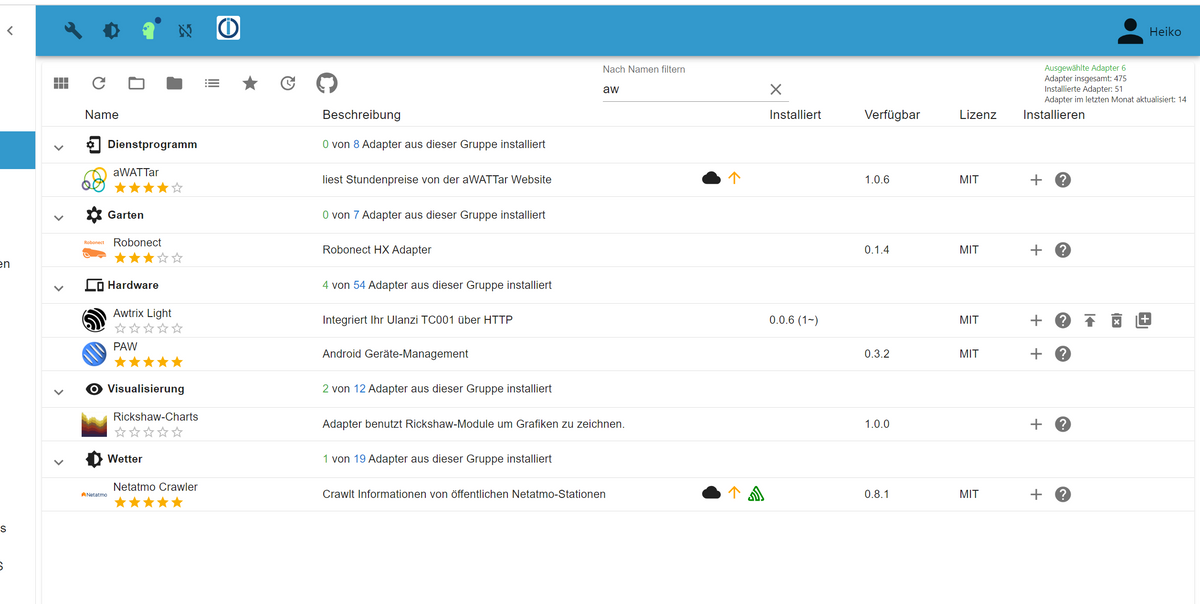
-
@elektroniker86 said in Test Adapter Awtrix-Light:
npm ERR! code EBADENGINEnpm ERR! engine Unsupported enginenpm ERR! engine Not compatible with your version of node/npm: iobroker.daikin-cloud@0.2.3
Zeile 9:
npm ERR! code EBADENGINEnpm ERR! engine Unsupported enginenpm ERR! engine Not compatible with your version of node/npm: iobroker.daikin-cloud@0.2.3
-
@cacherwolf
Was heißt das ? Ich bin doch aktuell unterwegs? -
Nodejs/npm sauber in welchen Versionen installiert?
Das gleiche für daikin-cloud.Schau per
iob diagrein.
Ist aber jetzt hier OT. Bitte ggfls. einen eigenen Thread dazu eröffnen.
-
*** NodeJS-Installation *** /usr/bin/nodejs v18.16.0 /usr/bin/node v18.16.0 /usr/bin/npm 9.5.1 /usr/bin/npx 9.5.1 nodejs: Installed: 18.16.0-deb-1nodesource1 Candidate: 18.16.0-deb-1nodesource1 Version table: *** 18.16.0-deb-1nodesource1 500 500 https://deb.nodesource.com/node_18.x jammy/main amd64 Packages 100 /var/lib/dpkg/status 12.22.9~dfsg-1ubuntu3 500 500 http://de.archive.ubuntu.com/ubuntu jammy/universe amd64 Packages Temp directories causing npm8 problem: 0 No problems detected*** ioBroker-Installation *** ioBroker Status iobroker is running on this host. Objects type: jsonl States type: jsonl MULTIHOSTSERVICE/enabled: false Core adapters versions js-controller: 4.0.24 admin: 6.3.5 javascript: 6.1.4 Adapters from github: 1 Adapter State + system.adapter.admin.0 : admin : iobroker - enabled, port: 8081, bind: 0.0.0.0, run as: admin + system.adapter.admin.1 : admin : iobroker-slave-wp - enabled, port: 8081, bind: 0.0.0.0, run as: admin system.adapter.alarm.0 : alarm : iobroker - disabled + system.adapter.alexa2.0 : alexa2 : iobroker - enabled + system.adapter.awtrix-light.0 : awtrix-light : iobroker - enabled + system.adapter.backitup.0 : backitup : iobroker - enabled + system.adapter.canbus.0 : canbus : iobroker-slave-wp - enabled + system.adapter.cloud.0 : cloud : iobroker - enabled system.adapter.daikin-cloud.0 : daikin-cloud : iobroker - disabled system.adapter.daswetter.0 : daswetter : iobroker - enabled + system.adapter.harmony.0 : harmony : iobroker - enabled system.adapter.ical.0 : ical : iobroker - enabled system.adapter.icons-icons8.0 : icons-icons8 : iobroker - disabled system.adapter.icons-mfd-png.0 : icons-mfd-png : iobroker - disabled system.adapter.icons-ultimate-png.0 : icons-ultimate-png : iobroker - disabled + system.adapter.info.0 : info : iobroker - enabled + system.adapter.iot.0 : iot : iobroker - enabled + system.adapter.iqontrol.0 : iqontrol : iobroker - enabled + system.adapter.javascript.0 : javascript : iobroker - enabled + system.adapter.linux-control.0 : linux-control : iobroker - enabled + system.adapter.mihome-vacuum.0 : mihome-vacuum : iobroker - enabled, port: 54321 + system.adapter.mihome-vacuum.1 : mihome-vacuum : iobroker - enabled, port: 54321 + system.adapter.modbus.0 : modbus : iobroker - enabled + system.adapter.modbus.1 : modbus : iobroker - enabled + system.adapter.mqtt.0 : mqtt : iobroker - enabled, port: 1883, bind: 192.168.1.240 + system.adapter.mqtt.1 : mqtt : iobroker - enabled, port: 1889, bind: 0.0.0.0 + system.adapter.mqtt.2 : mqtt : iobroker - enabled, port: 1884, bind: 0.0.0.0 + system.adapter.ping.0 : ping : iobroker - enabled + system.adapter.s7.0 : s7 : iobroker - enabled + system.adapter.s7.1 : s7 : iobroker - enabled + system.adapter.s7.2 : s7 : iobroker - enabled + system.adapter.s7.3 : s7 : iobroker - enabled + system.adapter.s7.4 : s7 : iobroker - enabled + system.adapter.s7.5 : s7 : iobroker - enabled + system.adapter.s7.6 : s7 : iobroker - enabled + system.adapter.shelly.0 : shelly : iobroker - enabled, port: 1882, bind: 192.168.1.240 + system.adapter.smartmeter.0 : smartmeter : iobroker - enabled + system.adapter.sonos.0 : sonos : iobroker - enabled + system.adapter.sourceanalytix.0 : sourceanalytix : iobroker - enabled + system.adapter.telegram.0 : telegram : iobroker - enabled, port: 8443, bind: 0.0.0.0 + system.adapter.trashschedule.0 : trashschedule : iobroker - enabled + system.adapter.tuya.0 : tuya : iobroker - enabled + system.adapter.unifi.0 : unifi : iobroker - enabled system.adapter.vis-canvas-gauges.0 : vis-canvas-gauges : iobroker - disabled system.adapter.vis-history.0 : vis-history : iobroker - disabled system.adapter.vis-hqwidgets.0 : vis-hqwidgets : iobroker - disabled system.adapter.vis-icontwo.0 : vis-icontwo : iobroker - disabled + system.adapter.vis-inventwo.0 : vis-inventwo : iobroker - enabled system.adapter.vis-jqui-mfd.0 : vis-jqui-mfd : iobroker - disabled system.adapter.vis-justgage.0 : vis-justgage : iobroker - disabled system.adapter.vis-keyboard.0 : vis-keyboard : iobroker - disabled system.adapter.vis-plumb.0 : vis-plumb : iobroker - disabled system.adapter.vis-rgraph.0 : vis-rgraph : iobroker - disabled system.adapter.vis-timeandweather.0 : vis-timeandweather : iobroker - disabled system.adapter.vis-weather.0 : vis-weather : iobroker - disabled system.adapter.vis.0 : vis : iobroker - enabled + system.adapter.web.0 : web : iobroker - enabled, port: 8082, bind: 0.0.0.0, run as: admin + system.adapter.wled.0 : wled : iobroker - enabled + instance is alive Enabled adapters with bindings + system.adapter.admin.0 : admin : iobroker - enabled, port: 8081, bind: 0.0.0.0, run as: admin + system.adapter.admin.1 : admin : iobroker-slave-wp - enabled, port: 8081, bind: 0.0.0.0, run as: admin + system.adapter.mihome-vacuum.0 : mihome-vacuum : iobroker - enabled, port: 54321 + system.adapter.mihome-vacuum.1 : mihome-vacuum : iobroker - enabled, port: 54321 + system.adapter.mqtt.0 : mqtt : iobroker - enabled, port: 1883, bind: 192.168.1.240 + system.adapter.mqtt.1 : mqtt : iobroker - enabled, port: 1889, bind: 0.0.0.0 + system.adapter.mqtt.2 : mqtt : iobroker - enabled, port: 1884, bind: 0.0.0.0 + system.adapter.shelly.0 : shelly : iobroker - enabled, port: 1882, bind: 192.168.1.240 + system.adapter.telegram.0 : telegram : iobroker - enabled, port: 8443, bind: 0.0.0.0 + system.adapter.web.0 : web : iobroker - enabled, port: 8082, bind: 0.0.0.0, run as: adminMöchtest du noch etwas sehen?
-
daikin-cloud aktualisieren.
-
Alles klar, ich habe es gerade bemerkt das der daikin.cloud Probleme macht und nicht läuft.
Da gibts auch ein Thread dazu. So wie ich sehe muss ich den auch von Github aus updaten da wäre er für Nodejs 18 angepasst.Danke für deine Hilfe!!!
-
Ja, ist nur im GitHub gefixt im Moment:
https://github.com/Apollon77/ioBroker.daikin-cloud/commit/4eff1929cbddfeeadd4d45e6a04ea285c7f48f4b
-
Wenn die Uhr nicht erreichbar ist (ausgeschaltet, WLAN verloren, Akku leer), wird alle 2 Sekunden ein Log-Entry geschrieben. Kann man den Adapter vielleicht weniger gesprächig gestalten? Ein Eintrag als Warn oder Error, wenn das Gerät nicht mehr gefunden wird ist sicher gut, alle 2 Sekunden scheint mir aber übertrieben :).
awtrix-light.0 2023-06-07 09:30:18.004 error Unable to perform action for 0_userdata.0.PV-Anlage.0_Hausverbrauch - API is not connected (device not reachable?) awtrix-light.0 2023-06-07 09:30:16.002 error Unable to perform action for 0_userdata.0.PV-Anlage.0_Hausverbrauch - API is not connected (device not reachable?) awtrix-light.0 2023-06-07 09:30:14.001 error Unable to perform action for 0_userdata.0.PV-Anlage.0_Hausverbrauch - API is not connected (device not reachable?) awtrix-light.0 2023-06-07 09:30:12.003 error Unable to perform action for 0_userdata.0.PV-Anlage.0_Hausverbrauch - API is not connected (device not reachable?) awtrix-light.0 2023-06-07 09:30:10.002 error Unable to perform action for 0_userdata.0.PV-Anlage.0_Hausverbrauch - API is not connected (device not reachable?) awtrix-light.0 2023-06-07 09:30:08.002 error Unable to perform action for 0_userdata.0.PV-Anlage.0_Hausverbrauch - API is not connected (device not reachable?) awtrix-light.0 2023-06-07 09:30:06.004 error Unable to perform action for 0_userdata.0.PV-Anlage.0_Hausverbrauch - API is not connected (device not reachable?) -
@peer69 garnicht aufgefallen... würder eher sagen als error object im tree
würde reichen.. im log evtl. als warning.. -
@haus-automatisierung Hallo, hab eben auf 0.0.10 aktualisert und kann jetzt aber keine Änderungen mehr bei den Custom Apps speichern:
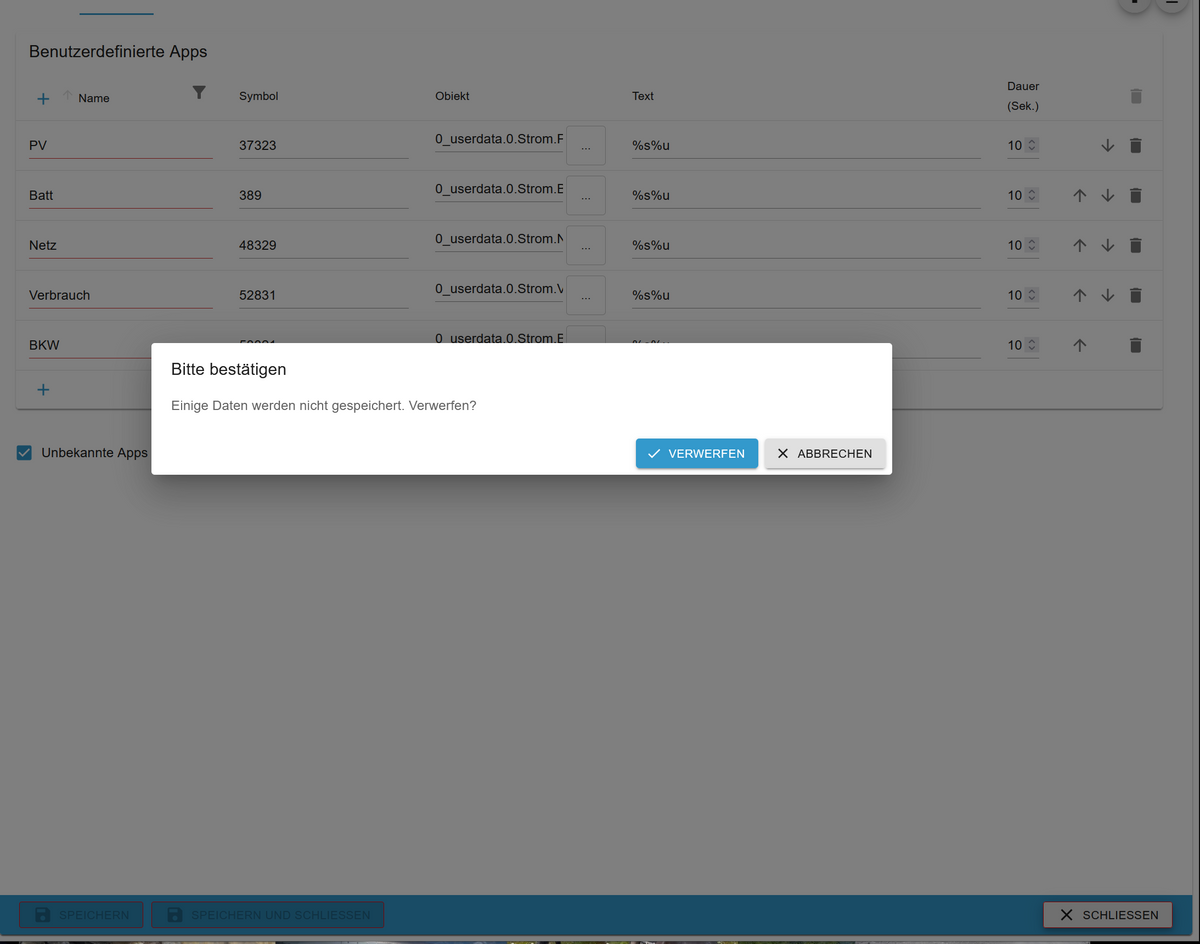
Hat jemand einen Tip für mich?
-
So ... meine Ulanzi ist auch gestern gekommen.
Vielleicht noch ein paar Tips zum Flashen und der Firmware:- Unter Windows ist ein Treiber nötig (Link dazu gab es hier schon)
- USB Datenkabel verwenden (das mitgelieferte fuktionierte bei mir dafür nicht)
- USB Kabel in eine USB Port auf dem Motherboard (bei mir funktionierte ein Front-USB Port am Gehäude nicht)
- Firmware Update geht über das Gerät selbst (Menütaste halten und die Option Update auswählen)
Jetzt aber zum Adpater:
Bisher habe ich MQTT nur über die Sonoff Adapter genutzt.
Dazu brauchte ich keinne zusätzlichen MQTT Broker Adapter oder ähnliches.
Jetzt habe ich den Adpater von Matthias installiert und erscheint lediglich ein leerer admin Eintrag unter Objekte.
Keine Instanz ... nichts.
Gibt es irgendwelche voraussetzungen für den awtrix Adapter?
Und wie muss ich in der Firmware MQTT konfigurieren?LG
-
@pfeiferj12 Schreib die App Namen mal in kleinen Buchstaben
-
Du brauchst den MQTT Broker/Client Adapter und den dann als Server/Broker einrichten.
Die Werte aus dem Adapter dann unter MQTT in der AWTRIX eintragen. -
@holgerwolf Hey Danke für den Tip. Das war je einfach und hat funktioniert! Kannst du mir den Grund sagen warum Großschreibung das Problem macht??
-
@pfeiferj12 sagte in Test Adapter Awtrix-Light:
warum Großschreibung das Problem macht??
Weil Pfade unter Linux eigentlich grundsätzlich kleingeschrieben werden. Und keine Sonderzeichen enthalten.
-
@thomas-braun said in Test Adapter Awtrix-Light:
@pfeiferj12 sagte in Test Adapter Awtrix-Light:
warum Großschreibung das Problem macht??
Weil Pfade unter Linux eigentlich grundsätzlich kleingeschrieben werden. Und keine Sonderzeichen enthalten
.

-
@pfeiferj12 sagte in Test Adapter Awtrix-Light:
Kannst du mir den Grund sagen warum Großschreibung das Problem macht??
Du kannst ja gerne alle Zeichen für Appnamen testen und sagen was funktioniert. Dann passe ich den RexEx für die Validierung an. Ich habe z.B. nicht getestet ob die case sensitive sind auf der Uhr. Also ob
testundTestdie gleiche App anspricht oder ob es zwei verschiedene sind.Also habe ich es mir einfach gemacht und möglichst alles ausgeschlossen - außer Kleinbuchstaben. Bietet ja auch keinen Mehrwert dort Großbuchstaben und Sonderzeichen zu verwenden.
-
@haus-automatisierung said in Test Adapter Awtrix-Light:
@pfeiferj12 sagte in Test Adapter Awtrix-Light:
Kannst du mir den Grund sagen warum Großschreibung das Problem macht??
Du kannst ja gerne alle Zeichen für Appnamen testen und sagen was funktioniert. Dann passe ich den RexEx für die Validierung an. Ich habe z.B. nicht getestet ob die case sensitive sind auf der Uhr. Also ob
testundTestdie gleiche App anspricht oder ob es zwei verschiedene sind.Also habe ich es mir einfach gemacht und möglichst alles ausgeschlossen - außer Kleinbuchstaben. Bietet ja auch keinen Mehrwert dort Großbuchstaben und Sonderzeichen zu verwenden.
Ist ja völlig o.k. so wie es ist. Ich brauche keine Großbuchstaben hab nur den Zusammenhang mit meinem Probelm nicht erkannt. Ich hatte in der Version 0.0.9 die Custom Apps mit Großbuchstaben konfiguriert und es hat alles funktioniert. Heute Morgen dann der update auf 0.0.10 und wollte eigentlich nur den Haken für "Unbekannte Apps automatisch löschen" setzen konnte aber nicht speichern.....