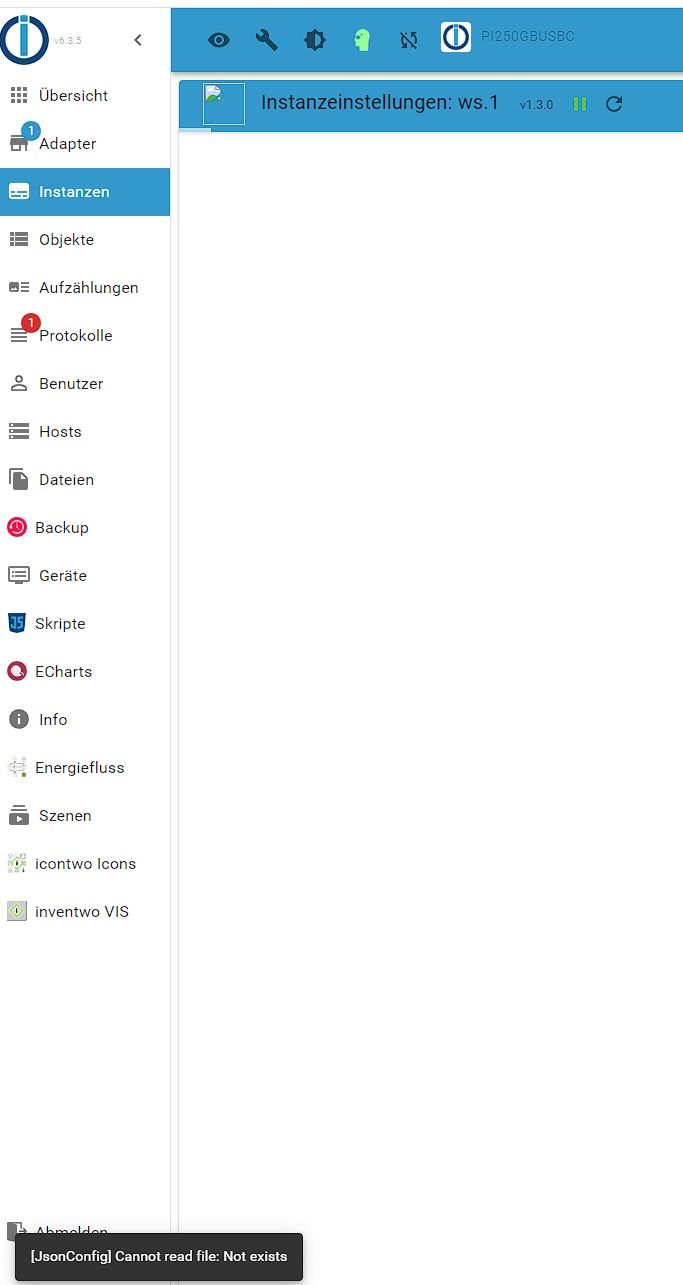NEWS
Fehler nach Restore Websocket Adapter
-
HI,
hab nachdem Restore mit dem Websocket Adapter das Problem, das ich die Einstellungspage nicht öffnen kann.
Unten Links im Bildschirm erscheint ein kleines Fenster mit dem Text : JsonConfig cannot read file: not exist.
Anbei der komplette Auszug aus der Diagnose.
Neuinstallation bringt das selbe Ergebnis beim öffnen.
Tobias*** BASE SYSTEM *** Model : Raspberry Pi 4 Model B Rev 1.5 Architecture : aarch64 Docker : false Virtualization : none Distributor ID: Debian Description: Debian GNU/Linux 11 (bullseye) Release: 11 Codename: bullseye PRETTY_NAME="Debian GNU/Linux 11 (bullseye)" NAME="Debian GNU/Linux" VERSION_ID="11" VERSION="11 (bullseye)" VERSION_CODENAME=bullseye ID=debian HOME_URL="https://www.debian.org/" SUPPORT_URL="https://www.debian.org/support" BUG_REPORT_URL="https://bugs.debian.org/" Systemuptime and Load: 20:43:21 up 1:53, 1 user, load average: 0.75, 0.65, 0.49 CPU threads: 4 Raspberry only: throttled=0x0 Other values than 0x0 hint to temperature/voltage problems temp=53.0'C volt=0.9160V *** Time and Time Zones *** Local time: Fri 2023-07-07 20:43:22 CEST Universal time: Fri 2023-07-07 18:43:22 UTC RTC time: n/a Time zone: Europe/Berlin (CEST, +0200) System clock synchronized: yes NTP service: active RTC in local TZ: no *** User and Groups *** pi /home/pi pi adm dialout cdrom sudo audio video plugdev games users input render netdev gpio i2c spi iobroker *** X-Server-Setup *** X-Server: false Desktop: Terminal: tty Boot Target: multi-user.target *** MEMORY *** total used free shared buff/cache available Mem: 7.8G 2.2G 2.0G 1.0M 3.6G 5.5G Swap: 99M 0B 99M Total: 7.9G 2.2G 2.1G 7811 M total memory 2190 M used memory 2204 M active memory 3170 M inactive memory 2011 M free memory 135 M buffer memory 3474 M swap cache 99 M total swap 0 M used swap 99 M free swap Raspberry only: oom events: 0 lifetime oom required: 0 Mbytes total time in oom handler: 0 ms max time spent in oom handler: 0 ms *** FILESYSTEM *** Filesystem Type Size Used Avail Use% Mounted on /dev/root ext4 230G 4.3G 216G 2% / devtmpfs devtmpfs 3.6G 0 3.6G 0% /dev tmpfs tmpfs 3.9G 0 3.9G 0% /dev/shm tmpfs tmpfs 1.6G 1.2M 1.6G 1% /run tmpfs tmpfs 5.0M 4.0K 5.0M 1% /run/lock /dev/sda1 vfat 255M 31M 225M 13% /boot tmpfs tmpfs 782M 0 782M 0% /run/user/1000 Messages concerning ext4 filesystem in dmesg: [Fri Jul 7 18:49:59 2023] Kernel command line: coherent_pool=1M 8250.nr_uarts=0 snd_bcm2835.enable_headphones=0 snd_bcm2835.enable_headphones=1 snd_bcm2835.enable_hdmi=1 snd_bcm2835.enable_hdmi=0 video=HDMI-A-1:1920x1080M@60 smsc95xx.macaddr=E4:5F:01:DB:55:80 vc_mem.mem_base=0x3eb00000 vc_mem.mem_size=0x3ff00000 console=ttyS0,115200 console=tty1 root=PARTUUID=92a571b1-02 rootfstype=ext4 fsck.repair=yes rootwait [Fri Jul 7 18:50:01 2023] EXT4-fs (sda2): mounted filesystem with ordered data mode. Quota mode: none. [Fri Jul 7 18:50:01 2023] VFS: Mounted root (ext4 filesystem) readonly on device 8:2. [Fri Jul 7 18:50:03 2023] EXT4-fs (sda2): re-mounted. Quota mode: none. Show mounted filesystems (real ones only): TARGET SOURCE FSTYPE OPTIONS / /dev/sda2 ext4 rw,noatime `-/boot /dev/sda1 vfat rw,relatime,fmask=0022,dmask=0022,codepage=437,iocharset=ascii,shortname=mixed,errors=remount-ro Files in neuralgic directories: /var: 476M /var/ 180M /var/cache 174M /var/cache/apt 147M /var/lib 123M /var/lib/apt/lists Archived and active journals take up 48.0M in the file system. /opt/iobroker/backups: 4.0K /opt/iobroker/backups/ /opt/iobroker/iobroker-data: 570M /opt/iobroker/iobroker-data/ 534M /opt/iobroker/iobroker-data/files 88M /opt/iobroker/iobroker-data/files/echarts.admin 78M /opt/iobroker/iobroker-data/files/icons-open-icon-library-png 57M /opt/iobroker/iobroker-data/files/echarts The five largest files in iobroker-data are: 35M /opt/iobroker/iobroker-data/files/devices.admin/static/js/main.24f2bb56.js.map 23M /opt/iobroker/iobroker-data/files/echarts/static/js/main.eb0afecd.js.map 23M /opt/iobroker/iobroker-data/files/echarts.admin/static/js/main.7952f0f7.js.map 23M /opt/iobroker/iobroker-data/files/echarts.admin/chart/static/js/main.eb0afecd.js.map 22M /opt/iobroker/iobroker-data/objects.jsonl *** NodeJS-Installation *** /usr/bin/nodejs v18.16.1 /usr/bin/node v18.16.1 /usr/bin/npm 9.5.1 /usr/bin/npx 9.5.1 nodejs: Installed: 18.16.1-deb-1nodesource1 Candidate: 18.16.1-deb-1nodesource1 Version table: *** 18.16.1-deb-1nodesource1 500 500 https://deb.nodesource.com/node_18.x bullseye/main arm64 Packages 100 /var/lib/dpkg/status 12.22.12~dfsg-1~deb11u4 500 500 http://security.debian.org/debian-security bullseye-security/main arm64 Packages 12.22.12~dfsg-1~deb11u3 500 500 http://deb.debian.org/debian bullseye/main arm64 Packages Temp directories causing npm8 problem: 0 No problems detected *** ioBroker-Installation *** ioBroker Status iobroker is running on this host. Objects type: jsonl States type: jsonl MULTIHOSTSERVICE/enabled: false Core adapters versions js-controller: 4.0.24 admin: 6.3.5 javascript: 7.0.3 Adapters from github: 3 Adapter State + system.adapter.admin.0 : admin : PI250GBUSBC - enabled, port: 8081, bind: 0.0.0.0, run as: admin + system.adapter.backitup.0 : backitup : PI250GBUSBC - enabled + system.adapter.botslab360.0 : botslab360 : PI250GBUSBC - enabled + system.adapter.cloud.0 : cloud : PI250GBUSBC - enabled system.adapter.devices.0 : devices : PI250GBUSBC - disabled + system.adapter.discovery.0 : discovery : PI250GBUSBC - enabled system.adapter.dwd.0 : dwd : PI250GBUSBC - enabled + system.adapter.echarts.0 : echarts : PI250GBUSBC - enabled system.adapter.ecoflow.0 : ecoflow : PI250GBUSBC - disabled + system.adapter.energiefluss.0 : energiefluss : PI250GBUSBC - enabled + system.adapter.epson_ecotank_et_2750.0 : epson_ecotank_et_2750 : PI250GBUSBC - enabled system.adapter.fb-checkpresence.0 : fb-checkpresence : PI250GBUSBC - disabled system.adapter.feiertage.0 : feiertage : PI250GBUSBC - enabled system.adapter.flot.0 : flot : PI250GBUSBC - disabled + system.adapter.history.0 : history : PI250GBUSBC - enabled + system.adapter.hm-rega.0 : hm-rega : PI250GBUSBC - enabled + system.adapter.hm-rpc.0 : hm-rpc : PI250GBUSBC - enabled, port: 0 + system.adapter.hm-rpc.1 : hm-rpc : PI250GBUSBC - enabled, port: 0 + system.adapter.hm-rpc.2 : hm-rpc : PI250GBUSBC - enabled, port: 0 system.adapter.hm-rpc.3 : hm-rpc : PI250GBUSBC - disabled, port: 0 system.adapter.ical.0 : ical : PI250GBUSBC - enabled system.adapter.icons-addictive-flavour-png.0: icons-addictive-flavour-png: PI250GBUSBC - disabled system.adapter.icons-fatcow-hosting.0 : icons-fatcow-hosting : PI250GBUSBC - disabled system.adapter.icons-material-png.0 : icons-material-png : PI250GBUSBC - disabled system.adapter.icons-material-svg.0 : icons-material-svg : PI250GBUSBC - disabled system.adapter.icons-mfd-png.0 : icons-mfd-png : PI250GBUSBC - disabled system.adapter.icons-mfd-svg.0 : icons-mfd-svg : PI250GBUSBC - disabled system.adapter.icons-open-icon-library-png.0: icons-open-icon-library-png: PI250GBUSBC - disabled system.adapter.icons-ultimate-png.0 : icons-ultimate-png : PI250GBUSBC - disabled system.adapter.influxdb.0 : influxdb : PI250GBUSBC - disabled, port: 8086 + system.adapter.info.0 : info : PI250GBUSBC - enabled + system.adapter.javascript.0 : javascript : PI250GBUSBC - enabled system.adapter.luftdaten.0 : luftdaten : PI250GBUSBC - enabled + system.adapter.melcloud.0 : melcloud : PI250GBUSBC - enabled system.adapter.meteoalarm.0 : meteoalarm : PI250GBUSBC - enabled + system.adapter.mihome.0 : mihome : PI250GBUSBC - enabled, port: 9898, bind: 0.0.0.0 + system.adapter.nina.0 : nina : PI250GBUSBC - enabled system.adapter.parcel.0 : parcel : PI250GBUSBC - disabled system.adapter.scenes.0 : scenes : PI250GBUSBC - disabled + system.adapter.shelly.0 : shelly : PI250GBUSBC - enabled, port: 1882, bind: 0.0.0.0 system.adapter.smartcontrol.0 : smartcontrol : PI250GBUSBC - disabled + system.adapter.socketio.0 : socketio : PI250GBUSBC - enabled, port: 8084, bind: 192.168.178.144, run as: admin + system.adapter.sourceanalytix.0 : sourceanalytix : PI250GBUSBC - enabled + system.adapter.sprinklecontrol.0 : sprinklecontrol : PI250GBUSBC - enabled system.adapter.tankerkoenig.0 : tankerkoenig : PI250GBUSBC - disabled system.adapter.tr-064.0 : tr-064 : PI250GBUSBC - disabled + system.adapter.tuya.0 : tuya : PI250GBUSBC - enabled + system.adapter.virtualpowermeter.0 : virtualpowermeter : PI250GBUSBC - enabled system.adapter.vis-bars.0 : vis-bars : PI250GBUSBC - disabled system.adapter.vis-colorpicker.0 : vis-colorpicker : PI250GBUSBC - disabled system.adapter.vis-fancyswitch.0 : vis-fancyswitch : PI250GBUSBC - disabled system.adapter.vis-history.0 : vis-history : PI250GBUSBC - disabled system.adapter.vis-hqwidgets.0 : vis-hqwidgets : PI250GBUSBC - disabled system.adapter.vis-icontwo.0 : vis-icontwo : PI250GBUSBC - disabled + system.adapter.vis-inventwo.0 : vis-inventwo : PI250GBUSBC - enabled system.adapter.vis-jqui-mfd.0 : vis-jqui-mfd : PI250GBUSBC - disabled system.adapter.vis-justgage.0 : vis-justgage : PI250GBUSBC - disabled system.adapter.vis-map.0 : vis-map : PI250GBUSBC - disabled system.adapter.vis-material-advanced.0 : vis-material-advanced : PI250GBUSBC - disabled system.adapter.vis-metro.0 : vis-metro : PI250GBUSBC - disabled system.adapter.vis-plumb.0 : vis-plumb : PI250GBUSBC - disabled system.adapter.vis-rgraph.0 : vis-rgraph : PI250GBUSBC - disabled system.adapter.vis.0 : vis : PI250GBUSBC - enabled + system.adapter.vw-connect.0 : vw-connect : PI250GBUSBC - enabled + system.adapter.vw-connect.1 : vw-connect : PI250GBUSBC - enabled + system.adapter.web.0 : web : PI250GBUSBC - enabled, port: 8082, bind: 192.168.178.144, run as: admin + system.adapter.web.1 : web : PI250GBUSBC - enabled, port: 8083, bind: 192.168.178.144, run as: admin system.adapter.worx.0 : worx : PI250GBUSBC - disabled system.adapter.ws.0 : ws : PI250GBUSBC - disabled, port: 8084, bind: 192.168.178.144, run as: admin system.adapter.ws.1 : ws : PI250GBUSBC - enabled, port: 8084, bind: 0.0.0.0, run as: admin + instance is alive Enabled adapters with bindings + system.adapter.admin.0 : admin : PI250GBUSBC - enabled, port: 8081, bind: 0.0.0.0, run as: admin + system.adapter.hm-rpc.0 : hm-rpc : PI250GBUSBC - enabled, port: 0 + system.adapter.hm-rpc.1 : hm-rpc : PI250GBUSBC - enabled, port: 0 + system.adapter.hm-rpc.2 : hm-rpc : PI250GBUSBC - enabled, port: 0 + system.adapter.mihome.0 : mihome : PI250GBUSBC - enabled, port: 9898, bind: 0.0.0.0 + system.adapter.shelly.0 : shelly : PI250GBUSBC - enabled, port: 1882, bind: 0.0.0.0 + system.adapter.socketio.0 : socketio : PI250GBUSBC - enabled, port: 8084, bind: 192.168.178.144, run as: admin + system.adapter.web.0 : web : PI250GBUSBC - enabled, port: 8082, bind: 192.168.178.144, run as: admin + system.adapter.web.1 : web : PI250GBUSBC - enabled, port: 8083, bind: 192.168.178.144, run as: admin system.adapter.ws.1 : ws : PI250GBUSBC - enabled, port: 8084, bind: 0.0.0.0, run as: admin ioBroker-Repositories stable : http://download.iobroker.net/sources-dist.json beta : http://download.iobroker.net/sources-dist-latest.json Active repo(s): stable Installed ioBroker-Instances Used repository: stable Adapter "admin" : 6.3.5 , installed 6.3.5 Adapter "backitup" : 2.6.23 , installed 2.6.23 Adapter "botslab360" : 0.0.2 , installed 0.0.2 Adapter "cloud" : 4.4.1 , installed 4.4.1 Adapter "devices" : 1.1.5 , installed 1.1.5 Adapter "discovery" : 3.1.0 , installed 3.1.0 Adapter "dwd" : 2.8.3 , installed 2.8.3 Adapter "echarts" : 1.5.1 , installed 1.5.1 Adapter "epson_ecotank_et_2750": 0.0.12, installed 0.0.12 Adapter "fb-checkpresence": 1.1.26, installed 1.1.26 Adapter "feiertage" : 1.1.0 , installed 1.1.0 Adapter "flot" : 1.12.0 , installed 1.12.0 Adapter "history" : 2.2.4 , installed 2.2.4 Adapter "hm-rega" : 3.0.46 , installed 3.0.46 Adapter "hm-rpc" : 1.15.18 , installed 1.15.18 Adapter "ical" : 1.13.3 , installed 1.13.3 Adapter "icons-addictive-flavour-png": 0.1.0, installed 0.1.0 Adapter "icons-fatcow-hosting": 0.1.0, installed 0.1.0 Adapter "icons-material-png": 0.1.0, installed 0.1.0 Adapter "icons-material-svg": 0.1.0, installed 0.1.0 Adapter "icons-mfd-png": 1.1.0 , installed 1.1.0 Adapter "icons-mfd-svg": 1.1.0 , installed 1.1.0 Adapter "icons-open-icon-library-png": 0.1.2, installed 0.1.2 Adapter "icons-ultimate-png": 1.0.1, installed 1.0.1 Adapter "influxdb" : 3.2.0 , installed 3.2.0 Adapter "info" : 1.9.26 , installed 1.9.26 Adapter "javascript" : 7.0.3 , installed 7.0.3 Controller "js-controller": 4.0.24 , installed 4.0.24 Adapter "luftdaten" : 2.2.4 , installed 2.2.4 Adapter "melcloud" : 1.3.4 , installed 1.3.4 Adapter "meteoalarm" : 2.3.6 , installed 2.3.6 Adapter "mihome" : 1.4.0 , installed 1.4.0 Adapter "nina" : 0.0.25 , installed 0.0.25 Adapter "parcel" : 0.0.27 , installed 0.0.27 Adapter "scenes" : 2.3.9 , installed 2.3.9 Adapter "shelly" : 6.4.1 , installed 6.4.1 Adapter "simple-api" : 2.7.2 , installed 2.7.2 Adapter "smartcontrol" : 1.3.2 , installed 1.3.2 Adapter "socketio" : 4.2.0 , installed 4.2.0 Adapter "sprinklecontrol": 0.2.13 , installed 0.2.13 Adapter "tankerkoenig" : 3.3.7 , installed 3.3.7 Adapter "tr-064" : 4.2.18 , installed 4.2.18 Adapter "tuya" : 3.14.2 , installed 3.14.2 Adapter "virtualpowermeter": 1.4.6, installed 1.4.6 Adapter "vis" : 1.4.16 , installed 1.4.16 Adapter "vis-bars" : 0.1.4 , installed 0.1.4 Adapter "vis-colorpicker": 2.0.3 , installed 2.0.3 Adapter "vis-fancyswitch": 1.1.0 , installed 1.1.0 Adapter "vis-history" : 1.0.0 , installed 1.0.0 Adapter "vis-hqwidgets": 1.4.0 , installed 1.4.0 Adapter "vis-icontwo" : 0.96.0 , installed 0.94.0 [Updatable] Adapter "vis-inventwo" : 3.3.1 , installed 3.3.1 Adapter "vis-jqui-mfd" : 1.0.12 , installed 1.0.12 Adapter "vis-justgage" : 1.0.2 , installed 1.0.2 Adapter "vis-map" : 1.0.4 , installed 1.0.4 Adapter "vis-material-advanced": 1.7.2, installed 1.7.2 Adapter "vis-metro" : 1.2.0 , installed 1.2.0 Adapter "vis-plumb" : 1.0.2 , installed 1.0.2 Adapter "vis-rgraph" : 0.0.2 , installed 0.0.2 Adapter "vw-connect" : 0.0.67 , installed 0.0.67 Adapter "web" : 4.3.0 , installed 4.3.0 Adapter "worx" : 2.1.3 , installed 2.1.3 Adapter "ws" : 1.3.0 , installed 1.3.0 Objects and States Please stand by - This may take a while Objects: 16267 States: 14130 *** OS-Repositories and Updates *** Hit:1 http://security.debian.org/debian-security bullseye-security InRelease Hit:2 http://deb.debian.org/debian bullseye InRelease Hit:3 http://deb.debian.org/debian bullseye-updates InRelease Hit:4 http://archive.raspberrypi.org/debian bullseye InRelease Hit:5 https://deb.nodesource.com/node_18.x bullseye InRelease Reading package lists... Pending Updates: 0 *** Listening Ports *** Active Internet connections (only servers) Proto Recv-Q Send-Q Local Address Foreign Address State User Inode PID/Program name tcp 0 0 192.168.178.144:8082 0.0.0.0:* LISTEN 1001 50579 12147/io.web.0 tcp 0 0 192.168.178.144:8083 0.0.0.0:* LISTEN 1001 51327 12154/io.web.1 tcp 0 0 192.168.178.144:8084 0.0.0.0:* LISTEN 1001 40706 10748/io.socketio.0 tcp 0 0 0.0.0.0:111 0.0.0.0:* LISTEN 0 29594 1/init tcp 0 0 0.0.0.0:22 0.0.0.0:* LISTEN 0 3510 535/sshd: /usr/sbin tcp 0 0 192.168.178.144:2010 0.0.0.0:* LISTEN 1001 41538 10659/io.hm-rpc.2 tcp 0 0 192.168.178.144:2001 0.0.0.0:* LISTEN 1001 40672 10645/io.hm-rpc.0 tcp 0 0 127.0.0.1:9000 0.0.0.0:* LISTEN 1001 34032 7511/iobroker.js-co tcp 0 0 127.0.0.1:9001 0.0.0.0:* LISTEN 1001 34025 7511/iobroker.js-co tcp 0 0 192.168.178.144:8701 0.0.0.0:* LISTEN 1001 40674 10652/io.hm-rpc.1 tcp 0 0 0.0.0.0:48261 0.0.0.0:* LISTEN 107 29630 7235/rpc.statd tcp6 0 0 :::111 :::* LISTEN 0 32113 1/init tcp6 0 0 :::22 :::* LISTEN 0 3512 535/sshd: /usr/sbin tcp6 0 0 :::58529 :::* LISTEN 107 29634 7235/rpc.statd tcp6 0 0 :::8081 :::* LISTEN 1001 34115 7539/io.admin.0 udp 0 0 0.0.0.0:54166 0.0.0.0:* 108 13543 405/avahi-daemon: r udp 0 0 0.0.0.0:5353 0.0.0.0:* 108 13541 405/avahi-daemon: r udp 0 0 0.0.0.0:54597 0.0.0.0:* 107 29628 7235/rpc.statd udp 0 0 0.0.0.0:5683 0.0.0.0:* 1001 40767 10737/io.shelly.0 udp 0 0 0.0.0.0:9898 0.0.0.0:* 1001 41560 10700/io.mihome.0 udp 0 0 0.0.0.0:6666 0.0.0.0:* 1001 48093 12048/io.tuya.0 udp 0 0 0.0.0.0:6667 0.0.0.0:* 1001 48094 12048/io.tuya.0 udp 0 0 0.0.0.0:68 0.0.0.0:* 0 15188 716/dhcpcd udp 0 0 0.0.0.0:111 0.0.0.0:* 0 29596 1/init udp 0 0 127.0.0.1:627 0.0.0.0:* 0 29615 7235/rpc.statd udp6 0 0 :::5353 :::* 108 13542 405/avahi-daemon: r udp6 0 0 :::38245 :::* 108 13544 405/avahi-daemon: r udp6 0 0 :::36947 :::* 107 29632 7235/rpc.statd udp6 0 0 :::111 :::* 0 29600 1/init udp6 0 0 :::546 :::* 0 3541 716/dhcpcd *** Log File - Last 25 Lines *** 2023-07-07 20:43:12.796 - info: javascript.0 (10685) script.js.Messungen.Solar: Own states (javascript.0.scriptEnabled.Messungen.SolarGesamtLeistung) should not be used in javascript.X.scriptEnabled.*! Please move the states to 0_userdata.0.* 2023-07-07 20:43:12.797 - info: javascript.0 (10685) script.js.Messungen.Solar: Own states (javascript.0.scriptEnabled.Messungen.HausVerbrauchHomematicGemessen) should not be used in javascript.X.scriptEnabled.*! Please move the states to 0_userdata.0.* 2023-07-07 20:43:12.798 - info: javascript.0 (10685) script.js.Messungen.Solar: Own states (javascript.0.scriptEnabled.Messungen.HausVerbrauchShellyGemessen) should not be used in javascript.X.scriptEnabled.*! Please move the states to 0_userdata.0.* 2023-07-07 20:43:12.798 - info: javascript.0 (10685) script.js.Messungen.Solar_Rechnungen: Own states (javascript.0.scriptEnabled.Messungen.Solar_Tagesertrag_Gesamt) should not be used in javascript.X.scriptEnabled.*! Please move the states to 0_userdata.0.* 2023-07-07 20:43:12.799 - info: javascript.0 (10685) script.js.Messungen.Solar_Rechnungen: Own states (javascript.0.scriptEnabled.Messungen.Solar_Tagesertrag_Gesamt__) should not be used in javascript.X.scriptEnabled.*! Please move the states to 0_userdata.0.* 2023-07-07 20:43:28.206 - info: javascript.0 (10685) script.js.Messungen.Solar: Own states (javascript.0.scriptEnabled.Messungen.SolarGesamtLeistung) should not be used in javascript.X.scriptEnabled.*! Please move the states to 0_userdata.0.* 2023-07-07 20:43:28.207 - info: javascript.0 (10685) script.js.Messungen.Solar: Own states (javascript.0.scriptEnabled.Messungen.HausVerbrauchHomematicGemessen) should not be used in javascript.X.scriptEnabled.*! Please move the states to 0_userdata.0.* 2023-07-07 20:43:28.207 - info: javascript.0 (10685) script.js.Messungen.Solar: Own states (javascript.0.scriptEnabled.Messungen.HausVerbrauchShellyGemessen) should not be used in javascript.X.scriptEnabled.*! Please move the states to 0_userdata.0.* 2023-07-07 20:43:28.208 - info: javascript.0 (10685) script.js.Messungen.Solar_Rechnungen: Own states (javascript.0.scriptEnabled.Messungen.Solar_Tagesertrag_Gesamt) should not be used in javascript.X.scriptEnabled.*! Please move the states to 0_userdata.0.* 2023-07-07 20:43:28.208 - info: javascript.0 (10685) script.js.Messungen.Solar_Rechnungen: Own states (javascript.0.scriptEnabled.Messungen.Solar_Tagesertrag_Gesamt__) should not be used in javascript.X.scriptEnabled.*! Please move the states to 0_userdata.0.* 2023-07-07 20:43:43.615 - info: javascript.0 (10685) script.js.Messungen.Solar: Own states (javascript.0.scriptEnabled.Messungen.SolarGesamtLeistung) should not be used in javascript.X.scriptEnabled.*! Please move the states to 0_userdata.0.* 2023-07-07 20:43:43.616 - info: javascript.0 (10685) script.js.Messungen.Solar: Own states (javascript.0.scriptEnabled.Messungen.HausVerbrauchHomematicGemessen) should not be used in javascript.X.scriptEnabled.*! Please move the states to 0_userdata.0.* 2023-07-07 20:43:43.617 - info: javascript.0 (10685) script.js.Messungen.Solar: Own states (javascript.0.scriptEnabled.Messungen.HausVerbrauchShellyGemessen) should not be used in javascript.X.scriptEnabled.*! Please move the states to 0_userdata.0.* 2023-07-07 20:43:43.617 - info: javascript.0 (10685) script.js.Messungen.Solar_Rechnungen: Own states (javascript.0.scriptEnabled.Messungen.Solar_Tagesertrag_Gesamt) should not be used in javascript.X.scriptEnabled.*! Please move the states to 0_userdata.0.* 2023-07-07 20:43:43.618 - info: javascript.0 (10685) script.js.Messungen.Solar_Rechnungen: Own states (javascript.0.scriptEnabled.Messungen.Solar_Tagesertrag_Gesamt__) should not be used in javascript.X.scriptEnabled.*! Please move the states to 0_userdata.0.* 2023-07-07 20:43:59.084 - info: javascript.0 (10685) script.js.Messungen.Solar: Own states (javascript.0.scriptEnabled.Messungen.SolarGesamtLeistung) should not be used in javascript.X.scriptEnabled.*! Please move the states to 0_userdata.0.* 2023-07-07 20:43:59.089 - info: javascript.0 (10685) script.js.Messungen.Solar: Own states (javascript.0.scriptEnabled.Messungen.HausVerbrauchHomematicGemessen) should not be used in javascript.X.scriptEnabled.*! Please move the states to 0_userdata.0.* 2023-07-07 20:43:59.090 - info: javascript.0 (10685) script.js.Messungen.Solar: Own states (javascript.0.scriptEnabled.Messungen.HausVerbrauchShellyGemessen) should not be used in javascript.X.scriptEnabled.*! Please move the states to 0_userdata.0.* 2023-07-07 20:43:59.091 - info: javascript.0 (10685) script.js.Messungen.Solar_Rechnungen: Own states (javascript.0.scriptEnabled.Messungen.Solar_Tagesertrag_Gesamt) should not be used in javascript.X.scriptEnabled.*! Please move the states to 0_userdata.0.* 2023-07-07 20:43:59.091 - info: javascript.0 (10685) script.js.Messungen.Solar_Rechnungen: Own states (javascript.0.scriptEnabled.Messungen.Solar_Tagesertrag_Gesamt__) should not be used in javascript.X.scriptEnabled.*! Please move the states to 0_userdata.0.* 2023-07-07 20:44:14.732 - info: javascript.0 (10685) script.js.Messungen.Solar: Own states (javascript.0.scriptEnabled.Messungen.SolarGesamtLeistung) should not be used in javascript.X.scriptEnabled.*! Please move the states to 0_userdata.0.* 2023-07-07 20:44:14.732 - info: javascript.0 (10685) script.js.Messungen.Solar: Own states (javascript.0.scriptEnabled.Messungen.HausVerbrauchHomematicGemessen) should not be used in javascript.X.scriptEnabled.*! Please move the states to 0_userdata.0.* 2023-07-07 20:44:14.733 - info: javascript.0 (10685) script.js.Messungen.Solar: Own states (javascript.0.scriptEnabled.Messungen.HausVerbrauchShellyGemessen) should not be used in javascript.X.scriptEnabled.*! Please move the states to 0_userdata.0.* 2023-07-07 20:44:14.734 - info: javascript.0 (10685) script.js.Messungen.Solar_Rechnungen: Own states (javascript.0.scriptEnabled.Messungen.Solar_Tagesertrag_Gesamt) should not be used in javascript.X.scriptEnabled.*! Please move the states to 0_userdata.0.* 2023-07-07 20:44:14.734 - info: javascript.0 (10685) script.js.Messungen.Solar_Rechnungen: Own states (javascript.0.scriptEnabled.Messungen.Solar_Tagesertrag_Gesamt__) should not be used in javascript.X.scriptEnabled.*! Please move the states to 0_userdata.0.*============ Mark until here for C&P =============
iob diag has finished.
======================= SUMMARY ======================= v.2023-04-16 Operatingsystem: Debian GNU/Linux 11 (bullseye) Kernel: 6.1.21-v8+ Installation: Native Timezone: Europe/Berlin (CEST, +0200) User-ID: 1000 X-Server: false Boot Target: multi-user.target Pending OS-Updates: 0 Pending iob updates: 1 Nodejs-Installation: /usr/bin/nodejs v18.16.1 /usr/bin/node v18.16.1 /usr/bin/npm 9.5.1 /usr/bin/npx 9.5.1 Recommended versions are nodejs 18.x.y and npm 9.x.y Your nodejs installation is correct MEMORY: total used free shared buff/cache available Mem: 7.8G 2.3G 2.0G 1.0M 3.6G 5.4G Swap: 99M 0B 99M Total: 7.9G 2.3G 2.0G Active iob-Instances: 30 Active repo(s): stable ioBroker Core: js-controller 4.0.24 admin 6.3.5 ioBroker Status: iobroker is running on this host. Objects type: jsonl States type: jsonl Status admin and web instance: + system.adapter.admin.0 : admin : PI250GBUSBC - enabled, port: 8081, bind: 0.0.0.0, run as: admin + system.adapter.web.0 : web : PI250GBUSBC - enabled, port: 8082, bind: 192.168.178.144, run as: admin + system.adapter.web.1 : web : PI250GBUSBC - enabled, port: 8083, bind: 192.168.178.144, run as: admin Objects: 16267 States: 14130 Size of iob-Database: 22M /opt/iobroker/iobroker-data/objects.jsonl 16M /opt/iobroker/iobroker-data/states.jsonl =================== END OF SUMMARY ====================pi@PI250GBUSBC:~ $ Copy text starting here:
======================= SUMMARY ======================= v.2023-04-16 Operatingsystem: Debian GNU/Linux 11 (bullseye) Kernel: 6.1.21-v8+ Installation: Native Timezone: Europe/Berlin (CEST, +0200) User-ID: 1000 X-Server: false Boot Target: multi-user.target Pending OS-Updates: 0 Pending iob updates: 1 Nodejs-Installation: /usr/bin/nodejs v18.16.1 /usr/bin/node v18.16.1 /usr/bin/npm 9.5.1 /usr/bin/npx 9.5.1 Recommended versions are nodejs 18.x.y and npm 9.x.y Your nodejs installation is correct MEMORY: total used free shared buff/cache available Mem: 7.8G 2.3G 2.0G 1.0M 3.6G 5.4G Swap: 99M 0B 99M Total: 7.9G 2.3G 2.0G Active iob-Instances: 30 Active repo(s): stable ioBroker Core: js-controller 4.0.24 admin 6.3.5 ioBroker Status: iobroker is running on this host. Objects type: jsonl States type: jsonl Status admin and web instance: + system.adapter.admin.0 : admin : PI250GBUSBC - enabled, port: 8081, bind: 0.0.0.0, run as: admin + system.adapter.web.0 : web : PI250GBUSBC - enabled, port: 8082, bind: 192.168.178.144, run as: admin + system.adapter.web.1 : web : PI250GBUSBC - enabled, port: 8083, bind: 192.168.178.144, run as: admin Objects: 16267 -
@würfel sagte in Fehler nach Restore Websocket Adapter:
+ system.adapter.web.0 : web : PI250GBUSBC - enabled, port: 8082, bind: 192.168.178.144, run as: admin + system.adapter.web.1 : web : PI250GBUSBC - enabled, port: 8083, bind: 192.168.178.144, run as: admin system.adapter.ws.0 : ws : PI250GBUSBC - disabled, port: 8084, bind: 192.168.178.144, run as: admin system.adapter.ws.1 : ws : PI250GBUSBC - enabled, port: 8084, bind: 0.0.0.0, run as: adminIch würde das ja nach Möglichkeit vereinfachen.
-
WS.0 war da nach Backup
WS.1 war der Versuch über Neuinstallation ….Web 0 und 1 brauchte ich für Energiefluss Adapter meine ich doppelt.
-
Dann würde ich einen fragen, der sich mit dem Energiefluss-Adapter auskennt.
-
@würfel sagte in Fehler nach Restore Websocket Adapter:
Web 0 und 1 brauchte ich für Energiefluss Adapter meine ich doppelt.
wieso?
-
@homoran
Weil der anders nicht zu öffnen warDa kam der Tipp mit zwei Web Instanzen.
Kam aus dem Post zu dem Adapter Energiefluss.
@Thomas-Braun
Der ws war im Backup nur einmal enthalten / installiert und funktionierte dann nicht.
Die zweite kann ich löschen das war mein Versuch es reparieren aber die zweite Ausführung produziert den gleichen Fehler. -
@würfel sagte in Fehler nach Restore Websocket Adapter:
Weil der anders nicht zu öffnen war
muss dann bei dir was ganz spezielles sein.
@würfel sagte in Fehler nach Restore Websocket Adapter:
hab nachdem Restore mit dem Websocket Adapter das Problem,
das Backup enthielt ja nicht nur den ws. Wie kommst du darauf, dass der "schuld" ist?
@würfel sagte in Fehler nach Restore Websocket Adapter:
das ich die Einstellungspage nicht öffnen kann.
was meinst du damit?
@würfel sagte in Fehler nach Restore Websocket Adapter:
ein kleines Fenster mit dem Text : JsonConfig cannot read file: not exist.
welches file stand nicht dabei?
auch nichts in der Browserkonsole? -
-
??? >Das war die Aussage in dem Post zu dem Adapter.
-
Der WS Adapter ist Rot hinterlegt. Wenn ich auf den Schlüssel klicke für die Einstellungen kommt die Fehlermeldung.
Davon ein Bild
Dann passiert nichts mehr
Hab nun WS.1 und WEB.1 gelöscht.
Trotzdem wird WS.0 nicht grün.Und wenn ich auf Einstellungen Klicke erscheint das Bild von oben.
Rot sind Verbunden mit Host und Lebenszeichen
Verbunden mit Gerät und Dienst ist Grün.
Protokoll:
ws.0 2023-07-07 21:28:57.245 warn Terminated (NO_ADAPTER_CONFIG_FOUND): Without reason ws.0 2023-07-07 21:28:57.193 error adapter disabled -
-
-
@würfel sagte in Fehler nach Restore Websocket Adapter:
NO_ADAPTER_CONFIG_FOUND
dann nochmal drüberinstallieren.
die Einstellungen sind dann ggf. futsch -
@homoran
WS.1 war ja mein Versuch.
Oder meinst du alle WS komplett deinstallieren
Nachdem ich WS.1 und WEB.1 gelöscht hab hatte ich keine Verbindung mehr zu meiner VIS und VIS Editor.....Jetzt ist WS.1 wieder da, der sich auch nicht einstellen lässt, aber ich kann die VIS wieder öffnen....

@Thomas-Braun
Lasse ich gerade laufen -
@würfel sagte in Fehler nach Restore Websocket Adapter:
Oder meinst du alle WS komplett deinstallieren
nein drüberinstallieren oder mit upload versuchen zu reparieren.
-
So, upload hat zum Teil geholfen.
ich kann WS einstellen, bekomme ihn aber nicht Grün.
ws.0 2023-07-07 21:58:24.097 info terminating http server on port 8084 ws.0 2023-07-07 21:58:23.576 info Terminated (ADAPTER_REQUESTED_TERMINATION): Without reason ws.0 2023-07-07 21:58:23.573 error port 8084 already in useWenn ich Port :8084 öffne sehe ich das im Browser oben links:
Not ImplementedGlaube mich zu erinnern das dies mit dem Energiefluss Adapter zusammenhängt, da gab es auch solch eine Meldung.
-
@würfel sagte in Fehler nach Restore Websocket Adapter:
port 8084 already in use
zeig mal die Ausgabe
sudo netstat -ltp -
Hab den Port von WS auf 8085 geändert dann geht es erstmal das er grün ist.
Nur der Energiefluss Adapter ist gerade nutzlos da das "Bild" nicht erscheint.
Das ganze WEB.0 und WEB.1 hing mit dem Adapter zusammen.
Aber der WS Adapter scheint wieder io zu sein nach dem Upload von @Thomas-Braun
-
@würfel sagte in Fehler nach Restore Websocket Adapter:
tcp 0 0 192.168.178.144:8084 0.0.0.0:* LISTEN 1001 40706 10748/io.socketio.0
tcp -
pi@PI250GBUSBC:~ $ sudo netstat -ltp Active Internet connections (only servers) Proto Recv-Q Send-Q Local Address Foreign Address State PID/Program name tcp 0 0 PI250GBUSBC.fritz.:8082 0.0.0.0:* LISTEN 15858/io.web.0 tcp 0 0 PI250GBUSBC.fritz.:8083 0.0.0.0:* LISTEN 16387/io.web.1 tcp 0 0 PI250GBUSBC.fritz.:8084 0.0.0.0:* LISTEN 10748/io.socketio.0 tcp 0 0 0.0.0.0:sunrpc 0.0.0.0:* LISTEN 1/init tcp 0 0 0.0.0.0:ssh 0.0.0.0:* LISTEN 535/sshd: /usr/sbin tcp 0 0 PI250GBUSBC.fritz.:2010 0.0.0.0:* LISTEN 10659/io.hm-rpc.2 tcp 0 0 PI250GBUSBC.fritz.:2001 0.0.0.0:* LISTEN 10645/io.hm-rpc.0 tcp 0 0 localhost:9000 0.0.0.0:* LISTEN 7511/iobroker.js-co tcp 0 0 localhost:9001 0.0.0.0:* LISTEN 7511/iobroker.js-co tcp 0 0 PI250GBUSBC.fritz.:8701 0.0.0.0:* LISTEN 10652/io.hm-rpc.1 tcp 0 0 0.0.0.0:48261 0.0.0.0:* LISTEN 7235/rpc.statd tcp6 0 0 [::]:sunrpc [::]:* LISTEN 1/init tcp6 0 0 [::]:ssh [::]:* LISTEN 535/sshd: /usr/sbin tcp6 0 0 [::]:58529 [::]:* LISTEN 7235/rpc.statd tcp6 0 0 [::]:8085 [::]:* LISTEN 16309/io.ws.0 tcp6 0 0 [::]:tproxy [::]:* LISTEN 15532/io.admin.0 -
@würfel wo steht deine Eingabe?
-
@homoran
Da ist was schief gegangen eben -
@würfel dein socketio steht auf 8084, geht nichts zeitgleich dann den ws zu verwenden auf dem selben port