NEWS
BLE Adapter lässt sich nicht installieren. gelöst(Nodev18)
-
Mit nodejs@20 gibt es noch verschiedene Probleme.
Setz die empfohlene v18 ein. -
======== Start marking the full check here =========
Skript v.2023-04-16 *** BASE SYSTEM *** Architecture : x86_64 Docker : false Virtualization : kvm Distributor ID: Ubuntu Description: Ubuntu 22.04.2 LTS Release: 22.04 Codename: jammy PRETTY_NAME="Ubuntu 22.04.2 LTS" NAME="Ubuntu" VERSION_ID="22.04" VERSION="22.04.2 LTS (Jammy Jellyfish)" VERSION_CODENAME=jammy ID=ubuntu ID_LIKE=debian HOME_URL="https://www.ubuntu.com/" SUPPORT_URL="https://help.ubuntu.com/" BUG_REPORT_URL="https://bugs.launchpad.net/ubuntu/" PRIVACY_POLICY_URL="https://www.ubuntu.com/legal/terms-and-policies/privacy-policy" UBUNTU_CODENAME=jammy Systemuptime and Load: 19:06:54 up 14 min, 2 users, load average: 0.89, 0.32, 0.19 CPU threads: 8 *** Time and Time Zones *** Local time: Sun 2023-07-16 19:06:54 CEST Universal time: Sun 2023-07-16 17:06:54 UTC RTC time: Sun 2023-07-16 17:06:54 Time zone: Europe/Berlin (CEST, +0200) System clock synchronized: yes NTP service: active RTC in local TZ: no *** User and Groups *** root /root root *** X-Server-Setup *** X-Server: false Desktop: Terminal: tty Boot Target: graphical.target *** MEMORY *** total used free shared buff/cache available Mem: 7.9G 217M 6.9G 1.0M 818M 7.5G Swap: 0B 0B 0B Total: 7.9G 217M 6.9G 7937 M total memory 217 M used memory 380 M active memory 426 M inactive memory 6901 M free memory 55 M buffer memory 762 M swap cache 0 M total swap 0 M used swap 0 M free swap *** FILESYSTEM *** Filesystem Type Size Used Avail Use% Mounted on tmpfs tmpfs 794M 1.1M 793M 1% /run /dev/mapper/ubuntu--vg-ubuntu--lv ext4 9.8G 7.5G 1.8G 81% / tmpfs tmpfs 3.9G 0 3.9G 0% /dev/shm tmpfs tmpfs 5.0M 0 5.0M 0% /run/lock /dev/sda2 ext4 1.7G 240M 1.4G 15% /boot tmpfs tmpfs 794M 4.0K 794M 1% /run/user/0 Messages concerning ext4 filesystem in dmesg: [Sun Jul 16 18:52:11 2023] EXT4-fs (dm-0): mounted filesystem with ordered data mode. Opts: (null). Quota mode: none. [Sun Jul 16 18:52:12 2023] EXT4-fs (dm-0): re-mounted. Opts: (null). Quota mode: none. [Sun Jul 16 18:52:12 2023] EXT4-fs (sda2): mounted filesystem with ordered data mode. Opts: (null). Quota mode: none. Show mounted filesystems (real ones only): TARGET SOURCE FSTYPE OPTIONS / /dev/mapper/ubuntu--vg-ubuntu--lv ext4 rw,relatime |-/snap/core20/1950 /dev/loop0 squashfs ro,nodev,relatime,errors=continue |-/snap/core20/1974 /dev/loop1 squashfs ro,nodev,relatime,errors=continue |-/snap/lxd/24061 /dev/loop2 squashfs ro,nodev,relatime,errors=continue |-/snap/snapd/19361 /dev/loop3 squashfs ro,nodev,relatime,errors=continue |-/snap/snapd/19457 /dev/loop4 squashfs ro,nodev,relatime,errors=continue `-/boot /dev/sda2 ext4 rw,relatime Files in neuralgic directories: /var: 2.1G /var/ 1.1G /var/log 992M /var/log/journal/8716649619c849e1a3f7aa18f9c78966 992M /var/log/journal 651M /var/lib Archived and active journals take up 991.7M in the file system. /opt/iobroker/backups: 4.0K /opt/iobroker/backups/ /opt/iobroker/iobroker-data: 185M /opt/iobroker/iobroker-data/ 86M /opt/iobroker/iobroker-data/files 65M /opt/iobroker/iobroker-data/backup-objects 51M /opt/iobroker/iobroker-data/files/javascript.admin 33M /opt/iobroker/iobroker-data/files/javascript.admin/static The five largest files in iobroker-data are: 14M /opt/iobroker/iobroker-data/objects.jsonl 7.2M /opt/iobroker/iobroker-data/files/ham.admin/static/js/main.8080bc0b.js.map 6.9M /opt/iobroker/iobroker-data/files/javascript.admin/static/js/910.e1389bdb.chunk.js.map 6.3M /opt/iobroker/iobroker-data/files/admin.admin/custom/static/js/vendors-node_modules_iobroker_adapter-react-v5_assets_devices_parseNames_js-node_modules_iobr-99c23e.847b8ad9.chunk.js.map 5.3M /opt/iobroker/iobroker-data/files/javascript.admin/static/js/472.d73f9bde.chunk.js.map *** NodeJS-Installation *** /usr/bin/nodejs v20.4.0 /usr/bin/node v20.4.0 /usr/bin/npm 9.7.2 /usr/bin/npx 9.7.2 nodejs: Installed: 20.4.0-deb-1nodesource1 Candidate: 20.4.0-deb-1nodesource1 Version table: *** 20.4.0-deb-1nodesource1 500 500 https://deb.nodesource.com/node_20.x jammy/main amd64 Packages 100 /var/lib/dpkg/status 12.22.9~dfsg-1ubuntu3 500 500 http://de.archive.ubuntu.com/ubuntu jammy/universe amd64 Packages Temp directories causing npm8 problem: 0 No problems detected *** ioBroker-Installation *** ioBroker Status iobroker is not running on this host. Objects type: jsonl States type: jsonl MULTIHOSTSERVICE/enabled: false Core adapters versions js-controller: 5.0.8 admin: 6.6.0 javascript: 7.1.1 Adapters from github: 4 Adapter State system.adapter.accuweather.0 : accuweather : iob-server - enabled system.adapter.admin.0 : admin : iob-server - enabled, port: 8081, bind: 0.0.0.0, run as: admin system.adapter.alexa2.0 : alexa2 : iob-server - enabled system.adapter.backitup.0 : backitup : iob-server - enabled system.adapter.discovery.0 : discovery : iob-server - enabled system.adapter.ham.0 : ham : iob-server - enabled system.adapter.history.0 : history : iob-server - enabled system.adapter.hue-extended.0 : hue-extended : iob-server - enabled system.adapter.javascript.0 : javascript : iob-server - enabled system.adapter.mihome.0 : mihome : iob-server - enabled, port: 9898, bind: 0.0.0.0 system.adapter.nina.0 : nina : iob-server - enabled system.adapter.radar2.0 : radar2 : iob-server - enabled system.adapter.tapo.0 : tapo : iob-server - enabled system.adapter.tuya.0 : tuya : iob-server - enabled system.adapter.yeelight-2.0 : yeelight-2 : iob-server - enabled system.adapter.zigbee.0 : zigbee : iob-server - enabled, port: /dev/serial/by-id/usb-Silicon_Labs_Sonoff_Zigbee_3.0_USB_Dongle_Plus_0001-if00-port0 + instance is alive Enabled adapters with bindings system.adapter.admin.0 : admin : iob-server - enabled, port: 8081, bind: 0.0.0.0, run as: admin system.adapter.mihome.0 : mihome : iob-server - enabled, port: 9898, bind: 0.0.0.0 system.adapter.zigbee.0 : zigbee : iob-server - enabled, port: /dev/serial/by-id/usb-Silicon_Labs_Sonoff_Zigbee_3.0_USB_Dongle_Plus_0001-if00-port0 ioBroker-Repositories stable : http://download.iobroker.net/sources-dist.json beta : http://download.iobroker.net/sources-dist-latest.json Active repo(s): beta Installed ioBroker-Instances Used repository: beta Adapter "accuweather" : 1.2.4 , installed 1.2.4 Adapter "admin" : 6.6.0 , installed 6.6.0 Adapter "alexa2" : 3.23.2 , installed 3.23.2 Adapter "backitup" : 2.6.23 , installed 2.6.23 Adapter "discovery" : 3.2.0 , installed 3.2.0 Adapter "ham" : 5.3.1 , installed 5.3.1 Adapter "history" : 2.2.4 , installed 2.2.4 Adapter "hue-extended" : 2.0.0 , installed 2.0.1 Adapter "javascript" : 7.1.1 , installed 7.1.1 Controller "js-controller": 5.0.8 , installed 5.0.8 Adapter "mihome" : 1.4.0 , installed 1.4.0 Adapter "nina" : 0.0.25 , installed 0.0.25 Adapter "radar2" : 2.0.7 , installed 2.0.7 Adapter "tapo" : 0.0.8 , installed 0.0.8 Adapter "tuya" : 3.14.2 , installed 3.14.2 Adapter "yeelight-2" : 1.2.1 , installed 1.2.1 Adapter "zigbee" : 1.8.18 , installed 1.8.14 [Updatable] Objects and States Please stand by - This may take a while Objects: 6156 States: 5431 *** OS-Repositories and Updates *** Hit:1 http://de.archive.ubuntu.com/ubuntu jammy InRelease Hit:2 https://deb.nodesource.com/node_20.x jammy InRelease Hit:3 http://de.archive.ubuntu.com/ubuntu jammy-updates InRelease Get:4 http://de.archive.ubuntu.com/ubuntu jammy-backports InRelease [108 kB] Hit:5 http://de.archive.ubuntu.com/ubuntu jammy-security InRelease Fetched 108 kB in 1s (193 kB/s) Reading package lists... Pending Updates: 0 *** Listening Ports *** Active Internet connections (only servers) Proto Recv-Q Send-Q Local Address Foreign Address State User Inode PID/Program name tcp 0 0 0.0.0.0:22 0.0.0.0:* LISTEN 0 22849 748/sshd: /usr/sbin tcp 0 0 0.0.0.0:111 0.0.0.0:* LISTEN 0 20024 1/init tcp 0 0 127.0.0.53:53 0.0.0.0:* LISTEN 101 22689 677/systemd-resolve tcp 0 0 127.0.0.1:631 0.0.0.0:* LISTEN 0 21133 694/cupsd tcp 0 0 0.0.0.0:47307 0.0.0.0:* LISTEN 115 33007 3269/rpc.statd tcp6 0 0 :::22 :::* LISTEN 0 22861 748/sshd: /usr/sbin tcp6 0 0 :::111 :::* LISTEN 0 15771 1/init tcp6 0 0 ::1:631 :::* LISTEN 0 21132 694/cupsd tcp6 0 0 :::52297 :::* LISTEN 115 33011 3269/rpc.statd udp 0 0 127.0.0.53:53 0.0.0.0:* 101 22688 677/systemd-resolve udp 0 0 192.168.1.166:68 0.0.0.0:* 100 16195 675/systemd-network udp 0 0 0.0.0.0:111 0.0.0.0:* 0 20025 1/init udp 0 0 0.0.0.0:49712 0.0.0.0:* 115 33005 3269/rpc.statd udp 0 0 0.0.0.0:631 0.0.0.0:* 0 23649 756/cups-browsed udp 0 0 127.0.0.1:901 0.0.0.0:* 0 33001 3269/rpc.statd udp 0 0 0.0.0.0:5353 0.0.0.0:* 116 22281 689/avahi-daemon: r udp 0 0 0.0.0.0:51718 0.0.0.0:* 116 22283 689/avahi-daemon: r udp6 0 0 :::35688 :::* 116 22284 689/avahi-daemon: r udp6 0 0 :::44404 :::* 115 33009 3269/rpc.statd udp6 0 0 :::111 :::* 0 15772 1/init udp6 0 0 fe80::4401:1ff:fe01:546 :::* 100 22714 675/systemd-network udp6 0 0 :::5353 :::* 116 22282 689/avahi-daemon: r *** Log File - Last 25 Lines *** 2023-07-16 19:06:34.474 - info: accuweather.0 (3331) terminating 2023-07-16 19:06:34.478 - info: mihome.0 (3019) terminating 2023-07-16 19:06:34.479 - info: javascript.0 (3000) terminating 2023-07-16 19:06:34.478 - info: alexa2.0 (3078) terminating 2023-07-16 19:06:34.496 - info: tapo.0 (3380) terminating 2023-07-16 19:06:34.496 - info: backitup.0 (3232) terminating 2023-07-16 19:06:34.496 - info: admin.0 (2946) terminating 2023-07-16 19:06:34.676 - info: host.iob-server instance system.adapter.admin.0 terminated with code 0 (NO_ERROR) 2023-07-16 19:06:34.676 - info: host.iob-server instance system.adapter.yeelight-2.0 terminated with code 0 (NO_ERROR) 2023-07-16 19:06:34.770 - info: host.iob-server instance system.adapter.discovery.0 terminated with code 0 (NO_ERROR) 2023-07-16 19:06:34.770 - info: host.iob-server instance system.adapter.nina.0 terminated with code 0 (NO_ERROR) 2023-07-16 19:06:34.789 - info: host.iob-server instance system.adapter.accuweather.0 terminated with code 0 (NO_ERROR) 2023-07-16 19:06:34.809 - info: host.iob-server instance system.adapter.alexa2.0 terminated with code 0 (NO_ERROR) 2023-07-16 19:06:34.852 - info: host.iob-server instance system.adapter.mihome.0 terminated with code 0 (NO_ERROR) 2023-07-16 19:06:34.853 - info: host.iob-server instance system.adapter.backitup.0 terminated with code 0 (NO_ERROR) 2023-07-16 19:06:34.853 - info: host.iob-server instance system.adapter.hue-extended.0 terminated with code 0 (NO_ERROR) 2023-07-16 19:06:34.881 - info: host.iob-server instance system.adapter.radar2.0 terminated with code 0 (NO_ERROR) 2023-07-16 19:06:34.881 - info: host.iob-server instance system.adapter.tapo.0 terminated with code 0 (NO_ERROR) 2023-07-16 19:06:34.903 - info: host.iob-server instance system.adapter.history.0 terminated with code 0 (NO_ERROR) 2023-07-16 19:06:34.903 - info: host.iob-server instance system.adapter.javascript.0 terminated with code 0 (NO_ERROR) 2023-07-16 19:06:34.956 - info: host.iob-server instance system.adapter.ham.0 terminated with code 0 (NO_ERROR) 2023-07-16 19:06:35.041 - info: host.iob-server instance system.adapter.zigbee.0 terminated with code 0 (NO_ERROR) 2023-07-16 19:06:37.502 - info: host.iob-server instance system.adapter.tuya.0 terminated with code 0 (NO_ERROR) 2023-07-16 19:06:37.502 - info: host.iob-server All instances are stopped. 2023-07-16 19:06:37.657 - info: host.iob-server terminated============ Mark until here for C&P =============
iob diag has finished.
-
Nicht als root herumhampeln, SWAP aktivieren, nodejs@18 verwenden.
/dev/mapper/ubuntu--vg-ubuntu--lv ext4 9.8G 7.5G 1.8G 81% /Dein / ist so gut wie voll, das fällt dir als nächstes auf die Füße.
-
Hallo in die Runde, vielleicht kann mir jemand helfen.
Habe auf dem Raspi 4 erfolgreich Bluetooth aktiviert und im iobroker ebenfalls den BLE-Adapter erfolgreich zum Laufen gebracht. Leider wird mein XIAOMI Helligkeitssensor nicht vom Adapter erkannt.
Habe im Adapter das xiaomi - Plugin aktiviert.
Beim Starten des Adapter erscheint folgendes im Log:
ble.0 2023-08-09 07:32:40.655 info starting scan for services ["fe95"] ble.0 2023-08-09 07:32:40.083 info starting scanner process... ble.0 2023-08-09 07:32:40.053 info monitored services: fe95 ble.0 2023-08-09 07:32:40.052 info enabled plugins: Xiaomi, _default ble.0 2023-08-09 07:32:40.050 info loaded plugins: Xiaomi, mi-flora, ruuvi-tag, _default ble.0 2023-08-09 07:32:39.979 info starting. Version 0.13.4 in /opt/iobroker/node_modules/iobroker.ble, node: v18.16.1, js-controller: 4.0.24 host.Raspberry-PI4 2023-08-09 07:32:37.294 info instance system.adapter.ble.0 started with pid 3879Hier noch die Daten im Objektknoten des BLE-Adapters:
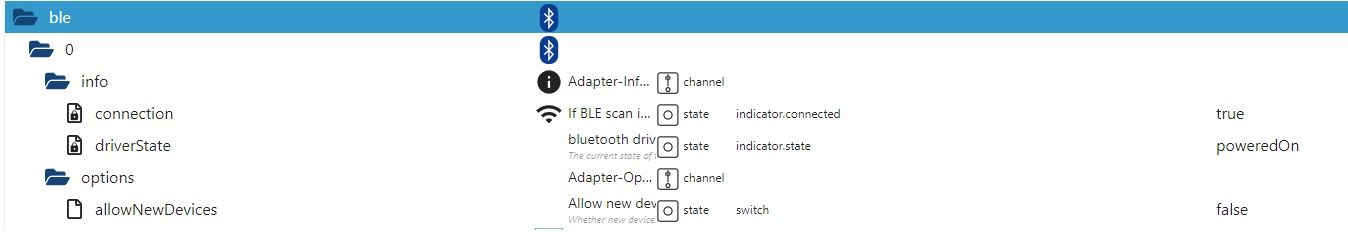
Habe auch schon das Objekt: allowNewDevices auf true gesetzt und dann den Pairing-Modus auf dem Helligkeitssensor aktiviert. Hat bisher leider alles nichts gebracht.
Ich gehen davon aus, dass ich für die Anbindung des Sensors an IOBroker keinen Zigbee-Hub benötige.
Gruss Stefan
-
@stefanh-0
bin jetzt etwas weiter gekommen.
Nachdem ich den Haken mal bei:
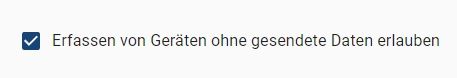
gesetzt habe, hat er schon mal Devices gefunden, das ist sehr schön und sagt mir, dass mein Bluetooth auf dem Rasp und der BLE-Adapter in IOBroker funktionieren.Es können jedoch von den Devices keine Daten ausgelesen werden.
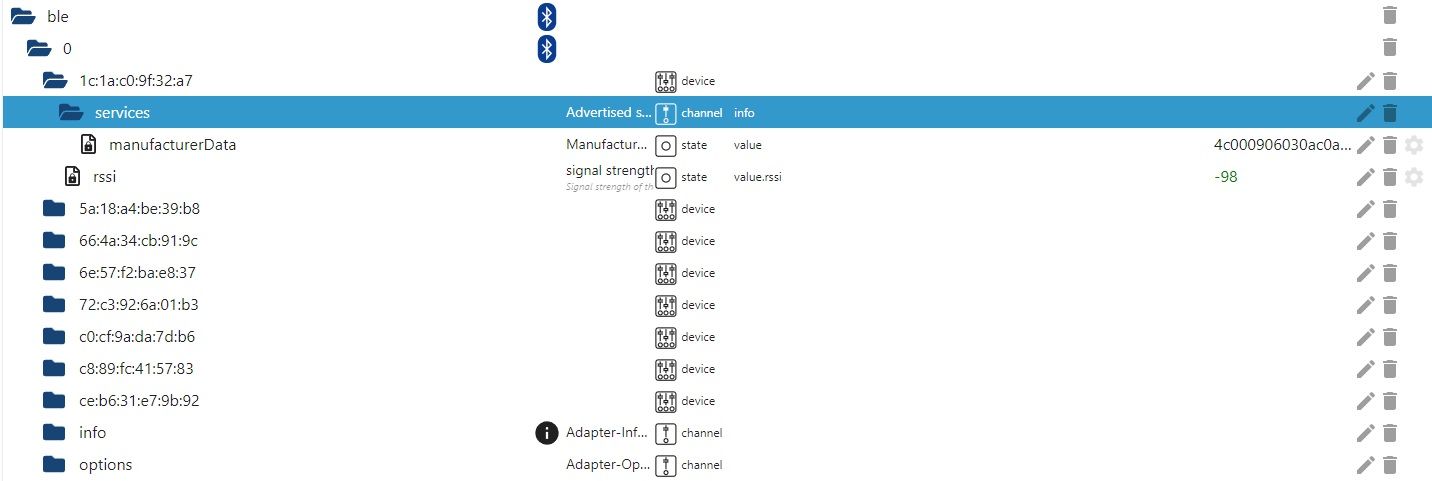
Das kann aber normal sein, da der XIAOMI Lichtsensor möglicher vom Plugin noch garnicht unterstützt wird und die restlichen gefundenen Bluetooth-Devices ohne geeignete Plugins sowieso nicht ausgelesen werden können.
-
@stefanh-0 sagte in BLE Adapter lässt sich nicht installieren. gelöst(Nodev18):
XIAOMI Lichtsensor
bluetooth? wohl eher zigbee
-
@crunchip
Ist mir schon klar dass zigbee als Protokoll verwendet wird, aber das sollten die Plugins ja hoffentlich können. -
@stefanh-0 scheinbar ist dir nicht ganz klar was der ble Adapter macht, das hat nichts mit zigbee zu tun, nur weil xiaomi als plugin drin steht.
es gibt Geräte von xiaomi die mit bluetooth funken, wie z.b der Xiaomi Temperature and humidity sensor
-
@crunchip
Ok , danke für die Info und Klarstellung. Dachte bisher, dass zigbee auf Bluetooth aufsetzt. War mir nicht klar, dass zigbee ein eigenständiger Funkstandard ist. -
@stefanh-0 auf die schnelle https://www.libe.net/smart-home-funk
-
Hänge mich hier noch mal an.
Ich kann BLE _0.13.4 nicht Instalieren.Plattform: linux
Betriebssystem: linux
Architektur: x64
Geschwindigkeit: 1496 MHz
Modell: Intel(R) Celeron(R) CPU 1007U @ 1.50GHz
RAM: 7.5 GB
Node.js: v18.19.0
NPM: 10.2.3
Freier Festplattenspeicher: 453.0 GBERROR: Process exited with code 25 $ iobroker add ble --host Mini-pc-Master Installing iobroker.ble@0.13.4... (System call) npm ERR! code 1npm ERR! path /opt/iobroker/node_modules/@abandonware/noblenpm ERR! command failednpm ERR! command sh -c node-gyp-buildnpm ERR! (node:17520) [DEP0150] DeprecationWarning: Setting process.config is deprecated. In the future the property will be read-only.npm ERR! (Use `node --trace-deprecation ...` to show where the warning was created)npm ERR! Traceback (most recent call last):npm ERR! File "/opt/iobroker/node_modules/node-gyp/gyp/gyp_main.py", line 51, in <module>npm ERR! sys.exit(gyp.script_main())npm ERR! ^^^^^^^^^^^^^^^^^npm ERR! File "/opt/iobroker/node_modules/node-gyp/gyp/pylib/gyp/__init__.py", line 670, in script_mainnpm ERR! return main(sys.argv[1:])npm ERR! ^^^^^^^^^^^^^^^^^^npm ERR! File "/opt/iobroker/node_modules/node-gyp/gyp/pylib/gyp/__init__.py", line 662, in mainnpm ERR! return gyp_main(args)npm ERR! ^^^^^^^^^^^^^^npm ERR! File "/opt/iobroker/node_modules/node-gyp/gyp/pylib/gyp/__init__.py", line 629, in gyp_mainnpm ERR! [generator, flat_list, targets, data] = Load(npm ERR! ^^^^^npm ERR! File "/opt/iobroker/node_modules/node-gyp/gyp/pylib/gyp/__init__.py", line 150, in Loadnpm ERR! result = gyp.input.Load(npm ERR! ^^^^^^^^^^^^^^^npm ERR! File "/opt/iobroker/node_modules/node-gyp/gyp/pylib/gyp/input.py", line 3021, in Loadnpm ERR! LoadTargetBuildFile(npm ERR! File "/opt/iobroker/node_modules/node-gyp/gyp/pylib/gyp/input.py", line 411, in LoadTargetBuildFilenpm ERR! build_file_data = LoadOneBuildFile(npm ERR! ^^^^^^^^^^^^^^^^^npm ERR! File "/opt/iobroker/node_modules/node-gyp/gyp/pylib/gyp/input.py", line 239, in LoadOneBuildFilenpm ERR! build_file_contents = open(build_file_path, "rU").read()npm ERR! ^^^^^^^^^^^^^^^^^^^^^^^^^^^npm ERR! ValueError: invalid mode: 'rU' while trying to load binding.gypnpm ERR! gyp ERR! configure error npm ERR! gyp ERR! stack Error: `gyp` failed with exit code: 1npm ERR! gyp ERR! stack at ChildProcess.onCpExit (/opt/iobroker/node_modules/node-gyp/lib/configure.js:351:16)npm ERR! gyp ERR! stack at ChildProcess.emit (node:events:517:28)npm ERR! gyp ERR! stack at ChildProcess._handle.onexit (node:internal/child_process:292:12)npm ERR! gyp ERR! System Linux 6.1.0-17-amd64npm ERR! gyp ERR! command "/usr/bin/node" "/opt/iobroker/node_modules/node-gyp/bin/node-gyp.js" "rebuild"npm ERR! gyp ERR! cwd /opt/iobroker/node_modules/@abandonware/noblenpm ERR! gyp ERR! node -v v18.19.0npm ERR! gyp ERR! node-gyp -v v7.1.2npm ERR! gyp ERR! not oknpm ERR! A complete log of this run can be found in: /home/iobroker/.npm/_logs/2024-01-23T18_42_08_732Z-debug-0.loghost.Mini-pc-Master Cannot install iobroker.ble@0.13.4: 1 ERROR: Process exited with code 25Kann jemand weiterhelfen?
-
@walter-o sagte in BLE Adapter lässt sich nicht installieren. gelöst(Nodev18):
Kann jemand weiterhelfen?
Wie bist du da ansonsten so unterwegs?
iob diaganschauen.
-
@walter-o sagte in BLE Adapter lässt sich nicht installieren. gelöst(Nodev18):
Kann jemand weiterhelfen?
hast du die notwendigen Zusatzpakete installiert?
-
@thomas-braun sagte in BLE Adapter lässt sich nicht installieren. gelöst(Nodev18):
iob diag
Wie kann ich das denn alles kopieren?
Bekomme nicht mal die hälfte kopiert... -
@homoran welche währen das?
-
@walter-o sagte in BLE Adapter lässt sich nicht installieren. gelöst(Nodev18):
Wie kann ich das denn alles kopieren?
Markieren, kopieren, hier rein hauen.
-
@walter-o sagte in BLE Adapter lässt sich nicht installieren. gelöst(Nodev18):
@homoran welche währen das?
steht in der Adapterbeschreibung, hab ich nicht im Kopf
-
@thomas-braun ```
Copy text starting here:======================= SUMMARY ======================= v.2023-10-10 Static hostname: Mini-PC Icon name: computer-laptop Chassis: laptop 💻 Operating System: Debian GNU/Linux 12 (bookworm) Kernel: Linux 6.1.0-17-amd64 Architecture: x86-64 Hardware Vendor: Wortmann_AG Hardware Model: TERRA_PC Firmware Version: 1.02 Installation: native Kernel: x86_64 Userland: amd64 Timezone: Europe/Berlin (CET, +0100) User-ID: 1000 X-Server: false Boot Target: graphical.target Pending OS-Updates: 0 Pending iob updates: 0 Nodejs-Installation: /usr/bin/nodejs v18.19.0 /usr/bin/node v18.19.0 /usr/bin/npm 10.2.3 /usr/bin/npx 10.2.3 /usr/bin/corepack 0.22.0 Recommended versions are nodejs and npm Your nodejs installation is correct MEMORY: total used free shared buff/cache available Mem: 8.1G 3.8G 3.6G 831K 1.0G 4.3G Swap: 1.0G 0B 1.0G Total: 9.2G 3.8G 4.6G Active iob-Instances: 38 Active repo(s): stable ioBroker Core: js-controller 5.0.17 admin 6.12.0 ioBroker Status: iobroker is running on this host. Objects type: jsonl States type: jsonl Status admin and web instance: + system.adapter.admin.0 : admin : Mini-pc-Master - enabled, port: 8081, bind: 0.0.0.0, run as: admin + system.adapter.web.0 : web : Mini-pc-Master - enabled, port: 8082, bind: 0.0.0.0, run as: admin Objects: 26578 States: 24887 Size of iob-Database: 30M /opt/iobroker/iobroker-data/objects.jsonl 68M /opt/iobroker/iobroker-data/states.jsonl =================== END OF SUMMARY ======================= Mark text until here for copying ===
-
@homoran
sudo apt-get install bluetooth bluez libbluetooth-dev libudev-dev libcap2-bin
hab ich instaliert
sudo setcap cap_net_raw+eip $(eval readlink -fwhich node)
Erledigt -
Die Langfassung wäre besser. Soweit sieht das aber gut aus.
python --version && python --versionsagt?