NEWS
Iobroker / Grafana - IP Adresse verändert vom Router.
-
Was für ein Router hast du? Bei der FRITZ!Box kann man jedem Gerät eine feste IP zuweisen bzw. die IP die vom DHCP vergeben wurde festsetzen.
-
@tt-tom sagte in Iobroker / Grafana - IP Adresse verändert vom Router.:
Was für ein Router hast du? Bei der FRITZ!Box kann man jedem Gerät eine feste IP zuweisen bzw. die IP die vom DHCP vergeben wurde festsetzen.
LANCOM 1783VAW (feste IP sollte man im Raspberry Pi vergeben, würde ich es nicht anders wissen)
-
@onel04 sagte in Iobroker / Grafana - IP Adresse verändert vom Router.:
LANCOM 1783VAW
Kenne das Teil nicht aber Google hat mal eben DAS ausgespuckt:
https://it-beratung-koch.de/kb/lancom-dhcp-reservierung-feste-ip-adresse-fuer-client-vergeben/
-
@thomas-braun sagte in Iobroker / Grafana - IP Adresse verändert vom Router.:
Vollständige, unveränderte Ausgabe von
iob diagbekannt machen, damit man mal sieht wie du da wo genau unterwegs bist.
Und warum eigentlich immer dieser Hantier mit IP-Adressen? Kein Mensch nutzt die direkt, dafür gibt es Hostnamen.
- Anwender nutzen IP-Adressen; es ist einfacher für sie.
- Netzwerke spricht man über Namen an, so habe ich es eingerichtet für meine Laufwerke der NAS Geräte.
iob diag -> 348 Zeilen hat er ausgegeben mit dieser Zeile:
curl https://raw.githubusercontent.com/Grothesk242/iob_diag/main/iob_diag > iob_diag chmod 744 iob_diag ./iob_diag======== Start marking the full check here ========= Skript v.2023-06-21 *** BASE SYSTEM *** Static hostname: solaranzeige Icon name: computer Machine ID: 51319ec9dfc7468988d22bbb2f2825a0 Boot ID: 039f63e45fd043e7aee9eb314684944c Operating System: Raspbian GNU/Linux 11 (bullseye) Kernel: Linux 6.1.21-v8+ Architecture: arm64 Model : Raspberry Pi 4 Model B Rev 1.5 Docker : false Virtualization : none Kernel : aarch64 Userland : armhf Systemuptime and Load: 11:55:01 up 17:09, 3 users, load average: 0.24, 0.23, 0.27 CPU threads: 4 Raspberry only: throttled=0x0 Other values than 0x0 hint to temperature/voltage problems temp=30.1'C volt=0.9160V *** Time and Time Zones *** Local time: Sun 2023-08-06 11:55:01 CEST Universal time: Sun 2023-08-06 09:55:01 UTC RTC time: n/a Time zone: Europe/Berlin (CEST, +0200) System clock synchronized: yes NTP service: active RTC in local TZ: no *** User and Groups *** pi /home/pi pi adm dialout cdrom sudo audio video plugdev games users input render netdev gpio i2c spi iobroker *** X-Server-Setup *** X-Server: true Desktop: Terminal: tty Boot Target: graphical.target *** MEMORY *** total used free shared buff/cache available Mem: 3.8G 1.1G 1.7G 33M 969M 2.7G Swap: 2.0G 0B 2.0G Total: 5.8G 1.1G 3.8G 3794 M total memory 1104 M used memory 1435 M active memory 454 M inactive memory 1720 M free memory 85 M buffer memory 883 M swap cache 2047 M total swap 0 M used swap 2047 M free swap Raspberry only: oom events: 0 lifetime oom required: 0 Mbytes total time in oom handler: 0 ms max time spent in oom handler: 0 ms *** FILESYSTEM *** Filesystem Type Size Used Avail Use% Mounted on /dev/root ext4 29G 7.7G 21G 28% / devtmpfs devtmpfs 1.7G 0 1.7G 0% /dev tmpfs tmpfs 1.9G 0 1.9G 0% /dev/shm tmpfs tmpfs 759M 1.2M 758M 1% /run tmpfs tmpfs 5.0M 4.0K 5.0M 1% /run/lock /dev/mmcblk0p1 vfat 255M 51M 205M 20% /boot tmpfs tmpfs 380M 16K 380M 1% /run/user/1000 Messages concerning ext4 filesystem in dmesg: [Sat Aug 5 18:45:13 2023] Kernel command line: coherent_pool=1M 8250.nr_uarts=0 snd_bcm2835.enable_headphones=0 snd_bcm2835.enable_headp hones=1 snd_bcm2835.enable_hdmi=1 snd_bcm2835.enable_hdmi=0 smsc95xx.macaddr=D8:3A:DD:28:21:3A vc_mem.mem_base=0x3ec00000 vc_mem.mem_siz e=0x40000000 console=ttyS0,115200 console=tty1 root=PARTUUID=8f690866-02 rootfstype=ext4 fsck.repair=yes rootwait [Sat Aug 5 18:45:14 2023] EXT4-fs (mmcblk0p2): INFO: recovery required on readonly filesystem [Sat Aug 5 18:45:14 2023] EXT4-fs (mmcblk0p2): write access will be enabled during recovery [Sat Aug 5 18:45:15 2023] EXT4-fs (mmcblk0p2): orphan cleanup on readonly fs [Sat Aug 5 18:45:15 2023] EXT4-fs (mmcblk0p2): 4 orphan inodes deleted [Sat Aug 5 18:45:15 2023] EXT4-fs (mmcblk0p2): recovery complete [Sat Aug 5 18:45:15 2023] EXT4-fs (mmcblk0p2): mounted filesystem with ordered data mode. Quota mode: none. [Sat Aug 5 18:45:15 2023] VFS: Mounted root (ext4 filesystem) readonly on device 179:2. [Sat Aug 5 18:45:17 2023] EXT4-fs (mmcblk0p2): re-mounted. Quota mode: none. Show mounted filesystems (real ones only): TARGET SOURCE FSTYPE OPTIONS / /dev/mmcblk0p2 ext4 rw,noatime `-/boot /dev/mmcblk0p1 vfat rw,relatime,fmask=0022,dmask=0022,codepage=437,iocharset=ascii,shortname=mixed,errors=remount-ro Files in neuralgic directories: /var: 3.2G /var/ 871M /var/log 833M /var/log/journal/51319ec9dfc7468988d22bbb2f2825a0 833M /var/log/journal 140M /var/lib Archived and active journals take up 832.1M in the file system. /opt/iobroker/backups: 5.6M /opt/iobroker/backups/ /opt/iobroker/iobroker-data: 345M /opt/iobroker/iobroker-data/ 278M /opt/iobroker/iobroker-data/files 88M /opt/iobroker/iobroker-data/files/echarts.admin 57M /opt/iobroker/iobroker-data/files/echarts 52M /opt/iobroker/iobroker-data/files/javascript.admin The five largest files in iobroker-data are: 23M /opt/iobroker/iobroker-data/files/echarts/static/js/main.eb0afecd.js.map 23M /opt/iobroker/iobroker-data/files/echarts.admin/static/js/main.7952f0f7.js.map 23M /opt/iobroker/iobroker-data/files/echarts.admin/chart/static/js/main.eb0afecd.js.map 17M /opt/iobroker/iobroker-data/files/echarts/preview/static/js/main.1b04901d.js.map 17M /opt/iobroker/iobroker-data/files/echarts.admin/preview/static/js/main.1b04901d.js.map *** NodeJS-Installation *** /usr/bin/nodejs v18.17.0 /usr/bin/node v18.17.0 /usr/bin/npm 9.6.7 /usr/bin/npx 9.6.7 nodejs: Installed: 18.17.0-deb-1nodesource1 Candidate: 18.17.0-deb-1nodesource1 Version table: *** 18.17.0-deb-1nodesource1 500 500 https://deb.nodesource.com/node_18.x bullseye/main armhf Packages 100 /var/lib/dpkg/status 12.22.12~dfsg-1~deb11u4 500 500 http://raspbian.raspberrypi.org/raspbian bullseye/main armhf Packages Temp directories causing npm8 problem: 0 No problems detected Errors in npm tree: 0 *** ioBroker-Installation *** ioBroker Status iobroker is running on this host. Objects type: jsonl States type: jsonl No configuration change needed. Multihost discovery server: disabled Discovery authentication: enabled Persistent activation: disabled Objects: jsonl on 127.0.0.1 States: jsonl on 127.0.0.1 Core adapters versions js-controller: 4.0.24 admin: 6.3.5 javascript: 7.0.3 Adapters from github: 0 Adapter State + system.adapter.admin.0 : admin : solaranzeige - enabled, port: 8081, bind : 0.0.0.0, run as: admin + system.adapter.backitup.1 : backitup : solaranzeige - enabled + system.adapter.bshb.0 : bshb : solaranzeige - enabled + system.adapter.cloud.0 : cloud : solaranzeige - enabled + system.adapter.discovery.0 : discovery : solaranzeige - enabled system.adapter.echarts.0 : echarts : solaranzeige - disabled system.adapter.growatt.0 : growatt : solaranzeige - disabled + system.adapter.influxdb.0 : influxdb : solaranzeige - enabled, port: 8086 system.adapter.jarvis.0 : jarvis : solaranzeige - disabled + system.adapter.javascript.0 : javascript : solaranzeige - enabled system.adapter.net-tools.0 : net-tools : solaranzeige - disabled system.adapter.openweathermap.0 : openweathermap : solaranzeige - enabled system.adapter.ping.0 : ping : solaranzeige - disabled system.adapter.sonos.0 : sonos : solaranzeige - disabled system.adapter.vis-icontwo.0 : vis-icontwo : solaranzeige - enabled + system.adapter.vis-inventwo.0 : vis-inventwo : solaranzeige - enabled system.adapter.vis.0 : vis : solaranzeige - enabled + system.adapter.web.0 : web : solaranzeige - enabled, port: 8082, bind : 0.0.0.0, run as: admin + instance is alive Enabled adapters with bindings + system.adapter.admin.0 : admin : solaranzeige - enabled, port: 8081, bind : 0.0.0.0, run as: admin + system.adapter.influxdb.0 : influxdb : solaranzeige - enabled, port: 8086 + system.adapter.web.0 : web : solaranzeige - enabled, port: 8082, bind : 0.0.0.0, run as: admin ioBroker-Repositories stable : http://download.iobroker.net/sources-dist.json beta : http://download.iobroker.net/sources-dist-latest.json Active repo(s): stable Installed ioBroker-Instances Used repository: stable Cannot download repository hash file from "http://download.iobroker.net/sources-dist-hash.json": timeout of 10000ms exceeded Cannot download repository hash file from "http://download.iobroker.net/sources-dist-hash.json": timeout of 10000ms exceeded Cannot download repository file from "http://download.iobroker.net/sources-dist.json": aborted Adapter "admin" : 6.3.5 , installed 6.3.5 Adapter "backitup" : 2.6.23 , installed 2.6.23 Adapter "bshb" : 0.2.4 , installed 0.2.4 Adapter "cloud" : 4.4.1 , installed 4.4.1 Adapter "discovery" : 3.1.0 , installed 3.1.0 Adapter "echarts" : 1.5.1 , installed 1.5.1 Adapter "growatt" : 3.0.4 , installed 3.0.4 Adapter "habpanel" : 0.5.0 , installed 0.5.0 Adapter "influxdb" : 3.2.0 , installed 3.2.0 Adapter "jarvis" : 3.1.2 , installed 3.1.2 Adapter "javascript" : 7.0.3 , installed 7.0.3 Controller "js-controller": 4.0.24 , installed 4.0.24 Adapter "net-tools" : 0.2.0 , installed 0.2.0 Adapter "openweathermap": 0.3.9 , installed 0.3.9 Adapter "ping" : 1.5.3 , installed 1.5.3 Adapter "simple-api" : 2.7.2 , installed 2.7.2 Adapter "socketio" : 4.2.0 , installed 4.2.0 Adapter "sonos" : 2.3.1 , installed 2.3.1 Adapter "vis" : 1.4.16 , installed 1.4.16 Adapter "vis-icontwo" : 0.96.0 , installed 0.96.0 Adapter "vis-inventwo" : 3.3.3 , installed 3.3.3 Adapter "web" : 4.3.0 , installed 4.3.0 Adapter "ws" : 1.3.0 , installed 1.3.0 Objects and States Please stand by - This may take a while Objects: 2231 States: 1942 *** OS-Repositories and Updates *** ======== Start marking the full check here ========= Skript v.2023-06-21 *** BASE SYSTEM *** Static hostname: solaranzeige Icon name: computer Machine ID: 51319ec9dfc7468988d22bbb2f2825a0 Boot ID: 039f63e45fd043e7aee9eb314684944c Operating System: Raspbian GNU/Linux 11 (bullseye) Kernel: Linux 6.1.21-v8+ Architecture: arm64 Model : Raspberry Pi 4 Model B Rev 1.5 Docker : false Virtualization : none Kernel : aarch64 Userland : armhf Systemuptime and Load: 11:55:01 up 17:09, 3 users, load average: 0.24, 0.23, 0.27 CPU threads: 4 Raspberry only: throttled=0x0 Other values than 0x0 hint to temperature/voltage problems temp=30.1'C volt=0.9160V *** Time and Time Zones *** Local time: Sun 2023-08-06 11:55:01 CEST Universal time: Sun 2023-08-06 09:55:01 UTC RTC time: n/a Time zone: Europe/Berlin (CEST, +0200) System clock synchronized: yes NTP service: active RTC in local TZ: no *** User and Groups *** pi /home/pi pi adm dialout cdrom sudo audio video plugdev games users input render netdev gpio i2c spi iobroker *** X-Server-Setup *** X-Server: true Desktop: Terminal: tty Boot Target: graphical.target *** MEMORY *** total used free shared buff/cache available Mem: 3.8G 1.1G 1.7G 33M 969M 2.7G Swap: 2.0G 0B 2.0G Total: 5.8G 1.1G 3.8G 3794 M total memory 1104 M used memory 1435 M active memory 454 M inactive memory 1720 M free memory 85 M buffer memory 883 M swap cache 2047 M total swap 0 M used swap 2047 M free swap Raspberry only: oom events: 0 lifetime oom required: 0 Mbytes total time in oom handler: 0 ms max time spent in oom handler: 0 ms *** FILESYSTEM *** Filesystem Type Size Used Avail Use% Mounted on /dev/root ext4 29G 7.7G 21G 28% / devtmpfs devtmpfs 1.7G 0 1.7G 0% /dev tmpfs tmpfs 1.9G 0 1.9G 0% /dev/shm tmpfs tmpfs 759M 1.2M 758M 1% /run tmpfs tmpfs 5.0M 4.0K 5.0M 1% /run/lock /dev/mmcblk0p1 vfat 255M 51M 205M 20% /boot tmpfs tmpfs 380M 16K 380M 1% /run/user/1000 Messages concerning ext4 filesystem in dmesg: [Sat Aug 5 18:45:13 2023] Kernel command line: coherent_pool=1M 8250.nr_uarts=0 snd_bcm2835.enable_headphones=0 snd_bcm2835.enable_headp hones=1 snd_bcm2835.enable_hdmi=1 snd_bcm2835.enable_hdmi=0 smsc95xx.macaddr=D8:3A:DD:28:21:3A vc_mem.mem_base=0x3ec00000 vc_mem.mem_siz e=0x40000000 console=ttyS0,115200 console=tty1 root=PARTUUID=8f690866-02 rootfstype=ext4 fsck.repair=yes rootwait [Sat Aug 5 18:45:14 2023] EXT4-fs (mmcblk0p2): INFO: recovery required on readonly filesystem [Sat Aug 5 18:45:14 2023] EXT4-fs (mmcblk0p2): write access will be enabled during recovery [Sat Aug 5 18:45:15 2023] EXT4-fs (mmcblk0p2): orphan cleanup on readonly fs [Sat Aug 5 18:45:15 2023] EXT4-fs (mmcblk0p2): 4 orphan inodes deleted [Sat Aug 5 18:45:15 2023] EXT4-fs (mmcblk0p2): recovery complete [Sat Aug 5 18:45:15 2023] EXT4-fs (mmcblk0p2): mounted filesystem with ordered data mode. Quota mode: none. [Sat Aug 5 18:45:15 2023] VFS: Mounted root (ext4 filesystem) readonly on device 179:2. [Sat Aug 5 18:45:17 2023] EXT4-fs (mmcblk0p2): re-mounted. Quota mode: none. Show mounted filesystems (real ones only): TARGET SOURCE FSTYPE OPTIONS / /dev/mmcblk0p2 ext4 rw,noatime `-/boot /dev/mmcblk0p1 vfat rw,relatime,fmask=0022,dmask=0022,codepage=437,iocharset=ascii,shortname=mixed,errors=remount-ro Files in neuralgic directories: /var: 3.2G /var/ 871M /var/log 833M /var/log/journDenke Bitte daran, dass ich Anwender bin und etwas anderes verstehe als Menschen, die täglich damit zu tun haben.
Danke onel
-
Das ist nicht vollständig und/oder wirr durcheinander kopiert.
Mach es nochmal. Am besten die Ausgaben direkt aus dem Terminal kopieren. -
@thomas-braun sagte in Iobroker / Grafana - IP Adresse verändert vom Router.:
Das ist nicht vollständig und/oder wirr durcheinander kopiert.
Mach es nochmal. Am besten die Ausgaben direkt aus dem Terminal kopieren.genau so habe ich es bekommen. aber ich mache es nochmal. Moment Bitte
-
@onel04 sagte in Iobroker / Grafana - IP Adresse verändert vom Router.:
genau so habe ich es bekommen.
Das kann nicht sein, die Ausgaben sehen im Original anders aus. Ich weiß das, ich hab den Output schon mehr als einmal gesehen. Und auch angepasst.
-
@thomas-braun
hier der Start, wenn es beginnt als Bild Ausschnitt:
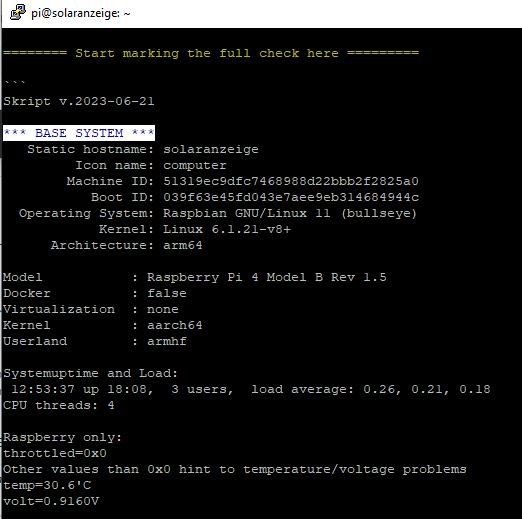
Rest folgt. Moment bitte, damit Du siehst, dass ich nichts verändere oder anpasse. 1 zu 1 zeige ich dann die Ausgabe. Dauert etwas...
onel -
Keine Screenshots! Das ist Text und der kommt auch 1:1 als Text hier rein.
-
Hier die Informationen:
======== Start marking the full check here ========= Skript v.2023-06-21 *** BASE SYSTEM *** Static hostname: solaranzeige Icon name: computer Machine ID: 51319ec9dfc7468988d22bbb2f2825a0 Boot ID: 039f63e45fd043e7aee9eb314684944c Operating System: Raspbian GNU/Linux 11 (bullseye) Kernel: Linux 6.1.21-v8+ Architecture: arm64 Model : Raspberry Pi 4 Model B Rev 1.5 Docker : false Virtualization : none Kernel : aarch64 Userland : armhf Systemuptime and Load: 12:53:37 up 18:08, 3 users, load average: 0.26, 0.21, 0.18 CPU threads: 4 Raspberry only: throttled=0x0 Other values than 0x0 hint to temperature/voltage problems temp=30.6'C volt=0.9160V *** Time and Time Zones *** Local time: Sun 2023-08-06 12:53:37 CEST Universal time: Sun 2023-08-06 10:53:37 UTC RTC time: n/a Time zone: Europe/Berlin (CEST, +0200) System clock synchronized: yes NTP service: active RTC in local TZ: no *** User and Groups *** pi /home/pi pi adm dialout cdrom sudo audio video plugdev games users input render netdev gpio i2c spi iobroker *** X-Server-Setup *** X-Server: true Desktop: Terminal: tty Boot Target: graphical.target *** MEMORY *** total used free shared buff/cache available Mem: 3.8G 1.1G 1.6G 33M 1.2G 2.7G Swap: 2.0G 0B 2.0G Total: 5.8G 1.1G 3.6G 3794 M total memory 1074 M used memory 1375 M active memory 639 M inactive memory 1565 M free memory 117 M buffer memory 1036 M swap cache 2047 M total swap 0 M used swap 2047 M free swap Raspberry only: oom events: 0 lifetime oom required: 0 Mbytes total time in oom handler: 0 ms max time spent in oom handler: 0 ms *** FILESYSTEM *** Filesystem Type Size Used Avail Use% Mounted on /dev/root ext4 29G 7.7G 21G 28% / devtmpfs devtmpfs 1.7G 0 1.7G 0% /dev tmpfs tmpfs 1.9G 0 1.9G 0% /dev/shm tmpfs tmpfs 759M 1.2M 758M 1% /run tmpfs tmpfs 5.0M 4.0K 5.0M 1% /run/lock /dev/mmcblk0p1 vfat 255M 51M 205M 20% /boot tmpfs tmpfs 380M 16K 380M 1% /run/user/1000 Messages concerning ext4 filesystem in dmesg: [Sat Aug 5 18:45:13 2023] Kernel command line: coherent_pool=1M 8250.nr_uarts=0 snd_bcm2835.enable_headphones=0 snd_bcm2835.enable_headphones=1 snd_bcm2835.enable_hdmi=1 snd_bcm2835.enable_hdmi=0 smsc95xx.macaddr=D8:3A:DD:28:21:3A vc_mem.mem_base=0x3ec00000 vc_mem.mem_size=0x40000000 console=ttyS0,115200 console=tty1 root=PARTUUID=8f690866-02 rootfstype=ext4 fsck.repair=yes rootwait [Sat Aug 5 18:45:14 2023] EXT4-fs (mmcblk0p2): INFO: recovery required on readonly filesystem [Sat Aug 5 18:45:14 2023] EXT4-fs (mmcblk0p2): write access will be enabled during recovery [Sat Aug 5 18:45:15 2023] EXT4-fs (mmcblk0p2): orphan cleanup on readonly fs [Sat Aug 5 18:45:15 2023] EXT4-fs (mmcblk0p2): 4 orphan inodes deleted [Sat Aug 5 18:45:15 2023] EXT4-fs (mmcblk0p2): recovery complete [Sat Aug 5 18:45:15 2023] EXT4-fs (mmcblk0p2): mounted filesystem with ordered data mode. Quota mode: none. [Sat Aug 5 18:45:15 2023] VFS: Mounted root (ext4 filesystem) readonly on device 179:2. [Sat Aug 5 18:45:17 2023] EXT4-fs (mmcblk0p2): re-mounted. Quota mode: none. Show mounted filesystems (real ones only): TARGET SOURCE FSTYPE OPTIONS / /dev/mmcblk0p2 ext4 rw,noatime `-/boot /dev/mmcblk0p1 vfat rw,relatime,fmask=0022,dmask=0022,codepage=437,iocharset=ascii,shortname=mixed,errors=remount-ro Files in neuralgic directories: /var: 3.2G /var/ 871M /var/log 833M /var/log/journal/51319ec9dfc7468988d22bbb2f2825a0 833M /var/log/journal 148M /var/lib Archived and active journals take up 832.1M in the file system. /opt/iobroker/backups: 5.6M /opt/iobroker/backups/ /opt/iobroker/iobroker-data: 354M /opt/iobroker/iobroker-data/ 278M /opt/iobroker/iobroker-data/files 88M /opt/iobroker/iobroker-data/files/echarts.admin 57M /opt/iobroker/iobroker-data/files/echarts 52M /opt/iobroker/iobroker-data/files/javascript.admin The five largest files in iobroker-data are: 23M /opt/iobroker/iobroker-data/files/echarts/static/js/main.eb0afecd.js.map 23M /opt/iobroker/iobroker-data/files/echarts.admin/static/js/main.7952f0f7.js.map 23M /opt/iobroker/iobroker-data/files/echarts.admin/chart/static/js/main.eb0afecd.js.map 19M /opt/iobroker/iobroker-data/objects.jsonl 17M /opt/iobroker/iobroker-data/files/echarts/preview/static/js/main.1b04901d.js.map *** NodeJS-Installation *** /usr/bin/nodejs v18.17.0 /usr/bin/node v18.17.0 /usr/bin/npm 9.6.7 /usr/bin/npx 9.6.7 nodejs: Installed: 18.17.0-deb-1nodesource1 Candidate: 18.17.0-deb-1nodesource1 Version table: *** 18.17.0-deb-1nodesource1 500 500 https://deb.nodesource.com/node_18.x bullseye/main armhf Packages 100 /var/lib/dpkg/status 12.22.12~dfsg-1~deb11u4 500 500 http://raspbian.raspberrypi.org/raspbian bullseye/main armhf Packages Temp directories causing npm8 problem: 0 No problems detected Errors in npm tree: 0 *** ioBroker-Installation *** ioBroker Status iobroker is running on this host. Objects type: jsonl States type: jsonl No configuration change needed. Multihost discovery server: disabled Discovery authentication: enabled Persistent activation: disabled Objects: jsonl on 127.0.0.1 States: jsonl on 127.0.0.1 Core adapters versions js-controller: 4.0.24 admin: 6.3.5 javascript: 7.0.3 Adapters from github: 0 Adapter State + system.adapter.admin.0 : admin : solaranzeige - enabled, port: 8081, bind: 0.0.0.0, run as: admin + system.adapter.backitup.1 : backitup : solaranzeige - enabled system.adapter.bshb.0 : bshb : solaranzeige - disabled + system.adapter.cloud.0 : cloud : solaranzeige - enabled + system.adapter.discovery.0 : discovery : solaranzeige - enabled system.adapter.echarts.0 : echarts : solaranzeige - disabled system.adapter.growatt.0 : growatt : solaranzeige - disabled + system.adapter.influxdb.0 : influxdb : solaranzeige - enabled, port: 8086 system.adapter.jarvis.0 : jarvis : solaranzeige - disabled + system.adapter.javascript.0 : javascript : solaranzeige - enabled system.adapter.net-tools.0 : net-tools : solaranzeige - disabled system.adapter.openweathermap.0 : openweathermap : solaranzeige - disabled system.adapter.ping.0 : ping : solaranzeige - disabled system.adapter.sonos.0 : sonos : solaranzeige - disabled system.adapter.vis-icontwo.0 : vis-icontwo : solaranzeige - enabled + system.adapter.vis-inventwo.0 : vis-inventwo : solaranzeige - enabled system.adapter.vis.0 : vis : solaranzeige - enabled + system.adapter.web.0 : web : solaranzeige - enabled, port: 8082, bind: 0.0.0.0, run as: admin + instance is alive Enabled adapters with bindings + system.adapter.admin.0 : admin : solaranzeige - enabled, port: 8081, bind: 0.0.0.0, run as: admin + system.adapter.influxdb.0 : influxdb : solaranzeige - enabled, port: 8086 + system.adapter.web.0 : web : solaranzeige - enabled, port: 8082, bind: 0.0.0.0, run as: admin ioBroker-Repositories stable : http://download.iobroker.net/sources-dist.json beta : http://download.iobroker.net/sources-dist-latest.json Active repo(s): stable Installed ioBroker-Instances Used repository: stable Adapter "admin" : 6.3.5 , installed 6.3.5 Adapter "backitup" : 2.6.23 , installed 2.6.23 Adapter "bshb" : 0.2.4 , installed 0.2.4 Adapter "cloud" : 4.4.1 , installed 4.4.1 Adapter "discovery" : 3.1.0 , installed 3.1.0 Adapter "echarts" : 1.5.1 , installed 1.5.1 Adapter "growatt" : 3.0.4 , installed 3.0.4 Adapter "habpanel" : 0.5.0 , installed 0.5.0 Adapter "influxdb" : 3.2.0 , installed 3.2.0 Adapter "jarvis" : 3.1.2 , installed 3.1.2 Adapter "javascript" : 7.0.3 , installed 7.0.3 Controller "js-controller": 4.0.24 , installed 4.0.24 Adapter "net-tools" : 0.2.0 , installed 0.2.0 Adapter "openweathermap": 0.3.9 , installed 0.3.9 Adapter "ping" : 1.5.3 , installed 1.5.3 Adapter "simple-api" : 2.7.2 , installed 2.7.2 Adapter "socketio" : 4.2.0 , installed 4.2.0 Adapter "sonos" : 2.3.1 , installed 2.3.1 Adapter "vis" : 1.4.16 , installed 1.4.16 Adapter "vis-icontwo" : 0.96.0 , installed 0.96.0 Adapter "vis-inventwo" : 3.3.3 , installed 3.3.3 Adapter "web" : 4.3.0 , installed 4.3.0 Adapter "ws" : 1.3.0 , installed 1.3.0 Objects and States Please stand by - This may take a while Objects: 2231 States: 1941 *** OS-Repositories and Updates *** W: Failed to fetch http://raspbian.raspberrypi.org/raspbian/dists/bullseye/InRelease Connection timed out [IP: 93.93.128.193 80] W: Failed to fetch https://apt.grafana.com/dists/stable/InRelease Could not wait for server fd - select (11: Resource temporarily unavailable) [IP: 151.101.2.217 443] W: Failed to fetch https://deb.nodesource.com/node_18.x/dists/bullseye/InRelease Could not handshake: The TLS connection was non-properly terminated. [IP: 2.19.213.73 443] W: Some index files failed to download. They have been ignored, or old ones used instead. Get:1 http://raspbian.raspberrypi.org/raspbian bullseye InRelease [15.0 kB] Hit:2 http://archive.raspberrypi.org/debian bullseye InRelease Get:3 http://raspbian.raspberrypi.org/raspbian bullseye/main armhf Packages [13.2 MB] Hit:4 https://deb.nodesource.com/node_18.x bullseye InRelease Hit:5 https://apt.grafana.com stable InRelease Ign:3 http://raspbian.raspberrypi.org/raspbian bullseye/main armhf Packages Get:3 http://raspbian.raspberrypi.org/raspbian bullseye/main armhf Packages [18.3 MB] Ign:3 http://raspbian.raspberrypi.org/raspbian bullseye/main armhf Packages Err:3 http://raspbian.raspberrypi.org/raspbian bullseye/main armhf Packages Connection timed out [IP: 93.93.128.193 80] Fetched 11.1 kB in 7min 29s (24 B/s) Reading package lists... Done E: Failed to fetch http://raspbian.raspberrypi.org/raspbian/dists/bullseye/main/binary-armhf/Packages Connection timed out [IP: 93.93.128.193 80] E: Some index files failed to download. They have been ignored, or old ones used instead. Pending Updates: 9 *** Listening Ports *** Active Internet connections (only servers) Proto Recv-Q Send-Q Local Address Foreign Address State User Inode PID/Program name tcp 0 0 127.0.0.1:8088 0.0.0.0:* LISTEN 114 12921 531/influxd tcp 0 0 0.0.0.0:1883 0.0.0.0:* LISTEN 116 1929 555/mosquitto tcp 0 0 0.0.0.0:80 0.0.0.0:* LISTEN 0 17562 1175/lighttpd tcp 0 0 0.0.0.0:22 0.0.0.0:* LISTEN 0 12905 573/sshd: /usr/sbin tcp 0 0 127.0.0.1:9001 0.0.0.0:* LISTEN 1001 15989 532/iobroker.js-con tcp 0 0 127.0.0.1:9000 0.0.0.0:* LISTEN 1001 18560 532/iobroker.js-con tcp6 0 0 :::1883 :::* LISTEN 116 1930 555/mosquitto tcp6 0 0 :::8081 :::* LISTEN 1001 21108 1765/io.admin.0 tcp6 0 0 :::8082 :::* LISTEN 1001 22559 1874/io.web.0 tcp6 0 0 :::8086 :::* LISTEN 114 13089 531/influxd tcp6 0 0 :::80 :::* LISTEN 0 17563 1175/lighttpd tcp6 0 0 :::3000 :::* LISTEN 115 18965 1153/grafana udp 0 0 0.0.0.0:54357 0.0.0.0:* 108 1751 396/avahi-daemon: r udp 0 0 0.0.0.0:5353 0.0.0.0:* 108 1749 396/avahi-daemon: r udp 0 0 0.0.0.0:68 0.0.0.0:* 0 13068 1152/dhcpcd udp6 0 0 :::59892 :::* 108 1752 396/avahi-daemon: r udp6 0 0 :::5353 :::* 108 1750 396/avahi-daemon: r *** Log File - Last 25 Lines *** 2023-08-06 12:48:58.358 - info: web.0 (1874) ==> Connected system.user.admin from ::ffff:192.168.0.142 2023-08-06 12:49:46.118 - info: admin.0 (1765) <== Disconnect system.user.admin from ::ffff:192.168.0.155 2023-08-06 12:50:01.208 - info: admin.0 (1765) ==> Connected system.user.admin from ::ffff:192.168.0.155 2023-08-06 12:51:19.810 - info: host.solaranzeige stopInstance system.adapter.backitup.1 (force=false, process=true) 2023-08-06 12:51:19.815 - info: backitup.1 (27250) Got terminate signal TERMINATE_YOURSELF 2023-08-06 12:51:19.818 - info: backitup.1 (27250) cleaned everything up... 2023-08-06 12:51:19.819 - info: backitup.1 (27250) terminating 2023-08-06 12:51:19.820 - info: backitup.1 (27250) Terminated (ADAPTER_REQUESTED_TERMINATION): Without reason 2023-08-06 12:51:19.855 - info: host.solaranzeige stopInstance system.adapter.backitup.1 send kill signal 2023-08-06 12:51:20.375 - info: host.solaranzeige instance system.adapter.backitup.1 terminated with code 11 (ADAPTER_REQUESTED_TERMINATION) 2023-08-06 12:51:22.902 - info: host.solaranzeige instance system.adapter.backitup.1 started with pid 32288 2023-08-06 12:51:25.048 - info: backitup.1 (32288) starting. Version 2.6.23 in /opt/iobroker/node_modules/iobroker.backitup, node: v18.17.0, js-controller: 4.0.24 2023-08-06 12:51:25.174 - info: backitup.1 (32288) [iobroker] backup will be activated at 02:40 every 1 day(s) 2023-08-06 12:51:45.800 - info: cloud.0 (1954) User disconnected from cloud: 2023-08-06 12:52:33.000 - error: backitup.1 (32288) [iobroker/influxDB] The temporary directory "/opt/iobroker/backups/influxDB_2023_08_06-12_52_32_backupiobroker" could not be deleted. Please check the directory permissions and delete the directory manually 2023-08-06 12:52:33.001 - error: backitup.1 (32288) [iobroker/influxDB] The temporary directory "/opt/iobroker/backups/influxDB_2023_08_06-12_52_32_backupiobroker" could not be deleted. Please check the directory permissions and delete the directory manually 2023-08-06 12:52:34.207 - error: backitup.1 (32288) [iobroker/grafana] Grafana Backup cannot created. Please check your Configuration 2023-08-06 12:52:36.015 - error: backitup.1 (32288) [iobroker/clean] Backup files not deleted from /opt/iobroker/backups because some errors. 2023-08-06 13:02:46.306 - info: web.0 (1874) <== Disconnect system.user.admin from ::ffff:192.168.0.142 2023-08-06 13:02:46.311 - info: web.0 (1874) <== Disconnect system.user.admin from ::ffff:192.168.0.142 vis.0 2023-08-06 13:02:46.314 - info: web.0 (1874) <== Disconnect system.user.admin from ::ffff:192.168.0.142 2023-08-06 13:03:03.395 - info: web.0 (1874) ==> Connected system.user.admin from ::ffff:192.168.0.142 2023-08-06 13:03:21.195 - info: web.0 (1874) ==> Connected system.user.admin from ::ffff:192.168.0.142 2023-08-06 13:03:25.014 - info: admin.0 (1765) <== Disconnect system.user.admin from ::ffff:192.168.0.155 2023-08-06 13:03:25.351 - info: admin.0 (1765) ==> Connected system.user.admin from ::ffff:192.168.0.155 ============ Mark until here for C&P ============= iob diag has finished. Press any key for a summaryCopy text starting here:
======================= SUMMARY ======================= v.2023-06-21 Static hostname: solaranzeige Icon name: computer Machine ID: 51319ec9dfc7468988d22bbb2f2825a0 Boot ID: 039f63e45fd043e7aee9eb314684944c Operating System: Raspbian GNU/Linux 11 (bullseye) Kernel: Linux 6.1.21-v8+ Architecture: arm64 Installation: native Kernel: aarch64 Userland: armhf Timezone: Europe/Berlin (CEST, +0200) User-ID: 1000 X-Server: true Boot Target: graphical.target Pending OS-Updates: 9 Pending iob updates: 0 Nodejs-Installation: /usr/bin/nodejs v18.17.0 /usr/bin/node v18.17.0 /usr/bin/npm 9.6.7 /usr/bin/npx 9.6.7 Recommended versions are nodejs 16.20.1 and npm 8.19.4 Your nodejs installation is correct MEMORY: total used free shared buff/cache available Mem: 3.8G 1.1G 1.5G 33M 1.2G 2.7G Swap: 2.0G 0B 2.0G Total: 5.8G 1.1G 3.6G Active iob-Instances: 9 Active repo(s): stable ioBroker Core: js-controller 4.0.24 admin 6.3.5 ioBroker Status: iobroker is running on this host. Objects type: jsonl States type: jsonl Status admin and web instance: + system.adapter.admin.0 : admin : solaranzeige - enabled, port: 8081, bind: 0.0.0.0, run as: admin + system.adapter.web.0 : web : solaranzeige - enabled, port: 8082, bind: 0.0.0.0, run as: admin Objects: 2231 States: 1941 Size of iob-Database: 19M /opt/iobroker/iobroker-data/objects.jsonl 11M /opt/iobroker/iobroker-data/states.jsonl =================== END OF SUMMARY ==================== === Mark text until here for copying ===Möge es jetzt stimmen.
onel -
Server immer ohne Desktop/X-Server.
Dann schalte die Mühle niemals per 'Stecker ziehen' aus. Das killt dein Dateisystem, hat auch schon Einschläge zu verzeichnen.Dann ist da offensichtlich irgendwas beim Netzwerk nicht in Ordnung. Es werden die Paketquellen nicht erreicht.
-
@thomas-braun sagte in Iobroker / Grafana - IP Adresse verändert vom Router.:
, hat auch schon Einschläge zu verzeichnen.
das passt zu dem was ich @onel04 beteits in seinem vis-lizenz thread geschrieben habe.
Da ist irgendwas vollkommen verbogen
-
Zur Information:
Das Netzwerk funktioniert wie folgt und funktioniert auch noch immer mit Grafana/Solaranzeige.
System: LANCOM 1783VAW - Lankabel - LN630 - Bridge WLAN 5 Ghz - IAP 322 - Lankabel - PiAlso wird der iobroker nicht für diese Nutzung ausgelegt sein; auch vom Entwickler nicht gewollt (WLAN), sonst würde er nicht so "zicken", das zu viele Versenden von Paketen sorgt für den Flaschenhals über das 5 GHz Netz.
OkayDamit zurück zu meiner eigentlichen Frage an Euch:
Was muss ich sichern (iobrocker, dbFlux, Grafana, ... was vergessen ?),und vor allen Dingen wie am einfachsten umsetzen.? Würde dazu die Pi an LAN hängen, damit das Sichern reibungslos verläuft.
Damit ich dann die Backups wieder auf den NUC (Debian, iobroker, dbFlux, Grafana) einspielen kann, welcher dann im LAN verbleibt und ich mir nur die Instanz von Solaranzeige auf das Widget hole per WLAN (den das Funktioniert reibungslos seit dem ersten Tag)?Danke, bis später
onel -
@homoran sagte in Iobroker / Grafana - IP Adresse verändert vom Router.:
@thomas-braun sagte in Iobroker / Grafana - IP Adresse verändert vom Router.:
, hat auch schon Einschläge zu verzeichnen.
das passt zu dem was ich @onel04 beteits in seinem vis-lizenz thread geschrieben habe.
Da ist irgendwas vollkommen verbogen
ja, daher auch der Kauf eines NUC (Blackview, Intel 12th Gen N95 (up to 3.4GHz) Windows 11 Pro mit 16 GB DDR4 RAM 512 GB M.2 SSD), welcher ruhiger und besser läuft als die Pi 4.
Kommt noch bissel arbeit auf mich zu.onel
-
@onel04 sagte in Iobroker / Grafana - IP Adresse verändert vom Router.:
Also wird der iobroker nicht für diese Nutzung ausgelegt sein; auch vom Entwickler nicht gewollt (WLAN)
Server betreibt man auch nicht an einem WLAN.
Das ist nicht 'nicht so von iobroker vorgesehen' sondern ganz allgemein im Serverbetrieb nicht so vorgesehen. Ein WLAN ist viel zu wackelig und langsam dafür.