NEWS
Entfernten Rechner mit telnet neu starten blockly
-
Hallo Ich versuche einen Rechner im meinem Netzwerk über Blockly neu zu starten.
Leider funktioniert das nicht so richtig bzw es startet mein Iobroker Rechner immer neu.
Kann mir jemand auf die Sprünge helfen?<xml xmlns="https://developers.google.com/blockly/xml"> <variables> <variable type="timeout" id="timeout">timeout</variable> <variable type="timeout" id="timeout2">timeout2</variable> <variable type="timeout" id="timeout3">timeout3</variable> <variable type="timeout" id="timeout4">timeout4</variable> </variables> <block type="on_ext" id="/%B/m+%)||(1Fn+/MPuJ" x="-162" y="-162"> <mutation xmlns="http://www.w3.org/1999/xhtml" items="1"></mutation> <field name="CONDITION">true</field> <field name="ACK_CONDITION"></field> <value name="OID0"> <shadow type="field_oid" id="elNM!G7YUTai-i/*(o8!"> <field name="oid">mihome.0.devices.switch_158d0001b183b3.double</field> </shadow> </value> <statement name="STATEMENT"> <block type="exec" id=")?ym:K5[%5OnTshL:=nu"> <mutation xmlns="http://www.w3.org/1999/xhtml" with_statement="true"></mutation> <field name="WITH_STATEMENT">TRUE</field> <field name="LOG">log</field> <value name="COMMAND"> <shadow type="text" id="5y8k)qRbmm4P.WIvMEI;"> <field name="TEXT">telnet 192.168.178.23</field> </shadow> </value> <statement name="STATEMENT"> <block type="timeouts_settimeout" id="Ee+py-_s,x4nqL(gpdfL"> <field name="NAME">timeout</field> <field name="DELAY">10</field> <field name="UNIT">sec</field> <statement name="STATEMENT"> <block type="exec" id="](/b+6Vd@6*+)!u0BXn@"> <mutation xmlns="http://www.w3.org/1999/xhtml" with_statement="true"></mutation> <field name="WITH_STATEMENT">TRUE</field> <field name="LOG">log</field> <value name="COMMAND"> <shadow type="text" id="0XIM(SMc3NsVVp%KEv+i"> <field name="TEXT">Benutzer</field> </shadow> </value> <statement name="STATEMENT"> <block type="timeouts_settimeout" id="#A!Jjdn|d[=dnNZy]`%:"> <field name="NAME">timeout2</field> <field name="DELAY">10</field> <field name="UNIT">sec</field> <statement name="STATEMENT"> <block type="exec" id="}PrUq%D%K]9UGJf2B./5"> <mutation xmlns="http://www.w3.org/1999/xhtml" with_statement="true"></mutation> <field name="WITH_STATEMENT">TRUE</field> <field name="LOG">log</field> <value name="COMMAND"> <shadow type="text" id="%m:tM8Q#l,+9EySjJfB8"> <field name="TEXT">Passwort</field> </shadow> </value> <statement name="STATEMENT"> <block type="timeouts_settimeout" id="@,$ybl=1%jI(n;1+oKd^"> <field name="NAME">timeout3</field> <field name="DELAY">10</field> <field name="UNIT">sec</field> <statement name="STATEMENT"> <block type="exec" id="C[:k%;Tpwxk[^S6dMitI"> <mutation xmlns="http://www.w3.org/1999/xhtml" with_statement="true"></mutation> <field name="WITH_STATEMENT">TRUE</field> <field name="LOG">log</field> <value name="COMMAND"> <shadow type="text" id="XO+%Udv}px$+f@^1siny"> <field name="TEXT">sudo shutdown -r </field> </shadow> </value> <statement name="STATEMENT"> <block type="timeouts_settimeout" id="KwMaB)Vor_|KqPx7W:8("> <field name="NAME">timeout4</field> <field name="DELAY">10</field> <field name="UNIT">sec</field> <statement name="STATEMENT"> <block type="exec" id="!9],e,[88xc#:7{S3{ed"> <mutation xmlns="http://www.w3.org/1999/xhtml" with_statement="false"></mutation> <field name="WITH_STATEMENT">FALSE</field> <field name="LOG">log</field> <value name="COMMAND"> <shadow type="text" id="~(9ZDC~c2p/jvU}`._Bb"> <field name="TEXT">Passwort</field> </shadow> </value> </block> </statement> </block> </statement> </block> </statement> </block> </statement> </block> </statement> </block> </statement> </block> </statement> </block> </statement> </block> </statement> </block> </xml>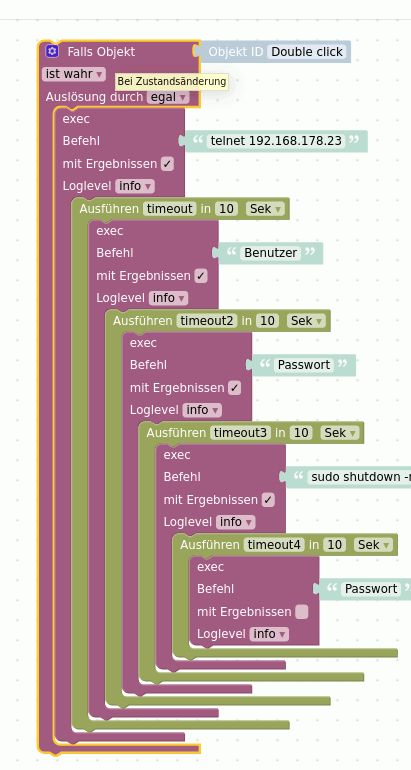
Danke Gruss Achim -
@felsdrache ,
oder du machst dir's einfach und nimmst den Linux Control Adapter.