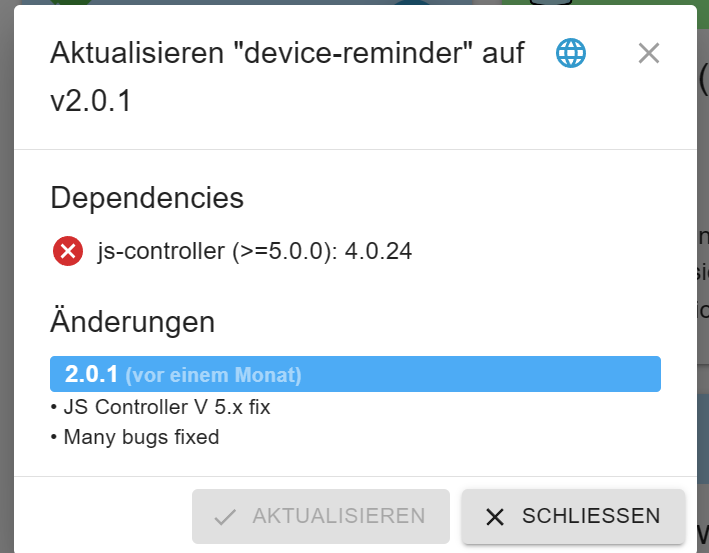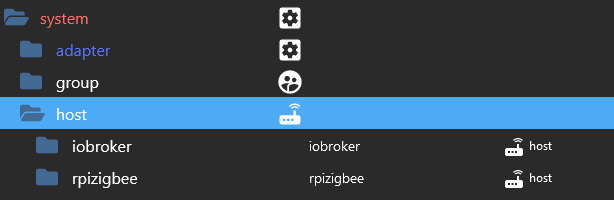======== Start marking the full check here =========
Skript v.2023-06-20
*** BASE SYSTEM ***
Static hostname: ioBroker-Pi4
Icon name: computer
Machine ID: db4e6210948f4c2fbbfcc8b99fdb2210
Boot ID: a3037da1fe234331bbb0cb1822274c48
Operating System: Raspbian GNU/Linux 10 (buster)
Kernel: Linux 6.1.10-v7l+
Architecture: arm
Model : Raspberry Pi 4 Model B Rev 1.4
Docker : false
Virtualization : none
Kernel : armv7l
Userland : armhf
Systemuptime and Load:
12:16:17 up 16 min, 2 users, load average: 3.80, 2.03, 1.43
CPU threads: 4
Raspberry only:
throttled=0x0
Other values than 0x0 hint to temperature/voltage problems
temp=51.6'C
volt=0.8500V
*** Time and Time Zones ***
Local time: Thu 2023-09-28 12:16:17 CEST
Universal time: Thu 2023-09-28 10:16:17 UTC
RTC time: n/a
Time zone: Europe/Berlin (CEST, +0200)
System clock synchronized: yes
NTP service: active
RTC in local TZ: no
*** User and Groups ***
pi
/home/pi
pi adm dialout cdrom sudo audio video plugdev games users input netdev lpadmin gpio i2c spi iobroker
*** X-Server-Setup ***
X-Server: false
Desktop:
Terminal: tty
Boot Target: multi-user.target
*** MEMORY ***
total used free shared buff/cache available
Mem: 7.9G 1.4G 5.9G 9.0M 550M 6.2G
Swap: 99M 0B 99M
Total: 8.0G 1.4G 6.0G
7897 M total memory
1449 M used memory
1576 M active memory
180 M inactive memory
5897 M free memory
86 M buffer memory
464 M swap cache
99 M total swap
0 M used swap
99 M free swap
Raspberry only:
oom events: 0
lifetime oom required: 0 Mbytes
total time in oom handler: 0 ms
max time spent in oom handler: 0 ms
*** FILESYSTEM ***
Filesystem Type Size Used Avail Use% Mounted on
/dev/root ext4 110G 28G 79G 26% /
devtmpfs devtmpfs 3.7G 0 3.7G 0% /dev
tmpfs tmpfs 3.9G 0 3.9G 0% /dev/shm
tmpfs tmpfs 3.9G 9.5M 3.9G 1% /run
tmpfs tmpfs 5.0M 4.0K 5.0M 1% /run/lock
tmpfs tmpfs 3.9G 0 3.9G 0% /sys/fs/cgroup
/dev/sda1 vfat 253M 51M 202M 20% /boot
tmpfs tmpfs 790M 0 790M 0% /run/user/1000
Messages concerning ext4 filesystem in dmesg:
[Thu Sep 28 11:59:22 2023] Kernel command line: coherent_pool=1M 8250.nr_uarts=1 snd_bcm2835.enable_headphones=0 snd_bcm2835.enable_headphones=1 snd_bcm2835.enable_hdmi=1 smsc95xx.macaddr=DC:A6:32:EE:B3:A8 vc_mem.mem_base=0x3eb00000 vc_mem.mem_size=0x3ff00000 console=tty1 root=PARTUUID=ffb03b60-02 rootfstype=ext4 elevator=deadline fsck.repair=yes rootwait quiet splash plymouth.ignore-serial-consoles
[Thu Sep 28 11:59:24 2023] EXT4-fs (sda2): mounted filesystem with ordered data mode. Quota mode: none.
[Thu Sep 28 11:59:24 2023] VFS: Mounted root (ext4 filesystem) readonly on device 8:2.
[Thu Sep 28 11:59:27 2023] EXT4-fs (sda2): re-mounted. Quota mode: none.
Show mounted filesystems (real ones only):
TARGET SOURCE FSTYPE OPTIONS
/ /dev/sda2 ext4 rw,noatime
|-/sys/fs/bpf bpf bpf rw,nosuid,nodev,noexec,relatime,mode=700
`-/boot /dev/sda1 vfat rw,relatime,fmask=0022,dmask=0022,codepage=437,iocharset=ascii,shortname=mixed,errors=remount-ro
Files in neuralgic directories:
/var:
329M /var/
128M /var/lib
93M /var/cache
78M /var/cache/apt
69M /var/lib/apt/lists
Archived and active journals take up 8.0M in the file system.
/opt/iobroker/backups:
4.1G /opt/iobroker/backups/
/opt/iobroker/iobroker-data:
16G /opt/iobroker/iobroker-data/history
16G /opt/iobroker/iobroker-data/
389M /opt/iobroker/iobroker-data/files
234M /opt/iobroker/iobroker-data/backup-objects
52M /opt/iobroker/iobroker-data/files/javascript.admin
The five largest files in iobroker-data are:
35M /opt/iobroker/iobroker-data/files/devices.admin/static/js/main.24f2bb56.js.map
27M /opt/iobroker/iobroker-data/objects.jsonl
24M /opt/iobroker/iobroker-data/objects.json.migrated
24M /opt/iobroker/iobroker-data/objects.json.bak.migrated
21M /opt/iobroker/iobroker-data/files/web.admin/static/js/main.edf7552a.js.map
*** NodeJS-Installation ***
/usr/bin/nodejs v18.17.1
/usr/bin/node v18.17.1
/usr/bin/npm 9.6.7
/usr/bin/npx 9.6.7
nodejs:
Installed: 18.17.1-deb-1nodesource1
Candidate: 18.17.1-deb-1nodesource1
Version table:
*** 18.17.1-deb-1nodesource1 500
500 https://deb.nodesource.com/node_18.x buster/main armhf Packages
100 /var/lib/dpkg/status
10.24.0~dfsg-1~deb10u3 500
500 http://raspbian.raspberrypi.org/raspbian buster/main armhf Packages
Temp directories causing npm8 problem: 0
No problems detected
Errors in npm tree: 0
*** ioBroker-Installation ***
ioBroker Status
Cannot load "custom": Connection is closed.
Cannot initialize database scripts: Cannot load "custom" into objects database: Connection is closed.
Server Cannot start inMem-objects on port 9001: Failed to lock DB file "/opt/iobroker/iobroker-data/objects.jsonl"!
No configuration change needed.
Multihost discovery server: disabled
Discovery authentication: enabled
Persistent activation: disabled
Objects: jsonl on 0.0.0.0
States: jsonl on 0.0.0.0
Core adapters versions
js-controller: 5.0.12
admin: 6.10.4
javascript: 7.1.4
Adapters from github: 1
Adapter State
+ system.adapter.admin.0 : admin : ioBroker-Pi4 - enabled, port: 8081, bind: 0.0.0.0, run as: admin
+ system.adapter.alexa2.0 : alexa2 : ioBroker-Pi4 - enabled
+ system.adapter.backitup.0 : backitup : ioBroker-Pi4 - enabled
system.adapter.bring.0 : bring : ioBroker-Pi4 - disabled
system.adapter.chromecast.0 : chromecast : ioBroker-Pi4 - disabled
system.adapter.daswetter.0 : daswetter : ioBroker-Pi4 - enabled
system.adapter.denon.0 : denon : ioBroker-Pi4 - disabled
+ system.adapter.device-reminder.0 : device-reminder : ioBroker-Pi4 - enabled
system.adapter.devices.0 : devices : ioBroker-Pi4 - disabled
+ system.adapter.discovery.0 : discovery : ioBroker-Pi4 - enabled
system.adapter.emby.0 : emby : ioBroker-Pi4 - disabled
system.adapter.ems-esp.0 : ems-esp : ioBroker-Pi4 - disabled
system.adapter.feiertage.0 : feiertage : ioBroker-Pi4 - disabled
system.adapter.flot.0 : flot : ioBroker-Pi4 - disabled
system.adapter.fritzdect.0 : fritzdect : ioBroker-Pi4 - disabled
system.adapter.go-e.0 : go-e : ioBroker-Pi4 - disabled
system.adapter.harmony.0 : harmony : ioBroker-Pi4 - disabled
+ system.adapter.heatingcontrol.0 : heatingcontrol : ioBroker-Pi4 - enabled
+ system.adapter.history.0 : history : ioBroker-Pi4 - enabled
+ system.adapter.hm-rega.0 : hm-rega : ioBroker-Pi4 - enabled
+ system.adapter.hm-rpc.0 : hm-rpc : ioBroker-Pi4 - enabled, port: 0
+ system.adapter.hm-rpc.1 : hm-rpc : ioBroker-Pi4 - enabled, port: 0
system.adapter.hs100.0 : hs100 : ioBroker-Pi4 - disabled
system.adapter.ical.0 : ical : ioBroker-Pi4 - enabled
system.adapter.icons-icons8.0 : icons-icons8 : ioBroker-Pi4 - disabled
system.adapter.icons-material-png.0 : icons-material-png : ioBroker-Pi4 - disabled
system.adapter.icons-mfd-png.0 : icons-mfd-png : ioBroker-Pi4 - disabled
system.adapter.info.0 : info : ioBroker-Pi4 - enabled
+ system.adapter.iot.0 : iot : ioBroker-Pi4 - enabled
system.adapter.iqontrol.0 : iqontrol : ioBroker-Pi4 - disabled
+ system.adapter.javascript.0 : javascript : ioBroker-Pi4 - enabled
system.adapter.kodi.0 : kodi : ioBroker-Pi4 - disabled, port: 9090
+ system.adapter.lgtv.0 : lgtv : ioBroker-Pi4 - enabled
system.adapter.lgtv.1 : lgtv : ioBroker-Pi4 - enabled
system.adapter.mercedesme.0 : mercedesme : ioBroker-Pi4 - disabled
system.adapter.meross.0 : meross : ioBroker-Pi4 - disabled
+ system.adapter.mihome-vacuum.0 : mihome-vacuum : ioBroker-Pi4 - enabled, port: 54321
system.adapter.mobile.0 : mobile : ioBroker-Pi4 - disabled
system.adapter.net-tools.0 : net-tools : ioBroker-Pi4 - disabled
+ system.adapter.onkyo.0 : onkyo : ioBroker-Pi4 - enabled
system.adapter.onvif.0 : onvif : ioBroker-Pi4 - disabled
+ system.adapter.openweathermap.0 : openweathermap : ioBroker-Pi4 - enabled
system.adapter.ping.0 : ping : ioBroker-Pi4 - disabled
+ system.adapter.pushover.0 : pushover : ioBroker-Pi4 - enabled
system.adapter.radar2.0 : radar2 : ioBroker-Pi4 - disabled
system.adapter.robonect.0 : robonect : ioBroker-Pi4 - disabled
+ system.adapter.scenes.0 : scenes : ioBroker-Pi4 - enabled
+ system.adapter.shelly.0 : shelly : ioBroker-Pi4 - enabled, port: 1899, bind: 0.0.0.0
+ system.adapter.shelly.1 : shelly : ioBroker-Pi4 - enabled, port: 1882, bind: 0.0.0.0
+ system.adapter.smartgarden.0 : smartgarden : ioBroker-Pi4 - enabled
+ system.adapter.solax.0 : solax : ioBroker-Pi4 - enabled
+ system.adapter.sonoff.0 : sonoff : ioBroker-Pi4 - enabled, port: 1883, bind: 0.0.0.0
+ system.adapter.sourceanalytix.0 : sourceanalytix : ioBroker-Pi4 - enabled
+ system.adapter.sourceanalytix.1 : sourceanalytix : ioBroker-Pi4 - enabled
system.adapter.telegram.0 : telegram : ioBroker-Pi4 - disabled, port: 8443, bind: 0.0.0.0
+ system.adapter.text2command.0 : text2command : ioBroker-Pi4 - enabled
+ system.adapter.tr-064.0 : tr-064 : ioBroker-Pi4 - enabled
system.adapter.tr-064.1 : tr-064 : ioBroker-Pi4 - disabled
system.adapter.tr-064.2 : tr-064 : ioBroker-Pi4 - disabled
system.adapter.tuya.0 : tuya : ioBroker-Pi4 - disabled
system.adapter.vis-canvas-gauges.0 : vis-canvas-gauges : ioBroker-Pi4 - disabled
system.adapter.vis-google-fonts.0 : vis-google-fonts : ioBroker-Pi4 - disabled
system.adapter.vis-history.0 : vis-history : ioBroker-Pi4 - disabled
system.adapter.vis-hqwidgets.0 : vis-hqwidgets : ioBroker-Pi4 - disabled
system.adapter.vis-inventwo.0 : vis-inventwo : ioBroker-Pi4 - disabled
system.adapter.vis-jqui-mfd.0 : vis-jqui-mfd : ioBroker-Pi4 - disabled
system.adapter.vis-justgage.0 : vis-justgage : ioBroker-Pi4 - disabled
system.adapter.vis-keyboard.0 : vis-keyboard : ioBroker-Pi4 - disabled
system.adapter.vis-lcars.0 : vis-lcars : ioBroker-Pi4 - disabled
system.adapter.vis-map.0 : vis-map : ioBroker-Pi4 - disabled
system.adapter.vis-materialdesign.0 : vis-materialdesign : ioBroker-Pi4 - disabled
system.adapter.vis-timeandweather.0 : vis-timeandweather : ioBroker-Pi4 - disabled
system.adapter.vis-weather.0 : vis-weather : ioBroker-Pi4 - disabled
system.adapter.vis.0 : vis : ioBroker-Pi4 - enabled
+ system.adapter.vw-connect.0 : vw-connect : ioBroker-Pi4 - enabled
+ system.adapter.web.0 : web : ioBroker-Pi4 - enabled, port: 8082, bind: 0.0.0.0, run as: admin
system.adapter.whatsapp-cmb.0 : whatsapp-cmb : ioBroker-Pi4 - disabled
system.adapter.whatsapp-cmb.1 : whatsapp-cmb : ioBroker-Pi4 - disabled
+ system.adapter.wled.0 : wled : ioBroker-Pi4 - enabled
+ system.adapter.zigbee.0 : zigbee : ioBroker-Pi4 - enabled, port: /dev/ttyUSB0
+ instance is alive
Enabled adapters with bindings
+ system.adapter.admin.0 : admin : ioBroker-Pi4 - enabled, port: 8081, bind: 0.0.0.0, run as: admin
+ system.adapter.hm-rpc.0 : hm-rpc : ioBroker-Pi4 - enabled, port: 0
+ system.adapter.hm-rpc.1 : hm-rpc : ioBroker-Pi4 - enabled, port: 0
+ system.adapter.mihome-vacuum.0 : mihome-vacuum : ioBroker-Pi4 - enabled, port: 54321
+ system.adapter.shelly.0 : shelly : ioBroker-Pi4 - enabled, port: 1899, bind: 0.0.0.0
+ system.adapter.shelly.1 : shelly : ioBroker-Pi4 - enabled, port: 1882, bind: 0.0.0.0
+ system.adapter.sonoff.0 : sonoff : ioBroker-Pi4 - enabled, port: 1883, bind: 0.0.0.0
+ system.adapter.web.0 : web : ioBroker-Pi4 - enabled, port: 8082, bind: 0.0.0.0, run as: admin
+ system.adapter.zigbee.0 : zigbee : ioBroker-Pi4 - enabled, port: /dev/ttyUSB0
ioBroker-Repositories
Stable (default): http://download.iobroker.net/sources-dist.json
Beta (latest) : http://download.iobroker.net/sources-dist-latest.json
Active repo(s): Beta (latest)
Installed ioBroker-Instances
Used repository: Beta (latest)
Adapter "admin" : 6.10.4 , installed 6.10.4
Adapter "alexa2" : 3.25.2 , installed 3.24.1 [Updatable]
Adapter "backitup" : 2.8.1 , installed 2.6.23 [Updatable]
Adapter "bring" : 1.8.4 , installed 1.8.1 [Updatable]
Adapter "chromecast" : 3.0.3 , installed 3.0.3
Adapter "daswetter" : 3.1.10 , installed 3.1.10
Adapter "denon" : 1.15.4 , installed 1.15.4
Adapter "device-reminder": 2.0.1 , installed 1.2.9 [Updatable]
Adapter "devices" : 1.1.5 , installed 1.1.5
Adapter "discovery" : 4.1.0 , installed 3.1.0 [Updatable]
Adapter "emby" : 1.0.2 , installed 1.0.2
Adapter "ems-esp" : 2.4.1 , installed 2.2.0 [Updatable]
Adapter "feiertage" : 1.1.4 , installed 1.1.0 [Updatable]
Adapter "flot" : 1.12.0 , installed 1.12.0
Adapter "fritzdect" : 2.4.1 , installed 2.3.1 [Updatable]
Adapter "go-e" : 1.0.27 , installed 1.0.27
Adapter "harmony" : 1.2.2 , installed 1.2.2
Adapter "heatingcontrol": 2.11.1 , installed 2.11.1
Adapter "history" : 3.0.0 , installed 2.2.6 [Updatable]
Adapter "hm-rega" : 4.0.0 , installed 3.0.47 [Updatable]
Adapter "hm-rpc" : 1.15.19 , installed 1.15.19
Adapter "hs100" : 2.1.2 , installed 2.1.2
Adapter "ical" : 1.13.3 , installed 1.13.3
Adapter "icons-icons8" : 0.0.1 , installed 0.0.1
Adapter "icons-material-png": 0.1.0, installed 0.1.0
Adapter "icons-mfd-png": 1.1.0 , installed 1.1.0
Adapter "info" : 2.0.0 , installed 1.9.26 [Updatable]
Adapter "iot" : 2.0.11 , installed 1.14.5 [Updatable]
Adapter "iqontrol" : 2.3.0 , installed 2.3.0
Adapter "javascript" : 7.1.4 , installed 7.1.4
Controller "js-controller": 5.0.12 , installed 5.0.12
Adapter "kodi" : 3.0.0 , installed 2.0.9 [Updatable]
Adapter "lgtv" : 1.1.12 , installed 1.1.12
Adapter "mercedesme" : 0.1.3 , installed 0.1.3
Adapter "meross" : 1.15.1 , installed 1.15.1
Adapter "mihome-vacuum": 4.0.0 , installed 3.11.0 [Updatable]
Adapter "mobile" : 1.0.1 , installed 1.0.1
Adapter "net-tools" : 0.2.0 , installed 0.2.0
Adapter "onkyo" : 2.1.2 , installed 2.1.2
Adapter "onvif" : 1.0.5 , installed 1.0.5
Adapter "openweathermap": 0.4.3 , installed 0.3.9 [Updatable]
Adapter "ping" : 1.6.2 , installed 1.6.2
Adapter "pushover" : 3.0.4 , installed 3.0.3 [Updatable]
Adapter "radar2" : 2.0.7 , installed 2.0.7
Adapter "robonect" : 1.2.0 , installed 0.1.4 [Updatable]
Adapter "scenes" : 2.3.9 , installed 2.3.9
Adapter "shelly" : 6.4.5 , installed 6.4.1 [Updatable]
Adapter "simple-api" : 2.7.2 , installed 2.7.2
Adapter "smartgarden" : 2.0.0 , installed 2.0.0
Adapter "socketio" : 6.5.5 , installed 6.5.5
Adapter "solax" : 0.7.7 , installed 0.4.3 [Updatable]
Adapter "sonoff" : 3.0.3 , installed 2.5.3 [Updatable]
Adapter "sourceanalytix": 0.4.14 , installed 0.4.14
Adapter "telegram" : 1.16.0 , installed 1.16.0
Adapter "text2command" : 3.0.2 , installed 3.0.2
Adapter "tr-064" : 4.2.18 , installed 4.2.18
Adapter "tuya" : 3.14.2 , installed 3.14.2
Adapter "vis" : 1.4.16 , installed 1.4.16
Adapter "vis-canvas-gauges": 1.0.1, installed 1.0.1
Adapter "vis-google-fonts": 1.0.4 , installed 1.0.4
Adapter "vis-history" : 1.0.0 , installed 1.0.0
Adapter "vis-hqwidgets": 1.4.0 , installed 1.4.0
Adapter "vis-inventwo" : 3.3.3 , installed 3.3.3
Adapter "vis-jqui-mfd" : 1.0.12 , installed 1.0.12
Adapter "vis-justgage" : 1.0.2 , installed 1.0.2
Adapter "vis-keyboard" : 0.0.2 , installed 0.0.2
Adapter "vis-lcars" : 1.1.1 , installed 1.1.1
Adapter "vis-map" : 1.0.4 , installed 1.0.4
Adapter "vis-materialdesign": 0.5.9, installed 0.5.9
Adapter "vis-timeandweather": 1.2.2, installed 1.2.2
Adapter "vis-weather" : 2.5.6 , installed 2.5.6
Adapter "vw-connect" : 0.1.3 , installed 0.1.3
Adapter "web" : 6.1.2 , installed 6.1.2
Adapter "whatsapp-cmb" : 0.2.3 , installed 0.2.3
Adapter "wled" : 0.7.0 , installed 0.6.7 [Updatable]
Adapter "ws" : 2.5.5 , installed 2.5.5
Adapter "zigbee" : 1.8.24 , installed 1.8.24
Objects and States
Please stand by - This may take a while
Objects: 30015
States: 21061
*** OS-Repositories and Updates ***
Hit:1 http://phoscon.de/apt/deconz buster InRelease
Hit:2 http://raspbian.raspberrypi.org/raspbian buster InRelease
Hit:3 http://archive.raspberrypi.org/debian buster InRelease
Hit:4 https://deb.nodesource.com/node_18.x buster InRelease
Reading package lists...
Pending Updates: 90
*** Listening Ports ***
Active Internet connections (only servers)
Proto Recv-Q Send-Q Local Address Foreign Address State User Inode PID/Program name
tcp 0 0 127.0.0.1:631 0.0.0.0:* LISTEN 0 16955 542/cupsd
tcp 0 0 192.168.1.4:2010 0.0.0.0:* LISTEN 1001 83598 17507/io.hm-rpc.1
tcp 0 0 192.168.1.4:2001 0.0.0.0:* LISTEN 1001 85041 17496/io.hm-rpc.0
tcp 0 0 0.0.0.0:139 0.0.0.0:* LISTEN 0 18433 639/smbd
tcp 0 0 0.0.0.0:22 0.0.0.0:* LISTEN 0 18294 634/sshd
tcp 0 0 0.0.0.0:445 0.0.0.0:* LISTEN 0 16384 639/smbd
tcp 0 0 0.0.0.0:9001 0.0.0.0:* LISTEN 1001 82646 17367/iobroker.js-c
tcp 0 0 0.0.0.0:9000 0.0.0.0:* LISTEN 1001 83400 17367/iobroker.js-c
tcp 0 0 0.0.0.0:1899 0.0.0.0:* LISTEN 1001 83707 17617/io.shelly.0
tcp 0 0 0.0.0.0:1883 0.0.0.0:* LISTEN 1001 83624 17549/io.sonoff.0
tcp6 0 0 :::139 :::* LISTEN 0 16383 639/smbd
tcp6 0 0 :::22 :::* LISTEN 0 18296 634/sshd
tcp6 0 0 :::445 :::* LISTEN 0 16382 639/smbd
tcp6 0 0 :::8081 :::* LISTEN 1001 82724 17386/io.admin.0
tcp6 0 0 :::8082 :::* LISTEN 1001 86674 18074/io.web.0
tcp6 0 0 ::1:631 :::* LISTEN 0 16954 542/cupsd
udp 0 0 0.0.0.0:631 0.0.0.0:* 0 16254 624/cups-browsed
udp 0 0 192.168.1.255:137 0.0.0.0:* 0 14171 622/nmbd
udp 0 0 192.168.1.4:137 0.0.0.0:* 0 14170 622/nmbd
udp 0 0 0.0.0.0:137 0.0.0.0:* 0 14160 622/nmbd
udp 0 0 192.168.1.255:138 0.0.0.0:* 0 14173 622/nmbd
udp 0 0 192.168.1.4:138 0.0.0.0:* 0 14172 622/nmbd
udp 0 0 0.0.0.0:138 0.0.0.0:* 0 14161 622/nmbd
udp 0 0 0.0.0.0:53421 0.0.0.0:* 1001 86045 17583/io.mihome-vac
udp 0 0 0.0.0.0:5353 0.0.0.0:* 1001 84635 18095/io.wled.0
udp 0 0 192.168.1.4:5353 0.0.0.0:* 1001 85137 17564/io.tr-064.0
udp 0 0 0.0.0.0:5353 0.0.0.0:* 108 16186 538/avahi-daemon: r
udp 0 0 0.0.0.0:52157 0.0.0.0:* 108 16188 538/avahi-daemon: r
udp 0 0 0.0.0.0:42012 0.0.0.0:* 1001 95341 17639/io.shelly.1
udp 0 0 0.0.0.0:5683 0.0.0.0:* 1001 86355 17639/io.shelly.1
udp6 0 0 :::5353 :::* 108 16187 538/avahi-daemon: r
udp6 0 0 :::56338 :::* 108 16189 538/avahi-daemon: r
*** Log File - Last 25 Lines ***
2023-09-28 12:18:50.877 - warn: wled.0 (18095) State attribute definition missing for : m12 with value : 0
2023-09-28 12:18:51.005 - info: wled.0 (18095) Bonjour service started, new devices will be detected automatically
2023-09-28 12:18:51.117 - info: wled.0 (18095) WLED connected
2023-09-28 12:18:51.481 - warn: wled.0 (18095) State attribute definition missing for : liveseg with value : -1
2023-09-28 12:18:51.689 - warn: wled.0 (18095) State attribute definition missing for : cpalcount with value : 0
2023-09-28 12:18:51.746 - warn: wled.0 (18095) State attribute definition missing for : 0 with value : 0
2023-09-28 12:18:52.473 - info: info.0 (17779) Reading process data every 8 seconds.
2023-09-28 12:18:52.704 - warn: wled.0 (18095) State attribute definition missing for : c1 with value : 128
2023-09-28 12:18:52.712 - warn: wled.0 (18095) State attribute definition missing for : c2 with value : 128
2023-09-28 12:18:52.722 - warn: wled.0 (18095) State attribute definition missing for : c3 with value : 16
2023-09-28 12:18:52.754 - warn: wled.0 (18095) State attribute definition missing for : o1 with value : false
2023-09-28 12:18:52.765 - warn: wled.0 (18095) State attribute definition missing for : o2 with value : false
2023-09-28 12:18:52.787 - warn: wled.0 (18095) State attribute definition missing for : o3 with value : false
2023-09-28 12:18:52.801 - warn: wled.0 (18095) State attribute definition missing for : si with value : 0
2023-09-28 12:18:52.813 - warn: wled.0 (18095) State attribute definition missing for : m12 with value : 0
2023-09-28 12:18:53.931 - info: mihome-vacuum.0 (17583) State value to set for "mihome-vacuum.0.info.water_box" has to be type "string" but received type "boolean"
2023-09-28 12:18:55.143 - info: info.0 (17779) State value to set for "info.0.sysinfo.disks.blockDevices.dev1.size" has to be type "string" but received type "number"
2023-09-28 12:18:55.424 - info: info.0 (17779) State value to set for "info.0.sysinfo.disks.blockDevices.dev2.size" has to be type "string" but received type "number"
2023-09-28 12:18:56.149 - info: info.0 (17779) State value to set for "info.0.sysinfo.disks.fsSize.fs0.type" has to be type "undefined" but received type "string"
2023-09-28 12:18:57.015 - info: info.0 (17779) Reading disk data every 8 seconds.
2023-09-28 12:18:57.464 - info: openweathermap.0 (17538) Terminated (NO_ERROR): Without reason
2023-09-28 12:18:58.302 - info: host.ioBroker-Pi4 instance system.adapter.openweathermap.0 terminated with code 0 (NO_ERROR)
2023-09-28 12:19:00.424 - info: info.0 (17779) State value to set for "info.0.sysinfo.network.interfaces.iface0.dhcp" has to be type "string" but received type "boolean"
2023-09-28 12:19:01.031 - info: wled.0 (18095) WLED initialisation finalized, ready to do my job have fun !
2023-09-28 12:19:01.939 - info: info.0 (17779) Reading network data every 3 seconds.
============ Mark until here for C&P =============