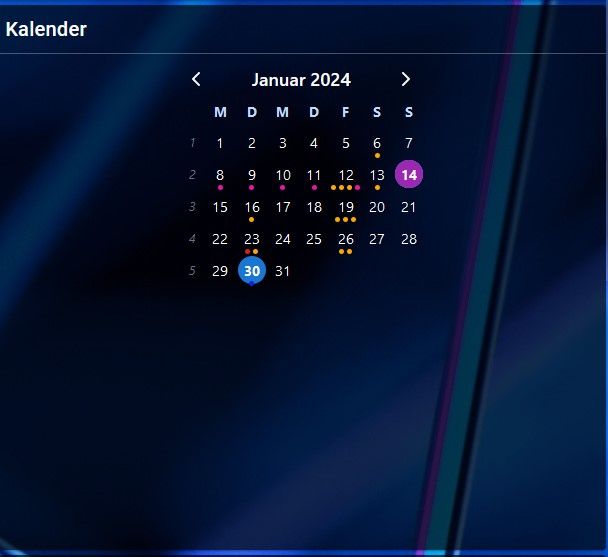NEWS
jarvis v3.2.x - just another remarkable vis
-
@mcu sagte in jarvis v3.2.x - just another remarkable vis (alpha-testing):
kommt das erste Bild vom letzten Post
mit
http://192.168.100.85:8400/
kommtError: xhr poll error Connecting to http://192.168.100.85:8400 (#1)... 30.10.2023, 20:16:26 | INFO | CONNECTION Connecting to http://192.168.100.85:8400 unsuccessful. 30.10.2023, 20:16:26 | WARN | SOCKET Failed connecting to http://192.168.100.85:8400 (#1)! 30.10.2023, 20:16:26 | ERROR | CONNECTION Connecting to https://192.168.100.85:8400 (#2)... 30.10.2023, 20:16:26 | INFO | CONNECTION Connecting to https://192.168.100.85:8400 unsuccessful. 30.10.2023, 20:16:29 | WARN | SOCKET Failed connecting to https://192.168.100.85:8400 (#2)! 30.10.2023, 20:16:29 | ERROR | CONNECTION Connecting to https://192.168.100.85:443 (#3)... 30.10.2023, 20:16:29 | INFO | CONNECTION Connecting to http://192.168.100.85:8400 unsuccessful. 30.10.2023, 20:16:30 | WARN | SOCKET Connecting to https://192.168.100.85:443 unsuccessful. 30.10.2023, 20:16:31 | WARN | SOCKET Failed connecting to https://192.168.100.85:443 (#3)! 30.10.2023, 20:16:31 | ERROR | CONNECTION Connecting to http://192.168.100.85:80 (#4)... 30.10.2023, 20:16:31 | INFO | CONNECTION Connecting to https://192.168.100.85:8400 unsuccessful. 30.10.2023, 20:16:32 | WARN | SOCKET Connecting to http://192.168.100.85:80 unsuccessful. 30.10.2023, 20:16:33 | WARN | SOCKET Failed connecting to http://192.168.100.85:80 (#4)! 30.10.2023, 20:16:33 | ERROR | CONNECTION Connecting to https://192.168.100.85:443 unsuccessful. 30.10.2023, 20:16:34 | WARN | SOCKET Connecting to http://192.168.100.85:8400 unsuccessful. 30.10.2023, 20:16:35 | WARN | SOCKET Connecting to https://192.168.100.85:8400 unsuccessful. 30.10.2023, 20:16:36 | WARN | SOCKET Connecting to http://192.168.100.85:80 unsuccessful. 30.10.2023, 20:16:36 | WARN | SOCKET Connecting to https://192.168.100.85:443 unsuccessful. 30.10.2023, 20:16:39 | WARN | SOCKET Connecting to http://192.168.100.85:8400 unsuccessful. 30.10.2023, 20:16:39 | WARN | SOCKET Connecting to http://192.168.100.85:80 unsuccessful. 30.10.2023, 20:16:41 | WARN | SOCKET Connecting to https://192.168.100.85:8400 unsuccessful. 30.10.2023, 20:16:43 | WARN | SOCKET Connecting to https://192.168.100.85:443 unsuccessful. 30.10.2023, 20:16:43 | WARN | SOCKET Connecting to http://192.168.100.85:8400 unsuccessful. 30.10.2023, 20:16:46 | WARN | SOCKET Connecting to http://192.168.100.85:80 unsuccessful. 30.10.2023, 20:16:48 | WARN | SOCKET Connecting to https://192.168.100.85:8400 unsuccessful. 30.10.2023, 20:16:50 | WARN | SOCKET Connecting to https://192.168.100.85:443 unsuccessful. 30.10.2023, 20:16:50 | WARN | SOCKET Connecting to http://192.168.100.85:8400 unsuccessful. 30.10.2023, 20:16:54 | WARN | SOCKET Connecting to http://192.168.100.85:80 unsuccessful. 30.10.2023, 20:16:55 | WARN | SOCKET Connecting to https://192.168.100.85:8400 unsuccessful. 30.10.2023, 20:16:57 | WARN | SOCKET Connecting to https://192.168.100.85:443 unsuccessful. 30.10.2023, 20:16:58 | WARN | SOCKET Connecting to http://192.168.100.85:8400 unsuccessful. 30.10.2023, 20:17:01 | WARN | SOCKET Connecting to http://192.168.100.85:80 unsuccessful. 30.10.2023, 20:17:02 | WARN | SOCKET Connecting to https://192.168.100.85:8400 unsuccessful. 30.10.2023, 20:17:04 | WARN | SOCKET Connecting to https://192.168.100.85:443 unsuccessful. 30.10.2023, 20:17:05 | WARN | SOCKET Connecting to http://192.168.100.85:8400 unsuccessful. 30.10.2023, 20:17:08 | WARN | SOCKET Connecting to http://192.168.100.85:80 unsuccessful. 30.10.2023, 20:17:09 | WARN | SOCKET Connecting to https://192.168.100.85:8400 unsuccessful. 30.10.2023, 20:17:11 | WARN | SOCKET Connecting to https://192.168.100.85:443 unsuccessful. 30.10.2023, 20:17:12 | WARN | SOCKET Connecting to http://192.168.100.85:8400 unsuccessful. 30.10.2023, 20:17:16 | WARN | SOCKET Connecting to http://192.168.100.85:80 unsuccessful. 30.10.2023, 20:17:17 | WARN | SOCKET Connecting to https://192.168.100.85:8400 unsuccessful. 30.10.2023, 20:17:19 | WARN | SOCKET Connecting to https://192.168.100.85:443 unsuccessful. 30.10.2023, 20:17:20 | WARN | SOCKET Connecting to http://192.168.100.85:8400 unsuccessful. 30.10.2023, 20:17:24 | WARN | SOCKET Connecting to http://192.168.100.85:80 unsuccessful. 30.10.2023, 20:17:25 | WARN | SOCKET Connecting to https://192.168.100.85:8400 unsuccessful. 30.10.2023, 20:17:27 | WARN | SOCKET Connecting to https://192.168.100.85:443 unsuccessful. 30.10.2023, 20:17:28 | WARN | SOCKET Connecting to http://192.168.100.85:8400 unsuccessful. 30.10.2023, 20:17:32 | WARN | SOCKET Connecting to http://192.168.100.85:80 unsuccessful. 30.10.2023, 20:17:33 | WARN | SOCKET Connecting to https://192.168.100.85:8400 unsuccessful. 30.10.2023, 20:17:34 | WARN | SOCKET Connecting to https://192.168.100.85:8400 unsuccessful. 30.10.2023, 20:17:45 | WARN | SOCKET Connecting to http://192.168.100.85:80 unsuccessful. 30.10.2023, 20:17:45 | WARN | SOCKET Connecting to http://192.168.100.85:8400 unsuccessful. 30.10.2023, 20:17:45 | WARN | SOCKET Connecting to https://192.168.100.85:8400 unsuccessful. 30.10.2023, 20:17:52 | WARN | SOCKET Connecting to http://192.168.100.85:8400 unsuccessful. 30.10.2023, 20:17:52 | WARN | SOCKET Connecting to http://192.168.100.85:80 unsuccessful. 30.10.2023, 20:17:52 | WARN | SOCKET -
@intruder7 Du verwendest kein https, richtig? Adapter ist richtig geuploaded im ioBroker Backend? Also korrekte Versionsnummer in den Instanzen? Kannst du die Instanz mal auf debug stellen und schauen, ob du was im ioBroker Log bekommst?
-
@zefau ja, ja und ja

Log nach restart der instanzjarvis.0 2023-10-30 21:13:08.663 info State value to set for "jarvis.0.settings.pageHomeReturn" has to be type "number" but received type "string" jarvis.0 2023-10-30 21:13:08.473 info Found Backups for devices. jarvis.0 2023-10-30 21:13:08.471 error Error opening web socket: Cannot read properties of null (reading 'on') jarvis.0 2023-10-30 21:13:08.471 error WebSocketServer is not a constructor jarvis.0 2023-10-30 21:13:08.470 debug Connection: Using options: {} jarvis.0 2023-10-30 21:13:08.470 debug Connection: Using non-secure HTTP-Server jarvis.0 2023-10-30 21:13:08.468 debug Connection: ioBroker host detected with NUC-ioBroker (IP: 192.168.100.85). jarvis.0 2023-10-30 21:13:08.466 debug Web Configuration: {"port":8082,"auth":false,"secure":false,"bind":"0.0.0.0","cache":false,"socketio":"","simpleapi":false,"defaultUser":"admin","ttl":3600,"certPublic":"","certPrivate":"","certChained":"","addUserName":false,"forceWebSockets":false,"whiteListEnabled":false,"leEnabled":false,"leUpdate":false,"leCheckPort":80,"loginBackgroundColor":"","loginBackgroundImage":false,"basicAuth":false,"disableExtensions":false,"disableStates":false,"disableFilesObjects":false,"defaultRedirect":"","usePureWebSockets":false,"compatibilityV2":true,"staticAssetCacheMaxAge":60,"language":"","startDisabledExtensions":false,"showFolderIndex":false,"whiteListSettings":{"default":{"user":"admin"}}} jarvis.0 2023-10-30 21:13:08.457 info Found Backups for styles. jarvis.0 2023-10-30 21:13:08.455 info Found Backups for scripts. jarvis.0 2023-10-30 21:13:08.455 info Found Backups for settings. jarvis.0 2023-10-30 21:13:08.451 info Found Backups for widgets. jarvis.0 2023-10-30 21:13:08.450 info Found Backups for layout. jarvis.0 2023-10-30 21:13:08.412 debug Scheduled for 10:24 jarvis.0 2023-10-30 21:13:08.368 info starting. Version 3.2.0-alpha.3 (non-npm: Zefau/ioBroker.jarvis#62ba80dc2f5de2dd821c5226c786799629bd9950) in /opt/iobroker/node_modules/iobroker.jarvis, node: v18.17.1, js-controller: 5.0.15 -
-
https://github.com/Zefau/ioBroker.jarvis/tree/38ec42822d9580a7f2b6b9885413376da9631866 -
@mcu sagte in jarvis v3.2.x - just another remarkable vis (alpha-testing):
https://github.com/Zefau/ioBroker.jarvis/tree/38ec42822d9580a7f2b6b9885413376da9631866Ok, geht zwar aber Fehler in 12 , denke ich hatte zuletzt die v3.2.0-alpha.7
Bitte Link zu 7
-
https://github.com/Zefau/ioBroker.jarvis/tree/6ba08dd71c92340d880a37555d96ca795f13f3ee -
@mcu Hallo zusammen, ich habe auch auf die 3.2.0 alpha 49 per Github ein Update gemacht. Gefällt mir sehr gut und funktioniert auch soweit alles.
Ich habe aktuell nur das kleinere Problem das bei mir im Bereich CSS nichts angezeigt wird. Jarvis aber trotzdem das was in der alten Version funktioniert anwendet aber eben nicht alles. Ich habe z.B. Anpassungen gemacht das die SwitchActions in rot und grün angezeigt werden je nach Zustand, nun bleiben mit der 3.2.0 alpha die Buttons immer weiß die Fläche im Hintergrund (wo der Button drauf hin und herspringt) ändert sich aber in der Farbe.
Ich würde gerne mal den aktuellen Zustand sehen und z.B. einfach erstmal rausnehmen oder so. Aufgrund eines Tipps von MCU im anderen Jarvis Thread habe ich schon mal ein Upload gemacht und den Web Adapter neugestartet. Das bringt aber leider nichts, der CSS Reiter in der Konfiguration von Jarvis bleibt leer.
Vielleicht gibt es ja noch was, was ich tun kann.
Grüße...
-
@hotspot_2 Ist denn im DP jarvis.0.css was drin?
Bitte den Inhalt als Objekt kopieren und in CodeTags hier einfügen -
@mcu Anbei der Inhalt von jarvis.0.css.
{ "version": 3.2, "signature": 4889882263576557, "css": "/* Abfallkalender Widget */\n\n.jarvis-widget-d9e3b00f-a014-4004-9aeb-747f80d977ef .jarvis-iFrame-Container {\n\tposition: absolute;\n\tleft: 30px;\n}\n\n/* Farbige Slider Temperatur */\n\n.jarvis-widget-be0b1d30-14d3-48ef-8293-629517e56d42 .q-slider .q-slider__track {\n\tbackground: linear-gradient( to right, #009fff 0%, #00cfff 33%, #ffffff 50%, #fff000 83%, #ff5000 100% );\n}\n\n.jarvis-widget-be0b1d30-14d3-48ef-8293-629517e56d42 .q-slider__track {\n\tcolor: transparent;\n}\n\n/* Anderer Hintergrund */\n\n.jarvis-page-container {\n\tbackground-image: url(\"https://images.hdqwalls.com/download/black-gradient-b9-1920x1080.jpg\");\n}\n\n.body--dark .jarvis-header {\n\tbackground-color: rgba(0,0,0,0.45) !important;\n}\n\n.jarvis-tabs-container {\n\tbackground-color: rgba(0,0,0,0.45) !important;\n}\n\n.jarvis-widget-container {\n\tbackground-color: rgba(0,0,0,0.45) !important;\n}\n\n.body--dark .jarvis-widget {\n\tbackground: rgba(0,0,0,0.45);\n}\n\n.body--light .jarvis-widget {\n\tbackground: rgba(255,255,255,1);\n}\n\n.body--dark .jarvis-tabs-container {\n\tbackground-color: rgba(0,0,0,0.45) !important;\n}\n\n/* für JsonTable ergänzt @mcu */\n\n.q-table__container {\n\tbackground-color: transparent !important;\n}\n\n/* für Trennstrich für TABs ergänzt @mcu */\n\n.q-header--bordered {\n\tborder: 1px solid transparent !important;\n}\n\n/* transparents Icon im Widget-Header @mcu */\n\n.jarvis-widget-icon {\n\tbackground: rgba(0,0,0,0.45);\n}\n\n/* MediaControl in transparentem Design @mcu */\n\n.cover {\n\tbackground-color: transparent !important;\n}\n\n.controls {\n\tbackground-color: transparent !important;\n}\n\n.track-information {\n\tbackground: rgba(25, 118, 210, 0) !important;\n}\n\n.track-duration {\n\tbackground-color: white;\n}\n\n.track-progress {\n\tbackground-color: blue;\n}\n\n.controls .jarvis-icon svg {\n\tcolor: white;\n}\n\n.controls .controlsLeft .q-btn__wrapper {\n\tbackground-color: transparent !important;\n}\n\n.controls .q-btn-group >.q-btn-item {\n\tbackground-color: transparent !important;\n}\n\n/* Bei JsonTable in Vergrößerung anderer Hintergrund nicht transparent @MCU */\n\n.fullscreen.scroll.jarvis-JsonTable.sticky-table-header {\n\tbackground-image: url(\"https://images.hdqwalls.com/download/black-gradient-b9-1920x1080.jpg\") !important;\n}\n\n/* Anpassungen Widgets */\n\n.jarvis-widget-c1a9b0d4-192d-4eb5-ba7f-10239c84a817 .q-table__bottom {\n\tdisplay: none !important;\n}\n\n.jarvis-widget-28759d3b-e57f-4698-a1f2-35f45db074ba .q-toggle__inner--truthy .q-toggle__track {\n\tcolor: green;\n}\n\n.jarvis-widget-28759d3b-e57f-4698-a1f2-35f45db074ba .q-toggle__inner--truthy .q-toggle__thumb::after {\n\tcolor: green;\n}\n\n.jarvis-widget-28759d3b-e57f-4698-a1f2-35f45db074ba .q-toggle__inner--falsy .q-toggle__track {\n\tcolor: red;\n}\n\n.jarvis-widget-28759d3b-e57f-4698-a1f2-35f45db074ba .q-toggle__inner--falsy .q-toggle__thumb::after {\n\tbackground-color: red;\n}\n\n.jarvis-widget-0c044607-d8f9-40b1-a118-19ebc517e3d6 .q-toggle__inner--truthy .q-toggle__track {\n\tcolor: green;\n}\n\n.jarvis-widget-0c044607-d8f9-40b1-a118-19ebc517e3d6 .q-toggle__inner--truthy .q-toggle__thumb::after {\n\tcolor: green;\n}\n\n.jarvis-widget-0c044607-d8f9-40b1-a118-19ebc517e3d6 .q-toggle__inner--falsy .q-toggle__track {\n\tcolor: red;\n}\n\n.jarvis-widget-0c044607-d8f9-40b1-a118-19ebc517e3d6 .q-toggle__inner--falsy .q-toggle__thumb::after {\n\tbackground-color: red;\n}\n\n.jarvis-widget-0ce48d89-371c-4dae-b6f9-d26bb413eefa .q-toggle__inner--truthy .q-toggle__track {\n\tcolor: green;\n}\n\n.jarvis-widget-0ce48d89-371c-4dae-b6f9-d26bb413eefa .q-toggle__inner--truthy .q-toggle__thumb::after {\n\tcolor: green;\n}\n\n.jarvis-widget-0ce48d89-371c-4dae-b6f9-d26bb413eefa .q-toggle__inner--falsy .q-toggle__track {\n\tcolor: red;\n}\n\n.jarvis-widget-0ce48d89-371c-4dae-b6f9-d26bb413eefa .q-toggle__inner--falsy .q-toggle__thumb::after {\n\tbackground-color: red;\n}\n\n.jarvis-widget-92c3317f-0748-433b-97d2-049ead36699d .q-toggle__inner--truthy .q-toggle__track {\n\tcolor: green;\n}\n\n.jarvis-widget-92c3317f-0748-433b-97d2-049ead36699d .q-toggle__inner--truthy .q-toggle__thumb::after {\n\tcolor: green;\n}\n\n.jarvis-widget-92c3317f-0748-433b-97d2-049ead36699d .q-toggle__inner--falsy .q-toggle__track {\n\tcolor: red;\n}\n\n.jarvis-widget-92c3317f-0748-433b-97d2-049ead36699d .q-toggle__inner--falsy .q-toggle__thumb::after {\n\tbackground-color: red;\n}\n\n/* Temperatur Pufferspeicher */\n\n.disHTML {\n\tdisplay: table;\n\tmargin: 0px !important;\n\twidth: 100%;\n}\n\n.disHTMLimg {\n\twidth: 200px;\n\theight: auto;\n\t/* alternativ */\n\t/* width: 200px; */\n\t/* height: auto; */\n}\n\n.disHTMLcell {\n\tdisplay: table-cell;\n\tvertical-align: middle;\n\tpadding: 20px;\n\t/*Abstand der Zellen */\n}\n\n.disHTMLtemp {\n\tfont-size: 25px;\n\ttext-align: right;\n\tpadding-top: 30px;\n\tpadding-bottom: 30px;\n\t/* Abstand zwischen den Temperaturen */\n\tmargin: 0px;\n}\n\n/* fehlt die Einheit kann eine anhängen (nur einheitlich für alle Temp-Werte) */\n\n.disHTMLtemp.disHTMLUnit:after {\n\tcontent: ' °C';\n}\n\n/* Mit Umrahmung vom Image */\n\n.q-card.q-card--dark.q-dark .disHTMLimg {\n\tborder: 3px solid white;\n}\n\n.q-card .disHTMLimg {\n\tborder: 3px solid black;\n}" } -
@hotspot_2
Ändere mal ein Zeichen in css und speicher dann. -
@mcu Das hat keine Besserung gebracht.
-
@hotspot_2 Das Problem ist doch, das in der Jarvis Konfiguration kein Eintrag in den Styles ist, oder?
Geh mal bitte auf die letzte Version alpha.50. Damit wir den gleichen Stand haben. -
@mcu Ich bin jetzt auch auf der .50 und es sieht gleich aus weiterhin.
Mein Problem ist das in der Konfiguration die Styles so aussehen:
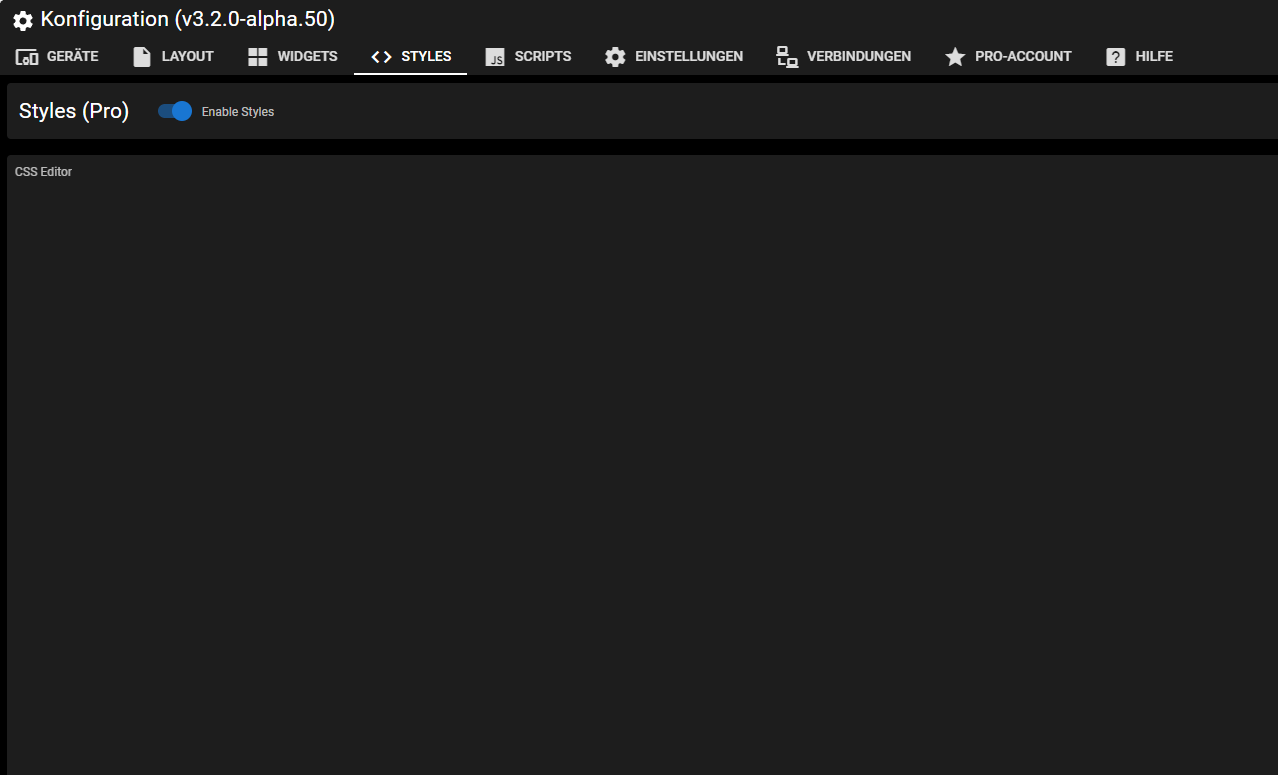
Es wird aber etwas angewendet sonst wären ja vermutlich die Buttons nicht teilweise rot und grün usw.
-
@hotspot_2 Kannst du bitte ein Issue erstellen, damit zefau sich das anschaut. Danke.
https://github.com/Zefau/ioBroker.jarvis/issues
Wenn du F12 drückst irgendwelche Fehler? -
@mcu Ein paar Fehler wurden angezeigt, zu verschiedenen Kategorien. Ich habe den issue erstellt und ein Screenshot der Fehler eingefügt.
-
@hotspot_2 Füge den Inhalt von dem CS-Dp hinzu und ein Bild von den ioBroker-Objekten, damit er sieht, dass es drin ist
-
@hotspot_2 Ändere mal css ->
styles

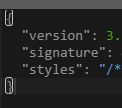
-
@mcu Jupp, damit hat es dann geklappt.
-
Nabend, ich hab die letzten tage mal probiert die neue Alpha Version von Jarvis zu installieren aber immer ab der Alpha 11 hatte ich Probleme heute hab ich dann zum einen den Ical Kalender updaten können (Wurde angeboten) sowohl die letzte Alpha57 installiert der auf Anhieb funktionierte mit meiner jarvis visu. Einzige Fehler sind zig warnungen was den Müllkalender angeht.
Zu sehen im aktuellen IOB Diag.
Das ist ein RPI5 8Gb den ich in nächster zukunft nutzen möchte und meinen RPI 4 8Gb ablösen soll Ich warte derzeit nur noch auf die auslieferung des Argon one V3
Daher hab ich das mit der Alpha Version hier schön testen können.
Vielleicht fällt ja jemanden noch ein wo ich selbst vielleicht noch was machen kann was die warnungen auflöst
Nachdem starten von Jarvis kommt ansich keine Warnung aber sobald ich den kalender anklicke kommen sofort 99 Warnungen.IOB Diag
Skript v.2023-10-10 *** BASE SYSTEM *** Static hostname: Raspberrypi5 Icon name: computer Operating System: Debian GNU/Linux 12 (bookworm) Kernel: Linux 6.1.0-rpi8-rpi-2712 Architecture: arm64 Model : Raspberry Pi 5 Model B Rev 1.0 Docker : false Virtualization : none Kernel : aarch64 Userland : arm64 Systemuptime and Load: 01:10:36 up 16 min, 2 users, load average: 0.10, 0.21, 0.20 CPU threads: 4 *** RASPBERRY THROTTLING *** Current issues: No throttling issues detected. Previously detected issues: No throttling issues detected. *** Time and Time Zones *** Local time: Tue 2024-01-30 01:10:36 CET Universal time: Tue 2024-01-30 00:10:36 UTC RTC time: Tue 2024-01-30 00:10:36 Time zone: Europe/Berlin (CET, +0100) System clock synchronized: yes NTP service: active RTC in local TZ: no *** User and Groups *** pi /home/pi pi adm dialout cdrom sudo audio video plugdev games users input render netdev gpio i2c spi iobroker *** X-Server-Setup *** X-Server: false Desktop: Terminal: tty Boot Target: multi-user.target *** MEMORY *** total used free shared buff/cache available Mem: 8.4G 2.6G 4.5G 5.4M 1.4G 5.8G Swap: 104M 0B 104M Total: 8.5G 2.6G 4.6G 8053 M total memory 2524 M used memory 2426 M active memory 946 M inactive memory 4268 M free memory 66 M buffer memory 1295 M swap cache 99 M total swap 0 M used swap 99 M free swap Raspberry only: vc_gencmd_read_response returned -1 error=1 error_msg="Command not registered" *** FAILED SERVICES *** UNIT LOAD ACTIVE SUB DESCRIPTION 0 loaded units listed. *** FILESYSTEM *** Filesystem Type Size Used Avail Use% Mounted on udev devtmpfs 3.8G 0 3.8G 0% /dev tmpfs tmpfs 806M 5.2M 801M 1% /run /dev/sda2 ext4 59G 7.6G 48G 14% / tmpfs tmpfs 4.0G 0 4.0G 0% /dev/shm tmpfs tmpfs 5.0M 48K 5.0M 1% /run/lock /dev/sda1 vfat 510M 61M 450M 12% /boot/firmware tmpfs tmpfs 806M 0 806M 0% /run/user/1000 Messages concerning ext4 filesystem in dmesg: [Tue Jan 30 00:54:20 2024] Kernel command line: reboot=w coherent_pool=1M 8250.nr_uarts=1 pci=pcie_bus_safe snd_bcm2835.enable_compat_alsa=0 snd_bcm2835.enable_hdmi=1 smsc95xx.macaddr=D8:3A:DD:A3:25:8A vc_mem.mem_base=0x3fc00000 vc_mem.mem_size=0x40000000 console=ttyAMA10,115200 console=tty1 root=PARTUUID=beeda195-02 rootfstype=ext4 fsck.repair=yes rootwait cfg80211.ieee80211_regdom=DE [Tue Jan 30 00:54:22 2024] EXT4-fs (sda2): mounted filesystem with ordered data mode. Quota mode: none. [Tue Jan 30 00:54:23 2024] EXT4-fs (sda2): re-mounted. Quota mode: none. Show mounted filesystems \(real ones only\): TARGET SOURCE FSTYPE OPTIONS / /dev/sda2 ext4 rw,noatime `-/boot/firmware /dev/sda1 vfat rw,relatime,fmask=0022,dmask=0022,codepage=437,iocharset=ascii,shortname=mixed,errors=remount-ro Files in neuralgic directories: /var: 1.3G /var/ 614M /var/lib 425M /var/lib/influxdb 424M /var/lib/influxdb/engine/data/1c84edc534c2a24a/autogen 424M /var/lib/influxdb/engine/data/1c84edc534c2a24a Archived and active journals take up 168.0M in the file system. /opt/iobroker/backups: 1.6G /opt/iobroker/backups/ /opt/iobroker/iobroker-data: 348M /opt/iobroker/iobroker-data/ 181M /opt/iobroker/iobroker-data/files 72M /opt/iobroker/iobroker-data/node-red 71M /opt/iobroker/iobroker-data/node-red/node_modules 62M /opt/iobroker/iobroker-data/node-red.0 The five largest files in iobroker-data are: 33M /opt/iobroker/iobroker-data/files/iot.admin/static/js/main.1797d034.js.map 22M /opt/iobroker/iobroker-data/files/web.admin/static/js/main.c05ba1d3.js.map 17M /opt/iobroker/iobroker-data/objects.jsonl 12M /opt/iobroker/iobroker-data/states.jsonl 8.5M /opt/iobroker/iobroker-data/files/iot.admin/static/js/main.1797d034.js USB-Devices by-id: USB-Sticks - Avoid direct links to /dev/* in your adapter setups, please always prefer the links 'by-id': find: '/dev/serial/by-id/': No such file or directory *** NodeJS-Installation *** /usr/bin/nodejs v18.19.0 /usr/bin/node v18.19.0 /usr/bin/npm 10.2.3 /usr/bin/npx 10.2.3 /usr/bin/corepack 0.22.0 nodejs: Installed: 18.19.0-1nodesource1 Candidate: 18.19.0-1nodesource1 Version table: 18.19.0+dfsg-6~deb12u1 500 500 http://deb.debian.org/debian-security bookworm-security/main arm64 Packages *** 18.19.0-1nodesource1 1001 500 https://deb.nodesource.com/node_18.x nodistro/main arm64 Packages 100 /var/lib/dpkg/status 18.18.2-1nodesource1 1001 500 https://deb.nodesource.com/node_18.x nodistro/main arm64 Packages 18.18.1-1nodesource1 1001 500 https://deb.nodesource.com/node_18.x nodistro/main arm64 Packages 18.18.0-1nodesource1 1001 500 https://deb.nodesource.com/node_18.x nodistro/main arm64 Packages 18.17.1-1nodesource1 1001 500 https://deb.nodesource.com/node_18.x nodistro/main arm64 Packages 18.17.0-1nodesource1 1001 500 https://deb.nodesource.com/node_18.x nodistro/main arm64 Packages 18.16.1-1nodesource1 1001 500 https://deb.nodesource.com/node_18.x nodistro/main arm64 Packages 18.16.0-1nodesource1 1001 500 https://deb.nodesource.com/node_18.x nodistro/main arm64 Packages 18.15.0-1nodesource1 1001 500 https://deb.nodesource.com/node_18.x nodistro/main arm64 Packages 18.14.2-1nodesource1 1001 500 https://deb.nodesource.com/node_18.x nodistro/main arm64 Packages 18.14.1-1nodesource1 1001 500 https://deb.nodesource.com/node_18.x nodistro/main arm64 Packages 18.14.0-1nodesource1 1001 500 https://deb.nodesource.com/node_18.x nodistro/main arm64 Packages 18.13.0+dfsg1-1 500 500 http://deb.debian.org/debian bookworm/main arm64 Packages 18.13.0-1nodesource1 1001 500 https://deb.nodesource.com/node_18.x nodistro/main arm64 Packages 18.12.0-1nodesource1 1001 500 https://deb.nodesource.com/node_18.x nodistro/main arm64 Packages 18.11.0-1nodesource1 1001 500 https://deb.nodesource.com/node_18.x nodistro/main arm64 Packages 18.10.0-1nodesource1 1001 500 https://deb.nodesource.com/node_18.x nodistro/main arm64 Packages 18.9.1-1nodesource1 1001 500 https://deb.nodesource.com/node_18.x nodistro/main arm64 Packages 18.9.0-1nodesource1 1001 500 https://deb.nodesource.com/node_18.x nodistro/main arm64 Packages 18.8.0-1nodesource1 1001 500 https://deb.nodesource.com/node_18.x nodistro/main arm64 Packages 18.7.0-1nodesource1 1001 500 https://deb.nodesource.com/node_18.x nodistro/main arm64 Packages 18.6.0-1nodesource1 1001 500 https://deb.nodesource.com/node_18.x nodistro/main arm64 Packages 18.5.0-1nodesource1 1001 500 https://deb.nodesource.com/node_18.x nodistro/main arm64 Packages 18.4.0-1nodesource1 1001 500 https://deb.nodesource.com/node_18.x nodistro/main arm64 Packages 18.3.0-1nodesource1 1001 500 https://deb.nodesource.com/node_18.x nodistro/main arm64 Packages 18.2.0-1nodesource1 1001 500 https://deb.nodesource.com/node_18.x nodistro/main arm64 Packages 18.1.0-1nodesource1 1001 500 https://deb.nodesource.com/node_18.x nodistro/main arm64 Packages 18.0.0-1nodesource1 1001 500 https://deb.nodesource.com/node_18.x nodistro/main arm64 Packages Temp directories causing npm8 problem: 0 No problems detected Errors in npm tree: *** ioBroker-Installation *** ioBroker Status iobroker is running on this host. Objects type: jsonl States type: jsonl Core adapters versions js-controller: 5.0.17 admin: 6.13.15 javascript: 7.8.0 Adapters from github: 2 Adapter State + system.adapter.admin.0 : admin : Raspberrypi5 - enabled, port: 8081, bind: 0.0.0.0, run as: admin + system.adapter.alexa2.0 : alexa2 : Raspberrypi5 - enabled system.adapter.alias-manager.0 : alias-manager : Raspberrypi5 - enabled + system.adapter.backitup.0 : backitup : Raspberrypi5 - enabled + system.adapter.cloud.0 : cloud : Raspberrypi5 - enabled + system.adapter.discovery.0 : discovery : Raspberrypi5 - enabled + system.adapter.energiefluss-erweitert.0 : energiefluss-erweitert: Raspberrypi5 - enabled + system.adapter.fritzdect.0 : fritzdect : Raspberrypi5 - enabled + system.adapter.hm-rega.0 : hm-rega : Raspberrypi5 - enabled + system.adapter.hm-rpc.0 : hm-rpc : Raspberrypi5 - enabled, port: 18701 + system.adapter.hm-rpc.1 : hm-rpc : Raspberrypi5 - enabled, port: 12001 + system.adapter.hm-rpc.2 : hm-rpc : Raspberrypi5 - enabled, port: 12010 + system.adapter.hm-rpc.3 : hm-rpc : Raspberrypi5 - enabled, port: 0 + system.adapter.hue.0 : hue : Raspberrypi5 - enabled, port: 443 system.adapter.ical.0 : ical : Raspberrypi5 - enabled + system.adapter.influxdb.0 : influxdb : Raspberrypi5 - enabled, port: 8086 + system.adapter.info.0 : info : Raspberrypi5 - enabled + system.adapter.iot.0 : iot : Raspberrypi5 - enabled + system.adapter.jarvis.0 : jarvis : Raspberrypi5 - enabled, port: 8082, bind: 0.0.0.0, run as: admin + system.adapter.javascript.0 : javascript : Raspberrypi5 - enabled + system.adapter.mqtt.0 : mqtt : Raspberrypi5 - enabled, port: 1883, bind: 0.0.0.0 + system.adapter.net-tools.0 : net-tools : Raspberrypi5 - enabled system.adapter.node-red.0 : node-red : Raspberrypi5 - disabled, port: 1880, bind: 0.0.0.0 + system.adapter.nuki.0 : nuki : Raspberrypi5 - enabled + system.adapter.opendtu.0 : opendtu : Raspberrypi5 - enabled + system.adapter.philips-tv.0 : philips-tv : Raspberrypi5 - enabled + system.adapter.ping.0 : ping : Raspberrypi5 - enabled + system.adapter.rpi2.0 : rpi2 : Raspberrypi5 - enabled + system.adapter.shelly.0 : shelly : Raspberrypi5 - enabled, port: 1882, bind: 0.0.0.0 + system.adapter.simple-api.0 : simple-api : Raspberrypi5 - enabled, port: 8087, bind: 0.0.0.0, run as: admin + system.adapter.socketio.0 : socketio : Raspberrypi5 - enabled, port: 8084, bind: 0.0.0.0, run as: admin + system.adapter.sonoff.0 : sonoff : Raspberrypi5 - enabled, port: 1886, bind: 0.0.0.0 + system.adapter.sourceanalytix.0 : sourceanalytix : Raspberrypi5 - enabled + system.adapter.telegram.0 : telegram : Raspberrypi5 - enabled, port: 8443, bind: 0.0.0.0 + system.adapter.tr-064.0 : tr-064 : Raspberrypi5 - enabled + system.adapter.web.0 : web : Raspberrypi5 - enabled, port: 8082, bind: 0.0.0.0, run as: admin + instance is alive Enabled adapters with bindings + system.adapter.admin.0 : admin : Raspberrypi5 - enabled, port: 8081, bind: 0.0.0.0, run as: admin + system.adapter.hm-rpc.0 : hm-rpc : Raspberrypi5 - enabled, port: 18701 + system.adapter.hm-rpc.1 : hm-rpc : Raspberrypi5 - enabled, port: 12001 + system.adapter.hm-rpc.2 : hm-rpc : Raspberrypi5 - enabled, port: 12010 + system.adapter.hm-rpc.3 : hm-rpc : Raspberrypi5 - enabled, port: 0 + system.adapter.hue.0 : hue : Raspberrypi5 - enabled, port: 443 + system.adapter.influxdb.0 : influxdb : Raspberrypi5 - enabled, port: 8086 + system.adapter.jarvis.0 : jarvis : Raspberrypi5 - enabled, port: 8082, bind: 0.0.0.0, run as: admin + system.adapter.mqtt.0 : mqtt : Raspberrypi5 - enabled, port: 1883, bind: 0.0.0.0 + system.adapter.shelly.0 : shelly : Raspberrypi5 - enabled, port: 1882, bind: 0.0.0.0 + system.adapter.simple-api.0 : simple-api : Raspberrypi5 - enabled, port: 8087, bind: 0.0.0.0, run as: admin + system.adapter.socketio.0 : socketio : Raspberrypi5 - enabled, port: 8084, bind: 0.0.0.0, run as: admin + system.adapter.sonoff.0 : sonoff : Raspberrypi5 - enabled, port: 1886, bind: 0.0.0.0 + system.adapter.telegram.0 : telegram : Raspberrypi5 - enabled, port: 8443, bind: 0.0.0.0 + system.adapter.web.0 : web : Raspberrypi5 - enabled, port: 8082, bind: 0.0.0.0, run as: admin ioBroker-Repositories stable : http://download.iobroker.net/sources-dist.json beta : http://download.iobroker.net/sources-dist-latest.json Active repo(s): beta Installed ioBroker-Instances Used repository: beta Adapter "admin" : 6.13.15 , installed 6.13.15 Adapter "alexa2" : 3.26.4 , installed 3.26.4 Adapter "alias-manager": 1.2.6 , installed 1.2.6 Adapter "backitup" : 2.10.7 , installed 2.10.7 Adapter "cloud" : 4.4.1 , installed 4.4.1 Adapter "discovery" : 4.2.0 , installed 4.2.0 Adapter "fritzdect" : 2.5.9 , installed 2.5.9 Adapter "hm-rega" : 4.0.0 , installed 4.0.0 Adapter "hm-rpc" : 1.16.0 , installed 1.16.0 Adapter "hue" : 3.10.2 , installed 3.10.2 Adapter "ical" : 1.14.2 , installed 1.14.2 Adapter "influxdb" : 4.0.2 , installed 4.0.2 Adapter "info" : 2.0.0 , installed 2.0.0 Adapter "iot" : 2.0.11 , installed 2.0.11 Adapter "jarvis" : 3.1.8 , installed 3.2.0-alpha.57 Adapter "javascript" : 7.8.0 , installed 7.8.0 Controller "js-controller": 5.0.17 , installed 5.0.17 Adapter "mqtt" : 5.2.0 , installed 5.2.0 Adapter "net-tools" : 1.0.4 , installed 0.2.0 [Updatable] Adapter "node-red" : 5.1.0 , installed 5.1.0 Adapter "nuki" : 1.6.0 , installed 1.6.0 Adapter "opendtu" : 1.0.1 , installed 1.0.1 Adapter "philips-tv" : 0.5.3 , installed 0.5.3 Adapter "ping" : 1.6.2 , installed 1.6.2 Adapter "rpi2" : 1.3.2 , installed 1.3.2 Adapter "shelly" : 6.7.0 , installed 6.7.0 Adapter "simple-api" : 2.7.2 , installed 2.7.2 Adapter "socketio" : 6.6.0 , installed 6.6.0 Adapter "sonoff" : 3.0.3 , installed 3.0.3 Adapter "sourceanalytix": 0.4.14 , installed 0.4.14 Adapter "telegram" : 3.0.1 , installed 3.0.1 Adapter "tr-064" : 4.2.18 , installed 4.2.18 Adapter "web" : 6.2.3 , installed 6.2.3 Adapter "ws" : 2.5.10 , installed 2.5.10 Objects and States Please stand by - This may take a while Objects: 9938 States: 10154 *** OS-Repositories and Updates *** Hit:1 http://deb.debian.org/debian bookworm InRelease Hit:2 https://repos.influxdata.com/debian stable InRelease Hit:3 http://archive.raspberrypi.com/debian bookworm InRelease Hit:4 http://deb.debian.org/debian-security bookworm-security InRelease Hit:5 http://deb.debian.org/debian bookworm-updates InRelease Hit:6 https://apt.grafana.com stable InRelease Hit:7 https://deb.nodesource.com/node_18.x nodistro InRelease Reading package lists... Pending Updates: 0 *** Listening Ports *** Active Internet connections (only servers) Proto Recv-Q Send-Q Local Address Foreign Address State User Inode PID/Program name tcp 0 0 192.168.178.121:2001 0.0.0.0:* LISTEN 1001 15882 1172/io.hm-rpc.3 tcp 0 0 127.0.0.1:9001 0.0.0.0:* LISTEN 1001 14142 972/iobroker.js-con tcp 0 0 127.0.0.1:9000 0.0.0.0:* LISTEN 1001 16596 972/iobroker.js-con tcp 0 0 192.168.178.121:9092 0.0.0.0:* LISTEN 1001 23898 2089/io.nuki.0 tcp 0 0 0.0.0.0:1886 0.0.0.0:* LISTEN 1001 17159 1300/io.sonoff.0 tcp 0 0 0.0.0.0:1883 0.0.0.0:* LISTEN 106 17467 802/mosquitto tcp 0 0 0.0.0.0:1882 0.0.0.0:* LISTEN 1001 17123 1279/io.shelly.0 tcp 0 0 192.168.178.121:12010 0.0.0.0:* LISTEN 1001 15848 1157/io.hm-rpc.2 tcp 0 0 192.168.178.121:12001 0.0.0.0:* LISTEN 1001 17814 1142/io.hm-rpc.1 tcp 0 0 0.0.0.0:8400 0.0.0.0:* LISTEN 1001 39489 3072/io.jarvis.0 tcp 0 0 192.168.178.121:18701 0.0.0.0:* LISTEN 1001 18467 1127/io.hm-rpc.0 tcp 0 0 0.0.0.0:22 0.0.0.0:* LISTEN 0 17479 804/sshd: /usr/sbin tcp6 0 0 :::8084 :::* LISTEN 1001 22819 2209/io.socketio.0 tcp6 0 0 :::8087 :::* LISTEN 1001 22083 2184/io.simple-api. tcp6 0 0 :::8086 :::* LISTEN 999 15546 897/influxd tcp6 0 0 :::8081 :::* LISTEN 1001 14179 1007/io.admin.0 tcp6 0 0 :::8082 :::* LISTEN 1001 25123 2245/io.web.0 tcp6 0 0 :::3000 :::* LISTEN 107 17621 971/grafana tcp6 0 0 :::1883 :::* LISTEN 106 17468 802/mosquitto tcp6 0 0 :::22 :::* LISTEN 0 17481 804/sshd: /usr/sbin udp 0 0 0.0.0.0:5353 0.0.0.0:* 104 13832 676/avahi-daemon: r udp 0 0 0.0.0.0:44133 0.0.0.0:* 104 13834 676/avahi-daemon: r udp6 0 0 fe80::f05b:9255:16f:546 :::* 0 16587 738/NetworkManager udp6 0 0 fe80::38be:beb2:fe6:546 :::* 0 15506 738/NetworkManager udp6 0 0 :::5353 :::* 104 13833 676/avahi-daemon: r udp6 0 0 :::56242 :::* 104 13835 676/avahi-daemon: r *** Log File - Last 25 Lines *** 2024-01-30 01:10:00.857 - warn: jarvis.0 (3072) Failed parsing an event of calendar Müllkalender: Cannot read properties of undefined (reading 'preprocessor') 2024-01-30 01:10:00.858 - warn: jarvis.0 (3072) Failed parsing an event of calendar Müllkalender: Cannot read properties of undefined (reading 'preprocessor') 2024-01-30 01:10:00.858 - warn: jarvis.0 (3072) Failed parsing an event of calendar Müllkalender: Cannot read properties of undefined (reading 'preprocessor') 2024-01-30 01:10:00.858 - warn: jarvis.0 (3072) Failed parsing an event of calendar Müllkalender: Cannot read properties of undefined (reading 'preprocessor') 2024-01-30 01:10:00.858 - warn: jarvis.0 (3072) Failed parsing an event of calendar Müllkalender: Cannot read properties of undefined (reading 'preprocessor') 2024-01-30 01:10:00.858 - warn: jarvis.0 (3072) Failed parsing an event of calendar Müllkalender: Cannot read properties of undefined (reading 'preprocessor') 2024-01-30 01:10:00.859 - warn: jarvis.0 (3072) Failed parsing an event of calendar Müllkalender: Cannot read properties of undefined (reading 'preprocessor') 2024-01-30 01:10:00.859 - warn: jarvis.0 (3072) Failed parsing an event of calendar Müllkalender: Cannot read properties of undefined (reading 'preprocessor') 2024-01-30 01:10:00.859 - warn: jarvis.0 (3072) Failed parsing an event of calendar Müllkalender: Cannot read properties of undefined (reading 'preprocessor') 2024-01-30 01:10:00.859 - warn: jarvis.0 (3072) Failed parsing an event of calendar Müllkalender: Cannot read properties of undefined (reading 'preprocessor') 2024-01-30 01:10:00.859 - warn: jarvis.0 (3072) Failed parsing an event of calendar Müllkalender: Cannot read properties of undefined (reading 'preprocessor') 2024-01-30 01:10:00.859 - warn: jarvis.0 (3072) Failed parsing an event of calendar Müllkalender: Cannot read properties of undefined (reading 'preprocessor') 2024-01-30 01:10:00.860 - warn: jarvis.0 (3072) Failed parsing an event of calendar Müllkalender: Cannot read properties of undefined (reading 'preprocessor') 2024-01-30 01:10:00.860 - warn: jarvis.0 (3072) Failed parsing an event of calendar Müllkalender: Cannot read properties of undefined (reading 'preprocessor') 2024-01-30 01:10:00.860 - warn: jarvis.0 (3072) Failed parsing an event of calendar Müllkalender: Cannot read properties of undefined (reading 'preprocessor') 2024-01-30 01:10:00.860 - warn: jarvis.0 (3072) Failed parsing an event of calendar Müllkalender: Cannot read properties of undefined (reading 'preprocessor') 2024-01-30 01:10:00.860 - warn: jarvis.0 (3072) Failed parsing an event of calendar Müllkalender: Cannot read properties of undefined (reading 'preprocessor') 2024-01-30 01:10:00.861 - warn: jarvis.0 (3072) Failed parsing an event of calendar Müllkalender: Cannot read properties of undefined (reading 'preprocessor') 2024-01-30 01:10:00.861 - warn: jarvis.0 (3072) Failed parsing an event of calendar Müllkalender: Cannot read properties of undefined (reading 'preprocessor') 2024-01-30 01:10:00.861 - warn: jarvis.0 (3072) Failed parsing an event of calendar Müllkalender: Cannot read properties of undefined (reading 'preprocessor') 2024-01-30 01:10:00.861 - warn: jarvis.0 (3072) Failed parsing an event of calendar Müllkalender: Cannot read properties of undefined (reading 'preprocessor') 2024-01-30 01:10:00.861 - warn: jarvis.0 (3072) Failed parsing an event of calendar Müllkalender: Cannot read properties of undefined (reading 'preprocessor') 2024-01-30 01:10:00.862 - warn: jarvis.0 (3072) Failed parsing an event of calendar Müllkalender: Cannot read properties of undefined (reading 'preprocessor') 2024-01-30 01:10:00.862 - warn: jarvis.0 (3072) Failed parsing an event of calendar Müllkalender: Cannot read properties of undefined (reading 'preprocessor') 2024-01-30 01:10:00.862 - warn: jarvis.0 (3072) Failed parsing an event of calendar Müllkalender: Cannot read properties of undefined (reading 'preprocessor')============ Mark until here for C&P =============
Außerdem tauchen folgende Fehler immer wieder auf
jarvis.0 2024-01-30 01:19:05.861 error 192.168.178.63 (Firefox) - {"code":17} jarvis.0 2024-01-30 01:19:05.819 error 192.168.178.63 (Firefox) - {"code":17} jarvis.0 2024-01-30 01:19:05.818 error 192.168.178.63 (Firefox) - {"code":17} jarvis.0 2024-01-30 01:19:05.818 error 192.168.178.63 (Firefox) - {"code":17} jarvis.0 2024-01-30 01:19:05.817 error 192.168.178.63 (Firefox) - {"code":17} jarvis.0 2024-01-30 01:19:05.816 error 192.168.178.63 (Firefox) - {"code":17} jarvis.0 2024-01-30 01:19:05.816 error 192.168.178.63 (Firefox) - {"code":17} jarvis.0 2024-01-30 01:19:05.814 error 192.168.178.63 (Firefox) - {"code":17} jarvis.0 2024-01-30 01:19:05.814 error 192.168.178.63 (Firefox) - {"code":17} jarvis.0 2024-01-30 01:19:05.229 error 192.168.178.63 (Firefox) - {"code":17} jarvis.0 2024-01-30 01:19:05.229 error 192.168.178.63 (Firefox) - {"code":17} jarvis.0 2024-01-30 01:19:05.185 error 192.168.178.63 (Firefox) - {"code":17} jarvis.0 2024-01-30 01:19:05.185 error 192.168.178.63 (Firefox) - {"code":17} jarvis.0 2024-01-30 01:19:05.185 error 192.168.178.63 (Firefox) - {"code":17} jarvis.0 2024-01-30 01:19:05.181 error 192.168.178.63 (Firefox) - {"code":17} jarvis.0 2024-01-30 01:19:05.181 error 192.168.178.63 (Firefox) - {"code":17} jarvis.0 2024-01-30 01:19:05.179 error 192.168.178.63 (Firefox) - {"code":17} jarvis.0 2024-01-30 01:19:05.176 error 192.168.178.63 (Firefox) - {"code":17}