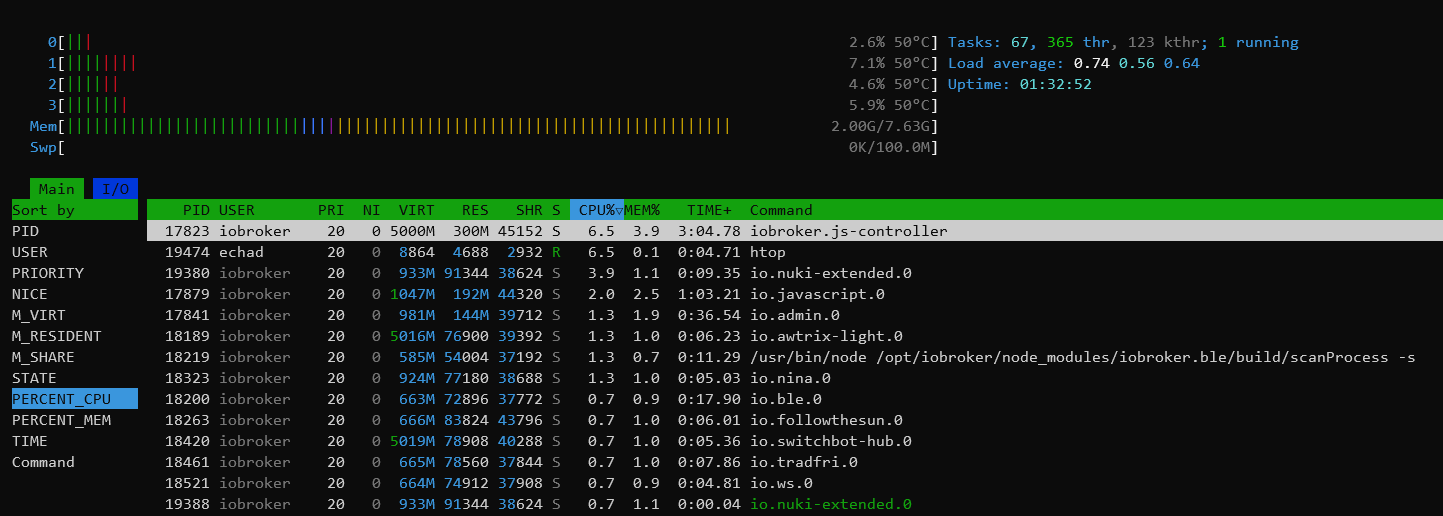NEWS
iobroker läuft wieder nicht...
-
@pahan sagte in iobroker läuft wieder nicht...:
Also, die Updates erst nachdem grafana und influx gefixt sind oder ist das unabhängig voneinander?
Moin,
weil man nichts macht, kommen dann auch all die schönen kleinen Fehler mit der Zeit

Du musst erst die Repositorys korrigieren, denn bei jedem
apt update / upgradeläuftaptauf einen Fehler und bricht ab, somit kannst Du nichts aktuell halten.VG
Bernd -
@pahan sagte in iobroker läuft wieder nicht...:
also gefühlt ist das Ding dauerhaft überlastet
Ich vermute, da läuft dir ein Skript aus dem Ruder.
Schalt den ioBroker aus, wenn du da die Kernsanierung vornimmst. -
@pahan sagte in iobroker läuft wieder nicht...:
Es lief eben alles zu meiner Zufriedenheit, daher habe ich auch keine Updates gefahren...
und warum hast dann nun ein Problem, wenn das so toll war?
Genau wegen dieser doofen Einstellung der Systempflege gegenüber
-
@pahan sagte in iobroker läuft wieder nicht...:
jaaa, also gefühlt ist das Ding dauerhaft überlastet, aber ich weiß nicht mit was und wie ich es fixen soll
Moin,
dann musst Du mal in die Logs schauen, denn dazu sind die da

aus Deinemiob diagganz am Ende*** Log File - Last 25 Lines *** 2023-10-17 20:05:26.961 - warn: shelly.0 (15694) [authEnabled] 192.168.178.55 (shelly1 / shelly1-40F52000F535 / SHSW-1#40F52000F535#1): This device is not protected via restricted login (see adapter documentation for details) 2023-10-17 20:05:26.964 - warn: shelly.0 (15694) [authEnabled] 192.168.178.49 (shelly1 / shelly1-E098069629A1 / SHSW-1#E098069629A1#1): This device is not protected via restricted login (see adapter documentation for details) 2023-10-17 20:05:26.967 - warn: shelly.0 (15694) [authEnabled] 192.168.178.52 (shelly1 / shelly1-E09806963B80 / SHSW-1#E09806963B80#1): This device is not protected via restricted login (see adapter documentation for details) 2023-10-17 20:05:27.874 - warn: shelly.0 (15694) [authEnabled] 192.168.178.54 (shellyswitch25 / shellyswitch25-BCDDC277A135 / SHSW-25#BCDDC277A135#1): This device is not protected via restricted login (see adapter documentation for details) 2023-10-17 20:05:29.230 - info: upnp.0 (18760) starting. Version 1.0.21 in /opt/iobroker/node_modules/iobroker.upnp, node: v18.18.2, js-controller: 4.0.24 2023-10-17 20:05:29.366 - info: upnp.0 (18760) Auto discover: false 2023-10-17 20:05:30.716 - warn: influxdb.0 (15649) Error on writePoint("{"value":28416.64,"time":"2023-10-17T18:04:30.649Z","from":"system.adapter.binance.0","q":0,"ack":false}): Error: {"error":"timeout"} / "{\"error\":\"timeout\"}\n"" 2023-10-17 20:05:30.716 - info: influxdb.0 (15649) Add point that had error for crypto.btc.usdt to buffer again, error-count=6 2023-10-17 20:05:30.817 - warn: influxdb.0 (15649) Error on writePoint("{"value":0.00005609,"time":"2023-10-17T18:03:30.804Z","from":"system.adapter.binance.0","q":0,"ack":false}): Error: {"error":"timeout"} / "{\"error\":\"timeout\"}\n"" 2023-10-17 20:05:30.817 - info: influxdb.0 (15649) Add point that had error for crypto.trx.eth to buffer again, error-count=5 2023-10-17 20:05:30.966 - warn: influxdb.0 (15649) Error on writePoint("{"value":1567.09,"time":"2023-10-17T18:04:30.902Z","from":"system.adapter.binance.0","q":0,"ack":false}): Error: {"error":"timeout"} / "{\"error\":\"timeout\"}\n"" 2023-10-17 20:05:30.967 - info: influxdb.0 (15649) Add point that had error for crypto.eth.usdt to buffer again, error-count=5 2023-10-17 20:05:33.026 - warn: shelly.0 (15694) [authEnabled] 192.168.178.55 (shelly1 / shelly1-40F52000F535 / SHSW-1#40F52000F535#1): This device is not protected via restricted login (see adapter documentation for details) 2023-10-17 20:05:33.131 - warn: shelly.0 (15694) [authEnabled] 192.168.178.52 (shelly1 / shelly1-E09806963B80 / SHSW-1#E09806963B80#1): This device is not protected via restricted login (see adapter documentation for details) 2023-10-17 20:05:33.432 - warn: shelly.0 (15694) [authEnabled] 192.168.178.54 (shellyswitch25 / shellyswitch25-BCDDC277A135 / SHSW-25#BCDDC277A135#1): This device is not protected via restricted login (see adapter documentation for details) 2023-10-17 20:05:33.666 - warn: shelly.0 (15694) [authEnabled] 192.168.178.49 (shelly1 / shelly1-E098069629A1 / SHSW-1#E098069629A1#1): This device is not protected via restricted login (see adapter documentation for details) 2023-10-17 20:05:35.455 - warn: influxdb.0 (15649) Error on writePoint("{"value":21.7,"time":"2023-10-17T18:01:51.323Z","from":"system.adapter.hm-rpc.1","q":0,"ack":true}): Error: {"error":"timeout"} / "{\"error\":\"timeout\"}\n"" 2023-10-17 20:05:35.456 - info: influxdb.0 (15649) Add point that had error for temp.ist.gaeste.wc to buffer again, error-count=9 2023-10-17 20:05:35.469 - warn: influxdb.0 (15649) Error on writePoint("{"value":21.8,"time":"2023-10-17T18:04:45.240Z","from":"system.adapter.hm-rpc.1","q":0,"ack":true}): Error: {"error":"timeout"} / "{\"error\":\"timeout\"}\n"" 2023-10-17 20:05:35.469 - info: influxdb.0 (15649) Discard point that had error for temp.ist.gaeste.wc, error-count=10In
/var/log/gibt es noch mehr Log Files, da steht sicherlich auch einiges drin.
Dann kannst Du mal, das 'ne Zeitlang laufen lassen und schauen, wer da so unter den Top 10 ist# topVG
BerndP.S.: Sauberes Backup machen und gleich richtig neu aufsetzen, ist glaube ich der schmerzfreie Weg, ohne genau zu wissen, was da alles auf der Kiste werkelt.
-
@thomas-braun sagte in iobroker läuft wieder nicht...:
Dann die Antiquitäten-Sammlung auf Stand bringen:
iob update iob upgrade all -y iob stop iob fix iob upgrade self iob startHabe nun grafana und influxdb aktualisiert und die von dir genannten Schritte durchgeführt. Hat sehr sehr lange gedauert und
iob diagliefert nun folgendes:
Skript v.2023-10-10 *** BASE SYSTEM *** Static hostname: raspberrypi Icon name: computer Operating System: Raspbian GNU/Linux 11 (bullseye) Kernel: Linux 6.1.21-v8+ Architecture: arm64 Model : Raspberry Pi 4 Model B Rev 1.4 Docker : false Virtualization : none Kernel : aarch64 Userland : armhf Systemuptime and Load: 23:20:02 up 9:25, 1 user, load average: 8.90, 7.26, 8.08 CPU threads: 4 *** RASPBERRY THROTTLING *** Current issues: No throttling issues detected. Previously detected issues: No throttling issues detected. *** Time and Time Zones *** Local time: Tue 2023-10-17 23:20:03 CEST Universal time: Tue 2023-10-17 21:20:03 UTC RTC time: n/a Time zone: Europe/Berlin (CEST, +0200) System clock synchronized: yes NTP service: active RTC in local TZ: no *** User and Groups *** pi /home/pi pi adm dialout cdrom sudo audio video plugdev games users input render netdev lpadmin gpio i2c spi iobroker *** X-Server-Setup *** X-Server: false Desktop: Terminal: tty Boot Target: multi-user.target *** MEMORY *** total used free shared buff/cache available Mem: 3.8G 1.6G 534M 0.0K 1.6G 2.2G Swap: 99M 0B 99M Total: 3.9G 1.6G 634M 3794 M total memory 1646 M used memory 1687 M active memory 1214 M inactive memory 533 M free memory 240 M buffer memory 1373 M swap cache 99 M total swap 0 M used swap 99 M free swap Raspberry only: oom events: 0 lifetime oom required: 0 Mbytes total time in oom handler: 0 ms max time spent in oom handler: 0 ms *** FAILED SERVICES *** UNIT LOAD ACTIVE SUB DESCRIPTION 0 loaded units listed. *** FILESYSTEM *** Filesystem Type Size Used Avail Use% Mounted on /dev/root ext4 29G 11G 18G 39% / devtmpfs devtmpfs 1.7G 0 1.7G 0% /dev tmpfs tmpfs 1.9G 0 1.9G 0% /dev/shm tmpfs tmpfs 759M 864K 759M 1% /run tmpfs tmpfs 5.0M 4.0K 5.0M 1% /run/lock /dev/mmcblk0p1 vfat 253M 51M 202M 20% /boot tmpfs tmpfs 380M 16K 380M 1% /run/user/1000 Messages concerning ext4 filesystem in dmesg: Show mounted filesystems \(real ones only\): TARGET SOURCE FSTYPE OPTIONS / /dev/mmcblk0p2 ext4 rw,noatime `-/boot /dev/mmcblk0p1 vfat rw,relatime,fmask=0022,dmask=0022,codepage=437,iocharset=ascii,short name=mixed,flush,errors=remount-ro Files in neuralgic directories: /var: 4.1G /var/ 3.4G /var/log 3.0G /var/log/journal/9177676efac74b1994c74dac83b5d5f4 3.0G /var/log/journal 378M /var/cache Archived and active journals take up 2.9G in the file system. /opt/iobroker/backups: 81M /opt/iobroker/backups/ /opt/iobroker/iobroker-data: 502M /opt/iobroker/iobroker-data/ 286M /opt/iobroker/iobroker-data/files 129M /opt/iobroker/iobroker-data/backup-objects 52M /opt/iobroker/iobroker-data/files/javascript.admin 49M /opt/iobroker/iobroker-data/files/vis.0 The five largest files in iobroker-data are: 21M /opt/iobroker/iobroker-data/objects.jsonl 21M /opt/iobroker/iobroker-data/files/web.admin/static/js/main.edf7552a.js.map 19M /opt/iobroker/iobroker-data/files/iot.admin/static/js/main.2975a411.js.map 17M /opt/iobroker/iobroker-data/objects.json.migrated 17M /opt/iobroker/iobroker-data/objects.json.broken USB-Devices by-id: USB-Sticks - Avoid direct links to /dev/* in your adapter setups, please always prefer the links 'by-id': find: '/dev/serial/by-id/': No such file or directory *** NodeJS-Installation *** /usr/bin/nodejs v18.18.2 /usr/bin/node v18.18.2 /usr/bin/npm 9.8.1 /usr/bin/npx 9.8.1 /usr/bin/corepack 0.19.0 nodejs: Installed: 18.18.2-1nodesource1 Candidate: 18.18.2-1nodesource1 Version table: *** 18.18.2-1nodesource1 1001 500 https://deb.nodesource.com/node_18.x nodistro/main armhf Packages 100 /var/lib/dpkg/status 18.18.1-1nodesource1 1001 500 https://deb.nodesource.com/node_18.x nodistro/main armhf Packages 18.18.0-1nodesource1 1001 500 https://deb.nodesource.com/node_18.x nodistro/main armhf Packages 18.17.1-1nodesource1 1001 500 https://deb.nodesource.com/node_18.x nodistro/main armhf Packages 18.17.0-1nodesource1 1001 500 https://deb.nodesource.com/node_18.x nodistro/main armhf Packages 18.16.1-1nodesource1 1001 500 https://deb.nodesource.com/node_18.x nodistro/main armhf Packages 18.16.0-1nodesource1 1001 500 https://deb.nodesource.com/node_18.x nodistro/main armhf Packages 18.15.0-1nodesource1 1001 500 https://deb.nodesource.com/node_18.x nodistro/main armhf Packages 18.14.2-1nodesource1 1001 500 https://deb.nodesource.com/node_18.x nodistro/main armhf Packages 18.14.1-1nodesource1 1001 500 https://deb.nodesource.com/node_18.x nodistro/main armhf Packages 18.14.0-1nodesource1 1001 500 https://deb.nodesource.com/node_18.x nodistro/main armhf Packages 18.13.0-1nodesource1 1001 500 https://deb.nodesource.com/node_18.x nodistro/main armhf Packages 18.12.0-1nodesource1 1001 500 https://deb.nodesource.com/node_18.x nodistro/main armhf Packages 18.11.0-1nodesource1 1001 500 https://deb.nodesource.com/node_18.x nodistro/main armhf Packages 18.10.0-1nodesource1 1001 500 https://deb.nodesource.com/node_18.x nodistro/main armhf Packages 18.9.1-1nodesource1 1001 500 https://deb.nodesource.com/node_18.x nodistro/main armhf Packages 18.9.0-1nodesource1 1001 500 https://deb.nodesource.com/node_18.x nodistro/main armhf Packages 18.8.0-1nodesource1 1001 500 https://deb.nodesource.com/node_18.x nodistro/main armhf Packages 18.7.0-1nodesource1 1001 500 https://deb.nodesource.com/node_18.x nodistro/main armhf Packages 18.6.0-1nodesource1 1001 500 https://deb.nodesource.com/node_18.x nodistro/main armhf Packages 18.5.0-1nodesource1 1001 500 https://deb.nodesource.com/node_18.x nodistro/main armhf Packages 18.4.0-1nodesource1 1001 500 https://deb.nodesource.com/node_18.x nodistro/main armhf Packages 18.3.0-1nodesource1 1001 500 https://deb.nodesource.com/node_18.x nodistro/main armhf Packages 18.2.0-1nodesource1 1001 500 https://deb.nodesource.com/node_18.x nodistro/main armhf Packages 18.1.0-1nodesource1 1001 500 https://deb.nodesource.com/node_18.x nodistro/main armhf Packages 18.0.0-1nodesource1 1001 500 https://deb.nodesource.com/node_18.x nodistro/main armhf Packages 12.22.12~dfsg-1~deb11u4 500 500 http://raspbian.raspberrypi.org/raspbian bullseye/main armhf Packages Temp directories causing npm8 problem: 0 No problems detected Errors in npm tree: *** ioBroker-Installation *** ioBroker Status iobroker is running on this host. Objects type: jsonl States type: jsonl Core adapters versions js-controller: 5.0.12 admin: 6.10.1 javascript: 7.1.4 Adapters from github: 2 Adapter State system.adapter.admin.0 : admin : raspberrypi - enabled, port: 8081, bind: 0.0.0.0, run as: admin system.adapter.alexa2.0 : alexa2 : raspberrypi - disabled + system.adapter.backitup.0 : backitup : raspberrypi - enabled + system.adapter.binance.0 : binance : raspberrypi - enabled system.adapter.daswetter.0 : daswetter : raspberrypi - enabled + system.adapter.discovery.0 : discovery : raspberrypi - enabled system.adapter.dwd.0 : dwd : raspberrypi - enabled + system.adapter.email.0 : email : raspberrypi - enabled system.adapter.eusec.0 : eusec : raspberrypi - disabled + system.adapter.fb-checkpresence.0 : fb-checkpresence : raspberrypi - enabled + system.adapter.fritzbox.0 : fritzbox : raspberrypi - enabled system.adapter.gartenbewaesserung.0 : gartenbewaesserung : raspberrypi - disabled + system.adapter.history.0 : history : raspberrypi - enabled + system.adapter.hm-rega.0 : hm-rega : raspberrypi - enabled + system.adapter.hm-rpc.0 : hm-rpc : raspberrypi - enabled, port: 18701 + system.adapter.hm-rpc.1 : hm-rpc : raspberrypi - enabled, port: 12001 + system.adapter.hm-rpc.2 : hm-rpc : raspberrypi - enabled, port: 12010 system.adapter.ical.0 : ical : raspberrypi - enabled system.adapter.ical.1 : ical : raspberrypi - enabled system.adapter.icons-fatcow-hosting.0 : icons-fatcow-hosting : raspberrypi - disabled system.adapter.icons-mfd-png.0 : icons-mfd-png : raspberrypi - disabled system.adapter.icons-mfd-svg.0 : icons-mfd-svg : raspberrypi - disabled + system.adapter.influxdb.0 : influxdb : raspberrypi - enabled, port: 8086 + system.adapter.info.0 : info : raspberrypi - enabled + system.adapter.iot.0 : iot : raspberrypi - enabled + system.adapter.javascript.0 : javascript : raspberrypi - enabled + system.adapter.logparser.0 : logparser : raspberrypi - enabled system.adapter.mercedesme.0 : mercedesme : raspberrypi - disabled system.adapter.mihome-lamp.0 : mihome-lamp : raspberrypi - disabled, port: 54321 system.adapter.mihome-vacuum.0 : mihome-vacuum : raspberrypi - disabled, port: 54321 + system.adapter.shelly.0 : shelly : raspberrypi - enabled, port: 1882, bind: 0.0.0.0 + system.adapter.snmp.0 : snmp : raspberrypi - enabled + system.adapter.sourceanalytix.0 : sourceanalytix : raspberrypi - enabled + system.adapter.sprinklecontrol.0 : sprinklecontrol : raspberrypi - enabled + system.adapter.synology.0 : synology : raspberrypi - enabled, port: 5001 + system.adapter.tankerkoenig.0 : tankerkoenig : raspberrypi - enabled + system.adapter.tr-064.0 : tr-064 : raspberrypi - enabled + system.adapter.trashschedule.0 : trashschedule : raspberrypi - enabled + system.adapter.upnp.0 : upnp : raspberrypi - enabled system.adapter.vis-canvas-gauges.0 : vis-canvas-gauges : raspberrypi - disabled system.adapter.vis-hqwidgets.0 : vis-hqwidgets : raspberrypi - disabled system.adapter.vis-icontwo.0 : vis-icontwo : raspberrypi - disabled + system.adapter.vis-inventwo.0 : vis-inventwo : raspberrypi - enabled system.adapter.vis-jqui-mfd.0 : vis-jqui-mfd : raspberrypi - disabled system.adapter.vis-materialdesign.0 : vis-materialdesign : raspberrypi - disabled system.adapter.vis-plumb.0 : vis-plumb : raspberrypi - disabled system.adapter.vis-rgraph.0 : vis-rgraph : raspberrypi - disabled system.adapter.vis-timeandweather.0 : vis-timeandweather : raspberrypi - disabled system.adapter.vis.0 : vis : raspberrypi - enabled system.adapter.weatherunderground.0 : weatherunderground : raspberrypi - disabled system.adapter.web.0 : web : raspberrypi - enabled, port: 8082, bind: 0.0.0.0, run as: admin + system.adapter.whatsapp-cmb.0 : whatsapp-cmb : raspberrypi - enabled system.adapter.yeelight-2.0 : yeelight-2 : raspberrypi - enabled + instance is alive Enabled adapters with bindings ioBroker-Repositories Server Cannot start inMem-states on port 9000: Failed to lock DB file "/opt/iobroker/iobroker-data/states.jsonl"! Installed ioBroker-Instances Used repository: stable Adapter "admin" : 6.10.1 , installed 6.10.1 Adapter "alexa2" : 3.25.2 , installed 3.25.2 Adapter "backitup" : 2.8.1 , installed 2.8.1 Adapter "daswetter" : 3.1.10 , installed 3.1.10 Adapter "discovery" : 3.1.0 , installed 3.1.0 Adapter "dwd" : 2.8.5 , installed 2.8.5 Adapter "email" : 1.2.0 , installed 1.2.0 Adapter "eusec" : 1.1.2 , installed 1.1.2 Adapter "fb-checkpresence": 1.2.2 , installed 1.2.2 Adapter "fritzbox" : 0.5.0 , installed 0.5.0 Adapter "history" : 2.2.6 , installed 2.2.6 Adapter "hm-rega" : 3.0.47 , installed 3.0.47 Adapter "hm-rpc" : 1.15.19 , installed 1.15.19 Adapter "ical" : 1.13.3 , installed 1.13.3 Adapter "icons-fatcow-hosting": 0.1.0, installed 0.1.0 Adapter "icons-mfd-png": 1.1.0 , installed 1.1.0 Adapter "icons-mfd-svg": 1.1.0 , installed 1.1.0 Adapter "influxdb" : 3.2.0 , installed 3.2.0 Adapter "info" : 2.0.0 , installed 2.0.0 Adapter "iot" : 1.14.5 , installed 1.14.5 Adapter "javascript" : 7.1.4 , installed 7.1.4 Controller "js-controller": 5.0.12 , installed 5.0.12 Adapter "logparser" : 2.2.0 , installed 2.2.0 Adapter "mercedesme" : 0.1.1 , installed 0.1.1 Adapter "mihome-lamp" : 1.1.0 , installed 1.1.0 Adapter "mihome-vacuum": 4.0.0 , installed 4.0.0 Adapter "shelly" : 6.4.1 , installed 6.4.1 Adapter "simple-api" : 2.7.2 , installed 2.7.2 Adapter "snmp" : 2.4.11 , installed 2.4.11 Adapter "socketio" : 6.5.5 , installed 6.5.5 Adapter "sprinklecontrol": 0.2.13 , installed 0.2.13 Adapter "synology" : 3.0.0 , installed 3.0.0 Adapter "tankerkoenig" : 3.3.7 , installed 3.3.7 Adapter "tr-064" : 4.2.18 , installed 4.2.18 Adapter "trashschedule": 2.2.0 , installed 2.2.0 Adapter "upnp" : 1.0.21 , installed 1.0.21 Adapter "vis" : 1.4.16 , installed 1.4.16 Adapter "vis-canvas-gauges": 1.0.1, installed 1.0.1 Adapter "vis-hqwidgets": 1.4.0 , installed 1.4.0 Adapter "vis-icontwo" : 0.96.0 , installed 0.96.0 Adapter "vis-inventwo" : 3.3.3 , installed 3.3.3 Adapter "vis-jqui-mfd" : 1.0.12 , installed 1.0.12 Adapter "vis-plumb" : 1.0.2 , installed 1.0.2 Adapter "vis-rgraph" : 0.0.2 , installed 0.0.2 Adapter "vis-timeandweather": 1.2.2, installed 1.2.2 Adapter "weatherunderground": 3.6.0, installed 3.6.0 Adapter "web" : 6.1.2 , installed 6.1.2 Adapter "whatsapp-cmb" : 0.2.3 , installed 0.2.3 Adapter "ws" : 2.5.5 , installed 2.5.5 Adapter "yeelight-2" : 1.2.1 , installed 1.2.1 Objects and States Please stand by - This may take a while Objects: 30179 States: 21095 *** OS-Repositories and Updates *** E: The repository 'https://repos.influxdata.com/raspbian bullseye Release' does not have a Release file. Pending Updates: 0 *** Listening Ports *** Active Internet connections (only servers) Proto Recv-Q Send-Q Local Address Foreign Address State User Inode PID/Program name tcp 0 0 0.0.0.0:12001 0.0.0.0:* LISTEN 1001 663955 30230/io.hm-rpc.1 tcp 0 0 0.0.0.0:12010 0.0.0.0:* LISTEN 1001 663390 30271/io.hm-rpc.2 tcp 0 0 127.0.0.1:631 0.0.0.0:* LISTEN 0 12741 518/cupsd tcp 0 0 127.0.0.1:9001 0.0.0.0:* LISTEN 1001 660964 30114/iobroker.js-c tcp 0 0 127.0.0.1:9000 0.0.0.0:* LISTEN 1001 660971 30114/iobroker.js-c tcp 0 0 0.0.0.0:18701 0.0.0.0:* LISTEN 1001 663966 30221/io.hm-rpc.0 tcp 0 0 0.0.0.0:22 0.0.0.0:* LISTEN 0 12176 563/sshd: /usr/sbin tcp 0 0 127.0.0.1:8088 0.0.0.0:* LISTEN 999 12744 536/influxd tcp6 0 0 :::8086 :::* LISTEN 999 15881 536/influxd tcp6 0 0 :::3000 :::* LISTEN 115 12823 526/grafana-server tcp6 0 0 ::1:631 :::* LISTEN 0 12740 518/cupsd tcp6 0 0 :::22 :::* LISTEN 0 12178 563/sshd: /usr/sbin udp 0 0 192.168.178.36:5353 0.0.0.0:* 1001 664016 30286/io.tr-064.0 udp 0 0 0.0.0.0:5353 0.0.0.0:* 108 12096 396/avahi-daemon: r udp 0 0 0.0.0.0:5683 0.0.0.0:* 1001 664772 30278/io.shelly.0 udp 0 0 0.0.0.0:68 0.0.0.0:* 0 12771 469/dhcpcd udp 0 0 0.0.0.0:47183 0.0.0.0:* 1001 665324 30464/io.snmp.0 udp 0 0 0.0.0.0:49317 0.0.0.0:* 108 12098 396/avahi-daemon: r udp 0 0 0.0.0.0:631 0.0.0.0:* 0 15834 602/cups-browsed udp6 0 0 :::5353 :::* 108 12097 396/avahi-daemon: r udp6 0 0 :::35623 :::* 108 12099 396/avahi-daemon: r *** Log File - Last 25 Lines *** 2023-10-17 23:24:51.363 - warn: shelly.0 (30278) [authEnabled] 192.168.178.49 (shelly1 / shelly1-E098069629A1 / SHSW-1#E098069629A1#1): This device is not protected via restricted login (see adapter documentation for details) 2023-10-17 23:24:51.415 - warn: shelly.0 (30278) [authEnabled] 192.168.178.52 (shelly1 / shelly1-E09806963B80 / SHSW-1#E09806963B80#1): This device is not protected via restricted login (see adapter documentation for details) 2023-10-17 23:24:51.428 - warn: shelly.0 (30278) [authEnabled] 192.168.178.55 (shelly1 / shelly1-40F52000F535 / SHSW-1#40F52000F535#1): This device is not protected via restricted login (see adapter documentation for details) 2023-10-17 23:24:53.724 - warn: shelly.0 (30278) [authEnabled] 192.168.178.54 (shellyswitch25 / shellyswitch25-BCDDC277A135 / SHSW-25#BCDDC277A135#1): This device is not protected via restricted login (see adapter documentation for details) 2023-10-17 23:24:56.746 - warn: shelly.0 (30278) [authEnabled] 192.168.178.52 (shelly1 / shelly1-E09806963B80 / SHSW-1#E09806963B80#1): This device is not protected via restricted login (see adapter documentation for details) 2023-10-17 23:24:56.748 - warn: shelly.0 (30278) [authEnabled] 192.168.178.49 (shelly1 / shelly1-E098069629A1 / SHSW-1#E098069629A1#1): This device is not protected via restricted login (see adapter documentation for details) 2023-10-17 23:24:56.805 - warn: shelly.0 (30278) [authEnabled] 192.168.178.55 (shelly1 / shelly1-40F52000F535 / SHSW-1#40F52000F535#1): This device is not protected via restricted login (see adapter documentation for details) 2023-10-17 23:24:58.970 - warn: shelly.0 (30278) [authEnabled] 192.168.178.54 (shellyswitch25 / shellyswitch25-BCDDC277A135 / SHSW-25#BCDDC277A135#1): This device is not protected via restricted login (see adapter documentation for details) 2023-10-17 23:25:00.025 - info: upnp.0 (31633) Scheduled restart. 2023-10-17 23:25:00.040 - info: upnp.0 (31633) terminating 2023-10-17 23:25:00.042 - info: upnp.0 (31633) Terminated (START_IMMEDIATELY_AFTER_STOP): Without reason 2023-10-17 23:25:00.542 - info: upnp.0 (31633) terminating 2023-10-17 23:25:00.555 - warn: upnp.0 (31633) get state error: Connection is closed. 2023-10-17 23:25:00.805 - info: host.raspberrypi instance system.adapter.upnp.0 scheduled normal terminated and will be restarted on schedule. 2023-10-17 23:25:00.805 - info: host.raspberrypi Restart adapter system.adapter.upnp.0 because enabled 2023-10-17 23:25:02.063 - info: host.raspberrypi instance system.adapter.upnp.0 started with pid 31847 2023-10-17 23:25:02.074 - warn: shelly.0 (30278) [authEnabled] 192.168.178.49 (shelly1 / shelly1-E098069629A1 / SHSW-1#E098069629A1#1): This device is not protected via restricted login (see adapter documentation for details) 2023-10-17 23:25:02.123 - warn: shelly.0 (30278) [authEnabled] 192.168.178.52 (shelly1 / shelly1-E09806963B80 / SHSW-1#E09806963B80#1): This device is not protected via restricted login (see adapter documentation for details) 2023-10-17 23:25:02.172 - warn: shelly.0 (30278) [authEnabled] 192.168.178.55 (shelly1 / shelly1-40F52000F535 / SHSW-1#40F52000F535#1): This device is not protected via restricted login (see adapter documentation for details) 2023-10-17 23:25:14.260 - warn: upnp.0 (31847) slow connection to objects DB. Still waiting ... 2023-10-17 23:25:25.838 - warn: shelly.0 (30278) [authEnabled] 192.168.178.52 (shelly1 / shelly1-E09806963B80 / SHSW-1#E09806963B80#1): This device is not protected via restricted login (see adapter documentation for details) 2023-10-17 23:25:25.845 - warn: shelly.0 (30278) [authEnabled] 192.168.178.55 (shelly1 / shelly1-40F52000F535 / SHSW-1#40F52000F535#1): This device is not protected via restricted login (see adapter documentation for details) 2023-10-17 23:25:26.294 - warn: shelly.0 (30278) [authEnabled] 192.168.178.49 (shelly1 / shelly1-E098069629A1 / SHSW-1#E098069629A1#1): This device is not protected via restricted login (see adapter documentation for details) 2023-10-17 23:25:27.093 - warn: shelly.0 (30278) [authEnabled] 192.168.178.54 (shellyswitch25 / shellyswitch25-BCDDC277A135 / SHSW-25#BCDDC277A135#1): This device is not protected via restricted login (see adapter documentation for details) 2023-10-17 23:25:27.436 - info: host.raspberrypi instance system.adapter.admin.0 started with pid 31897iobroker ist übers Webinterface nach wie vor nicht erreichbar. Sind aus der Diagnose evtl. weitere Fehler ableitbar ?
-
@pahan sagte in iobroker läuft wieder nicht...:
load average: 8.90, 7.26, 8.08
Immer noch abnorm viel.
iob stop javascript iob start adminInflux ist aber noch falsch:
E: The repository 'https://repos.influxdata.com/raspbian bullseye Release' does not have a Release file. -
@thomas-braun sagte in iobroker läuft wieder nicht...:
@pahan sagte in iobroker läuft wieder nicht...:
load average: 8.90, 7.26, 8.08
Immer noch abnorm viel.
iob stop javascript iob start adminliefert:
pi@raspberrypi:~ $ iob stop javascript Server Cannot start inMem-objects on port 9001: Failed to lock DB file "/opt/iobroker/iobroker-data/objects.jsonl"! pi@raspberrypi:~ $ iob start admin No connection to databases possible ... -
-
@thomas-braun sagte in iobroker läuft wieder nicht...:
@pahan
Dann schau mithtopnach, welcher Prozess da so auf das System einprügelt.
ist natürlich stark schwankend, aber meistens schimmert der js.controller durch
-
Da muss aber ein Prozess deutlich durchdrehen.
-
-
sieht bei mir so aus, wobei der js.controller und influxdb sich jede Sekunde abwechseln

-
@pahan Du sollst das nach Percent_CPU sortieren, nicht nach M_Resident.
-
@thomas-braun sagte in iobroker läuft wieder nicht...:
@pahan Du sollst das nach Percent_CPU sortieren, nicht nach M_Resident.
anbei eine Momentaufnahme :
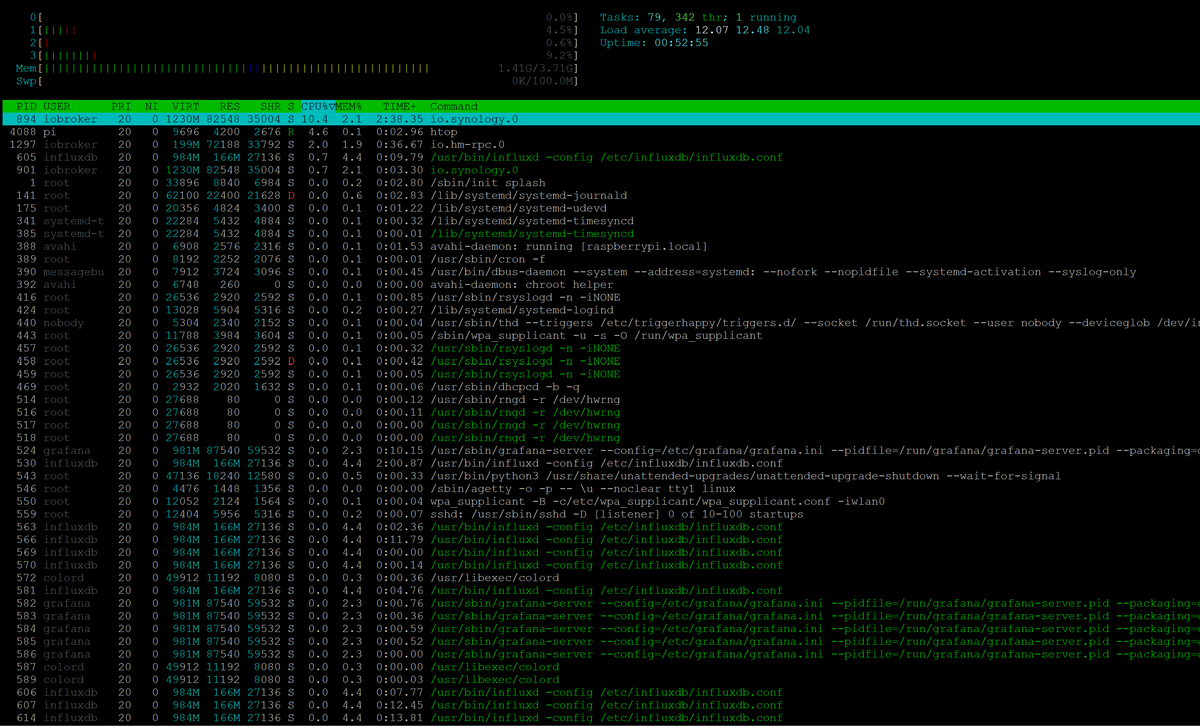
-
Bei einer konstanten Load von 12 muss da irgendwas herausstechen.
Nutzt dir aber auch nur bedingt was, das zu wissen. Da dürfte es irgendwo eine Fehleinstellung oder ein krummes Skript geben.
-
@thomas-braun sagte in iobroker läuft wieder nicht...:
Bei einer konstanten Load von 12 muss da irgendwas herausstechen.
Nutzt dir aber auch nur bedingt was, das zu wissen. Da dürfte es irgendwo eine Fehleinstellung oder ein krummes Skript geben.
...und deswegen ist die admin Instanz über den Webbrowser nicht erreichbar? Weil zu viel Speicher/CPU von einem anderen Dienst gebraucht wird?
Ich gehe mal auf die Suche....kann es mit Grafana oder InfluxDB zusammenhängen?
Und noch eine Frage: auf dem Raspi habe ich ja nur iobroker laufen. Macht es Sinn, eine Instanz nach der anderen zu deaktivieren und den Load dabei im Auge behalten, wann dieser stark abfällt?
-
@pahan sagte in iobroker läuft wieder nicht...:
...und deswegen ist die admin Instanz über den Webbrowser nicht erreichbar? Weil zu viel Speicher/CPU von einem anderen Dienst gebraucht wird?
Indirekt. Der Admin startet nicht, weil er die iob-interne Datenbank nicht erreichen kann. Und die kann nicht erreicht werden, weil die Kiste hoffnungslos mit irgendwas anderem zugeballert wird.
Und noch eine Frage: auf dem Raspi habe ich ja nur iobroker laufen.
Und Grafana. Und Influx...
Macht es Sinn, eine Instanz nach der anderen zu deaktivieren und den Load dabei im Auge behalten, wann dieser stark abfällt?
Kannst du probieren. Da wird aber vermutlich nicht auf einen Adapter/Instanz zurückzuführen sein.
-
@pahan sagte in iobroker läuft wieder nicht...:
Und noch eine Frage: auf dem Raspi habe ich ja nur iobroker laufen.
Moin,
das sehe ich aber anders, Du hast da auch
influxDBundGrafanainstalliert und am Laufen, siehehtop.Wenn Du es verkraften kannst, eine Lücke in den Historien-Daten zu haben, würde ich mal
GrafanaundinfluxDBstoppen und schauen, was der Load dann macht.
Hast Du Skripte inioBrokeram Laufen, dann kann man auch alle Skripte mal stoppen und einzeln wieder anknipsen und schauen, ob da eines ist, das ein Problem verursacht.Dann ist eine SD-Karte nicht unbedingt, die schnellste Art etwas zu speichern, gerade wenn es such noch Daten in eine
influxDBsind, zumal das auch die Lebenszeit der SD-Karte verringert.Dann ist Dein
/var/log/journal3 GB groß, da muss schon 'ne Menge an Log Information drin sein,/var: 4.1G /var/ 3.4G /var/log 3.0G /var/log/journal/9177676efac74b1994c74dac83b5d5f4 3.0G /var/log/journalDu kannst Dir mal die letzten 100 Zeilen daraus anschauen
# sudo journalctl -n 100Oder Du suchst direkt nach
error# sudo journalctl -g 'error'Ich vermute, dass das System nicht sauber eingerichtet ist und daher auch die Logs nicht rotieren und nur anwachsen, in einem 3 GB großem File ist es dann auch schwer das wichtige herauszusuchen.
Um da erst mal wieder eine vernünftige Basis hinzubekommen, dampfen wir dasjournalerst einmal auf die letzten 24 Std. ein# sudo journalctl --flush --rotate --vacuum-time=24hDann solltest Du schauen, ob Log Rotation eingerichtet ist und akkurat läuft
# sudo systemctl status logrotate.timer # sudo systemctl status logrotate.serviceBeides sollte in etwas so aussehen
dp20eic@iobroker:~$ sudo systemctl status logrotate.* [sudo] password for dp20eic: * logrotate.timer - Daily rotation of log files Loaded: loaded (/lib/systemd/system/logrotate.timer; enabled; vendor preset: enabled) Active: active (waiting) since Tue 2023-10-17 09:21:40 CEST; 17h ago Trigger: Thu 2023-10-19 00:00:00 CEST; 20h left Triggers: * logrotate.service Docs: man:logrotate(8) man:logrotate.conf(5) Oct 17 09:21:40 iobroker systemd[1]: Started Daily rotation of log files. dp20eic@iobroker:~$ sudo systemctl status logrotate.service * logrotate.service - Rotate log files Loaded: loaded (/lib/systemd/system/logrotate.service; static) Active: inactive (dead) since Wed 2023-10-18 00:00:33 CEST; 3h 4min ago TriggeredBy: * logrotate.timer Docs: man:logrotate(8) man:logrotate.conf(5) Process: 9236 ExecStart=/usr/sbin/logrotate /etc/logrotate.conf (code=exited, status=0/SUCCESS) Main PID: 9236 (code=exited, status=0/SUCCESS) CPU: 69ms Oct 18 00:00:33 iobroker systemd[1]: Starting Rotate log files... Oct 18 00:00:33 iobroker systemd[1]: logrotate.service: Succeeded. Oct 18 00:00:33 iobroker systemd[1]: Finished Rotate log files.Was und wie rotiert wird, steht in den Konfigurationen
# ls -la /etc/logrotate.d/VG
Bernd -
habe jetzt mal erst Grafana, dann InfluxDB angehalten. Die Auslastung ist nicht signifikant gesunken. Anschließend habe ich den iobroker angehalten und die Auslastung sank langsam bis auf ein Minumum ab. Dann habe ich Grafana und InfluxDB erneut gestartet, die Auslastung ist nicht gestiegen und sieht mit ausgeschaltetem iobroker so aus:
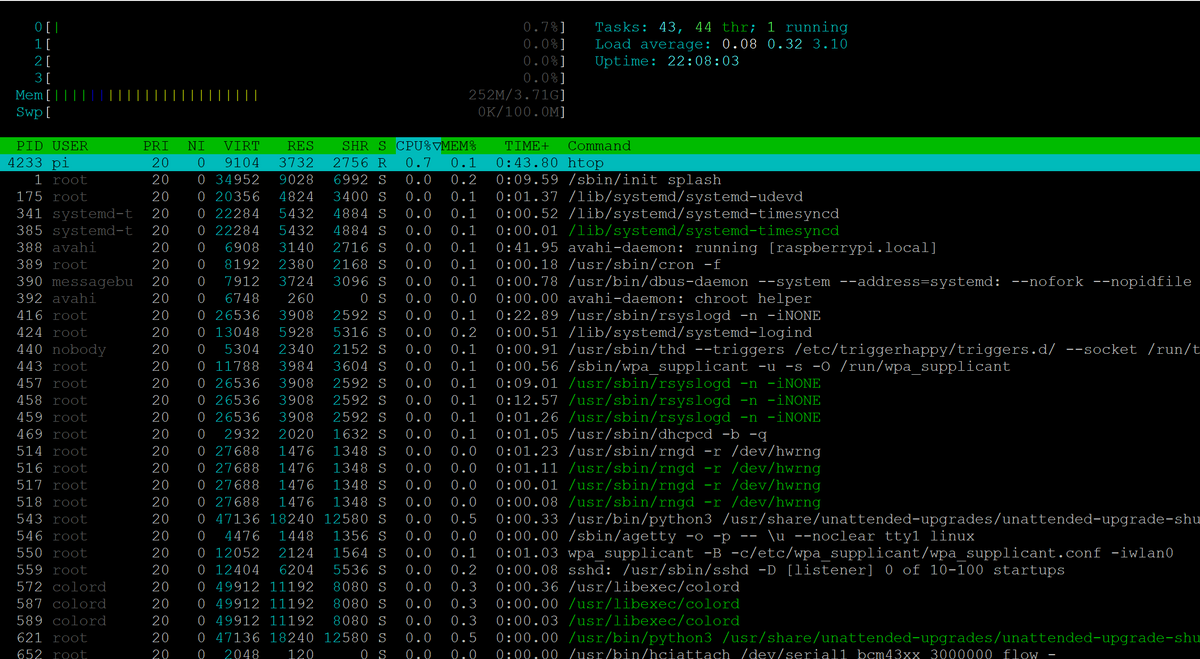
-
@dp20eic sagte in iobroker läuft wieder nicht...:
Moin,
das sehe ich aber anders, Du hast da auch
influxDBundGrafanainstalliert und am Laufen, siehehtop.Wenn Du es verkraften kannst, eine Lücke in den Historien-Daten zu haben, würde ich mal
GrafanaundinfluxDBstoppen und schauen, was der Load dann macht.den Test habe ich einen Beitrag höher gemacht
Hast Du Skripte in
ioBrokeram Laufen, dann kann man auch alle Skripte mal stoppen und einzeln wieder anknipsen und schauen, ob da eines ist, das ein Problem verursacht.Sehr guter Punkt, wie kann ich die einzelnen Scripte über die Shell stoppen? Übers Webinterface komme ich ja nicht drauf.
Dann ist eine SD-Karte nicht unbedingt, die schnellste Art etwas zu speichern, gerade wenn es such noch Daten in eine
influxDBsind, zumal das auch die Lebenszeit der SD-Karte verringert.Dann ist Dein
/var/log/journal3 GB groß, da muss schon 'ne Menge an Log Information drin sein,/var: 4.1G /var/ 3.4G /var/log 3.0G /var/log/journal/9177676efac74b1994c74dac83b5d5f4 3.0G /var/log/journalDu kannst Dir mal die letzten 100 Zeilen daraus anschauen
# sudo journalctl -n 100Das ist die Ausgabe hierzu :
pi@raspberrypi:~ $ sudo journalctl -n 100 -- Journal begins at Tue 2023-10-17 23:35:32 CEST, ends at Wed 2023-10-18 22:30:43 CEST. -- Oct 18 22:24:01 raspberrypi influxd-systemd-start.sh[5201]: ts=2023-10-18T20:23:55.309088Z lvl=error msg="[500] - \"timeout\"" log_id=> Oct 18 22:24:01 raspberrypi influxd-systemd-start.sh[5201]: [httpd] 127.0.0.1 - admin [18/Oct/2023:22:23:45 +0200] "POST /write?databa> Oct 18 22:24:01 raspberrypi influxd-systemd-start.sh[5201]: ts=2023-10-18T20:23:55.312711Z lvl=error msg="[500] - \"timeout\"" log_id=> Oct 18 22:24:01 raspberrypi influxd-systemd-start.sh[5201]: [httpd] 127.0.0.1 - admin [18/Oct/2023:22:23:45 +0200] "POST /write?databa> Oct 18 22:24:01 raspberrypi influxd-systemd-start.sh[5201]: ts=2023-10-18T20:23:55.661974Z lvl=error msg="[500] - \"timeout\"" log_id=> Oct 18 22:24:01 raspberrypi influxd-systemd-start.sh[5201]: ts=2023-10-18T20:24:01.843854Z lvl=info msg="failed to store statistics" l> Oct 18 22:24:05 raspberrypi influxd-systemd-start.sh[5201]: [httpd] 127.0.0.1 - admin [18/Oct/2023:22:23:55 +0200] "POST /write?databa> Oct 18 22:24:05 raspberrypi influxd-systemd-start.sh[5201]: ts=2023-10-18T20:24:05.396397Z lvl=error msg="[500] - \"timeout\"" log_id=> Oct 18 22:24:09 raspberrypi kernel: mmc0: Got data interrupt 0x00000002 even though no data operation was in progress. Oct 18 22:24:18 raspberrypi kernel: mmc0: Got data interrupt 0x00000002 even though no data operation was in progress. Oct 18 22:24:27 raspberrypi kernel: mmc0: Got data interrupt 0x00000002 even though no data operation was in progress. Oct 18 22:24:27 raspberrypi kernel: I/O error, dev mmcblk0, sector 21772856 op 0x0:(READ) flags 0x0 phys_seg 1 prio class 2 Oct 18 22:24:27 raspberrypi influxd-systemd-start.sh[5201]: [httpd] 127.0.0.1 - admin [18/Oct/2023:22:24:01 +0200] "POST /write?databa> Oct 18 22:24:27 raspberrypi influxd-systemd-start.sh[5201]: ts=2023-10-18T20:24:11.430373Z lvl=error msg="[500] - \"timeout\"" log_id=> Oct 18 22:24:27 raspberrypi influxd-systemd-start.sh[5201]: [httpd] 127.0.0.1 - admin [18/Oct/2023:22:24:01 +0200] "POST /write?databa> Oct 18 22:24:27 raspberrypi influxd-systemd-start.sh[5201]: ts=2023-10-18T20:24:11.431223Z lvl=error msg="[500] - \"timeout\"" log_id=> Oct 18 22:24:27 raspberrypi influxd-systemd-start.sh[5201]: [httpd] 127.0.0.1 - admin [18/Oct/2023:22:24:01 +0200] "POST /write?databa> Oct 18 22:24:27 raspberrypi influxd-systemd-start.sh[5201]: ts=2023-10-18T20:24:11.431333Z lvl=error msg="[500] - \"timeout\"" log_id=> Oct 18 22:24:27 raspberrypi influxd-systemd-start.sh[5201]: [httpd] 127.0.0.1 - admin [18/Oct/2023:22:24:01 +0200] "POST /write?databa> Oct 18 22:24:27 raspberrypi influxd-systemd-start.sh[5201]: ts=2023-10-18T20:24:11.431746Z lvl=error msg="[500] - \"timeout\"" log_id=> Oct 18 22:24:27 raspberrypi influxd-systemd-start.sh[5201]: [httpd] 127.0.0.1 - admin [18/Oct/2023:22:24:01 +0200] "POST /write?databa> Oct 18 22:24:27 raspberrypi influxd-systemd-start.sh[5201]: ts=2023-10-18T20:24:11.431810Z lvl=error msg="[500] - \"timeout\"" log_id=> Oct 18 22:24:27 raspberrypi influxd-systemd-start.sh[5201]: [httpd] 127.0.0.1 - admin [18/Oct/2023:22:24:01 +0200] "POST /write?databa> Oct 18 22:24:27 raspberrypi influxd-systemd-start.sh[5201]: ts=2023-10-18T20:24:11.431997Z lvl=error msg="[500] - \"timeout\"" log_id=> Oct 18 22:24:27 raspberrypi bash[6214]: ================================== > LOG REDIRECT system.adapter.iot.0 => false [Process stopp> Oct 18 22:24:27 raspberrypi bash[6214]: ================================== > LOG REDIRECT system.adapter.logparser.0 => false [Process> Oct 18 22:24:27 raspberrypi bash[6214]: ================================== > LOG REDIRECT system.adapter.iot.0 => false [system.adapte> Oct 18 22:24:27 raspberrypi bash[6214]: ================================== > LOG REDIRECT system.adapter.logparser.0 => false [system.> Oct 18 22:24:27 raspberrypi bash[6214]: ================================== > LOG REDIRECT system.adapter.admin.0 => false [Process sto> lines 1-30...skipping... -- Journal begins at Tue 2023-10-17 23:35:32 CEST, ends at Wed 2023-10-18 22:30:43 CEST. -- Oct 18 22:24:01 raspberrypi influxd-systemd-start.sh[5201]: ts=2023-10-18T20:23:55.309088Z lvl=error msg="[500] - \"timeout\"" log_id=0ky5Mxt0000 service=httpd Oct 18 22:24:01 raspberrypi influxd-systemd-start.sh[5201]: [httpd] 127.0.0.1 - admin [18/Oct/2023:22:23:45 +0200] "POST /write?database=iobroker&db=iobroker&p=%5BREDACTED%5D&p> Oct 18 22:24:01 raspberrypi influxd-systemd-start.sh[5201]: ts=2023-10-18T20:23:55.312711Z lvl=error msg="[500] - \"timeout\"" log_id=0ky5Mxt0000 service=httpd Oct 18 22:24:01 raspberrypi influxd-systemd-start.sh[5201]: [httpd] 127.0.0.1 - admin [18/Oct/2023:22:23:45 +0200] "POST /write?database=iobroker&db=iobroker&p=%5BREDACTED%5D&p> Oct 18 22:24:01 raspberrypi influxd-systemd-start.sh[5201]: ts=2023-10-18T20:23:55.661974Z lvl=error msg="[500] - \"timeout\"" log_id=0ky5Mxt0000 service=httpd Oct 18 22:24:01 raspberrypi influxd-systemd-start.sh[5201]: ts=2023-10-18T20:24:01.843854Z lvl=info msg="failed to store statistics" log_id=0ky5Mxt0000 service=monitor error=ti> Oct 18 22:24:05 raspberrypi influxd-systemd-start.sh[5201]: [httpd] 127.0.0.1 - admin [18/Oct/2023:22:23:55 +0200] "POST /write?database=iobroker&db=iobroker&p=%5BREDACTED%5D&p> Oct 18 22:24:05 raspberrypi influxd-systemd-start.sh[5201]: ts=2023-10-18T20:24:05.396397Z lvl=error msg="[500] - \"timeout\"" log_id=0ky5Mxt0000 service=httpd Oct 18 22:24:09 raspberrypi kernel: mmc0: Got data interrupt 0x00000002 even though no data operation was in progress. Oct 18 22:24:18 raspberrypi kernel: mmc0: Got data interrupt 0x00000002 even though no data operation was in progress. Oct 18 22:24:27 raspberrypi kernel: mmc0: Got data interrupt 0x00000002 even though no data operation was in progress. Oct 18 22:24:27 raspberrypi kernel: I/O error, dev mmcblk0, sector 21772856 op 0x0:(READ) flags 0x0 phys_seg 1 prio class 2 Oct 18 22:24:27 raspberrypi influxd-systemd-start.sh[5201]: [httpd] 127.0.0.1 - admin [18/Oct/2023:22:24:01 +0200] "POST /write?database=iobroker&db=iobroker&p=%5BREDACTED%5D&p> Oct 18 22:24:27 raspberrypi influxd-systemd-start.sh[5201]: ts=2023-10-18T20:24:11.430373Z lvl=error msg="[500] - \"timeout\"" log_id=0ky5Mxt0000 service=httpd Oct 18 22:24:27 raspberrypi influxd-systemd-start.sh[5201]: [httpd] 127.0.0.1 - admin [18/Oct/2023:22:24:01 +0200] "POST /write?database=iobroker&db=iobroker&p=%5BREDACTED%5D&p> Oct 18 22:24:27 raspberrypi influxd-systemd-start.sh[5201]: ts=2023-10-18T20:24:11.431223Z lvl=error msg="[500] - \"timeout\"" log_id=0ky5Mxt0000 service=httpd Oct 18 22:24:27 raspberrypi influxd-systemd-start.sh[5201]: [httpd] 127.0.0.1 - admin [18/Oct/2023:22:24:01 +0200] "POST /write?database=iobroker&db=iobroker&p=%5BREDACTED%5D&p> Oct 18 22:24:27 raspberrypi influxd-systemd-start.sh[5201]: ts=2023-10-18T20:24:11.431333Z lvl=error msg="[500] - \"timeout\"" log_id=0ky5Mxt0000 service=httpd Oct 18 22:24:27 raspberrypi influxd-systemd-start.sh[5201]: [httpd] 127.0.0.1 - admin [18/Oct/2023:22:24:01 +0200] "POST /write?database=iobroker&db=iobroker&p=%5BREDACTED%5D&p> Oct 18 22:24:27 raspberrypi influxd-systemd-start.sh[5201]: ts=2023-10-18T20:24:11.431746Z lvl=error msg="[500] - \"timeout\"" log_id=0ky5Mxt0000 service=httpd Oct 18 22:24:27 raspberrypi influxd-systemd-start.sh[5201]: [httpd] 127.0.0.1 - admin [18/Oct/2023:22:24:01 +0200] "POST /write?database=iobroker&db=iobroker&p=%5BREDACTED%5D&p> Oct 18 22:24:27 raspberrypi influxd-systemd-start.sh[5201]: ts=2023-10-18T20:24:11.431810Z lvl=error msg="[500] - \"timeout\"" log_id=0ky5Mxt0000 service=httpd Oct 18 22:24:27 raspberrypi influxd-systemd-start.sh[5201]: [httpd] 127.0.0.1 - admin [18/Oct/2023:22:24:01 +0200] "POST /write?database=iobroker&db=iobroker&p=%5BREDACTED%5D&p> Oct 18 22:24:27 raspberrypi influxd-systemd-start.sh[5201]: ts=2023-10-18T20:24:11.431997Z lvl=error msg="[500] - \"timeout\"" log_id=0ky5Mxt0000 service=httpd Oct 18 22:24:27 raspberrypi bash[6214]: ================================== > LOG REDIRECT system.adapter.iot.0 => false [Process stopped] Oct 18 22:24:27 raspberrypi bash[6214]: ================================== > LOG REDIRECT system.adapter.logparser.0 => false [Process stopped] Oct 18 22:24:27 raspberrypi bash[6214]: ================================== > LOG REDIRECT system.adapter.iot.0 => false [system.adapter.iot.0.logging] Oct 18 22:24:27 raspberrypi bash[6214]: ================================== > LOG REDIRECT system.adapter.logparser.0 => false [system.adapter.logparser.0.logging] Oct 18 22:24:27 raspberrypi bash[6214]: ================================== > LOG REDIRECT system.adapter.admin.0 => false [Process stopped] Oct 18 22:24:27 raspberrypi influxd-systemd-start.sh[5201]: [httpd] 127.0.0.1 - admin [18/Oct/2023:22:24:01 +0200] "POST /write?database=iobroker&db=iobroker&p=%5BREDACTED%5D&p> Oct 18 22:24:27 raspberrypi influxd-systemd-start.sh[5201]: [httpd] 127.0.0.1 - admin [18/Oct/2023:22:24:01 +0200] "POST /write?database=iobroker&db=iobroker&p=%5BREDACTED%5D&p> Oct 18 22:24:27 raspberrypi influxd-systemd-start.sh[5201]: ts=2023-10-18T20:24:11.432348Z lvl=error msg="[500] - \"timeout\"" log_id=0ky5Mxt0000 service=httpd Oct 18 22:24:27 raspberrypi influxd-systemd-start.sh[5201]: ts=2023-10-18T20:24:11.432359Z lvl=error msg="[500] - \"timeout\"" log_id=0ky5Mxt0000 service=httpd Oct 18 22:24:27 raspberrypi influxd-systemd-start.sh[5201]: [httpd] 127.0.0.1 - admin [18/Oct/2023:22:24:01 +0200] "POST /write?database=iobroker&db=iobroker&p=%5BREDACTED%5D&p> Oct 18 22:24:27 raspberrypi influxd-systemd-start.sh[5201]: ts=2023-10-18T20:24:11.432450Z lvl=error msg="[500] - \"timeout\"" log_id=0ky5Mxt0000 service=httpd Oct 18 22:24:27 raspberrypi influxd-systemd-start.sh[5201]: [httpd] 127.0.0.1 - admin [18/Oct/2023:22:24:01 +0200] "POST /write?database=iobroker&db=iobroker&p=%5BREDACTED%5D&p> Oct 18 22:24:27 raspberrypi influxd-systemd-start.sh[5201]: ts=2023-10-18T20:24:11.432920Z lvl=error msg="[500] - \"timeout\"" log_id=0ky5Mxt0000 service=httpd Oct 18 22:24:27 raspberrypi influxd-systemd-start.sh[5201]: [httpd] 127.0.0.1 - admin [18/Oct/2023:22:24:01 +0200] "POST /write?database=iobroker&db=iobroker&p=%5BREDACTED%5D&p> Oct 18 22:24:27 raspberrypi influxd-systemd-start.sh[5201]: ts=2023-10-18T20:24:11.433010Z lvl=error msg="[500] - \"timeout\"" log_id=0ky5Mxt0000 service=httpd Oct 18 22:24:27 raspberrypi influxd-systemd-start.sh[5201]: [httpd] 127.0.0.1 - admin [18/Oct/2023:22:24:01 +0200] "POST /write?database=iobroker&db=iobroker&p=%5BREDACTED%5D&p> Oct 18 22:24:27 raspberrypi influxd-systemd-start.sh[5201]: ts=2023-10-18T20:24:11.436476Z lvl=error msg="[500] - \"timeout\"" log_id=0ky5Mxt0000 service=httpd Oct 18 22:24:27 raspberrypi bash[6214]: ================================== > LOG REDIRECT system.adapter.admin.0 => false [system.adapter.admin.0.logging] Oct 18 22:24:27 raspberrypi influxd-systemd-start.sh[5201]: [httpd] 127.0.0.1 - admin [18/Oct/2023:22:24:01 +0200] "POST /write?database=iobroker&db=iobroker&p=%5BREDACTED%5D&p> Oct 18 22:24:27 raspberrypi influxd-systemd-start.sh[5201]: ts=2023-10-18T20:24:11.436740Z lvl=error msg="[500] - \"timeout\"" log_id=0ky5Mxt0000 service=httpd Oct 18 22:24:27 raspberrypi influxd-systemd-start.sh[5201]: [httpd] 127.0.0.1 - admin [18/Oct/2023:22:24:01 +0200] "POST /write?database=iobroker&db=iobroker&p=%5BREDACTED%5D&p> Oct 18 22:24:27 raspberrypi influxd-systemd-start.sh[5201]: ts=2023-10-18T20:24:11.436945Z lvl=error msg="[500] - \"timeout\"" log_id=0ky5Mxt0000 service=httpd Oct 18 22:24:27 raspberrypi influxd-systemd-start.sh[5201]: [httpd] 127.0.0.1 - admin [18/Oct/2023:22:24:01 +0200] "POST /write?database=iobroker&db=iobroker&p=%5BREDACTED%5D&p> Oct 18 22:24:27 raspberrypi influxd-systemd-start.sh[5201]: ts=2023-10-18T20:24:11.436984Z lvl=error msg="[500] - \"timeout\"" log_id=0ky5Mxt0000 service=httpd Oct 18 22:24:27 raspberrypi influxd-systemd-start.sh[5201]: [httpd] 127.0.0.1 - admin [18/Oct/2023:22:24:01 +0200] "POST /write?database=iobroker&db=iobroker&p=%5BREDACTED%5D&p> Oct 18 22:24:27 raspberrypi influxd-systemd-start.sh[5201]: ts=2023-10-18T20:24:11.437301Z lvl=error msg="[500] - \"timeout\"" log_id=0ky5Mxt0000 service=httpd Oct 18 22:24:27 raspberrypi influxd-systemd-start.sh[5201]: [httpd] 127.0.0.1 - admin [18/Oct/2023:22:24:01 +0200] "POST /write?database=iobroker&db=iobroker&p=%5BREDACTED%5D&p> Oct 18 22:24:27 raspberrypi influxd-systemd-start.sh[5201]: ts=2023-10-18T20:24:11.437642Z lvl=error msg="[500] - \"timeout\"" log_id=0ky5Mxt0000 service=httpd Oct 18 22:24:27 raspberrypi influxd-systemd-start.sh[5201]: [httpd] 127.0.0.1 - admin [18/Oct/2023:22:24:01 +0200] "POST /write?database=iobroker&db=iobroker&p=%5BREDACTED%5D&p> Oct 18 22:24:27 raspberrypi influxd-systemd-start.sh[5201]: ts=2023-10-18T20:24:11.437836Z lvl=error msg="[500] - \"timeout\"" log_id=0ky5Mxt0000 service=httpd Oct 18 22:24:27 raspberrypi influxd-systemd-start.sh[5201]: [httpd] 127.0.0.1 - admin [18/Oct/2023:22:24:01 +0200] "POST /write?database=iobroker&db=iobroker&p=%5BREDACTED%5D&p> Oct 18 22:24:27 raspberrypi influxd-systemd-start.sh[5201]: ts=2023-10-18T20:24:11.438126Z lvl=error msg="[500] - \"timeout\"" log_id=0ky5Mxt0000 service=httpd Oct 18 22:24:27 raspberrypi influxd-systemd-start.sh[5201]: [httpd] 127.0.0.1 - admin [18/Oct/2023:22:24:01 +0200] "POST /write?database=iobroker&db=iobroker&p=%5BREDACTED%5D&p> Oct 18 22:24:27 raspberrypi influxd-systemd-start.sh[5201]: ts=2023-10-18T20:24:11.438435Z lvl=error msg="[500] - \"timeout\"" log_id=0ky5Mxt0000 service=httpd Oct 18 22:24:27 raspberrypi influxd-systemd-start.sh[5201]: [httpd] 127.0.0.1 - admin [18/Oct/2023:22:24:01 +0200] "POST /write?database=iobroker&db=iobroker&p=%5BREDACTED%5D&p> Oct 18 22:24:27 raspberrypi influxd-systemd-start.sh[5201]: ts=2023-10-18T20:24:11.438681Z lvl=error msg="[500] - \"timeout\"" log_id=0ky5Mxt0000 service=httpd Oct 18 22:24:27 raspberrypi influxd-systemd-start.sh[5201]: [httpd] 127.0.0.1 - admin [18/Oct/2023:22:24:01 +0200] "POST /write?database=iobroker&db=iobroker&p=%5BREDACTED%5D&p> Oct 18 22:24:27 raspberrypi influxd-systemd-start.sh[5201]: ts=2023-10-18T20:24:11.438958Z lvl=error msg="[500] - \"timeout\"" log_id=0ky5Mxt0000 service=httpd Oct 18 22:24:27 raspberrypi influxd-systemd-start.sh[5201]: [httpd] 127.0.0.1 - admin [18/Oct/2023:22:24:01 +0200] "POST /write?database=iobroker&db=iobroker&p=%5BREDACTED%5D&p> Oct 18 22:24:27 raspberrypi influxd-systemd-start.sh[5201]: ts=2023-10-18T20:24:11.439043Z lvl=error msg="[500] - \"timeout\"" log_id=0ky5Mxt0000 service=httpd Oct 18 22:24:27 raspberrypi influxd-systemd-start.sh[5201]: [httpd] 127.0.0.1 - admin [18/Oct/2023:22:24:01 +0200] "POST /write?database=iobroker&db=iobroker&p=%5BREDACTED%5D&p> Oct 18 22:24:27 raspberrypi influxd-systemd-start.sh[5201]: ts=2023-10-18T20:24:11.439424Z lvl=error msg="[500] - \"timeout\"" log_id=0ky5Mxt0000 service=httpd Oct 18 22:24:27 raspberrypi influxd-systemd-start.sh[5201]: [httpd] 127.0.0.1 - admin [18/Oct/2023:22:24:01 +0200] "POST /write?database=iobroker&db=iobroker&p=%5BREDACTED%5D&p> Oct 18 22:24:27 raspberrypi influxd-systemd-start.sh[5201]: ts=2023-10-18T20:24:11.439482Z lvl=error msg="[500] - \"timeout\"" log_id=0ky5Mxt0000 service=httpd Oct 18 22:24:27 raspberrypi influxd-systemd-start.sh[5201]: [httpd] 127.0.0.1 - admin [18/Oct/2023:22:24:01 +0200] "POST /write?database=iobroker&db=iobroker&p=%5BREDACTED%5D&p> Oct 18 22:24:27 raspberrypi influxd-systemd-start.sh[5201]: ts=2023-10-18T20:24:11.440033Z lvl=error msg="[500] - \"timeout\"" log_id=0ky5Mxt0000 service=httpd Oct 18 22:24:27 raspberrypi influxd-systemd-start.sh[5201]: [httpd] 127.0.0.1 - admin [18/Oct/2023:22:24:01 +0200] "POST /write?database=iobroker&db=iobroker&p=%5BREDACTED%5D&p> Oct 18 22:24:27 raspberrypi influxd-systemd-start.sh[5201]: ts=2023-10-18T20:24:11.440330Z lvl=error msg="[500] - \"timeout\"" log_id=0ky5Mxt0000 service=httpd Oct 18 22:24:27 raspberrypi influxd-systemd-start.sh[5201]: [httpd] 127.0.0.1 - admin [18/Oct/2023:22:24:01 +0200] "POST /write?database=iobroker&db=iobroker&p=%5BREDACTED%5D&p> Oct 18 22:24:27 raspberrypi influxd-systemd-start.sh[5201]: ts=2023-10-18T20:24:11.440500Z lvl=error msg="[500] - \"timeout\"" log_id=0ky5Mxt0000 service=httpd Oct 18 22:24:27 raspberrypi influxd-systemd-start.sh[5201]: [httpd] 127.0.0.1 - admin [18/Oct/2023:22:24:01 +0200] "POST /write?database=iobroker&db=iobroker&p=%5BREDACTED%5D&p> Oct 18 22:24:27 raspberrypi influxd-systemd-start.sh[5201]: ts=2023-10-18T20:24:11.440880Z lvl=error msg="[500] - \"timeout\"" log_id=0ky5Mxt0000 service=httpd Oct 18 22:24:27 raspberrypi influxd-systemd-start.sh[5201]: [httpd] 127.0.0.1 - admin [18/Oct/2023:22:24:01 +0200] "POST /write?database=iobroker&db=iobroker&p=%5BREDACTED%5D&p> Oct 18 22:24:27 raspberrypi influxd-systemd-start.sh[5201]: ts=2023-10-18T20:24:11.440970Z lvl=error msg="[500] - \"timeout\"" log_id=0ky5Mxt0000 service=httpd Oct 18 22:24:27 raspberrypi influxd-systemd-start.sh[5201]: [httpd] 127.0.0.1 - admin [18/Oct/2023:22:24:01 +0200] "POST /write?database=iobroker&db=iobroker&p=%5BREDACTED%5D&p> Oct 18 22:24:27 raspberrypi influxd-systemd-start.sh[5201]: ts=2023-10-18T20:24:11.441260Z lvl=error msg="[500] - \"timeout\"" log_id=0ky5Mxt0000 service=httpd Oct 18 22:24:27 raspberrypi influxd-systemd-start.sh[5201]: [httpd] 127.0.0.1 - admin [18/Oct/2023:22:24:01 +0200] "POST /write?database=iobroker&db=iobroker&p=%5BREDACTED%5D&p> Oct 18 22:24:27 raspberrypi influxd-systemd-start.sh[5201]: ts=2023-10-18T20:24:11.442436Z lvl=error msg="[500] - \"timeout\"" log_id=0ky5Mxt0000 service=httpd Oct 18 22:24:27 raspberrypi influxd-systemd-start.sh[5201]: ts=2023-10-18T20:24:12.165812Z lvl=info msg="failed to store statistics" log_id=0ky5Mxt0000 service=monitor error=ti> Oct 18 22:24:27 raspberrypi influxd-systemd-start.sh[5201]: [httpd] 127.0.0.1 - admin [18/Oct/2023:22:24:05 +0200] "POST /write?database=iobroker&db=iobroker&p=%5BREDACTED%5D&p> Oct 18 22:24:27 raspberrypi influxd-systemd-start.sh[5201]: ts=2023-10-18T20:24:15.403326Z lvl=error msg="[500] - \"timeout\"" log_id=0ky5Mxt0000 service=httpd Oct 18 22:24:27 raspberrypi influxd-systemd-start.sh[5201]: ts=2023-10-18T20:24:22.414040Z lvl=info msg="failed to store statistics" log_id=0ky5Mxt0000 service=monitor error=ti> Oct 18 22:24:28 raspberrypi systemd[1]: iobroker.service: Main process exited, code=exited, status=1/FAILURE Oct 18 22:24:28 raspberrypi systemd[1]: iobroker.service: Failed with result 'exit-code'. Oct 18 22:24:28 raspberrypi systemd[1]: Stopped ioBroker Server. Oct 18 22:24:28 raspberrypi systemd[1]: iobroker.service: Consumed 8min 9.021s CPU time. Oct 18 22:24:28 raspberrypi sudo[7441]: pam_unix(sudo:session): session closed for user root Oct 18 22:29:24 raspberrypi sudo[7455]: pi : TTY=pts/0 ; PWD=/home/pi ; USER=root ; COMMAND=/usr/bin/journalctl --flush --rotate --vacuum-time=24h Oct 18 22:29:24 raspberrypi sudo[7455]: pam_unix(sudo:session): session opened for user root(uid=0) by pi(uid=1000) Oct 18 22:29:24 raspberrypi systemd-journald[3968]: System Journal (/var/log/journal/9177676efac74b1994c74dac83b5d5f4) is 304.0M, max 2.8G, 2.5G free. Oct 18 22:29:24 raspberrypi sudo[7455]: pam_unix(sudo:session): session closed for user root Oct 18 22:30:24 raspberrypi grafana[5179]: logger=cleanup t=2023-10-18T22:30:24.714401245+02:00 level=info msg="Completed cleanup jobs" duration=30.472164ms Oct 18 22:30:25 raspberrypi grafana[5179]: logger=grafana.update.checker t=2023-10-18T22:30:25.003111806+02:00 level=info msg="Update check succeeded" duration=64.09045ms Oct 18 22:30:25 raspberrypi grafana[5179]: logger=plugins.update.checker t=2023-10-18T22:30:25.133734372+02:00 level=info msg="Update check succeeded" duration=139.361941ms Oct 18 22:30:43 raspberrypi sudo[7463]: pi : TTY=pts/0 ; PWD=/home/pi ; USER=root ; COMMAND=/usr/bin/journalctl -n 100 Oct 18 22:30:43 raspberrypi sudo[7463]: pam_unix(sudo:session): session opened for user root(uid=0) by pi(uid=1000)Um da erst mal wieder eine vernünftige Basis hinzubekommen, dampfen wir das
journalerst einmal auf die letzten 24 Std. ein# sudo journalctl --flush --rotate --vacuum-time=24hHabe ich gemacht
Dann solltest Du schauen, ob Log Rotation eingerichtet ist und akkurat läuft
sieht bei mir auch so aus, wie bei dir