NEWS
Proxmox neues LXC Container, fehler im iob diag
-
Ich habe jetzt Drittes Mal Debian und ioBroker installiert.
Und bekomme die gleichen Fehlermeldungen.======== Start marking the full check here =========
Skript v.2023-10-10 *** BASE SYSTEM *** Failed to query system properties: Failed to activate service 'org.freedesktop.hostname1': timed out (service_start_timeout=25000ms) model name : Intel(R) Pentium(R) Silver J5040 CPU @ 2.00GHz Docker : false Virtualization : lxc Kernel : x86_64 Userland : amd64 Systemuptime and Load: 10:38:55 up 1:41, 0 user, load average: 0.12, 0.46, 0.69 CPU threads: 4 *** Time and Time Zones *** Failed to query server: Connection timed out *** User and Groups *** edi77 /home/edi77 edi77 sudo users iobroker *** X-Server-Setup *** X-Server: false Desktop: Terminal: Boot Target: graphical.target *** MEMORY *** total used free shared buff/cache available Mem: 6.4G 4.1G 1.5G 32K 846M 2.3G Swap: 2.1G 196M 2.0G Total: 8.6G 4.3G 3.5G 6144 M total memory 3905 M used memory 1311 M active memory 3251 M inactive memory 1431 M free memory 0 M buffer memory 807 M swap cache 2048 M total swap 187 M used swap 1860 M free swap *** FAILED SERVICES *** UNIT LOAD ACTIVE SUB DESCRIPTION * nftables.service loaded failed failed nftables * systemd-firstboot.service loaded failed failed First Boot Wizard * systemd-hostnamed.service loaded failed failed Hostname Service * systemd-logind.service loaded failed failed User Login Management * systemd-networkd.service loaded failed failed Network Configuration * systemd-sysctl.service loaded failed failed Apply Kernel Variables * systemd-sysusers.service loaded failed failed Create System Users * systemd-timedated.service loaded failed failed Time & Date Service * systemd-tmpfiles-clean.service loaded failed failed Cleanup of Temporary Directories * systemd-tmpfiles-setup-dev.service loaded failed failed Create Static Device Nodes in /dev * systemd-tmpfiles-setup.service loaded failed failed Create Volatile Files and Directories * systemd-networkd.socket loaded failed failed Network Service Netlink Socket LOAD = Reflects whether the unit definition was properly loaded. ACTIVE = The high-level unit activation state, i.e. generalization of SUB. SUB = The low-level unit activation state, values depend on unit type. 12 loaded units listed. *** FILESYSTEM *** Filesystem Type Size Used Avail Use% Mounted on /dev/mapper/pve-vm--102--disk--0 ext4 20G 3.6G 15G 20% / none tmpfs 492K 4.0K 488K 1% /dev tmpfs tmpfs 3.7G 0 3.7G 0% /dev/shm tmpfs tmpfs 1.5G 76K 1.5G 1% /run tmpfs tmpfs 5.0M 0 5.0M 0% /run/lock Messages concerning ext4 filesystem in dmesg: [Tue Oct 10 18:15:55 2023] EXT4-fs (dm-1): re-mounted dcc632b4-4524-4008-a047-ede87046e036. Quota mode: none. [Tue Oct 10 18:16:10 2023] EXT4-fs (dm-6): mounted filesystem c7ac5491-9bf7-46a2-a6f8-4a33d593592b with ordered data mode. Quota mode: none. [Mon Oct 16 19:02:53 2023] EXT4-fs (dm-6): unmounting filesystem c7ac5491-9bf7-46a2-a6f8-4a33d593592b. [Mon Oct 16 19:02:54 2023] EXT4-fs (dm-6): mounted filesystem c7ac5491-9bf7-46a2-a6f8-4a33d593592b with ordered data mode. Quota mode: none. [Mon Oct 23 19:10:53 2023] EXT4-fs (dm-8): mounted filesystem b9504c5a-9337-4ebe-8410-ab6490771608 with ordered data mode. Quota mode: none. [Mon Oct 23 19:11:02 2023] EXT4-fs (dm-8): unmounting filesystem b9504c5a-9337-4ebe-8410-ab6490771608. [Mon Oct 23 19:11:37 2023] EXT4-fs (dm-8): mounted filesystem b9504c5a-9337-4ebe-8410-ab6490771608 with ordered data mode. Quota mode: none. [Mon Oct 23 19:26:39 2023] EXT4-fs (dm-8): unmounting filesystem b9504c5a-9337-4ebe-8410-ab6490771608. [Mon Oct 23 19:26:40 2023] EXT4-fs (dm-8): mounted filesystem b9504c5a-9337-4ebe-8410-ab6490771608 with ordered data mode. Quota mode: none. [Mon Oct 23 19:28:34 2023] EXT4-fs (dm-8): unmounting filesystem b9504c5a-9337-4ebe-8410-ab6490771608. [Mon Oct 23 19:34:36 2023] EXT4-fs (dm-8): mounted filesystem 9ab8010b-f1da-4a4b-bebd-7309c1284fc1 with ordered data mode. Quota mode: none. [Mon Oct 23 19:34:47 2023] EXT4-fs (dm-8): unmounting filesystem 9ab8010b-f1da-4a4b-bebd-7309c1284fc1. [Mon Oct 23 19:34:48 2023] EXT4-fs (dm-8): mounted filesystem 9ab8010b-f1da-4a4b-bebd-7309c1284fc1 with ordered data mode. Quota mode: none. [Mon Oct 23 19:36:13 2023] EXT4-fs (dm-9): write access unavailable, skipping orphan cleanup [Mon Oct 23 19:36:13 2023] EXT4-fs (dm-9): mounted filesystem 9ab8010b-f1da-4a4b-bebd-7309c1284fc1 without journal. Quota mode: none. [Mon Oct 23 19:36:26 2023] EXT4-fs (dm-9): unmounting filesystem 9ab8010b-f1da-4a4b-bebd-7309c1284fc1. [Mon Oct 23 20:22:21 2023] EXT4-fs (dm-6): unmounting filesystem c7ac5491-9bf7-46a2-a6f8-4a33d593592b. [Mon Oct 23 20:39:38 2023] EXT4-fs (dm-6): mounted filesystem c7ac5491-9bf7-46a2-a6f8-4a33d593592b with ordered data mode. Quota mode: none. [Mon Oct 23 20:51:44 2023] EXT4-fs (dm-8): unmounting filesystem 9ab8010b-f1da-4a4b-bebd-7309c1284fc1. [Tue Oct 24 17:16:17 2023] EXT4-fs (dm-8): mounted filesystem 9ab8010b-f1da-4a4b-bebd-7309c1284fc1 with ordered data mode. Quota mode: none. [Tue Oct 24 17:43:23 2023] EXT4-fs (dm-6): unmounting filesystem c7ac5491-9bf7-46a2-a6f8-4a33d593592b. [Tue Oct 24 18:05:03 2023] EXT4-fs (dm-8): unmounting filesystem 9ab8010b-f1da-4a4b-bebd-7309c1284fc1. [Tue Oct 24 18:05:05 2023] EXT4-fs (dm-8): mounted filesystem 9ab8010b-f1da-4a4b-bebd-7309c1284fc1 with ordered data mode. Quota mode: none. [Tue Oct 24 18:36:27 2023] EXT4-fs (dm-8): unmounting filesystem 9ab8010b-f1da-4a4b-bebd-7309c1284fc1. [Tue Oct 24 18:37:45 2023] EXT4-fs (dm-9): mounted filesystem 36e08bb2-0047-45d8-aa82-392252aeebaa with ordered data mode. Quota mode: none. [Tue Oct 24 18:37:52 2023] EXT4-fs (dm-9): unmounting filesystem 36e08bb2-0047-45d8-aa82-392252aeebaa. [Tue Oct 24 18:38:13 2023] EXT4-fs (dm-9): mounted filesystem 36e08bb2-0047-45d8-aa82-392252aeebaa with ordered data mode. Quota mode: none. [Tue Oct 24 19:01:58 2023] EXT4-fs (dm-9): unmounting filesystem 36e08bb2-0047-45d8-aa82-392252aeebaa. [Tue Oct 24 19:01:59 2023] EXT4-fs (dm-9): mounted filesystem 36e08bb2-0047-45d8-aa82-392252aeebaa with ordered data mode. Quota mode: none. [Tue Oct 24 19:43:32 2023] EXT4-fs (dm-6): mounted filesystem c7ac5491-9bf7-46a2-a6f8-4a33d593592b with ordered data mode. Quota mode: none. [Tue Oct 24 19:43:34 2023] EXT4-fs (dm-9): unmounting filesystem 36e08bb2-0047-45d8-aa82-392252aeebaa. [Tue Oct 24 20:14:59 2023] EXT4-fs (dm-7): mounted filesystem c7ac5491-9bf7-46a2-a6f8-4a33d593592b without journal. Quota mode: none. [Tue Oct 24 20:16:54 2023] EXT4-fs (dm-7): unmounting filesystem c7ac5491-9bf7-46a2-a6f8-4a33d593592b. [Tue Oct 24 20:38:16 2023] EXT4-fs (dm-7): mounted filesystem 4c7b1fe0-de8e-4790-af42-5a75df07a866 with ordered data mode. Quota mode: none. [Tue Oct 24 20:38:24 2023] EXT4-fs (dm-7): unmounting filesystem 4c7b1fe0-de8e-4790-af42-5a75df07a866. [Tue Oct 24 20:38:25 2023] EXT4-fs (dm-7): mounted filesystem 4c7b1fe0-de8e-4790-af42-5a75df07a866 with ordered data mode. Quota mode: none. [Tue Oct 24 20:46:57 2023] EXT4-fs (dm-7): unmounting filesystem 4c7b1fe0-de8e-4790-af42-5a75df07a866. [Tue Oct 24 20:46:59 2023] EXT4-fs (dm-7): mounted filesystem 4c7b1fe0-de8e-4790-af42-5a75df07a866 with ordered data mode. Quota mode: none. [Tue Oct 24 20:49:37 2023] EXT4-fs (dm-7): unmounting filesystem 4c7b1fe0-de8e-4790-af42-5a75df07a866. [Tue Oct 24 20:49:39 2023] EXT4-fs (dm-7): mounted filesystem 4c7b1fe0-de8e-4790-af42-5a75df07a866 with ordered data mode. Quota mode: none. [Tue Oct 24 21:35:39 2023] EXT4-fs (dm-7): unmounting filesystem 4c7b1fe0-de8e-4790-af42-5a75df07a866. [Tue Oct 24 21:35:50 2023] EXT4-fs (dm-7): mounted filesystem 4c7b1fe0-de8e-4790-af42-5a75df07a866 with ordered data mode. Quota mode: none. [Tue Oct 24 21:37:31 2023] EXT4-fs (dm-7): unmounting filesystem 4c7b1fe0-de8e-4790-af42-5a75df07a866. [Tue Oct 24 21:37:33 2023] EXT4-fs (dm-7): mounted filesystem 4c7b1fe0-de8e-4790-af42-5a75df07a866 with ordered data mode. Quota mode: none. [Tue Oct 24 22:16:36 2023] EXT4-fs (dm-6): unmounting filesystem c7ac5491-9bf7-46a2-a6f8-4a33d593592b. [Wed Oct 25 08:34:59 2023] EXT4-fs (dm-8): mounted filesystem e4400d99-9393-482e-a0d7-6c76bde42e2f with ordered data mode. Quota mode: none. [Wed Oct 25 08:35:08 2023] EXT4-fs (dm-8): unmounting filesystem e4400d99-9393-482e-a0d7-6c76bde42e2f. [Wed Oct 25 08:35:09 2023] EXT4-fs (dm-8): mounted filesystem e4400d99-9393-482e-a0d7-6c76bde42e2f with ordered data mode. Quota mode: none. [Wed Oct 25 08:55:04 2023] EXT4-fs (dm-8): unmounting filesystem e4400d99-9393-482e-a0d7-6c76bde42e2f. [Wed Oct 25 08:57:14 2023] EXT4-fs (dm-8): mounted filesystem aa14789c-0f19-4c5f-a270-495df66c93a5 with ordered data mode. Quota mode: none. [Wed Oct 25 08:57:23 2023] EXT4-fs (dm-8): unmounting filesystem aa14789c-0f19-4c5f-a270-495df66c93a5. [Wed Oct 25 08:57:25 2023] EXT4-fs (dm-8): mounted filesystem aa14789c-0f19-4c5f-a270-495df66c93a5 with ordered data mode. Quota mode: none. [Wed Oct 25 08:58:44 2023] EXT4-fs (dm-9): write access unavailable, skipping orphan cleanup [Wed Oct 25 08:58:44 2023] EXT4-fs (dm-9): mounted filesystem aa14789c-0f19-4c5f-a270-495df66c93a5 without journal. Quota mode: none. [Wed Oct 25 08:58:57 2023] EXT4-fs (dm-9): unmounting filesystem aa14789c-0f19-4c5f-a270-495df66c93a5. [Wed Oct 25 09:34:58 2023] EXT4-fs (dm-9): write access unavailable, skipping orphan cleanup [Wed Oct 25 09:34:58 2023] EXT4-fs (dm-9): mounted filesystem aa14789c-0f19-4c5f-a270-495df66c93a5 without journal. Quota mode: none. [Wed Oct 25 09:35:51 2023] EXT4-fs (dm-9): unmounting filesystem aa14789c-0f19-4c5f-a270-495df66c93a5. Show mounted filesystems \(real ones only\): TARGET SOURCE FSTYPE OPTIONS / /dev/mapper/pve-vm--102--disk--0 ext4 rw,relatime,stripe=16 Files in neuralgic directories: /var: 416M /var/ 247M /var/cache 243M /var/cache/apt 168M /var/cache/apt/archives 145M /var/lib Hint: You are currently not seeing messages from other users and the system. Users in the 'systemd-journal' group can see all messages. Pass -q to turn off this notice. Archived and active journals take up 8.0M in the file system. /opt/iobroker/backups: 31M /opt/iobroker/backups/ /opt/iobroker/iobroker-data: 524M /opt/iobroker/iobroker-data/ 346M /opt/iobroker/iobroker-data/files 149M /opt/iobroker/iobroker-data/history 88M /opt/iobroker/iobroker-data/files/echarts.admin 57M /opt/iobroker/iobroker-data/files/echarts The five largest files in iobroker-data are: 23M /opt/iobroker/iobroker-data/files/echarts/static/js/main.eb0afecd.js.map 23M /opt/iobroker/iobroker-data/files/echarts.admin/static/js/main.7952f0f7.js.map 23M /opt/iobroker/iobroker-data/files/echarts.admin/chart/static/js/main.eb0afecd.js.map 22M /opt/iobroker/iobroker-data/objects.jsonl 21M /opt/iobroker/iobroker-data/files/web.admin/static/js/main.edf7552a.js.map USB-Devices by-id: USB-Sticks - Avoid direct links to /dev/* in your adapter setups, please always prefer the links 'by-id': find: '/dev/serial/by-id/': No such file or directory *** NodeJS-Installation *** /usr/bin/nodejs v18.18.2 /usr/bin/node v18.18.2 /usr/bin/npm 9.8.1 /usr/bin/npx 9.8.1 /usr/bin/corepack 0.19.0 nodejs: Installed: 18.18.2-1nodesource1 Candidate: 18.18.2-1nodesource1 Version table: *** 18.18.2-1nodesource1 500 500 https://deb.nodesource.com/node_18.x nodistro/main amd64 Packages 100 /var/lib/dpkg/status 18.18.1-1nodesource1 500 500 https://deb.nodesource.com/node_18.x nodistro/main amd64 Packages 18.18.0-1nodesource1 500 500 https://deb.nodesource.com/node_18.x nodistro/main amd64 Packages 18.17.1-1nodesource1 500 500 https://deb.nodesource.com/node_18.x nodistro/main amd64 Packages 18.17.0-1nodesource1 500 500 https://deb.nodesource.com/node_18.x nodistro/main amd64 Packages 18.16.1-1nodesource1 500 500 https://deb.nodesource.com/node_18.x nodistro/main amd64 Packages 18.16.0-1nodesource1 500 500 https://deb.nodesource.com/node_18.x nodistro/main amd64 Packages 18.15.0-1nodesource1 500 500 https://deb.nodesource.com/node_18.x nodistro/main amd64 Packages 18.14.2-1nodesource1 500 500 https://deb.nodesource.com/node_18.x nodistro/main amd64 Packages 18.14.1-1nodesource1 500 500 https://deb.nodesource.com/node_18.x nodistro/main amd64 Packages 18.14.0-1nodesource1 500 500 https://deb.nodesource.com/node_18.x nodistro/main amd64 Packages 18.13.0+dfsg1-1 500 500 http://deb.debian.org/debian bookworm/main amd64 Packages 18.13.0-1nodesource1 500 500 https://deb.nodesource.com/node_18.x nodistro/main amd64 Packages 18.12.0-1nodesource1 500 500 https://deb.nodesource.com/node_18.x nodistro/main amd64 Packages 18.11.0-1nodesource1 500 500 https://deb.nodesource.com/node_18.x nodistro/main amd64 Packages 18.10.0-1nodesource1 500 500 https://deb.nodesource.com/node_18.x nodistro/main amd64 Packages 18.9.1-1nodesource1 500 500 https://deb.nodesource.com/node_18.x nodistro/main amd64 Packages 18.9.0-1nodesource1 500 500 https://deb.nodesource.com/node_18.x nodistro/main amd64 Packages 18.8.0-1nodesource1 500 500 https://deb.nodesource.com/node_18.x nodistro/main amd64 Packages 18.7.0-1nodesource1 500 500 https://deb.nodesource.com/node_18.x nodistro/main amd64 Packages 18.6.0-1nodesource1 500 500 https://deb.nodesource.com/node_18.x nodistro/main amd64 Packages 18.5.0-1nodesource1 500 500 https://deb.nodesource.com/node_18.x nodistro/main amd64 Packages 18.4.0-1nodesource1 500 500 https://deb.nodesource.com/node_18.x nodistro/main amd64 Packages 18.3.0-1nodesource1 500 500 https://deb.nodesource.com/node_18.x nodistro/main amd64 Packages 18.2.0-1nodesource1 500 500 https://deb.nodesource.com/node_18.x nodistro/main amd64 Packages 18.1.0-1nodesource1 500 500 https://deb.nodesource.com/node_18.x nodistro/main amd64 Packages 18.0.0-1nodesource1 500 500 https://deb.nodesource.com/node_18.x nodistro/main amd64 Packages Temp directories causing npm8 problem: 0 No problems detected Errors in npm tree: *** ioBroker-Installation *** ioBroker Status iobroker is running on this host. Objects type: jsonl States type: jsonl Core adapters versions js-controller: 5.0.12 admin: 6.10.1 javascript: 7.1.4 Adapters from github: 2 Adapter State + system.adapter.admin.0 : admin : ioBroker - enabled, port: 8081, bind: 0.0.0.0, run as: admin + system.adapter.backitup.1 : backitup : ioBroker - enabled + system.adapter.cloud.0 : cloud : ioBroker - enabled + system.adapter.deyeidc.0 : deyeidc : ioBroker - enabled, port: 8899 + system.adapter.discovery.0 : discovery : ioBroker - enabled + system.adapter.echarts.0 : echarts : ioBroker - enabled + system.adapter.history.0 : history : ioBroker - enabled + system.adapter.hmip.0 : hmip : ioBroker - enabled system.adapter.icons-mfd-png.0 : icons-mfd-png : ioBroker - disabled system.adapter.icons-mfd-svg.0 : icons-mfd-svg : ioBroker - disabled + system.adapter.javascript.0 : javascript : ioBroker - enabled system.adapter.mihome-cloud.0 : mihome-cloud : ioBroker - disabled + system.adapter.mihome-vacuum.0 : mihome-vacuum : ioBroker - enabled, port: 54321 system.adapter.onvif.0 : onvif : ioBroker - disabled, port: 8086 + system.adapter.proxmox.0 : proxmox : ioBroker - enabled, port: 8006 + system.adapter.simple-api.0 : simple-api : ioBroker - enabled, port: 8087, bind: 0.0.0.0, run as: admin + system.adapter.snmp.0 : snmp : ioBroker - enabled + system.adapter.sonoff.0 : sonoff : ioBroker - enabled, port: 1883, bind: 0.0.0.0 + system.adapter.sourceanalytix.0 : sourceanalytix : ioBroker - enabled + system.adapter.tankerkoenig.0 : tankerkoenig : ioBroker - enabled + system.adapter.telegram.0 : telegram : ioBroker - enabled, port: 8443, bind: 0.0.0.0 system.adapter.text2command.0 : text2command : ioBroker - disabled + system.adapter.tuya.0 : tuya : ioBroker - enabled system.adapter.vis-canvas-gauges.0 : vis-canvas-gauges : ioBroker - disabled system.adapter.vis-fancyswitch.0 : vis-fancyswitch : ioBroker - disabled system.adapter.vis-hqwidgets.0 : vis-hqwidgets : ioBroker - disabled + system.adapter.vis-inventwo.0 : vis-inventwo : ioBroker - enabled system.adapter.vis-jqui-mfd.0 : vis-jqui-mfd : ioBroker - disabled system.adapter.vis-material-advanced.0 : vis-material-advanced : ioBroker - disabled system.adapter.vis-timeandweather.0 : vis-timeandweather : ioBroker - disabled system.adapter.vis.0 : vis : ioBroker - enabled + system.adapter.web.0 : web : ioBroker - enabled, port: 8082, bind: 0.0.0.0, run as: admin + system.adapter.ws.0 : ws : ioBroker - enabled, port: 8084, bind: 0.0.0.0, run as: admin + instance is alive Enabled adapters with bindings + system.adapter.admin.0 : admin : ioBroker - enabled, port: 8081, bind: 0.0.0.0, run as: admin + system.adapter.deyeidc.0 : deyeidc : ioBroker - enabled, port: 8899 + system.adapter.mihome-vacuum.0 : mihome-vacuum : ioBroker - enabled, port: 54321 + system.adapter.proxmox.0 : proxmox : ioBroker - enabled, port: 8006 + system.adapter.simple-api.0 : simple-api : ioBroker - enabled, port: 8087, bind: 0.0.0.0, run as: admin + system.adapter.sonoff.0 : sonoff : ioBroker - enabled, port: 1883, bind: 0.0.0.0 + system.adapter.telegram.0 : telegram : ioBroker - enabled, port: 8443, bind: 0.0.0.0 + system.adapter.web.0 : web : ioBroker - enabled, port: 8082, bind: 0.0.0.0, run as: admin + system.adapter.ws.0 : ws : ioBroker - enabled, port: 8084, bind: 0.0.0.0, run as: admin ioBroker-Repositories stable : http://download.iobroker.net/sources-dist.json beta : http://download.iobroker.net/sources-dist-latest.json Active repo(s): stable Installed ioBroker-Instances Used repository: stable Adapter "admin" : 6.10.1 , installed 6.10.1 Adapter "backitup" : 2.8.1 , installed 2.8.1 Adapter "cloud" : 4.4.1 , installed 4.4.1 Adapter "deyeidc" : 0.0.11 , installed 0.0.11 Adapter "discovery" : 3.1.0 , installed 3.1.0 Adapter "echarts" : 1.5.1 , installed 1.5.1 Adapter "history" : 3.0.1 , installed 3.0.1 Adapter "hmip" : 1.20.0 , installed 1.20.0 Adapter "icons-mfd-png": 1.1.0 , installed 1.1.0 Adapter "icons-mfd-svg": 1.1.0 , installed 1.1.0 Adapter "javascript" : 7.1.4 , installed 7.1.4 Controller "js-controller": 5.0.12 , installed 5.0.12 Adapter "mihome-cloud" : 0.1.0 , installed 0.1.1 Adapter "mihome-vacuum": 4.0.0 , installed 4.0.0 Adapter "onvif" : 1.0.5 , installed 1.0.5 Adapter "proxmox" : 1.3.5 , installed 1.3.5 Adapter "simple-api" : 2.7.2 , installed 2.7.2 Adapter "snmp" : 2.4.11 , installed 2.4.11 Adapter "socketio" : 6.5.5 , installed 6.5.5 Adapter "sonoff" : 2.5.3 , installed 2.5.3 Adapter "tankerkoenig" : 3.3.7 , installed 3.3.7 Adapter "telegram" : 1.16.0 , installed 1.16.0 Adapter "text2command" : 3.0.2 , installed 3.0.2 Adapter "tuya" : 3.14.2 , installed 3.14.2 Adapter "vis" : 1.4.16 , installed 1.4.16 Adapter "vis-canvas-gauges": 1.0.1, installed 1.0.1 Adapter "vis-fancyswitch": 1.1.0 , installed 1.1.0 Adapter "vis-hqwidgets": 1.4.0 , installed 1.4.0 Adapter "vis-inventwo" : 3.3.3 , installed 3.3.3 Adapter "vis-jqui-mfd" : 1.0.12 , installed 1.0.12 Adapter "vis-material-advanced": 1.7.4, installed 1.7.4 Adapter "vis-timeandweather": 1.2.2, installed 1.2.2 Adapter "web" : 6.1.2 , installed 6.1.2 Adapter "ws" : 2.5.5 , installed 2.5.5 Objects and States Please stand by - This may take a while Objects: 3254 States: 2586 *** OS-Repositories and Updates *** Hit:1 http://security.debian.org bookworm-security InRelease Hit:2 http://deb.debian.org/debian bookworm InRelease Hit:3 http://deb.debian.org/debian bookworm-updates InRelease Hit:4 https://deb.nodesource.com/node_18.x nodistro InRelease Reading package lists... Pending Updates: 0 *** Listening Ports *** Active Internet connections (only servers) Proto Recv-Q Send-Q Local Address Foreign Address State User Inode PID/Program name tcp 0 0 0.0.0.0:111 0.0.0.0:* LISTEN 0 32714961 1/init tcp 0 0 0.0.0.0:1883 0.0.0.0:* LISTEN 1001 32839125 13468/io.sonoff.0 tcp 0 0 127.0.0.1:9000 0.0.0.0:* LISTEN 1001 32800660 11672/iobroker.js-c tcp 0 0 127.0.0.1:9001 0.0.0.0:* LISTEN 1001 32801525 11672/iobroker.js-c tcp 0 0 127.0.0.1:25 0.0.0.0:* LISTEN 0 32586457 306/master tcp6 0 0 :::22 :::* LISTEN 0 32587208 1/init tcp6 0 0 :::111 :::* LISTEN 0 32714066 1/init tcp6 0 0 ::1:25 :::* LISTEN 0 32586458 306/master tcp6 0 0 :::8081 :::* LISTEN 1001 32802908 11699/io.admin.0 tcp6 0 0 :::8082 :::* LISTEN 1001 32841881 13599/io.web.0 tcp6 0 0 :::8084 :::* LISTEN 1001 32840569 13614/io.ws.0 tcp6 0 0 :::8087 :::* LISTEN 1001 32839861 13438/io.simple-api udp 0 0 0.0.0.0:111 0.0.0.0:* 0 32715870 1/init udp 0 0 0.0.0.0:53421 0.0.0.0:* 1001 32839817 13419/io.mihome-vac udp 0 0 0.0.0.0:46499 0.0.0.0:* 1001 32839909 13453/io.snmp.0 udp 0 0 0.0.0.0:6666 0.0.0.0:* 1001 32840860 13543/io.tuya.0 udp 0 0 0.0.0.0:6667 0.0.0.0:* 1001 32840861 13543/io.tuya.0 udp6 0 0 :::111 :::* 0 32714963 1/init *** Log File - Last 25 Lines *** 2023-10-25 10:38:13.066 - warn: telegram.0 (13513) polling_error: ETELEGRAM, ETELEGRAM: 409 Conflict: terminated by other getUpdates request; make sure that only one bot instance is running 2023-10-25 10:38:14.291 - warn: hmip.0 (13393) ws connection closed (0) - code: 1000 - reason: 2023-10-25 10:38:19.911 - warn: telegram.0 (13513) polling_error: ETELEGRAM, ETELEGRAM: 409 Conflict: terminated by other getUpdates request; make sure that only one bot instance is running 2023-10-25 10:38:24.399 - info: hmip.0 (13393) ws connection opened 2023-10-25 10:38:26.747 - warn: telegram.0 (13513) polling_error: ETELEGRAM, ETELEGRAM: 409 Conflict: terminated by other getUpdates request; make sure that only one bot instance is running 2023-10-25 10:38:33.560 - warn: telegram.0 (13513) polling_error: ETELEGRAM, ETELEGRAM: 409 Conflict: terminated by other getUpdates request; make sure that only one bot instance is running 2023-10-25 10:38:34.543 - warn: hmip.0 (13393) ws connection closed (0) - code: 1000 - reason: 2023-10-25 10:38:40.367 - warn: telegram.0 (13513) polling_error: ETELEGRAM, ETELEGRAM: 409 Conflict: terminated by other getUpdates request; make sure that only one bot instance is running 2023-10-25 10:38:44.645 - info: hmip.0 (13393) ws connection opened 2023-10-25 10:38:47.177 - warn: telegram.0 (13513) polling_error: ETELEGRAM, ETELEGRAM: 409 Conflict: terminated by other getUpdates request; make sure that only one bot instance is running 2023-10-25 10:38:53.997 - warn: telegram.0 (13513) polling_error: ETELEGRAM, ETELEGRAM: 409 Conflict: terminated by other getUpdates request; make sure that only one bot instance is running 2023-10-25 10:38:54.794 - warn: hmip.0 (13393) ws connection closed (0) - code: 1000 - reason: 2023-10-25 10:39:00.793 - warn: telegram.0 (13513) polling_error: ETELEGRAM, ETELEGRAM: 409 Conflict: terminated by other getUpdates request; make sure that only one bot instance is running 2023-10-25 10:39:04.917 - info: hmip.0 (13393) ws connection opened 2023-10-25 10:39:07.617 - warn: telegram.0 (13513) polling_error: ETELEGRAM, ETELEGRAM: 409 Conflict: terminated by other getUpdates request; make sure that only one bot instance is running 2023-10-25 10:39:14.436 - warn: telegram.0 (13513) polling_error: ETELEGRAM, ETELEGRAM: 409 Conflict: terminated by other getUpdates request; make sure that only one bot instance is running 2023-10-25 10:39:15.062 - warn: hmip.0 (13393) ws connection closed (0) - code: 1000 - reason: 2023-10-25 10:39:21.334 - warn: telegram.0 (13513) polling_error: ETELEGRAM, ETELEGRAM: 409 Conflict: terminated by other getUpdates request; make sure that only one bot instance is running 2023-10-25 10:39:25.164 - info: hmip.0 (13393) ws connection opened 2023-10-25 10:39:28.145 - warn: telegram.0 (13513) polling_error: ETELEGRAM, ETELEGRAM: 409 Conflict: terminated by other getUpdates request; make sure that only one bot instance is running 2023-10-25 10:39:34.951 - warn: telegram.0 (13513) polling_error: ETELEGRAM, ETELEGRAM: 409 Conflict: terminated by other getUpdates request; make sure that only one bot instance is running 2023-10-25 10:39:35.309 - warn: hmip.0 (13393) ws connection closed (0) - code: 1000 - reason: 2023-10-25 10:39:41.757 - warn: telegram.0 (13513) polling_error: ETELEGRAM, ETELEGRAM: 409 Conflict: terminated by other getUpdates request; make sure that only one bot instance is running 2023-10-25 10:39:45.411 - info: hmip.0 (13393) ws connection opened 2023-10-25 10:39:48.564 - warn: telegram.0 (13513) polling_error: ETELEGRAM, ETELEGRAM: 409 Conflict: terminated by other getUpdates request; make sure that only one bot instance is running============ Mark until here for C&P =============
iob diag has finished.
-
@edis77 sagte in Proxmox neues LXC Container, fehler im iob diag:
Und bekomme die gleichen Fehlermeldungen.
Moin,
Versuch mal Deinen Weg/Installation mit ein paar Bildern zu zeigen, was hast Du wie, wo eingestellt, das mit den ganzen
Mounts/Unmountskapiere ich nicht, wie sieht Deine Proxmox Installation aus, welche Storages hast Du, was Mountest Du da alles im LX Container.
Ich verstehe es nicht, was Du da machst, ich muss jetzt aber erst mal mit Frauchen Einkaufen, später schaue ich mir das noch einmal an und installiere mir einen neuen LX Container, um sicherzugehen, dass da nichts in Proxmox anders ist als in der Dokumentation beschreiben.VG
Bernd -
@edis77 sagte in Proxmox neues LXC Container, fehler im iob diag:
Failed to query server: Connection timed out
Da stimmt doch vermutlich in deiner Grundinstallation schon etwas nicht
-
@crunchip
ich glaube ich habe mein Fehler gefunden.
Ich wollte ein Privilegierte Container erstellen.
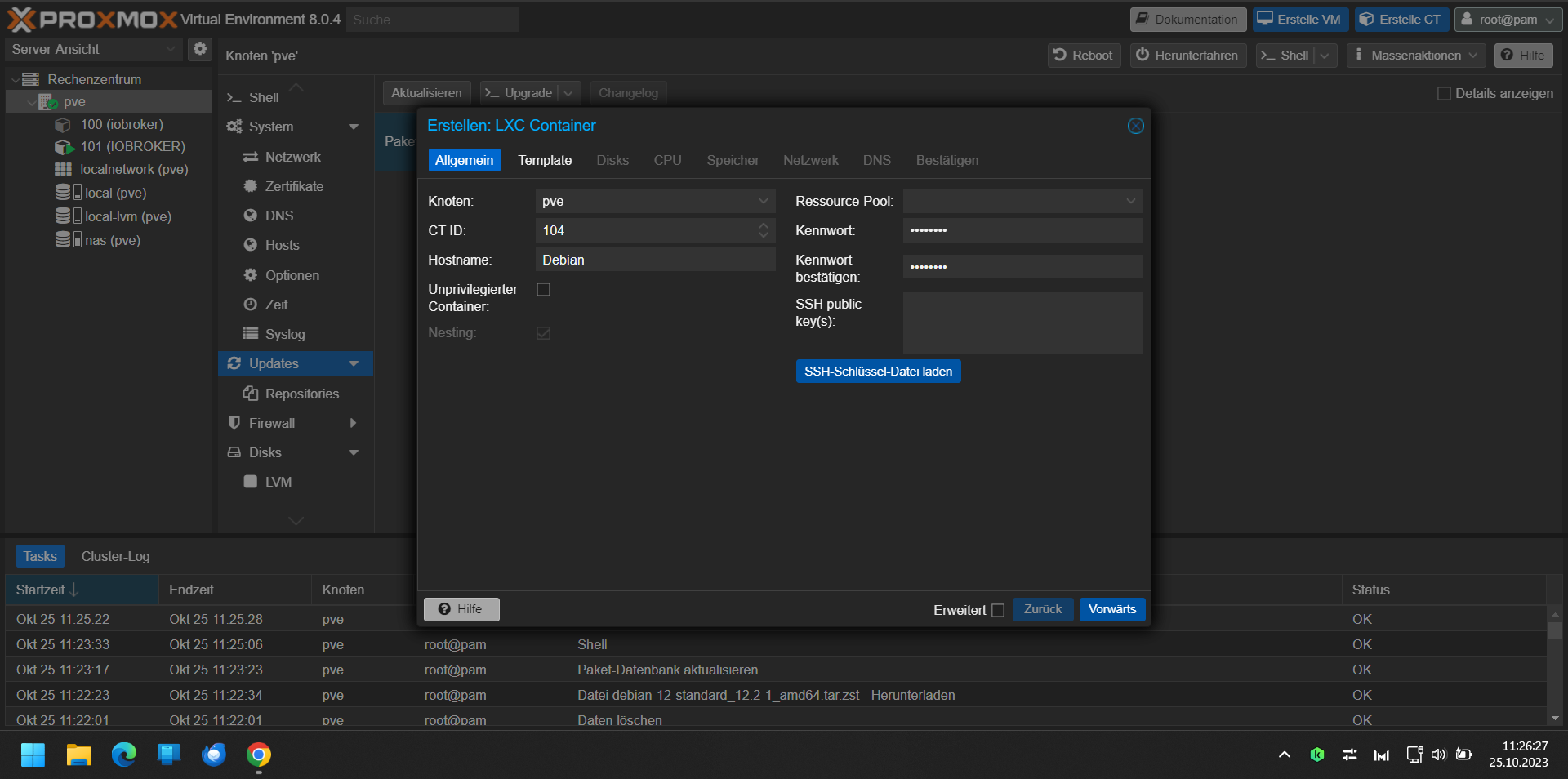
Das hat bei mir immer zu dem Fehler geführt.
======== Start marking the full check here =========
Skript v.2023-10-10 *** BASE SYSTEM *** Failed to query system properties: Connection timed out model name : Intel(R) Pentium(R) Silver J5040 CPU @ 2.00GHz Docker : false Virtualization : lxc Kernel : x86_64 Userland : amd64 Systemuptime and Load: 11:50:44 up 20 min, 0 user, load average: 0.51, 0.62, 0.50 CPU threads: 4 *** Time and Time Zones *** Failed to query server: Connection timed outJetzt beim 5 Mal habe ich ein Unprivilegierte Container erstellt.
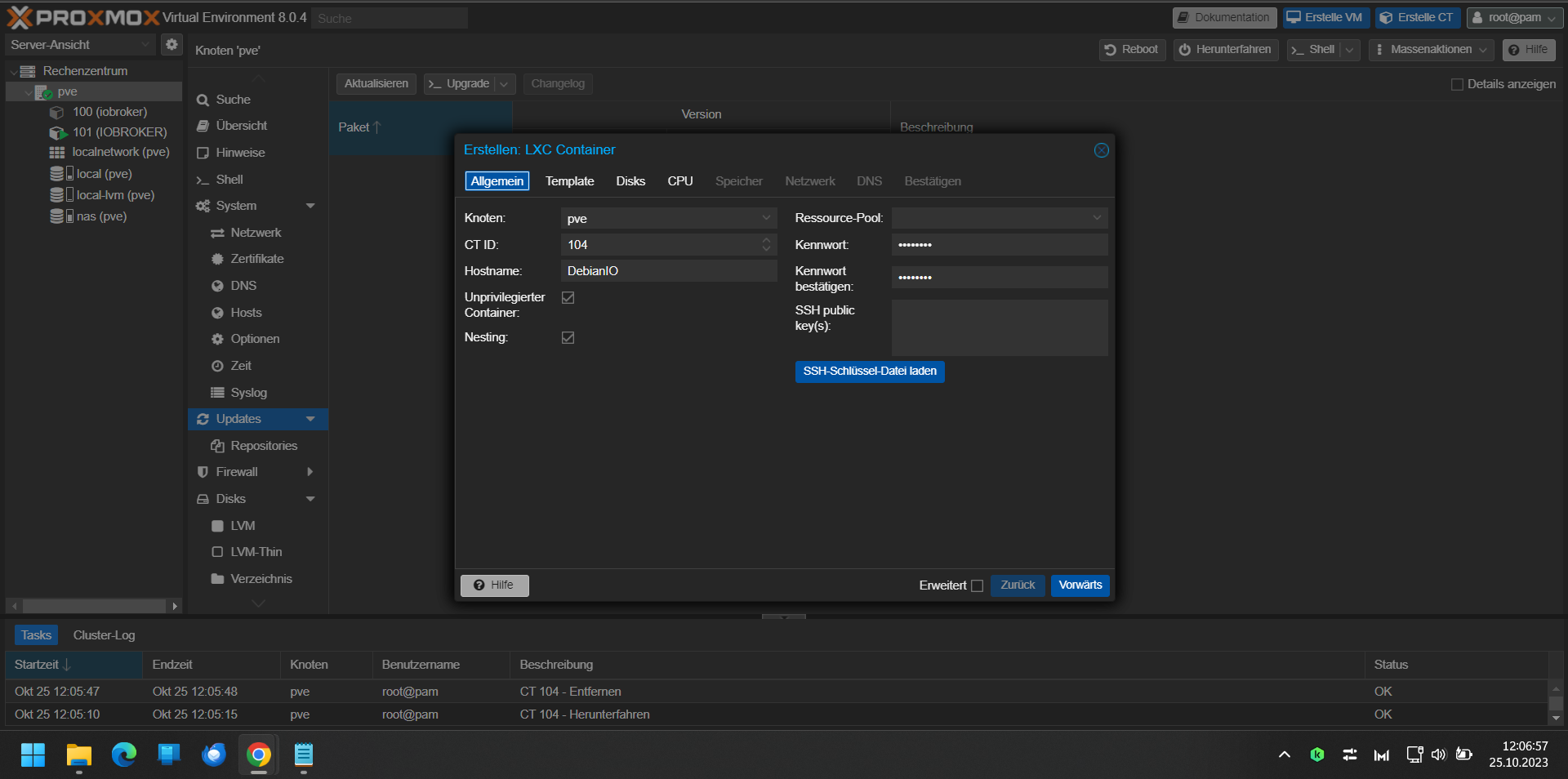
Jetzt habe ich Time Out Fehler nicht. (wieso auch immer)
"iob diag" sagt jetzt.
Skript v.2023-10-10 *** BASE SYSTEM *** Static hostname: DebianIO Icon name: computer-container Chassis: container ☐ Virtualization: lxc Operating System: Debian GNU/Linux 12 (bookworm) Kernel: Linux 6.2.16-15-pve Architecture: x86-64 model name : Intel(R) Pentium(R) Silver J5040 CPU @ 2.00GHz Docker : false Virtualization : lxc Kernel : x86_64 Userland : amd64 Systemuptime and Load: 12:19:06 up 10 min, 2 users, load average: 1.30, 1.14, 0.69 CPU threads: 4 *** Time and Time Zones *** Local time: Wed 2023-10-25 12:19:07 CEST Universal time: Wed 2023-10-25 10:19:07 UTC RTC time: n/a Time zone: Europe/Berlin (CEST, +0200) System clock synchronized: yes NTP service: inactive RTC in local TZ: no *** User and Groups *** edi77 /home/edi77 edi77 sudo users *** X-Server-Setup *** X-Server: false Desktop: Terminal: Boot Target: graphical.target *** MEMORY *** total used free shared buff/cache available Mem: 6.4G 309M 4.5G 118K 1.7G 6.1G Swap: 1.1G 0B 1.1G Total: 7.5G 309M 5.5G 6144 M total memory 295 M used memory 343 M active memory 1400 M inactive memory 4265 M free memory 0 M buffer memory 1582 M swap cache 1024 M total swap 0 M used swap 1024 M free swap *** FAILED SERVICES *** UNIT LOAD ACTIVE SUB DESCRIPTION * run-rpc_pipefs.mount loaded failed failed RPC Pipe File System * sys-kernel-config.mount loaded failed failed Kernel Configuration File System LOAD = Reflects whether the unit definition was properly loaded. ACTIVE = The high-level unit activation state, i.e. generalization of SUB. SUB = The low-level unit activation state, values depend on unit type. 2 loaded units listed. *** FILESYSTEM *** Filesystem Type Size Used Avail Use% Mounted on /dev/mapper/pve-vm--104--disk--0 ext4 16G 2.0G 13G 13% / none tmpfs 492K 4.0K 488K 1% /dev udev devtmpfs 3.7G 0 3.7G 0% /dev/tty tmpfs tmpfs 3.7G 0 3.7G 0% /dev/shm tmpfs tmpfs 1.5G 112K 1.5G 1% /run tmpfs tmpfs 5.0M 0 5.0M 0% /run/lock Messages concerning ext4 filesystem in dmesg: dmesg: read kernel buffer failed: Operation not permitted Show mounted filesystems \(real ones only\): TARGET SOURCE FSTYPE OPTIONS / /dev/mapper/pve-vm--104--disk--0 ext4 rw,relatime,stripe=16 Files in neuralgic directories: /var: 416M /var/ 247M /var/cache 243M /var/cache/apt 167M /var/cache/apt/archives 145M /var/lib Hint: You are currently not seeing messages from other users and the system. Users in groups 'adm', 'systemd-journal' can see all messages. Pass -q to turn off this notice. Archived and active journals take up 8.0M in the file system. /opt/iobroker/backups: 4.0K /opt/iobroker/backups/ /opt/iobroker/iobroker-data: 15M /opt/iobroker/iobroker-data/files 15M /opt/iobroker/iobroker-data/ 13M /opt/iobroker/iobroker-data/files/admin.admin/custom/static/js 13M /opt/iobroker/iobroker-data/files/admin.admin/custom/static 13M /opt/iobroker/iobroker-data/files/admin.admin/custom The five largest files in iobroker-data are: 6.3M /opt/iobroker/iobroker-data/files/admin.admin/custom/static/js/vendors-node_modules_iobroker_adapter-react-v5_assets_devices_parseNames_js-node_modules_iobr-99c23e.847b8ad9.chunk.js.map 2.8M /opt/iobroker/iobroker-data/files/admin.admin/custom/static/js/vendors-node_modules_iobroker_adapter-react-v5_assets_devices_parseNames_js-node_modules_iobr-99c23e.847b8ad9.chunk.js 1.6M /opt/iobroker/iobroker-data/files/admin.admin/custom/static/js/vendors-node_modules_mui_material_Accordion_index_js-node_modules_mui_material_AccordionDetai-57e02d.0886b730.chunk.js.map 652K /opt/iobroker/iobroker-data/files/admin.admin/custom/static/js/vendors-node_modules_mui_material_index_js.40e01f69.chunk.js.map 384K /opt/iobroker/iobroker-data/files/admin.admin/custom/static/js/vendors-node_modules_mui_material_Accordion_index_js-node_modules_mui_material_AccordionDetai-57e02d.0886b730.chunk.js USB-Devices by-id: USB-Sticks - Avoid direct links to /dev/* in your adapter setups, please always prefer the links 'by-id': find: '/dev/serial/by-id/': No such file or directory *** NodeJS-Installation *** /usr/bin/nodejs v18.18.2 /usr/bin/node v18.18.2 /usr/bin/npm 9.8.1 /usr/bin/npx 9.8.1 /usr/bin/corepack 0.19.0 nodejs: Installed: 18.18.2-1nodesource1 Candidate: 18.18.2-1nodesource1 Version table: *** 18.18.2-1nodesource1 500 500 https://deb.nodesource.com/node_18.x nodistro/main amd64 Packages 100 /var/lib/dpkg/status 18.18.1-1nodesource1 500 500 https://deb.nodesource.com/node_18.x nodistro/main amd64 Packages 18.18.0-1nodesource1 500 500 https://deb.nodesource.com/node_18.x nodistro/main amd64 Packages 18.17.1-1nodesource1 500 500 https://deb.nodesource.com/node_18.x nodistro/main amd64 Packages 18.17.0-1nodesource1 500 500 https://deb.nodesource.com/node_18.x nodistro/main amd64 Packages 18.16.1-1nodesource1 500 500 https://deb.nodesource.com/node_18.x nodistro/main amd64 Packages 18.16.0-1nodesource1 500 500 https://deb.nodesource.com/node_18.x nodistro/main amd64 Packages 18.15.0-1nodesource1 500 500 https://deb.nodesource.com/node_18.x nodistro/main amd64 Packages 18.14.2-1nodesource1 500 500 https://deb.nodesource.com/node_18.x nodistro/main amd64 Packages 18.14.1-1nodesource1 500 500 https://deb.nodesource.com/node_18.x nodistro/main amd64 Packages 18.14.0-1nodesource1 500 500 https://deb.nodesource.com/node_18.x nodistro/main amd64 Packages 18.13.0+dfsg1-1 500 500 http://deb.debian.org/debian bookworm/main amd64 Packages 18.13.0-1nodesource1 500 500 https://deb.nodesource.com/node_18.x nodistro/main amd64 Packages 18.12.0-1nodesource1 500 500 https://deb.nodesource.com/node_18.x nodistro/main amd64 Packages 18.11.0-1nodesource1 500 500 https://deb.nodesource.com/node_18.x nodistro/main amd64 Packages 18.10.0-1nodesource1 500 500 https://deb.nodesource.com/node_18.x nodistro/main amd64 Packages 18.9.1-1nodesource1 500 500 https://deb.nodesource.com/node_18.x nodistro/main amd64 Packages 18.9.0-1nodesource1 500 500 https://deb.nodesource.com/node_18.x nodistro/main amd64 Packages 18.8.0-1nodesource1 500 500 https://deb.nodesource.com/node_18.x nodistro/main amd64 Packages 18.7.0-1nodesource1 500 500 https://deb.nodesource.com/node_18.x nodistro/main amd64 Packages 18.6.0-1nodesource1 500 500 https://deb.nodesource.com/node_18.x nodistro/main amd64 Packages 18.5.0-1nodesource1 500 500 https://deb.nodesource.com/node_18.x nodistro/main amd64 Packages 18.4.0-1nodesource1 500 500 https://deb.nodesource.com/node_18.x nodistro/main amd64 Packages 18.3.0-1nodesource1 500 500 https://deb.nodesource.com/node_18.x nodistro/main amd64 Packages 18.2.0-1nodesource1 500 500 https://deb.nodesource.com/node_18.x nodistro/main amd64 Packages 18.1.0-1nodesource1 500 500 https://deb.nodesource.com/node_18.x nodistro/main amd64 Packages 18.0.0-1nodesource1 500 500 https://deb.nodesource.com/node_18.x nodistro/main amd64 Packages Temp directories causing npm8 problem: 0 No problems detected Errors in npm tree: *** ioBroker-Installation *** ioBroker Status iobroker is running on this host. Objects type: jsonl States type: jsonl Core adapters versions js-controller: 5.0.12 admin: 6.10.1 javascript: "javascript" not found Adapters from github: 0 Adapter State + system.adapter.admin.0 : admin : DebianIO - enabled, port: 8081, bind: 0.0.0.0, run as: admin + system.adapter.backitup.0 : backitup : DebianIO - enabled + system.adapter.discovery.0 : discovery : DebianIO - enabled + instance is alive Enabled adapters with bindings + system.adapter.admin.0 : admin : DebianIO - enabled, port: 8081, bind: 0.0.0.0, run as: admin ioBroker-Repositories stable : http://download.iobroker.net/sources-dist.json beta : http://download.iobroker.net/sources-dist-latest.json Active repo(s): stable Installed ioBroker-Instances Used repository: stable Adapter "admin" : 6.10.1 , installed 6.10.1 Adapter "backitup" : 2.8.1 , installed 2.8.1 Adapter "discovery" : 3.1.0 , installed 3.1.0 Controller "js-controller": 5.0.12 , installed 5.0.12 Objects and States Please stand by - This may take a while Objects: 142 States: 102 *** OS-Repositories and Updates *** Hit:1 http://deb.debian.org/debian bookworm InRelease Hit:2 http://security.debian.org bookworm-security InRelease Hit:3 http://deb.debian.org/debian bookworm-updates InRelease Hit:4 https://deb.nodesource.com/node_18.x nodistro InRelease Reading package lists... Pending Updates: 0 *** Listening Ports *** Active Internet connections (only servers) Proto Recv-Q Send-Q Local Address Foreign Address State User Inode PID/Program name tcp 0 0 127.0.0.1:25 0.0.0.0:* LISTEN 0 208394 298/master tcp 0 0 127.0.0.1:9001 0.0.0.0:* LISTEN 1001 267130 10597/iobroker.js-c tcp 0 0 127.0.0.1:9000 0.0.0.0:* LISTEN 1001 268711 10597/iobroker.js-c tcp 0 0 0.0.0.0:111 0.0.0.0:* LISTEN 0 264110 1/init tcp6 0 0 :::8081 :::* LISTEN 1001 269645 10692/io.admin.0 tcp6 0 0 ::1:25 :::* LISTEN 0 208395 298/master tcp6 0 0 :::22 :::* LISTEN 0 209203 1/init tcp6 0 0 :::111 :::* LISTEN 0 264112 1/init udp 0 0 0.0.0.0:111 0.0.0.0:* 0 264111 1/init udp6 0 0 :::111 :::* 0 264113 1/init *** Log File - Last 25 Lines *** 2023-10-25 12:18:42.066 - info: host.DebianIO iobroker.js-controller version 5.0.12 js-controller starting 2023-10-25 12:18:42.068 - info: host.DebianIO Copyright (c) 2014-2023 bluefox, 2014 hobbyquaker 2023-10-25 12:18:42.069 - info: host.DebianIO hostname: DebianIO, node: v18.18.2 2023-10-25 12:18:42.069 - info: host.DebianIO ip addresses: 192.168.178.5 2003:c0:ff08:b900:4068:1cff:fe60:9f9a fe80::4068:1cff:fe60:9f9a 2023-10-25 12:18:42.361 - info: host.DebianIO connected to Objects and States 2023-10-25 12:18:42.376 - info: host.DebianIO Node.js version has changed from unknown to 18.18.2 2023-10-25 12:18:42.404 - info: host.DebianIO Successfully updated capabilities "cap_net_admin, cap_net_bind_service, cap_net_raw" for /usr/bin/node 2023-10-25 12:18:42.413 - info: host.DebianIO added notifications configuration of host 2023-10-25 12:18:42.647 - info: host.DebianIO 3 instances found 2023-10-25 12:18:42.651 - info: host.DebianIO starting 3 instances 2023-10-25 12:18:42.681 - info: host.DebianIO instance system.adapter.admin.0 started with pid 10692 2023-10-25 12:18:43.631 - info: admin.0 (10692) starting. Version 6.10.1 in /opt/iobroker/node_modules/iobroker.admin, node: v18.18.2, js-controller: 5.0.12 2023-10-25 12:18:43.662 - info: admin.0 (10692) requesting all objects 2023-10-25 12:18:43.737 - info: admin.0 (10692) received all objects 2023-10-25 12:18:43.782 - info: admin.0 (10692) socket.io server listening on port 8081 2023-10-25 12:18:43.783 - info: admin.0 (10692) http server listening on port 8081 2023-10-25 12:18:43.784 - info: admin.0 (10692) Use link "http://127.0.0.1:8081" to configure. 2023-10-25 12:18:43.903 - warn: admin.0 (10692) Repository cannot be read: Active repo - stable 2023-10-25 12:18:43.903 - warn: admin.0 (10692) Active repository "stable" cannot be read 2023-10-25 12:18:44.071 - error: admin.0 (10692) Cannot update news: TypeError: newNews.forEach is not a function 2023-10-25 12:18:46.671 - info: host.DebianIO instance system.adapter.discovery.0 started with pid 10719 2023-10-25 12:18:47.413 - info: discovery.0 (10719) starting. Version 3.1.0 in /opt/iobroker/node_modules/iobroker.discovery, node: v18.18.2, js-controller: 5.0.12 2023-10-25 12:18:50.669 - info: host.DebianIO instance system.adapter.backitup.0 started with pid 10734 2023-10-25 12:18:51.487 - info: backitup.0 (10734) starting. Version 2.8.1 in /opt/iobroker/node_modules/iobroker.backitup, node: v18.18.2, js-controller: 5.0.12 2023-10-25 12:18:51.526 - info: backitup.0 (10734) [iobroker] backup will be activated at 02:40 every 1 day(s)============ Mark until here for C&P =============
iob diag has finished.
======================= SUMMARY ======================= v.2023-10-10 Static hostname: DebianIO Icon name: computer-container Chassis: container ☐ Virtualization: lxc Operating System: Debian GNU/Linux 12 (bookworm) Kernel: Linux 6.2.16-15-pve Architecture: x86-64 Installation: lxc Kernel: x86_64 Userland: amd64 Timezone: Europe/Berlin (CEST, +0200) User-ID: 1000 X-Server: false Boot Target: graphical.target Pending OS-Updates: 0 Pending iob updates: 0 Nodejs-Installation: /usr/bin/nodejs v18.18.2 /usr/bin/node v18.18.2 /usr/bin/npm 9.8.1 /usr/bin/npx 9.8.1 /usr/bin/corepack 0.19.0 Recommended versions are nodejs 18.18.2 and npm 9.8.1 Your nodejs installation is correct MEMORY: total used free shared buff/cache available Mem: 6.4G 458M 4.3G 118K 1.7G 6.0G Swap: 1.1G 0B 1.1G Total: 7.5G 458M 5.4G Active iob-Instances: 4 Active repo(s): stable ioBroker Core: js-controller 5.0.12 admin 6.10.1 ioBroker Status: iobroker is running on this host. Objects type: jsonl States type: jsonl Status admin and web instance: + system.adapter.admin.0 : admin : DebianIO - enabled, port: 8081, bind: 0.0.0.0, run as: admin Objects: 142 States: 102 Size of iob-Database: 3.8M /opt/iobroker/iobroker-data/objects.jsonl 32K /opt/iobroker/iobroker-data/states.jsonl =================== END OF SUMMARY ====================Aber 2 Probleme hat er noch. Oder?
*** FAILED SERVICES *** UNIT LOAD ACTIVE SUB DESCRIPTION * run-rpc_pipefs.mount loaded failed failed RPC Pipe File System * sys-kernel-config.mount loaded failed failed Kernel Configuration File System -
@edis77 sagte in Proxmox neues LXC Container, fehler im iob diag:
Repository cannot be read
Bin mir nicht sicher, hängt glaub ich mit ipv6 zusammen
-
@edis77 sagte in Proxmox neues LXC Container, fehler im iob diag:
*** FAILED SERVICES ***
Stimmt immer noch etwas nicht
-
@edis77 sagte in Proxmox neues LXC Container, fehler im iob diag:
Aber 2 Probleme hat er noch. Oder?
Moin,
hatte ich dazu nicht schon einmal was geschrieben, find den Beitrag gerade nicht, der eine Dienst
rpc...ist für NFS kann man wohl vernachlässigen, der anderesys-kern...sollte man in einem LXC auch nicht machen, denn dann würden/sys /proc ...Vom Hostsystem, schreibend in den LXC gemountet, was dann echt blöd ist, wenn man da an der Kernel Konfiguration aus einem LX Container, am Kernel des Hostsystems (PVE) Änderungen vornimmt, dann kracht irgendwann die ganze Maschine.
Anders sieht es aus, wenn das eine VM ist, dann muss das laufen, da dort ein eigener Kernel und ein eigenes Subsystem vorhanden ist.Ich würde diese Information als Warnung ansehen, sollte man sich anschauen, sich aber nicht verrückt machen lassen.
VG
Bernd -
@dp20eic
Danke für die Info.
Soll ich noch wegen dmesg was machen?dmesg: read kernel buffer failed: Operation not permitted -
@edis77 sagte in Proxmox neues LXC Container, fehler im iob diag:
Soll ich noch wegen dmesg was machen?
Nein, auch das ist ein Zugriff auf den Kernel (der aber bei LXC nicht lokal läuft).
Notiz an mich selbst: Code im 'iob diag' bei LXC-Umgebung kalt stellen...
-
@thomas-braun sagte in Proxmox neues LXC Container, fehler im iob diag:
Notiz an mich selbst: Code im 'iob diag' bei LXC-Umgebung kalt stellen...
Moin,
ich wollte gerade, nach dem Mittagessen, Dir ein
issueerstellen, hast Du ja gerade selber gemacht
VG
Bernd -
@dp20eic sagte in Proxmox neues LXC Container, fehler im iob diag:
ich wollte gerade, nach dem Mittagessen, Dir ein issue erstellen, hast Du ja gerade selber gemacht
Erledigt.
-
@dp20eic,
Vielen Dank nochmals für die Hilfe.
Backups sind jetzt geladen und es läuft alles.
Ich werde jetzt versuchen Backup Adapter mit meinem NAS zu verknüpfen.
Dazu hast du schon mal @homoran geholfen.
Ich werde mir die Seite durchlesen und versuchen es zu kapieren.
Link TextDarf ich mich nochmals melden, wenn es nicht klappt.