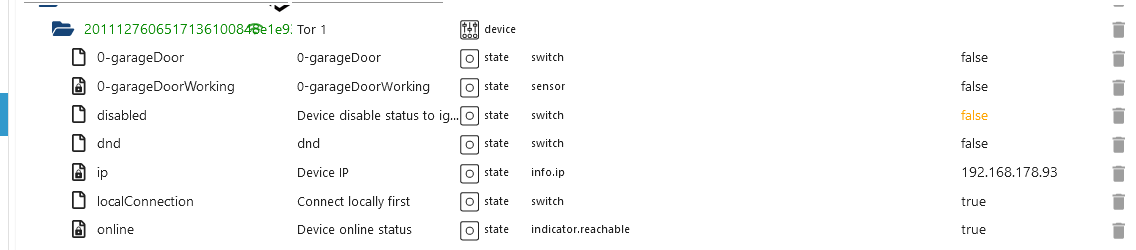NEWS
Homekit Controller startet ständig neu, bis er gestoppt wird
-
@thomas-braun
Ich muss leider dazu sagen, bin noch Anfänger in der Materie.
Habe über putty den Befehl eingegeben, wie bekomme ich das kopiert, das ich es hier posten kann? -
Wie andere Texte auch? Mit der Maus markieren, kopieren, im Forum einfügen.
(Wobei jetzt puTTY auch nicht mein bevorzugtes Terminalprogramm wäre. Aber das ist ein anderes Thema).
-
@thomas-braun
Sag mal mir, welches Programm benutzen sollte dafür?
bei Putty kann ich zwar markieren, aber nicht kopieren. -
Ich verwende die PowerShell.
-
@homerunner sagte in Homekit Controller startet ständig neu, bis er gestoppt wird:
bei Putty kann ich zwar markieren, aber nicht kopieren.
Ich hab zwar puTTY nicht im Einsatz, aber deine puTTY-Leidensgenossen bekommen das auch immer kopiert. Muss also grundsätzlich funktionieren.
-
======================= SUMMARY ======================= v.2023-10-10 Static hostname: iobroker Icon name: computer-vm Chassis: vm Virtualization: kvm Operating System: Debian GNU/Linux 10 (buster) Kernel: Linux 4.19.0-25-amd64 Architecture: x86-64 Installation: kvm Kernel: x86_64 Userland: amd64 Timezone: Europe/Berlin (CET, +0100) User-ID: 1000 X-Server: false Boot Target: graphical.target Pending OS-Updates: 2 Pending iob updates: 0 Nodejs-Installation: /usr/bin/nodejs v18.17.1 /usr/local/bin/node v18.18.2 /usr/local/bin/npm 9.8.1 /usr/local/bin/npx 9.8.1 /usr/local/bin/corepack 0.19.0 Recommended versions are nodejs 18.18.2 and npm 9.8.1 *** nodejs is NOT correctly installed *** Wrong installation path detected. This needs to be fixed. Please check https://forum.iobroker.net/topic/35090/howto-nodejs-installation-und-upgrades-unter-debian for more information on how to fix these errors. MEMORY: total used free shared buff/cache available Mem: 3.0G 1.7G 637M 5.0M 703M 1.2G Swap: 3.1G 178M 2.9G Total: 6.1G 1.8G 3.5G Active iob-Instances: 23 Active repo(s): stable ioBroker Core: js-controller 5.0.16 admin 6.12.1 ioBroker Status: iobroker is running on this host. Objects type: jsonl States type: jsonl Status admin and web instance: + system.adapter.admin.0 : admin : iobroker - enabled, port: 8081, bind: 0.0.0.0, run as: admin + system.adapter.web.0 : web : iobroker - enabled, port: 8082, bind: 0.0.0.0, run as: admin Objects: 4214 States: 3445 Size of iob-Database: 29M /opt/iobroker/iobroker-data/objects.jsonl 6.1M /opt/iobroker/iobroker-data/objects.json.migrated 6.1M /opt/iobroker/iobroker-data/objects.json.bak.migrated 2.0M /opt/iobroker/iobroker-data/states.jsonl 620K /opt/iobroker/iobroker-data/states.json.migrated 620K /opt/iobroker/iobroker-data/states.json.bak.migrated 0 /opt/iobroker/iobroker-data/states.json.broken =================== END OF SUMMARY ======================= Mark text until here for copying ===
iobroker@iobroker:~$ Mark until here for C&P
[1] 12177
-bash: Mark: Kommando nicht gefunden.
======================= SUMMARY =======================
v.2023-10-10Static hostname: iobroker
Icon name: computer-vm
Chassis: vm
Virtualization: kvm
Operating System: Debian GNU/Linux 10 (buster)
Kernel: Linux 4.19.0-25-amd64
Architecture: x86-64
-bash: P: Kommando nicht gefunden.
[1]+ Exit 127 Mark until here for CInstallation: kvm
Kernel: x86_64
Userland: amd64
Timezone: Europe/Berlin (CET, +0100)
iobroker@iobroker:~$
iobroker@iobroker:~$ ```======================= SUMMARY =======================
v.2023-10-10Static hostname: iobroker
Icon name: computer-vm
Chassis: vm
Virtualization: kvm
Operating System: Debian GNU/Linux 10 (buster)
Kernel: Linux 4.19.0-25-amd64
Architecture: x86-64Installation: kvm
Kernel: x86_64
Userland: amd64
Timezone: Europe/Berlin (CET, +0100)
User-ID: 1000
X-Server: false
Boot Target: graphical.targetPending OS-Updates: 2
Pending iob updates: 0Nodejs-Installation: /usr/bin/nodejs v18.17.1
/usr/local/bin/node v18.18.2
/usr/local/bin/npm 9.8.1
/usr/local/bin/npx 9.8.1
/usr/local/bin/corepack 0.19.0Recommended versions are nodejs 18.18.2 and npm 9.8.1
*** nodejs is NOT correctly installed ***
Wrong installation path detected. This needs to be fixed.Please check
https://forum.iobroker.net/topic/35090/howto-nodejs-installation-und-upgrades-unter-debian
for more information on how to fix these errors.MEMORY:
total used free shared buff/cache available
Mem: 3.0G 1.7G 637M 5.0M 703M 1.2G
Swap: 3.1G 178M 2.9G
Total: 6.1G 1.8G 3.5GActive iob-Instances: 23
Active repo(s): stableioBroker Core: js-controller 5.0.16
admin 6.12.1ioBroker Status: iobroker is running on this host.
Objects type: jsonl
States type: jsonlStatus admin and web instance:
- system.adapter.admin.0 : admin : iobroker - enabled, port: 8081, bind: 0.0.0.0, run as: admin
- system.adapter.web.0 : web : iobroker - enabled, port: 8082, bind: 0.0.0.0, run as: admin
Objects: 4214
States: 3445Size of iob-Database:
29M /opt/iobroker/iobroker-data/objects.jsonl
6.1M /opt/iobroker/iobroker-data/objects.json.migrated
6.1M /opt/iobroker/iobroker-data/objects.json.bak.migrated
2.0M /opt/iobroker/iobroker-data/states.jsonl
620K /opt/iobroker/iobroker-data/states.json.migrated
620K /opt/iobroker/iobroker-data/states.json.bak.migrated
0 /opt/iobroker/iobroker-data/states.json.broken=================== END OF SUMMARY ====================
-
@homerunner sagte in Homekit Controller startet ständig neu, bis er gestoppt wird:
buster
Ist tot (Muss ersetzt werden) und nodejs (wie erwartet...) falsch installiert.
iob nodejs-update(Evtl. zuvor
iob fixausführen.) -
@thomas-braun said in Homekit Controller startet ständig neu, bis er gestoppt wird:
iob nodejs-update
Alles gemacht:
======================= SUMMARY ======================= v.2023-10-10 Static hostname: iobroker Icon name: computer-vm Chassis: vm Virtualization: kvm Operating System: Debian GNU/Linux 10 (buster) Kernel: Linux 4.19.0-25-amd64 Architecture: x86-64 Installation: kvm Kernel: x86_64 Userland: amd64 Timezone: Europe/Berlin (CET, +0100) User-ID: 1000 X-Server: false Boot Target: graphical.target Pending OS-Updates: 0 Pending iob updates: 0 Nodejs-Installation: /usr/bin/nodejs v18.18.2 /usr/bin/node v18.18.2 /usr/bin/npm 9.8.1 /usr/bin/npx 9.8.1 /usr/bin/corepack 0.19.0 Recommended versions are nodejs 18.18.2 and npm 9.8.1 Your nodejs installation is correct MEMORY: total used free shared buff/cache available Mem: 3.0G 89M 1.8G 5.0M 1.1G 2.7G Swap: 3.1G 17M 3.1G Total: 6.1G 107M 4.8G Active iob-Instances: 1 Active repo(s): stable ioBroker Core: js-controller 5.0.16 admin 6.12.1 ioBroker Status: iobroker is not running on this host. Objects type: jsonl States type: jsonl Status admin and web instance: system.adapter.admin.0 : admin : iobroker - enabled, port: 8081, bind: 0.0.0.0, run as: admin system.adapter.web.0 : web : iobroker - enabled, port: 8082, bind: 0.0.0.0, run as: admin Objects: 4214 States: 3247 Size of iob-Database: 6.7M /opt/iobroker/iobroker-data/objects.jsonl 6.1M /opt/iobroker/iobroker-data/objects.json.migrated 6.1M /opt/iobroker/iobroker-data/objects.json.bak.migrated 816K /opt/iobroker/iobroker-data/states.jsonl 620K /opt/iobroker/iobroker-data/states.json.migrated 620K /opt/iobroker/iobroker-data/states.json.bak.migrated 0 /opt/iobroker/iobroker-data/states.json.broken =================== END OF SUMMARY ======================= Mark text until here for copying ===
iobroker@iobroker:~$ -
@homerunner sagte in Homekit Controller startet ständig neu, bis er gestoppt wird:
Alles gemacht:
Nö, Buster ist immer noch tot und muss ersetzt werden.
Aber zumidest ist die Laufzeitumgebung jetzt auf Stand. -
Das heißt? Was muss ich tun?
Wie gesagt, bin Anfänger... -
@homerunner sagte in Homekit Controller startet ständig neu, bis er gestoppt wird:
Das heißt? Was muss ich tun?
Dein Betriebssystem neuinstallieren.
Startet der ioBroker denn nun wieder?
iob start -
Das habe bereits gemacht, aber die Fehlermeldungen sind geblieben.
-
-
======== Start marking the full check here =========
Skript v.2023-10-10 *** BASE SYSTEM *** Static hostname: iobroker Icon name: computer-vm Chassis: vm Virtualization: kvm Operating System: Debian GNU/Linux 10 (buster) Kernel: Linux 4.19.0-25-amd64 Architecture: x86-64 model name : Common KVM processor Docker : false Virtualization : kvm Kernel : x86_64 Userland : amd64 Systemuptime and Load: 15:48:37 up 1 day, 20:38, 1 user, load average: 0.06, 0.11, 0.08 CPU threads: 8 *** Time and Time Zones *** Local time: Wed 2023-11-01 15:48:37 CET Universal time: Wed 2023-11-01 14:48:37 UTC RTC time: Wed 2023-11-01 14:48:38 Time zone: Europe/Berlin (CET, +0100) System clock synchronized: yes NTP service: active RTC in local TZ: no *** User and Groups *** iobroker /home/iobroker iobroker tty dialout cdrom floppy audio dip video plugdev netdev lpadmin scanner *** X-Server-Setup *** X-Server: false Desktop: Terminal: tty Boot Target: graphical.target *** MEMORY *** total used free shared buff/cache available Mem: 3.0G 1.4G 398M 5.0M 1.2G 1.4G Swap: 3.1G 17M 3.1G Total: 6.1G 1.4G 3.5G 3002 M total memory 1405 M used memory 1815 M active memory 450 M inactive memory 398 M free memory 247 M buffer memory 951 M swap cache 3069 M total swap 17 M used swap 3052 M free swap *** FAILED SERVICES *** 0 loaded units listed. Pass --all to see loaded but inactive units, too. To show all installed unit files use 'systemctl list-unit-files'. *** FILESYSTEM *** Filesystem Type Size Used Avail Use% Mounted on udev devtmpfs 1.5G 0 1.5G 0% /dev tmpfs tmpfs 301M 8.0M 293M 3% /run /dev/sda1 ext4 29G 6.3G 21G 24% / tmpfs tmpfs 1.5G 0 1.5G 0% /dev/shm tmpfs tmpfs 5.0M 0 5.0M 0% /run/lock tmpfs tmpfs 1.5G 0 1.5G 0% /sys/fs/cgroup tmpfs tmpfs 301M 0 301M 0% /run/user/1000 Messages concerning ext4 filesystem in dmesg: [Mon Oct 30 19:09:49 2023] EXT4-fs (sda1): mounted filesystem with ordered data mode. Opts: (null) [Mon Oct 30 19:09:50 2023] EXT4-fs (sda1): re-mounted. Opts: errors=remount-ro Show mounted filesystems \(real ones only\): TARGET SOURCE FSTYPE OPTIONS / /dev/sda1 ext4 rw,relatime,errors=remount-ro `-/sys/fs/bpf bpf bpf rw,nosuid,nodev,noexec,relatime,mode=700 Files in neuralgic directories: /var: 896M /var/ 711M /var/cache 692M /var/cache/apt 631M /var/cache/apt/archives 166M /var/lib Hint: You are currently not seeing messages from other users and the system. Users in the 'systemd-journal' group can see all messages. Pass -q to turn off this notice. No journal files were opened due to insufficient permissions. /opt/iobroker/backups: 32M /opt/iobroker/backups/ /opt/iobroker/iobroker-data: 341M /opt/iobroker/iobroker-data/ 216M /opt/iobroker/iobroker-data/files 100M /opt/iobroker/iobroker-data/backup-objects 52M /opt/iobroker/iobroker-data/files/javascript.admin 34M /opt/iobroker/iobroker-data/files/javascript.admin/static The five largest files in iobroker-data are: 21M /opt/iobroker/iobroker-data/files/web.admin/static/js/main.edf7552a.js.map 19M /opt/iobroker/iobroker-data/files/iot.admin/static/js/main.2975a411.js.map 9.3M /opt/iobroker/iobroker-data/objects.jsonl 8.3M /opt/iobroker/iobroker-data/files/web.admin/static/js/main.edf7552a.js 8.2M /opt/iobroker/iobroker-data/files/iot.admin/static/js/main.2975a411.js USB-Devices by-id: USB-Sticks - Avoid direct links to /dev/* in your adapter setups, please always prefer the links 'by-id': find: '/dev/serial/by-id/': No such file or directory *** NodeJS-Installation *** /usr/bin/nodejs v18.18.2 /usr/bin/node v18.18.2 /usr/bin/npm 9.8.1 /usr/bin/npx 9.8.1 /usr/bin/corepack 0.19.0 nodejs: Installed: 18.18.2-1nodesource1 Candidate: 18.18.2-1nodesource1 Version table: *** 18.18.2-1nodesource1 1001 500 https://deb.nodesource.com/node_18.x nodistro/main amd64 Packages 100 /var/lib/dpkg/status 18.18.1-1nodesource1 1001 500 https://deb.nodesource.com/node_18.x nodistro/main amd64 Packages 18.18.0-1nodesource1 1001 500 https://deb.nodesource.com/node_18.x nodistro/main amd64 Packages 18.17.1-1nodesource1 1001 500 https://deb.nodesource.com/node_18.x nodistro/main amd64 Packages 18.17.0-1nodesource1 1001 500 https://deb.nodesource.com/node_18.x nodistro/main amd64 Packages 18.16.1-1nodesource1 1001 500 https://deb.nodesource.com/node_18.x nodistro/main amd64 Packages 18.16.0-1nodesource1 1001 500 https://deb.nodesource.com/node_18.x nodistro/main amd64 Packages 18.15.0-1nodesource1 1001 500 https://deb.nodesource.com/node_18.x nodistro/main amd64 Packages 18.14.2-1nodesource1 1001 500 https://deb.nodesource.com/node_18.x nodistro/main amd64 Packages 18.14.1-1nodesource1 1001 500 https://deb.nodesource.com/node_18.x nodistro/main amd64 Packages 18.14.0-1nodesource1 1001 500 https://deb.nodesource.com/node_18.x nodistro/main amd64 Packages 18.13.0-1nodesource1 1001 500 https://deb.nodesource.com/node_18.x nodistro/main amd64 Packages 18.12.0-1nodesource1 1001 500 https://deb.nodesource.com/node_18.x nodistro/main amd64 Packages 18.11.0-1nodesource1 1001 500 https://deb.nodesource.com/node_18.x nodistro/main amd64 Packages 18.10.0-1nodesource1 1001 500 https://deb.nodesource.com/node_18.x nodistro/main amd64 Packages 18.9.1-1nodesource1 1001 500 https://deb.nodesource.com/node_18.x nodistro/main amd64 Packages 18.9.0-1nodesource1 1001 500 https://deb.nodesource.com/node_18.x nodistro/main amd64 Packages 18.8.0-1nodesource1 1001 500 https://deb.nodesource.com/node_18.x nodistro/main amd64 Packages 18.7.0-1nodesource1 1001 500 https://deb.nodesource.com/node_18.x nodistro/main amd64 Packages 18.6.0-1nodesource1 1001 500 https://deb.nodesource.com/node_18.x nodistro/main amd64 Packages 18.5.0-1nodesource1 1001 500 https://deb.nodesource.com/node_18.x nodistro/main amd64 Packages 18.4.0-1nodesource1 1001 500 https://deb.nodesource.com/node_18.x nodistro/main amd64 Packages 18.3.0-1nodesource1 1001 500 https://deb.nodesource.com/node_18.x nodistro/main amd64 Packages 18.2.0-1nodesource1 1001 500 https://deb.nodesource.com/node_18.x nodistro/main amd64 Packages 18.1.0-1nodesource1 1001 500 https://deb.nodesource.com/node_18.x nodistro/main amd64 Packages 18.0.0-1nodesource1 1001 500 https://deb.nodesource.com/node_18.x nodistro/main amd64 Packages 10.24.0~dfsg-1~deb10u3 500 500 http://security.debian.org/debian-security buster/updates/main amd64 Packages 10.24.0~dfsg-1~deb10u1 500 500 http://ftp.de.debian.org/debian buster/main amd64 Packages Temp directories causing npm8 problem: 0 No problems detected Errors in npm tree: *** ioBroker-Installation *** ioBroker Status iobroker is running on this host. Objects type: jsonl States type: jsonl Core adapters versions js-controller: 5.0.16 admin: 6.12.1 javascript: 7.1.4 Adapters from github: 0 Adapter State + system.adapter.admin.0 : admin : iobroker - enabled, port: 8081, bind: 0.0.0.0, run as: admin + system.adapter.alexa2.0 : alexa2 : iobroker - enabled + system.adapter.backitup.0 : backitup : iobroker - enabled + system.adapter.cloud.0 : cloud : iobroker - enabled + system.adapter.deconz.0 : deconz : iobroker - enabled, port: 80 + system.adapter.discovery.0 : discovery : iobroker - enabled system.adapter.homekit-controller.0 : homekit-controller : iobroker - enabled system.adapter.ical.0 : ical : iobroker - enabled + system.adapter.info.0 : info : iobroker - enabled + system.adapter.iot.0 : iot : iobroker - enabled + system.adapter.iqontrol.0 : iqontrol : iobroker - enabled + system.adapter.jarvis.0 : jarvis : iobroker - enabled + system.adapter.javascript.0 : javascript : iobroker - enabled + system.adapter.meross.0 : meross : iobroker - enabled + system.adapter.mydlink.0 : mydlink : iobroker - enabled + system.adapter.panasonic-comfort-cloud.0: panasonic-comfort-cloud: iobroker - enabled + system.adapter.ping.0 : ping : iobroker - enabled + system.adapter.smartthings.0 : smartthings : iobroker - enabled + system.adapter.tankerkoenig.0 : tankerkoenig : iobroker - enabled + system.adapter.trashschedule.1 : trashschedule : iobroker - enabled + system.adapter.tuya.0 : tuya : iobroker - enabled system.adapter.vis.0 : vis : iobroker - enabled + system.adapter.web.0 : web : iobroker - enabled, port: 8082, bind: 0.0.0.0, run as: admin + system.adapter.wled.0 : wled : iobroker - enabled + system.adapter.yahka.0 : yahka : iobroker - enabled + instance is alive Enabled adapters with bindings + system.adapter.admin.0 : admin : iobroker - enabled, port: 8081, bind: 0.0.0.0, run as: admin + system.adapter.deconz.0 : deconz : iobroker - enabled, port: 80 + system.adapter.web.0 : web : iobroker - enabled, port: 8082, bind: 0.0.0.0, run as: admin ioBroker-Repositories stable : http://download.iobroker.net/sources-dist.json beta : http://download.iobroker.net/sources-dist-latest.json Active repo(s): stable Installed ioBroker-Instances Used repository: stable Adapter "admin" : 6.12.0 , installed 6.12.1 Adapter "alexa2" : 3.25.2 , installed 3.25.5 Adapter "backitup" : 2.8.1 , installed 2.8.7 Adapter "cloud" : 4.4.1 , installed 4.4.1 Adapter "deconz" : 1.3.21 , installed 1.3.22 Adapter "discovery" : 3.1.0 , installed 3.2.0 Adapter "homekit-controller": 0.5.8, installed 0.5.8 Adapter "ical" : 1.13.3 , installed 1.13.3 Adapter "info" : 2.0.0 , installed 2.0.0 Adapter "iot" : 1.14.5 , installed 1.14.5 Adapter "iqontrol" : 2.3.0 , installed 2.3.0 Adapter "jarvis" : 3.1.2 , installed 3.1.2 Adapter "javascript" : 7.1.4 , installed 7.1.4 Controller "js-controller": 5.0.12 , installed 5.0.16 Adapter "meross" : 1.15.1 , installed 1.15.1 Adapter "mydlink" : 1.3.4 , installed 1.3.4 Adapter "panasonic-comfort-cloud": 2.2.4, installed 2.2.4 Adapter "ping" : 1.6.2 , installed 1.6.2 Adapter "simple-api" : 2.7.2 , installed 2.7.2 Adapter "smartthings" : 0.0.4 , installed 0.0.4 Adapter "socketio" : 6.5.5 , installed 6.5.5 Adapter "tankerkoenig" : 3.3.7 , installed 3.3.7 Adapter "tr-064" : 4.2.18 , installed 4.2.18 Adapter "trashschedule": 2.2.0 , installed 2.2.0 Adapter "tuya" : 3.14.2 , installed 3.14.2 Adapter "vis" : 1.4.16 , installed 1.4.16 Adapter "web" : 6.1.2 , installed 6.1.2 Adapter "wled" : 0.7.1 , installed 0.7.1 Adapter "ws" : 2.5.5 , installed 2.5.5 Adapter "yahka" : 1.0.3 , installed 1.0.3 Adapter "zigbee" : 1.8.23 , installed 1.8.23 Adapter "zigbee2mqtt" : 2.13.3 , installed 2.13.3 Objects and States Please stand by - This may take a while Objects: 4214 States: 3459 *** OS-Repositories and Updates *** Hit:1 http://security.debian.org/debian-security buster/updates InRelease Hit:2 http://phoscon.de/apt/deconz buster InRelease Hit:3 http://ftp.de.debian.org/debian buster InRelease Hit:4 http://ftp.de.debian.org/debian buster-updates InRelease Hit:5 https://deb.nodesource.com/node_18.x nodistro InRelease Reading package lists... Pending Updates: 0 *** Listening Ports *** Active Internet connections (only servers) Proto Recv-Q Send-Q Local Address Foreign Address State User Inode PID/Program name tcp 0 0 0.0.0.0:111 0.0.0.0:* LISTEN 0 11436 1/init tcp 0 0 0.0.0.0:8400 0.0.0.0:* LISTEN 1000 2104606 17991/io.jarvis.0 tcp 0 0 0.0.0.0:22 0.0.0.0:* LISTEN 0 14097 447/sshd tcp 0 0 127.0.0.1:631 0.0.0.0:* LISTEN 0 1351999 3148/cupsd tcp 0 0 0.0.0.0:44409 0.0.0.0:* LISTEN 1000 2104641 18021/io.yahka.0 tcp 0 0 127.0.0.1:9000 0.0.0.0:* LISTEN 1000 2099756 17266/iobroker.js-c tcp 0 0 127.0.0.1:9001 0.0.0.0:* LISTEN 1000 2099749 17266/iobroker.js-c tcp 0 0 127.0.0.1:39051 0.0.0.0:* LISTEN 1000 2104722 18021/io.yahka.0 tcp6 0 0 :::111 :::* LISTEN 0 11444 1/init tcp6 0 0 :::8081 :::* LISTEN 1000 2102337 17285/io.admin.0 tcp6 0 0 :::8082 :::* LISTEN 1000 2104588 17976/io.web.0 tcp6 0 0 :::22 :::* LISTEN 0 14099 447/sshd tcp6 0 0 ::1:631 :::* LISTEN 0 1351998 3148/cupsd udp 0 0 0.0.0.0:51504 0.0.0.0:* 106 13971 384/avahi-daemon: r udp 0 0 0.0.0.0:6666 0.0.0.0:* 1000 2101736 17389/io.tuya.0 udp 0 0 0.0.0.0:6667 0.0.0.0:* 1000 2101737 17389/io.tuya.0 udp 0 0 0.0.0.0:631 0.0.0.0:* 0 1352008 3149/cups-browsed udp 0 0 192.168.178.115:5353 0.0.0.0:* 1000 2103535 17961/io.mydlink.0 udp 0 0 0.0.0.0:5353 0.0.0.0:* 1000 2102873 17927/io.wled.0 udp 0 0 0.0.0.0:5353 0.0.0.0:* 106 13969 384/avahi-daemon: r udp 0 0 0.0.0.0:1900 0.0.0.0:* 1000 2104373 17882/io.deconz.0 udp 0 0 0.0.0.0:68 0.0.0.0:* 0 13976 380/dhclient udp 0 0 0.0.0.0:111 0.0.0.0:* 0 11439 1/init udp6 0 0 :::45791 :::* 106 13972 384/avahi-daemon: r udp6 0 0 :::5353 :::* 106 13970 384/avahi-daemon: r udp6 0 0 :::1900 :::* 1000 2104375 17882/io.deconz.0 udp6 0 0 :::1900 :::* 1000 2104374 17882/io.deconz.0 udp6 0 0 :::111 :::* 0 11449 1/init *** Log File - Last 25 Lines *** 2023-11-01 15:48:41.883 - error: host.iobroker Caught by controller[2]: at HomekitController.setCharacteristicValues (/opt/iobroker/node_modules/iobroker.homekit-controller/build/main.js:734:32) 2023-11-01 15:48:41.883 - error: host.iobroker Caught by controller[2]: at Timeout.<anonymous> (/opt/iobroker/node_modules/iobroker.homekit-controller/build/main.js:702:30) 2023-11-01 15:48:41.883 - error: host.iobroker Caught by controller[2]: at processTicksAndRejections (node:internal/process/task_queues:95:5) 2023-11-01 15:48:41.883 - error: host.iobroker Caught by controller[3]: This error originated either by throwing inside of an async function without a catch block, or by rejecting a promise which was not handled with .catch(). The promise rejected with the reason: 2023-11-01 15:48:41.883 - error: host.iobroker Caught by controller[4]: Error: undefined is not a valid state value 2023-11-01 15:48:41.883 - error: host.iobroker Caught by controller[4]: at Object.maybeCallbackWithError (/opt/iobroker/node_modules/@iobroker/js-controller-common/src/lib/common/maybeCallback.ts:136:17) 2023-11-01 15:48:41.883 - error: host.iobroker Caught by controller[4]: at HomekitController._setState (/opt/iobroker/node_modules/@iobroker/js-controller-adapter/src/lib/adapter/adapter.ts:7593:26) 2023-11-01 15:48:41.883 - error: host.iobroker Caught by controller[4]: at HomekitController.setState (/opt/iobroker/node_modules/@iobroker/js-controller-adapter/src/lib/adapter/adapter.ts:7551:21) 2023-11-01 15:48:41.883 - error: host.iobroker Caught by controller[4]: at /opt/iobroker/node_modules/iobroker.homekit-controller/build/main.js:745:26 2023-11-01 15:48:41.883 - error: host.iobroker Caught by controller[4]: at Array.forEach (<anonymous>) 2023-11-01 15:48:41.883 - error: host.iobroker Caught by controller[4]: at HomekitController.setCharacteristicValues (/opt/iobroker/node_modules/iobroker.homekit-controller/build/main.js:734:32) 2023-11-01 15:48:41.883 - error: host.iobroker Caught by controller[4]: at Timeout.<anonymous> (/opt/iobroker/node_modules/iobroker.homekit-controller/build/main.js:702:30) 2023-11-01 15:48:41.883 - error: host.iobroker Caught by controller[4]: at processTicksAndRejections (node:internal/process/task_queues:95:5) 2023-11-01 15:48:41.883 - error: host.iobroker Caught by controller[5]: This error originated either by throwing inside of an async function without a catch block, or by rejecting a promise which was not handled with .catch(). The promise rejected with the reason: 2023-11-01 15:48:41.883 - error: host.iobroker Caught by controller[5]: Error: undefined is not a valid state value 2023-11-01 15:48:41.883 - error: host.iobroker Caught by controller[5]: at Object.maybeCallbackWithError (/opt/iobroker/node_modules/@iobroker/js-controller-common/src/lib/common/maybeCallback.ts:136:17) 2023-11-01 15:48:41.883 - error: host.iobroker Caught by controller[5]: at HomekitController._setState (/opt/iobroker/node_modules/@iobroker/js-controller-adapter/src/lib/adapter/adapter.ts:7593:26) 2023-11-01 15:48:41.883 - error: host.iobroker Caught by controller[5]: at HomekitController.setState (/opt/iobroker/node_modules/@iobroker/js-controller-adapter/src/lib/adapter/adapter.ts:7551:21) 2023-11-01 15:48:41.883 - error: host.iobroker Caught by controller[5]: at /opt/iobroker/node_modules/iobroker.homekit-controller/build/main.js:745:26 2023-11-01 15:48:41.883 - error: host.iobroker Caught by controller[5]: at Array.forEach (<anonymous>) 2023-11-01 15:48:41.883 - error: host.iobroker Caught by controller[5]: at HomekitController.setCharacteristicValues (/opt/iobroker/node_modules/iobroker.homekit-controller/build/main.js:734:32) 2023-11-01 15:48:41.883 - error: host.iobroker Caught by controller[5]: at Timeout.<anonymous> (/opt/iobroker/node_modules/iobroker.homekit-controller/build/main.js:702:30) 2023-11-01 15:48:41.883 - error: host.iobroker Caught by controller[5]: at processTicksAndRejections (node:internal/process/task_queues:95:5) 2023-11-01 15:48:41.883 - error: host.iobroker instance system.adapter.homekit-controller.0 terminated with code 6 (UNCAUGHT_EXCEPTION) 2023-11-01 15:48:41.884 - info: host.iobroker Restart adapter system.adapter.homekit-controller.0 because enabled ` -
Und die Einstellungen im Adapter sehen wie aus?
-
@thomas-braun
Kurios ist ja, unter Objekten sind Alle Geräte Grün.
In der Instanz zeigt er keine Geräte an, ist nur am suchen..
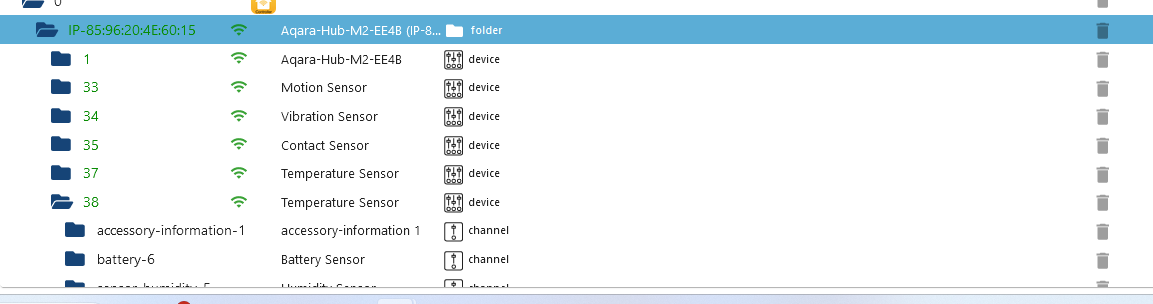
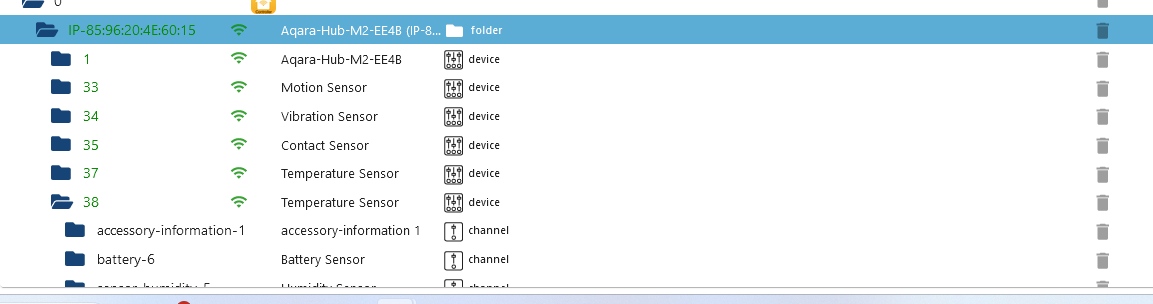
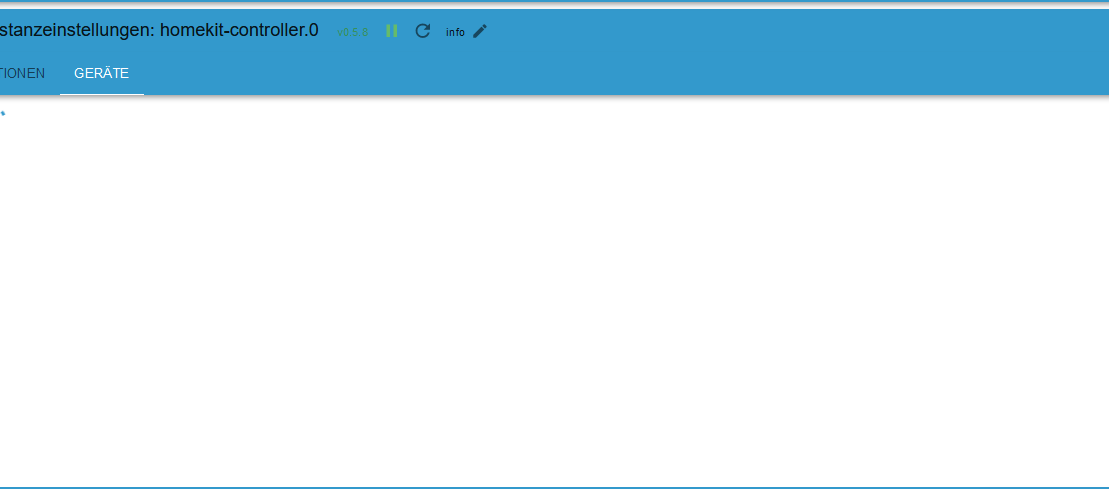 Colored Text Here
Colored Text Here -
@homerunner
Keine Ahnung wo es da hakt. -
Trotzdem danke für deine Mühe.
Hast du einen Tipp, an wen ich mich noch wenden könnte? -
@homerunner sagte in Homekit Controller startet ständig neu, bis er gestoppt wird:
Hast du einen Tipp, an wen ich mich noch wenden könnte?
Bei GitHub ein Issue eröffnen.
-
Ok, werde es versuchen.
Ich habe noch eine Baustelle, weiß nicht, ob das auch dein Bereich ist.
Du kennst bestimmt die WLED Garagentor Geschichte.
Ich habe WLED seitig vorbereitet. Bei mir scheitert es an der Umsetzung der Signale vom Tor in ein Blockly zu schreiben. Ich habe ein Garagentoröffner von Meross und habe fogende Infos: