NEWS
espHome Weboberfläche nicht erreichbar
-
Systemdata Bitte Ausfüllen Hardwaresystem: Pi 4 8GB Arbeitsspeicher: 8GB Festplattenart: SSD Betriebssystem: RaspberryPi OS Node-Version: 18.18.2 Nodejs-Version: 5.0.12 NPM-Version: 9.8.1 Installationsart: Skript Image genutzt: Nein Ort/Name der Imagedatei: Link Installation über die Beta-Repository (Version 0.4.1), läuft problemlos, auch der Adapter lässt sich einrichten.
Wenn dann die Oberfläche geöffnet werden soll ist diese nicht erreichbar. Ich stehe grad gewaltig auf dem Schlauch, denn die Installation auf einem identischen Raspi funktioniert.Fehlermeldung im Log:
[espHomeDashboard] Error: Command failed with exit code 1: /home/iobroker/.cache/autopy/python/3.11.6/bin/python3 -m venv /home/iobroker/.cache/autopy/venv/esphome Could not find platform independent libraries <prefix> Could not find platform dependent libraries <exec_prefix> Python path configuration: PYTHONHOME = (not set) PYTHONPATH = (not set) program name = '/home/iobroker/.cache/autopy/python/3.11.6/bin/python3' isolated = 0 environment = 1 user site = 1 safe_path = 0 import site = 1 is in build tree = 0 stdlib dir = '/install/lib/python3.11' sys._base_executable = '/home/iobroker/.cache/autopy/python/3.11.6/bin/python3' sys.base_prefix = '/install' sys.base_exec_prefix = '/install' sys.platlibdir = 'lib' sys.executable = '/home/iobroker/.cache/autopy/python/3.11.6/bin/python3' sys.prefix = '/install' sys.exec_prefix = '/install' sys.path = [ '/install/lib/python311.zip', '/install/lib/python3.11', '/install/lib/python3.11/lib-dynload', ] Fatal Python error: init_fs_encoding: failed to get the Python codec of the filesystem encoding Python runtime state: core initialized ModuleNotFoundError: No module named 'encodings' Current thread 0x0000007fb995b040 (most recent call first): <no Python frame> -
@guyver LOG's bitte in code tag
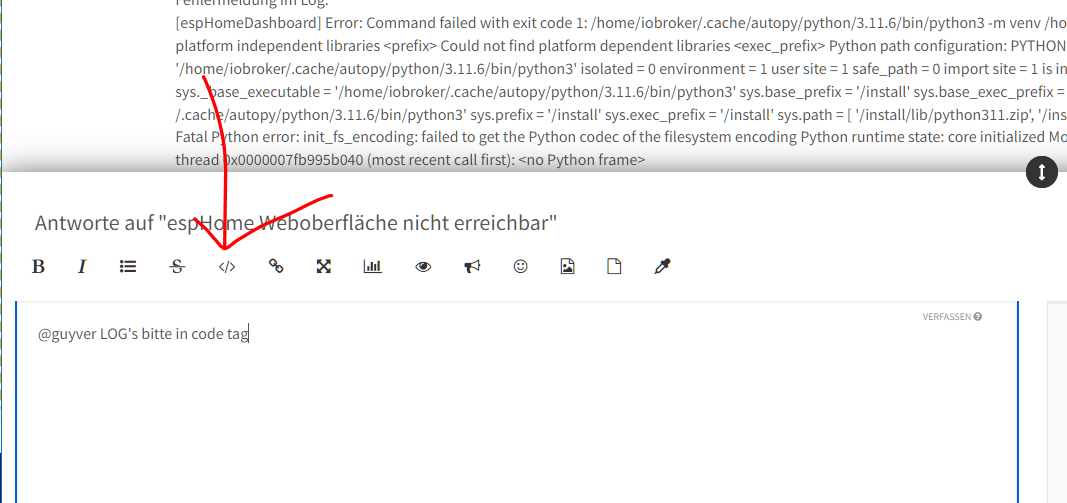
-
@guyver said in espHome Weboberfläche nicht erreichbar:
Nein
Sorry, topic erst jetzt gesehen (bin im Forum nicht so aktiv)
Kann das Problem leider nicht reproduzieren.
Auf Github kam heute gleicher Bug report rein, vielleicht hilft dir das ja weiter: https://github.com/DrozmotiX/ioBroker.esphome/issues/209
Oder im Idealfall, falls du das Problem inzwischen gelöst hast, kannst du ja Input geben was geholfen hat.Betriebssystem: RaspberryPi OS
32 oder 64 Bit?
Und bitte auch immer Version angeben: Debian 11/12? -
Sollte das Problem noch bestehen - @Simon42 hat mir auf Github heute den richtigen Tipp gegeben, siehe Github.
TL;DR:
Ich habe den Adapter deinstalliert, den cache gelöschtrm -rf /home/iobroker/.cache/autopyund dann den adapter wieder installiert. Seit dem läufts! -
@jacquesnorris
Auch hier nochmal(anderer erwähnter Forums thread hier: https://forum.iobroker.net/topic/75887/esphome-zeigt-dashboard-nicht/6) :PS: Adapter Neuinstallation sollte nicht notwendig sein,. Schadet aber nicht, falls man eh noch nichts konfiguriert hat.
Cache löschen und Adapter neustart sollte reichen.PS 2:
Es ist geplant das cache leeren zukünftig in der Adapterconfig zu integrieren, um nicht den Befehl nutzen zu müssen, siehe: https://github.com/DrozmotiX/ioBroker.esphome/issues/211