NEWS
Raspberry Pi 5 8Gb Iobroker Installation
-
@thomas-braun Okay danke, ich glaube jetzt geht es weiter Node wurde installiert, ich geb Rückmeldung
-
@teletapi Ich bin nicht sicher wo es hängt aber wie hier im Bild zu sehen bleibt die Installation wieder hängen und Putty ist nichtmehr bedienbar
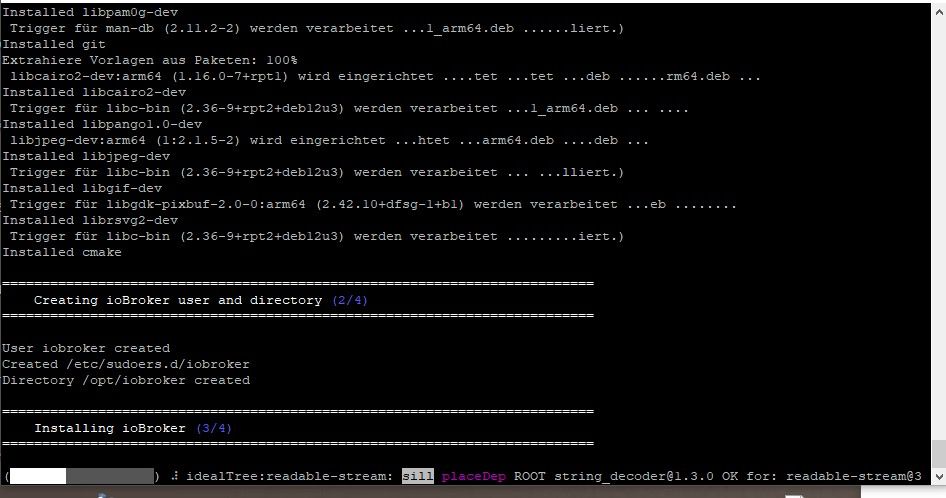
-
@teletapi da entpackt er gerade massiv
WARTEN!
hat da schon immer Meldungen gegeben, dass er sich aufgehängt hätte.
Mal sehen, wie lange der 5er da braucht
-
@homoran Oh, da hätte ich jetzt nicht mit gerechnet das es so lange dauert, ich lass es mal wieder laufen
-
Hol dir ein Bier, geh 'ne Runde um den Block oder tu was andres, während die Kiste arbeitet.
'Abstürze' sehen in der Regel anders aus. Die haben nämlich keine Fortschrittsbalken. Hab jedenfalls noch keine 'Kernel Panic' mit einem gesehen... -
Hi, ich hab auch Probleme mit einem Pi 4 8Gb.... kämpfe heute schon den ganzen tag mit einem Reinstall (genau das selbe Image)... hab glaub ich mittlerweile die 13ente installation durch... entweder bleibt er irgendwo hängen, oder ich bekomm nen npm err!...
Welcome to the ioBroker installer! Installer version: 2023-10-13 You might need to enter your password a couple of times. ========================================================================== ========================================================================== Installing prerequisites (1/4) ========================================================================== Hit:1 http://deb.debian.org/debian bookworm InRelease Hit:2 http://deb.debian.org/debian-security bookworm-security InRelease Get:3 http://deb.debian.org/debian bookworm-updates InRelease [52.1 kB] Hit:4 http://archive.raspberrypi.com/debian bookworm InRelease Hit:5 https://deb.nodesource.com/node_18.x nodistro InRelease Fetched 52.1 kB in 1s (38.0 kB/s) Reading package lists... Done ========================================================================== Creating ioBroker user and directory (2/4) ========================================================================== Created /etc/sudoers.d/iobroker Directory /opt/iobroker created ========================================================================== Installing ioBroker (3/4) ========================================================================== npm ERR! code ERR_SOCKET_TIMEOUT npm ERR! network Socket timeout npm ERR! network This is a problem related to network connectivity. npm ERR! network In most cases you are behind a proxy or have bad network settings. npm ERR! network npm ERR! network If you are behind a proxy, please make sure that the npm ERR! network 'proxy' config is set properly. See: 'npm help config' npm ERR! A complete log of this run can be found in: /home/brokerer/.npm/_logs/2023-11-08T21_13_39_035Z-debug-0.log ========================================================================== Finalizing installation (4/4) ========================================================================== Enabling autostart... Autostart enabled! Fixing directory permissions... ========================================================================== ioBroker was installed successfully Open http://192.168.1.48:8081 in a browser and start configuring! ========================================================================== You need to re-login before doing anything else on the console! -
@albyricus sagte in Raspberry Pi 5 8Gb Iobroker Installation:
genau das selbe Image
@thomas-braun sagte in Raspberry Pi 5 8Gb Iobroker Installation:
Hab das gerade mal auf meinem System nachgestellt. Hier hat es funktioniert.
hattest du auch das aktuelle RasPiOS gezogen?
-
hi, ja ich habe gestern das Raspberry Pi OS Lite (64-bit) geholt. die erste Reinstall hat auch super funktioniert und ich hab mein iobroker aufgebaut... dann beim versuch auf Multihost völlig zerschossen und wollte heute nochmal bei 0 beginnen... tja und ab dann war der wurm drinnen
-
-
ich hab ein stinklangweiliges dsl50 mit fritzbox, ohne proxy, ohne pihole oder sonstige spielereien und der Pi hängt am gigabit lan kabel.... hab auch die Fritzbox schonmal neugestartet... mache gerade versuch nummer 14...
-
@thomas-braun
Bin gerade wieder rein und das stand in der Konsole.
Ich mach jetzt nochmal neu. -
@teletapi sagte in Raspberry Pi 5 8Gb Iobroker Installation:
Ich mach jetzt nochmal neu.
Und warum sollte das Ergebnis bei sonst unverändertem Umfeld dann ein anderes sein?
-
@thomas-braun
Weil ich die Fehlerquelle vorm Rechner vermute -
@teletapi sagte in Raspberry Pi 5 8Gb Iobroker Installation:
/home/pi/.npm/_logs/2023-11 -08T21_03_31_496Z-debug-0.log
Schau in das angegebene Log rein. Vielleicht steht ja was verwertbares drin.
-
@thomas-braun Mein Problem was den Log angeht das ich garnicht weiß wie ich den aufrufen soll, ich hab dann nochmals alles neu gemacht und nachdem immer wieder fehler autauchten immer erneut den Curl Befehl hinter einander laufen lassen nach dem 6-7 mal ging das dann plötzlich und es wurden keine fehler mehr angezeigt so scheint es im Augenblick zu funktionieren das Grundgerüst sollte jetzt stehen
-
-
Ich habe seit gestern auf einen Pi5 und das gleiche Problem.
Das Log-File ist zu groß zu posten, deshalb habe ich es angehängt.
2023-11-09T17_43_57_638Z-debug-0.log -
Der Hase liegt dort im Pfeffer:
2229 verbose stack FetchError: Invalid response body while trying to fetch https://registry.npmjs.org/@iobroker%2fdb-states-file: Socket timeout 2229 verbose stack at /usr/lib/node_modules/npm/node_modules/minipass-fetch/lib/body.js:170:15 2229 verbose stack at process.processTicksAndRejections (node:internal/process/task_queues:95:5) 2229 verbose stack at async Response.json (/usr/lib/node_modules/npm/node_modules/minipass-fetch/lib/body.js:75:17) 2229 verbose stack at async RegistryFetcher.packument (/usr/lib/node_modules/npm/node_modules/pacote/lib/registry.js:94:25) 2229 verbose stack at async RegistryFetcher.manifest (/usr/lib/node_modules/npm/node_modules/pacote/lib/registry.js:118:23) 2229 verbose stack at async Promise.all (index 43) 2229 verbose stack at async #buildDepStep (/usr/lib/node_modules/npm/node_modules/@npmcli/arborist/lib/arborist/build-ideal-tree.js:1034:5) 2229 verbose stack at async Arborist.buildIdealTree (/usr/lib/node_modules/npm/node_modules/@npmcli/arborist/lib/arborist/build-ideal-tree.js:196:7) 2229 verbose stack at async Promise.all (index 1) 2229 verbose stack at async Arborist.reify (/usr/lib/node_modules/npm/node_modules/@npmcli/arborist/lib/arborist/reify.js:159:5) 2230 verbose cwd /opt/iobroker 2231 verbose Linux 6.1.0-rpi4-rpi-2712 2232 verbose node v18.18.2 2233 verbose npm v9.8.1 2234 error code ERR_SOCKET_TIMEOUT 2235 error errno ERR_SOCKET_TIMEOUT 2236 error network Invalid response body while trying to fetch https://registry.npmjs.org/@iobroker%2fdb-states-file: Socket timeout 2237 error network This is a problem related to network connectivity. 2237 error network In most cases you are behind a proxy or have bad network settings. 2237 error network 2237 error network If you are behind a proxy, please make sure that the 2237 error network 'proxy' config is set properly. See: 'npm help config' 2238 verbose exit 1Warum es an der Stelle hakt, bei den anderen Modulen aber nicht kann ich dir nicht sagen.
-
-
Wenn man das hier so liest, könnte man glauben, dass der Pi 5 grundsätzliche Netzwerkprobleme hat, oder?
Drei Leute mit ähnlichen Konnektivitätsfehlern ...