NEWS
Einfügen von JS-Klassen aus eigenem NPM-Modul
-
@ticaki Nun bin ich zu müde. Komme da nicht weiter, habe keine Ahnung und leider fehlen mir hier (Grund-) kenntnisse.
{ "compileOnSave": true, "compilerOptions": { "noEmit": true, "allowJs": true, "checkJs": true, "module": "commonjs", "moduleResolution": "node", "esModuleInterop": true, "resolveJsonModule": true, "strict": true, "noImplicitAny": false, "target": "es2018", "typeRoots": [ ".iobroker/types", "node_modules/@types" ] }, "include": [ "buch.ts", "/opt/iobroker/node_modules/iobroker.javascript/lib/javascript.d.ts" ], "exclude": [ ] }Habe ein tsconfig.json File und transpiliere dies
npx tsc --build tsconfig.json--> Nur Fehlermeldungen. Habe keine Ahnung wie ich "javascript.d.ts" einbinde
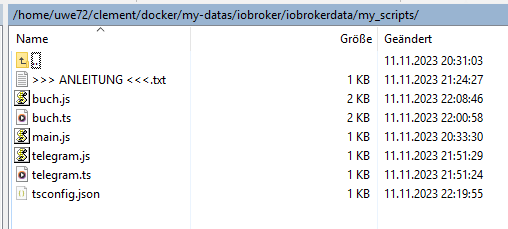
-
@uwe72
Morgen kann ich das mal ausprobieren, aber ich bin schon vor 2h müde gewesen.
-
@ticaki Danke dir!!

-
Anbei nochmals das nicht funktionierende Beispiel und den aktuellen Stand in übersichtlicher Form:
Hier mein externes TS-File.
class Buch { public getCurrentWeekdayAsString() : string { var now = new Date(); let weekday = now.getDay(); sendTo("email.0", { from: "uwe.clement@gmail.com", to: "uwe.clement@gmail.com", subject: "Test1", html: "test2" }); return this.getWeekdayAsString(weekday); } public getWeekdayAsString(weekday: number) : string { let weekdayAsString; if (weekday == 1) { weekdayAsString = "Montag"; } else if (weekday == 2) { weekdayAsString = "Dienstag"; } else if (weekday == 3) { weekdayAsString = "Mittwoch"; } else if (weekday == 4) { weekdayAsString = "Donnerstag"; } else if (weekday == 5) { weekdayAsString = "Freitag"; } else if (weekday == 6) { weekdayAsString = "Samstag"; } else if (weekday == 7) { weekdayAsString = "Sonntag"; } else if (weekday == 0) { weekdayAsString = "Sonntag"; } return weekdayAsString; } } module.exports = { Buch};Ohne das "sendTo" funktionierte es. Mit eben nicht.
Habe im gleichen Verzeichnis diese Datei tsconfig.json:
{ "compileOnSave": true, "compilerOptions": { "noEmit": true, "allowJs": true, "checkJs": true, "module": "commonjs", "moduleResolution": "node", "esModuleInterop": true, "resolveJsonModule": true, "strict": true, "noImplicitAny": false, "target": "es2018", "typeRoots": [ ".iobroker/types", "node_modules/@types" ] }, "include": [ "**/*.js", "**/*.ts", ".iobroker/types/javascript.d.ts" ], "exclude": [ "node_modules/**" ] }Auf der Konsole gebe ich folgendes ein:
npx tsc --build tsconfig.jsonFührt zu diesen Fehlern:
buch.ts:7:21 - error TS2304: Cannot find name 'sendTo'. 7 sendTo("email.0", { ~~~~~~ buch.ts:42:1 - error TS2580: Cannot find name 'module'. Do you need to install type definitions for node? Try `npm i --save-dev @types/node`. 42 module.exports = { Buch}; ~~~~~~ Found 2 errors.Beide Dateien liegen im gleichen Verzeichnis, in dem ich auch den Befehl "npx tsc --build tsconfig.json" eingebe:
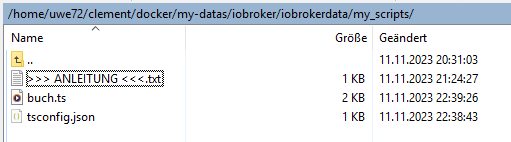
-
"include": [ "**/*.js", "**/*.ts", ".iobroker/types/javascript.d.ts" ],da muß die javascript.d.ts datei sein. Kannst das natürlich anpassen.
-
https://github.com/ticaki/script-library-example
Hab noch nicht versucht, das im iobroker einzubinden, das complilieren geht schon mal. Hab console und name aus der javascript-d.ts raus werfen müssen.Im Arbeitsverzeichnis
npx tsceingeben.Ne geht doch noch nicht.

-
Update: Habe das aus Github 1:1 reinkopiert und scheint zu funktionieren über "npx tsc"
-
@uwe72
Hm im log steht doch alles? Es geht trotzdem noch nicht. -
@ticaki Ja, es kommt nun keine Fehlermeldung mehr. Die lib.js wird leider nicht erstellt
-
@uwe72 sagte in Einfügen von JS-Klassen aus eigenem NPM-Modul:
@ticaki Ja, es kommt nun keine Fehlermeldung mehr. Die lib.js wird leider nicht erstellt
Jo, das hab ich jetzt alles hinbekommen. Aber der Javascript-Adapter kennt die iobroker eigenen Skriptbefehle nicht, wenn sie in einer externen Datei stecken. Nachvollziehbar.
Kann man zwar lösen in dem man beim Erzeugen der Klasse die Funktionen übergibt. Das ist aber nicht schön.
-
@ticaki said in Einfügen von JS-Klassen aus eigenem NPM-Modul:
Jo, das hab ich jetzt alles hinbekommen.
Was hast Du noch geändert im Vergleich zu zuvor?
-
@uwe72
Habs auf Github aktualisiert, aber die Verwendung von iobroker eigenen Befehlen endet in undefined oder error. Dafür müsste ich mich wohl durch den Javascript-Adapter arbeiten um zu verstehen wie das genau verarbeitet wird... Em nö
EDIT: Ach und eine Änderung am Importfile verlangt nach einem Restart der Javascriptinstanze.
-
@ticaki Danke! Ja, lib.js wird nun erstellt. Für alles weitere habe ich heute keine Zeit mehr.
Grüße!
-
@ticaki Ja, ist bei mir auch so. sendTo() beispielsweise wird dann im iobroker Script nicht erkannt.
lib.ts:
class Person { private nachname: string; private vorname: string; private alter: string; constructor(vorname, nachname, alter) { this.vorname = vorname; this.nachname = nachname; this.alter = alter; } information(): string { sendTo("email.0", { from: "uwe.clement@gmail.com", to: "uwe.clement@gmail.com", subject: "Test1", html: "test2" }); return (`Mein Name ist ${this.vorname} ${this.nachname} und ich bin ${this.alter} Jahre alt!!!!1`); } log(): void { log(this.information()); } } module.exports = { Person};ioBroker:
const { Person } = require('/opt/iobroker/my_scripts/lib.js'); const myPerson = new Person(); log(myPerson.information());Fehlermeldung:
javascript.1 2023-11-12 12:45:31.652 error at Script.runInContext (node:vm:135:12) javascript.1 2023-11-12 12:45:31.652 error at script.js.common.TEST_IMPORT_TS:8:14 javascript.1 2023-11-12 12:45:31.652 error at Person.information (/opt/iobroker/my_scripts/lib.js:8:9) javascript.1 2023-11-12 12:45:31.652 error ReferenceError: sendTo is not defined javascript.1 2023-11-12 12:45:31.652 error ^ javascript.1 2023-11-12 12:45:31.652 error sendTo("email.0", { javascript.1 2023-11-12 12:45:31.652 error script.js.common.TEST_IMPORT_TS: /opt/iobroker/my_scripts/lib.js:8 -
@fastfoot Wollte Dich fragen, ob Du eine Idee hast wie man es schafft im externen Script "Dinge" wie sendTo() zu verwenden? Extern lässt es sich fehlerfrei in ein *.js umwandeln. In Iobroker wird der Inhalt des Scriptes angemeckert, da sendTo() unbekannt.
-
Unter https://forum.iobroker.net/topic/69840/erledigt-typescript-viele-common-global-scripte-cpu/34?_=1699802021717
gibt's ganz unten auch noch Informationen zum Thema. Sorry, dass dies nun parallelisiert ist. -
@uwe72 nee, keine Idee. Damit Funktionen genutzt werden können müssen Sie halt vorher importiert werden
-
zur vollständigkeit, hier die Lösung
https://forum.iobroker.net/topic/69840/erledigt-typescript-viele-common-global-scripte-cpu/36 -
Habe für mich mal eine funktionierende Lösung in einem neuen Post aufgeschrieben:
https://forum.iobroker.net/topic/78632/info-auslagerung-von-scripte-aus-global-aufs-filesystem