NEWS
Wie führe ich ein sauberes Updates durch?
-
@thomas-braun es ist ein Pi 3B+
-
@thomas-braun leider ist das nicht möglich.
pi@homepi_phil:~ $ iob upgrade self
Update js-controller from @4.0.24 to @5.0.12
Stopped Objects DB
Stopped States DB
NPM version: 8.19.4
Installing iobroker.js-controller@5.0.12... (System call)
host.homepi_phil Cannot install iobroker.js-controller@5.0.12: 217 -
@philipp_lappe sagte in Wie führe ich ein sauberes Updates durch?:
@thomas-braun es ist ein Pi 3B+
der hat nur 1GB RAM!
maximal 10 Instanzen! Wenn da ausschließlich ioBroker drauf läuft -
Die Hardware ist zu schwach für einen sinnvollen Betrieb, würde ich voraussagen.
iob update iob upgrade self --debugsagt?
-
@thomas-braun said in Wie führe ich ein sauberes Updates durch?:
Die Hardware ist zu schwach für einen sinnvollen Betrieb, würde ich voraussagen.
iob update iob upgrade self --debugsagt?
pi@homepi_phil:~ $ iob upgrade self --debug Update js-controller from @4.0.24 to @5.0.12 Stopped Objects DB Stopped States DB NPM version: 8.19.4 Installing iobroker.js-controller@5.0.12... (System call) npm ERR! code ENOTEMPTY npm ERR! syscall rename npm ERR! path /opt/iobroker/node_modules/alcalzone-shared npm ERR! dest /opt/iobroker/node_modules/.alcalzone-shared-FgX40TmF npm ERR! errno -39 npm ERR! ENOTEMPTY: directory not empty, rename '/opt/iobroker/node_modules/alcalzone-shared' -> '/opt/iobroker/node_modules/.alcalzone-shared-FgX40TmF' npm ERR! A complete log of this run can be found in: npm ERR! /home/iobroker/.npm/_logs/2023-11-12T21_31_05_268Z-debug-0.log host.homepi_phil Cannot install iobroker.js-controller@5.0.12: 217MOD-EDIT: Code in code-tags gesetzt!
-
@thomas-braun enotempty und 217 bei npm 8
-
iob stop iob fix iob upgrade all iob upgrade self --debug -
iob stop iob fix iob upgrade all iob upgrade self --debug -
@thomas-braun said in Wie führe ich ein sauberes Updates durch?:
iob stop iob fix iob upgrade all iob upgrade self --debugiob upgrade self --debug Update js-controller from @4.0.24 to @5.0.12 Stopped Objects DB Stopped States DB NPM version: 8.19.4 Installing iobroker.js-controller@5.0.12... (System call) npm ERR! code ENOTEMPTY npm ERR! syscall rename npm ERR! path /opt/iobroker/node_modules/acme-http-01-standalone npm ERR! dest /opt/iobroker/node_modules/.acme-http-01-standalone-sG2kCsLK npm ERR! errno -39 npm ERR! ENOTEMPTY: directory not empty, rename '/opt/iobroker/node_modules/acme-http-01-standalone' -> '/opt/iobroker/node_modules/.acme-http-01-standalone-sG2kCsLK' npm ERR! A complete log of this run can be found in: npm ERR! /home/iobroker/.npm/_logs/2023-11-12T22_09_46_524Z-debug-0.log host.homepi_phil Cannot install iobroker.js-controller@5.0.12: 217MOD-EDIT: Code in code-tags gesetzt!
-
@philipp_lappe bitte, setz deine logs in
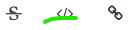
-
@philipp_lappe sagte in Wie führe ich ein sauberes Updates durch?:
iob upgrade self --debug
und die anderen Ausgaben?
-
pi@homepi_phil:~ $ iob stop pi@homepi_phil:~ $ pi@homepi_phil:~ $ iob fix library: loaded Library version=2023-10-13 ========================================================================== Welcome to the ioBroker installation fixer! Script version: 2023-10-13 You might need to enter your password a couple of times. ========================================================================== ========================================================================== Installing prerequisites (1/5) ========================================================================== Ign:1 http://raspbian.raspberrypi.org/raspbian stretch InRelease Hit:2 http://archive.raspberrypi.org/debian stretch InRelease Err:3 http://raspbian.raspberrypi.org/raspbian stretch Release 404 Not Found [IP: 2a00:1098:0:80:1000:75:0:3 80] Get:4 https://download.docker.com/linux/raspbian stretch InRelease [31.1 kB] Hit:5 https://deb.nodesource.com/node_16.x bullseye InRelease Hit:7 https://deb.nodesource.com/node_16.x stretch InRelease Reading package lists... Done E: The repository 'http://raspbian.raspberrypi.org/raspbian stretch Release' does no longer have a Release file. N: Updating from such a repository can't be done securely, and is therefore disabled by default. N: See apt-secure(8) manpage for repository creation and user configuration details. ========================================================================== Checking ioBroker user and directory permissions (2/5) ========================================================================== Created /etc/sudoers.d/iobroker Fixing directory permissions... ========================================================================== Check and cleanup npm temporary directories (3/5) ========================================================================== Done. ========================================================================== Database maintenance (4/5) ========================================================================== Checking for uncompressed JSONL databases... This might take a while! Compressing /opt/iobroker/iobroker-data/states.jsonl Compressing /opt/iobroker/iobroker-data/objects.jsonl Compressed 2 JSONL files. Done ========================================================================== Checking autostart (5/5) ========================================================================== Enabling autostart... Autostart enabled! ========================================================================== Your installation was fixed successfully Run iobroker start to start ioBroker again! ========================================================================== pi@homepi_phil:~ $ pi@homepi_phil:~ $ iob upgrade all This upgrade of "yahka" will introduce the following changes: ========================================================================== -> 1.0.3: Corrected empty device list with rebuild -> 1.0.1: we ensured controller 5 compatibility Formatting -> 0.17.0: Added AVAHI advertiser as default and updated HomeKit Library to improve performance and stability -> 0.14.0: Updated HomeKit Library -> 0.13.2: Fixed crashes due to changes in used HomeKit Library ========================================================================== BE CAREFUL: THIS IS A MAJOR UPGRADE, WHICH WILL MOST LIKELY INTRODUCE BREAKING CHANGES! Would you like to upgrade yahka from @0.13.1 to @1.0.3 now? [(y)es, (n)o]: No upgrade of "yahka" desired. This upgrade of "text2command" will at least introduce the following changes: ========================================================================== -> 3.0.2: Corrected link from admin -> 3.0.1: Corrected many GUI errors -> 2.3.1: Migrated GUI to v5 ========================================================================== BE CAREFUL: THIS IS A MAJOR UPGRADE, WHICH WILL MOST LIKELY INTRODUCE BREAKING CHANGES! Would you like to upgrade text2command from @2.3.0 to @3.0.2 now? [(y)es, (n)o]: y Update text2command from @2.3.0 to @3.0.2 NPM version: 8.19.4 Installing iobroker.text2command@3.0.2... (System call) host.homepi_phil Cannot install iobroker.text2command@3.0.2: 244 pi@homepi_phil:~ $ iob upgrade self --debug Update js-controller from @4.0.24 to @5.0.12 Stopped Objects DB Stopped States DB NPM version: 8.19.4 Installing iobroker.js-controller@5.0.12... (System call) npm ERR! code ENOTEMPTY npm ERR! syscall rename npm ERR! path /opt/iobroker/node_modules/acme-http-01-standalone npm ERR! dest /opt/iobroker/node_modules/.acme-http-01-standalone-sG2kCsLK npm ERR! errno -39 npm ERR! ENOTEMPTY: directory not empty, rename '/opt/iobroker/node_modules/acme-http-01-standalone' -> '/opt/iobroker/node_modules/.acme-http-01-standalone-sG2kCsLK' npm ERR! A complete log of this run can be found in: npm ERR! /home/iobroker/.npm/_logs/2023-11-12T22_09_46_524Z-debug-0.log host.homepi_phil Cannot install iobroker.js-controller@5.0.12: 217 -
@philipp_lappe sagte in Wie führe ich ein sauberes Updates durch?:
Err:3 http://raspbian.raspberrypi.org/raspbian stretch Release
Ernsthaft?
Ansonsten jede Menge Fehler, der Fixer ist nicht durchgelaufen,
Kein Wunder dass nichts gefixt wurde -
@philipp_lappe sagte in Wie führe ich ein sauberes Updates durch?:
Hit:5 https://deb.nodesource.com/node_16.x bullseye InRelease
Hit:7 https://deb.nodesource.com/node_16.x stretch InReleaseIst ja auch schon Quark...
Schmeiß die bullseye-Quelle raus und reinstalliere nodejs in passender Version.
-
@thomas-braun said in Wie führe ich ein sauberes Updates durch?:
@philipp_lappe sagte in Wie führe ich ein sauberes Updates durch?:
Hit:5 https://deb.nodesource.com/node_16.x bullseye InRelease
Hit:7 https://deb.nodesource.com/node_16.x stretch InReleaseIst ja auch schon Quark...
Schmeiß die bullseye-Quelle raus und reinstalliere nodejs in passender Version.
In /etc/apt/sources.list ist nur die stretch Quelle drin. Also kein Plan wo und wie ich die falschen Quellen löschen kann.
Irgendwann war das System down und dann hatte ich aus lauter Verzweiflung jede Menge probiert und verutlich Chaos angerichtet.Es wäre vermutlich doch besser alles von Grund auf neu aufzusetzen oder?
-
@philipp_lappe sagte in Wie führe ich ein sauberes Updates durch?:
Es wäre vermutlich doch besser alles von Grund auf neu aufzusetzen oder?
Das ohnehin. Aber ich würde den Umzug mit einem Backup aus einem halbwegs aktuellen ioBroker machen.
Ist nämlich wesentlich einfacher.cat /etc/apt/sources.list.d/node*sagt?
-
@thomas-braun said in Wie führe ich ein sauberes Updates durch?:
@philipp_lappe sagte in Wie führe ich ein sauberes Updates durch?:
Es wäre vermutlich doch besser alles von Grund auf neu aufzusetzen oder?
Das ohnehin. Aber ich würde den Umzug mit einem Backup aus einem halbwegs aktuellen ioBroker machen.
Ist nämlich wesentlich einfacher.cat /etc/apt/sources.list.d/node*sagt?
pi@homepi_phil:~ $ cat /etc/apt/sources.list.d/node* #node 16 deb [signed-by=/usr/share/keyrings/nodesource.gpg] https://deb.nodesource.com/node_16.x bullseye main deb-src [signed-by=/usr/share/keyrings/nodesource.gpg] https://deb.nodesource.com/node_16.x bullseye main #node 18 deb [signed-by=/usr/share/keyrings/nodesource.gpg] https://deb.nodesource.com/node_18.x bullseye main deb-src [signed-by=/usr/share/keyrings/nodesource.gpg] https://deb.nodesource.com/node_18.x bullseye maindeb [signed-by=/usr/share/keyrings/nodesource.gpg] https://deb.nodesource.com/node_16.x stretch main deb-src [signed-by=/usr/share/keyrings/nodesource.gpg] https://deb.nodesource.com/node_16.x stretch main -
Da hast du die falschen Einträge. Lösch den ganzen node18 und bullseye - Kram raus, es gibt kein node18 für stretch.
Also alles bis auf die letzte Zeile raus.
Danniob stop sudo apt update sudo apt install --reinstall nodejs -
@thomas-braun said in Wie führe ich ein sauberes Updates durch?:
Da hast du die falschen Einträge. Lösch den ganzen node18 und bullseye - Kram raus, es gibt kein node18 für stretch.
Also alles bis auf die letzte Zeile raus.
Danniob stop sudo apt update sudo apt install --reinstall nodejsWenn ich sources.list öffne ist dort nur eine Quelle.
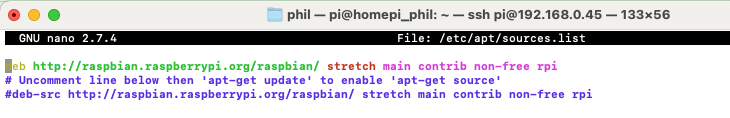
-
Das ist ja auch eine andere Datei. Die nodesource.list liegt hier
sudo nano /etc/apt/sources.list.d/nodesource.list