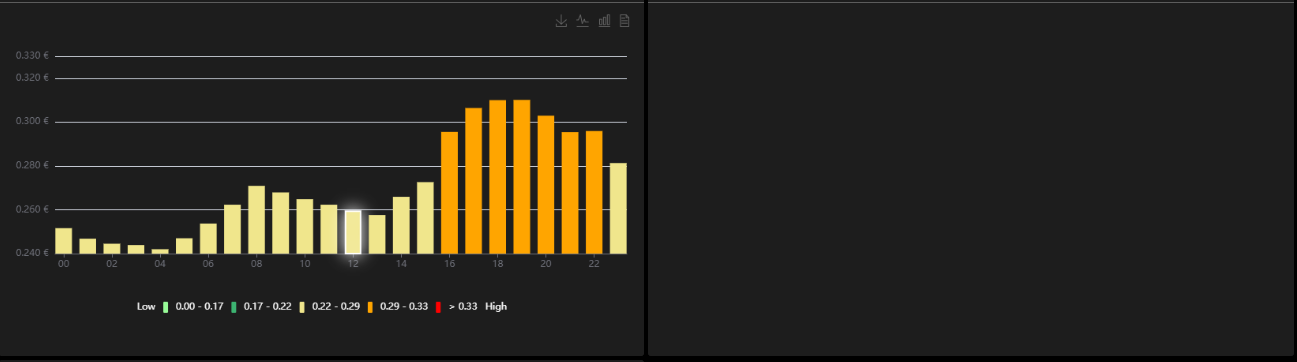NEWS
Jarvis 3.1.8 - zukünftige Strompreise - Skalierung, Farben
-
-
@mcu said in Jarvis 3.1.8 - zukünftige Strompreise - Skalierung, Farben:
Versuch es mal hiermit:
Guten Morgen, hat bedingt funktioniert.
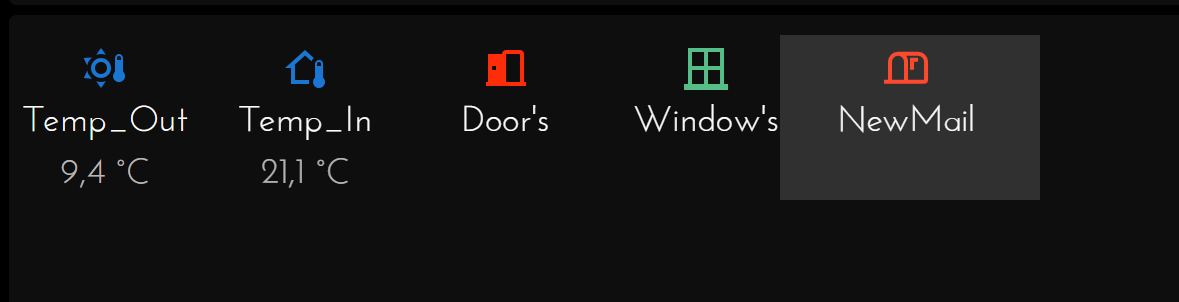
also das näher zusammenrücken hat mit 'padding:0px' nicht funktioniert, aber wenn ich es auf margin ändere dann geht es.
.jarvis-widget-d030c3e7-3b92-48fe-812a-39dc62786c63 .jarvis-StateList.horizontal .jarvis-StateListItem { margin: -15px !important; }Und das vergrößern der Icon's, da tut sich garnix --> EDIT: 08:08Uhr
du hast bei dem Icon in der CSS-Anweisung ein '-' bei fontsize vergessen.
so gehts:
.jarvis-widget-5c00f31a-7f5e-477a-b43d-e5f2b5a10378 .jarvis-StateListItem-Icon svg{ font-size: 40px; }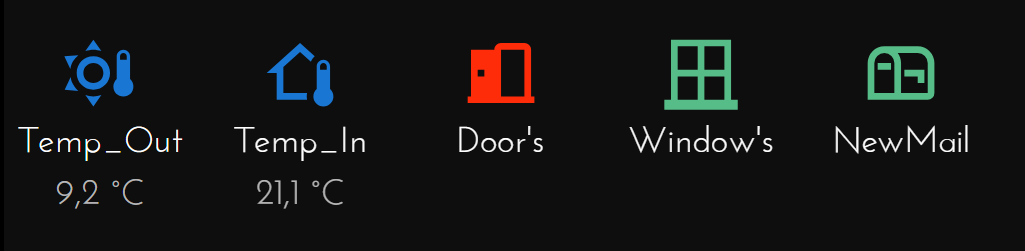
Danke für den richtigen Weg
-
@mcu das ist eine gute Lösung für die Linien
Heute morgen sieht es bei mir so aus:
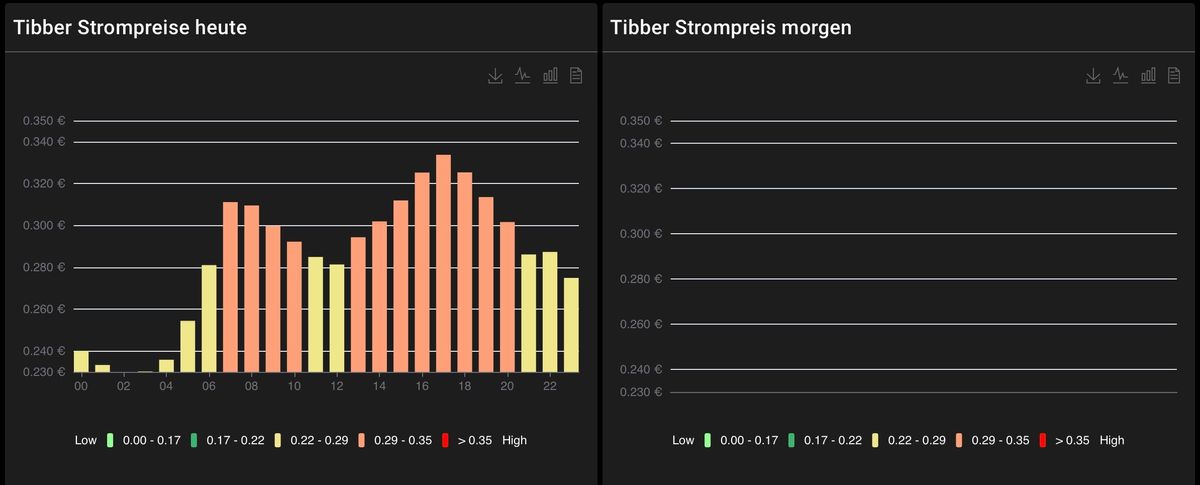
Today skaliert bei den niedrigen Preisen etwas komisch, wahrscheinlich weil es nichts abzurunden gibt…. Vlt nach dem abrunden nochmal 0.01 abziehen?
Tomorrow zeigt nun ein leeres Grid, aber kein „wait“ Label (ist eingeschaltet)
-
@mike42 said in Jarvis 3.1.8 - zukünftige Strompreise - Skalierung, Farben:
Tomorrow zeigt nun ein leeres Grid, aber kein „wait“ Label (ist eingeschaltet)
mußt du hier einschalten
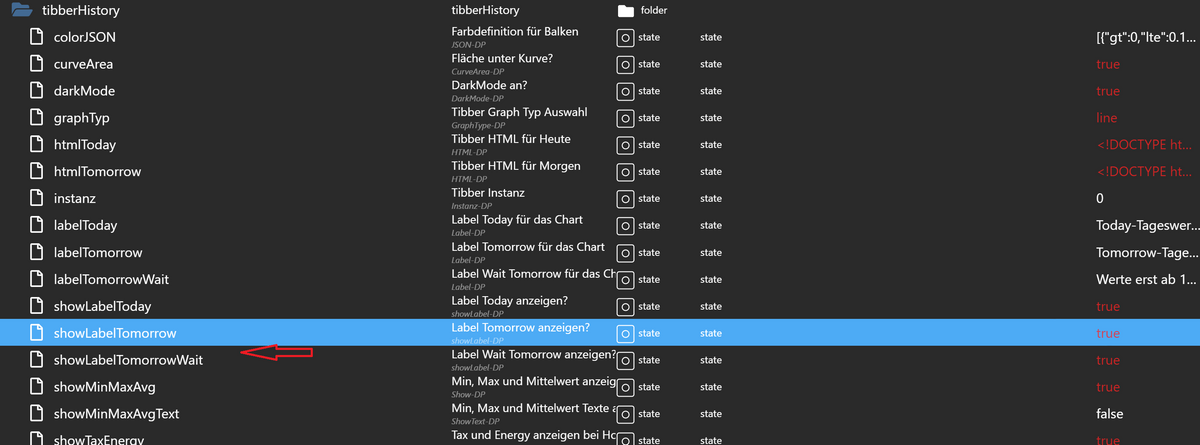
-
@mike42 Bei mir ist es drin ?
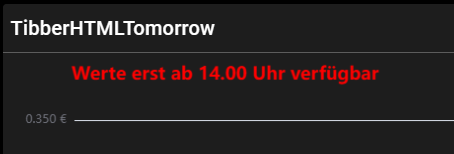
Probier mal -> Doku v1.0.17
-
@mcu jetzt sind schon wieder Werte da.... schaue morgen früh
-
@mike42 Zeig mal Deine Objekte
-
-
@mike42 Nee war noch ein Problem im Prgramm, mache Update fertig.
Doku v1.0.18 -
@mcu eingebaut.... bin morgen früh gespannt

Gerade gesehen: "Label tomorrow" wird angezeigt obwohl "show label tomorrow" auf false steht
-
@mike42 Schau ich mir nachher an. Hab da schon eine Vermutung.
Doku -> v1.0.19 -
@mcu ja, ist wieder weg
Update: alles prima heute morgen, “wait” Label ist sichtbar…. kann man so lange das Label sichtbar ist, das Grid verschwinden lassen?
-
@mike42 Doku -> v1.0.20
-
@mcu jetzt ist das Grid weg, aber auch das Wait-Label
-
@mike42
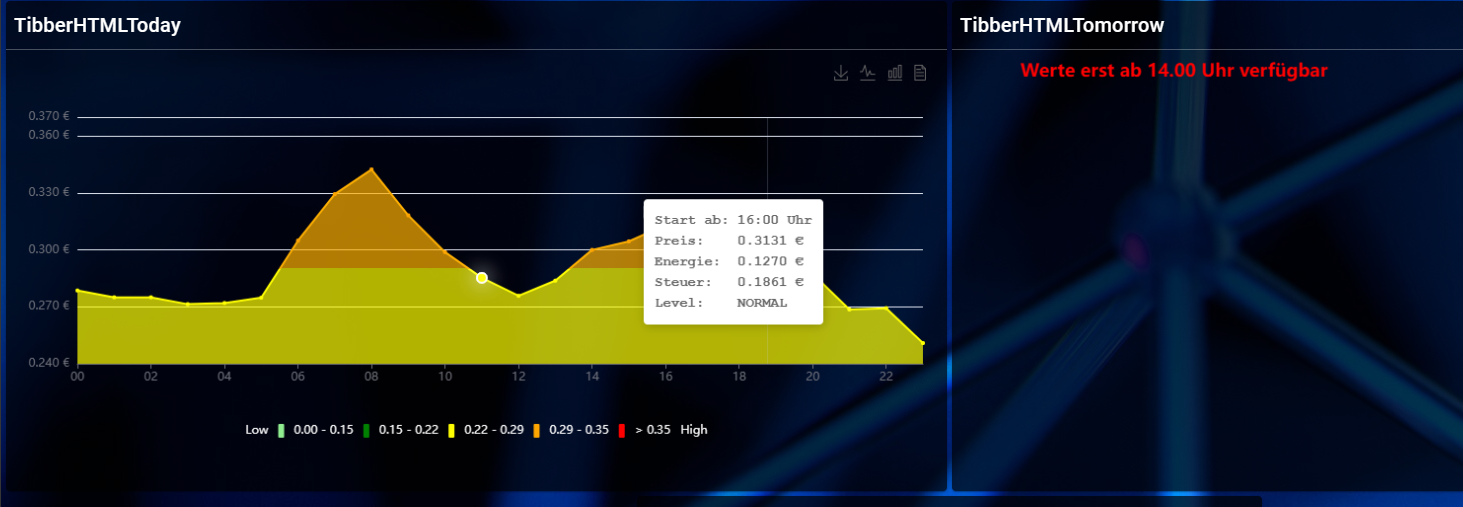
Dann bitte die Werte von Today und Tomorrow.
Einstellungen korrekt? -
@mcu today und tomorrow sind beide false
-
@mike42
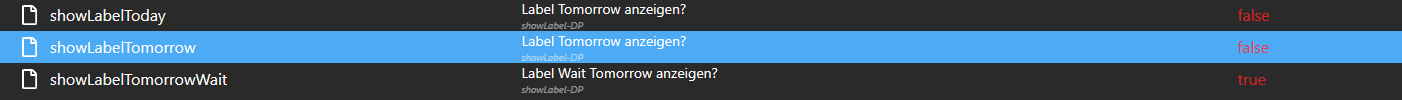
Ich wollte die Daten von PricesToday und PricesTomorow., um zu schauen, ob es da Änderungen gibt. -
-
@mike42 Problem entdeckt, weiß nur noch nicht wo es her kommt. Du bekommst in F12 Log einen Fehler angezeigt?
Zeige mal vom Programm die Zeilen 360 - 370
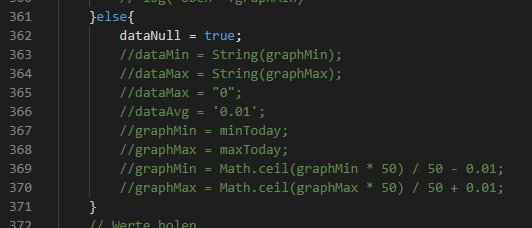
Kann es sein, dass be Dir noch dataMax = "0" drin ist? -
}else{
dataNull = true;
//dataMin = String(graphMin);
//dataMax = String(graphMax);
//dataMax = "0";
//dataAvg = '0.01';
//graphMin = minToday;
//graphMax = maxToday;
//graphMin = Math.ceil(graphMin * 50) / 50 - 0.01;
//graphMax = Math.ceil(graphMax * 50) / 50 + 0.01;
}