NEWS
Vis 1 (?) Installation gelingt nicht.
-
Ich verstehe die Welt nicht mehr.
In den Objekten sieht es so aus:

In den Instanzen sieht es so aus:
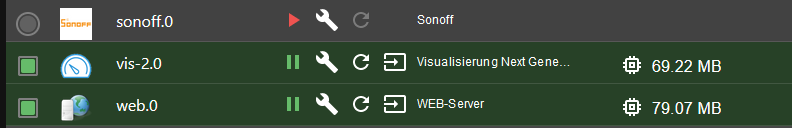
Ich habe aber nicht auf Vis-2 installieren geklickt. (zumindest bin ich mir da sicher aber ohne was wirds sich auch nicht installieren

Edit:
Ich habe nun Vis 2 wieder gelöscht und die Vis, die mir plötzlich angeboten wurde installiert, leider nur die Version 1.4.16.
Für eine Lizenzfreie Nutzungbenötige ich ja jetzt 1.5.1, woher bekomme ich die jetzt.Ich sag euch, immer wieder in die Scheisse zu treten ist gar nicht so lustig ;-(
Es grüsst Euch Duffy
-
@thomas-braun sagte in Vis 1 (?) Installation gelingt nicht.:
iob update
iob install vis --host Testpi --debugKonkrete Antwort:
testpi@Testpi:~ $ iob install vis --host Testpi --debug adapter "vis" already installed. Use "upgrade" to upgrade to a newer version. -
-
@thomas-braun sagte in Vis 1 (?) Installation gelingt nicht.:
iob diag
Skript v.2023-10-10 *** BASE SYSTEM *** Static hostname: Testpi Icon name: computer Operating System: Debian GNU/Linux 12 (bookworm) Kernel: Linux 6.1.21-v8+ Architecture: arm64 Model : Raspberry Pi 4 Model B Rev 1.5 Docker : false Virtualization : none Kernel : aarch64 Userland : arm64 Systemuptime and Load: 17:01:44 up 28 min, 2 users, load average: 0.53, 0.46, 0.35 CPU threads: 4 *** RASPBERRY THROTTLING *** Current issues: No throttling issues detected. Previously detected issues: No throttling issues detected. *** Time and Time Zones *** Local time: Fri 2023-11-17 17:01:44 CET Universal time: Fri 2023-11-17 16:01:44 UTC RTC time: n/a Time zone: Europe/Berlin (CET, +0100) System clock synchronized: yes NTP service: active RTC in local TZ: no *** User and Groups *** testpi /home/testpi testpi adm dialout cdrom sudo audio video plugdev games users input render netdev gpio i2c spi iobroker *** X-Server-Setup *** X-Server: false Desktop: Terminal: tty Boot Target: multi-user.target *** MEMORY *** total used free shared buff/cache available Mem: 4.0G 1.1G 2.1G 1.2M 860M 2.9G Swap: 104M 0B 104M Total: 4.1G 1.1G 2.2G 3793 M total memory 1032 M used memory 1224 M active memory 391 M inactive memory 2017 M free memory 67 M buffer memory 752 M swap cache 99 M total swap 0 M used swap 99 M free swap Raspberry only: oom events: 0 lifetime oom required: 0 Mbytes total time in oom handler: 0 ms max time spent in oom handler: 0 ms *** FAILED SERVICES *** UNIT LOAD ACTIVE SUB DESCRIPTION 0 loaded units listed. *** FILESYSTEM *** Filesystem Type Size Used Avail Use% Mounted on /dev/root ext4 30G 6.0G 22G 22% / devtmpfs devtmpfs 1.7G 0 1.7G 0% /dev tmpfs tmpfs 1.9G 0 1.9G 0% /dev/shm tmpfs tmpfs 759M 1.2M 758M 1% /run tmpfs tmpfs 5.0M 16K 5.0M 1% /run/lock /dev/sda1 vfat 255M 31M 225M 13% /boot tmpfs tmpfs 380M 0 380M 0% /run/user/1000 Messages concerning ext4 filesystem in dmesg: [Fri Nov 17 16:33:40 2023] Kernel command line: coherent_pool=1M 8250.nr_uarts=0 snd_bcm2835.enable_headphones=0 snd_bcm2835.enable_headphones=1 snd_bcm2835.enable_hdmi=1 snd_bcm2835.enable_hdmi=0 video=HDMI-A-1:1920x1080M@60 smsc95xx.macaddr=E4:5F:01:B3:1A:9B vc_mem.mem_base=0x3eb00000 vc_mem.mem_size=0x3ff00000 console=ttyS0,115200 console=tty1 root=PARTUUID=f4ef48f9-02 rootfstype=ext4 fsck.repair=yes rootwait [Fri Nov 17 16:33:43 2023] EXT4-fs (sda2): mounted filesystem with ordered data mode. Quota mode: none. [Fri Nov 17 16:33:43 2023] VFS: Mounted root (ext4 filesystem) readonly on device 8:2. [Fri Nov 17 16:33:46 2023] EXT4-fs (sda2): re-mounted. Quota mode: none. Show mounted filesystems \(real ones only\): TARGET SOURCE FSTYPE OPTIONS / /dev/sda2 ext4 rw,noatime `-/boot /dev/sda1 vfat rw,relatime,fmask=0022,dmask=0022,codepage=437,iocharset=ascii,shortname=mixed,errors=remount-ro Files in neuralgic directories: /var: 1.2G /var/ 458M /var/cache 452M /var/cache/apt 348M /var/log 345M /var/log/journal/ae4ffdf80ae64864b3d297973c9dc63b Archived and active journals take up 344.7M in the file system. /opt/iobroker/backups: 922M /opt/iobroker/backups/ /opt/iobroker/iobroker-data: 239M /opt/iobroker/iobroker-data/ 165M /opt/iobroker/iobroker-data/files 65M /opt/iobroker/iobroker-data/backup-objects 52M /opt/iobroker/iobroker-data/files/javascript.admin 43M /opt/iobroker/iobroker-data/files/iot.admin The five largest files in iobroker-data are: 33M /opt/iobroker/iobroker-data/files/iot.admin/static/js/main.1797d034.js.map 21M /opt/iobroker/iobroker-data/files/web.admin/static/js/main.aaea95f8.js.map 8.9M /opt/iobroker/iobroker-data/objects.jsonl 8.5M /opt/iobroker/iobroker-data/files/iot.admin/static/js/main.1797d034.js 8.3M /opt/iobroker/iobroker-data/files/web.admin/static/js/main.aaea95f8.js USB-Devices by-id: USB-Sticks - Avoid direct links to /dev/* in your adapter setups, please always prefer the links 'by-id': find: '/dev/serial/by-id/': No such file or directory *** NodeJS-Installation *** /usr/bin/nodejs v18.18.2 /usr/bin/node v18.18.2 /usr/bin/npm 9.8.1 /usr/bin/npx 9.8.1 /usr/bin/corepack 0.19.0 nodejs: Installed: 18.18.2-1nodesource1 Candidate: 18.18.2-1nodesource1 Version table: *** 18.18.2-1nodesource1 1001 500 https://deb.nodesource.com/node_18.x nodistro/main arm64 Packages 100 /var/lib/dpkg/status 18.18.1-1nodesource1 1001 500 https://deb.nodesource.com/node_18.x nodistro/main arm64 Packages 18.18.0-1nodesource1 1001 500 https://deb.nodesource.com/node_18.x nodistro/main arm64 Packages 18.17.1-1nodesource1 1001 500 https://deb.nodesource.com/node_18.x nodistro/main arm64 Packages 18.17.0-1nodesource1 1001 500 https://deb.nodesource.com/node_18.x nodistro/main arm64 Packages 18.16.1-1nodesource1 1001 500 https://deb.nodesource.com/node_18.x nodistro/main arm64 Packages 18.16.0-1nodesource1 1001 500 https://deb.nodesource.com/node_18.x nodistro/main arm64 Packages 18.15.0-1nodesource1 1001 500 https://deb.nodesource.com/node_18.x nodistro/main arm64 Packages 18.14.2-1nodesource1 1001 500 https://deb.nodesource.com/node_18.x nodistro/main arm64 Packages 18.14.1-1nodesource1 1001 500 https://deb.nodesource.com/node_18.x nodistro/main arm64 Packages 18.14.0-1nodesource1 1001 500 https://deb.nodesource.com/node_18.x nodistro/main arm64 Packages 18.13.0+dfsg1-1 500 500 http://deb.debian.org/debian bookworm/main arm64 Packages 18.13.0-1nodesource1 1001 500 https://deb.nodesource.com/node_18.x nodistro/main arm64 Packages 18.12.0-1nodesource1 1001 500 https://deb.nodesource.com/node_18.x nodistro/main arm64 Packages 18.11.0-1nodesource1 1001 500 https://deb.nodesource.com/node_18.x nodistro/main arm64 Packages 18.10.0-1nodesource1 1001 500 https://deb.nodesource.com/node_18.x nodistro/main arm64 Packages 18.9.1-1nodesource1 1001 500 https://deb.nodesource.com/node_18.x nodistro/main arm64 Packages 18.9.0-1nodesource1 1001 500 https://deb.nodesource.com/node_18.x nodistro/main arm64 Packages 18.8.0-1nodesource1 1001 500 https://deb.nodesource.com/node_18.x nodistro/main arm64 Packages 18.7.0-1nodesource1 1001 500 https://deb.nodesource.com/node_18.x nodistro/main arm64 Packages 18.6.0-1nodesource1 1001 500 https://deb.nodesource.com/node_18.x nodistro/main arm64 Packages 18.5.0-1nodesource1 1001 500 https://deb.nodesource.com/node_18.x nodistro/main arm64 Packages 18.4.0-1nodesource1 1001 500 https://deb.nodesource.com/node_18.x nodistro/main arm64 Packages 18.3.0-1nodesource1 1001 500 https://deb.nodesource.com/node_18.x nodistro/main arm64 Packages 18.2.0-1nodesource1 1001 500 https://deb.nodesource.com/node_18.x nodistro/main arm64 Packages 18.1.0-1nodesource1 1001 500 https://deb.nodesource.com/node_18.x nodistro/main arm64 Packages 18.0.0-1nodesource1 1001 500 https://deb.nodesource.com/node_18.x nodistro/main arm64 Packages Temp directories causing npm8 problem: 0 No problems detected Errors in npm tree: *** ioBroker-Installation *** ioBroker Status iobroker is running on this host. Objects type: jsonl States type: jsonl Core adapters versions js-controller: 5.0.16 admin: 6.12.0 javascript: 7.1.4 Adapters from github: 1 Adapter State + system.adapter.admin.0 : admin : Testpi - enabled, port: 8081, bind: 0.0.0.0, run as: admin + system.adapter.backitup.0 : backitup : Testpi - enabled + system.adapter.device-reminder.0 : device-reminder : Testpi - enabled system.adapter.discovery.0 : discovery : Testpi - disabled + system.adapter.influxdb.0 : influxdb : Testpi - enabled, port: 8086 + system.adapter.influxdb.1 : influxdb : Testpi - enabled, port: 8086 + system.adapter.info.0 : info : Testpi - enabled system.adapter.iot.0 : iot : Testpi - disabled + system.adapter.javascript.0 : javascript : Testpi - enabled system.adapter.onkyo.0 : onkyo : Testpi - disabled + system.adapter.rpi2.0 : rpi2 : Testpi - enabled system.adapter.sonoff.0 : sonoff : Testpi - disabled, port: 1883, bind: 0.0.0.0 system.adapter.vis.0 : vis : Testpi - enabled + system.adapter.web.0 : web : Testpi - enabled, port: 8082, bind: 0.0.0.0, run as: admin system.adapter.zigbee.0 : zigbee : Testpi - disabled, port: /dev/serial/by-id/usb-Silicon_Labs_Sonoff_Zigbee_3.0_USB_Dongle_Plus_0001-if00-port0 + instance is alive Enabled adapters with bindings + system.adapter.admin.0 : admin : Testpi - enabled, port: 8081, bind: 0.0.0.0, run as: admin + system.adapter.influxdb.0 : influxdb : Testpi - enabled, port: 8086 + system.adapter.influxdb.1 : influxdb : Testpi - enabled, port: 8086 + system.adapter.web.0 : web : Testpi - enabled, port: 8082, bind: 0.0.0.0, run as: admin ioBroker-Repositories stable : http://download.iobroker.net/sources-dist.json beta : http://download.iobroker.net/sources-dist-latest.json Active repo(s): stable Installed ioBroker-Instances Used repository: stable Adapter "admin" : 6.12.0 , installed 6.12.0 Adapter "backitup" : 2.8.7 , installed 2.8.7 Adapter "device-reminder": 3.0.0 , installed 3.0.0 Adapter "discovery" : 4.2.0 , installed 4.2.0 Adapter "influxdb" : 3.2.0 , installed 3.2.0 Adapter "info" : 2.0.0 , installed 2.0.0 Adapter "iot" : 2.0.11 , installed 2.0.11 Adapter "javascript" : 7.1.4 , installed 7.1.4 Controller "js-controller": 5.0.16 , installed 5.0.16 Adapter "onkyo" : 2.1.2 , installed 2.1.2 Adapter "rpi2" : 1.3.2 , installed 1.3.2 Adapter "simple-api" : 2.7.2 , installed 2.7.2 Adapter "socketio" : 6.5.5 , installed 6.6.0 Adapter "sonoff" : 3.0.3 , installed 3.0.3 Adapter "vis" : 1.4.16 , installed 1.4.16 Adapter "web" : 6.1.10 , installed 6.1.10 Adapter "ws" : 2.5.8 , installed 2.5.8 Adapter "zigbee" : 1.8.24 , installed 1.8.24 Objects and States Please stand by - This may take a while Objects: 1016 States: 790 *** OS-Repositories and Updates *** Hit:1 http://deb.debian.org/debian bookworm InRelease Hit:2 http://deb.debian.org/debian bookworm-updates InRelease Hit:3 http://security.debian.org/debian-security bookworm-security InRelease Hit:4 https://repos.influxdata.com/debian stable InRelease Hit:5 http://archive.raspberrypi.org/debian bookworm InRelease Hit:6 https://apt.grafana.com stable InRelease Hit:7 https://deb.nodesource.com/node_18.x nodistro InRelease Reading package lists... Pending Updates: 0 *** Listening Ports *** Active Internet connections (only servers) Proto Recv-Q Send-Q Local Address Foreign Address State User Inode PID/Program name tcp 0 0 127.0.0.1:9001 0.0.0.0:* LISTEN 1001 20292 2067/iobroker.js-co tcp 0 0 127.0.0.1:9000 0.0.0.0:* LISTEN 1001 20299 2067/iobroker.js-co tcp 0 0 0.0.0.0:22 0.0.0.0:* LISTEN 0 12170 637/sshd: /usr/sbin tcp6 0 0 :::22 :::* LISTEN 0 12172 637/sshd: /usr/sbin tcp6 0 0 :::3000 :::* LISTEN 110 15489 806/grafana tcp6 0 0 :::8086 :::* LISTEN 999 3914 748/influxd tcp6 0 0 :::8082 :::* LISTEN 1001 20882 2251/io.web.0 tcp6 0 0 :::8081 :::* LISTEN 1001 19373 2085/io.admin.0 udp 0 0 0.0.0.0:48039 0.0.0.0:* 108 13761 486/avahi-daemon: r udp 0 0 0.0.0.0:5353 0.0.0.0:* 108 13759 486/avahi-daemon: r udp 0 0 0.0.0.0:68 0.0.0.0:* 0 13826 743/dhcpcd udp6 0 0 :::5353 :::* 108 13760 486/avahi-daemon: r udp6 0 0 :::43603 :::* 108 13762 486/avahi-daemon: r *** Log File - Last 25 Lines *** 2023-11-17 16:38:13.882 - info: host.Testpi iobroker host.Testpi Counted 1 adapter for vis-2 2023-11-17 16:38:13.898 - info: host.Testpi iobroker host.Testpi Counted 2 channels of vis-2 2023-11-17 16:38:13.908 - info: host.Testpi iobroker host.Testpi Counted 4 states of vis-2 2023-11-17 16:38:13.918 - info: host.Testpi iobroker host.Testpi Counted 15 states of system.adapter.vis-2 2023-11-17 16:38:13.925 - info: host.Testpi iobroker host.Testpi Counted 1 states (io.vis-2.*) from states 2023-11-17 16:38:13.940 - info: host.Testpi iobroker host.Testpi Counted 15 states (system.adapter.vis-2.*) from states 2023-11-17 16:38:18.484 - info: host.Testpi iobroker host.Testpi file vis-2 deleted 2023-11-17 16:38:18.537 - info: host.Testpi iobroker host.Testpi file vis-2.admin deleted 2023-11-17 16:38:18.560 - info: host.Testpi iobroker host.Testpi object vis-2 deleted 2023-11-17 16:38:18.570 - info: host.Testpi iobroker host.Testpi object vis-2.admin deletedhost.Testpi Deleting 25 object(s). 2023-11-17 16:38:18.746 - info: host.Testpi object deleted system.adapter.vis-2.0 2023-11-17 16:38:18.747 - info: host.Testpi stopInstance system.adapter.vis-2.0 (force=false, process=true) 2023-11-17 16:38:18.753 - info: host.Testpi iobroker host.Testpi Deleting 16 state(s). 2023-11-17 16:38:18.758 - info: vis-2.0 (2774) Got terminate signal TERMINATE_YOURSELF 2023-11-17 16:38:18.761 - info: vis-2.0 (2774) terminating 2023-11-17 16:38:18.764 - info: vis-2.0 (2774) Terminated (ADAPTER_REQUESTED_TERMINATION): Without reason 2023-11-17 16:38:18.798 - info: host.Testpi stopInstance system.adapter.vis-2.0 send kill signal 2023-11-17 16:38:19.266 - info: vis-2.0 (2774) terminating 2023-11-17 16:38:19.334 - info: host.Testpi instance system.adapter.vis-2.0 terminated by request of the instance itself and will not be restarted, before user restarts it. 2023-11-17 16:38:19.335 - info: host.Testpi Do not restart adapter system.adapter.vis-2.0 because desired by instance 2023-11-17 16:38:24.707 - info: host.Testpi iobroker 2023-11-17 16:38:24.708 - info: host.Testpi iobroker removed 2 packages in 5s70 packages are looking for funding run `npm fund` for details 2023-11-17 16:38:25.791 - info: host.Testpi iobroker exit 0 2023-11-17 16:39:58.493 - error: host.Testpi cannot call visUtils: Not exists 2023-11-17 16:50:19.474 - info: admin.0 (2085) <== Disconnect system.user.admin from ::ffff:192.168.178.116 adminErrors in npm tree:

und
2023-11-17 16:39:58.493 - error: host.Testpi cannot call visUtils: Not exists -
@duffy sagte in Vis 1 (?) Installation gelingt nicht.:
Errors in npm tree:
Moin,
wo denn?
Da steht doch nichts von im LogTemp directories causing npm8 problem: 0 No problems detected Errors in npm tree: <- auch nada@duffy sagte in Vis 1 (?) Installation gelingt nicht.:
ch habe nun Vis 2 wieder gelöscht und die Vis, die mir plötzlich angeboten wurde installiert, leider nur die Version 1.4.16.
Ja auch das hat Dir doch @Thomas-Braun schon gesagt, diese Version ist im Stable Zweig von
ioBroker@duffy sagte in Vis 1 (?) Installation gelingt nicht.:
Für eine Lizenzfreie Nutzungbenötige ich ja jetzt 1.5.1, woher bekomme ich die jetzt.
Diese Version ist im unstable/Beta/latest Zweig von
ioBrokerDein
testpiist aber so eingestell,ioBroker-Repositories stable : http://download.iobroker.net/sources-dist.json beta : http://download.iobroker.net/sources-dist-latest.json Active repo(s): stable <------ daher bekommst Du nur die 1.4.16Lass die 1.4.16 installiert und stell das Repo auf
Betaund Du bekommst ein Update für VIS angezeigt, nach dem Update von VIS, kannst Du wieder auf Stable wechseln.VG
Bernd -
@dp20eic
Mein gestriges Vorgehen war ja, erst Stable dann Beta und dann NPM. (Hate ja nicht funktioniert)
Erst der Error bei der NTM Installation veranlasste mich zu diesem Forenbeitrag.Gestern Abend sah es im Beta Repository aber noch so aus:
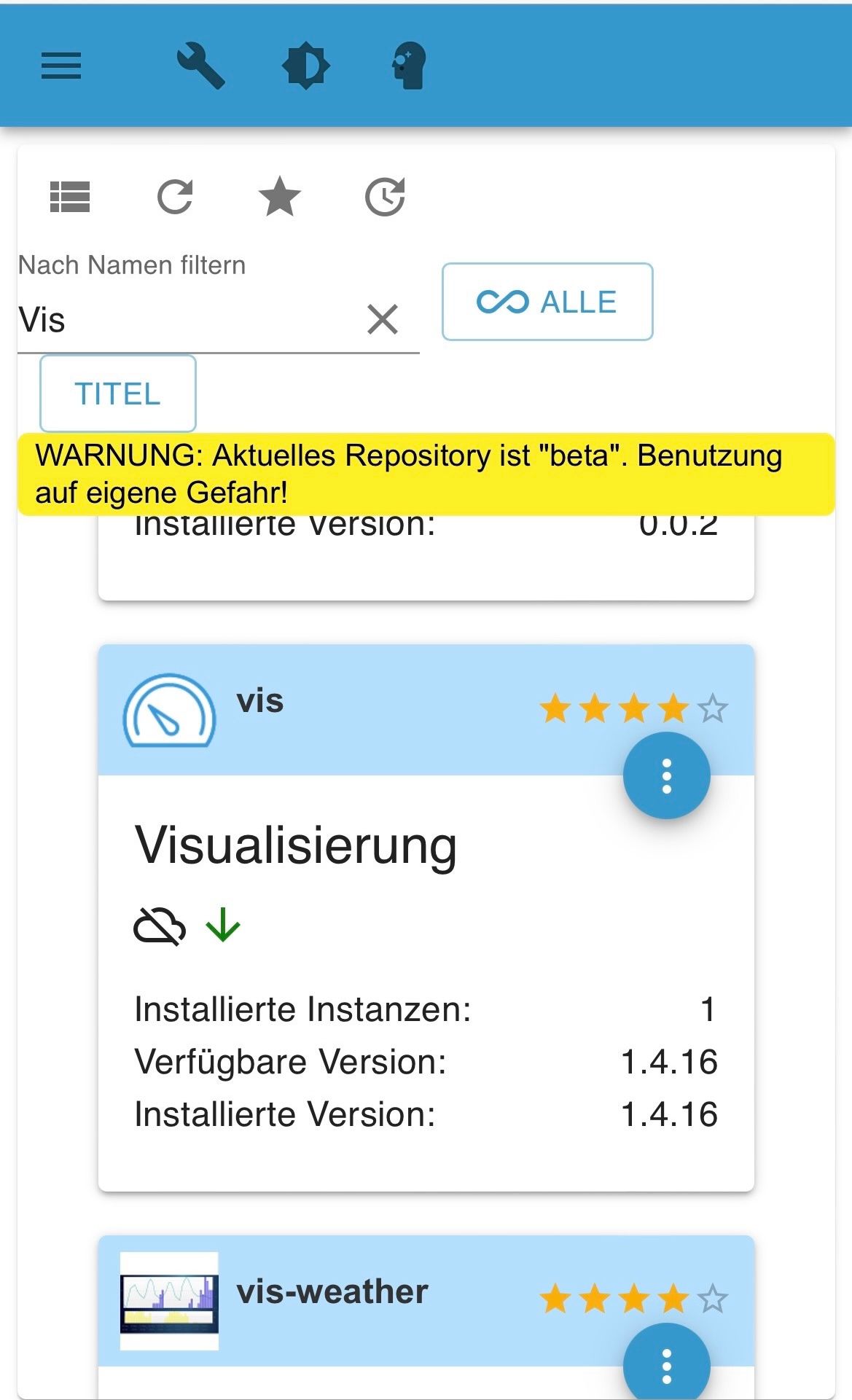
und es wurde mir nicht die 1.5.1 angeboten.
Heute Morgen wieder Stable auf Beta umgestellt und siehe da es wurde mir die 1.5.1 angeboten.
Verstehe das wer wolle.
(Zum Zeitpunkt der Erstellung des iob diag hatte ich schon wieder auf Stable umgestellt da mir Beta ja nichts gebracht hatte.)
@Thomas-Braun @dp20eic
Ich habe heute noch mal ein iob diag ausgeführt und da kamen wieder Errors, wie auch gestern schon, da aber nur einmal:
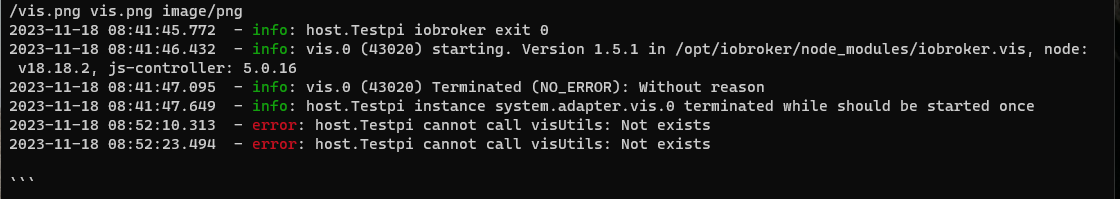
Skript v.2023-10-10 *** BASE SYSTEM *** Static hostname: Testpi Icon name: computer Operating System: Debian GNU/Linux 12 (bookworm) Kernel: Linux 6.1.21-v8+ Architecture: arm64 Model : Raspberry Pi 4 Model B Rev 1.5 Docker : false Virtualization : none Kernel : aarch64 Userland : arm64 Systemuptime and Load: 08:51:26 up 16:17, 2 users, load average: 0.24, 0.29, 0.26 CPU threads: 4 *** RASPBERRY THROTTLING *** Current issues: No throttling issues detected. Previously detected issues: No throttling issues detected. *** Time and Time Zones *** Local time: Sat 2023-11-18 08:51:27 CET Universal time: Sat 2023-11-18 07:51:27 UTC RTC time: n/a Time zone: Europe/Berlin (CET, +0100) System clock synchronized: yes NTP service: active RTC in local TZ: no *** User and Groups *** testpi /home/testpi testpi adm dialout cdrom sudo audio video plugdev games users input render netdev gpio i2c spi iobroker *** X-Server-Setup *** X-Server: false Desktop: Terminal: tty Boot Target: multi-user.target *** MEMORY *** total used free shared buff/cache available Mem: 4.0G 1.2G 1.7G 1.2M 1.1G 2.8G Swap: 104M 0B 104M Total: 4.1G 1.2G 1.8G 3793 M total memory 1145 M used memory 1348 M active memory 615 M inactive memory 1647 M free memory 97 M buffer memory 979 M swap cache 99 M total swap 0 M used swap 99 M free swap Raspberry only: oom events: 0 lifetime oom required: 0 Mbytes total time in oom handler: 0 ms max time spent in oom handler: 0 ms *** FAILED SERVICES *** UNIT LOAD ACTIVE SUB DESCRIPTION 0 loaded units listed. *** FILESYSTEM *** Filesystem Type Size Used Avail Use% Mounted on /dev/root ext4 30G 6.1G 22G 22% / devtmpfs devtmpfs 1.7G 0 1.7G 0% /dev tmpfs tmpfs 1.9G 0 1.9G 0% /dev/shm tmpfs tmpfs 759M 1.2M 758M 1% /run tmpfs tmpfs 5.0M 16K 5.0M 1% /run/lock /dev/sda1 vfat 255M 31M 225M 13% /boot tmpfs tmpfs 380M 0 380M 0% /run/user/1000 Messages concerning ext4 filesystem in dmesg: [Fri Nov 17 16:33:40 2023] Kernel command line: coherent_pool=1M 8250.nr_uarts=0 snd_bcm2835.enable_headphones=0 snd_bcm2835.enable_headphones=1 snd_bcm2835.enable_hdmi=1 snd_bcm2835.enable_hdmi=0 video=HDMI-A-1:1920x1080M@60 smsc95xx.macaddr=E4:5F:01:B3:1A:9B vc_mem.mem_base=0x3eb00000 vc_mem.mem_size=0x3ff00000 console=ttyS0,115200 console=tty1 root=PARTUUID=f4ef48f9-02 rootfstype=ext4 fsck.repair=yes rootwait [Fri Nov 17 16:33:43 2023] EXT4-fs (sda2): mounted filesystem with ordered data mode. Quota mode: none. [Fri Nov 17 16:33:43 2023] VFS: Mounted root (ext4 filesystem) readonly on device 8:2. [Fri Nov 17 16:33:46 2023] EXT4-fs (sda2): re-mounted. Quota mode: none. Show mounted filesystems \(real ones only\): TARGET SOURCE FSTYPE OPTIONS / /dev/sda2 ext4 rw,noatime `-/boot /dev/sda1 vfat rw,relatime,fmask=0022,dmask=0022,codepage=437,iocharset=ascii,shortname=mixed,errors=remount-ro Files in neuralgic directories: /var: 1.2G /var/ 458M /var/cache 452M /var/cache/apt 348M /var/log 345M /var/log/journal/ae4ffdf80ae64864b3d297973c9dc63b Archived and active journals take up 344.7M in the file system. /opt/iobroker/backups: 925M /opt/iobroker/backups/ /opt/iobroker/iobroker-data: 254M /opt/iobroker/iobroker-data/ 165M /opt/iobroker/iobroker-data/files 66M /opt/iobroker/iobroker-data/backup-objects 52M /opt/iobroker/iobroker-data/files/javascript.admin 43M /opt/iobroker/iobroker-data/files/iot.admin The five largest files in iobroker-data are: 33M /opt/iobroker/iobroker-data/files/iot.admin/static/js/main.1797d034.js.map 21M /opt/iobroker/iobroker-data/files/web.admin/static/js/main.aaea95f8.js.map 17M /opt/iobroker/iobroker-data/objects.jsonl 8.5M /opt/iobroker/iobroker-data/files/iot.admin/static/js/main.1797d034.js 8.3M /opt/iobroker/iobroker-data/files/web.admin/static/js/main.aaea95f8.js USB-Devices by-id: USB-Sticks - Avoid direct links to /dev/* in your adapter setups, please always prefer the links 'by-id': find: '/dev/serial/by-id/': No such file or directory *** NodeJS-Installation *** /usr/bin/nodejs v18.18.2 /usr/bin/node v18.18.2 /usr/bin/npm 9.8.1 /usr/bin/npx 9.8.1 /usr/bin/corepack 0.19.0 nodejs: Installed: 18.18.2-1nodesource1 Candidate: 18.18.2-1nodesource1 Version table: *** 18.18.2-1nodesource1 1001 500 https://deb.nodesource.com/node_18.x nodistro/main arm64 Packages 100 /var/lib/dpkg/status 18.18.1-1nodesource1 1001 500 https://deb.nodesource.com/node_18.x nodistro/main arm64 Packages 18.18.0-1nodesource1 1001 500 https://deb.nodesource.com/node_18.x nodistro/main arm64 Packages 18.17.1-1nodesource1 1001 500 https://deb.nodesource.com/node_18.x nodistro/main arm64 Packages 18.17.0-1nodesource1 1001 500 https://deb.nodesource.com/node_18.x nodistro/main arm64 Packages 18.16.1-1nodesource1 1001 500 https://deb.nodesource.com/node_18.x nodistro/main arm64 Packages 18.16.0-1nodesource1 1001 500 https://deb.nodesource.com/node_18.x nodistro/main arm64 Packages 18.15.0-1nodesource1 1001 500 https://deb.nodesource.com/node_18.x nodistro/main arm64 Packages 18.14.2-1nodesource1 1001 500 https://deb.nodesource.com/node_18.x nodistro/main arm64 Packages 18.14.1-1nodesource1 1001 500 https://deb.nodesource.com/node_18.x nodistro/main arm64 Packages 18.14.0-1nodesource1 1001 500 https://deb.nodesource.com/node_18.x nodistro/main arm64 Packages 18.13.0+dfsg1-1 500 500 http://deb.debian.org/debian bookworm/main arm64 Packages 18.13.0-1nodesource1 1001 500 https://deb.nodesource.com/node_18.x nodistro/main arm64 Packages 18.12.0-1nodesource1 1001 500 https://deb.nodesource.com/node_18.x nodistro/main arm64 Packages 18.11.0-1nodesource1 1001 500 https://deb.nodesource.com/node_18.x nodistro/main arm64 Packages 18.10.0-1nodesource1 1001 500 https://deb.nodesource.com/node_18.x nodistro/main arm64 Packages 18.9.1-1nodesource1 1001 500 https://deb.nodesource.com/node_18.x nodistro/main arm64 Packages 18.9.0-1nodesource1 1001 500 https://deb.nodesource.com/node_18.x nodistro/main arm64 Packages 18.8.0-1nodesource1 1001 500 https://deb.nodesource.com/node_18.x nodistro/main arm64 Packages 18.7.0-1nodesource1 1001 500 https://deb.nodesource.com/node_18.x nodistro/main arm64 Packages 18.6.0-1nodesource1 1001 500 https://deb.nodesource.com/node_18.x nodistro/main arm64 Packages 18.5.0-1nodesource1 1001 500 https://deb.nodesource.com/node_18.x nodistro/main arm64 Packages 18.4.0-1nodesource1 1001 500 https://deb.nodesource.com/node_18.x nodistro/main arm64 Packages 18.3.0-1nodesource1 1001 500 https://deb.nodesource.com/node_18.x nodistro/main arm64 Packages 18.2.0-1nodesource1 1001 500 https://deb.nodesource.com/node_18.x nodistro/main arm64 Packages 18.1.0-1nodesource1 1001 500 https://deb.nodesource.com/node_18.x nodistro/main arm64 Packages 18.0.0-1nodesource1 1001 500 https://deb.nodesource.com/node_18.x nodistro/main arm64 Packages Temp directories causing npm8 problem: 0 No problems detected Errors in npm tree: *** ioBroker-Installation *** ioBroker Status iobroker is running on this host. Objects type: jsonl States type: jsonl Core adapters versions js-controller: 5.0.16 admin: 6.12.0 javascript: 7.1.4 Adapters from github: 1 Adapter State + system.adapter.admin.0 : admin : Testpi - enabled, port: 8081, bind: 0.0.0.0, run as: admin + system.adapter.backitup.0 : backitup : Testpi - enabled + system.adapter.device-reminder.0 : device-reminder : Testpi - enabled system.adapter.discovery.0 : discovery : Testpi - disabled + system.adapter.influxdb.0 : influxdb : Testpi - enabled, port: 8086 + system.adapter.influxdb.1 : influxdb : Testpi - enabled, port: 8086 + system.adapter.info.0 : info : Testpi - enabled system.adapter.iot.0 : iot : Testpi - disabled + system.adapter.javascript.0 : javascript : Testpi - enabled system.adapter.onkyo.0 : onkyo : Testpi - disabled + system.adapter.rpi2.0 : rpi2 : Testpi - enabled system.adapter.sonoff.0 : sonoff : Testpi - disabled, port: 1883, bind: 0.0.0.0 system.adapter.vis.0 : vis : Testpi - enabled + system.adapter.web.0 : web : Testpi - enabled, port: 8082, bind: 0.0.0.0, run as: admin system.adapter.zigbee.0 : zigbee : Testpi - disabled, port: /dev/serial/by-id/usb-Silicon_Labs_Sonoff_Zigbee_3.0_USB_Dongle_Plus_0001-if00-port0 + instance is alive Enabled adapters with bindings + system.adapter.admin.0 : admin : Testpi - enabled, port: 8081, bind: 0.0.0.0, run as: admin + system.adapter.influxdb.0 : influxdb : Testpi - enabled, port: 8086 + system.adapter.influxdb.1 : influxdb : Testpi - enabled, port: 8086 + system.adapter.web.0 : web : Testpi - enabled, port: 8082, bind: 0.0.0.0, run as: admin ioBroker-Repositories stable : http://download.iobroker.net/sources-dist.json beta : http://download.iobroker.net/sources-dist-latest.json Active repo(s): beta Installed ioBroker-Instances Used repository: beta Adapter "admin" : 6.12.4 , installed 6.12.0 [Updatable] Adapter "backitup" : 2.9.3 , installed 2.8.7 [Updatable] Adapter "device-reminder": 3.0.0 , installed 3.0.0 Adapter "discovery" : 4.2.0 , installed 4.2.0 Adapter "influxdb" : 3.2.0 , installed 3.2.0 Adapter "info" : 2.0.0 , installed 2.0.0 Adapter "iot" : 2.0.11 , installed 2.0.11 Adapter "javascript" : 7.1.6 , installed 7.1.4 [Updatable] Controller "js-controller": 5.0.16 , installed 5.0.16 Adapter "onkyo" : 2.1.2 , installed 2.1.2 Adapter "rpi2" : 1.3.2 , installed 1.3.2 Adapter "simple-api" : 2.7.2 , installed 2.7.2 Adapter "socketio" : 6.6.0 , installed 6.6.0 Adapter "sonoff" : 3.0.3 , installed 3.0.3 Adapter "vis" : 1.5.1 , installed 1.5.1 Adapter "web" : 6.1.10 , installed 6.1.10 Adapter "ws" : 2.5.8 , installed 2.5.8 Adapter "zigbee" : 1.8.24 , installed 1.8.24 Objects and States Please stand by - This may take a while Objects: 1016 States: 790 *** OS-Repositories and Updates *** Hit:1 http://security.debian.org/debian-security bookworm-security InRelease Hit:2 http://deb.debian.org/debian bookworm InRelease Hit:3 http://deb.debian.org/debian bookworm-updates InRelease Hit:4 https://repos.influxdata.com/debian stable InRelease Hit:5 http://archive.raspberrypi.org/debian bookworm InRelease Hit:6 https://apt.grafana.com stable InRelease Hit:7 https://deb.nodesource.com/node_18.x nodistro InRelease Reading package lists... Pending Updates: 0 *** Listening Ports *** Active Internet connections (only servers) Proto Recv-Q Send-Q Local Address Foreign Address State User Inode PID/Program name tcp 0 0 127.0.0.1:9001 0.0.0.0:* LISTEN 1001 20292 2067/iobroker.js-co tcp 0 0 127.0.0.1:9000 0.0.0.0:* LISTEN 1001 20299 2067/iobroker.js-co tcp 0 0 0.0.0.0:22 0.0.0.0:* LISTEN 0 12170 637/sshd: /usr/sbin tcp6 0 0 :::22 :::* LISTEN 0 12172 637/sshd: /usr/sbin tcp6 0 0 :::3000 :::* LISTEN 110 15489 806/grafana tcp6 0 0 :::8086 :::* LISTEN 999 3914 748/influxd tcp6 0 0 :::8082 :::* LISTEN 1001 20882 2251/io.web.0 tcp6 0 0 :::8081 :::* LISTEN 1001 19373 2085/io.admin.0 udp 0 0 0.0.0.0:48039 0.0.0.0:* 108 13761 486/avahi-daemon: r udp 0 0 0.0.0.0:5353 0.0.0.0:* 108 13759 486/avahi-daemon: r udp 0 0 0.0.0.0:68 0.0.0.0:* 0 13826 743/dhcpcd udp6 0 0 :::5353 :::* 108 13760 486/avahi-daemon: r udp6 0 0 :::43603 :::* 108 13762 486/avahi-daemon: r *** Log File - Last 25 Lines *** 2023-11-18 08:41:44.424 - info: host.Testpi iobroker upload [16] vis /opt/iobroker/node_modules/iobroker.vis/www/widgets/swipe/js/jquery.roundabout.min.js widgets/swipe/js/jquery.roundabout.min.js application/javascript 2023-11-18 08:41:44.435 - info: host.Testpi iobroker upload [15] vis /opt/iobroker/node_modules/iobroker.vis/www/widgets/swipe/js/jquery.touchSwipe.min.js widgets/swipe/js/jquery.touchSwipe.min.js application/javascript 2023-11-18 08:41:44.446 - info: host.Testpi iobroker upload [14] vis /opt/iobroker/node_modules/iobroker.vis/www/widgets/swipe.html widgets/swipe.html text/html 2023-11-18 08:41:44.457 - info: host.Testpi iobroker upload [13] vis /opt/iobroker/node_modules/iobroker.vis/www/widgets/tabs/jquery.sliderTabs.js widgets/tabs/jquery.sliderTabs.js application/javascript 2023-11-18 08:41:44.468 - info: host.Testpi iobroker upload [12] vis /opt/iobroker/node_modules/iobroker.vis/www/widgets/tabs/styles/images/indicator.png widgets/tabs/styles/images/indicator.png image/png 2023-11-18 08:41:44.481 - info: host.Testpi iobroker upload [11] vis /opt/iobroker/node_modules/iobroker.vis/www/widgets/tabs/styles/images/indicatorActive.png widgets/tabs/styles/images/indicatorActive.png image/png 2023-11-18 08:41:44.492 - info: host.Testpi iobroker upload [10] vis /opt/iobroker/node_modules/iobroker.vis/www/widgets/tabs/styles/images/leftArrow.png widgets/tabs/styles/images/leftArrow.png image/png 2023-11-18 08:41:44.506 - info: host.Testpi iobroker upload [9] vis /opt/iobroker/node_modules/iobroker.vis/www/widgets/tabs/styles/images/leftPanelArrow.png widgets/tabs/styles/images/leftPanelArrow.png image/png 2023-11-18 08:41:44.517 - info: host.Testpi iobroker upload [8] vis /opt/iobroker/node_modules/iobroker.vis/www/widgets/tabs/styles/images/rightArrow.png widgets/tabs/styles/images/rightArrow.png image/png 2023-11-18 08:41:44.528 - info: host.Testpi iobroker upload [7] vis /opt/iobroker/node_modules/iobroker.vis/www/widgets/tabs/styles/images/rightPanelArrow.png widgets/tabs/styles/images/rightPanelArrow.png image/png 2023-11-18 08:41:44.545 - info: host.Testpi iobroker upload [6] vis /opt/iobroker/node_modules/iobroker.vis/www/widgets/tabs/styles/jquery.sliderTabs.css widgets/tabs/styles/jquery.sliderTabs.css text/css 2023-11-18 08:41:44.559 - info: host.Testpi iobroker upload [5] vis /opt/iobroker/node_modules/iobroker.vis/www/widgets/tabs/styles/jquery.sliderTabs.min.css widgets/tabs/styles/jquery.sliderTabs.min.css text/css 2023-11-18 08:41:44.569 - info: host.Testpi iobroker upload [4] vis /opt/iobroker/node_modules/iobroker.vis/www/widgets/tabs.html widgets/tabs.html text/html 2023-11-18 08:41:44.581 - info: host.Testpi iobroker upload [3] vis /opt/iobroker/node_modules/iobroker.vis/www/widgets/todo/dev.html widgets/todo/dev.html text/html 2023-11-18 08:41:44.594 - info: host.Testpi iobroker upload [2] vis /opt/iobroker/node_modules/iobroker.vis/www/widgets/todo/homematic.html widgets/todo/homematic.html text/html 2023-11-18 08:41:44.604 - info: host.Testpi iobroker upload [1] vis /opt/iobroker/node_modules/iobroker.vis/www/widgets/todo/special.html widgets/todo/special.html text/html 2023-11-18 08:41:44.615 - info: host.Testpi iobroker upload [0] vis /opt/iobroker/node_modules/iobroker.vis/www/widgets/todo/weather.html widgets/todo/weather.html text/html 2023-11-18 08:41:44.664 - info: host.Testpi iobroker Update "system.adapter.vis.0" 2023-11-18 08:41:44.705 - info: host.Testpi iobroker upload [0] vis.admin /opt/iobroker/node_modules/iobroker.vis/admin/vis.png vis.png image/png 2023-11-18 08:41:45.772 - info: host.Testpi iobroker exit 0 2023-11-18 08:41:46.432 - info: vis.0 (43020) starting. Version 1.5.1 in /opt/iobroker/node_modules/iobroker.vis, node: v18.18.2, js-controller: 5.0.16 2023-11-18 08:41:47.095 - info: vis.0 (43020) Terminated (NO_ERROR): Without reason 2023-11-18 08:41:47.649 - info: host.Testpi instance system.adapter.vis.0 terminated while should be started once 2023-11-18 08:52:10.313 - error: host.Testpi cannot call visUtils: Not exists 2023-11-18 08:52:23.494 - error: host.Testpi cannot call visUtils: Not existsDa hier ja auch wieder was von visUtils steht frage ich einfach noch mal nach, macht das was und wenn ja wie bekomme ich es weg? Es ist das Testsystem sogesehen ist es nicht ganz so tragisch wenn es irreparabel sein sollte.
VG Duffy
-
Die Meldung findest du im Forum.
-
Danke dann schaue ich da mal.
Edit: Habe es mit
iob stop iob fix iob startweg bekommen was mich ja auch freut aber warum war der Fehler, was hat(te) er zu bedeuten?
-
@duffy sagte in Vis 1 (?) Installation gelingt nicht.:
aber warum war der Fehler, was hat(te) er zu bedeuten?
Moin,
da wir nicht wissen, was Du wann, oder wie machst und auch sonst alles machst und wieder rückgängig machst und dann mal mit der WEB UI arbeitest und dann wieder auf der Kommandozeile, kann es sein, dass dabei irgendein alter Stand oder etwas nicht sauber weggeräumt wurde, daher ist es schwer zu sagen, was da schiefgelaufen ist.
Wir können auch nur nach den gemeldeten Fehlern suchen, um zu schauen, woran es eventuell liegen kann.VG
Bernd -