NEWS
[gelöst] Meross Adapter MSS310 schalten - wie?
-
Hallo, ich habe den Meross-Adapter installiert, um irgendwie mit diesen MSS310 Steckdosen aus meinem Fehlkauf etwas anstellen zu können.
Nun bin ich aber etwas ratlos, was das Schalten dieser Steckdose angeht.
Wenn ich über die Smarthone - App schalte, ändert sich dieser Datenpunkt:
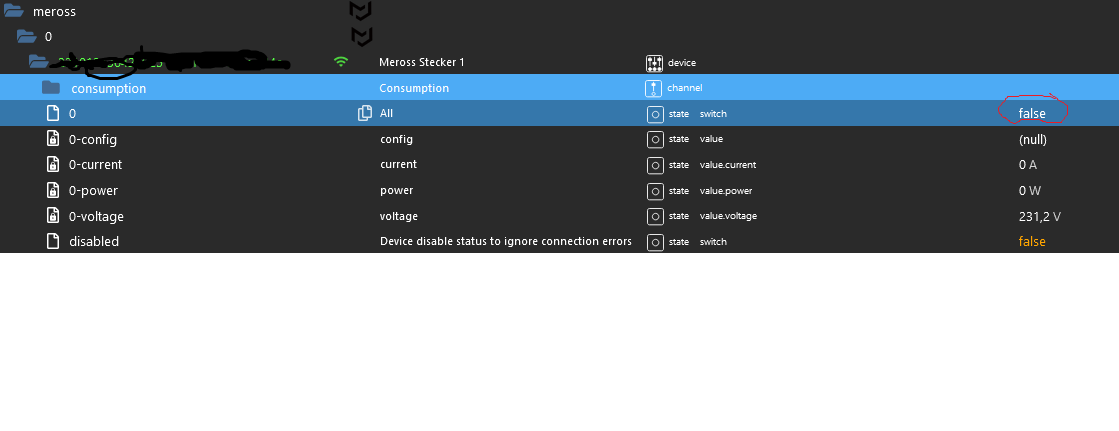
auf false, wenn ich über die App ausschalte, und auf true beim einschalten.
Setze ich den Datenpunkt aber im iobroker Objekt-Baum auf true, passiert nichts. Das gesetzte true wird nicht vom Adapter bestätig.
Leistungswerte usw. können aber gelesen werden.
Ist das ein anderer Datenpunkt, der gesteuert werden muss?
-
@martinp Ich hab zwar nur einen Meross LED strip, aber den kann ich über genau diesen DP (meist) problemlos steuern.
-
@tobrog Okay, ich habe wohl doch nicht richtig um die Ecke auf die Lichterkette am Haus geschaut: Die Dose reagiert zwar schon auf das Setzen des Datenpunktes, aber wenn man ihn ohne Bestätigung schickt, wird der Datenpunkt-Zustand rot - also fehlt anscheinend die Bestätigung. Die Lichterkette geht aber entsprechend des Zustandswechsels an und aus ...
Leider fehlt auch die Reflektion des über den Meross-Adapter geänderten Zustandes in der parallel laufenden Meross-App. Das heißt, ich kann zwar aus dem ioBroker den Zustand kontrollieren, aber die App ist dann aus dem Takt.
Ist jetzt aber nicht das schlimmste Problem ... Da die Leistungsaufnahme aktualisiert wird, könnte man sich die Bestätigung des erfolgreichen Setzen des Datenpunktes aus diesem Wert holen.
Habe jetzt einfach die Lichterketten-Zeitsteuerung von "steuere" auf "aktualisiere" Aufrufe geändert...
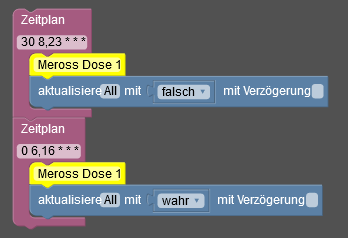
EDIT - ich gehe wieder auf "steuere". Dass "aktualisiere" funktionert habe ich mir wohl eingebildet...
Die Aufgabe ist zwar erfüllt, man kann die Dose über ioBroker schalten. Zur Zeit zeigt der Datenpunkt aber aufgrund der fehlenden Bestätigung den Datenpunkt-Status in rot. Da werde ich ggfs noch überlegen, wie ich das vermeide ...
-
Es gibt immer noch das Problem, dass der Datenpunkt "0-All" keine Bestätigung schickt.
Setzen des Datenpunktes über den Object-Tree von iobroker ohne Bestätigung -> Dose schaltet entsprechend, aber es kommt keine Bestätigung im Datenpunkt an. (Datenpunkt zeigt den geänderten Zustand dauerhaft in rot an)
Setzen des Datenpunktes über den Object-Tree von iobroker mit Bestätigung -> Dose schaltet nicht, geänderter Wert stimmt nicht mit dem Zustand der Dose überein (Datenpunkt ist aber grün).Kurzerhand habe ich eine etwas hemdsärmelige Lösung gewählt, und setze den "Bestätigt" Haken mit einem Blockly script ...
Rechts die Timer für die Weihnachts-Außenbeleuchtung (An zwischen 6:00 und 8:30 sowie 16:00 und 23:30). Links das Setzen des "Bestätigt" abhängig von der aktuell von der Dose gemeldeten Leistung ("power", übermittelt in Watt).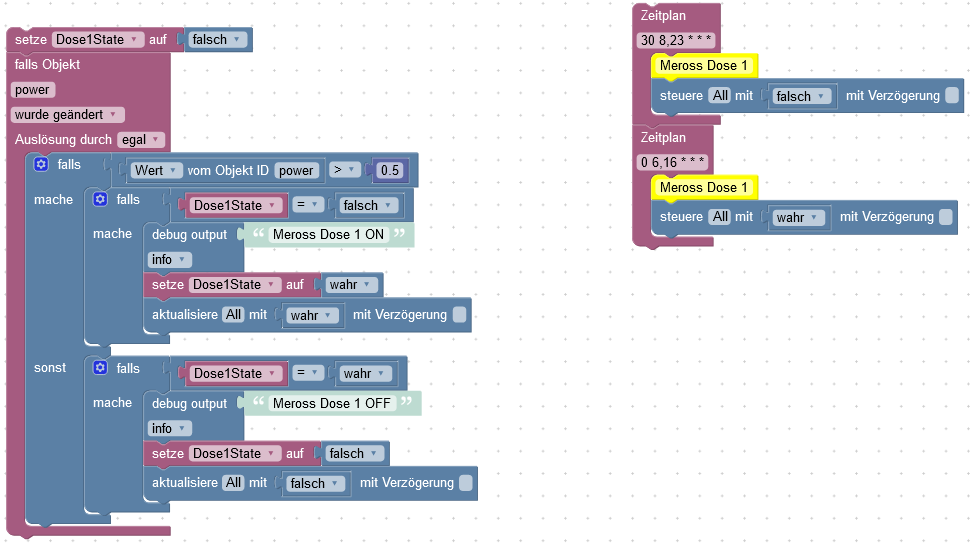
-
Heute eine merkwürdige Mail von Meross...
Dear user,
Thank you for your continued support and trust. According to our terms of service, we would like to provide you with a notification and guidance regarding the discontinuation of our old services and the upgrade to our new services.
- Reason for service discontinuation and upgrade:
This update aims to enhance user experience, improve data security, and ensure our services can adapt to the evolving technological environment.
- Service discontinuation and upgrade actions:
We plan to discontinue certain cloud interfaces at 2024-01-01 Pacific Time and only maintain and support the upgraded versions of the interfaces.
- Scope of impact:
This discontinuation will affect certain functionalities of the old app versions, including (login).
- Actions required:
- To ensure you can continue using our services smoothly, please upgrade to the latest version of the app before the interface discontinuation date. Any app version older than Android V2.26.0 or iOS V2.22.0 will no longer allow login and access. The new app version will include performance optimizations, security improvements, and exciting new features that you will surely enjoy.
- If you are already using the latest version of the app, no further action is needed.
- If you are using third-party platforms not authorized by Meross to manage our devices, we cannot guarantee their compatibility with our new cloud interfaces or the security of your devices and data. Please switch back to our official services, as stated in our terms of service, to ensure proper functionality.
- Upgrade steps:
Please go to the application store (App Store or Google Play) to update our app to the latest version. If you have enabled automatic updates, no manual action is required as the system will handle the upgrade at the appropriate time.
- Technical support:
If you encounter any issues during the upgrade process or have any feedback regarding the new version, please feel free to contact our technical support team. You can reach us at support@meross.com.
We understand that this may cause some inconvenience, but we firmly believe that this update will bring you a better user experience and enhanced data security. Thank you for your understanding and cooperation.
Wishing you a delightful experience!
[Meross Cloud Team]
Ich bin ja mal gespannt, ob der Meross Adapter im neuen Jahr noch smooth funktioniert...
Installiert auf meinem Android Smartphone ist App Version 3.21. Alles ab 2.26 soll auch weiterhin funktionieren....
Aus der App selber kann man übrigens die Version gar nicht abfragen.... -
@martinp
App -> Benutzer -> System / Einstellungen ->Version
zurzeit 3.22.0