NEWS
Formatierung einer USB Platte am Pi5
-
@arteck sagte in Formatierung einer USB Platte am Pi5:
@homoran sagte in Formatierung einer USB Platte am Pi5:
festegstellt, dass sie als /dev/sda erkannt wird.
wo steht das .. ??
äääähm, bei
lsblk
der Screenshot ist falschpi@ioBrokerpi5:~ $ lsblk NAME MAJ:MIN RM SIZE RO TYPE MOUNTPOINTS sda 8:0 0 465.8G 0 disk └─sda1 8:1 0 139.7G 0 part mmcblk0 179:0 0 238.3G 0 disk ├─mmcblk0p1 179:1 0 512M 0 part /boot/firmware └─mmcblk0p2 179:2 0 237.8G 0 part / pi@ioBrokerpi5:~ $hier mal alles
pi@ioBrokerpi5:~ $ lsblk NAME MAJ:MIN RM SIZE RO TYPE MOUNTPOINTS sda 8:0 0 465.8G 0 disk └─sda1 8:1 0 139.7G 0 part mmcblk0 179:0 0 238.3G 0 disk ├─mmcblk0p1 179:1 0 512M 0 part /boot/firmware └─mmcblk0p2 179:2 0 237.8G 0 part / pi@ioBrokerpi5:~ $ df -h Filesystem Size Used Avail Use% Mounted on udev 3.8G 0 3.8G 0% /dev tmpfs 806M 5.3M 801M 1% /run /dev/mmcblk0p2 235G 2.8G 220G 2% / tmpfs 4.0G 0 4.0G 0% /dev/shm tmpfs 5.0M 48K 5.0M 1% /run/lock /dev/mmcblk0p1 510M 61M 450M 12% /boot/firmware tmpfs 806M 0 806M 0% /run/user/1000 pi@ioBrokerpi5:~ $ sudo parted /dev/sda print Model: CT500P3S SD8 (scsi) Disk /dev/sda: 500GB Sector size (logical/physical): 512B/4096B Partition Table: msdos Disk Flags: Number Start End Size Type File system Flags 1 1049kB 150GB 150GB primary pi@ioBrokerpi5:~ $ -
-
@homoran …wenn du in parted etwas als ‚ext2‘ markierst, ersetzt das nicht eine Formatierung, d.h. du solltest da noch ein mkfs nachlegen, und vermutlich willst du da auch kein ext2 mehr haben wollen, sondern min. ext3. Und für alle Fälle
 - das Device zum Formatieren und mounten wäre als 1. primary dann /dev/sda1
- das Device zum Formatieren und mounten wäre als 1. primary dann /dev/sda1 -
@thomas-braun sagte in Formatierung einer USB Platte am Pi5:
Und bitte keine Screenshots von Text aus der Konsole...
Aye!
pi@ioBrokerpi5:~ $ sudo mkfs.ext4 /dev/sda1 mke2fs 1.47.0 (5-Feb-2023) Found a dos partition table in /dev/sda1 Proceed anyway? (y,N)proceeden?
-
@homoran sagte in Formatierung einer USB Platte am Pi5:
proceeden?
ne lass das so stehen.. mal schaun was vielleicht noch kommt....
ahhhh. JA
-
@arteck sagte in Formatierung einer USB Platte am Pi5:
mal schaun was vielleicht noch kommt....
roceed anyway? (y,N) y Creating filesystem with 36628736 4k blocks and 9158656 inodes Filesystem UUID: 3d15831f-ff72-420f-a9c8-feb8e8f3a3f9 Superblock backups stored on blocks: 32768, 98304, 163840, 229376, 294912, 819200, 884736, 1605632, 2654208, 4096000, 7962624, 11239424, 20480000, 23887872 Allocating group tables: done Writing inode tables: done Creating journal (262144 blocks):ich fürchte da will er was von mir
-
Das ist ein altes Format für die Partitionstabelle. Gibt Probleme bei großen Datenträgern, weswegen man da eigentlich gpt (oder so ähnlich) verwenden sollte.
-
@thomas-braun mit gpt hab ich es auch nicht hin bekommen
das war für mich noch undurchsichtiger.Hab dann irgendwo gelesen, dass gpt erst ab 2TB nötig wäre
-
Okay. Ich hab die Vor- und Nachteile der einzelnen Partitionstabellen nicht präsent. Müsste ich auch nachlesen.
-
@homoran sagte in Formatierung einer USB Platte am Pi5:
ich fürchte da will er was von mir
hast du ne Ahnung was?
-
Was soll die Kiste da von dir wollen?
Ich sehe keine Rückfrage. -
@thomas-braun da war ein Doppepunkt.
ich dachte da müsse ich was eintragen.
Hat er aber nur ne künstlerische Pause eingelegt.Proceed anyway? (y,N) y Creating filesystem with 36628736 4k blocks and 9158656 inodes Filesystem UUID: 3d15831f-ff72-420f-a9c8-feb8e8f3a3f9 Superblock backups stored on blocks: 32768, 98304, 163840, 229376, 294912, 819200, 884736, 1605632, 2654208, 4096000, 7962624, 11239424, 20480000, 23887872 Allocating group tables: done Writing inode tables: done Creating journal (262144 blocks): done Writing superblocks and filesystem accounting information: done pi@ioBrokerpi5:~ $jetzt ist er fertig.
muss mich dann noch in mount und fstab einlesen, damit ich die Platte so mounten kann, dass ich sie auch mal abziehen kann ohne dass der Pi streikt
-
@homoran sagte in Formatierung einer USB Platte am Pi5:
@homoran sagte in Formatierung einer USB Platte am Pi5:
ich fürchte da will er was von mir
hast du ne Ahnung was?
…das Prg sollte etwas rödeln und dann so wie in den Zeilen darüber ‚done‘ ausgeben. Tut es das nicht, klemmt evtl. deine Platte, bzw. das USB-Interface…
-
@jleg scheint erledigt!
siehe letzter Post
DANKE euch allen
Status jetzt:
pi@ioBrokerpi5:~ $ sudo parted /dev/sda print Model: CT500P3S SD8 (scsi) Disk /dev/sda: 500GB Sector size (logical/physical): 512B/4096B Partition Table: msdos Disk Flags: Number Start End Size Type File system Flags 1 1049kB 150GB 150GB primary ext4 pi@ioBrokerpi5:~ $ -
@homoran sagte in Formatierung einer USB Platte am Pi5:
dass ich sie auch mal abziehen kann ohne dass der Pi streikt
umountnicht vergessen. Dann erst abziehen. -
im Moment mal eben manuell
pi@ioBrokerpi5:~ $ sudo mount /dev/sda1 /media/usbplatte mount: (hint) your fstab has been modified, but systemd still uses the old version; use 'systemctl daemon-reload' to reload. pi@ioBrokerpi5:~ $ sudo systemctl daemon-reload pi@ioBrokerpi5:~ $ df -h Filesystem Size Used Avail Use% Mounted on udev 3.8G 0 3.8G 0% /dev tmpfs 806M 5.3M 801M 1% /run /dev/mmcblk0p2 235G 2.8G 220G 2% / tmpfs 4.0G 0 4.0G 0% /dev/shm tmpfs 5.0M 48K 5.0M 1% /run/lock /dev/mmcblk0p1 510M 61M 450M 12% /boot/firmware tmpfs 806M 0 806M 0% /run/user/1000 /dev/sda1 137G 28K 130G 1% /media/usbplatte pi@ioBrokerpi5:~ $ -
@thomas-braun sagte in Formatierung einer USB Platte am Pi5:
@homoran sagte in Formatierung einer USB Platte am Pi5:
dass ich sie auch mal abziehen kann ohne dass der Pi streikt
umountnicht vergessen. Dann erst abziehen.…oder ‚autofs‘ benutzen, (un)mountet automatisch…
-
@jleg sagte in Formatierung einer USB Platte am Pi5:
@thomas-braun sagte in Formatierung einer USB Platte am Pi5:
@homoran sagte in Formatierung einer USB Platte am Pi5:
dass ich sie auch mal abziehen kann ohne dass der Pi streikt
umountnicht vergessen. Dann erst abziehen.…oder ‚autofs‘ benutzen, (un)mountet automatisch…
muss mich da noch in die Optionen einlesen.
Hab keine Ahnung bisher.die fstab sieht im Moment so aus
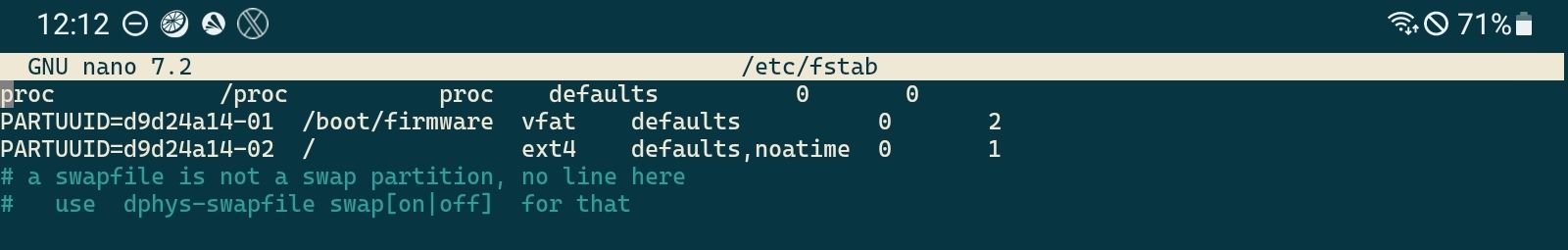
-
Natürlich kommt es jetzt so wie befürchtet
backitup wird der Zugriff verweigertbackitup.0 2023-12-25 13:13:40.665 error [iobroker/clean] Backup files not deleted from /opt/iobroker/backups because some errors. backitup.0 2023-12-25 13:13:40.062 error [iobroker/cifs] Error: EACCES: permission denied, open '/media/usbplatte/backups/iobroker_2023_12_25-13_13_35_backupiobroker.tar.gz' admin.0 2023-12-25 13:13:28.420pi@ioBrokerpi5:~ $ ls -la /media/usbplatte/ total 28 drwxr-xr-x 4 root root 4096 Dec 25 13:08 . drwxr-xr-x 3 root root 4096 Dec 24 18:22 .. drwxr-xr-x 2 root root 4096 Dec 25 13:08 backups drwx------ 2 root root 16384 Dec 25 11:51 lost+found pi@ioBrokerpi5:~ $ pi@ioBrokerpi5:~ $ pi@ioBrokerpi5:~ $ pi@ioBrokerpi5:~ $ sudo -u iobroker groups iobroker tty dialout audio video bluetooth gpio i2c pi@ioBrokerpi5:~ $ich will es diesmal richtig machen und nicht mit das Scheunentor aufmachen
in backitup ist mount alsroot aktiviert
iob fix ist nach dem manuellen mount durchgeführt worden -
@homoran was denn für ein Scheunentor?
Benutze backitup nicht, aber wieso will der mit ‚cifs‘ auf deinen Mount zugreifen? Schau mal in den backitup-Optionen, das sollte jedenfalls nicht cifs sein…(‚copy‘?)