NEWS
Zigbee Stick spinnt *gelöst*
-
pi@raspberrypi:~ $ iobroker upgrade zigbee@1.8.24 This downgrade of "zigbee" will remove the following changes: ========================================================================== -> 1.8.25 zhc 16.x corr group from exclude dialog ========================================================================== Would you like to downgrade zigbee from @1.8.25 to @1.8.24 now? [(y)es, (n)o]: y Update zigbee from @1.8.25 to @1.8.24 host.raspberrypi Adapter "system.adapter.zigbee.0" is stopped. NPM version: 10.2.3 Installing iobroker.zigbee@1.8.24... (System call)seitdem ruht der See...mal sehen ob da noch was passiert...
-
So, jetzt wieder die früherer Version drauf... aber kommt immer noch die Fehlermeldung wie ganz am Anfang... Einstellungen SInd...
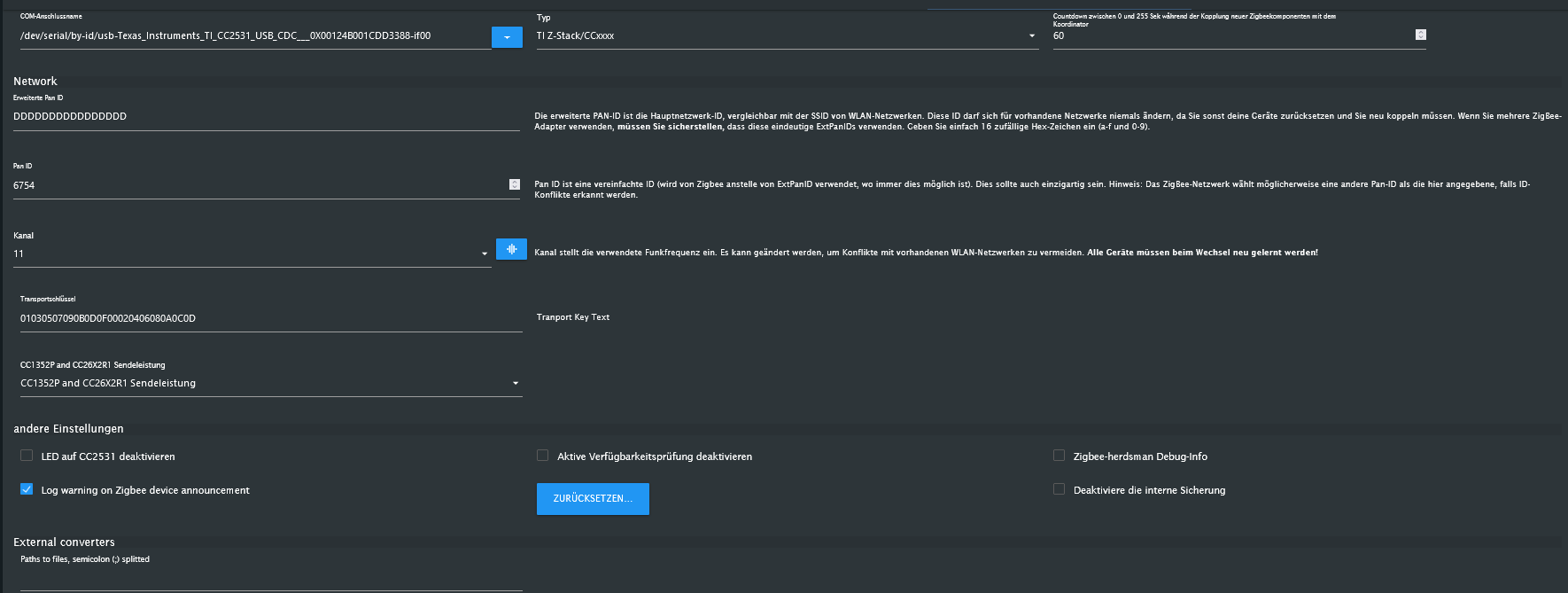 ```
```
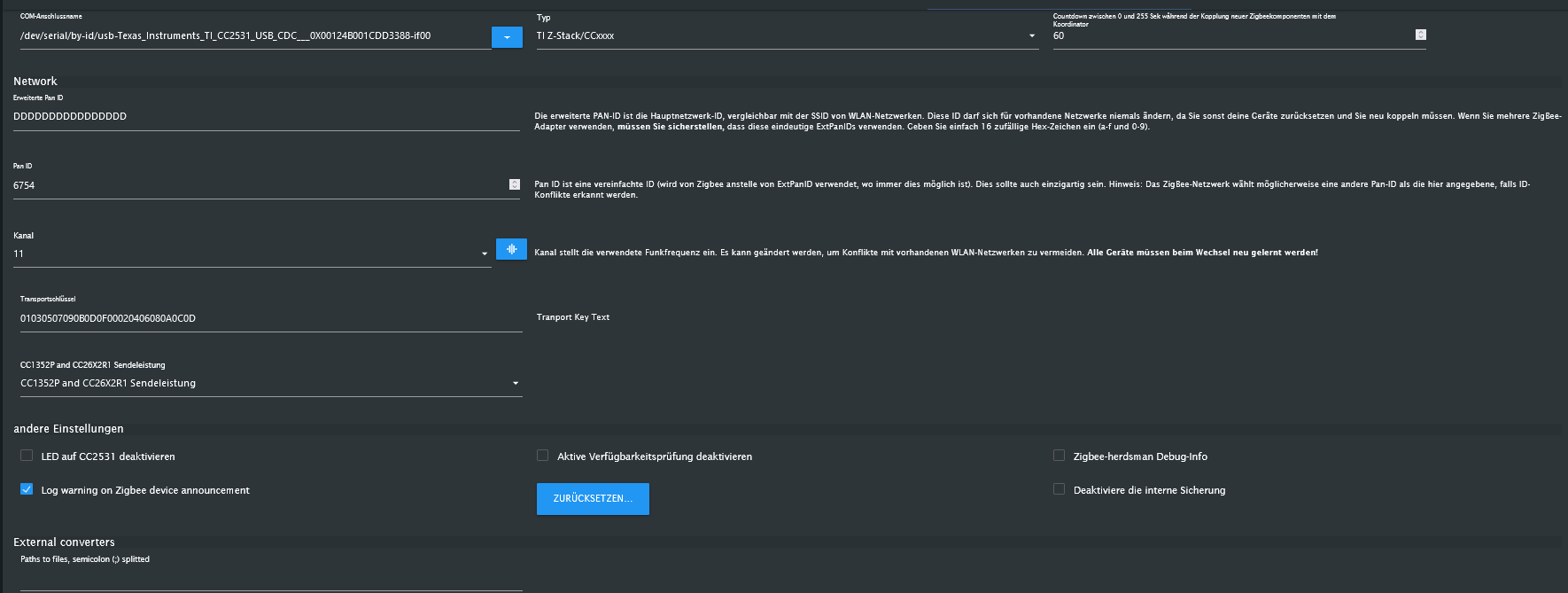 code_text
code_text -
@gluecksmann jetzt nochmal komplett
iob diag -
@gluecksmann
davor auch mal reboot gemacht???debug modus im Adapter aktivieren...
und dann den Adapter nochmals neustartenund dann
@frank579 sagte in Zigbee Stick spinnt:@gluecksmann jetzt nochmal komplett
iob diag -
*** BASE SYSTEM *** Static hostname: raspberrypi Icon name: computer Operating System: Raspbian GNU/Linux 10 (buster) Kernel: Linux 5.10.103-v7l+ Architecture: arm Model : Raspberry Pi 4 Model B Rev 1.4 Docker : false Virtualization : none Kernel : armv7l Userland : armhf Systemuptime and Load: 17:33:54 up 3:22, 1 user, load average: 0.68, 3.79, 4.41 CPU threads: 4 *** RASPBERRY THROTTLING *** Current issues: No throttling issues detected. Previously detected issues: No throttling issues detected. *** Time and Time Zones *** Local time: Thu 2023-12-28 17:33:54 CET Universal time: Thu 2023-12-28 16:33:54 UTC RTC time: n/a Time zone: Europe/Berlin (CET, +0100) System clock synchronized: yes NTP service: active RTC in local TZ: no *** User and Groups *** pi /home/pi pi adm dialout cdrom sudo audio video plugdev games users input netdev lpadmin gpio i2c spi iobroker *** X-Server-Setup *** X-Server: false Desktop: Terminal: tty Boot Target: multi-user.target *** MEMORY *** total used free shared buff/cache available Mem: 7.9G 1.6G 4.9G 8.0M 1.5G 6.1G Swap: 99M 0B 99M Total: 8.0G 1.6G 5.0G 7898 M total memory 1554 M used memory 300 M active memory 2506 M inactive memory 4885 M free memory 184 M buffer memory 1273 M swap cache 99 M total swap 0 M used swap 99 M free swap Raspberry only: oom events: 0 lifetime oom required: 0 Mbytes total time in oom handler: 0 ms max time spent in oom handler: 0 ms *** FAILED SERVICES *** UNIT LOAD ACTIVE SUB DESCRIPTION * lightdm.service loaded failed failed Light Display Manager LOAD = Reflects whether the unit definition was properly loaded. ACTIVE = The high-level unit activation state, i.e. generalization of SUB. SUB = The low-level unit activation state, values depend on unit type. 1 loaded units listed. Pass --all to see loaded but inactive units, too. To show all installed unit files use 'systemctl list-unit-files'. *** FILESYSTEM *** Filesystem Type Size Used Avail Use% Mounted on /dev/root ext4 29G 14G 15G 50% / devtmpfs devtmpfs 3.7G 0 3.7G 0% /dev tmpfs tmpfs 3.9G 0 3.9G 0% /dev/shm tmpfs tmpfs 3.9G 8.5M 3.9G 1% /run tmpfs tmpfs 5.0M 4.0K 5.0M 1% /run/lock tmpfs tmpfs 3.9G 0 3.9G 0% /sys/fs/cgroup /dev/mmcblk0p1 vfat 253M 49M 204M 20% /boot tmpfs tmpfs 790M 0 790M 0% /run/user/1000 Messages concerning ext4 filesystem in dmesg: [Thu Dec 28 14:11:43 2023] Kernel command line: coherent_pool=1M 8250.nr_uarts=0 snd_bcm2835.enable_compat_alsa=0 snd_bcm2835.enable_hdmi=1 smsc95xx.macaddr=E4:5F:01:3D:9B:6E vc_mem.mem_base=0x3ec00000 vc_mem.mem_size=0x40000000 dwc_otg.lpm_enable=0 console=ttyS0,115200 console=tty1 root=PARTUUID=a372f35c-02 rootfstype=ext4 elevator=deadline fsck.repair=yes rootwait quiet splash plymouth.ignore-serial-consoles [Thu Dec 28 14:11:44 2023] EXT4-fs (mmcblk0p2): mounted filesystem with ordered data mode. Opts: (null) [Thu Dec 28 14:11:44 2023] VFS: Mounted root (ext4 filesystem) readonly on device 179:2. [Thu Dec 28 14:11:46 2023] EXT4-fs (mmcblk0p2): re-mounted. Opts: (null) Show mounted filesystems \(real ones only\): TARGET SOURCE FSTYPE OPTIONS / /dev/mmcblk0p2 ext4 rw,noatime |-/sys/fs/bpf none bpf rw,nosuid,nodev,noexec,relatime,mode=700 `-/boot /dev/mmcblk0p1 vfat rw,relatime,fmask=0022,dmask=0022,codepage=437,iocharset=ascii,shortname=mixed,errors=remount-ro Files in neuralgic directories: /var: 413M /var/ 118M /var/lib 102M /var/cache 91M /var/log 90M /var/cache/apt Archived and active journals take up 8.0M in the file system. /opt/iobroker/backups: 63M /opt/iobroker/backups/ /opt/iobroker/iobroker-data: 621M /opt/iobroker/iobroker-data/ 322M /opt/iobroker/iobroker-data/files 143M /opt/iobroker/iobroker-data/backup-objects 93M /opt/iobroker/iobroker-data/sonosCache 67M /opt/iobroker/iobroker-data/files/javascript.admin The five largest files in iobroker-data are: 35M /opt/iobroker/iobroker-data/files/devices.admin/static/js/main.24f2bb56.js.map 33M /opt/iobroker/iobroker-data/files/iot.admin/static/js/main.1797d034.js.map 30M /opt/iobroker/iobroker-data/objects.jsonl 21M /opt/iobroker/iobroker-data/files/web.admin/static/js/main.aaea95f8.js.map 12M /opt/iobroker/iobroker-data/objects.json.migrated USB-Devices by-id: USB-Sticks - Avoid direct links to /dev/* in your adapter setups, please always prefer the links 'by-id': /dev/serial/by-id/usb-Texas_Instruments_TI_CC2531_USB_CDC___0X00124B001CDD3388-if00 *** NodeJS-Installation *** /usr/bin/nodejs v18.19.0 /usr/bin/node v18.19.0 /usr/bin/npm 10.2.3 /usr/bin/npx 10.2.3 /usr/bin/corepack 0.22.0 nodejs: Installed: 18.19.0-1nodesource1 Candidate: 18.19.0-1nodesource1 Version table: *** 18.19.0-1nodesource1 1001 500 https://deb.nodesource.com/node_18.x nodistro/main armhf Packages 100 /var/lib/dpkg/status 18.18.2-1nodesource1 1001 500 https://deb.nodesource.com/node_18.x nodistro/main armhf Packages 18.18.1-1nodesource1 1001 500 https://deb.nodesource.com/node_18.x nodistro/main armhf Packages 18.18.0-1nodesource1 1001 500 https://deb.nodesource.com/node_18.x nodistro/main armhf Packages 18.17.1-1nodesource1 1001 500 https://deb.nodesource.com/node_18.x nodistro/main armhf Packages 18.17.0-1nodesource1 1001 500 https://deb.nodesource.com/node_18.x nodistro/main armhf Packages 18.16.1-1nodesource1 1001 500 https://deb.nodesource.com/node_18.x nodistro/main armhf Packages 18.16.0-1nodesource1 1001 500 https://deb.nodesource.com/node_18.x nodistro/main armhf Packages 18.15.0-1nodesource1 1001 500 https://deb.nodesource.com/node_18.x nodistro/main armhf Packages 18.14.2-1nodesource1 1001 500 https://deb.nodesource.com/node_18.x nodistro/main armhf Packages 18.14.1-1nodesource1 1001 500 https://deb.nodesource.com/node_18.x nodistro/main armhf Packages 18.14.0-1nodesource1 1001 500 https://deb.nodesource.com/node_18.x nodistro/main armhf Packages 18.13.0-1nodesource1 1001 500 https://deb.nodesource.com/node_18.x nodistro/main armhf Packages 18.12.0-1nodesource1 1001 500 https://deb.nodesource.com/node_18.x nodistro/main armhf Packages 18.11.0-1nodesource1 1001 500 https://deb.nodesource.com/node_18.x nodistro/main armhf Packages 18.10.0-1nodesource1 1001 500 https://deb.nodesource.com/node_18.x nodistro/main armhf Packages 18.9.1-1nodesource1 1001 500 https://deb.nodesource.com/node_18.x nodistro/main armhf Packages 18.9.0-1nodesource1 1001 500 https://deb.nodesource.com/node_18.x nodistro/main armhf Packages 18.8.0-1nodesource1 1001 500 https://deb.nodesource.com/node_18.x nodistro/main armhf Packages 18.7.0-1nodesource1 1001 500 https://deb.nodesource.com/node_18.x nodistro/main armhf Packages 18.6.0-1nodesource1 1001 500 https://deb.nodesource.com/node_18.x nodistro/main armhf Packages 18.5.0-1nodesource1 1001 500 https://deb.nodesource.com/node_18.x nodistro/main armhf Packages 18.4.0-1nodesource1 1001 500 https://deb.nodesource.com/node_18.x nodistro/main armhf Packages 18.3.0-1nodesource1 1001 500 https://deb.nodesource.com/node_18.x nodistro/main armhf Packages 18.2.0-1nodesource1 1001 500 https://deb.nodesource.com/node_18.x nodistro/main armhf Packages 18.1.0-1nodesource1 1001 500 https://deb.nodesource.com/node_18.x nodistro/main armhf Packages 18.0.0-1nodesource1 1001 500 https://deb.nodesource.com/node_18.x nodistro/main armhf Packages 10.24.0~dfsg-1~deb10u3 500 500 http://raspbian.raspberrypi.org/raspbian buster/main armhf Packages Temp directories causing npm8 problem: 0 No problems detected Errors in npm tree: npm ERR! code ELSPROBLEMS npm ERR! invalid: iobroker.govee@0.0.5 /opt/iobroker/node_modules/iobroker.govee npm ERR! A complete log of this run can be found in: /home/pi/.npm/_logs/2023-12-28T16_34_03_703Z-debug-0.log *** ioBroker-Installation *** ioBroker Status iobroker is running on this host. Objects type: jsonl States type: jsonl Core adapters versions js-controller: 5.0.17 admin: 6.12.0 javascript: 7.1.6 npm ERR! code ELSPROBLEMS npm ERR! invalid: iobroker.govee@0.0.5 /opt/iobroker/node_modules/iobroker.govee npm ERR! A complete log of this run can be found in: /home/pi/.npm/_logs/2023-12-28T16_34_25_768Z-debug-0.log Adapters from github: 1 Adapter State + system.adapter.admin.0 : admin : raspberrypi - enabled, port: 8081, bind: 0.0.0.0, run as: admin + system.adapter.alexa2.0 : alexa2 : raspberrypi - enabled system.adapter.alias-manager.0 : alias-manager : raspberrypi - disabled system.adapter.awtrix-light.0 : awtrix-light : raspberrypi - disabled + system.adapter.backitup.0 : backitup : raspberrypi - enabled + system.adapter.ble.0 : ble : raspberrypi - enabled system.adapter.chromecast.0 : chromecast : raspberrypi - disabled system.adapter.daswetter.0 : daswetter : raspberrypi - enabled system.adapter.devices.0 : devices : raspberrypi - disabled + system.adapter.discovery.0 : discovery : raspberrypi - enabled system.adapter.dwd.0 : dwd : raspberrypi - enabled + system.adapter.fullybrowser.0 : fullybrowser : raspberrypi - enabled + system.adapter.govee.0 : govee : raspberrypi - enabled + system.adapter.gruenbeck.0 : gruenbeck : raspberrypi - enabled system.adapter.history.0 : history : raspberrypi - disabled + system.adapter.hue.0 : hue : raspberrypi - enabled, port: 443 system.adapter.ical.0 : ical : raspberrypi - enabled system.adapter.icons-mfd-png.0 : icons-mfd-png : raspberrypi - disabled system.adapter.icons-mfd-svg.0 : icons-mfd-svg : raspberrypi - disabled + system.adapter.info.0 : info : raspberrypi - enabled + system.adapter.iot.0 : iot : raspberrypi - enabled + system.adapter.javascript.0 : javascript : raspberrypi - enabled + system.adapter.meross.0 : meross : raspberrypi - enabled + system.adapter.mielecloudservice.0 : mielecloudservice : raspberrypi - enabled + system.adapter.musiccast.0 : musiccast : raspberrypi - enabled + system.adapter.net-tools.0 : net-tools : raspberrypi - enabled + system.adapter.netatmo.0 : netatmo : raspberrypi - enabled + system.adapter.philips-air.0 : philips-air : raspberrypi - enabled + system.adapter.philips-air.1 : philips-air : raspberrypi - enabled + system.adapter.ping.0 : ping : raspberrypi - enabled + system.adapter.pollenflug.0 : pollenflug : raspberrypi - enabled + system.adapter.scenes.0 : scenes : raspberrypi - enabled + system.adapter.shelly.0 : shelly : raspberrypi - enabled, port: 1882, bind: 0.0.0.0 system.adapter.shuttercontrol.0 : shuttercontrol : raspberrypi - disabled + system.adapter.smartcontrol.0 : smartcontrol : raspberrypi - enabled + system.adapter.sonoff.0 : sonoff : raspberrypi - enabled, port: 1883, bind: 0.0.0.0 + system.adapter.sonos.0 : sonos : raspberrypi - enabled + system.adapter.trashschedule.0 : trashschedule : raspberrypi - enabled + system.adapter.tuya.0 : tuya : raspberrypi - enabled system.adapter.vis-colorpicker.0 : vis-colorpicker : raspberrypi - enabled system.adapter.vis-hqwidgets.0 : vis-hqwidgets : raspberrypi - enabled system.adapter.vis-icontwo.0 : vis-icontwo : raspberrypi - enabled + system.adapter.vis-inventwo.0 : vis-inventwo : raspberrypi - enabled system.adapter.vis-material-advanced.0 : vis-material-advanced : raspberrypi - enabled system.adapter.vis-metro.0 : vis-metro : raspberrypi - enabled system.adapter.vis-players.0 : vis-players : raspberrypi - enabled system.adapter.vis-timeandweather.0 : vis-timeandweather : raspberrypi - enabled system.adapter.vis.0 : vis : raspberrypi - enabled system.adapter.weatherunderground.0 : weatherunderground : raspberrypi - enabled + system.adapter.web.0 : web : raspberrypi - enabled, port: 8082, bind: 0.0.0.0, run as: admin + system.adapter.zigbee.0 : zigbee : raspberrypi - enabled, port: /dev/serial/by-id/usb-Texas_Instruments_TI_CC2531_USB_CDC___0X00124B001CDD3388-if00 + instance is alive Enabled adapters with bindings + system.adapter.admin.0 : admin : raspberrypi - enabled, port: 8081, bind: 0.0.0.0, run as: admin + system.adapter.hue.0 : hue : raspberrypi - enabled, port: 443 + system.adapter.shelly.0 : shelly : raspberrypi - enabled, port: 1882, bind: 0.0.0.0 + system.adapter.sonoff.0 : sonoff : raspberrypi - enabled, port: 1883, bind: 0.0.0.0 + system.adapter.web.0 : web : raspberrypi - enabled, port: 8082, bind: 0.0.0.0, run as: admin + system.adapter.zigbee.0 : zigbee : raspberrypi - enabled, port: /dev/serial/by-id/usb-Texas_Instruments_TI_CC2531_USB_CDC___0X00124B001CDD3388-if00 ioBroker-Repositories stable : http://download.iobroker.net/sources-dist.json beta : http://download.iobroker.net/sources-dist-latest.json Active repo(s): stable Installed ioBroker-Instances Used repository: stable Adapter "admin" : 6.12.0 , installed 6.12.0 Adapter "alexa2" : 3.26.3 , installed 3.26.3 Adapter "alias-manager": 1.2.6 , installed 1.2.6 Adapter "awtrix-light" : 0.10.0 , installed 0.10.0 Adapter "backitup" : 2.9.8 , installed 2.9.8 Adapter "ble" : 0.13.4 , installed 0.13.4 Adapter "chromecast" : 3.0.3 , installed 3.0.3 Adapter "daswetter" : 3.1.11 , installed 3.1.11 Adapter "devices" : 1.1.5 , installed 1.1.5 Adapter "discovery" : 4.2.0 , installed 4.2.0 Adapter "dwd" : 2.8.5 , installed 2.8.5 Adapter "fullybrowser" : 3.0.6 , installed 3.0.6 Adapter "gruenbeck" : 0.0.42 , installed 0.0.42 Adapter "history" : 3.0.1 , installed 3.0.1 Adapter "hue" : 3.10.1 , installed 3.10.1 Adapter "ical" : 1.13.3 , installed 1.13.3 Adapter "icons-mfd-png": 1.1.0 , installed 1.1.0 Adapter "icons-mfd-svg": 1.1.0 , installed 1.1.0 Adapter "info" : 2.0.0 , installed 2.0.0 Adapter "iot" : 2.0.11 , installed 2.0.11 Adapter "javascript" : 7.1.6 , installed 7.1.6 Controller "js-controller": 5.0.17 , installed 5.0.17 Adapter "meross" : 1.15.1 , installed 1.15.1 Adapter "mielecloudservice": 6.5.4, installed 6.5.4 Adapter "mihome-vacuum": 4.1.0 , installed 4.1.0 Adapter "musiccast" : 1.1.3 , installed 1.1.3 Adapter "net-tools" : 0.2.0 , installed 0.2.0 Adapter "netatmo" : 3.1.0 , installed 3.1.0 Adapter "philips-air" : 1.0.3 , installed 1.0.3 Adapter "ping" : 1.6.2 , installed 1.6.2 Adapter "pollenflug" : 1.0.6 , installed 1.0.6 Adapter "scenes" : 2.3.9 , installed 2.3.9 Adapter "shelly" : 6.6.1 , installed 6.6.1 Adapter "shuttercontrol": 1.6.3 , installed 1.6.3 Adapter "simple-api" : 2.7.2 , installed 2.7.2 Adapter "smartcontrol" : 2.0.1 , installed 2.0.1 Adapter "socketio" : 6.6.0 , installed 6.6.0 Adapter "sonoff" : 3.0.3 , installed 3.0.3 Adapter "sonos" : 3.0.0 , installed 3.0.0 Adapter "trashschedule": 2.3.0 , installed 2.3.0 Adapter "tuya" : 3.14.2 , installed 3.14.2 Adapter "vis" : 1.5.4 , installed 1.5.4 Adapter "vis-colorpicker": 2.0.3 , installed 2.0.3 Adapter "vis-hqwidgets": 1.4.0 , installed 1.4.0 Adapter "vis-icontwo" : 1.0.0 , installed 1.0.0 Adapter "vis-inventwo" : 3.3.3 , installed 3.3.3 Adapter "vis-material-advanced": 1.7.4, installed 1.7.4 Adapter "vis-metro" : 1.2.0 , installed 1.2.0 Adapter "vis-players" : 0.1.6 , installed 0.1.6 Adapter "vis-timeandweather": 1.2.2, installed 1.2.2 Adapter "weatherunderground": 3.6.0, installed 3.6.0 Adapter "web" : 6.1.10 , installed 6.1.10 Adapter "ws" : 2.5.8 , installed 2.5.8 Adapter "zigbee" : 1.8.25 , installed 1.8.24 [Updatable] Objects and States Please stand by - This may take a while Objects: 11296 States: 9373 *** OS-Repositories and Updates *** Hit:1 http://archive.raspberrypi.org/debian buster InRelease Hit:2 http://raspbian.raspberrypi.org/raspbian buster InRelease Hit:3 https://deb.nodesource.com/node_18.x nodistro InRelease Reading package lists... Pending Updates: 0 *** Listening Ports *** Active Internet connections (only servers) Proto Recv-Q Send-Q Local Address Foreign Address State User Inode PID/Program name tcp 0 0 0.0.0.0:22 0.0.0.0:* LISTEN 0 18008 642/sshd tcp 0 0 127.0.0.1:631 0.0.0.0:* LISTEN 0 14831 363/cupsd tcp 0 0 0.0.0.0:1883 0.0.0.0:* LISTEN 1001 20705 999/io.sonoff.0 tcp 0 0 127.0.0.1:9000 0.0.0.0:* LISTEN 1001 18400 632/iobroker.js-con tcp 0 0 127.0.0.1:9001 0.0.0.0:* LISTEN 1001 19317 632/iobroker.js-con tcp6 0 0 :::8081 :::* LISTEN 1001 178386 15017/io.admin.0 tcp6 0 0 :::8082 :::* LISTEN 1001 363390 9027/io.web.0 tcp6 0 0 :::22 :::* LISTEN 0 18010 642/sshd tcp6 0 0 ::1:631 :::* LISTEN 0 14830 363/cupsd tcp6 0 0 :::3500 :::* LISTEN 1001 21820 980/io.sonos.0 udp 0 0 0.0.0.0:6666 0.0.0.0:* 1001 19741 1036/io.tuya.0 udp 0 0 0.0.0.0:6667 0.0.0.0:* 1001 19742 1036/io.tuya.0 udp 0 0 0.0.0.0:37928 0.0.0.0:* 1001 21652 911/io.philips-air. udp 0 0 0.0.0.0:5683 0.0.0.0:* 1001 21575 856/io.shelly.0 udp 0 0 0.0.0.0:68 0.0.0.0:* 0 18449 631/dhcpcd udp 0 0 0.0.0.0:631 0.0.0.0:* 0 16300 460/cups-browsed udp 0 0 0.0.0.0:41100 0.0.0.0:* 1001 24005 1320/io.musiccast.0 udp 0 0 0.0.0.0:60062 0.0.0.0:* 108 17435 356/avahi-daemon: r udp 0 0 0.0.0.0:5353 0.0.0.0:* 108 17433 356/avahi-daemon: r udp 0 0 0.0.0.0:48886 0.0.0.0:* 1001 21952 1017/io.philips-air udp6 0 0 :::546 :::* 0 18466 631/dhcpcd udp6 0 0 :::5353 :::* 108 17434 356/avahi-daemon: r udp6 0 0 :::39823 :::* 108 17436 356/avahi-daemon: r *** Log File - Last 25 Lines *** 2023-12-28 17:33:48.594 - info: philips-air.0 (911) State value to set for "philips-air.0.filter.hepaFilterReplaceInHours" has to be type "number" but received type "string" 2023-12-28 17:33:48.644 - info: philips-air.0 (911) State value to set for "philips-air.0.filter.activeCarbonFilterReplaceInHours" has to be type "number" but received type "string" 2023-12-28 17:33:52.420 - info: philips-air.0 (911) State value to set for "philips-air.0.control.lightBrightness" has to be type "number" but received type "string" 2023-12-28 17:33:52.429 - info: philips-air.0 (911) State value to set for "philips-air.0.control.airQualityNotificationThreshold" has to be type "number" but received type "string" 2023-12-28 17:33:52.481 - info: philips-air.0 (911) State value to set for "philips-air.0.status.allergenIndex" has to be type "number" but received type "string" 2023-12-28 17:33:52.493 - info: philips-air.0 (911) State value to set for "philips-air.0.control.childLock" has to be type "boolean" but received type "string" 2023-12-28 17:33:52.542 - info: philips-air.0 (911) State value to set for "philips-air.0.device.uptime" has to be type "number" but received type "string" 2023-12-28 17:33:52.600 - info: philips-air.0 (911) State value to set for "philips-air.0.status.pm25" has to be type "number" but received type "string" 2023-12-28 17:33:52.618 - info: philips-air.0 (911) State value to set for "philips-air.0.control.timerHours" has to be type "number" but received type "string" 2023-12-28 17:33:52.625 - info: philips-air.0 (911) State value to set for "philips-air.0.status.timerMinutes" has to be type "number" but received type "string" 2023-12-28 17:33:52.640 - info: philips-air.0 (911) State value to set for "philips-air.0.filter.preFilterCleanInHours" has to be type "number" but received type "string" 2023-12-28 17:33:52.695 - info: philips-air.0 (911) State value to set for "philips-air.0.filter.hepaFilterReplaceInHours" has to be type "number" but received type "string" 2023-12-28 17:33:52.701 - info: philips-air.0 (911) State value to set for "philips-air.0.filter.activeCarbonFilterReplaceInHours" has to be type "number" but received type "string" 2023-12-28 17:34:18.240 - error: philips-air.1 (1017) Error by sending: Error: No reply in 247 seconds. 2023-12-28 17:34:24.323 - warn: sonoff.0 (999) Client [tasmota2] has invalid password or username 2023-12-28 17:34:38.463 - warn: sonos.0 (980) State "sonos.0.root.192_168_2_145.queue_html" has no existing object, this might lead to an error in future versions 2023-12-28 17:34:38.598 - warn: sonos.0 (980) State "sonos.0.root.192_168_2_145.queue_html" has no existing object, this might lead to an error in future versions 2023-12-28 17:34:48.242 - error: philips-air.1 (1017) Error by sending: Error: No reply in 247 seconds. 2023-12-28 17:35:00.048 - info: host.raspberrypi instance system.adapter.dwd.0 started with pid 303 2023-12-28 17:35:04.662 - info: dwd.0 (303) starting. Version 2.8.5 in /opt/iobroker/node_modules/iobroker.dwd, node: v18.19.0, js-controller: 5.0.17 2023-12-28 17:35:05.205 - info: web.0 (9027) ==> Connected system.user.admin from ::ffff:192.168.2.148 2023-12-28 17:35:07.075 - info: dwd.0 (303) Terminated (ADAPTER_REQUESTED_TERMINATION): Without reason 2023-12-28 17:35:07.617 - info: host.raspberrypi instance system.adapter.dwd.0 terminated with code 11 (ADAPTER_REQUESTED_TERMINATION) 2023-12-28 17:35:15.042 - info: web.0 (9027) ==> Connected system.user.admin from ::ffff:192.168.2.148 2023-12-28 17:35:18.242 - error: philips-air.1 (1017) Error by sending: Error: No reply in 247 seconds. -
-
reboot gemacht?
debug modus im Adapter aktiviert?
Adapter neu gestartet?Wenn ja: zeigen
Wenn nein: machen und dann zeigenSonst kann hier wahrscheinlich keiner mehr weiter helfen...
-
der ist aktuell nicht das Problem...glaub den werfe ich erst mal raus...
-
Reboot und Adapter neu starten kann ich... Debug Modus ist wo?
-
@gluecksmann
@gluecksmann sagte in Zigbee Stick spinnt:Debug Modus ist wo?
Auf dem IOBroker im Expertenmodus auf Instanzen Zigbee aufklappen
mit Bleistift umstellen

Dann mal den ganzen Start aus dem log
-
Hallo, habe den Adapter neu gestartet...jetzt läuft es wieder... komisch...
-
Da wir gerade so plaudern... welchen Zigbee Stick könnt Ihr empfehlen? Gibt da ja den Sonoff ZBDongle ...aber den wohl mit zwei verschiedenen Chipsätzen..
-
@gluecksmann Okay dann bleib trotzdem erst mal auf der Version, bis es was neues gibt

@thomas-braun sagte in Zigbee Stick spinnt:
iobroker.govee
nochmal installieren.
Hast du das gemacht einfach nochmal drüber, das alles sauber ist, dann sollte bei
iob diagauch nichts auffällige mehr sein ... -
Traue mich das kaum... jetzt wo es so schön läuft..
-
@gluecksmann
Ich hab Hier den von @dimaiv aber als LAN Version. und super Zufrieden, klarer Vorteil ist der LAN Anschluss, muss also nicht im Netzwerkschrank liegen, Liegt bei mir im Büro (zentral) auf dem Schrank -
@gluecksmann sagte in Zigbee Stick spinnt:
Traue mich das kaum.
doch mach das, nicht das dich das irgendwann einholt ...
-
Den Adapter gibt es scheinbar nicht mehr... macht erst mal auch nix... bin zufrieden das alles wieder läuft...muss aber mal echt über eine Neuinstallation nachdenken
-
@gluecksmann sagte in Zigbee Stick spinnt *gelöst*:
Den Adapter gibt es scheinbar nicht mehr...
Doch, aus dem github.
Das ist auch der Grund, warum der als invalid angezeigt wird.
Also nochmal in aktueller Version aus dem github fischen. -
Da finde ich nur govee Local... da erschließt sich mir aber die Funktion, bzw. Inbetriebnahme nicht...aber wie gesagt...nicht schlimm
-