NEWS
Ertrag (Tag, Monat, Jahr) berechnen und in Datei speichern
-
Dann müsste man wohl die alten Datenbanken reinholen können.
-
ok ich warte mal ab bis Marc online ist und hoffe das er es fixen kann.
Habe etwas Panik das meine Daten weg sind -
@bitwicht sagte in Ertrag (Tag, Monat, Jahr) berechnen und in Datei speichern:
Habe etwas Panik das meine Daten weg sind
Panik müsstest du nur haben, wenn du kein Backup hast, oder?
Zeig mal das Ergebnis von
sudo find / \( -path /proc -o -path /dev -o -path /sys -o -path /lost+found -o -path /mnt \) -prune -false -o -name *.bolt -
ich bin mir auch nicht sicher ob ich eins habe. ich habe den backitup aktiviert, aber was der macht oder auch nicht habe ich noch nicht geprüft.
hier:
pi@raspberrypi:~ $ sudo find / \( -path /proc -o -path /dev -o -path /sys -o -path /lost+found -o -path /mnt \) -prune -false -o -name *.bolt /var/lib/influxdb/influxd.bolt /var/lib/influxdb/.influxdbv2/influxd.bolt pi@raspberrypi:~ $Es kommt das initale Setup.
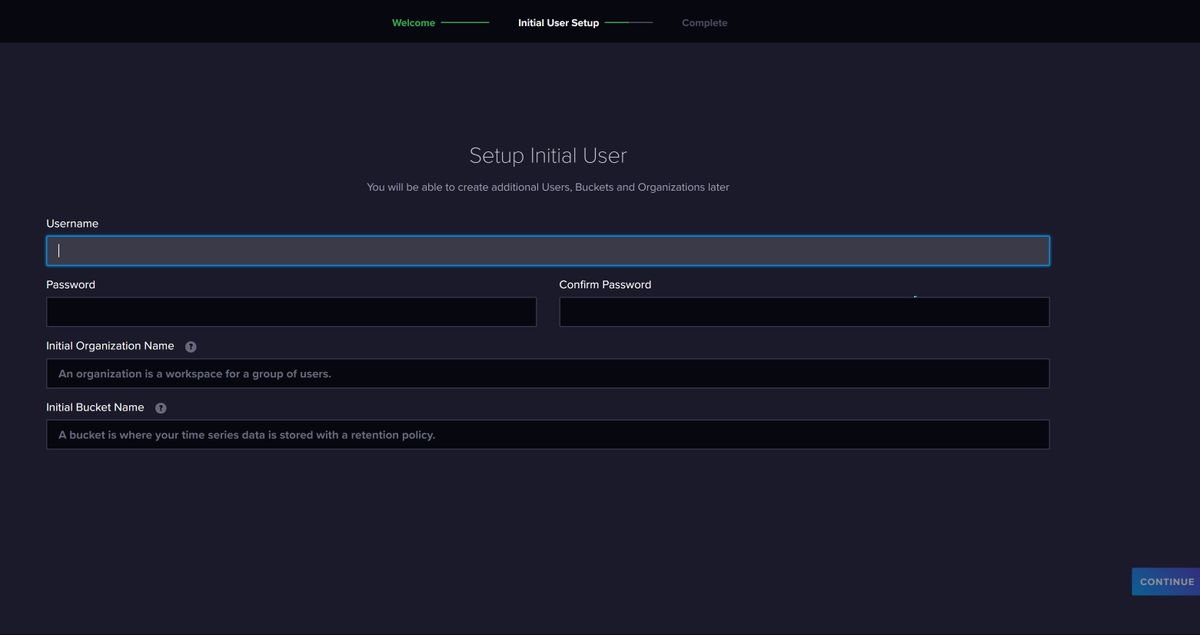
-
@bitwicht sagte in Ertrag (Tag, Monat, Jahr) berechnen und in Datei speichern:
/var/lib/influxdb/influxd.bolt
ls -lah /var/lib/influxdb ls -lah /var/lib/influxdb/.influxdbv2 ls -la /opt/iobroker/backups/influx* -
pi@raspberrypi:~ $ ls -lah /var/lib/influxdb ls: cannot open directory '/var/lib/influxdb': Permission deniedmuss ich die influx erst stoppen oder per sudo ?
-
@bitwicht sagte in Ertrag (Tag, Monat, Jahr) berechnen und in Datei speichern:
er per sudo ?
sorry, sudo vergessen
-
pi@raspberrypi:~ $ sudo ls -lah /var/lib/influxdb total 200K drwxr-x--- 8 influxdb influxdb 4.0K Jan 8 17:47 . drwxr-xr-x 31 root root 4.0K Jan 6 07:46 .. drwxr-xr-x 3 influxdb influxdb 4.0K Nov 14 2022 .cache drwxr-xr-x 3 influxdb influxdb 4.0K Nov 14 2022 data drwxr-x--- 4 influxdb influxdb 4.0K Jan 8 17:47 engine -rw------- 1 influxdb influxdb 64K Jan 8 17:47 influxd.bolt drwx------ 3 influxdb influxdb 4.0K Nov 14 2022 .influxdbv2 -rw-r----- 1 influxdb influxdb 4 Jan 8 17:47 influxd.pid -rw-r----- 1 influxdb influxdb 120K Jan 8 17:47 influxd.sqlite drwxr-xr-x 2 influxdb influxdb 4.0K Nov 14 2022 meta drwx------ 3 influxdb influxdb 4.0K Nov 14 2022 wal pi@raspberrypi:~ $ sudo ls -lah /var/lib/influxdb/.influxdbv2 total 220K drwx------ 3 influxdb influxdb 4.0K Nov 14 2022 . drwxr-x--- 8 influxdb influxdb 4.0K Jan 8 17:47 .. drwxr-xr-x 5 influxdb influxdb 4.0K Nov 14 2022 engine -rw------- 1 influxdb influxdb 128K Jan 8 17:44 influxd.bolt -rw-r--r-- 1 influxdb influxdb 108K Nov 14 2022 influxd.sqlite pi@raspberrypi:~ $ sudo ls -la /opt/iobroker/backups/influx* ls: cannot access '/opt/iobroker/backups/influx*': No such file or directory pi@raspberrypi:~ $cannot access '/opt/iobroker/backups/influx*': No such file or directory
-
sudo service influxdb status -
@marc-berg said in Ertrag (Tag, Monat, Jahr) berechnen und in Datei speichern:
sudo service influxdb status
pi@raspberrypi:~ $ sudo service influxdb status ● influxdb.service - InfluxDB is an open-source, distributed, time series database Loaded: loaded (/lib/systemd/system/influxdb.service; enabled; vendor preset: enabled) Active: active (running) since Mon 2024-01-08 17:47:10 CET; 3h 5min ago Docs: https://docs.influxdata.com/influxdb/ Main PID: 768 (influxd) Tasks: 10 (limit: 8754) CPU: 12.489s CGroup: /system.slice/influxdb.service └─768 /usr/bin/influxd Jan 08 20:06:54 raspberrypi influxd-systemd-start.sh[768]: ts=2024-01-08T19:06:54.556226Z lvl=info msg=Unauthorized log_id=0mbVNo2G000 error="authorization not found" Jan 08 20:07:04 raspberrypi influxd-systemd-start.sh[768]: ts=2024-01-08T19:07:04.565325Z lvl=info msg=Unauthorized log_id=0mbVNo2G000 error="authorization not found" Jan 08 20:07:14 raspberrypi influxd-systemd-start.sh[768]: ts=2024-01-08T19:07:14.572711Z lvl=info msg=Unauthorized log_id=0mbVNo2G000 error="authorization not found" Jan 08 20:07:24 raspberrypi influxd-systemd-start.sh[768]: ts=2024-01-08T19:07:24.584166Z lvl=info msg=Unauthorized log_id=0mbVNo2G000 error="authorization not found" Jan 08 20:07:34 raspberrypi influxd-systemd-start.sh[768]: ts=2024-01-08T19:07:34.593064Z lvl=info msg=Unauthorized log_id=0mbVNo2G000 error="authorization not found" Jan 08 20:07:44 raspberrypi influxd-systemd-start.sh[768]: ts=2024-01-08T19:07:44.600902Z lvl=info msg=Unauthorized log_id=0mbVNo2G000 error="authorization not found" Jan 08 20:17:23 raspberrypi influxd-systemd-start.sh[768]: ts=2024-01-08T19:17:23.618886Z lvl=info msg="Retention policy deletion check (start)" log_id=0mbVNo2G000 service=retention op_name=retention_delete_check op_event=start Jan 08 20:17:23 raspberrypi influxd-systemd-start.sh[768]: ts=2024-01-08T19:17:23.618960Z lvl=info msg="Retention policy deletion check (end)" log_id=0mbVNo2G000 service=retention op_name=retention_delete_check op_event=end op_elapsed=0> Jan 08 20:47:23 raspberrypi influxd-systemd-start.sh[768]: ts=2024-01-08T19:47:23.618284Z lvl=info msg="Retention policy deletion check (start)" log_id=0mbVNo2G000 service=retention op_name=retention_delete_check op_event=start Jan 08 20:47:23 raspberrypi influxd-systemd-start.sh[768]: ts=2024-01-08T19:47:23.618352Z lvl=info msg="Retention policy deletion check (end)" log_id=0mbVNo2G000 service=retention op_name=retention_delete_check op_event=end op_elapsed=0> lines 1-20/20 (END) -
@bitwicht
Okay.Schlecht: kein Backup vorhanden
Wahrscheinlich gut: die alten Daten wurden nicht gelöscht.Habe erstmal familäre Pflichten zu erfüllen, bin gleich wieder da.
-
OK. Was mir eingefallen ist. Der Backitup schreibt das Backup auf ein NAS.
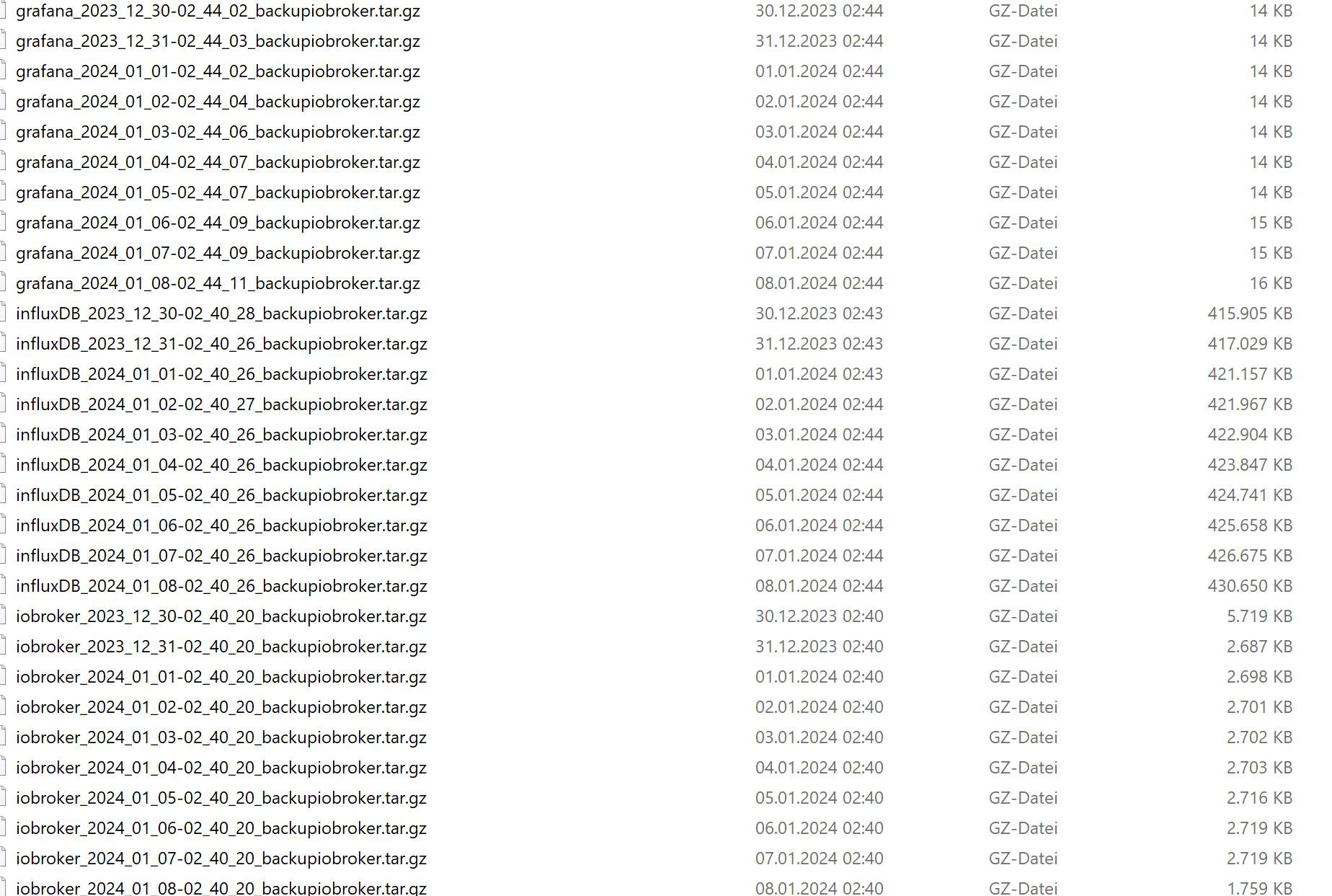
Das Backup wäre aber von heute Nacht. Vielleicht findest du die Dateien noch auf dem PI, falls sie nicht überschrieben wurden
-
@bitwicht sagte in Ertrag (Tag, Monat, Jahr) berechnen und in Datei speichern:
Das Backup wäre aber von heute Nacht. Vielleicht findest du die Dateien noch auf dem PI, falls sie nicht überschrieben wurden
Okay, dann haben wir eine Rückfalloption, falls das hier schief geht:
sudo service influxdb stop sudo cp -pR /var/lib/influxdb/.influxdbv2/ /tmp sudo cp -pR /tmp/.influxdbv2/* /var/lib/influxdb/ sudo service influxdb start -
pi@raspberrypi:~ $ sudo service influxdb stop pi@raspberrypi:~ $ sudo cp -pR /var/lib/influxdb/.influxdbv2/ /tmp pi@raspberrypi:~ $ sudo cp -pR /tmp/.influxdbv2/* /var/lib/influxdb/ sudo service influxdb start {1} cp: cannot stat '/tmp/.influxdbv2/*': No such file or directory -bash: {1}: command not found pi@raspberrypi:~ $oder sind das 2 Befhle:
- sudo cp -pR /tmp/.influxdbv2/* /var/lib/influxdb/
- sudo service influxdb start
-
@bitwicht sagte in Ertrag (Tag, Monat, Jahr) berechnen und in Datei speichern:
oder sind das 2 Befhle:
sudo cp -pR /tmp/.influxdbv2/* /var/lib/influxdb/
sudo service influxdb startja, genau
-
pi@raspberrypi:~ $ sudo cp -pR /var/lib/influxdb/.influxdbv2/ /tmp pi@raspberrypi:~ $ sudo cp -pR /tmp/.influxdbv2/* /var/lib/influxdb/ cp: cannot stat '/tmp/.influxdbv2/*': No such file or directory pi@raspberrypi:~ $ -
@bitwicht sagte in Ertrag (Tag, Monat, Jahr) berechnen und in Datei speichern:
/tmp/.influxdbv2
sudo ls -lah /tmp/.influxdbv2 -
pi@raspberrypi:~ $ sudo ls -lah /tmp/.influxdbv2 total 220K drwx------ 3 influxdb influxdb 4.0K Nov 14 2022 . drwxrwxrwt 13 root root 4.0K Jan 8 22:11 .. drwxr-xr-x 5 influxdb influxdb 4.0K Nov 14 2022 engine -rw------- 1 influxdb influxdb 128K Jan 8 17:44 influxd.bolt -rw-r--r-- 1 influxdb influxdb 108K Nov 14 2022 influxd.sqlite pi@raspberrypi:~ $ -
sudo mv /tmp/.influxdbv2/ /tmp/influxdbv2 sudo cp -pR /tmp/influxdbv2/* /var/lib/influxdb/ -
pi@raspberrypi:/ $ sudo mv /tmp/.influxdbv2/ /tmp/influxdbv2 pi@raspberrypi:/ $ sudo cp -pR /tmp/influxdbv2/* /var/lib/influxdb/ cp: cannot stat '/tmp/influxdbv2/*': No such file or directory pi@raspberrypi:/ $das geht auch nicht
pi@raspberrypi:~ $ sudo cp -pR /var/lib/influxdb/.influxdbv2/ /tmp pi@raspberrypi:~ $ sudo mv /tmp/.influxdbv2/ /tmp/influxdbv2 pi@raspberrypi:~ $ sudo cp -pR /tmp/influxdbv2/* /var/lib/influxdb/ cp: cannot stat '/tmp/influxdbv2/*': No such file or directory pi@raspberrypi:~ $