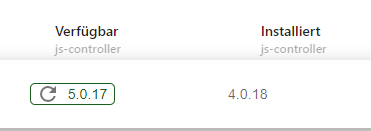======== Start marking the full check here =========
Skript v.2023-10-10
*** BASE SYSTEM ***
Static hostname: raspberrypi
Icon name: computer
Operating System: Raspbian GNU/Linux 10 (buster)
Kernel: Linux 5.10.103-v7l+
Architecture: arm
Model : Raspberry Pi 4 Model B Rev 1.4
Docker : false
Virtualization : none
Kernel : armv7l
Userland : armhf
Systemuptime and Load:
21:35:31 up 46 days, 59 min, 2 users, load average: 0.96, 1.29, 1.37
CPU threads: 4
*** RASPBERRY THROTTLING ***
Current issues:
No throttling issues detected.
Previously detected issues:
No throttling issues detected.
*** Time and Time Zones ***
Local time: Fri 2024-02-02 21:35:31 CET
Universal time: Fri 2024-02-02 20:35:31 UTC
RTC time: n/a
Time zone: Europe/Berlin (CET, +0100)
System clock synchronized: yes
NTP service: active
RTC in local TZ: no
*** User and Groups ***
pi
/home/pi
pi adm dialout cdrom sudo audio video plugdev games users input netdev lpadmin gpio i2c spi iobroker
*** X-Server-Setup ***
X-Server: false
Desktop:
Terminal: tty
Boot Target: multi-user.target
*** MEMORY ***
total used free shared buff/cache available
Mem: 7.9G 1.2G 4.6G 395M 2.1G 6.3G
Swap: 99M 0B 99M
Total: 8.0G 1.2G 4.7G
7898 M total memory
1207 M used memory
869 M active memory
2182 M inactive memory
4617 M free memory
233 M buffer memory
1839 M swap cache
99 M total swap
0 M used swap
99 M free swap
Raspberry only:
oom events: 0
lifetime oom required: 0 Mbytes
total time in oom handler: 0 ms
max time spent in oom handler: 0 ms
*** FAILED SERVICES ***
0 loaded units listed. Pass --all to see loaded but inactive units, too.
To show all installed unit files use 'systemctl list-unit-files'.
*** FILESYSTEM ***
Filesystem Type Size Used Avail Use% Mounted on
/dev/root ext4 59G 8.1G 48G 15% /
devtmpfs devtmpfs 3.7G 0 3.7G 0% /dev
tmpfs tmpfs 3.9G 0 3.9G 0% /dev/shm
tmpfs tmpfs 3.9G 396M 3.5G 11% /run
tmpfs tmpfs 5.0M 4.0K 5.0M 1% /run/lock
tmpfs tmpfs 3.9G 0 3.9G 0% /sys/fs/cgroup
/dev/mmcblk0p1 vfat 253M 49M 204M 20% /boot
tmpfs tmpfs 790M 0 790M 0% /run/user/1000
Messages concerning ext4 filesystem in dmesg:
[Mon Dec 18 20:35:49 2023] Kernel command line: coherent_pool=1M 8250.nr_uarts=0 snd_bcm2835.enable_compat_alsa=0 snd_bcm2835.enable_hdmi=1 smsc95xx.macaddr=DC:A6:32:E2:25:2C vc_mem.mem_base=0x3ec00000 vc_mem.mem_size=0x40000000 console=ttyS0,115200 console=tty1 root=PARTUUID=848b4126-02 rootfstype=ext4 elevator=deadline fsck.repair=yes rootwait
[Mon Dec 18 20:35:50 2023] EXT4-fs (mmcblk0p2): mounted filesystem with ordered data mode. Opts: (null)
[Mon Dec 18 20:35:50 2023] VFS: Mounted root (ext4 filesystem) readonly on device 179:2.
[Mon Dec 18 20:35:52 2023] EXT4-fs (mmcblk0p2): re-mounted. Opts: (null)
Show mounted filesystems \(real ones only\):
TARGET SOURCE FSTYPE OPTIONS
/ /dev/mmcblk0p2 ext4 rw,noatime
|-/sys/fs/bpf none bpf rw,nosuid,nodev,noexec,relatime,mode=700
`-/boot /dev/mmcblk0p1 vfat rw,relatime,fmask=0022,dmask=0022,codepage=437,iocharset=ascii,shortname=mixed,errors=remount-ro
Files in neuralgic directories:
/var:
515M /var/
193M /var/cache
181M /var/cache/apt
125M /var/lib
122M /var/cache/apt/archives
Archived and active journals take up 394.7M in the file system.
/opt/iobroker/backups:
17M /opt/iobroker/backups/
/opt/iobroker/iobroker-data:
1.1G /opt/iobroker/iobroker-data/
540M /opt/iobroker/iobroker-data/files
385M /opt/iobroker/iobroker-data/history
138M /opt/iobroker/iobroker-data/files/vis-2
124M /opt/iobroker/iobroker-data/backup-objects
The five largest files in iobroker-data are:
33M /opt/iobroker/iobroker-data/files/iot.admin/static/js/main.1797d034.js.map
22M /opt/iobroker/iobroker-data/files/web.admin/static/js/main.c05ba1d3.js.map
22M /opt/iobroker/iobroker-data/files/modbus.admin/static/js/main.578d79d9.js.map
19M /opt/iobroker/iobroker-data/files/text2command.admin/static/js/main.02fc3820.js.map
18M /opt/iobroker/iobroker-data/files/vis-2/static/js/main.e642d05b.js.map
USB-Devices by-id:
USB-Sticks - Avoid direct links to /dev/* in your adapter setups, please always prefer the links 'by-id':
/dev/serial/by-id/usb-1a86_USB_Serial-if00-port0
*** NodeJS-Installation ***
/usr/bin/nodejs v17.6.0
/usr/bin/node v17.6.0
/usr/bin/npm 8.5.1
/usr/bin/npx 8.5.1
/usr/bin/corepack 0.10.0
nodejs:
Installed: 17.6.0-deb-1nodesource1
Candidate: 17.6.0-deb-1nodesource1
Version table:
*** 17.6.0-deb-1nodesource1 100
100 /var/lib/dpkg/status
14.21.3-deb-1nodesource1 500
500 https://deb.nodesource.com/node_14.x buster/main armhf Packages
10.24.0~dfsg-1~deb10u3 500
500 http://raspbian.raspberrypi.org/raspbian buster/main armhf Packages
Temp directories causing npm8 problem: 0
No problems detected
Errors in npm tree:
*** ioBroker-Installation ***
ioBroker Status
iobroker is running on this host.
Objects type: jsonl
States type: jsonl
Core adapters versions
js-controller: 4.0.18
admin: 6.12.0
javascript: 7.1.6
Adapters from github: 0
Adapter State
+ system.adapter.admin.0 : admin : raspberrypi - enabled, port: 8081, bind: 0.0.0.0, run as: admin
+ system.adapter.alexa2.0 : alexa2 : raspberrypi - enabled
+ system.adapter.backitup.0 : backitup : raspberrypi - enabled
system.adapter.daswetter.0 : daswetter : raspberrypi - enabled
+ system.adapter.discovery.0 : discovery : raspberrypi - enabled
+ system.adapter.fronius.0 : fronius : raspberrypi - enabled
system.adapter.fullybrowser.0 : fullybrowser : raspberrypi - disabled
+ system.adapter.history.0 : history : raspberrypi - enabled
+ system.adapter.info.0 : info : raspberrypi - enabled
+ system.adapter.iot.0 : iot : raspberrypi - enabled
+ system.adapter.jarvis.0 : jarvis : raspberrypi - enabled
+ system.adapter.javascript.0 : javascript : raspberrypi - enabled
+ system.adapter.mihome.0 : mihome : raspberrypi - enabled, port: 9898, bind: 192.168.1.32
+ system.adapter.mqtt.0 : mqtt : raspberrypi - enabled, port: 1884, bind: 0.0.0.0
+ system.adapter.pushover.0 : pushover : raspberrypi - enabled
system.adapter.pvforecast.0 : pvforecast : raspberrypi - disabled
+ system.adapter.sonoff.0 : sonoff : raspberrypi - enabled, port: 1883, bind: 0.0.0.0
+ system.adapter.telegram.0 : telegram : raspberrypi - enabled, port: 8443, bind: 0.0.0.0
+ system.adapter.telegram.1 : telegram : raspberrypi - enabled, port: 8443, bind: 0.0.0.0
+ system.adapter.web.0 : web : raspberrypi - enabled, port: 8082, bind: 0.0.0.0, run as: admin
+ system.adapter.zigbee.0 : zigbee : raspberrypi - enabled, port: /dev/ttyUSB0
+ instance is alive
Enabled adapters with bindings
+ system.adapter.admin.0 : admin : raspberrypi - enabled, port: 8081, bind: 0.0.0.0, run as: admin
+ system.adapter.mihome.0 : mihome : raspberrypi - enabled, port: 9898, bind: 192.168.1.32
+ system.adapter.mqtt.0 : mqtt : raspberrypi - enabled, port: 1884, bind: 0.0.0.0
+ system.adapter.sonoff.0 : sonoff : raspberrypi - enabled, port: 1883, bind: 0.0.0.0
+ system.adapter.telegram.0 : telegram : raspberrypi - enabled, port: 8443, bind: 0.0.0.0
+ system.adapter.telegram.1 : telegram : raspberrypi - enabled, port: 8443, bind: 0.0.0.0
+ system.adapter.web.0 : web : raspberrypi - enabled, port: 8082, bind: 0.0.0.0, run as: admin
+ system.adapter.zigbee.0 : zigbee : raspberrypi - enabled, port: /dev/ttyUSB0
ioBroker-Repositories
stable : http://download.iobroker.net/sources-dist.json
beta : http://download.iobroker.net/sources-dist-latest.json
Active repo(s): stable
Installed ioBroker-Instances
Used repository: stable
Adapter "admin" : 6.13.15 , installed 6.12.0 [Updatable]
Adapter "alexa2" : 3.26.4 , installed 3.26.4
Adapter "backitup" : 2.9.8 , installed 2.8.7 [Updatable]
Adapter "daswetter" : 3.1.13 , installed 3.1.13
Adapter "discovery" : 4.2.0 , installed 4.2.0
Adapter "fronius" : 2.0.2 , installed 2.0.2
Adapter "fronius-solarweb": 0.0.3 , installed 0.0.3
Adapter "fullybrowser" : 3.0.9 , installed 2.1.2 [Updatable]
Adapter "history" : 3.0.1 , installed 3.0.1
Adapter "ical" : 1.13.3 , installed 1.13.3
Adapter "icons-material-svg": 0.1.0, installed 0.1.0
Adapter "icons-mfd-png": 1.2.1 , installed 1.2.1
Adapter "info" : 2.0.0 , installed 2.0.0
Adapter "iot" : 2.0.11 , installed 2.0.11
Adapter "jarvis" : 3.1.8 , installed 3.1.8
Adapter "javascript" : 7.1.6 , installed 7.1.6
Controller "js-controller": 5.0.17 , installed 4.0.18 [Updatable]
Adapter "mihome" : 1.4.0 , installed 1.4.0
Adapter "modbus" : 6.1.0 , installed 6.1.0
Adapter "mqtt" : 5.1.0 , installed 5.1.0
Adapter "pushover" : 3.0.6 , installed 3.0.6
Adapter "pvforecast" : 2.9.1 , installed 2.9.1
Adapter "reolink" : 1.0.3 , installed 1.0.3
Adapter "scenes" : 2.3.9 , installed 2.3.9
Adapter "schoolfree" : 1.1.3 , installed 1.1.3
Adapter "shuttercontrol": 1.6.3 , installed 1.6.3
Adapter "simple-api" : 2.7.2 , installed 2.7.2
Adapter "smartmeter" : 3.4.0 , installed 3.4.0
Adapter "socketio" : 6.6.0 , installed 6.6.0
Adapter "sonoff" : 3.0.3 , installed 3.0.3
Adapter "telegram" : 3.0.1 , installed 3.0.1
Adapter "text2command" : 3.0.3 , installed 3.0.3
Adapter "vis" : 1.5.4 , installed 1.5.4
Adapter "vis-2" : 2.9.11 , installed 2.9.11
Adapter "vis-colorpicker": 2.0.3 , installed 2.0.3
Adapter "vis-fancyswitch": 1.1.0 , installed 1.1.0
Adapter "vis-hqwidgets": 1.4.0 , installed 1.4.0
Adapter "vis-jqui-mfd" : 1.0.12 , installed 1.0.12
Adapter "vis-justgage" : 2.1.0 , installed 2.1.0
Adapter "vis-metro" : 1.2.0 , installed 1.2.0
Adapter "vis-rgraph" : 0.0.2 , installed 0.0.2
Adapter "web" : 6.2.3 , installed 6.2.3
Adapter "webuntis" : 0.3.4 , installed 0.3.4
Adapter "whatsapp-cmb" : 0.2.3 , installed 0.2.3
Adapter "worx" : 2.3.4 , installed 2.3.4
Adapter "ws" : 2.5.10 , installed 2.5.10
Adapter "zigbee" : 1.10.1 , installed 1.8.24 [Updatable]
Objects and States
Please stand by - This may take a while
Objects: 7577
States: 9681
*** OS-Repositories and Updates ***
Hit:1 http://raspbian.raspberrypi.org/raspbian buster InRelease
Hit:2 http://archive.raspberrypi.org/debian buster InRelease
Get:3 https://deb.nodesource.com/node_14.x buster InRelease [4584 B]
Get:4 https://pkgs.tailscale.com/stable/raspbian buster InRelease
Fetched 11.1 kB in 6s (1945 B/s)
Reading package lists...
E: Broken packages
Pending Updates:
*** Listening Ports ***
Active Internet connections (only servers)
Proto Recv-Q Send-Q Local Address Foreign Address State User Inode PID/Program name
tcp 0 0 0.0.0.0:8400 0.0.0.0:* LISTEN 1001 54870218 6832/io.jarvis.0
tcp 0 0 0.0.0.0:53 0.0.0.0:* LISTEN 0 16284 522/dnsmasq
tcp 0 0 0.0.0.0:22 0.0.0.0:* LISTEN 0 16312 537/sshd
tcp 0 0 127.0.0.1:631 0.0.0.0:* LISTEN 0 53797492 9084/cupsd
tcp 0 0 0.0.0.0:1883 0.0.0.0:* LISTEN 1001 54865841 6654/io.sonoff.0
tcp 0 0 0.0.0.0:1884 0.0.0.0:* LISTEN 1001 54868268 6606/io.mqtt.0
tcp 0 0 127.0.0.1:9000 0.0.0.0:* LISTEN 1001 54863717 6217/iobroker.js-co
tcp 0 0 127.0.0.1:9001 0.0.0.0:* LISTEN 1001 54863710 6217/iobroker.js-co
tcp 0 0 0.0.0.0:5900 0.0.0.0:* LISTEN 0 16961 510/vncserver-x11-c
tcp6 0 0 :::8081 :::* LISTEN 1001 54862302 6237/io.admin.0
tcp6 0 0 :::8082 :::* LISTEN 1001 54866932 6824/io.web.0
tcp6 0 0 :::53 :::* LISTEN 0 16286 522/dnsmasq
tcp6 0 0 :::22 :::* LISTEN 0 16314 537/sshd
tcp6 0 0 ::1:631 :::* LISTEN 0 53797491 9084/cupsd
tcp6 0 0 :::5900 :::* LISTEN 0 16960 510/vncserver-x11-c
udp 0 0 0.0.0.0:59828 0.0.0.0:* 108 15850 403/avahi-daemon: r
udp 0 0 0.0.0.0:53 0.0.0.0:* 0 16283 522/dnsmasq
udp 0 0 0.0.0.0:68 0.0.0.0:* 0 18815 457/dhcpcd
udp 0 0 0.0.0.0:631 0.0.0.0:* 0 53796127 9086/cups-browsed
udp 0 0 0.0.0.0:41641 0.0.0.0:* 0 30663282 639/tailscaled
udp 0 0 0.0.0.0:9898 0.0.0.0:* 1001 54867124 6527/io.mihome.0
udp 0 0 0.0.0.0:5353 0.0.0.0:* 108 15848 403/avahi-daemon: r
udp6 0 0 :::40928 :::* 108 15851 403/avahi-daemon: r
udp6 0 0 :::546 :::* 0 21396 457/dhcpcd
udp6 0 0 :::53 :::* 0 16285 522/dnsmasq
udp6 0 0 :::41641 :::* 0 30663281 639/tailscaled
udp6 0 0 :::5353 :::* 108 15849 403/avahi-daemon: r
*** Log File - Last 25 Lines ***
2024-02-02 21:29:02.192 - info: sonoff.0 (6654) Client [Sonoff-Rollo-K1] connected with secret 1706905742191_7543
2024-02-02 21:29:02.202 - info: sonoff.0 (6654) Client [Sonoff-Rollo-K2] connected with secret 1706905742201_9385
2024-02-02 21:29:02.468 - info: sonoff.0 (6654) Client [Sonoff-Gastherme] connected with secret 1706905742467_1880
2024-02-02 21:29:02.708 - info: sonoff.0 (6654) Client [Sonoff-Touch-Lara] connected with secret 1706905742707_7343
2024-02-02 21:29:02.716 - info: sonoff.0 (6654) Client [Sonoff-Heizung-PV] connected with secret 1706905742710_9766
2024-02-02 21:29:43.287 - info: alexa2.0 (6404) Unknown Device, but enabling commands, Try it and report back if commands work.
2024-02-02 21:29:43.288 - info: alexa2.0 (6404) Report to developer as GitHub issue with details for device. Please grab full next line pot. from logfile on disk if cutted
2024-02-02 21:29:43.288 - info: alexa2.0 (6404) Device-type:A1CFVS523BQYZ7 - Oleg's Mi Watch (Mi Watch) (SLEEP,SUPPORTS_LOCALE_SWITCH,TIMERS_AND_ALARMS,DEEZER,VOLUME_SETTING,KINDLE_BOOKS,SET_LOCALE,AMAZON_MUSIC,SIRIUSXM,REMINDERS,DEREGISTER_DEVICE,CHANGE_NAME,AUDIBLE,I_HEART_RADIO,SUPPORTS_LOCALE,ADAPTIVE_LISTENING,TIDAL,ASCENDING_ALARM_VOLUME,DIALOG_INTERFACE_VERSION,PERSISTENT_CONNECTION,MICROPHONE,SPEECH_RECOGNIZER_USS,SOUND_SETTINGS,SUPPORTS_CONNECTED_HOME_CLOUD_ONLY,CUSTOM_ALARM_TONE,TOUCH_INITIATED,DREAM_TRAINING,TIMERS_ALARMS_NOTIFICATIONS_VOLUME,TUNE_IN,MUSIC_SKILL,MULTI_WAKEWORDS_SUPPORTED,GOLDFISH,SET_TIME_ZONE,APPLE_MUSIC,EARCONS,AUDIO_PLAYER)
2024-02-02 21:29:57.566 - info: alexa2.0 (6404) Using cached smart home devices list from Fri Feb 02 2024 21:12:52 GMT+0100 (Mitteleuropäische Normalzeit)
2024-02-02 21:29:59.018 - info: alexa2.0 (6404) No smart home devices to query
2024-02-02 21:29:59.918 - info: alexa2.0 (6404) Subscribing to states...
2024-02-02 21:29:59.931 - info: alexa2.0 (6404) Deleting the following states: ["Smart-Home-Devices.54d4a433-7a90-481c-b72b-57b2afa41876","Smart-Home-Devices.54d4a433-7a90-481c-b72b-57b2afa41876.#enabled","Smart-Home-Devices.54d4a433-7a90-481c-b72b-57b2afa41876.#delete"]
2024-02-02 21:30:00.188 - info: host.raspberrypi instance system.adapter.daswetter.0 started with pid 8110
2024-02-02 21:30:02.476 - info: alexa2.0 (6404) Alexa-Push-Connection (macDms = true) established. Disable Polling
2024-02-02 21:30:02.641 - info: daswetter.0 (8110) Plugin sentry Sentry Plugin disabled for this process because sending of statistic data is disabled for the system
2024-02-02 21:30:02.853 - info: daswetter.0 (8110) starting. Version 3.1.13 in /opt/iobroker/node_modules/iobroker.daswetter, node: v17.6.0, js-controller: 4.0.18
2024-02-02 21:30:11.044 - info: daswetter.0 (8110) Terminated (ADAPTER_REQUESTED_TERMINATION): All data handled, adapter stopped until next scheduled moment
2024-02-02 21:30:11.565 - info: daswetter.0 (8110) cleaned everything up...
2024-02-02 21:30:11.597 - info: host.raspberrypi instance system.adapter.daswetter.0 terminated with code 11 (ADAPTER_REQUESTED_TERMINATION)
2024-02-02 21:30:18.813 - info: alexa2.0 (6404) Initialization Done ...
2024-02-02 21:32:48.987 - info: admin.0 (6237) <== Disconnect system.user.admin from ::ffff:192.168.1.64
2024-02-02 21:34:46.737 - info: admin.0 (6237) <== Disconnect system.user.admin from ::ffff:192.168.1.64 admin
2024-02-02 21:34:48.077 - info: jarvis.0 (6832) Client with IP 192.168.1.64 connected.
2024-02-02 21:34:51.027 - info: jarvis.0 (6832) Client with IP 192.168.1.64 disconnected.
2024-02-02 21:34:54.795 - info: admin.0 (6237) ==> Connected system.user.admin from ::ffff:192.168.1.64
============ Mark until here for C&P =============