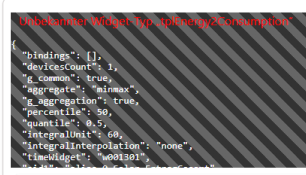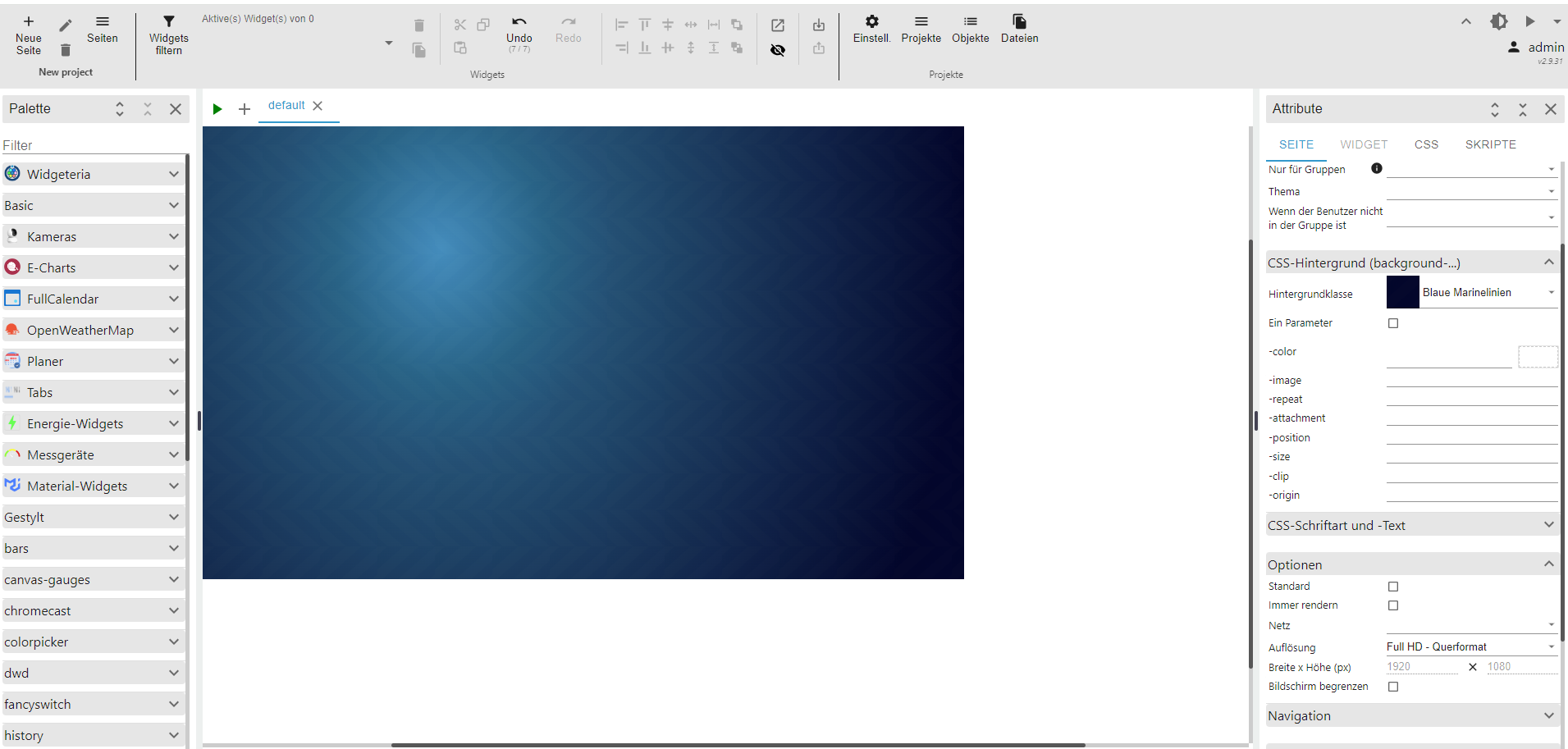Skript v.2023-10-10
*** BASE SYSTEM ***
Static hostname: raspberrypi
Icon name: computer
Operating System: Raspbian GNU/Linux 10 (buster)
Kernel: Linux 5.10.103-v7l+
Architecture: arm
Model : Raspberry Pi 4 Model B Rev 1.4
Docker : false
Virtualization : none
Kernel : armv7l
Userland : armhf
Systemuptime and Load:
22:11:07 up 46 days, 1:35, 2 users, load average: 1.61, 3.09, 2.87
CPU threads: 4
*** RASPBERRY THROTTLING ***
Current issues:
No throttling issues detected.
Previously detected issues:
No throttling issues detected.
This system needs to be REBOOTED!
*** Time and Time Zones ***
Local time: Fri 2024-02-02 22:11:07 CET
Universal time: Fri 2024-02-02 21:11:07 UTC
RTC time: n/a
Time zone: Europe/Berlin (CET, +0100)
System clock synchronized: yes
NTP service: active
RTC in local TZ: no
*** User and Groups ***
pi
/home/pi
pi adm dialout cdrom sudo audio video plugdev games users input netdev lpadmin g pio i2c spi iobroker
*** X-Server-Setup ***
X-Server: false
Desktop:
Terminal: tty
Boot Target: multi-user.target
*** MEMORY ***
total used free shared buff/cache available
Mem: 7.9G 1.2G 3.2G 395M 3.5G 6.3G
Swap: 99M 0B 99M
Total: 8.0G 1.2G 3.3G
7898 M total memory
1200 M used memory
1004 M active memory
3455 M inactive memory
3189 M free memory
262 M buffer memory
3246 M swap cache
99 M total swap
0 M used swap
99 M free swap
Raspberry only:
oom events: 0
lifetime oom required: 0 Mbytes
total time in oom handler: 0 ms
max time spent in oom handler: 0 ms
*** FAILED SERVICES ***
0 loaded units listed. Pass --all to see loaded but inactive units, too.
To show all installed unit files use 'systemctl list-unit-files'.
*** FILESYSTEM ***
Filesystem Type Size Used Avail Use% Mounted on
/dev/root ext4 59G 8.3G 48G 15% /
devtmpfs devtmpfs 3.7G 0 3.7G 0% /dev
tmpfs tmpfs 3.9G 0 3.9G 0% /dev/shm
tmpfs tmpfs 3.9G 396M 3.5G 11% /run
tmpfs tmpfs 5.0M 4.0K 5.0M 1% /run/lock
tmpfs tmpfs 3.9G 0 3.9G 0% /sys/fs/cgroup
/dev/mmcblk0p1 vfat 253M 49M 204M 20% /boot
tmpfs tmpfs 790M 0 790M 0% /run/user/1000
Messages concerning ext4 filesystem in dmesg:
[Mon Dec 18 20:35:49 2023] Kernel command line: coherent_pool=1M 8250.nr_uarts=0 snd_bcm2835.enable_compat_alsa=0 snd_bcm2835.enable_hdmi=1 smsc95xx.macaddr=DC :A6:32:E2:25:2C vc_mem.mem_base=0x3ec00000 vc_mem.mem_size=0x40000000 console=t tyS0,115200 console=tty1 root=PARTUUID=848b4126-02 rootfstype=ext4 elevator=dead line fsck.repair=yes rootwait
[Mon Dec 18 20:35:50 2023] EXT4-fs (mmcblk0p2): mounted filesystem with ordered data mode. Opts: (null)
[Mon Dec 18 20:35:50 2023] VFS: Mounted root (ext4 filesystem) readonly on devic e 179:2.
[Mon Dec 18 20:35:52 2023] EXT4-fs (mmcblk0p2): re-mounted. Opts: (null)
Show mounted filesystems \(real ones only\):
TARGET SOURCE FSTYPE OPTIONS
/ /dev/mmcblk0p2 ext4 rw,noatime
|-/sys/fs/bpf none bpf rw,nosuid,nodev,noexec,relatime,mode=700
`-/boot /dev/mmcblk0p1 vfat rw,relatime,fmask=0022,dmask=0022,codepage=4 37,iocharset=ascii,shortname=mixed,errors=remount-ro
Files in neuralgic directories:
/var:
516M /var/
193M /var/cache
182M /var/cache/apt
125M /var/lib
122M /var/cache/apt/archives
Archived and active journals take up 394.7M in the file system.
/opt/iobroker/backups:
17M /opt/iobroker/backups/
/opt/iobroker/iobroker-data:
1.1G /opt/iobroker/iobroker-data/
540M /opt/iobroker/iobroker-data/files
385M /opt/iobroker/iobroker-data/history
138M /opt/iobroker/iobroker-data/files/vis-2
124M /opt/iobroker/iobroker-data/backup-objects
The five largest files in iobroker-data are:
33M /opt/iobroker/iobroker-data/files/iot.admin/static/js/main.1797d034.js.m ap
22M /opt/iobroker/iobroker-data/files/web.admin/static/js/main.c05ba1d3.js.m ap
22M /opt/iobroker/iobroker-data/files/modbus.admin/static/js/main.578d79d9.j s.map
19M /opt/iobroker/iobroker-data/files/text2command.admin/static/js/main.02fc 3820.js.map
18M /opt/iobroker/iobroker-data/files/vis-2/static/js/main.e642d05b.js.map
USB-Devices by-id:
USB-Sticks - Avoid direct links to /dev/* in your adapter setups, please always prefer the links 'by-id':
/dev/serial/by-id/usb-1a86_USB_Serial-if00-port0
*** NodeJS-Installation ***
/usr/bin/nodejs v18.19.0
/usr/bin/node v18.19.0
/usr/bin/npm 10.2.3
/usr/bin/npx 10.2.3
/usr/bin/corepack 0.22.0
nodejs:
Installed: 18.19.0-1nodesource1
Candidate: 18.19.0-1nodesource1
Version table:
*** 18.19.0-1nodesource1 1001
500 https://deb.nodesource.com/node_18.x nodistro/main armhf Packages
100 /var/lib/dpkg/status
18.18.2-1nodesource1 1001
500 https://deb.nodesource.com/node_18.x nodistro/main armhf Packages
18.18.1-1nodesource1 1001
500 https://deb.nodesource.com/node_18.x nodistro/main armhf Packages
18.18.0-1nodesource1 1001
500 https://deb.nodesource.com/node_18.x nodistro/main armhf Packages
18.17.1-1nodesource1 1001
500 https://deb.nodesource.com/node_18.x nodistro/main armhf Packages
18.17.0-1nodesource1 1001
500 https://deb.nodesource.com/node_18.x nodistro/main armhf Packages
18.16.1-1nodesource1 1001
500 https://deb.nodesource.com/node_18.x nodistro/main armhf Packages
18.16.0-1nodesource1 1001
500 https://deb.nodesource.com/node_18.x nodistro/main armhf Packages
18.15.0-1nodesource1 1001
500 https://deb.nodesource.com/node_18.x nodistro/main armhf Packages
18.14.2-1nodesource1 1001
500 https://deb.nodesource.com/node_18.x nodistro/main armhf Packages
18.14.1-1nodesource1 1001
500 https://deb.nodesource.com/node_18.x nodistro/main armhf Packages
18.14.0-1nodesource1 1001
500 https://deb.nodesource.com/node_18.x nodistro/main armhf Packages
18.13.0-1nodesource1 1001
500 https://deb.nodesource.com/node_18.x nodistro/main armhf Packages
18.12.0-1nodesource1 1001
500 https://deb.nodesource.com/node_18.x nodistro/main armhf Packages
18.11.0-1nodesource1 1001
500 https://deb.nodesource.com/node_18.x nodistro/main armhf Packages
18.10.0-1nodesource1 1001
500 https://deb.nodesource.com/node_18.x nodistro/main armhf Packages
18.9.1-1nodesource1 1001
500 https://deb.nodesource.com/node_18.x nodistro/main armhf Packages
18.9.0-1nodesource1 1001
500 https://deb.nodesource.com/node_18.x nodistro/main armhf Packages
18.8.0-1nodesource1 1001
500 https://deb.nodesource.com/node_18.x nodistro/main armhf Packages
18.7.0-1nodesource1 1001
500 https://deb.nodesource.com/node_18.x nodistro/main armhf Packages
18.6.0-1nodesource1 1001
500 https://deb.nodesource.com/node_18.x nodistro/main armhf Packages
18.5.0-1nodesource1 1001
500 https://deb.nodesource.com/node_18.x nodistro/main armhf Packages
18.4.0-1nodesource1 1001
500 https://deb.nodesource.com/node_18.x nodistro/main armhf Packages
18.3.0-1nodesource1 1001
500 https://deb.nodesource.com/node_18.x nodistro/main armhf Packages
18.2.0-1nodesource1 1001
500 https://deb.nodesource.com/node_18.x nodistro/main armhf Packages
18.1.0-1nodesource1 1001
500 https://deb.nodesource.com/node_18.x nodistro/main armhf Packages
18.0.0-1nodesource1 1001
500 https://deb.nodesource.com/node_18.x nodistro/main armhf Packages
10.24.0~dfsg-1~deb10u3 500
500 http://raspbian.raspberrypi.org/raspbian buster/main armhf Packages
Temp directories causing npm8 problem: 0
No problems detected
Errors in npm tree:
*** ioBroker-Installation ***
ioBroker Status
iobroker is running on this host.
Objects type: jsonl
States type: jsonl
Core adapters versions
js-controller: 5.0.17
admin: 6.13.15
javascript: 7.1.6
Adapters from github: 0
Adapter State
+ system.adapter.admin.0 : admin : raspberrypi - enabled, port: 8081, bind: 0.0.0.0, run as: admi n
+ system.adapter.alexa2.0 : alexa2 : raspberrypi - enabled
+ system.adapter.backitup.0 : backitup : raspberrypi - enabled
system.adapter.daswetter.0 : daswetter : raspberrypi - enabled
+ system.adapter.discovery.0 : discovery : raspberrypi - enabled
+ system.adapter.fronius.0 : fronius : raspberrypi - enabled
system.adapter.fullybrowser.0 : fullybrowser : raspberrypi - disabled
+ system.adapter.history.0 : history : raspberrypi - enabled
+ system.adapter.info.0 : info : raspberrypi - enabled
+ system.adapter.iot.0 : iot : raspberrypi - enabled
+ system.adapter.jarvis.0 : jarvis : raspberrypi - enabled
+ system.adapter.javascript.0 : javascript : raspberrypi - enabled
+ system.adapter.mihome.0 : mihome : raspberrypi - enabled, port: 9898, bind: 192.168.1.32
+ system.adapter.mqtt.0 : mqtt : raspberrypi - enabled, port: 1884, bind: 0.0.0.0
+ system.adapter.pushover.0 : pushover : raspberrypi - enabled
system.adapter.pvforecast.0 : pvforecast : raspberrypi - disabled
+ system.adapter.sonoff.0 : sonoff : raspberrypi - enabled, port: 1883, bind: 0.0.0.0
+ system.adapter.telegram.0 : telegram : raspberrypi - enabled, port: 8443, bind: 0.0.0.0
+ system.adapter.telegram.1 : telegram : raspberrypi - enabled, port: 8443, bind: 0.0.0.0
+ system.adapter.web.0 : web : raspberrypi - enabled, port: 8082, bind: 0.0.0.0, run as: admi n
+ system.adapter.zigbee.0 : zigbee : raspberrypi - enabled, port: /dev/ttyUSB0
+ instance is alive
Enabled adapters with bindings
+ system.adapter.admin.0 : admin : raspberrypi - enabled, port: 8081, bind: 0.0.0.0, run as: admi n
+ system.adapter.mihome.0 : mihome : raspberrypi - enabled, port: 9898, bind: 192.168.1.32
+ system.adapter.mqtt.0 : mqtt : raspberrypi - enabled, port: 1884, bind: 0.0.0.0
+ system.adapter.sonoff.0 : sonoff : raspberrypi - enabled, port: 1883, bind: 0.0.0.0
+ system.adapter.telegram.0 : telegram : raspberrypi - enabled, port: 8443, bind: 0.0.0.0
+ system.adapter.telegram.1 : telegram : raspberrypi - enabled, port: 8443, bind: 0.0.0.0
+ system.adapter.web.0 : web : raspberrypi - enabled, port: 8082, bind: 0.0.0.0, run as: admi n
+ system.adapter.zigbee.0 : zigbee : raspberrypi - enabled, port: /dev/ttyUSB0
ioBroker-Repositories
stable : http://download.iobroker.net/sources-dist.json
beta : http://download.iobroker.net/sources-dist-latest.json
Active repo(s): stable
Installed ioBroker-Instances
Used repository: stable
Adapter "admin" : 6.13.15 , installed 6.13.15
Adapter "alexa2" : 3.26.4 , installed 3.26.4
Adapter "backitup" : 2.9.8 , installed 2.9.8
Adapter "daswetter" : 3.1.13 , installed 3.1.13
Adapter "discovery" : 4.2.0 , installed 4.2.0
Adapter "fronius" : 2.0.2 , installed 2.0.2
Adapter "fronius-solarweb": 0.0.3 , installed 0.0.3
Adapter "fullybrowser" : 3.0.9 , installed 2.1.2 [Updatable]
Adapter "history" : 3.0.1 , installed 3.0.1
Adapter "ical" : 1.13.3 , installed 1.13.3
Adapter "icons-material-svg": 0.1.0, installed 0.1.0
Adapter "icons-mfd-png": 1.2.1 , installed 1.2.1
Adapter "info" : 2.0.0 , installed 2.0.0
Adapter "iot" : 2.0.11 , installed 2.0.11
Adapter "jarvis" : 3.1.8 , installed 3.1.8
Adapter "javascript" : 7.1.6 , installed 7.1.6
Controller "js-controller": 5.0.17 , installed 5.0.17
Adapter "mihome" : 1.4.0 , installed 1.4.0
Adapter "modbus" : 6.1.0 , installed 6.1.0
Adapter "mqtt" : 5.1.0 , installed 5.1.0
Adapter "pushover" : 3.0.6 , installed 3.0.6
Adapter "pvforecast" : 2.9.1 , installed 2.9.1
Adapter "reolink" : 1.0.3 , installed 1.0.3
Adapter "scenes" : 2.3.9 , installed 2.3.9
Adapter "schoolfree" : 1.1.3 , installed 1.1.3
Adapter "shuttercontrol": 1.6.3 , installed 1.6.3
Adapter "simple-api" : 2.7.2 , installed 2.7.2
Adapter "smartmeter" : 3.4.0 , installed 3.4.0
Adapter "socketio" : 6.6.0 , installed 6.6.0
Adapter "sonoff" : 3.0.3 , installed 3.0.3
Adapter "telegram" : 3.0.1 , installed 3.0.1
Adapter "text2command" : 3.0.3 , installed 3.0.3
Adapter "vis" : 1.5.4 , installed 1.5.4
Adapter "vis-2" : 2.9.11 , installed 2.9.11
Adapter "vis-colorpicker": 2.0.3 , installed 2.0.3
Adapter "vis-fancyswitch": 1.1.0 , installed 1.1.0
Adapter "vis-hqwidgets": 1.4.0 , installed 1.4.0
Adapter "vis-jqui-mfd" : 1.0.12 , installed 1.0.12
Adapter "vis-justgage" : 2.1.0 , installed 2.1.0
Adapter "vis-metro" : 1.2.0 , installed 1.2.0
Adapter "vis-rgraph" : 0.0.2 , installed 0.0.2
Adapter "web" : 6.2.3 , installed 6.2.3
Adapter "webuntis" : 0.3.4 , installed 0.3.4
Adapter "whatsapp-cmb" : 0.2.3 , installed 0.2.3
Adapter "worx" : 2.3.4 , installed 2.3.4
Adapter "ws" : 2.5.10 , installed 2.5.10
Adapter "zigbee" : 1.10.1 , installed 1.8.24 [Updatable]
Objects and States
Please stand by - This may take a while
Objects: 7581
States: 9658
*** OS-Repositories and Updates ***
Hit:1 http://archive.raspberrypi.org/debian buster InRelease
Hit:2 http://raspbian.raspberrypi.org/raspbian buster InRelease
Hit:3 https://deb.nodesource.com/node_18.x nodistro InRelease
Get:4 https://pkgs.tailscale.com/stable/raspbian buster InRelease
Fetched 6564 B in 3s (2131 B/s)
Reading package lists...
Pending Updates: 0
*** Listening Ports ***
Active Internet connections (only servers)
Proto Recv-Q Send-Q Local Address Foreign Address State User Inode PID/Program name
tcp 0 0 0.0.0.0:8400 0.0.0.0:* LISTEN 1001 54931202 14511/io.jarvis.0
tcp 0 0 0.0.0.0:53 0.0.0.0:* LISTEN 0 16284 522/dnsmasq
tcp 0 0 0.0.0.0:22 0.0.0.0:* LISTEN 0 54988018 27703/sshd
tcp 0 0 127.0.0.1:631 0.0.0.0:* LISTEN 0 54986327 27773/cupsd
tcp 0 0 0.0.0.0:1883 0.0.0.0:* LISTEN 1001 54928185 14328/io.sonoff.0
tcp 0 0 0.0.0.0:1884 0.0.0.0:* LISTEN 1001 54928156 14270/io.mqtt.0
tcp 0 0 127.0.0.1:9000 0.0.0.0:* LISTEN 1001 54927526 13964/iobroker.js-c
tcp 0 0 127.0.0.1:9001 0.0.0.0:* LISTEN 1001 54923960 13964/iobroker.js-c
tcp 0 0 0.0.0.0:5900 0.0.0.0:* LISTEN 0 16961 510/vncserver-x11-c
tcp6 0 0 :::8081 :::* LISTEN 1001 54926940 13982/io.admin.0
tcp6 0 0 :::8082 :::* LISTEN 1001 54931003 14478/io.web.0
tcp6 0 0 :::53 :::* LISTEN 0 16286 522/dnsmasq
tcp6 0 0 :::22 :::* LISTEN 0 54988020 27703/sshd
tcp6 0 0 ::1:631 :::* LISTEN 0 54986326 27773/cupsd
tcp6 0 0 :::5900 :::* LISTEN 0 16960 510/vncserver-x11-c
udp 0 0 0.0.0.0:46015 0.0.0.0:* 108 54987139 27929/avahi-daemon:
udp 0 0 0.0.0.0:53 0.0.0.0:* 0 16283 522/dnsmasq
udp 0 0 0.0.0.0:68 0.0.0.0:* 0 18815 457/dhcpcd
udp 0 0 0.0.0.0:631 0.0.0.0:* 0 54989164 27832/cups-browsed
udp 0 0 0.0.0.0:41641 0.0.0.0:* 0 54983888 27133/tailscaled
udp 0 0 0.0.0.0:9898 0.0.0.0:* 1001 54929576 14216/io.mihome.0
udp 0 0 0.0.0.0:5353 0.0.0.0:* 108 54987137 27929/avahi-daemon:
udp6 0 0 :::55206 :::* 108 54987140 27929/avahi-daemon:
udp6 0 0 :::546 :::* 0 21396 457/dhcpcd
udp6 0 0 :::53 :::* 0 16285 522/dnsmasq
udp6 0 0 :::41641 :::* 0 54983879 27133/tailscaled
udp6 0 0 :::5353 :::* 108 54987138 27929/avahi-daemon:
*** Log File - Last 25 Lines ***
2024-02-02 21:53:50.068 - info: info.0 (14419) State value to set for "info.0.sysinfo.cpu.info.cache-l3" has to be type "number" but received type "string"
2024-02-02 21:53:50.789 - info: discovery.0 (14593) Plugin sentry Sentry Plugin disabled for this process because sending of statistic data is disabled for the system
2024-02-02 21:53:51.458 - info: discovery.0 (14593) starting. Version 4.2.0 in /opt/iobroker/node_modules/iobroker.discovery, node: v17.6.0, js-controller: 5.0.17
2024-02-02 21:53:51.556 - info: info.0 (14419) cpu Temp res = {"main":62.809,"cores":[],"max":62.809,"socket":[],"chipset":null}
2024-02-02 21:53:54.555 - info: fronius.0 (14661) starting. Version 2.0.2 in /opt/iobroker/node_modules/iobroker.fronius, node: v17.6.0, js-controller: 5.0.17
2024-02-02 21:54:14.769 - info: daswetter.0 (14563) Terminated (ADAPTER_REQUESTED_TERMINATION): All data handled, adapter stopped until next scheduled moment
2024-02-02 21:54:15.297 - info: daswetter.0 (14563) cleaned everything up...
2024-02-02 21:54:15.410 - info: host.raspberrypi instance system.adapter.daswetter.0 terminated with code 11 (ADAPTER_REQUESTED_TERMINATION)
2024-02-02 21:54:30.220 - info: alexa2.0 (14146) Unknown Device, but enabling commands, Try it and report back if commands work.
2024-02-02 21:54:30.222 - info: alexa2.0 (14146) Report to developer as GitHub issue with details for device. Please grab full next line pot. from logfile on disk if cutted
2024-02-02 21:54:30.223 - info: alexa2.0 (14146) Device-type:A1CFVS523BQYZ7 - Oleg's Mi Watch (Mi Watch) (SLEEP,SUPPORTS_LOCALE_SWITCH,TIMERS_AND_ALARMS,DEEZER,VOLUME_SETTING,KINDLE_BOOKS,SET_LOCALE,AMAZON_MUSIC,SIRIUSXM,REMINDERS,DEREGISTER_DEVICE,CHANGE_NAME,AUDIBLE,I_HEART_RADIO,SUPPORTS_LOCALE,ADAPTIVE_LISTENING,TIDAL,ASCENDING_ALARM_VOLUME,DIALOG_INTERFACE_VERSION,PERSISTENT_CONNECTION,MICROPHONE,SPEECH_RECOGNIZER_USS,SOUND_SETTINGS,SUPPORTS_CONNECTED_HOME_CLOUD_ONLY,CUSTOM_ALARM_TONE,TOUCH_INITIATED,DREAM_TRAINING,TIMERS_ALARMS_NOTIFICATIONS_VOLUME,TUNE_IN,MUSIC_SKILL,MULTI_WAKEWORDS_SUPPORTED,GOLDFISH,SET_TIME_ZONE,APPLE_MUSIC,EARCONS,AUDIO_PLAYER)
2024-02-02 21:54:37.499 - info: alexa2.0 (14146) Using cached smart home devices list from Fri Feb 02 2024 21:47:06 GMT+0100 (Mitteleuropäische Normalzeit)
2024-02-02 21:54:38.446 - info: alexa2.0 (14146) No smart home devices to query
2024-02-02 21:54:39.378 - info: alexa2.0 (14146) Subscribing to states...
2024-02-02 21:54:39.387 - info: alexa2.0 (14146) Deleting the following states: ["Smart-Home-Devices.54d4a433-7a90-481c-b72b-57b2afa41876","Smart-Home-Devices.54d4a433-7a90-481c-b72b-57b2afa41876.#enabled","Smart-Home-Devices.54d4a433-7a90-481c-b72b-57b2afa41876.#delete"]
2024-02-02 21:54:41.421 - info: alexa2.0 (14146) Alexa-Push-Connection (macDms = true) established. Disable Polling
2024-02-02 21:54:54.670 - info: alexa2.0 (14146) Initialization Done ...
2024-02-02 22:00:00.256 - info: host.raspberrypi instance system.adapter.daswetter.0 started with pid 19160
2024-02-02 22:00:02.752 - info: daswetter.0 (19160) Plugin sentry Sentry Plugin disabled for this process because sending of statistic data is disabled for the system
2024-02-02 22:00:02.879 - info: daswetter.0 (19160) starting. Version 3.1.13 in /opt/iobroker/node_modules/iobroker.daswetter, node: v17.6.0, js-controller: 5.0.17
2024-02-02 22:00:10.894 - info: daswetter.0 (19160) Terminated (ADAPTER_REQUESTED_TERMINATION): All data handled, adapter stopped until next scheduled moment
2024-02-02 22:00:11.408 - info: daswetter.0 (19160) cleaned everything up...
2024-02-02 22:00:11.427 - info: host.raspberrypi instance system.adapter.daswetter.0 terminated with code 11 (ADAPTER_REQUESTED_TERMINATION)
2024-02-02 22:06:39.130 - info: sonoff.0 (14328) Client [Sonoff-Touch1-Tim] connection closed: closed
2024-02-02 22:06:39.528 - info: sonoff.0 (14328) Client [Sonoff-Touch1-Tim] connected with secret 1706907999526_2818
 Button verstehe ich auch nicht so richtig. Der begrenzt nur die Breite auf 50% und der restliche Spaltenplatz ist dann einfach leer. Ich hätte erwartet, dass man dann wenigstens ein zweites halbes Widget daneben setzen kann.
Button verstehe ich auch nicht so richtig. Der begrenzt nur die Breite auf 50% und der restliche Spaltenplatz ist dann einfach leer. Ich hätte erwartet, dass man dann wenigstens ein zweites halbes Widget daneben setzen kann.