NEWS
[gelöst] Backit Up Adapter Fehlermeldung bei Influx
-
Hi,
kann mir vielleicht einer ein Tipp geben was diese Meldung ist :
[DEBUG] [iobroker] - done [DEBUG] [influxDB] - InfluxDB-Backup for influxDB is started ... [DEBUG] [influxDB] - Start InfluxDB Backup ... [DEBUG] [influxDB] - InfluxDB Backup tmp directory created [DEBUG] [influxDB] - Try deleting the InfluxDB tmp directory: "/opt/iobroker/backups/influxDB_2024_01_19-17_47_08_influxDB_backupiobroker" [DEBUG] [influxDB] - InfluxDB tmp directory "/opt/iobroker/backups/influxDB_2024_01_19-17_47_08_influxDB_backupiobroker" successfully deleted [DEBUG] [influxDB] - [ERROR] [influxDB] - Error: Command failed: "/var/lib/influxdb/data" backup -portable -database iobroker -host 192.168.178.78:8086 "/opt/iobroker/backups/influxDB_2024_01_19-17_47_08_influxDB_backupiobroker" /bin/sh: 1: /var/lib/influxdb/data: not foundIch versuche ein Backup von einem Server zu machen der auf einem Pi läuft :
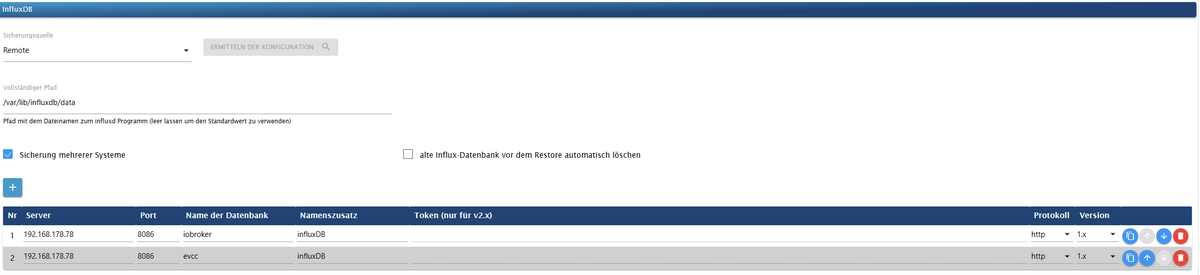
Grüsse
-
@michaelf sagte in Backit Up Adapter Fehlermeldung bei Influx:
/var/lib/influxdb/data
Warum trägst du das da ein?
Wenn überhaupt kommt da der Pfad zum Programminfluxdrein, falls das nicht ohnehin im $PATH liegt (was es i.d.R. tut, wenn es denn ordentlich installiert worden ist). -
Das war ein Versuch weil ich nicht mehr so richtig weiter wusste, wenn es leer bleibt kommt die gleiche Meldung.
[DEBUG] [iobroker] - done [DEBUG] [influxDB] - InfluxDB-Backup for influxDB is started ... [DEBUG] [influxDB] - Start InfluxDB Backup ... [DEBUG] [influxDB] - InfluxDB Backup tmp directory created [DEBUG] [influxDB] - Try deleting the InfluxDB tmp directory: "/opt/iobroker/backups/influxDB_2024_01_19-18_07_44_influxDB_backupiobroker" [DEBUG] [influxDB] - InfluxDB tmp directory "/opt/iobroker/backups/influxDB_2024_01_19-18_07_44_influxDB_backupiobroker" successfully deleted [DEBUG] [influxDB] - [ERROR] [influxDB] - Error: Command failed: influxd backup -portable -database iobroker -host 192.168.178.78:8086 "/opt/iobroker/backups/influxDB_2024_01_19-18_07_44_influxDB_backupiobroker" /bin/sh: 1: influxd: not found -
@michaelf
influxd ist Bestandteil der client-Pakete. Was haste denn da am Wickel?sudo apt update apt policy influxdb* -
OK:1 http://archive.raspberrypi.org/debian bullseye InRelease Holen:2 http://raspbian.raspberrypi.org/raspbian bullseye InRelease [15,0 kB] Holen:3 https://repos.influxdata.com/debian stable InRelease [6.901 B] OK:4 https://deb.nodesource.com/node_18.x bullseye InRelease Es wurden 21,9 kB in 2 s geholt (14,3 kB/s). Paketlisten werden gelesen… Fertig Abhängigkeitsbaum wird aufgebaut… Fertig Statusinformationen werden eingelesen… Fertig Alle Pakete sind aktuell.influxdb-client: Installiert: (keine) Installationskandidat: 1.6.7~rc0-1 Versionstabelle: 1.6.7~rc0-1 500 500 http://raspbian.raspberrypi.org/raspbian bullseye/main armhf Packages influxdb-dev: Installiert: (keine) Installationskandidat: (keine) Versionstabelle: influxdb: Installiert: 1.8.10-1 Installationskandidat: 1.8.10-1 Versionstabelle: *** 1.8.10-1 500 500 https://repos.influxdata.com/debian stable/main armhf Packages 100 /var/lib/dpkg/status 1.6.7~rc0-1 500 500 http://raspbian.raspberrypi.org/raspbian bullseye/main armhf PackagesInstalliert hatte ich den Server nach einer Anleitung aus dem WWW.
-
@michaelf sagte in Backit Up Adapter Fehlermeldung bei Influx:
nach einer Anleitung aus dem WWW.
Ach da! Ja dann schau ich da gleich mal rein!
Im Paket influxdb 1.8.10-1 ist das aber eigentlich drin...
echad@chet:/opt/iobroker $ type -p influxd /usr/bin/influxd echad@chet:/opt/iobroker $Das Paket muss allerdings auf beiden Rechnern dann auch installiert sein.
-
Moment Sorry,
von hier: https://pimylifeup.com/raspberry-pi-influxdb/
Ahh ok. also quasi das dann nochmal auf dem Pi wo mein Iobroker läuft ?
-
@michaelf sagte in Backit Up Adapter Fehlermeldung bei Influx:
Ahh ok. also quasi das dann nochmal auf dem Pi wo mein Iobroker läuft ?
Wenn das der Client ist, ja.
-
Kann ich die gleiche Anleitung nehmen, oder ist bei der Installation was zu beachten weil schon Iobroker läuft ?
Dann teste ich das gleich.
-
Ob da irgendwas anderes läuft ist dem Paketmanager egal.
apt policy influxdbund wenn da die 1.8.10 als Candidate angezeigt wird:
echad@chet:/opt/iobroker $ apt policy influxdb influxdb: Installed: (none) Candidate: 1.8.10-1dann einfach ein
sudo apt install influxdbreinhacken. Fertig:
echad@chet:/opt/iobroker $ type -p influxd /usr/bin/influxd -
@thomas-braun said in Backit Up Adapter Fehlermeldung bei Influx:
Ob da irgendwas anderes läuft ist dem Paketmanager egal.
apt policy influxdbund wenn da die 1.8.10 als Candidate angezeigt wird:
echad@chet:/opt/iobroker $ apt policy influxdb influxdb: Installed: (none) Candidate: 1.8.10-1dann einfach ein
sudo apt install influxdbreinhacken. Fertig:
echad@chet:/opt/iobroker $ type -p influxd /usr/bin/influxdMega, vielen Dank ! ich teste gleich
-
Ich habe hier :
pi@iobroker:/opt/iobroker $ apt policy influxdb influxdb: Installiert: (keine) Installationskandidat: 1.6.7~rc0-1 Versionstabelle: 1.6.7~rc0-1 500 500 http://raspbian.raspberrypi.org/raspbian bullseye/main armhf Packages -
Da fehlt dann das influxdb-Repository.
Schau mal nach meinem BeitragPhantastische Repos und wo sie zu finden sind
Das steht drin wie man das am besten ranzieht.
-
Scheint zu passen :
pi@iobroker:/opt/iobroker $ apt policy influxdb influxdb: Installiert: 1.8.10-1 Installationskandidat: 1.8.10-1 Versionstabelle: *** 1.8.10-1 500 500 https://repos.influxdata.com/debian stable/main armhf Packages 100 /var/lib/dpkg/status 1.6.7~rc0-1 500 500 http://raspbian.raspberrypi.org/raspbian bullseye/main armhf PackagesHab ich den Falschen Port ? 8086 nicht Richtig ::
[DEBUG] [iobroker] - done [DEBUG] [influxDB] - InfluxDB-Backup for influxDB is started ... [DEBUG] [influxDB] - Start InfluxDB Backup ... [DEBUG] [influxDB] - InfluxDB Backup tmp directory created [DEBUG] [influxDB] - Try deleting the InfluxDB tmp directory: "/opt/iobroker/backups/influxDB_2024_01_19-19_56_11_influxDB_backupiobroker" [DEBUG] [influxDB] - InfluxDB tmp directory "/opt/iobroker/backups/influxDB_2024_01_19-19_56_11_influxDB_backupiobroker" successfully deleted [DEBUG] [influxDB] - 2024/01/19 19:56:11 backing up metastore to /opt/iobroker/backups/influxDB_2024_01_19-19_56_11_influxDB_backupiobroker/meta.00 [ERROR] [influxDB] - Error: Command failed: influxd backup -portable -database iobroker -host 192.168.178.78:8086 "/opt/iobroker/backups/influxDB_2024_01_19-19_56_11_influxDB_backupiobroker" 2024/01/19 19:56:11 Invalid metadata blob, ensure the metadata service is running (default port 8088) backup: invalid metadata received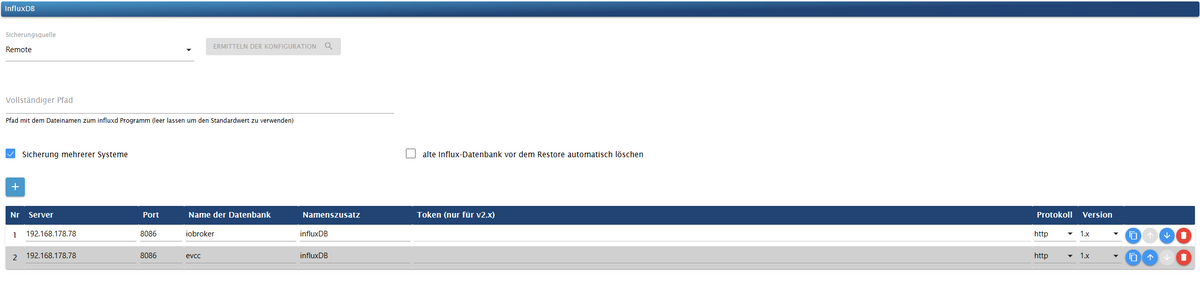
-
Weiß ich nicht, verwende influxdb nicht.
-
Bei der Influxdb 1.x läuft das Backup über den Port 8088. In der der influxdb.conf muss aber
bind-address = ":8088"eingestellt sein / einkommentiert werden
-
@marc-berg said in Backit Up Adapter Fehlermeldung bei Influx:
Bei der Influxdb 1.x läuft das Backup über den Port 8088. In der der influxdb.conf muss aber
bind-address = ":8088"eingestellt sein / einkommentiert werden
Auch grade gefunden, das hatte ich noch nicht gemacht. Muss der Server danach neu gestartet werden ?
-
@michaelf sagte in Backit Up Adapter Fehlermeldung bei Influx:
Muss der Server danach neu gestartet werden ?
ja.
-
Mega, Funktioniert ! Danke an alle

[DEBUG] [iobroker] - done [DEBUG] [influxDB] - InfluxDB-Backup for influxDB is started ... [DEBUG] [influxDB] - Start InfluxDB Backup ... [DEBUG] [influxDB] - InfluxDB Backup tmp directory created [DEBUG] [influxDB] - Backup created: /opt/iobroker/backups/influxDB_2024_01_19-20_16_07_influxDB_backupiobroker.tar.gz [DEBUG] [influxDB] - Try deleting the InfluxDB tmp directory: "/opt/iobroker/backups/influxDB_2024_01_19-20_16_07_influxDB_backupiobroker" [DEBUG] [influxDB] - InfluxDB tmp directory "/opt/iobroker/backups/influxDB_2024_01_19-20_16_07_influxDB_backupiobroker" successfully deleted [DEBUG] [influxDB] - InfluxDB-Backup for influxDB is finish [DEBUG] [influxDB] - InfluxDB-Backup for influxDB is started ... [DEBUG] [influxDB] - Start InfluxDB Backup ... [DEBUG] [influxDB] - InfluxDB Backup tmp directory created [DEBUG] [influxDB] - Backup created: /opt/iobroker/backups/influxDB_2024_01_19-20_16_07_influxDB_backupiobroker.tar.gz [DEBUG] [influxDB] - Try deleting the InfluxDB tmp directory: "/opt/iobroker/backups/influxDB_2024_01_19-20_16_07_influxDB_backupiobroker" [DEBUG] [influxDB] - InfluxDB tmp directory "/opt/iobroker/backups/influxDB_2024_01_19-20_16_07_influxDB_backupiobroker" successfully deleted [DEBUG] [influxDB] - InfluxDB-Backup for influxDB is finish [DEBUG] [influxDB] - done -
@michaelf Bitte setze das Thema auf [gelöst]