NEWS
Backitup Adapter Backups ausserhalb Zeit ( gelöst )
-
@stefu87_ch sagte in Backitup Adapter Backups ausserhalb Zeit:
2024-02-15 11:30:13.650 - debug: backitup.0 (4150663) [iobroker/iobroker] host.Iobroker 24983 states saved
ich sehe du hast die Logstufe DEBUG .
was mich dann immer noch wundert , warum hast du nur zwei Einträge mit error bei der Uhrzeit X und kein debug vom Adapter .
Hast du dein System mal neu gestartet um den Fehler einzugrenzen !
Zeige mal die * Full * Ausgabe von
iob diag -
@glasfaser Nein das System läuft seit 29 Tagen ohne Unterbruch.
Skript v.2023-10-10 *** BASE SYSTEM *** Static hostname: Iobroker Icon name: computer-container Chassis: container Virtualization: lxc Operating System: Ubuntu 22.04.3 LTS Kernel: Linux 6.5.11-7-pve Architecture: x86-64 model name : Intel(R) Core(TM) i5-6260U CPU @ 1.80GHz Docker : false Virtualization : lxc Kernel : x86_64 Userland : amd64 Systemuptime and Load: 20:56:07 up 30 days, 5 min, 3 users, load average: 0.52, 1.41, 1.89 CPU threads: 4 *** Time and Time Zones *** Local time: Thu 2024-02-15 20:56:07 CET Universal time: Thu 2024-02-15 19:56:07 UTC RTC time: n/a Time zone: Europe/Zurich (CET, +0100) System clock synchronized: yes NTP service: inactive RTC in local TZ: no *** User and Groups *** admin /home/admin admin sudo iobroker *** X-Server-Setup *** X-Server: false Desktop: Terminal: tty Boot Target: graphical.target *** MEMORY *** total used free shared buff/cache available Mem: 8.2G 3.7G 3.9G 0.0K 646M 4.5G Swap: 4.1G 709M 3.4G Total: 12G 4.4G 7.2G 8240 M total memory 3713 M used memory 3183 M active memory 903 M inactive memory 3880 M free memory 0 M buffer memory 646 M swap cache 4072 M total swap 709 M used swap 3362 M free swap *** FAILED SERVICES *** UNIT LOAD ACTIVE SUB DESCRIPTION * run-rpc_pipefs.mount loaded failed failed RPC Pipe File System LOAD = Reflects whether the unit definition was properly loaded. ACTIVE = The high-level unit activation state, i.e. generalization of SUB. SUB = The low-level unit activation state, values depend on unit type. 1 loaded units listed. *** FILESYSTEM *** Filesystem Type Size Used Avail Use% Mounted on /dev/mapper/pve-vm--250--disk--0 ext4 30G 12G 17G 41% / none tmpfs 492K 4.0K 488K 1% /dev efivarfs efivarfs 128K 95K 29K 77% /sys/firmware/efi/efivars tmpfs tmpfs 5.8G 0 5.8G 0% /dev/shm tmpfs tmpfs 2.4G 132K 2.4G 1% /run tmpfs tmpfs 5.0M 0 5.0M 0% /run/lock tmpfs tmpfs 1.2G 0 1.2G 0% /run/user/1001 Messages concerning ext4 filesystem in dmesg: dmesg: read kernel buffer failed: Operation not permitted Show mounted filesystems \(real ones only\): TARGET SOURCE FSTYPE OPTIONS / /dev/mapper/pve-vm--250--disk--0 ext4 rw,relatime,stripe=16 Files in neuralgic directories: /var: 2.0G /var/ 1.1G /var/log/journal/b5779ef4ecb1454181531104045f6b14 1.1G /var/log/journal 1.1G /var/log 568M /var/cache Hint: You are currently not seeing messages from other users and the system. Users in groups 'adm', 'systemd-journal' can see all messages. Pass -q to turn off this notice. Archived and active journals take up 144.0M in the file system. /opt/iobroker/backups: 872M /opt/iobroker/backups/ /opt/iobroker/iobroker-data: 1.2G /opt/iobroker/iobroker-data/ 735M /opt/iobroker/iobroker-data/files 278M /opt/iobroker/iobroker-data/history 162M /opt/iobroker/iobroker-data/files/vis-2 110M /opt/iobroker/iobroker-data/backup-objects The five largest files in iobroker-data are: 40M /opt/iobroker/iobroker-data/objects.jsonl 36M /opt/iobroker/iobroker-data/files/telegram-menu.admin/build/index.js.map 35M /opt/iobroker/iobroker-data/files/devices.admin/static/js/main.24f2bb56.js.map 33M /opt/iobroker/iobroker-data/files/iot.admin/static/js/main.1797d034.js.map 22M /opt/iobroker/iobroker-data/files/web.admin/static/js/main.c05ba1d3.js.map USB-Devices by-id: USB-Sticks - Avoid direct links to /dev/* in your adapter setups, please always prefer the links 'by-id': /dev/serial/by-id/usb-Texas_Instruments_TI_CC2531_USB_CDC___0X00124B001CDD3CA3-if00 /dev/serial/by-id/usb-ITEAD_SONOFF_Zigbee_3.0_USB_Dongle_Plus_V2_20230218155837-if00 *** NodeJS-Installation *** /usr/bin/nodejs v18.19.0 /usr/bin/node v18.19.0 /usr/bin/npm 10.2.3 /usr/bin/npx 10.2.3 /usr/bin/corepack 0.22.0 nodejs: Installed: 18.19.0-1nodesource1 Candidate: 18.19.1-1nodesource1 Version table: 18.19.1-1nodesource1 1001 500 https://deb.nodesource.com/node_18.x nodistro/main amd64 Packages *** 18.19.0-1nodesource1 1001 500 https://deb.nodesource.com/node_18.x nodistro/main amd64 Packages 100 /var/lib/dpkg/status 18.18.2-1nodesource1 1001 500 https://deb.nodesource.com/node_18.x nodistro/main amd64 Packages 18.18.1-1nodesource1 1001 500 https://deb.nodesource.com/node_18.x nodistro/main amd64 Packages 18.18.0-1nodesource1 1001 500 https://deb.nodesource.com/node_18.x nodistro/main amd64 Packages 18.17.1-1nodesource1 1001 500 https://deb.nodesource.com/node_18.x nodistro/main amd64 Packages 18.17.0-1nodesource1 1001 500 https://deb.nodesource.com/node_18.x nodistro/main amd64 Packages 18.16.1-1nodesource1 1001 500 https://deb.nodesource.com/node_18.x nodistro/main amd64 Packages 18.16.0-1nodesource1 1001 500 https://deb.nodesource.com/node_18.x nodistro/main amd64 Packages 18.15.0-1nodesource1 1001 500 https://deb.nodesource.com/node_18.x nodistro/main amd64 Packages 18.14.2-1nodesource1 1001 500 https://deb.nodesource.com/node_18.x nodistro/main amd64 Packages 18.14.1-1nodesource1 1001 500 https://deb.nodesource.com/node_18.x nodistro/main amd64 Packages 18.14.0-1nodesource1 1001 500 https://deb.nodesource.com/node_18.x nodistro/main amd64 Packages 18.13.0-1nodesource1 1001 500 https://deb.nodesource.com/node_18.x nodistro/main amd64 Packages 18.12.0-1nodesource1 1001 500 https://deb.nodesource.com/node_18.x nodistro/main amd64 Packages 18.11.0-1nodesource1 1001 500 https://deb.nodesource.com/node_18.x nodistro/main amd64 Packages 18.10.0-1nodesource1 1001 500 https://deb.nodesource.com/node_18.x nodistro/main amd64 Packages 18.9.1-1nodesource1 1001 500 https://deb.nodesource.com/node_18.x nodistro/main amd64 Packages 18.9.0-1nodesource1 1001 500 https://deb.nodesource.com/node_18.x nodistro/main amd64 Packages 18.8.0-1nodesource1 1001 500 https://deb.nodesource.com/node_18.x nodistro/main amd64 Packages 18.7.0-1nodesource1 1001 500 https://deb.nodesource.com/node_18.x nodistro/main amd64 Packages 18.6.0-1nodesource1 1001 500 https://deb.nodesource.com/node_18.x nodistro/main amd64 Packages 18.5.0-1nodesource1 1001 500 https://deb.nodesource.com/node_18.x nodistro/main amd64 Packages 18.4.0-1nodesource1 1001 500 https://deb.nodesource.com/node_18.x nodistro/main amd64 Packages 18.3.0-1nodesource1 1001 500 https://deb.nodesource.com/node_18.x nodistro/main amd64 Packages 18.2.0-1nodesource1 1001 500 https://deb.nodesource.com/node_18.x nodistro/main amd64 Packages 18.1.0-1nodesource1 1001 500 https://deb.nodesource.com/node_18.x nodistro/main amd64 Packages 18.0.0-1nodesource1 1001 500 https://deb.nodesource.com/node_18.x nodistro/main amd64 Packages 12.22.9~dfsg-1ubuntu3.3 500 500 http://archive.ubuntu.com/ubuntu jammy-updates/universe amd64 Packages 500 http://archive.ubuntu.com/ubuntu jammy-security/universe amd64 Packages 12.22.9~dfsg-1ubuntu3 500 500 http://archive.ubuntu.com/ubuntu jammy/universe amd64 Packages Temp directories causing npm8 problem: 0 No problems detected Errors in npm tree: *** ioBroker-Installation *** ioBroker Status iobroker is running on this host. Objects type: jsonl States type: jsonl Core adapters versions js-controller: 5.0.17 admin: 6.13.16 javascript: 7.8.0 Adapters from github: 10 Adapter State + system.adapter.admin.0 : admin : Iobroker - enabled, port: 8081, bind: 0.0.0.0, run as: admin + system.adapter.alexa-timer-vis.0 : alexa-timer-vis : Iobroker - enabled + system.adapter.alexa2.0 : alexa2 : Iobroker - enabled system.adapter.alias-manager.0 : alias-manager : Iobroker - enabled + system.adapter.backitup.0 : backitup : Iobroker - enabled system.adapter.birthdays.0 : birthdays : Iobroker - enabled system.adapter.birthdays.1 : birthdays : Iobroker - enabled + system.adapter.bring.0 : bring : Iobroker - enabled + system.adapter.cloud.0 : cloud : Iobroker - enabled + system.adapter.countdown.0 : countdown : Iobroker - enabled system.adapter.daswetter.0 : daswetter : Iobroker - enabled system.adapter.daswetter.1 : daswetter : Iobroker - enabled + system.adapter.device-watcher.0 : device-watcher : Iobroker - enabled system.adapter.devices.0 : devices : Iobroker - enabled + system.adapter.discovery.0 : discovery : Iobroker - enabled + system.adapter.email.0 : email : Iobroker - enabled + system.adapter.eventlist.0 : eventlist : Iobroker - enabled system.adapter.feiertage.0 : feiertage : Iobroker - enabled system.adapter.flot.0 : flot : Iobroker - enabled system.adapter.fullybrowser.0 : fullybrowser : Iobroker - disabled system.adapter.habpanel.0 : habpanel : Iobroker - enabled + system.adapter.history.0 : history : Iobroker - enabled system.adapter.ical.0 : ical : Iobroker - enabled system.adapter.ical.1 : ical : Iobroker - enabled system.adapter.ical.2 : ical : Iobroker - enabled system.adapter.ical.3 : ical : Iobroker - enabled system.adapter.icons-icons8.0 : icons-icons8 : Iobroker - enabled system.adapter.icons-material-svg.0 : icons-material-svg : Iobroker - enabled system.adapter.icons-mfd-png.0 : icons-mfd-png : Iobroker - enabled system.adapter.icons-mfd-svg.0 : icons-mfd-svg : Iobroker - enabled system.adapter.icons-ultimate-png.0 : icons-ultimate-png : Iobroker - enabled + system.adapter.influxdb.1 : influxdb : Iobroker - enabled, port: 8086 + system.adapter.info.0 : info : Iobroker - enabled + system.adapter.iot.0 : iot : Iobroker - enabled + system.adapter.javascript.0 : javascript : Iobroker - enabled system.adapter.life360.0 : life360 : Iobroker - disabled + system.adapter.mihome-vacuum.0 : mihome-vacuum : Iobroker - enabled, port: 54321 + system.adapter.mytime.0 : mytime : Iobroker - enabled + system.adapter.nuki-extended.0 : nuki-extended : Iobroker - enabled system.adapter.nut.0 : nut : Iobroker - disabled + system.adapter.octoprint.0 : octoprint : Iobroker - enabled + system.adapter.parser.0 : parser : Iobroker - enabled + system.adapter.ping.0 : ping : Iobroker - enabled + system.adapter.proxmox.0 : proxmox : Iobroker - enabled, port: 8006 + system.adapter.pushover.0 : pushover : Iobroker - enabled system.adapter.reolink.0 : reolink : Iobroker - disabled + system.adapter.sainlogic.0 : sainlogic : Iobroker - enabled, port: 45000, bind: 0.0.0.0 + system.adapter.scenes.0 : scenes : Iobroker - enabled + system.adapter.shelly.0 : shelly : Iobroker - enabled, port: 1883, bind: 0.0.0.0 system.adapter.shelly.1 : shelly : Iobroker - disabled, port: 1883, bind: 0.0.0.0 + system.adapter.snmp.0 : snmp : Iobroker - enabled + system.adapter.socketio.0 : socketio : Iobroker - enabled, port: 8084, bind: 0.0.0.0, run as: admin system.adapter.spotify-premium.0 : spotify-premium : Iobroker - disabled + system.adapter.sql.0 : sql : Iobroker - enabled + system.adapter.telegram-menu.0 : telegram-menu : Iobroker - enabled + system.adapter.telegram.0 : telegram : Iobroker - enabled, port: 8443, bind: 0.0.0.0 + system.adapter.trashschedule.0 : trashschedule : Iobroker - enabled + system.adapter.unifi.0 : unifi : Iobroker - enabled + system.adapter.vis-2.0 : vis-2 : Iobroker - enabled system.adapter.vis-bars.0 : vis-bars : Iobroker - enabled system.adapter.vis-canvas-gauges.0 : vis-canvas-gauges : Iobroker - enabled system.adapter.vis-hqwidgets.0 : vis-hqwidgets : Iobroker - enabled system.adapter.vis-icontwo.0 : vis-icontwo : Iobroker - enabled + system.adapter.vis-inventwo.0 : vis-inventwo : Iobroker - enabled system.adapter.vis-jqui-mfd.0 : vis-jqui-mfd : Iobroker - enabled system.adapter.vis-justgage.0 : vis-justgage : Iobroker - enabled system.adapter.vis-map.0 : vis-map : Iobroker - enabled system.adapter.vis-material-advanced.0 : vis-material-advanced : Iobroker - enabled system.adapter.vis-material.0 : vis-material : Iobroker - enabled system.adapter.vis-materialdesign.0 : vis-materialdesign : Iobroker - enabled system.adapter.vis-metro.0 : vis-metro : Iobroker - enabled system.adapter.vis-timeandweather.0 : vis-timeandweather : Iobroker - enabled system.adapter.vis.0 : vis : Iobroker - enabled + system.adapter.vw-connect.0 : vw-connect : Iobroker - enabled system.adapter.weatherunderground.0 : weatherunderground : Iobroker - enabled system.adapter.weatherunderground.1 : weatherunderground : Iobroker - enabled + system.adapter.web.0 : web : Iobroker - enabled, port: 8082, bind: 0.0.0.0, run as: admin + system.adapter.whatsapp-cmb.0 : whatsapp-cmb : Iobroker - enabled + system.adapter.whatsapp-cmb.1 : whatsapp-cmb : Iobroker - enabled system.adapter.ws.0 : ws : Iobroker - disabled, port: 8084, bind: 0.0.0.0, run as: admin + system.adapter.xterm.0 : xterm : Iobroker - enabled, port: 8099, bind: 0.0.0.0 + system.adapter.zigbee.0 : zigbee : Iobroker - enabled, port: /dev/ttyACM0 + instance is alive Enabled adapters with bindings + system.adapter.admin.0 : admin : Iobroker - enabled, port: 8081, bind: 0.0.0.0, run as: admin + system.adapter.influxdb.1 : influxdb : Iobroker - enabled, port: 8086 + system.adapter.mihome-vacuum.0 : mihome-vacuum : Iobroker - enabled, port: 54321 + system.adapter.proxmox.0 : proxmox : Iobroker - enabled, port: 8006 + system.adapter.sainlogic.0 : sainlogic : Iobroker - enabled, port: 45000, bind: 0.0.0.0 + system.adapter.shelly.0 : shelly : Iobroker - enabled, port: 1883, bind: 0.0.0.0 + system.adapter.socketio.0 : socketio : Iobroker - enabled, port: 8084, bind: 0.0.0.0, run as: admin + system.adapter.telegram.0 : telegram : Iobroker - enabled, port: 8443, bind: 0.0.0.0 + system.adapter.web.0 : web : Iobroker - enabled, port: 8082, bind: 0.0.0.0, run as: admin + system.adapter.xterm.0 : xterm : Iobroker - enabled, port: 8099, bind: 0.0.0.0 + system.adapter.zigbee.0 : zigbee : Iobroker - enabled, port: /dev/ttyACM0 ioBroker-Repositories stable : http://download.iobroker.net/sources-dist.json beta : http://download.iobroker.net/sources-dist-latest.json Active repo(s): stable Installed ioBroker-Instances Used repository: stable Adapter "admin" : 6.13.16 , installed 6.13.16 Adapter "alexa-timer-vis": 0.3.0 , installed 0.3.0 Adapter "alexa2" : 3.26.4 , installed 3.26.4 Adapter "alias-manager": 1.2.6 , installed 1.2.6 Adapter "backitup" : 2.9.8 , installed 2.9.8 Adapter "birthdays" : 2.4.1 , installed 2.4.1 Adapter "bring" : 1.8.4 , installed 1.8.4 Adapter "cloud" : 4.4.1 , installed 4.4.1 Adapter "countdown" : 2.2.0 , installed 2.2.0 Adapter "daswetter" : 3.1.13 , installed 3.1.13 Adapter "device-watcher": 2.9.6 , installed 2.9.6 Adapter "devices" : 1.1.5 , installed 1.1.5 Adapter "discovery" : 4.2.0 , installed 4.2.0 Adapter "email" : 1.2.2 , installed 1.2.2 Adapter "eventlist" : 2.0.0 , installed 2.0.0 Adapter "feiertage" : 1.1.4 , installed 1.1.4 Adapter "flot" : 1.12.0 , installed 1.12.0 Adapter "fullybrowser" : 3.0.9 , installed 3.0.9 Adapter "habpanel" : 0.5.0 , installed 0.5.0 Adapter "history" : 3.0.1 , installed 3.0.1 Adapter "ical" : 1.13.3 , installed 1.13.6 Adapter "icons-icons8" : 0.0.1 , installed 0.0.1 Adapter "icons-material-svg": 0.1.0, installed 0.1.0 Adapter "icons-mfd-png": 1.2.1 , installed 1.2.1 Adapter "icons-mfd-svg": 1.2.0 , installed 1.2.0 Adapter "icons-ultimate-png": 1.0.1, installed 1.0.1 Adapter "influxdb" : 4.0.2 , installed 4.0.2 Adapter "iot" : 2.0.11 , installed 2.0.11 Adapter "javascript" : 7.8.0 , installed 7.8.0 Controller "js-controller": 5.0.17 , installed 5.0.17 Adapter "mihome-vacuum": 4.1.1 , installed 4.1.1 Adapter "nuki-extended": 2.6.5 , installed 2.6.5 Adapter "nut" : 1.6.0 , installed 1.6.0 Adapter "octoprint" : 5.1.0 , installed 5.1.0 Adapter "parser" : 2.1.0 , installed 2.1.0 Adapter "ping" : 1.6.2 , installed 1.6.2 Adapter "proxmox" : 2.2.2 , installed 2.2.2 Adapter "pushover" : 3.0.6 , installed 3.0.6 Adapter "reolink" : 1.0.3 , installed 1.0.3 Adapter "sainlogic" : 0.10.5 , installed 0.10.5 Adapter "scenes" : 2.3.9 , installed 2.3.9 Adapter "shelly" : 6.6.1 , installed 6.6.1 Adapter "simple-api" : 2.7.2 , installed 2.7.2 Adapter "snmp" : 3.1.0 , installed 3.1.0 Adapter "socketio" : 6.6.0 , installed 6.6.0 Adapter "spotify-premium": 1.3.1 , installed 1.3.1 Adapter "sql" : 2.2.0 , installed 2.2.0 Adapter "telegram" : 3.0.1 , installed 3.0.1 Adapter "telegram-menu": 1.5.1 , installed 1.6.1 Adapter "trashschedule": 2.3.0 , installed 2.3.0 Adapter "unifi" : 0.6.7 , installed 0.6.7 Adapter "vis" : 1.5.4 , installed 1.5.4 Adapter "vis-2" : 2.9.11 , installed 2.9.11 Adapter "vis-bars" : 0.1.4 , installed 0.1.4 Adapter "vis-canvas-gauges": 1.0.1, installed 1.0.1 Adapter "vis-hqwidgets": 1.4.0 , installed 1.4.0 Adapter "vis-icontwo" : 1.3.0 , installed 1.3.0 Adapter "vis-inventwo" : 3.3.3 , installed 3.3.3 Adapter "vis-jqui-mfd" : 1.0.12 , installed 1.0.12 Adapter "vis-justgage" : 2.1.0 , installed 2.1.0 Adapter "vis-map" : 1.0.4 , installed 1.0.4 Adapter "vis-material" : 0.1.3 , installed 0.1.3 Adapter "vis-material-advanced": 1.7.4, installed 1.7.4 Adapter "vis-materialdesign": 0.5.9, installed 0.5.94 Adapter "vis-metro" : 1.2.0 , installed 1.2.0 Adapter "vis-timeandweather": 1.2.2, installed 1.2.2 Adapter "vw-connect" : 0.0.67 , installed 0.5.1 Adapter "weatherunderground": 3.6.0, installed 3.6.0 Adapter "web" : 6.2.3 , installed 6.2.3 Adapter "whatsapp-cmb" : 0.2.3 , installed 0.2.3 Adapter "ws" : 2.5.10 , installed 2.5.10 Adapter "xterm" : 2.0.1 , installed 2.0.1 Adapter "zigbee" : 1.10.1 , installed 1.10.1 Objects and States Please stand by - This may take a while Objects: 28018 States: 24947 *** OS-Repositories and Updates *** Hit:1 https://deb.nodesource.com/node_18.x nodistro InRelease Hit:2 http://archive.ubuntu.com/ubuntu jammy InRelease Hit:3 http://archive.ubuntu.com/ubuntu jammy-updates InRelease Hit:4 http://archive.ubuntu.com/ubuntu jammy-security InRelease Reading package lists... Pending Updates: 12 *** Listening Ports *** Active Internet connections (only servers) Proto Recv-Q Send-Q Local Address Foreign Address State User Inode PID/Program name tcp 0 0 0.0.0.0:45000 0.0.0.0:* LISTEN 1000 67309 1716/io.sainlogic.0 tcp 0 0 0.0.0.0:111 0.0.0.0:* LISTEN 0 28187 1/systemd tcp 0 0 127.0.0.1:25 0.0.0.0:* LISTEN 0 319235093 2834318/master tcp 0 0 127.0.0.53:53 0.0.0.0:* LISTEN 106 319234138 2833731/systemd-res tcp 0 0 127.0.0.1:9000 0.0.0.0:* LISTEN 1000 31080 113/iobroker.js-con tcp 0 0 127.0.0.1:9001 0.0.0.0:* LISTEN 1000 28411 113/iobroker.js-con tcp6 0 0 :::51989 :::* LISTEN 1000 45099663 1556699/io.nuki-ext tcp6 0 0 :::111 :::* LISTEN 0 28189 1/systemd tcp6 0 0 :::22 :::* LISTEN 0 27627 1/systemd tcp6 0 0 ::1:25 :::* LISTEN 0 319235094 2834318/master tcp6 0 0 :::8099 :::* LISTEN 1000 356349969 4146232/io.xterm.0 tcp6 0 0 :::8084 :::* LISTEN 1000 70723 1776/io.socketio.0 tcp6 0 0 :::8081 :::* LISTEN 1000 244051598 158142/io.admin.0 tcp6 0 0 :::8082 :::* LISTEN 1000 183455193 2209668/io.web.0 udp 0 0 0.0.0.0:35525 0.0.0.0:* 1000 68576 1733/io.snmp.0 udp 0 0 0.0.0.0:53421 0.0.0.0:* 1000 98105586 3401966/io.mihome-v udp 0 0 0.0.0.0:5683 0.0.0.0:* 1000 50083 607/io.shelly.0 udp 0 0 127.0.0.53:53 0.0.0.0:* 106 319234137 2833731/systemd-res udp 0 0 0.0.0.0:111 0.0.0.0:* 0 28188 1/systemd udp6 0 0 :::111 :::* 0 28190 1/systemd *** Log File - Last 25 Lines *** 2024-02-15 20:53:00.022 - info: host.Iobroker instance system.adapter.weatherunderground.1 started with pid 395011 2024-02-15 20:53:00.966 - info: weatherunderground.1 (395011) starting. Version 3.6.0 in /opt/iobroker/node_modules/iobroker.weatherunderground, node: v18.19.0, js-controller: 5.0.17 2024-02-15 20:53:05.122 - info: info.0 (1131) Reading/updating systemdata. 2024-02-15 20:53:05.350 - info: info.0 (1131) cpu Temp res = {"main":68,"cores":[69,70],"max":70,"socket":[],"chipset":null} 2024-02-15 20:53:23.212 - info: weatherunderground.1 (395011) Terminated (NO_ERROR): Without reason 2024-02-15 20:53:23.735 - info: host.Iobroker instance system.adapter.weatherunderground.1 terminated with code 0 (NO_ERROR) -
======================= SUMMARY ======================= v.2023-10-10 Static hostname: Iobroker Icon name: computer-container Chassis: container Virtualization: lxc Operating System: Ubuntu 22.04.3 LTS Kernel: Linux 6.5.11-7-pve Architecture: x86-64 Installation: lxc Kernel: x86_64 Userland: amd64 Timezone: Europe/Zurich (CET, +0100) User-ID: 1001 X-Server: false Boot Target: graphical.target Pending OS-Updates: 12 Pending iob updates: 0 Nodejs-Installation: /usr/bin/nodejs v18.19.0 /usr/bin/node v18.19.0 /usr/bin/npm 10.2.3 /usr/bin/npx 10.2.3 /usr/bin/corepack 0.22.0 Recommended versions are nodejs 18.19.1 and npm 10.2.4 Your nodejs installation is correct MEMORY: total used free shared buff/cache available Mem: 8.2G 3.7G 3.9G 0.0K 647M 4.6G Swap: 4.1G 709M 3.4G Total: 12G 4.4G 7.3G Active iob-Instances: 43 Active repo(s): stable ioBroker Core: js-controller 5.0.17 admin 6.13.16 ioBroker Status: iobroker is running on this host. Objects type: jsonl States type: jsonl Status admin and web instance: + system.adapter.admin.0 : admin : Iobroker - enabled, port: 8081, bind: 0.0.0.0, run as: admin + system.adapter.web.0 : web : Iobroker - enabled, port: 8082, bind: 0.0.0.0, run as: admin Objects: 28018 States: 24947 Size of iob-Database: 40M /opt/iobroker/iobroker-data/objects.jsonl 14M /opt/iobroker/iobroker-data/states.jsonl =================== END OF SUMMARY ====================Starte jetzt mal das System neu und schaue was passiert.
-
@stefu87_ch sagte in Backitup Adapter Backups ausserhalb Zeit:
Pending OS-Updates: 12
Einspielen, reboot.
-
@thomas-braun mit welchem Befehl machi das richtig?
-
sudo apt update iob stop sudo apt full-upgrade sudo rebootEs sei denn, da ist diese schnubbibuntu-snap-Krempel am Werk. Da mag es ggfls. anders funktionieren.
-
Und weil ich es gerade gesehen habe:
Statt+ system.adapter.zigbee.0 : zigbee : Iobroker - enabled, port: /dev/ttyACM0Besser
/dev/serial/by-id/usb-ITEAD_SONOFF_Zigbee_3.0_USB_Dongle_Plus_V2_20230218155837-if00als Gerät in den Zigbee-Adapter eintragen.
-
@thomas-braun sagte in Backitup Adapter Backups ausserhalb Zeit:
Und weil ich es gerade gesehen habe:
Statt+ system.adapter.zigbee.0 : zigbee : Iobroker - enabled, port: /dev/ttyACM0Besser
/dev/serial/by-id/usb-ITEAD_SONOFF_Zigbee_3.0_USB_Dongle_Plus_V2_20230218155837-if00als Gerät in den Zigbee-Adapter eintragen.
Habe das anhand einer Video anleitung gemacht.
-
@thomas-braun sagte in Backitup Adapter Backups ausserhalb Zeit:
sudo apt update iob stop sudo apt full-upgrade sudo rebootEs sei denn, da ist diese schnubbibuntu-snap-Krempel am Werk. Da mag es ggfls. anders funktionieren.
Hat funktioniert. Habe keinen Eintrag mehr bei OS-Updates
-
@stefu87_ch sagte in Backitup Adapter Backups ausserhalb Zeit:
sudo reboot
.................Hat funktioniert.
dann mal heute ... morgen beobachten ob es nochmal auftritt .. dein Ghost Backup !
-
@stefu87_ch sagte in Backitup Adapter Backups ausserhalb Zeit:
Habe das anhand einer Video anleitung gemacht.
Und nun? Ist trotzdem ungünstig, Videofilmchen hin- oder her.
-
@thomas-braun muss ich den einfach deine Vorgabe einfach in die Konsole schreiben oder muss ich da speziell vorgehen?
-
@stefu87_ch
Nein, du sollst das dort eintragen: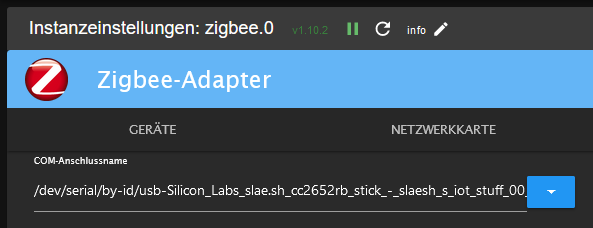
-
@thomas-braun ok schaue mir das morgen an. Danke für den Hinweis
-
@glasfaser Und gerade eben ist es wieder aufgetaucht.
2024-02-17 20:37:04.105 - error: backitup.0 (1774) [iobroker/ftp] Error: read ECONNRESET 2024-02-17 20:37:04.106 - error: backitup.0 (1774) [iobroker] Error: read ECONNRESETSystem wurde vorgestern neu gestartet
Edit: Habe aber jetzt gerade was entdeckt, was eventuell die Ursache sein könnte. Und zwar hat er sich genau um diese Uhrzeit von der FTP Verbindung abgemeldet.
-
Kannst du mal absichtlich die NAS / FTP Verbindung kappen , kommt dann auch diese Meldung
-
@stefu87_ch sagte in Backitup Adapter Backups ausserhalb Zeit:
Und zwar hat er sich genau um diese Uhrzeit von der FTP Verbindung abgemeldet.
Ahh .. du hast ein EDIT gemacht .
Dann würde ich dort mal weiter schauen
-
@glasfaser Schaue morgen nochmals rein, ob da wieder das gleiche passiert. Habe jetzt mal beim FTP Dienst was angepasst.
-
Danke an alle für die Unterstützung.
Der Fehler lag am FTP-Server, da wurde die Verbindung aus nicht bekannten Gründen immer sehr spät getrennt, was zum Fehler führte. Jetzt wird immer direkt nach dem Beenden des Backup's die Verbindung zum FTP- Dienst beendet.