NEWS
Smartmeter: D0 Einstellungen ?
-
@mathiasl sagte in Smartmeter: D0 Einstellungen ?:
da kam eine Zeile kryptische (sollte wohl so sein?) Daten
und genau die brauchen wir!
-
@homoran said in Smartmeter: D0 Einstellungen ?:
@mathiasl sagte in Smartmeter: D0 Einstellungen ?:
da kam eine Zeile kryptische (sollte wohl so sein?) Daten
und genau die brauchen wir!
Ja, super, die kam 1x, dann nie wieder... Ich starte den Raspi noch mal...
-
@mathiasl sagte in Smartmeter: D0 Einstellungen ?:
@homoran said in Smartmeter: D0 Einstellungen ?:
@mathiasl sagte in Smartmeter: D0 Einstellungen ?:
da kam eine Zeile kryptische (sollte wohl so sein?) Daten
und genau die brauchen wir!
Ja, super, die kam 1x, dann nie wieder... Ich starte den Raspi noch mal...
im log steht leider nichts aussagekräftiges. nicht einmal die verfügbaten USB Geräte, die üblicherweise beim Start angezeigt werden
-
@homoran
Serielles Gerät: Übrigens kann ich manuell eeingeben, was ich will, nach Aktualisierung sieht es immer so aus:
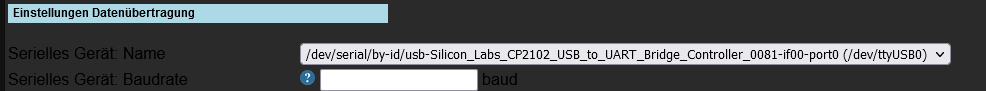
-
@mathiasl sagte in Smartmeter: D0 Einstellungen ?:
@homoran
Serielles Gerät: Übrigens kann ich manuell eeingeben, was ich will, nach Aktualisierung sieht es immer so aus:
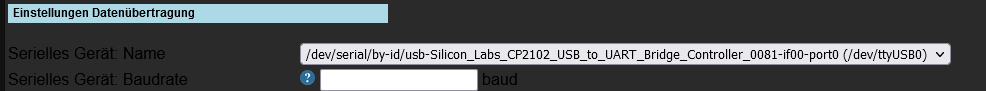
oben stellst du benutzerdefiniert ein
darunter dann den aus der Konsole erhaltenen Link: /dev/serial/by-id/...usw.... -
@homoran
Ja, klar, dann speichern. Wenn ich aber jetzt das Browserfenster aktualisieren, steht es wieder so da... -
-
pi@raspi-IOB:~ $ find /dev/serial/by-id/ -maxdepth 1 -mindepth 1 /dev/serial/by-id/usb-Silicon_Labs_CP2102_USB_to_UART_Bridge_Controller_0081-if00-port0 -
Und das steht auch bei 'Benutzerdefinierter Pfad' drin?
-
@thomas-braun
Genau das. Einkopiert, nicht eingetippt... -
@mathiasl sagte in Smartmeter: D0 Einstellungen ?:
@thomas-braun
Genau das. Einkopiert, nicht eingetippt...welcher Browser?
-
@homoran
Firefox -
@mathiasl sagte in Smartmeter: D0 Einstellungen ?:
@homoran
Firefoxnimm mal was anderes. chrome/edge
-
@homoran
Spontan: Opera (sonst müsste ich erst Chrome installieren, Edge ist komplett deinstalliert...)
Selber Effekt: Nach Browseraktualisierung steht das Feld nicht mehr auf Benutzerdefiniert -
@mathiasl sagte in Smartmeter: D0 Einstellungen ?:
Opera
ist nicht so richtig kompatibel.
@mathiasl sagte in Smartmeter: D0 Einstellungen ?:
Nach Browseraktualisierung steht das Feld nicht mehr auf Benutzerdefiniert
dann gib mal die Langfassung von
iob diag -
@homoran
Also nicht diese, sondern Alles? OK...======================= SUMMARY ======================= v.2023-10-10 Static hostname: raspi-IOB Icon name: computer Operating System: Raspbian GNU/Linux 10 (buster) Kernel: Linux 5.10.103-v7l+ Architecture: arm Installation: native Kernel: armv7l Userland: armhf Timezone: Europe/Berlin (CET, +0100) User-ID: 1000 X-Server: false Boot Target: graphical.target Pending OS-Updates: 12 Pending iob updates: 0 Nodejs-Installation: /usr/bin/nodejs v18.19.0 /usr/bin/node v18.19.0 /usr/bin/npm 10.2.3 /usr/bin/npx 10.2.3 /usr/bin/corepack 0.22.0 Recommended versions are nodejs 18.19.1 and npm 10.2.4 Your nodejs installation is correct MEMORY: total used free shared buff/cache available Mem: 3.8G 665M 2.6G 8.0M 543M 3.0G Swap: 99M 0B 99M Total: 3.9G 665M 2.7G Active iob-Instances: 14 Active repo(s): Stable (default) ioBroker Core: js-controller 5.0.17 admin 6.13.16 ioBroker Status: iobroker is running on this host. Objects type: jsonl States type: redis Status admin and web instance: + system.adapter.admin.0 : admin : raspi-IOB - enabled, port: 8081, bind: 0.0.0.0, run as: admin + system.adapter.web.0 : web : raspi-IOB - enabled, port: 8082, bind: 0.0.0.0, run as: admin Objects: 4710 States: 4186 Size of iob-Database: 24M /opt/iobroker/iobroker-data/objects.jsonl 7.0M /opt/iobroker/iobroker-data/objects.json.migrated 7.0M /opt/iobroker/iobroker-data/objects.json.bak.migrated 8.0K /opt/iobroker/iobroker-data/states.json.bak 8.0K /opt/iobroker/iobroker-data/states.json =================== END OF SUMMARY ==================== -
@mathiasl sagte in Smartmeter: D0 Einstellungen ?:
buster
Aber auch diese Zusammfassung zeigt, dass du da ein totes Pferd reitest.
Absteigen...
Neuinstallatioin von Raspberry OS 12 'Bookworm' in der 64 Bit-Lite-Version. -
Skript v.2023-10-10 *** BASE SYSTEM *** Static hostname: raspi-IOB Icon name: computer Operating System: Raspbian GNU/Linux 10 (buster) Kernel: Linux 5.10.103-v7l+ Architecture: arm Model : Raspberry Pi 4 Model B Rev 1.2 Docker : false Virtualization : none Kernel : armv7l Userland : armhf Systemuptime and Load: 22:07:40 up 30 min, 1 user, load average: 0.15, 0.55, 0.37 CPU threads: 4 *** RASPBERRY THROTTLING *** Current issues: No throttling issues detected. Previously detected issues: No throttling issues detected. *** Time and Time Zones *** Local time: Thu 2024-02-15 22:07:40 CET Universal time: Thu 2024-02-15 21:07:40 UTC RTC time: n/a Time zone: Europe/Berlin (CET, +0100) System clock synchronized: yes NTP service: active RTC in local TZ: no *** User and Groups *** pi /home/pi pi adm dialout cdrom sudo audio video plugdev games users input netdev gpio i2c spi iobroker *** X-Server-Setup *** X-Server: false Desktop: Terminal: tty Boot Target: graphical.target *** MEMORY *** total used free shared buff/cache available Mem: 3.8G 614M 2.7G 8.0M 543M 3.1G Swap: 99M 0B 99M Total: 3.9G 614M 2.8G 3838 M total memory 614 M used memory 282 M active memory 778 M inactive memory 2680 M free memory 87 M buffer memory 456 M swap cache 99 M total swap 0 M used swap 99 M free swap Raspberry only: oom events: 0 lifetime oom required: 0 Mbytes total time in oom handler: 0 ms max time spent in oom handler: 0 ms *** FAILED SERVICES *** 0 loaded units listed. Pass --all to see loaded but inactive units, too. To show all installed unit files use 'systemctl list-unit-files'. *** FILESYSTEM *** Filesystem Type Size Used Avail Use% Mounted on /dev/root ext4 15G 8.6G 5.2G 63% / devtmpfs devtmpfs 1.8G 0 1.8G 0% /dev tmpfs tmpfs 1.9G 0 1.9G 0% /dev/shm tmpfs tmpfs 1.9G 8.5M 1.9G 1% /run tmpfs tmpfs 5.0M 4.0K 5.0M 1% /run/lock tmpfs tmpfs 1.9G 0 1.9G 0% /sys/fs/cgroup /dev/mmcblk0p1 vfat 253M 49M 204M 20% /boot tmpfs tmpfs 384M 0 384M 0% /run/user/1000 Messages concerning ext4 filesystem in dmesg: [Thu Feb 15 21:36:45 2024] Kernel command line: coherent_pool=1M 8250.nr_uarts=0 snd_bcm2835.enable_compat_alsa=0 snd_bcm2835.enable_hdmi=1 smsc95xx.macaddr=DC:A6:32:8D:7F:CC vc_mem.mem_base=0x3ec00000 vc_mem.mem_size=0x40000000 console=ttyS0,115200 console=tty1 root=PARTUUID=400f6d20-02 rootfstype=ext4 elevator=deadline fsck.repair=yes rootwait [Thu Feb 15 21:36:46 2024] EXT4-fs (mmcblk0p2): mounted filesystem with ordered data mode. Opts: (null) [Thu Feb 15 21:36:46 2024] VFS: Mounted root (ext4 filesystem) readonly on device 179:2. [Thu Feb 15 21:36:48 2024] EXT4-fs (mmcblk0p2): re-mounted. Opts: (null) Show mounted filesystems \(real ones only\): TARGET SOURCE FSTYPE OPTIONS / /dev/mmcblk0p2 ext4 rw,noatime |-/sys/fs/bpf none bpf rw,nosuid,nodev,noexec,relatime,mode=700 `-/boot /dev/mmcblk0p1 vfat rw,relatime,fmask=0022,dmask=0022,codepage=437,iocharset=ascii,shortname=mixed,errors=remount-ro Files in neuralgic directories: /var: 1.1G /var/ 832M /var/cache 827M /var/cache/apt 767M /var/cache/apt/archives 93M /var/lib Archived and active journals take up 8.0M in the file system. /opt/iobroker/backups: 63M /opt/iobroker/backups/ /opt/iobroker/iobroker-data: 697M /opt/iobroker/iobroker-data/ 541M /opt/iobroker/iobroker-data/files 162M /opt/iobroker/iobroker-data/files/vis-2 120M /opt/iobroker/iobroker-data/backup-objects 78M /opt/iobroker/iobroker-data/files/vis-2/static The five largest files in iobroker-data are: 35M /opt/iobroker/iobroker-data/files/devices.admin/static/js/main.24f2bb56.js.map 24M /opt/iobroker/iobroker-data/objects.jsonl 22M /opt/iobroker/iobroker-data/files/web.admin/static/js/main.c05ba1d3.js.map 22M /opt/iobroker/iobroker-data/files/modbus.admin/static/js/main.578d79d9.js.map 20M /opt/iobroker/iobroker-data/files/fullcalendar.admin/static/js/main.34d14c04.js.map USB-Devices by-id: USB-Sticks - Avoid direct links to /dev/* in your adapter setups, please always prefer the links 'by-id': /dev/serial/by-id/usb-Silicon_Labs_CP2102_USB_to_UART_Bridge_Controller_0081-if00-port0 *** NodeJS-Installation *** /usr/bin/nodejs v18.19.0 /usr/bin/node v18.19.0 /usr/bin/npm 10.2.3 /usr/bin/npx 10.2.3 /usr/bin/corepack 0.22.0 nodejs: Installed: 18.19.0-1nodesource1 Candidate: 18.19.1-1nodesource1 Version table: 18.19.1-1nodesource1 1001 500 https://deb.nodesource.com/node_18.x nodistro/main armhf Packages *** 18.19.0-1nodesource1 1001 500 https://deb.nodesource.com/node_18.x nodistro/main armhf Packages 100 /var/lib/dpkg/status 18.18.2-1nodesource1 1001 500 https://deb.nodesource.com/node_18.x nodistro/main armhf Packages 18.18.1-1nodesource1 1001 500 https://deb.nodesource.com/node_18.x nodistro/main armhf Packages 18.18.0-1nodesource1 1001 500 https://deb.nodesource.com/node_18.x nodistro/main armhf Packages 18.17.1-1nodesource1 1001 500 https://deb.nodesource.com/node_18.x nodistro/main armhf Packages 18.17.0-1nodesource1 1001 500 https://deb.nodesource.com/node_18.x nodistro/main armhf Packages 18.16.1-1nodesource1 1001 500 https://deb.nodesource.com/node_18.x nodistro/main armhf Packages 18.16.0-1nodesource1 1001 500 https://deb.nodesource.com/node_18.x nodistro/main armhf Packages 18.15.0-1nodesource1 1001 500 https://deb.nodesource.com/node_18.x nodistro/main armhf Packages 18.14.2-1nodesource1 1001 500 https://deb.nodesource.com/node_18.x nodistro/main armhf Packages 18.14.1-1nodesource1 1001 500 https://deb.nodesource.com/node_18.x nodistro/main armhf Packages 18.14.0-1nodesource1 1001 500 https://deb.nodesource.com/node_18.x nodistro/main armhf Packages 18.13.0-1nodesource1 1001 500 https://deb.nodesource.com/node_18.x nodistro/main armhf Packages 18.12.0-1nodesource1 1001 500 https://deb.nodesource.com/node_18.x nodistro/main armhf Packages 18.11.0-1nodesource1 1001 500 https://deb.nodesource.com/node_18.x nodistro/main armhf Packages 18.10.0-1nodesource1 1001 500 https://deb.nodesource.com/node_18.x nodistro/main armhf Packages 18.9.1-1nodesource1 1001 500 https://deb.nodesource.com/node_18.x nodistro/main armhf Packages 18.9.0-1nodesource1 1001 500 https://deb.nodesource.com/node_18.x nodistro/main armhf Packages 18.8.0-1nodesource1 1001 500 https://deb.nodesource.com/node_18.x nodistro/main armhf Packages 18.7.0-1nodesource1 1001 500 https://deb.nodesource.com/node_18.x nodistro/main armhf Packages 18.6.0-1nodesource1 1001 500 https://deb.nodesource.com/node_18.x nodistro/main armhf Packages 18.5.0-1nodesource1 1001 500 https://deb.nodesource.com/node_18.x nodistro/main armhf Packages 18.4.0-1nodesource1 1001 500 https://deb.nodesource.com/node_18.x nodistro/main armhf Packages 18.3.0-1nodesource1 1001 500 https://deb.nodesource.com/node_18.x nodistro/main armhf Packages 18.2.0-1nodesource1 1001 500 https://deb.nodesource.com/node_18.x nodistro/main armhf Packages 18.1.0-1nodesource1 1001 500 https://deb.nodesource.com/node_18.x nodistro/main armhf Packages 18.0.0-1nodesource1 1001 500 https://deb.nodesource.com/node_18.x nodistro/main armhf Packages 10.24.0~dfsg-1~deb10u3 500 500 http://raspbian.raspberrypi.org/raspbian buster/main armhf Packages Temp directories causing npm8 problem: 0 No problems detected Errors in npm tree: *** ioBroker-Installation *** ioBroker Status iobroker is running on this host. Objects type: jsonl States type: redis Core adapters versions js-controller: 5.0.17 admin: 6.13.16 javascript: 7.8.0 Adapters from github: 0 Adapter State + system.adapter.admin.0 : admin : raspi-IOB - enabled, port: 8081, bind: 0.0.0.0, run as: admin + system.adapter.awtrix-light.0 : awtrix-light : raspi-IOB - enabled system.adapter.backitup.0 : backitup : raspi-IOB - disabled system.adapter.daswetter.0 : daswetter : raspi-IOB - enabled system.adapter.device-reminder.0 : device-reminder : raspi-IOB - disabled system.adapter.devices.0 : devices : raspi-IOB - enabled + system.adapter.discovery.0 : discovery : raspi-IOB - enabled system.adapter.dwd.0 : dwd : raspi-IOB - disabled system.adapter.ekey.0 : ekey : raspi-IOB - disabled, port: 56000, bind: 0.0.0.0 system.adapter.feiertage.0 : feiertage : raspi-IOB - enabled + system.adapter.fritzbox.0 : fritzbox : raspi-IOB - enabled system.adapter.fullybrowser.0 : fullybrowser : raspi-IOB - disabled system.adapter.ical.0 : ical : raspi-IOB - enabled system.adapter.icons-mfd-svg.0 : icons-mfd-svg : raspi-IOB - enabled system.adapter.icons-open-icon-library-png.0: icons-open-icon-library-png: raspi-IOB - enabled + system.adapter.javascript.0 : javascript : raspi-IOB - enabled system.adapter.knx.0 : knx : raspi-IOB - disabled, bind: 192.168.0.205 system.adapter.modbus.0 : modbus : raspi-IOB - disabled system.adapter.net-tools.0 : net-tools : raspi-IOB - disabled system.adapter.openknx.0 : openknx : raspi-IOB - disabled + system.adapter.rpi2.0 : rpi2 : raspi-IOB - enabled system.adapter.sayit.0 : sayit : raspi-IOB - disabled + system.adapter.smartmeter.0 : smartmeter : raspi-IOB - enabled + system.adapter.tankerkoenig.0 : tankerkoenig : raspi-IOB - enabled + system.adapter.telegram.0 : telegram : raspi-IOB - enabled, port: 8443, bind: 0.0.0.0 system.adapter.terminal.0 : terminal : raspi-IOB - disabled, port: 8088, bind: 192.168.0.205, run as: admin system.adapter.time-switch.0 : time-switch : raspi-IOB - disabled + system.adapter.trashschedule.0 : trashschedule : raspi-IOB - enabled + system.adapter.vis-2.0 : vis-2 : raspi-IOB - enabled system.adapter.vis-colorpicker.0 : vis-colorpicker : raspi-IOB - enabled system.adapter.vis-hqwidgets.0 : vis-hqwidgets : raspi-IOB - enabled + system.adapter.vis-inventwo.0 : vis-inventwo : raspi-IOB - enabled system.adapter.vis-jqui-mfd.0 : vis-jqui-mfd : raspi-IOB - enabled system.adapter.vis-material-advanced.0 : vis-material-advanced : raspi-IOB - enabled system.adapter.vis-material.0 : vis-material : raspi-IOB - enabled system.adapter.vis-materialdesign.0 : vis-materialdesign : raspi-IOB - enabled system.adapter.vis-metro.0 : vis-metro : raspi-IOB - enabled system.adapter.vis-timeandweather.0 : vis-timeandweather : raspi-IOB - enabled system.adapter.vis-weather.0 : vis-weather : raspi-IOB - enabled system.adapter.vis.0 : vis : raspi-IOB - enabled + system.adapter.web.0 : web : raspi-IOB - enabled, port: 8082, bind: 0.0.0.0, run as: admin system.adapter.worx.0 : worx : raspi-IOB - disabled + instance is alive Enabled adapters with bindings + system.adapter.admin.0 : admin : raspi-IOB - enabled, port: 8081, bind: 0.0.0.0, run as: admin + system.adapter.telegram.0 : telegram : raspi-IOB - enabled, port: 8443, bind: 0.0.0.0 + system.adapter.web.0 : web : raspi-IOB - enabled, port: 8082, bind: 0.0.0.0, run as: admin ioBroker-Repositories Stable (default): http://download.iobroker.net/sources-dist.json Beta (latest) : http://download.iobroker.net/sources-dist-latest.json Ulanzi Uhr BETA: https://github.com/klein0r/ioBroker.awtrix-light.git Active repo(s): Stable (default) Installed ioBroker-Instances Used repository: Stable (default) Adapter "admin" : 6.13.16 , installed 6.13.16 Adapter "awtrix-light" : 0.13.1 , installed 0.13.1 Adapter "backitup" : 2.9.8 , installed 2.9.8 Adapter "daswetter" : 3.1.13 , installed 3.1.13 Adapter "device-reminder": 3.1.2 , installed 3.1.2 Adapter "devices" : 1.1.5 , installed 1.1.5 Adapter "discovery" : 4.2.0 , installed 4.2.0 Adapter "dwd" : 2.8.5 , installed 2.8.5 Adapter "ekey" : 1.2.3 , installed 1.2.3 Adapter "feiertage" : 1.1.4 , installed 1.1.4 Adapter "fritzbox" : 0.5.0 , installed 0.5.0 Adapter "fullcalendar" : 2.3.4 , installed 2.3.4 Adapter "fullybrowser" : 3.0.9 , installed 3.0.9 Adapter "ical" : 1.13.3 , installed 1.13.5 Adapter "icons-mfd-svg": 1.2.0 , installed 1.2.0 Adapter "icons-open-icon-library-png": 0.1.2, installed 0.1.2 Adapter "javascript" : 7.8.0 , installed 7.8.0 Controller "js-controller": 5.0.17 , installed 5.0.17 Adapter "knx" : 2.0.24 , installed 2.0.24 Adapter "modbus" : 6.1.0 , installed 6.1.0 Adapter "net-tools" : 0.2.0 , installed 0.2.0 Adapter "openknx" : 0.6.3 , installed 0.7.0 Adapter "ping" : 1.6.2 , installed 1.6.2 Adapter "rpi2" : 1.3.2 , installed 1.3.2 Adapter "sayit" : 3.0.5 , installed 3.0.5 Adapter "simple-api" : 2.7.2 , installed 2.7.2 Adapter "smartmeter" : 3.4.0 , installed 3.4.0 Adapter "socketio" : 6.6.0 , installed 6.6.0 Adapter "tankerkoenig" : 3.3.7 , installed 3.3.7 Adapter "telegram" : 3.0.1 , installed 3.0.1 Adapter "terminal" : 1.0.0 , installed 1.0.0 Adapter "trashschedule": 2.3.0 , installed 2.3.0 Adapter "vis" : 1.5.4 , installed 1.5.4 Adapter "vis-2" : 2.9.11 , installed 2.9.11 Adapter "vis-colorpicker": 2.0.3 , installed 2.0.3 Adapter "vis-hqwidgets": 1.4.0 , installed 1.4.0 Adapter "vis-inventwo" : 3.3.3 , installed 3.3.3 Adapter "vis-jqui-mfd" : 1.0.12 , installed 1.0.12 Adapter "vis-justgage" : 2.1.0 , installed 2.1.0 Adapter "vis-material" : 0.1.3 , installed 0.1.3 Adapter "vis-material-advanced": 1.7.4, installed 1.7.4 Adapter "vis-materialdesign": 0.5.9, installed 0.5.9 Adapter "vis-metro" : 1.2.0 , installed 1.2.0 Adapter "vis-players" : 0.1.6 , installed 0.1.6 Adapter "vis-timeandweather": 1.2.2, installed 1.2.2 Adapter "vis-weather" : 2.5.9 , installed 2.5.9 Adapter "web" : 6.2.3 , installed 6.2.3 Adapter "worx" : 2.3.4 , installed 2.3.4 Adapter "ws" : 2.5.10 , installed 2.5.10 Objects and States Please stand by - This may take a while Objects: 4710 States: 4186 *** OS-Repositories and Updates *** Hit:1 http://archive.raspberrypi.org/debian buster InRelease Hit:2 http://raspbian.raspberrypi.org/raspbian buster InRelease Hit:3 https://deb.nodesource.com/node_18.x nodistro InRelease Reading package lists... Pending Updates: 12 *** Listening Ports *** Active Internet connections (only servers) Proto Recv-Q Send-Q Local Address Foreign Address State User Inode PID/Program name tcp 0 0 0.0.0.0:22 0.0.0.0:* LISTEN 0 17523 568/sshd tcp 0 0 127.0.0.1:9001 0.0.0.0:* LISTEN 1001 16942 573/iobroker.js-con tcp 0 0 127.0.0.1:6379 0.0.0.0:* LISTEN 109 16048 569/redis-server 12 tcp6 0 0 :::8081 :::* LISTEN 1001 16202 594/io.admin.0 tcp6 0 0 :::8082 :::* LISTEN 1001 19679 856/io.web.0 tcp6 0 0 :::22 :::* LISTEN 0 17525 568/sshd tcp6 0 0 ::1:6379 :::* LISTEN 109 16049 569/redis-server 12 udp 0 0 0.0.0.0:68 0.0.0.0:* 0 14945 561/dhcpcd udp 0 0 0.0.0.0:32931 0.0.0.0:* 108 14812 389/avahi-daemon: r udp 0 0 0.0.0.0:5353 0.0.0.0:* 108 14810 389/avahi-daemon: r udp6 0 0 :::53256 :::* 108 14813 389/avahi-daemon: r udp6 0 0 :::5353 :::* 108 14811 389/avahi-daemon: r *** Log File - Last 25 Lines *** 2024-02-15 22:00:06.928 - info: ical.0 (1826) starting. Version 1.13.5 in /opt/iobroker/node_modules/iobroker.ical, node: v18.19.0, js-controller: 5.0.17 2024-02-15 22:00:07.704 - info: ical.0 (1826) processing URL: Abfuhrkalender.ics http://cloud.msl-data.de/ 2024-02-15 22:00:07.948 - info: daswetter.0 (1811) Terminated (ADAPTER_REQUESTED_TERMINATION): All data handled, adapter stopped until next scheduled moment 2024-02-15 22:00:08.468 - info: daswetter.0 (1811) cleaned everything up... 2024-02-15 22:00:08.485 - info: host.raspi-IOB instance system.adapter.daswetter.0 terminated with code 11 (ADAPTER_REQUESTED_TERMINATION) 2024-02-15 22:00:10.013 - info: ical.0 (1826) processing URL: Abfuhrkalender.ics https://46.128.125.220/nas/filelink.lua?id=31b695d5fa878f05 2024-02-15 22:00:15.157 - info: ical.0 (1826) Terminated (NO_ERROR): Without reason 2024-02-15 22:00:15.706 - info: host.raspi-IOB instance system.adapter.ical.0 terminated with code 0 (NO_ERROR) 2024-02-15 22:01:25.311 - debug: smartmeter.0 (1499) MESSAGE TIMEOUT TRIGGERED 2024-02-15 22:01:25.312 - debug: smartmeter.0 (1499) Error: No or too long answer from Serial Device after last request. 2024-02-15 22:01:25.312 - warn: smartmeter.0 (1499) No or too long answer from Serial Device after last request. 2024-02-15 22:01:25.313 - debug: smartmeter.0 (1499) Error: No or too long answer from Serial Device after last request. 2024-02-15 22:01:25.313 - debug: smartmeter.0 (1499) Transport Reset!! Restart = true 2024-02-15 22:01:25.319 - debug: smartmeter.0 (1499) SERIALPORT CLOSE 2024-02-15 22:01:25.320 - debug: smartmeter.0 (1499) SCHEDULE NEXT RUN IN 300s 2024-02-15 22:06:25.320 - debug: smartmeter.0 (1499) CREATE SERIALPORT: 9600 8 1 none 2024-02-15 22:06:25.327 - debug: smartmeter.0 (1499) SERIALPORT OPEN 2024-02-15 22:06:25.329 - debug: smartmeter.0 (1499) SET MESSAGE TIMEOUT TIMER: 120000 2024-02-15 22:08:25.329 - debug: smartmeter.0 (1499) MESSAGE TIMEOUT TRIGGERED 2024-02-15 22:08:25.330 - debug: smartmeter.0 (1499) Error: No or too long answer from Serial Device after last request. 2024-02-15 22:08:25.331 - warn: smartmeter.0 (1499) No or too long answer from Serial Device after last request. 2024-02-15 22:08:25.332 - debug: smartmeter.0 (1499) Error: No or too long answer from Serial Device after last request. 2024-02-15 22:08:25.333 - debug: smartmeter.0 (1499) Transport Reset!! Restart = true 2024-02-15 22:08:25.348 - debug: smartmeter.0 (1499) SERIALPORT CLOSE 2024-02-15 22:08:25.348 - debug: smartmeter.0 (1499) SCHEDULE NEXT RUN IN 300s -
@thomas-braun
Ist eben noch die Testumgebung
Davon abgesehen habe ich als Nicht-Linux-Mensch so meine Probleme:
Ich müsste jetzt ein Backup vom IOB machen und auf der neuen OS einspielen, davor drück ich mich gerade noch... -
@mathiasl sagte in Smartmeter: D0 Einstellungen ?:
Ist eben noch die Testumgebung
Und wie sinnvoll sind Test in einer veralteten, abgekündigten Umgebung?
Ich müsste jetzt ein Backup vom IOB machen und auf der neuen OS einspielen, davor drück ich mich gerade noch...
Und genau DAS solltest du als erstes tun. Auf einer stabilen Basis kannste dann weiter testen...