NEWS
Warnungen gleich nach iobroker Installation bzg. Repo
-
Hallo.
Habe heute mal testweise ein frische Installation aufgesetzt.
OS Image RaspiOS 64bit Lite und Iobroker frisch installiert.
Nach der Erstkonfiguration des Iobrokers habe ich glelch 2 Warnungen im Log bekommen.2024-02-16 15:02:21.012 - warn: admin.0 (10752) Repository cannot be read: Active repo - stable 2024-02-16 15:02:21.013 - warn: admin.0 (10752) Active repository "stable" cannot be read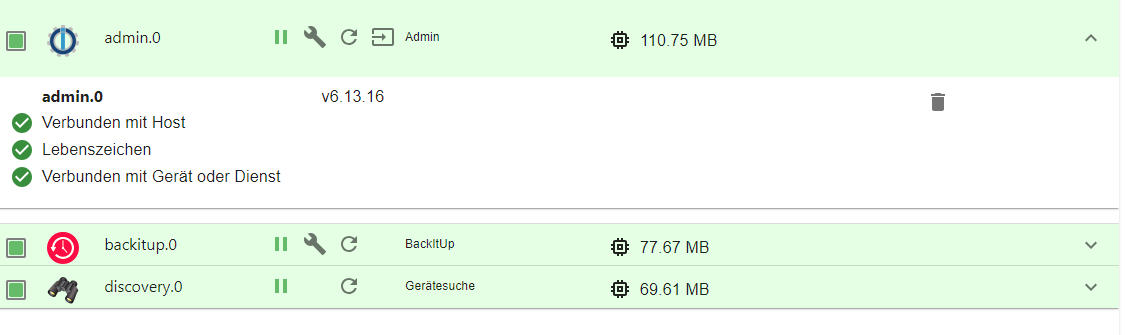
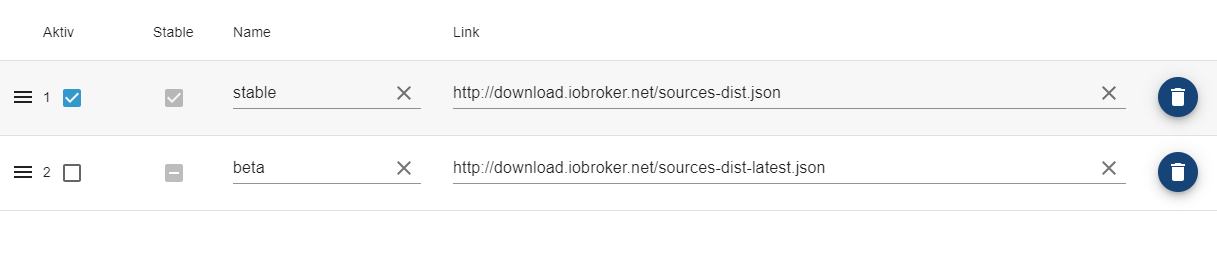
pi@RPI5:/opt/iobroker $ iob repo stable : http://download.iobroker.net/sources-dist.json beta : http://download.iobroker.net/sources-dist-latest.json Active repo(s): stable pi@RPI5:/opt/iobroker $Kann jetzt nicht sagen ob das Installationscript das Repo "stable" statt "Stable " so einstellt oder Adminadapter.
Abhilfe für mich ist einfach, in den Einstellungen das Repo nach "Stable" umbennen.
Grüße
Edit: fasches Bild korrigiert
-
@ag sagte in Warnungen gleich nach iobroker Installation bzg. Repo:
Nach der Erstkonfiguration des Iobrokers habe ich glelch 2 Warnungen im Log bekommen.
das kommt vor.
Wenn es dabei bleibt und nicht erneut auftritt ist das kein Beinbruch -
@ag sagte in Warnungen gleich nach iobroker Installation bzg. Repo:
Kann jetzt nicht sagen ob das Installationscript das Repo "stable" statt "Stable " so einstellt oder Adminadapter.
Auf deinen Screenshots usw. sieht man gar keinen Eintrag mit großem
s.Aber schau in deine Signatur..
nodejs v18.19.1
npm v10.2.4
ist die richtige Kombination. -
@thomas-braun
Hallo.
Die Signatur ist noch vom Produktivsystem.
Hier mal iob diag vom System der TestinstallationSkript v.2023-10-10 *** BASE SYSTEM *** Static hostname: RPI5 Icon name: computer Operating System: Debian GNU/Linux 12 (bookworm) Kernel: Linux 6.1.0-rpi8-rpi-2712 Architecture: arm64 Model : Raspberry Pi 5 Model B Rev 1.0 Docker : false Virtualization : none Kernel : aarch64 Userland : arm64 Systemuptime and Load: 15:13:43 up 15 min, 2 users, load average: 0.14, 0.14, 0.18 CPU threads: 4 *** RASPBERRY THROTTLING *** Current issues: No throttling issues detected. Previously detected issues: No throttling issues detected. *** Time and Time Zones *** Local time: Fri 2024-02-16 15:13:43 CET Universal time: Fri 2024-02-16 14:13:43 UTC RTC time: Fri 2024-02-16 14:13:43 Time zone: Europe/Berlin (CET, +0100) System clock synchronized: yes NTP service: active RTC in local TZ: no *** User and Groups *** pi /home/pi pi adm dialout cdrom sudo audio video plugdev games users input render netdev gpio i2c spi iobroker *** X-Server-Setup *** X-Server: false Desktop: Terminal: tty Boot Target: multi-user.target *** MEMORY *** total used free shared buff/cache available Mem: 8.4G 559M 6.0G 5.3M 2.0G 7.9G Swap: 104M 0B 104M Total: 8.5G 559M 6.1G 8053 M total memory 533 M used memory 461 M active memory 1595 M inactive memory 5754 M free memory 105 M buffer memory 1760 M swap cache 99 M total swap 0 M used swap 99 M free swap Raspberry only: vc_gencmd_read_response returned -1 error=1 error_msg="Command not registered" *** FAILED SERVICES *** UNIT LOAD ACTIVE SUB DESCRIPTION 0 loaded units listed. *** FILESYSTEM *** Filesystem Type Size Used Avail Use% Mounted on udev devtmpfs 3.8G 0 3.8G 0% /dev tmpfs tmpfs 806M 5.0M 801M 1% /run /dev/mmcblk0p2 ext4 59G 2.8G 53G 6% / tmpfs tmpfs 4.0G 0 4.0G 0% /dev/shm tmpfs tmpfs 5.0M 48K 5.0M 1% /run/lock /dev/mmcblk0p1 vfat 510M 61M 450M 12% /boot/firmware tmpfs tmpfs 806M 0 806M 0% /run/user/1000 Messages concerning ext4 filesystem in dmesg: [Fri Feb 16 14:57:47 2024] Kernel command line: reboot=w coherent_pool=1M 8250.nr_uarts=1 pci=pcie_bus_safe snd_bcm2835.enable_compat_alsa=0 snd_bcm2835.enable_hdmi=1 smsc95xx.macaddr=D8:3A:DD:D7:3F:BA vc_mem.mem_base=0x3fc00000 vc_mem.mem_size=0x40000000 console=ttyAMA10,115200 console=tty1 root=PARTUUID=eb2b2f60-02 rootfstype=ext4 fsck.repair=yes rootwait [Fri Feb 16 14:57:50 2024] EXT4-fs (mmcblk0p2): mounted filesystem with ordered data mode. Quota mode: none. [Fri Feb 16 14:57:51 2024] EXT4-fs (mmcblk0p2): re-mounted. Quota mode: none. Show mounted filesystems \(real ones only\): TARGET SOURCE FSTYPE OPTIONS / /dev/mmcblk0p2 ext4 rw,noatime `-/boot/firmware /dev/mmcblk0p1 vfat rw,relatime,fmask=0022,dmask=0022,codepage=437,iocharset=ascii,shortname=mixed,errors=remount-ro Files in neuralgic directories: /var: 490M /var/ 202M /var/cache 197M /var/cache/apt 164M /var/lib 132M /var/lib/apt/lists Archived and active journals take up 24.0M in the file system. /opt/iobroker/backups: 4.0K /opt/iobroker/backups/ /opt/iobroker/iobroker-data: 19M /opt/iobroker/iobroker-data/ 15M /opt/iobroker/iobroker-data/files 13M /opt/iobroker/iobroker-data/files/admin.admin/custom/static/js 13M /opt/iobroker/iobroker-data/files/admin.admin/custom/static 13M /opt/iobroker/iobroker-data/files/admin.admin/custom The five largest files in iobroker-data are: 6.3M /opt/iobroker/iobroker-data/files/admin.admin/custom/static/js/vendors-node_modules_iobroker_adapter-react-v5_assets_devices_parseNames_js-node_modules_iobr-99c23e.847b8ad9.chunk.js.map 4.2M /opt/iobroker/iobroker-data/objects.jsonl 2.8M /opt/iobroker/iobroker-data/files/admin.admin/custom/static/js/vendors-node_modules_iobroker_adapter-react-v5_assets_devices_parseNames_js-node_modules_iobr-99c23e.847b8ad9.chunk.js 1.6M /opt/iobroker/iobroker-data/files/admin.admin/custom/static/js/vendors-node_modules_mui_material_Accordion_index_js-node_modules_mui_material_AccordionDetai-57e02d.0886b730.chunk.js.map 652K /opt/iobroker/iobroker-data/files/admin.admin/custom/static/js/vendors-node_modules_mui_material_index_js.40e01f69.chunk.js.map USB-Devices by-id: USB-Sticks - Avoid direct links to /dev/* in your adapter setups, please always prefer the links 'by-id': find: '/dev/serial/by-id/': No such file or directory *** NodeJS-Installation *** /usr/bin/nodejs v18.19.1 /usr/bin/node v18.19.1 /usr/bin/npm 10.2.4 /usr/bin/npx 10.2.4 /usr/bin/corepack 0.22.0 nodejs: Installed: 18.19.1-1nodesource1 Candidate: 18.19.1-1nodesource1 Version table: *** 18.19.1-1nodesource1 1001 500 https://deb.nodesource.com/node_18.x nodistro/main arm64 Packages 100 /var/lib/dpkg/status 18.19.0+dfsg-6~deb12u1 500 500 http://deb.debian.org/debian-security bookworm-security/main arm64 Packages 18.19.0-1nodesource1 1001 500 https://deb.nodesource.com/node_18.x nodistro/main arm64 Packages 18.18.2-1nodesource1 1001 500 https://deb.nodesource.com/node_18.x nodistro/main arm64 Packages 18.18.1-1nodesource1 1001 500 https://deb.nodesource.com/node_18.x nodistro/main arm64 Packages 18.18.0-1nodesource1 1001 500 https://deb.nodesource.com/node_18.x nodistro/main arm64 Packages 18.17.1-1nodesource1 1001 500 https://deb.nodesource.com/node_18.x nodistro/main arm64 Packages 18.17.0-1nodesource1 1001 500 https://deb.nodesource.com/node_18.x nodistro/main arm64 Packages 18.16.1-1nodesource1 1001 500 https://deb.nodesource.com/node_18.x nodistro/main arm64 Packages 18.16.0-1nodesource1 1001 500 https://deb.nodesource.com/node_18.x nodistro/main arm64 Packages 18.15.0-1nodesource1 1001 500 https://deb.nodesource.com/node_18.x nodistro/main arm64 Packages 18.14.2-1nodesource1 1001 500 https://deb.nodesource.com/node_18.x nodistro/main arm64 Packages 18.14.1-1nodesource1 1001 500 https://deb.nodesource.com/node_18.x nodistro/main arm64 Packages 18.14.0-1nodesource1 1001 500 https://deb.nodesource.com/node_18.x nodistro/main arm64 Packages 18.13.0+dfsg1-1 500 500 http://deb.debian.org/debian bookworm/main arm64 Packages 18.13.0-1nodesource1 1001 500 https://deb.nodesource.com/node_18.x nodistro/main arm64 Packages 18.12.0-1nodesource1 1001 500 https://deb.nodesource.com/node_18.x nodistro/main arm64 Packages 18.11.0-1nodesource1 1001 500 https://deb.nodesource.com/node_18.x nodistro/main arm64 Packages 18.10.0-1nodesource1 1001 500 https://deb.nodesource.com/node_18.x nodistro/main arm64 Packages 18.9.1-1nodesource1 1001 500 https://deb.nodesource.com/node_18.x nodistro/main arm64 Packages 18.9.0-1nodesource1 1001 500 https://deb.nodesource.com/node_18.x nodistro/main arm64 Packages 18.8.0-1nodesource1 1001 500 https://deb.nodesource.com/node_18.x nodistro/main arm64 Packages 18.7.0-1nodesource1 1001 500 https://deb.nodesource.com/node_18.x nodistro/main arm64 Packages 18.6.0-1nodesource1 1001 500 https://deb.nodesource.com/node_18.x nodistro/main arm64 Packages 18.5.0-1nodesource1 1001 500 https://deb.nodesource.com/node_18.x nodistro/main arm64 Packages 18.4.0-1nodesource1 1001 500 https://deb.nodesource.com/node_18.x nodistro/main arm64 Packages 18.3.0-1nodesource1 1001 500 https://deb.nodesource.com/node_18.x nodistro/main arm64 Packages 18.2.0-1nodesource1 1001 500 https://deb.nodesource.com/node_18.x nodistro/main arm64 Packages 18.1.0-1nodesource1 1001 500 https://deb.nodesource.com/node_18.x nodistro/main arm64 Packages 18.0.0-1nodesource1 1001 500 https://deb.nodesource.com/node_18.x nodistro/main arm64 Packages Temp directories causing npm8 problem: 0 No problems detected Errors in npm tree: *** ioBroker-Installation *** ioBroker Status iobroker is running on this host. Objects type: jsonl States type: jsonl Core adapters versions js-controller: 5.0.17 admin: 6.13.16 javascript: "javascript" not found Adapters from github: 0 Adapter State + system.adapter.admin.0 : admin : RPI5 - enabled, port: 8081, bind: 0.0.0.0, run as: admin + system.adapter.backitup.0 : backitup : RPI5 - enabled + system.adapter.discovery.0 : discovery : RPI5 - enabled + instance is alive Enabled adapters with bindings + system.adapter.admin.0 : admin : RPI5 - enabled, port: 8081, bind: 0.0.0.0, run as: admin ioBroker-Repositories stable : http://download.iobroker.net/sources-dist.json beta : http://download.iobroker.net/sources-dist-latest.json Active repo(s): stable Installed ioBroker-Instances Used repository: stable Adapter "admin" : 6.13.16 , installed 6.13.16 Adapter "backitup" : 2.9.8 , installed 2.9.8 Adapter "discovery" : 4.2.0 , installed 4.2.0 Controller "js-controller": 5.0.17 , installed 5.0.17 Objects and States Please stand by - This may take a while Objects: 143 States: 106 *** OS-Repositories and Updates *** Hit:1 http://deb.debian.org/debian bookworm InRelease Hit:2 http://deb.debian.org/debian-security bookworm-security InRelease Hit:3 http://deb.debian.org/debian bookworm-updates InRelease Hit:4 http://archive.raspberrypi.com/debian bookworm InRelease Hit:5 https://deb.nodesource.com/node_18.x nodistro InRelease Reading package lists... Pending Updates: 0 *** Listening Ports *** Active Internet connections (only servers) Proto Recv-Q Send-Q Local Address Foreign Address State User Inode PID/Program name tcp 0 0 127.0.0.1:6010 0.0.0.0:* LISTEN 1000 46431 11070/sshd: pi@pts/ tcp 0 0 0.0.0.0:22 0.0.0.0:* LISTEN 0 758 788/sshd: /usr/sbin tcp 0 0 127.0.0.1:9001 0.0.0.0:* LISTEN 1001 52878 15208/iobroker.js-c tcp 0 0 127.0.0.1:9000 0.0.0.0:* LISTEN 1001 52885 15208/iobroker.js-c tcp6 0 0 :::8081 :::* LISTEN 1001 54278 15232/io.admin.0 tcp6 0 0 ::1:6010 :::* LISTEN 1000 46430 11070/sshd: pi@pts/ tcp6 0 0 :::22 :::* LISTEN 0 760 788/sshd: /usr/sbin udp 0 0 0.0.0.0:47069 0.0.0.0:* 104 15591 668/avahi-daemon: r udp 0 0 0.0.0.0:5353 0.0.0.0:* 104 15589 668/avahi-daemon: r udp6 0 0 :::36842 :::* 104 15592 668/avahi-daemon: r udp6 0 0 fe80::132c:7aba:e36:546 :::* 0 16790 753/NetworkManager udp6 0 0 :::5353 :::* 104 15590 668/avahi-daemon: r *** Log File - Last 25 Lines *** 2024-02-16 15:11:33.221 - info: host.RPI5 ip addresses: 192.168.1.72 2a01:3d8:38f:8500:cbb:e730:7bf0:3c87 fe80::132c:7aba:e36e:e2da 2024-02-16 15:11:33.562 - info: host.RPI5 connected to Objects and States 2024-02-16 15:11:33.572 - info: host.RPI5 added notifications configuration of host 2024-02-16 15:11:33.761 - info: host.RPI5 Delete state "system.host.RPI5.versions.nodeCurrent" 2024-02-16 15:11:33.765 - info: host.RPI5 3 instances found 2024-02-16 15:11:33.768 - info: host.RPI5 starting 3 instances 2024-02-16 15:11:33.776 - info: host.RPI5 Delete state "system.host.RPI5.versions.nodeNewest" 2024-02-16 15:11:33.790 - info: host.RPI5 instance system.adapter.admin.0 started with pid 15232 2024-02-16 15:11:33.830 - info: host.RPI5 Delete state "system.host.RPI5.versions.nodeNewestNext" 2024-02-16 15:11:33.834 - info: host.RPI5 Delete state "system.host.RPI5.versions.npmCurrent" 2024-02-16 15:11:33.837 - info: host.RPI5 Delete state "system.host.RPI5.versions.npmNewest" 2024-02-16 15:11:33.840 - info: host.RPI5 Delete state "system.host.RPI5.versions.npmNewestNext" 2024-02-16 15:11:33.842 - info: host.RPI5 Some obsolete host states deleted. 2024-02-16 15:11:34.626 - info: admin.0 (15232) starting. Version 6.13.16 in /opt/iobroker/node_modules/iobroker.admin, node: v18.19.1, js-controller: 5.0.17 2024-02-16 15:11:34.641 - info: admin.0 (15232) requesting all objects 2024-02-16 15:11:34.916 - info: admin.0 (15232) received all objects 2024-02-16 15:11:35.088 - info: admin.0 (15232) socket.io server listening on port 8081 2024-02-16 15:11:35.097 - info: admin.0 (15232) http server listening on port 8081 2024-02-16 15:11:35.097 - info: admin.0 (15232) Use link "http://127.0.0.1:8081" to configure. 2024-02-16 15:11:37.776 - info: host.RPI5 instance system.adapter.discovery.0 started with pid 15283 2024-02-16 15:11:38.473 - info: discovery.0 (15283) starting. Version 4.2.0 in /opt/iobroker/node_modules/iobroker.discovery, node: v18.19.1, js-controller: 5.0.17 2024-02-16 15:11:41.777 - info: host.RPI5 instance system.adapter.backitup.0 started with pid 15322 2024-02-16 15:11:42.447 - info: backitup.0 (15322) starting. Version 2.9.8 in /opt/iobroker/node_modules/iobroker.backitup, node: v18.19.1, js-controller: 5.0.17 2024-02-16 15:11:42.472 - info: backitup.0 (15322) [iobroker] backup will be activated at 02:48 every 1 day(s) 2024-02-16 15:11:54.405 - info: admin.0 (15232) ==> Connected system.user.admin from 2a01:3d8:38f:8500:e917:88c9:4604:82dfEdit:
Danke für den Hinweis auf die npm Version.