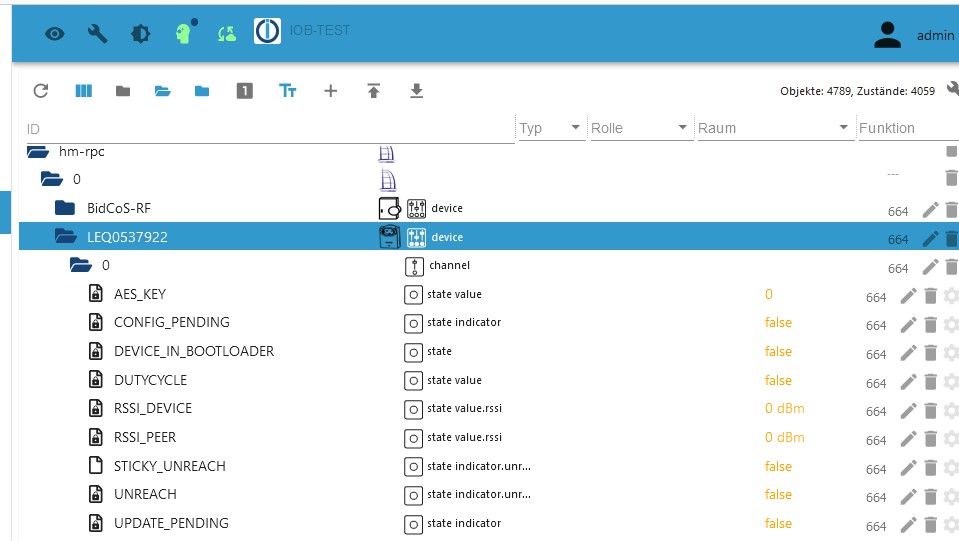- Home
- Deutsch
- ioBroker Allgemein
- [Erledigt] Unter Objekte die Berechtigungen stehen auf 0
[Erledigt] Unter Objekte die Berechtigungen stehen auf 0
-
Guten Morgen,
ich habe heute morgen auf meinem NUC mit Proxmox eine neue VM "iob-test" erstellt. Der Maschine 4 CPUs, 8 GB Ram und 32 GB Festplatte zugeordnet. Anschließend Bookworm ohne root User installiert. Nach der Installation feste IP vergeben und fertig.
Dann IoBroker mit der Zeile:curl -sLf https://iobroker.net/install.sh | bash -installiert. Den Admin angelegt und dann ein paar Adapter installiert. Klappte auch alles und trotzdem stimmt etwas nicht.
Ich habe in den Objekten unterhalb der Ordner von z.B.: "hm-rpc.0.LEQ0537922.0" keinen einzigen Datenpunkt, das ist aufgefallen als ich einen Alias anlegen wollte.
Im Expertenmodus sieht man, das die Berechtigungen fast alle auf 0 stehen und nicht auf 644.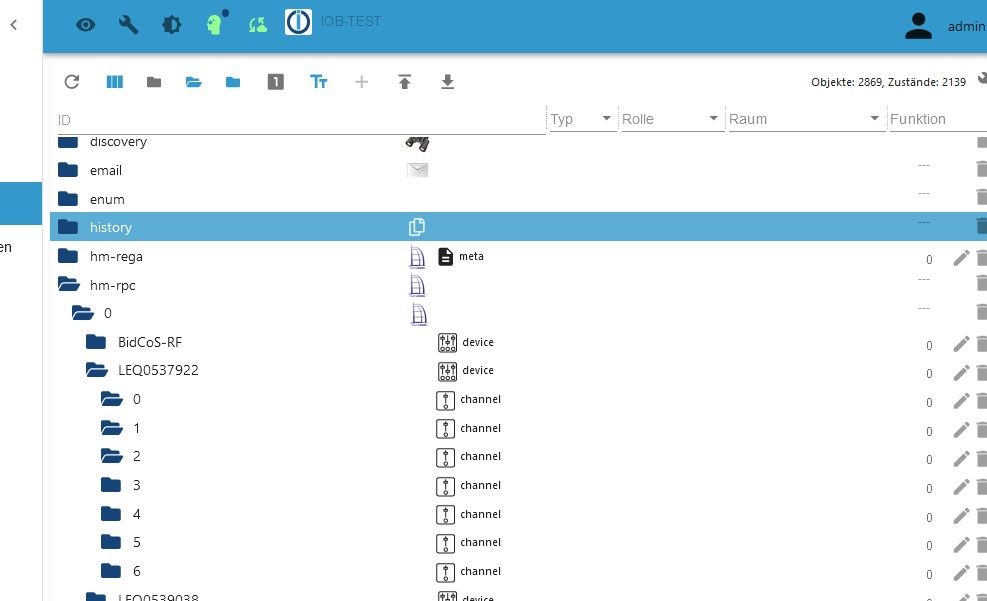
Also das Standardvorgehen:
iob stop iob fix iob startangewendet, hat nichts gebracht. Dann node.js und npm geprüft:
smarthome@iob-test:~$ sudo ln -s /usr/bin/node /usr/bin/nodejs &> /dev/null uname -m && type -P nodejs node npm npx corepack && nodejs -v && node -v && npm -v && npx -v && corepack -v && iob -v && whoami && groups && echo $XDG_SESSION_TYPE && pwd && sudo apt update &> /dev/null && sudo apt update && apt policy nodejs x86_64 /usr/bin/nodejs /usr/bin/node /usr/bin/npm /usr/bin/npx /usr/bin/corepack v18.19.1 v18.19.1 10.2.4 10.2.4 0.22.0 5.0.17 smarthome smarthome cdrom floppy sudo audio dip video plugdev users netdev iobroker tty /home/smarthome OK:1 http://deb.debian.org/debian bookworm InRelease OK:2 http://security.debian.org/debian-security bookworm-security InRelease OK:3 http://deb.debian.org/debian bookworm-updates InRelease OK:4 https://deb.nodesource.com/node_18.x nodistro InRelease Paketlisten werden gelesen… Fertig Abhängigkeitsbaum wird aufgebaut… Fertig Statusinformationen werden eingelesen… Fertig Alle Pakete sind aktuell. nodejs: Installiert: 18.19.1-1nodesource1 Installationskandidat: 18.19.1-1nodesource1 Versionstabelle: *** 18.19.1-1nodesource1 1001 500 https://deb.nodesource.com/node_18.x nodistro/main amd64 Packages 100 /var/lib/dpkg/status 18.19.0+dfsg-6~deb12u1 500 500 http://security.debian.org/debian-security bookworm-security/main amd64 Packages 18.19.0-1nodesource1 1001 500 https://deb.nodesource.com/node_18.x nodistro/main amd64 Packages 18.18.2-1nodesource1 1001 500 https://deb.nodesource.com/node_18.x nodistro/main amd64 Packages 18.18.1-1nodesource1 1001 500 https://deb.nodesource.com/node_18.x nodistro/main amd64 Packages 18.18.0-1nodesource1 1001 500 https://deb.nodesource.com/node_18.x nodistro/main amd64 Packages 18.17.1-1nodesource1 1001 500 https://deb.nodesource.com/node_18.x nodistro/main amd64 Packages 18.17.0-1nodesource1 1001 500 https://deb.nodesource.com/node_18.x nodistro/main amd64 Packages 18.16.1-1nodesource1 1001 500 https://deb.nodesource.com/node_18.x nodistro/main amd64 Packages 18.16.0-1nodesource1 1001 500 https://deb.nodesource.com/node_18.x nodistro/main amd64 Packages 18.15.0-1nodesource1 1001 500 https://deb.nodesource.com/node_18.x nodistro/main amd64 Packages 18.14.2-1nodesource1 1001 500 https://deb.nodesource.com/node_18.x nodistro/main amd64 Packages 18.14.1-1nodesource1 1001 500 https://deb.nodesource.com/node_18.x nodistro/main amd64 Packages 18.14.0-1nodesource1 1001 500 https://deb.nodesource.com/node_18.x nodistro/main amd64 Packages 18.13.0+dfsg1-1 500 500 http://deb.debian.org/debian bookworm/main amd64 Packages 18.13.0-1nodesource1 1001 500 https://deb.nodesource.com/node_18.x nodistro/main amd64 Packages 18.12.0-1nodesource1 1001 500 https://deb.nodesource.com/node_18.x nodistro/main amd64 Packages 18.11.0-1nodesource1 1001 500 https://deb.nodesource.com/node_18.x nodistro/main amd64 Packages 18.10.0-1nodesource1 1001 500 https://deb.nodesource.com/node_18.x nodistro/main amd64 Packages 18.9.1-1nodesource1 1001 500 https://deb.nodesource.com/node_18.x nodistro/main amd64 Packages 18.9.0-1nodesource1 1001 500 https://deb.nodesource.com/node_18.x nodistro/main amd64 Packages 18.8.0-1nodesource1 1001 500 https://deb.nodesource.com/node_18.x nodistro/main amd64 Packages 18.7.0-1nodesource1 1001 500 https://deb.nodesource.com/node_18.x nodistro/main amd64 Packages 18.6.0-1nodesource1 1001 500 https://deb.nodesource.com/node_18.x nodistro/main amd64 Packages 18.5.0-1nodesource1 1001 500 https://deb.nodesource.com/node_18.x nodistro/main amd64 Packages 18.4.0-1nodesource1 1001 500 https://deb.nodesource.com/node_18.x nodistro/main amd64 Packages 18.3.0-1nodesource1 1001 500 https://deb.nodesource.com/node_18.x nodistro/main amd64 Packages 18.2.0-1nodesource1 1001 500 https://deb.nodesource.com/node_18.x nodistro/main amd64 Packages 18.1.0-1nodesource1 1001 500 https://deb.nodesource.com/node_18.x nodistro/main amd64 Packages 18.0.0-1nodesource1 1001 500 https://deb.nodesource.com/node_18.x nodistro/main amd64 Packagesiob diag hat folgendes ausgespuckt:
Skript v.2023-10-10 *** BASE SYSTEM *** Static hostname: iob-test Icon name: computer-vm Chassis: vm 🖴 Virtualization: kvm Operating System: Debian GNU/Linux 12 (bookworm) Kernel: Linux 6.1.0-18-amd64 Architecture: x86-64 Hardware Vendor: QEMU Hardware Model: Standard PC _i440FX + PIIX, 1996_ Firmware Version: rel-1.16.2-0-gea1b7a073390-prebuilt.qemu.org model name : QEMU Virtual CPU version 2.5+ Docker : false Virtualization : kvm Kernel : x86_64 Userland : amd64 Systemuptime and Load: 11:26:27 up 51 min, 2 users, load average: 0.00, 0.00, 0.00 CPU threads: 4 *** Time and Time Zones *** Local time: Sat 2024-02-17 11:26:27 CET Universal time: Sat 2024-02-17 10:26:27 UTC RTC time: Sat 2024-02-17 10:26:27 Time zone: Europe/Berlin (CET, +0100) System clock synchronized: yes NTP service: active RTC in local TZ: no *** User and Groups *** smarthome /home/smarthome smarthome cdrom floppy sudo audio dip video plugdev users netdev iobroker *** X-Server-Setup *** X-Server: false Desktop: Terminal: tty Boot Target: graphical.target *** MEMORY *** total used free shared buff/cache available Mem: 8.3G 1.4G 6.7G 520K 494M 6.9G Swap: 1.0G 0B 1.0G Total: 9.3G 1.4G 7.7G 7940 M total memory 1331 M used memory 277 M active memory 1078 M inactive memory 6383 M free memory 38 M buffer memory 433 M swap cache 974 M total swap 0 M used swap 974 M free swap *** FAILED SERVICES *** UNIT LOAD ACTIVE SUB DESCRIPTION 0 loaded units listed. *** FILESYSTEM *** Filesystem Type Size Used Avail Use% Mounted on udev devtmpfs 3.9G 0 3.9G 0% /dev tmpfs tmpfs 795M 516K 794M 1% /run /dev/sda1 ext4 31G 3.4G 26G 12% / tmpfs tmpfs 3.9G 0 3.9G 0% /dev/shm tmpfs tmpfs 5.0M 0 5.0M 0% /run/lock tmpfs tmpfs 795M 0 795M 0% /run/user/1000 Messages concerning ext4 filesystem in dmesg: [Sat Feb 17 10:34:57 2024] EXT4-fs (sda1): mounted filesystem with ordered data mode. Quota mode: none. [Sat Feb 17 10:34:58 2024] EXT4-fs (sda1): re-mounted. Quota mode: none. Show mounted filesystems \(real ones only\): TARGET SOURCE FSTYPE OPTIONS / /dev/sda1 ext4 rw,relatime,errors=remount-ro Files in neuralgic directories: /var: 468M /var/ 246M /var/cache 239M /var/cache/apt 171M /var/lib 163M /var/cache/apt/archives Hint: You are currently not seeing messages from other users and the system. Users in groups 'adm', 'systemd-journal' can see all messages. Pass -q to turn off this notice. Archived and active journals take up 11.8M in the file system. /opt/iobroker/backups: 4.0K /opt/iobroker/backups/ /opt/iobroker/iobroker-data: 158M /opt/iobroker/iobroker-data/ 149M /opt/iobroker/iobroker-data/files 57M /opt/iobroker/iobroker-data/files/javascript.admin 45M /opt/iobroker/iobroker-data/files/devices.admin/static 45M /opt/iobroker/iobroker-data/files/devices.admin The five largest files in iobroker-data are: 35M /opt/iobroker/iobroker-data/files/devices.admin/static/js/main.24f2bb56.js.map 19M /opt/iobroker/iobroker-data/files/text2command.admin/static/js/main.02fc3820.js.map 8.6M /opt/iobroker/iobroker-data/files/devices.admin/static/js/main.24f2bb56.js 8.2M /opt/iobroker/iobroker-data/files/text2command.admin/static/js/main.02fc3820.js 7.0M /opt/iobroker/iobroker-data/files/javascript.admin/static/js/675.d0c8b930.chunk.js.map USB-Devices by-id: USB-Sticks - Avoid direct links to /dev/* in your adapter setups, please always prefer the links 'by-id': find: '/dev/serial/by-id/': No such file or directory *** NodeJS-Installation *** /usr/bin/nodejs v18.19.1 /usr/bin/node v18.19.1 /usr/bin/npm 10.2.4 /usr/bin/npx 10.2.4 /usr/bin/corepack 0.22.0 nodejs: Installed: 18.19.1-1nodesource1 Candidate: 18.19.1-1nodesource1 Version table: *** 18.19.1-1nodesource1 1001 500 https://deb.nodesource.com/node_18.x nodistro/main amd64 Packages 100 /var/lib/dpkg/status 18.19.0+dfsg-6~deb12u1 500 500 http://security.debian.org/debian-security bookworm-security/main amd64 Packages 18.19.0-1nodesource1 1001 500 https://deb.nodesource.com/node_18.x nodistro/main amd64 Packages 18.18.2-1nodesource1 1001 500 https://deb.nodesource.com/node_18.x nodistro/main amd64 Packages 18.18.1-1nodesource1 1001 500 https://deb.nodesource.com/node_18.x nodistro/main amd64 Packages 18.18.0-1nodesource1 1001 500 https://deb.nodesource.com/node_18.x nodistro/main amd64 Packages 18.17.1-1nodesource1 1001 500 https://deb.nodesource.com/node_18.x nodistro/main amd64 Packages 18.17.0-1nodesource1 1001 500 https://deb.nodesource.com/node_18.x nodistro/main amd64 Packages 18.16.1-1nodesource1 1001 500 https://deb.nodesource.com/node_18.x nodistro/main amd64 Packages 18.16.0-1nodesource1 1001 500 https://deb.nodesource.com/node_18.x nodistro/main amd64 Packages 18.15.0-1nodesource1 1001 500 https://deb.nodesource.com/node_18.x nodistro/main amd64 Packages 18.14.2-1nodesource1 1001 500 https://deb.nodesource.com/node_18.x nodistro/main amd64 Packages 18.14.1-1nodesource1 1001 500 https://deb.nodesource.com/node_18.x nodistro/main amd64 Packages 18.14.0-1nodesource1 1001 500 https://deb.nodesource.com/node_18.x nodistro/main amd64 Packages 18.13.0+dfsg1-1 500 500 http://deb.debian.org/debian bookworm/main amd64 Packages 18.13.0-1nodesource1 1001 500 https://deb.nodesource.com/node_18.x nodistro/main amd64 Packages 18.12.0-1nodesource1 1001 500 https://deb.nodesource.com/node_18.x nodistro/main amd64 Packages 18.11.0-1nodesource1 1001 500 https://deb.nodesource.com/node_18.x nodistro/main amd64 Packages 18.10.0-1nodesource1 1001 500 https://deb.nodesource.com/node_18.x nodistro/main amd64 Packages 18.9.1-1nodesource1 1001 500 https://deb.nodesource.com/node_18.x nodistro/main amd64 Packages 18.9.0-1nodesource1 1001 500 https://deb.nodesource.com/node_18.x nodistro/main amd64 Packages 18.8.0-1nodesource1 1001 500 https://deb.nodesource.com/node_18.x nodistro/main amd64 Packages 18.7.0-1nodesource1 1001 500 https://deb.nodesource.com/node_18.x nodistro/main amd64 Packages 18.6.0-1nodesource1 1001 500 https://deb.nodesource.com/node_18.x nodistro/main amd64 Packages 18.5.0-1nodesource1 1001 500 https://deb.nodesource.com/node_18.x nodistro/main amd64 Packages 18.4.0-1nodesource1 1001 500 https://deb.nodesource.com/node_18.x nodistro/main amd64 Packages 18.3.0-1nodesource1 1001 500 https://deb.nodesource.com/node_18.x nodistro/main amd64 Packages 18.2.0-1nodesource1 1001 500 https://deb.nodesource.com/node_18.x nodistro/main amd64 Packages 18.1.0-1nodesource1 1001 500 https://deb.nodesource.com/node_18.x nodistro/main amd64 Packages 18.0.0-1nodesource1 1001 500 https://deb.nodesource.com/node_18.x nodistro/main amd64 Packages Temp directories causing npm8 problem: 0 No problems detected Errors in npm tree: *** ioBroker-Installation *** ioBroker Status iobroker is running on this host. Objects type: jsonl States type: jsonl Core adapters versions js-controller: 5.0.17 admin: 6.13.16 javascript: 7.8.0 Adapters from github: 0 Adapter State + system.adapter.admin.0 : admin : iob-test - enabled, port: 8081, bind: 0.0.0.0, run as: admin + system.adapter.alexa2.0 : alexa2 : iob-test - enabled + system.adapter.backitup.0 : backitup : iob-test - enabled system.adapter.devices.0 : devices : iob-test - enabled + system.adapter.discovery.0 : discovery : iob-test - enabled + system.adapter.email.0 : email : iob-test - enabled + system.adapter.history.0 : history : iob-test - enabled + system.adapter.hm-rega.0 : hm-rega : iob-test - enabled + system.adapter.hm-rpc.0 : hm-rpc : iob-test - enabled, port: 0 + system.adapter.hm-rpc.1 : hm-rpc : iob-test - enabled, port: 0 + system.adapter.javascript.0 : javascript : iob-test - enabled + system.adapter.pushover.0 : pushover : iob-test - enabled + system.adapter.telegram.0 : telegram : iob-test - enabled, port: 8443, bind: 0.0.0.0 + system.adapter.text2command.0 : text2command : iob-test - enabled + instance is alive Enabled adapters with bindings + system.adapter.admin.0 : admin : iob-test - enabled, port: 8081, bind: 0.0.0.0, run as: admin + system.adapter.hm-rpc.0 : hm-rpc : iob-test - enabled, port: 0 + system.adapter.hm-rpc.1 : hm-rpc : iob-test - enabled, port: 0 + system.adapter.telegram.0 : telegram : iob-test - enabled, port: 8443, bind: 0.0.0.0 ioBroker-Repositories stable : http://download.iobroker.net/sources-dist.json beta : http://download.iobroker.net/sources-dist-latest.json Active repo(s): stable Installed ioBroker-Instances Used repository: stable Adapter "admin" : 6.13.16 , installed 6.13.16 Adapter "alexa2" : 3.26.4 , installed 3.26.4 Adapter "backitup" : 2.9.8 , installed 2.9.8 Adapter "devices" : 1.1.5 , installed 1.1.5 Adapter "discovery" : 4.2.0 , installed 4.2.0 Adapter "email" : 1.2.2 , installed 1.2.2 Adapter "history" : 3.0.1 , installed 3.0.1 Adapter "hm-rega" : 4.0.0 , installed 4.0.0 Adapter "hm-rpc" : 1.16.0 , installed 1.16.0 Adapter "javascript" : 7.8.0 , installed 7.8.0 Controller "js-controller": 5.0.17 , installed 5.0.17 Adapter "pushover" : 3.0.6 , installed 3.0.6 Adapter "telegram" : 3.0.1 , installed 3.0.1 Adapter "text2command" : 3.0.3 , installed 3.0.3 Objects and States Please stand by - This may take a while Objects: 2865 States: 2126 *** OS-Repositories and Updates *** Hit:1 http://deb.debian.org/debian bookworm InRelease Hit:2 http://security.debian.org/debian-security bookworm-security InRelease Hit:3 http://deb.debian.org/debian bookworm-updates InRelease Hit:4 https://deb.nodesource.com/node_18.x nodistro InRelease Reading package lists... Pending Updates: 0 *** Listening Ports *** Active Internet connections (only servers) Proto Recv-Q Send-Q Local Address Foreign Address State User Inode PID/Program name tcp 0 0 127.0.0.1:9001 0.0.0.0:* LISTEN 1001 33313 3904/iobroker.js-co tcp 0 0 127.0.0.1:9000 0.0.0.0:* LISTEN 1001 35852 3904/iobroker.js-co tcp 0 0 127.0.0.1:42001 0.0.0.0:* LISTEN 1001 37220 4754/io.hm-rpc.0 tcp 0 0 192.168.1.116:42010 0.0.0.0:* LISTEN 1001 35054 4054/io.hm-rpc.1 tcp 0 0 0.0.0.0:22 0.0.0.0:* LISTEN 0 15465 520/sshd: /usr/sbin tcp 0 0 0.0.0.0:111 0.0.0.0:* LISTEN 0 10970 1/init tcp 0 0 0.0.0.0:46973 0.0.0.0:* LISTEN 103 17820 777/rpc.statd tcp6 0 0 :::43857 :::* LISTEN 103 17824 777/rpc.statd tcp6 0 0 :::8081 :::* LISTEN 1001 35907 3922/io.admin.0 tcp6 0 0 :::22 :::* LISTEN 0 15467 520/sshd: /usr/sbin tcp6 0 0 :::111 :::* LISTEN 0 13384 1/init udp 0 0 127.0.0.1:953 0.0.0.0:* 0 17814 777/rpc.statd udp 0 0 0.0.0.0:54317 0.0.0.0:* 103 17818 777/rpc.statd udp 0 0 0.0.0.0:111 0.0.0.0:* 0 14985 1/init udp6 0 0 :::46995 :::* 103 17822 777/rpc.statd udp6 0 0 :::111 :::* 0 11620 1/init *** Log File - Last 25 Lines *** 2024-02-17 10:52:51.490 - info: hm-rpc.0 (4024) Connected 2024-02-17 10:52:59.141 - info: hm-rpc.1 (4054) Connected 2024-02-17 10:53:09.828 - info: alexa2.0 (4069) Subscribing to states... 2024-02-17 10:53:11.279 - info: alexa2.0 (4069) Alexa-Push-Connection (macDms = true) established. Disable Polling 2024-02-17 10:53:26.483 - info: alexa2.0 (4069) Initialization Done ... 2024-02-17 11:01:58.066 - warn: admin.0 (3922) hm-rpc has an invalid jsonConfig: [{"instancePath":"/items/_deviceManager","schemaPath":"#/properties/items/patternProperties/%5E.%2B/allOf/8/then/additionalProperties","keyword":"additionalProperties","params":{"additionalProperty":"innerStyle"},"message":"must NOT have additional properties"}] 2024-02-17 11:02:38.295 - error: hm-rpc.0 (4024) TypeError: Cannot read properties of undefined (reading 'AVAILABLE_FIRMWARE') 2024-02-17 11:03:00.386 - info: host.iob-test stopInstance system.adapter.hm-rpc.0 (force=false, process=true) 2024-02-17 11:03:00.388 - info: hm-rpc.0 (4024) Got terminate signal TERMINATE_YOURSELF 2024-02-17 11:03:00.388 - info: hm-rpc.0 (4024) xmlrpc -> 192.168.1.10:42001/ init ["http://192.168.1.14:42001",""] 2024-02-17 11:03:00.401 - info: hm-rpc.0 (4024) Disconnected 2024-02-17 11:03:00.401 - info: hm-rpc.0 (4024) terminating 2024-02-17 11:03:00.402 - info: hm-rpc.0 (4024) Terminated (ADAPTER_REQUESTED_TERMINATION): Without reason 2024-02-17 11:03:00.430 - info: host.iob-test stopInstance system.adapter.hm-rpc.0 send kill signal 2024-02-17 11:03:00.924 - info: host.iob-test instance system.adapter.hm-rpc.0 terminated with code 11 (ADAPTER_REQUESTED_TERMINATION) 2024-02-17 11:03:03.941 - info: host.iob-test instance system.adapter.hm-rpc.0 started with pid 4754 2024-02-17 11:03:04.521 - info: hm-rpc.0 (4754) starting. Version 1.16.0 in /opt/iobroker/node_modules/iobroker.hm-rpc, node: v18.19.1, js-controller: 5.0.17 2024-02-17 11:03:04.593 - info: hm-rpc.0 (4754) xmlrpc server is trying to listen on 127.0.0.1:42001 2024-02-17 11:03:04.593 - info: hm-rpc.0 (4754) xmlrpc client is trying to connect to 192.168.1.10:42001/ with ["http://192.168.1.14:42001","iob-test:hm-rpc.0:65d99c6bc1a659952446cad6d2061d4e"] 2024-02-17 11:03:11.043 - info: admin.0 (3922) ==> Connected system.user.admin from ::ffff:192.168.1.55 2024-02-17 11:03:34.785 - info: hm-rpc.0 (4754) Connected 2024-02-17 11:04:06.938 - warn: admin.0 (3922) REAUTHENTICATE! 2024-02-17 11:04:06.949 - info: admin.0 (3922) <== Disconnect system.user.admin from ::ffff:192.168.1.55 admin 2024-02-17 11:04:13.749 - info: admin.0 (3922) <== Disconnect system.user.admin from ::ffff:192.168.1.55 admin 2024-02-17 11:04:17.039 - info: admin.0 (3922) ==> Connected system.user.admin from ::ffff:192.168.1.55iob diag summary
======================= SUMMARY ======================= v.2023-10-10 Static hostname: iob-test Icon name: computer-vm Chassis: vm 🖴 Virtualization: kvm Operating System: Debian GNU/Linux 12 (bookworm) Kernel: Linux 6.1.0-18-amd64 Architecture: x86-64 Hardware Vendor: QEMU Hardware Model: Standard PC _i440FX + PIIX, 1996_ Firmware Version: rel-1.16.2-0-gea1b7a073390-prebuilt.qemu.org Installation: kvm Kernel: x86_64 Userland: amd64 Timezone: Europe/Berlin (CET, +0100) User-ID: 1000 X-Server: false Boot Target: graphical.target Pending OS-Updates: 0 Pending iob updates: 0 Nodejs-Installation: /usr/bin/nodejs v18.19.1 /usr/bin/node v18.19.1 /usr/bin/npm 10.2.4 /usr/bin/npx 10.2.4 /usr/bin/corepack 0.22.0 Recommended versions are nodejs 18.19.1 and npm 10.2.4 Your nodejs installation is correct MEMORY: total used free shared buff/cache available Mem: 8.3G 1.4G 6.7G 528K 501M 6.9G Swap: 1.0G 0B 1.0G Total: 9.3G 1.4G 7.7G Active iob-Instances: 14 Active repo(s): stable ioBroker Core: js-controller 5.0.17 admin 6.13.16 ioBroker Status: iobroker is running on this host. Objects type: jsonl States type: jsonl Status admin and web instance: + system.adapter.admin.0 : admin : iob-test - enabled, port: 8081, bind: 0.0.0.0, run as: admin Objects: 2865 States: 2126 Size of iob-Database: 6.1M /opt/iobroker/iobroker-data/objects.jsonl 1.9M /opt/iobroker/iobroker-data/states.jsonl =================== END OF SUMMARY ====================Ich habe leider erst nach der Grundinstallation vom IOB ein Backup gemacht und nicht schon nach der Debian Installation.
Jemand eine Idee, wie ich das grade ziehen kann? Würde ungerne von vorne anfangen und den gleichen Fehler wieder haben.
Was mir noch aufgefallen ist, wenn ich iob fix aufrufe, fragt der nach dem sudo Passwort? Das hatte ich noch nie.
Gruß, Johannes
-
@jojo58 Hat sich erledigt. Ich habe die Repositories auf "beta" umgestellt und den js-controller 5.0.19 installiert, sowie die Version 6.13.21 vom Admin Adapter.
Jetzt stimmt alles und ich habe auch die ganzen Datenpunkte da, wo sie hingehören.